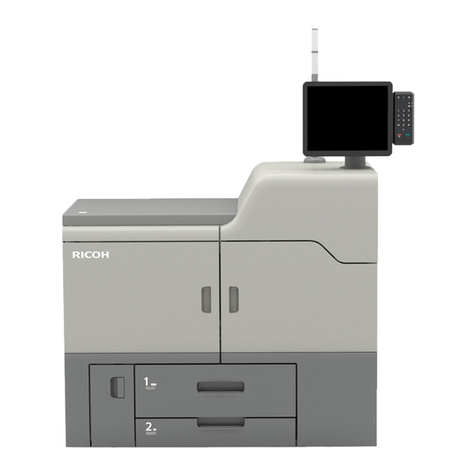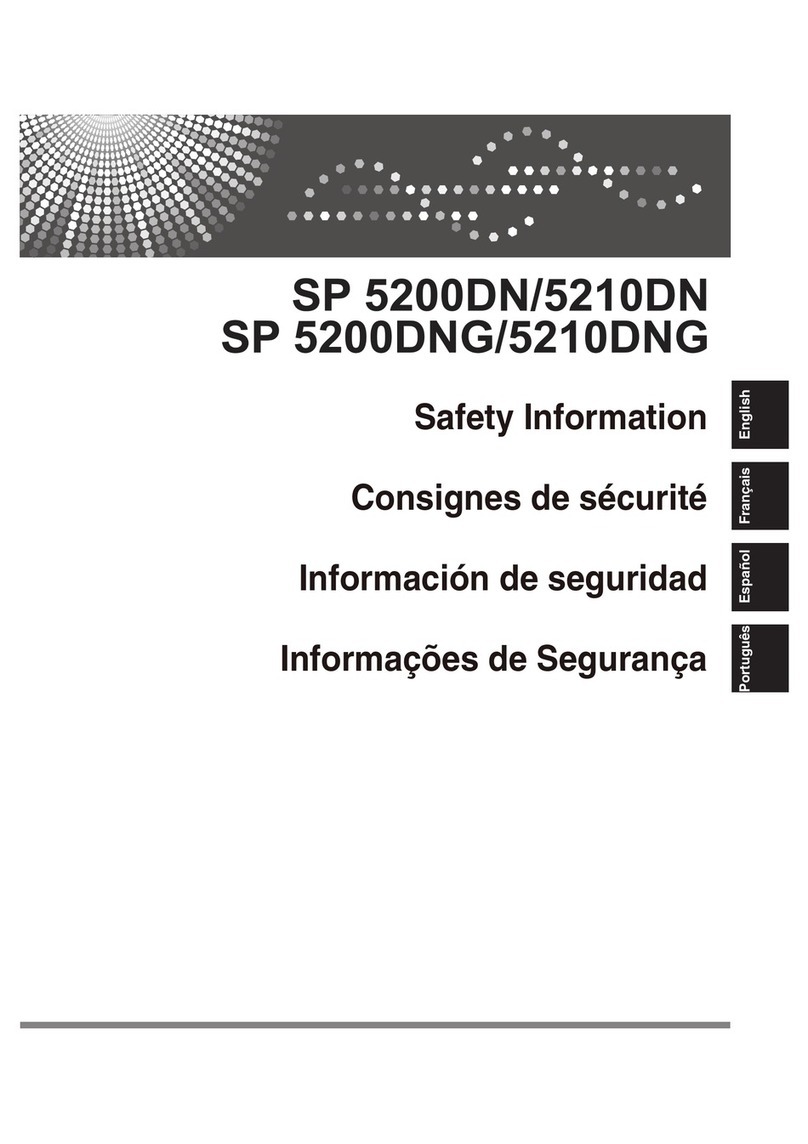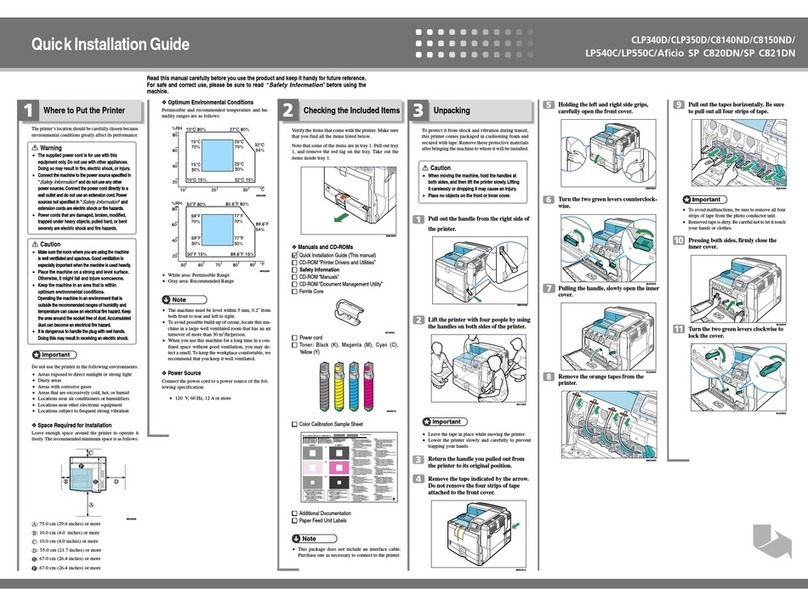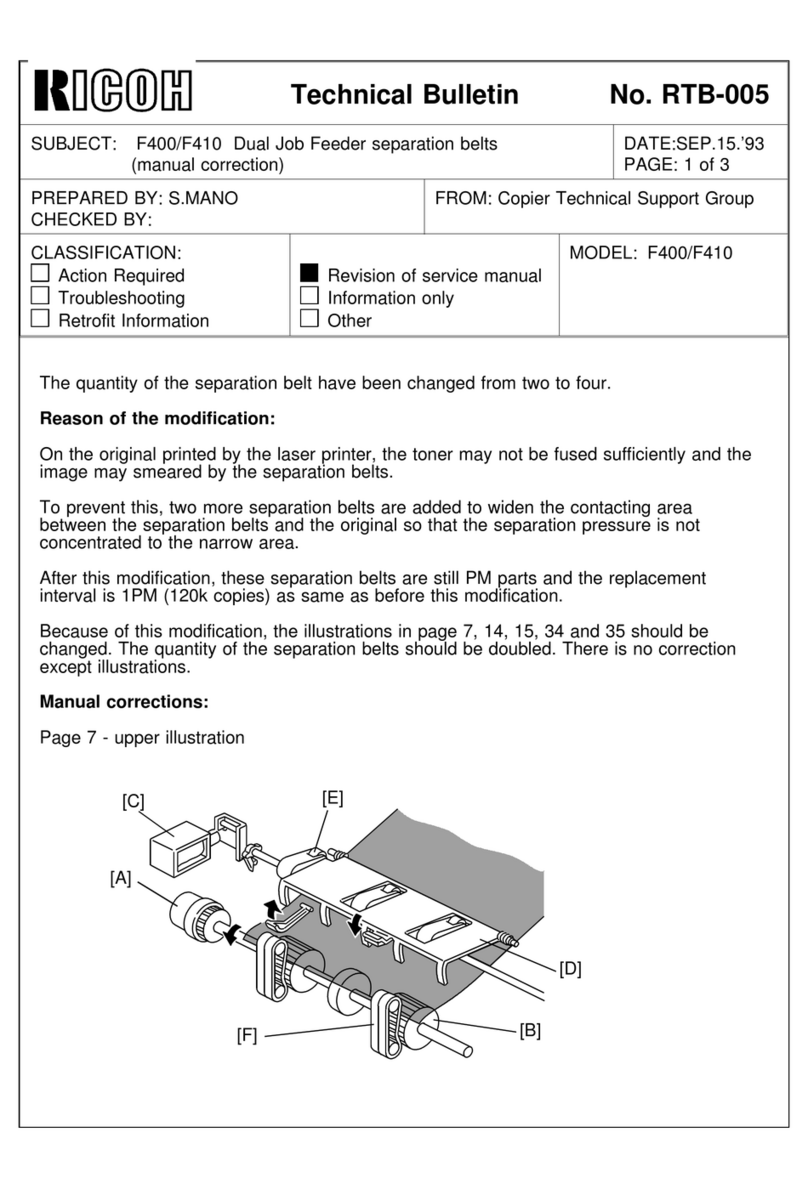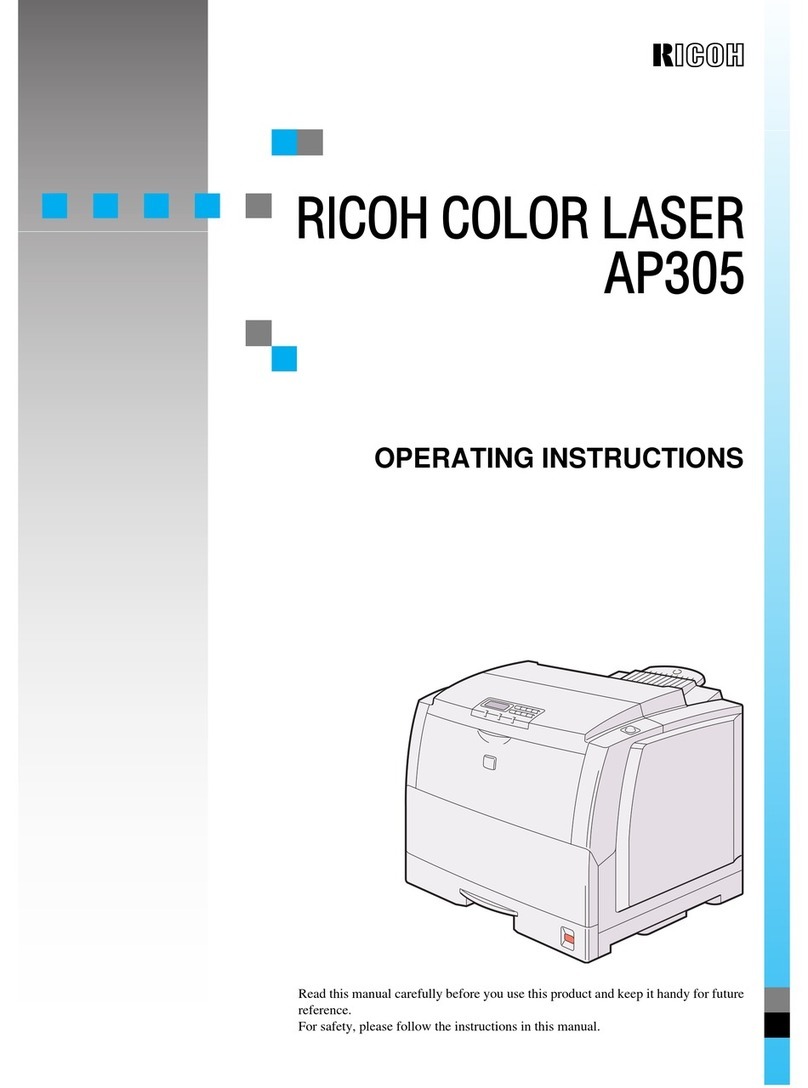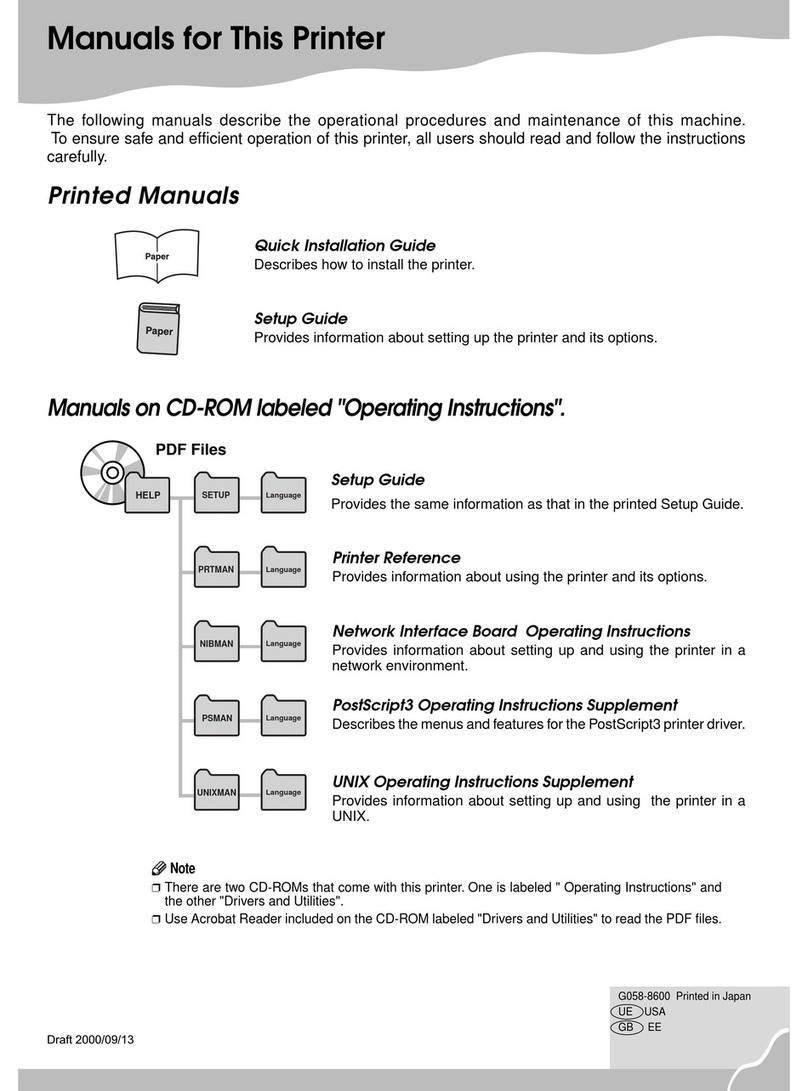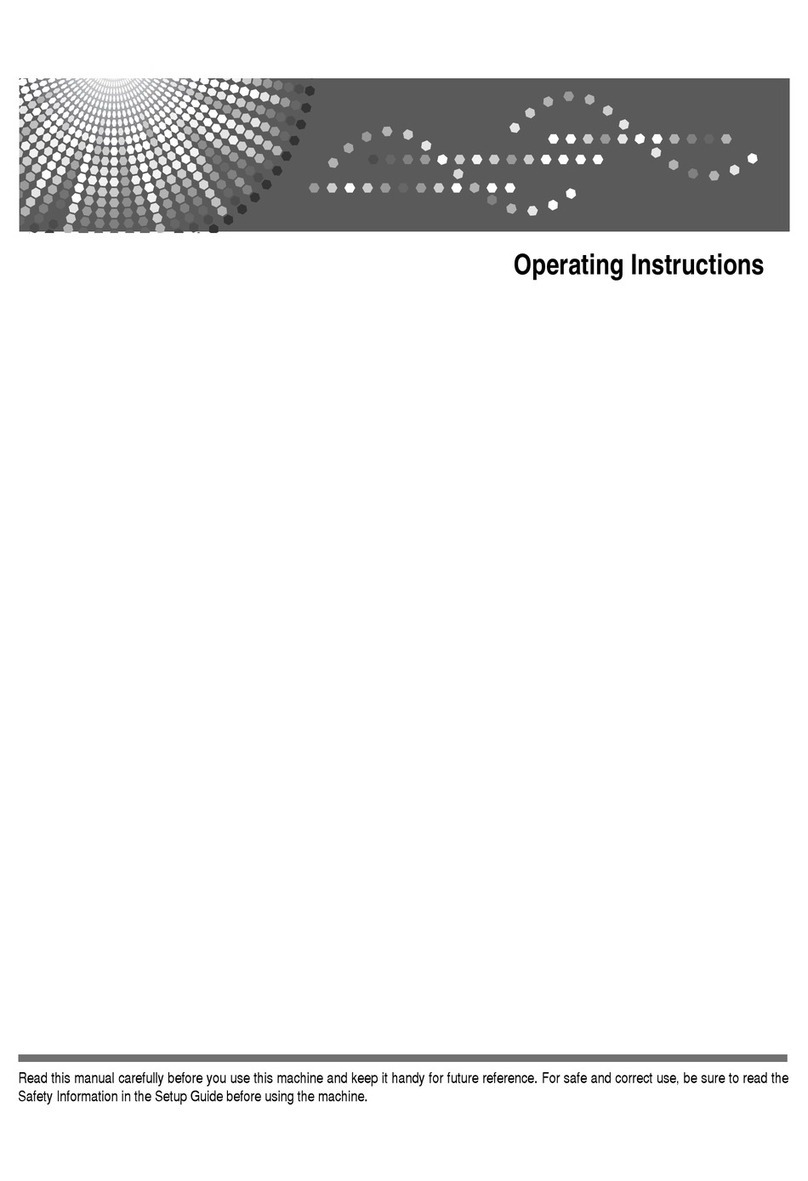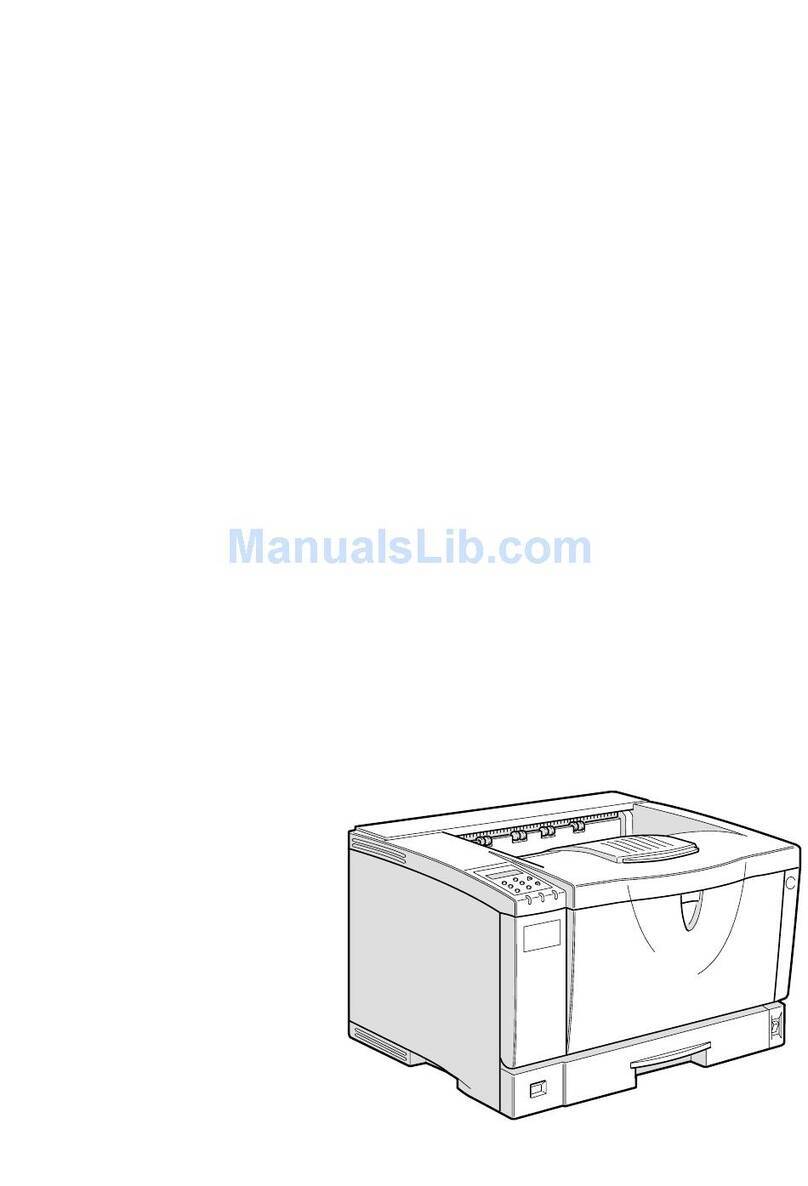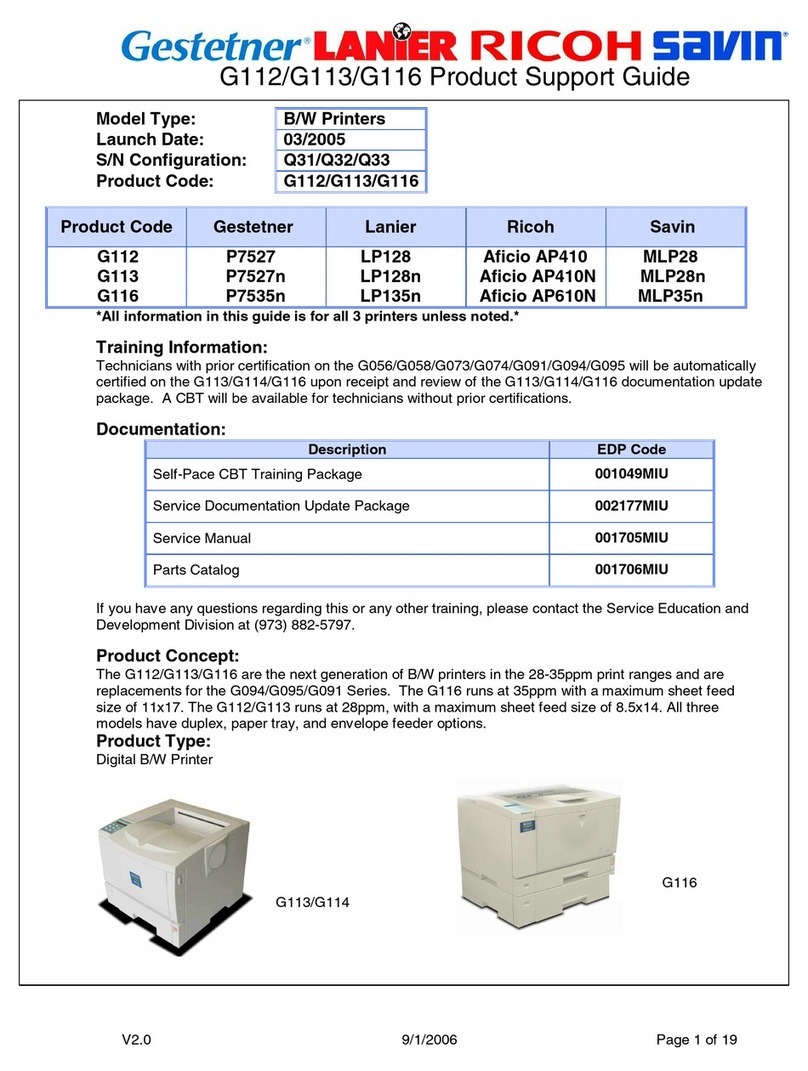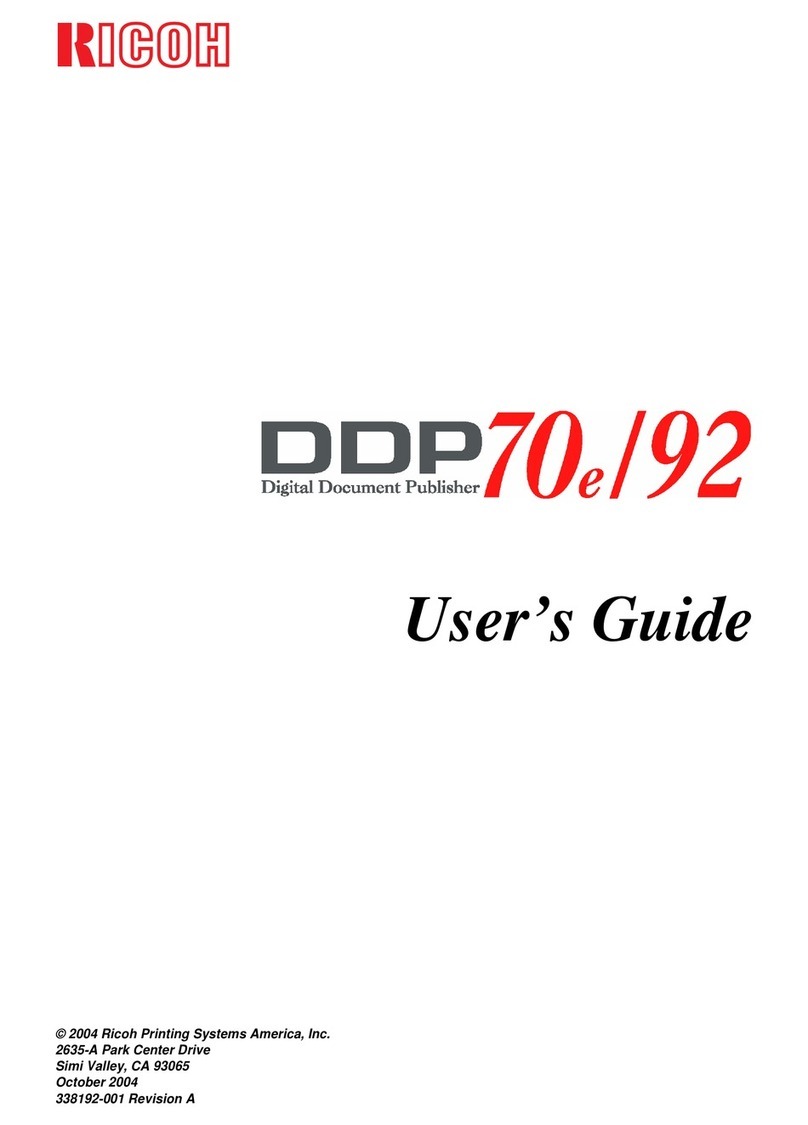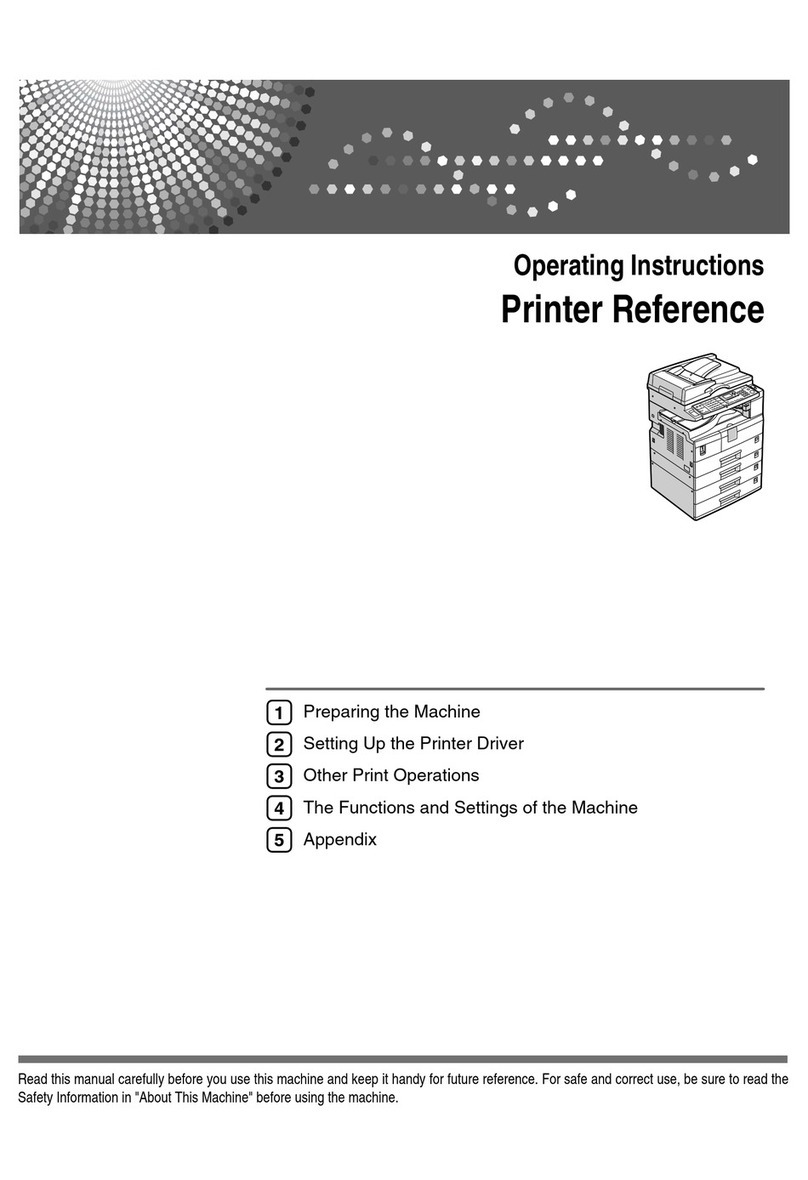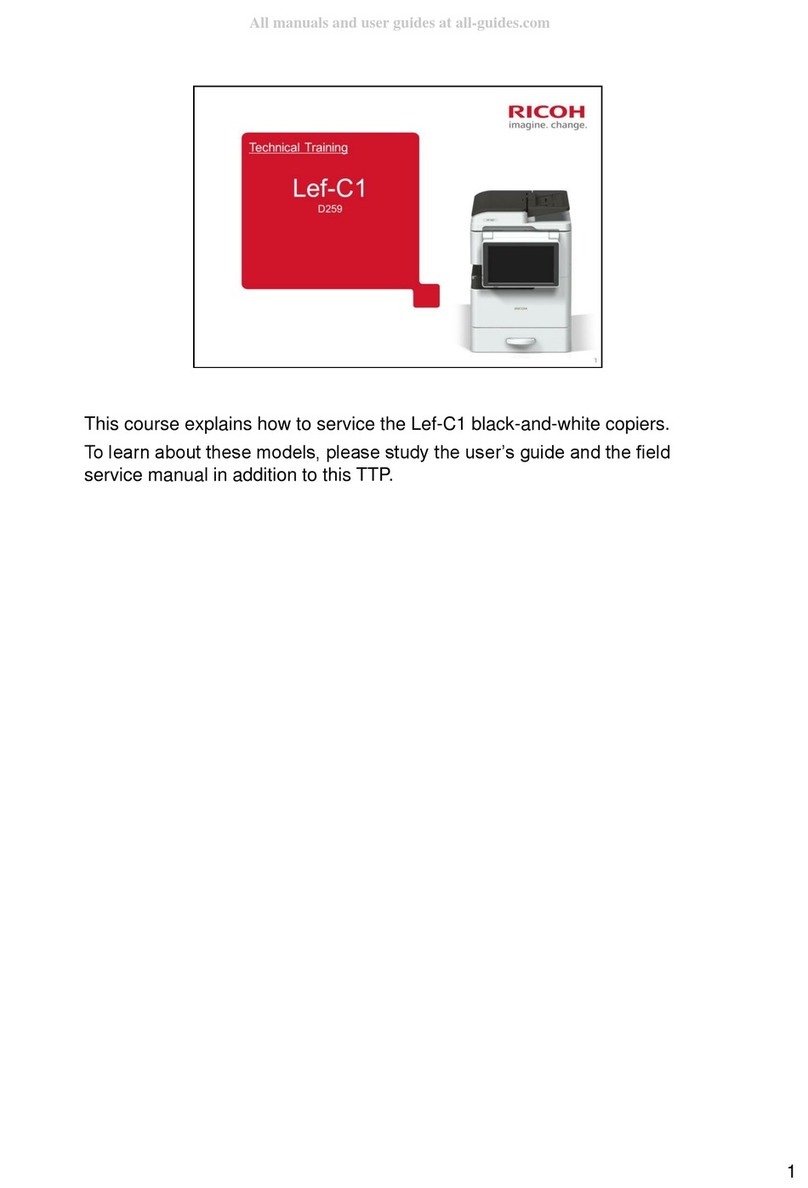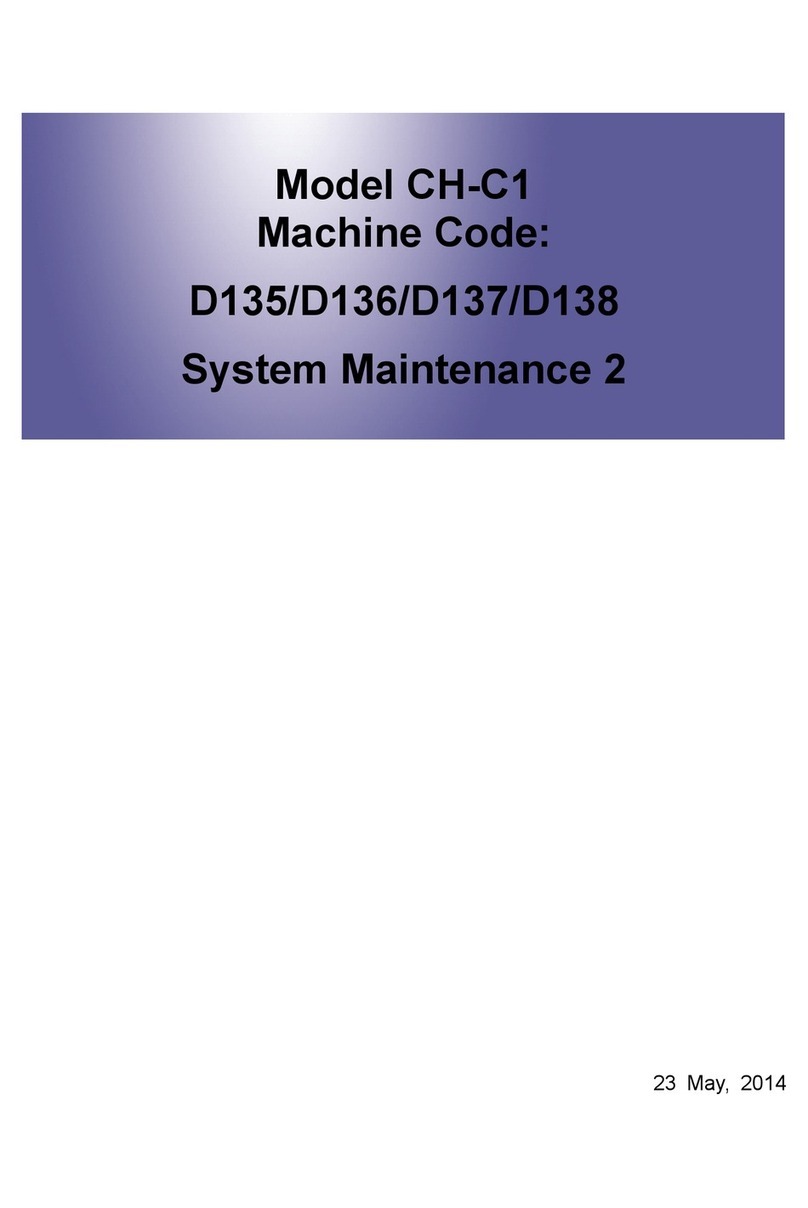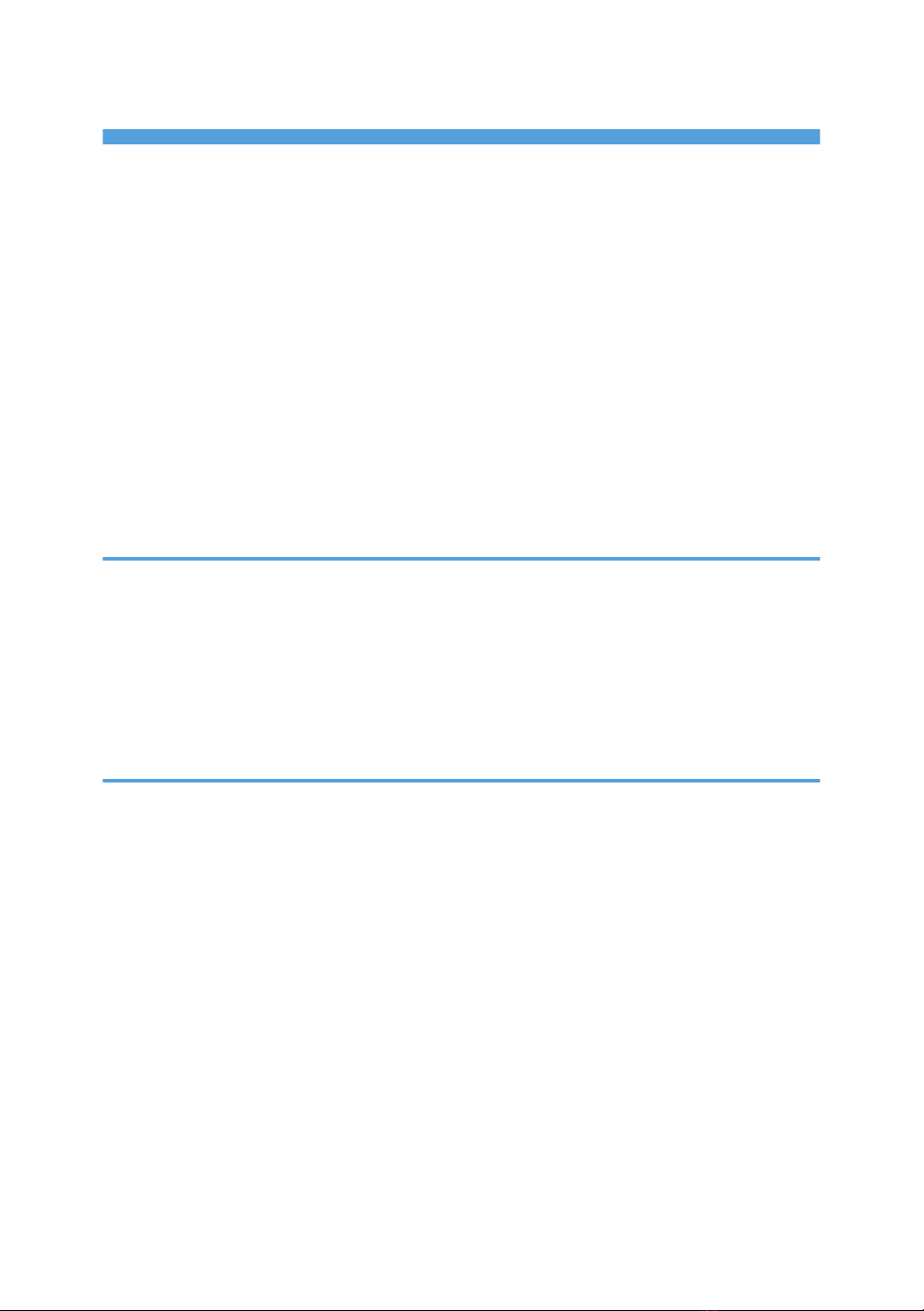TABLE OF CONTENTS
Trademarks..........................................................................................................................................................3
Notes:..............................................................................................................................................................4
Safety Information...............................................................................................................................................5
Safety During Operation...............................................................................................................................5
Safety Precautions to Be Followed................................................................................................................5
Description of electronic information product pollution control.................................................................9
Title 2............................................................................................................................................................10
Energy Saving Function...................................................................................................................................11
Manuals for This Printer...................................................................................................................................12
Manuals for This Printer...............................................................................................................................12
How to Read This Manual...............................................................................................................................13
Symbols........................................................................................................................................................13
1. Getting Started
Printer Driver for This Printer............................................................................................................................15
Software Included on the CD-ROM...............................................................................................................16
Viewing the Contents of the CD-ROM.......................................................................................................16
Guide to This Printer.........................................................................................................................................17
Mainframe....................................................................................................................................................17
Control Panel................................................................................................................................................20
2. Setting Up the Printer
Where to Put the Printer...................................................................................................................................23
Optimum Environmental Conditions...........................................................................................................23
Environments to Avoid.................................................................................................................................24
Power Connection.......................................................................................................................................25
Space Required for Installing the Printer....................................................................................................25
Unpacking the Printer and Checking the Contents of the Box......................................................................26
Installing the Toner Cartridge..........................................................................................................................27
Installing the Paper Tray..................................................................................................................................31
Connecting the Power Cord............................................................................................................................34
Selecting the Panel Display Language...........................................................................................................35
Printing a Configuration Page.........................................................................................................................36
Connecting the Printer to a Computer............................................................................................................37
Parallel Connection.....................................................................................................................................37
1