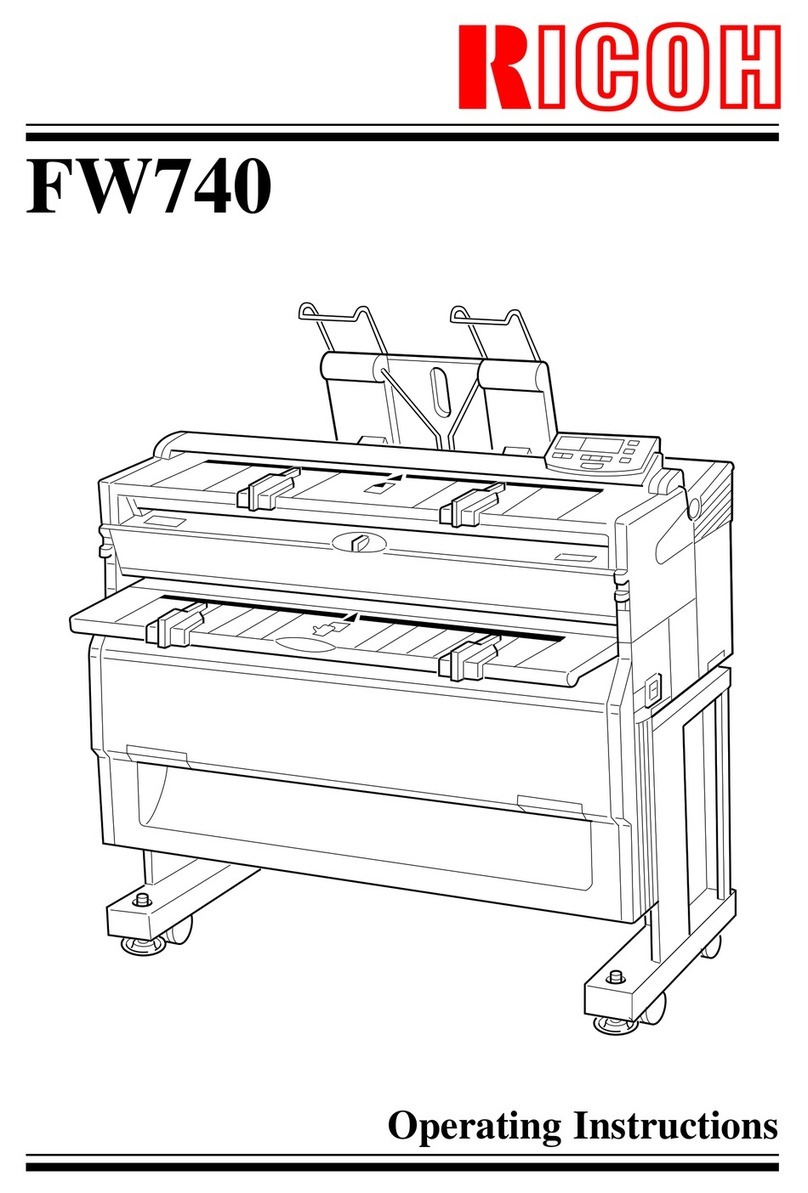Ricoh PRO C7200 Installation guide
Other Ricoh Printer manuals
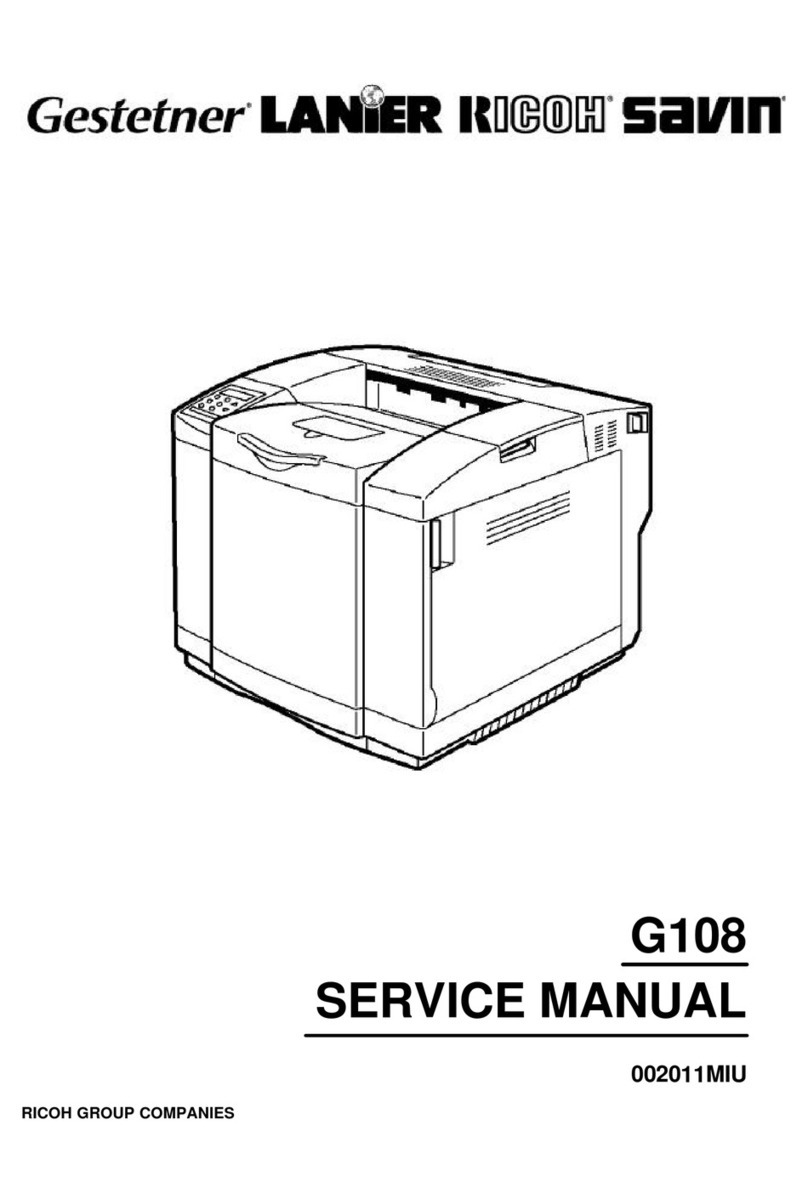
Ricoh
Ricoh G108 User manual
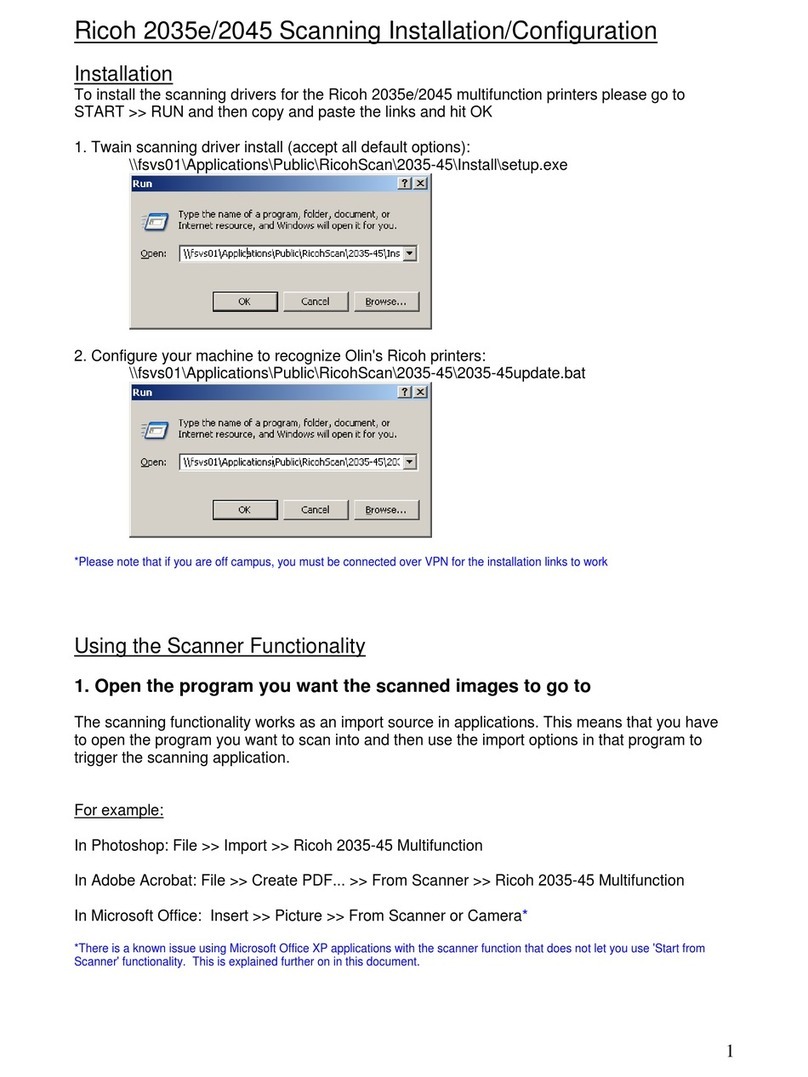
Ricoh
Ricoh 2045 - Type Print Server Quick guide

Ricoh
Ricoh IM CW2200 User manual

Ricoh
Ricoh MP C306 series User manual
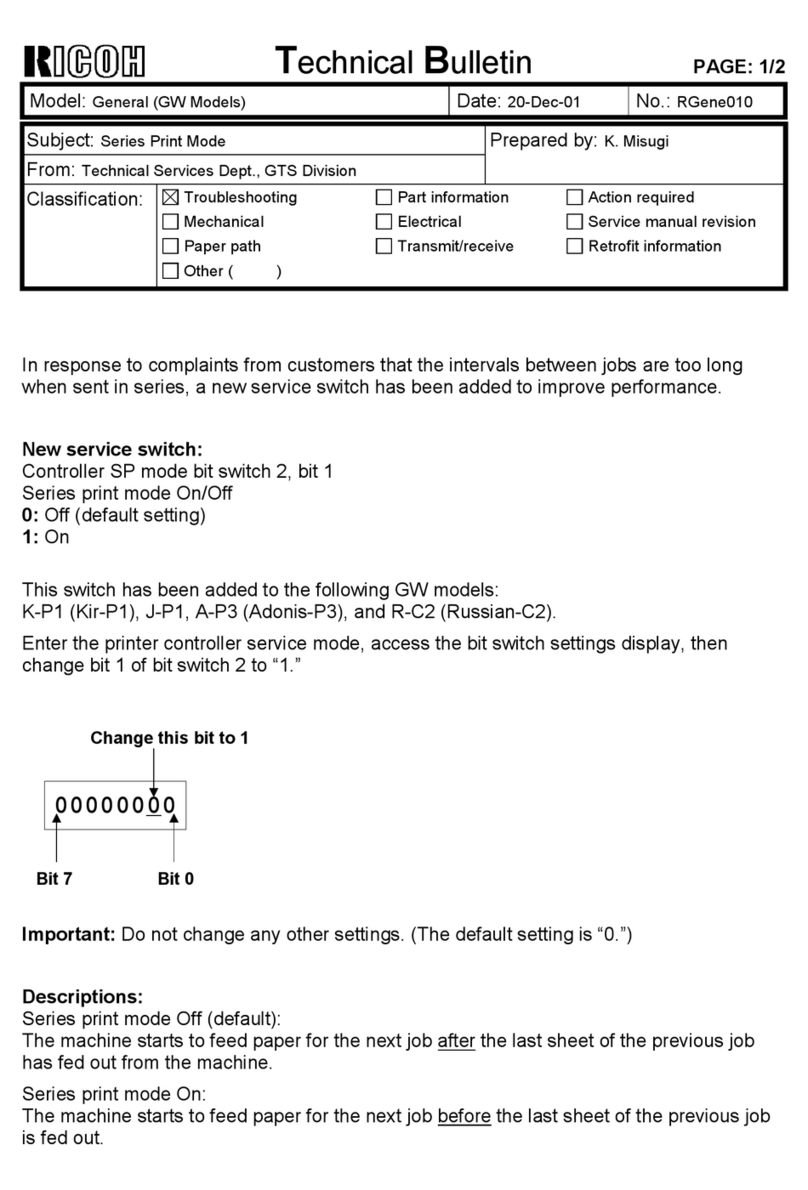
Ricoh
Ricoh GW Series Service manual
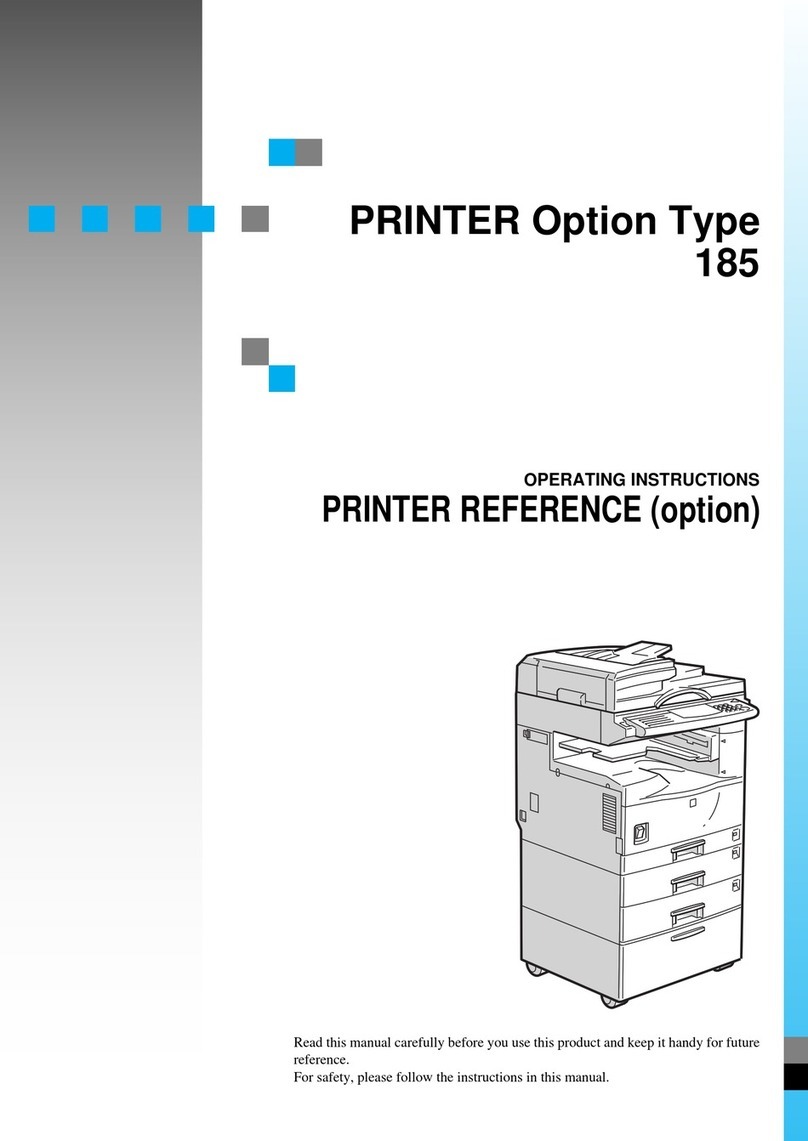
Ricoh
Ricoh B3058637 User manual

Ricoh
Ricoh Aficio 2105 Installation and maintenance instructions

Ricoh
Ricoh Priport HQ7000 Service manual

Ricoh
Ricoh Ri 2000 User manual

Ricoh
Ricoh Aficio BP20N User manual

Ricoh
Ricoh PRIPORT VT 2000 Series User manual
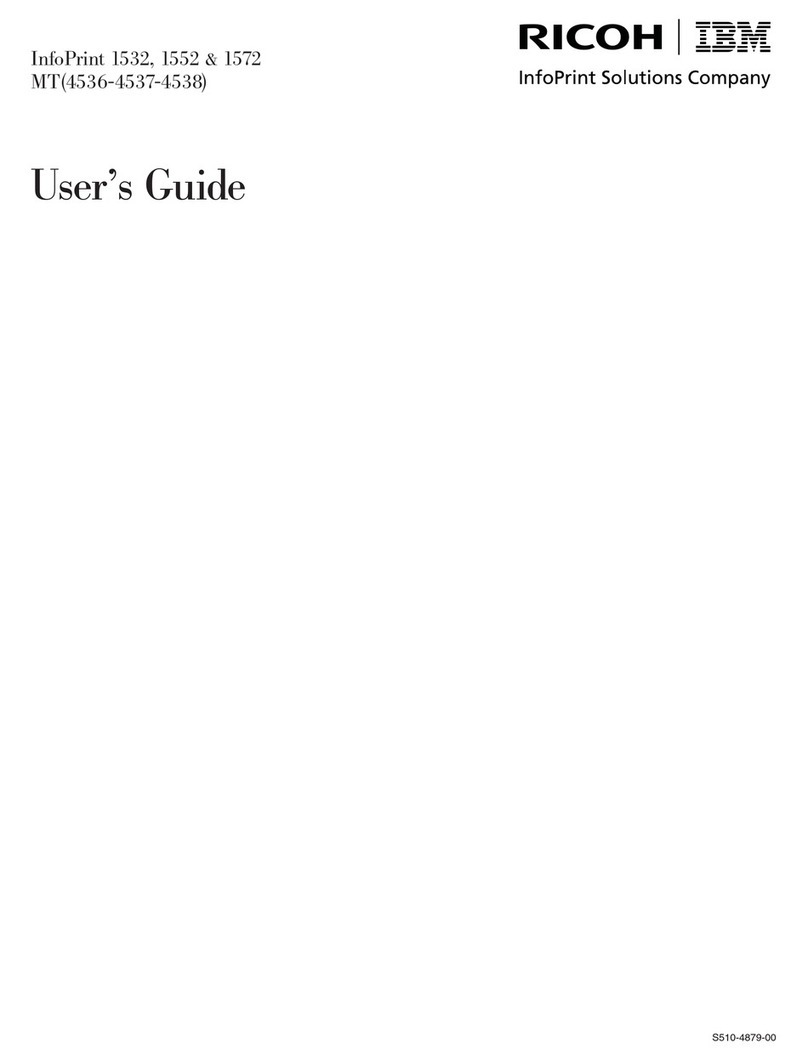
Ricoh
Ricoh InfoPrint 1532 User manual

Ricoh
Ricoh Ri 3000 User manual
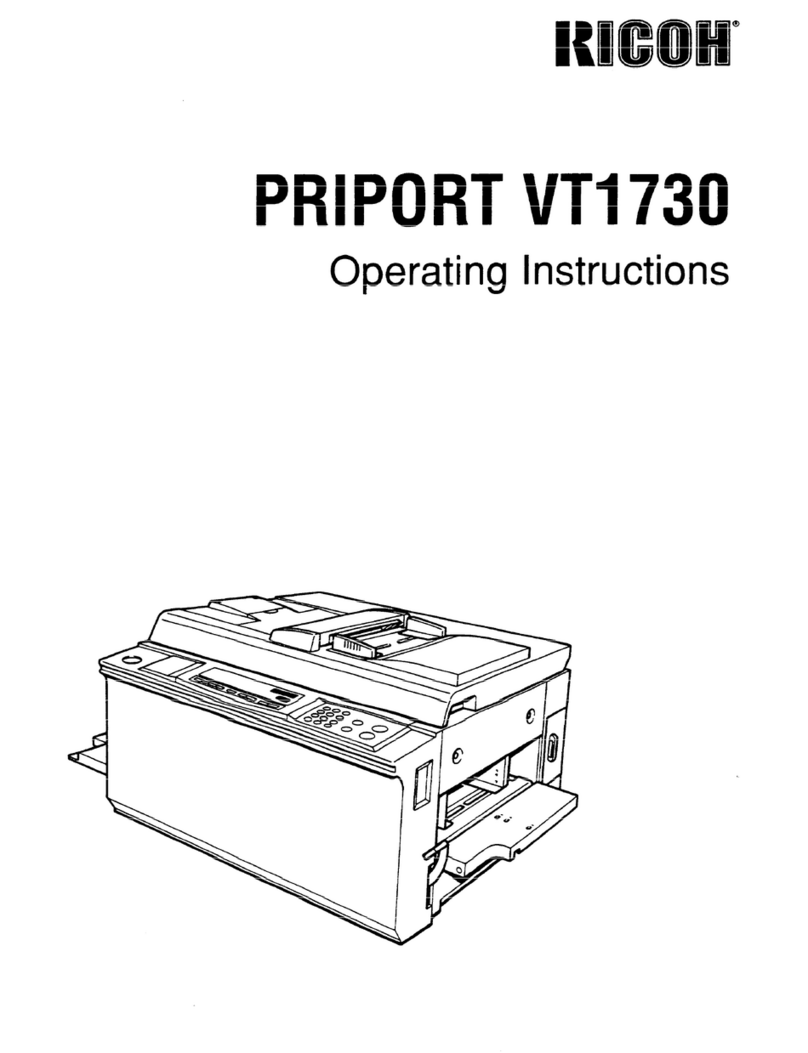
Ricoh
Ricoh PRIPORT VT1730 User manual

Ricoh
Ricoh Ri 1000 User manual

Ricoh
Ricoh Aficio SP C840DN User manual

Ricoh
Ricoh BRG-P1 Quick start guide
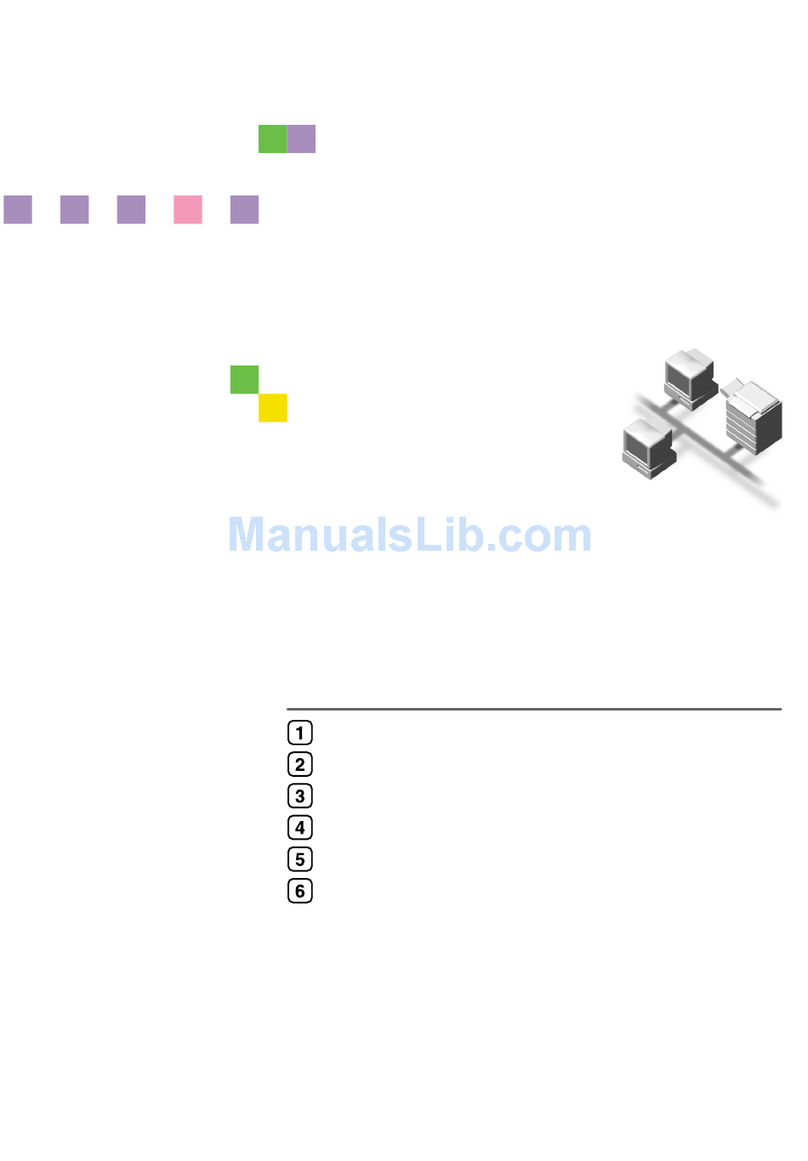
Ricoh
Ricoh AP410 Installation and maintenance instructions
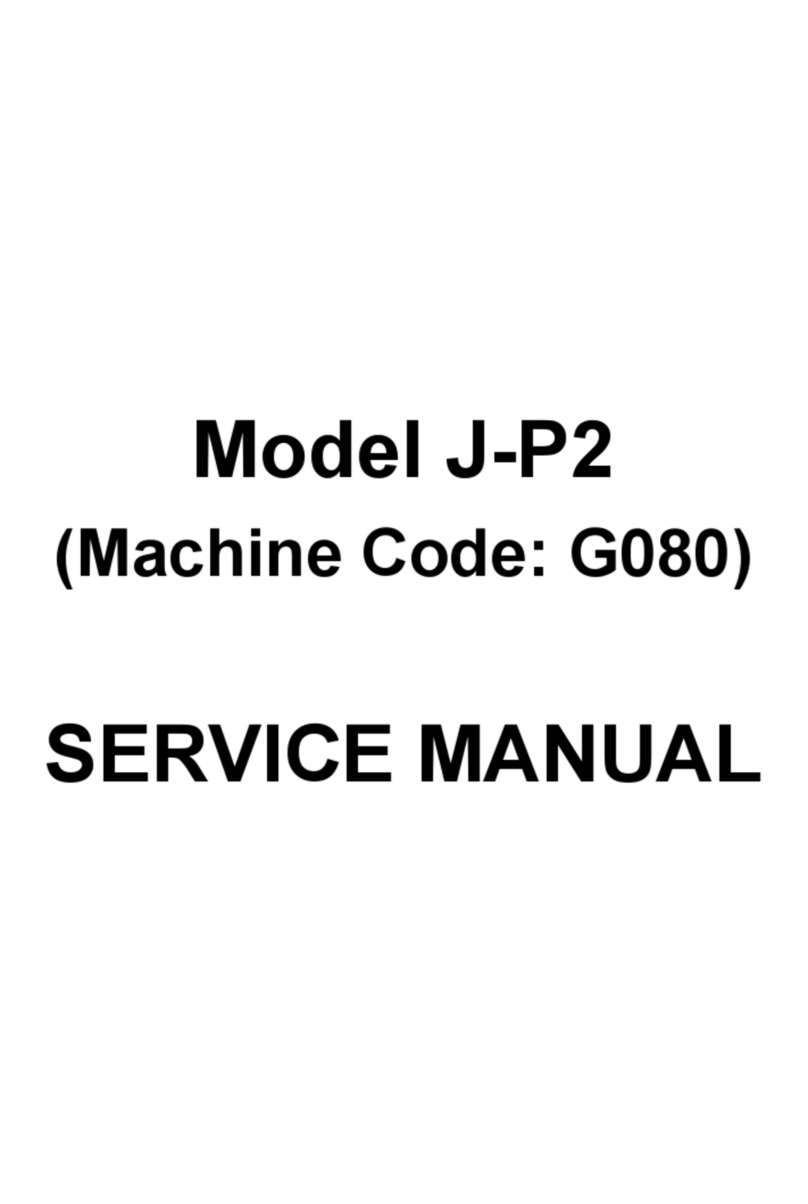
Ricoh
Ricoh J-P2 User manual
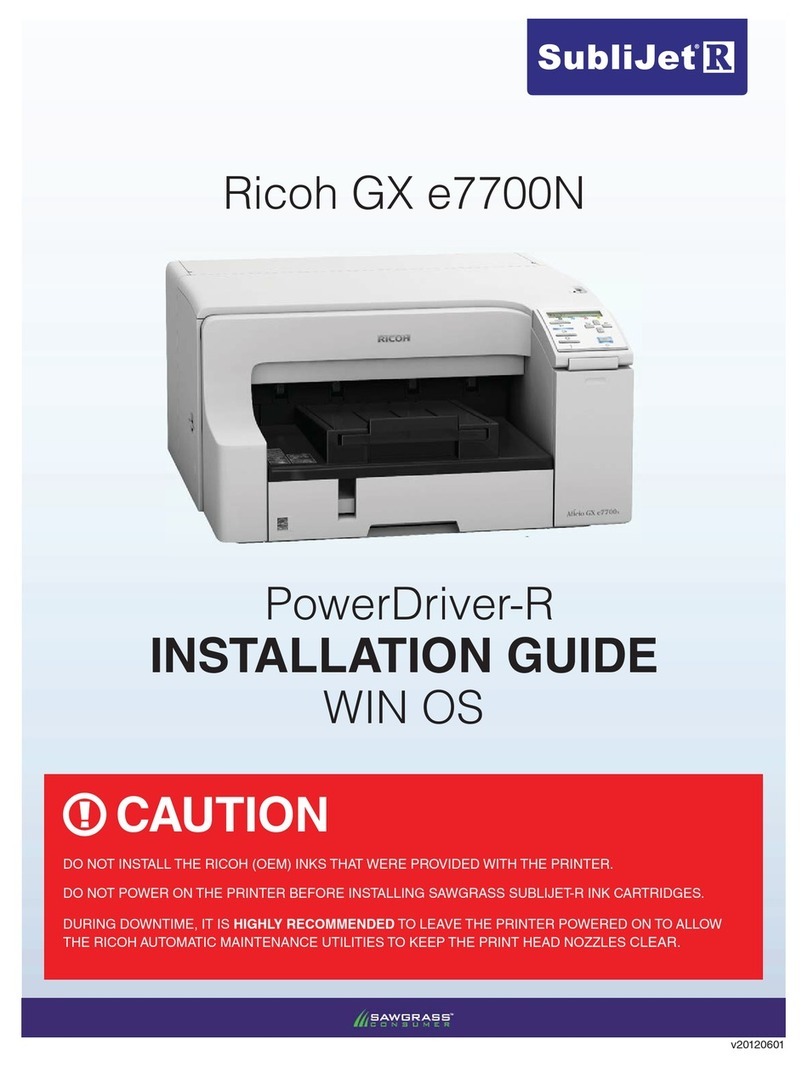
Ricoh
Ricoh GX e7700N User manual