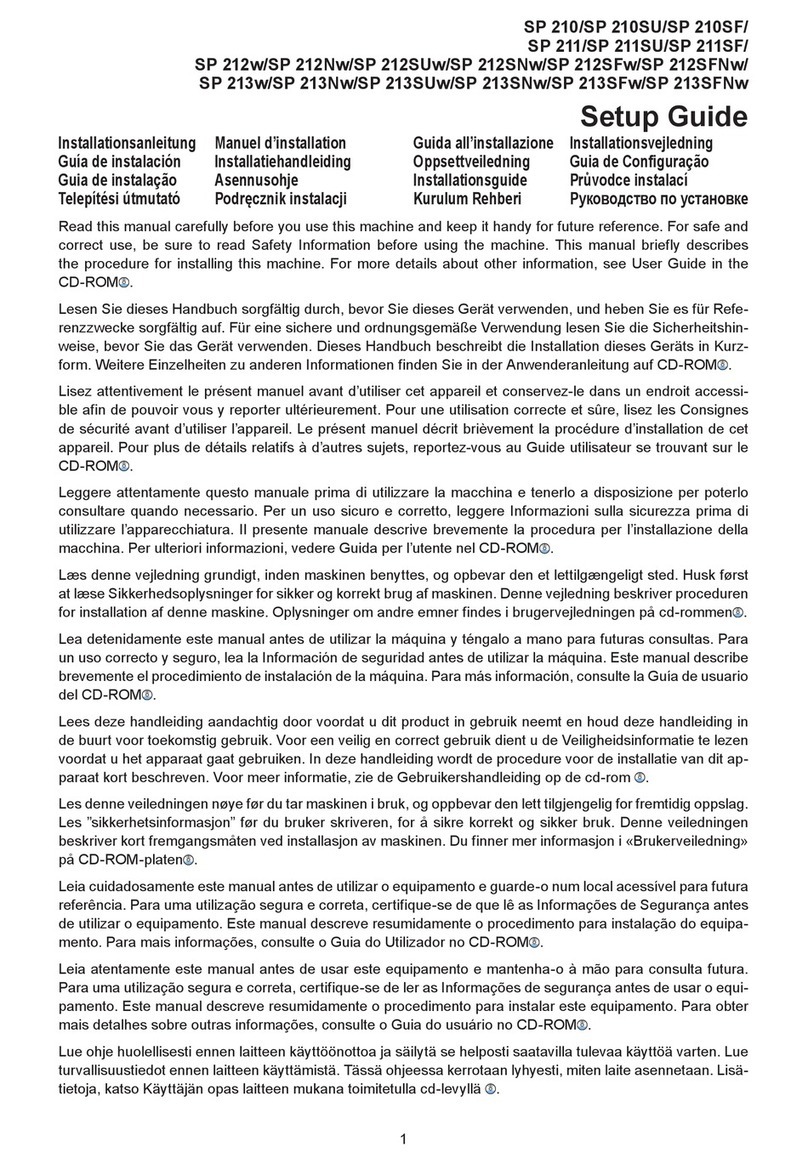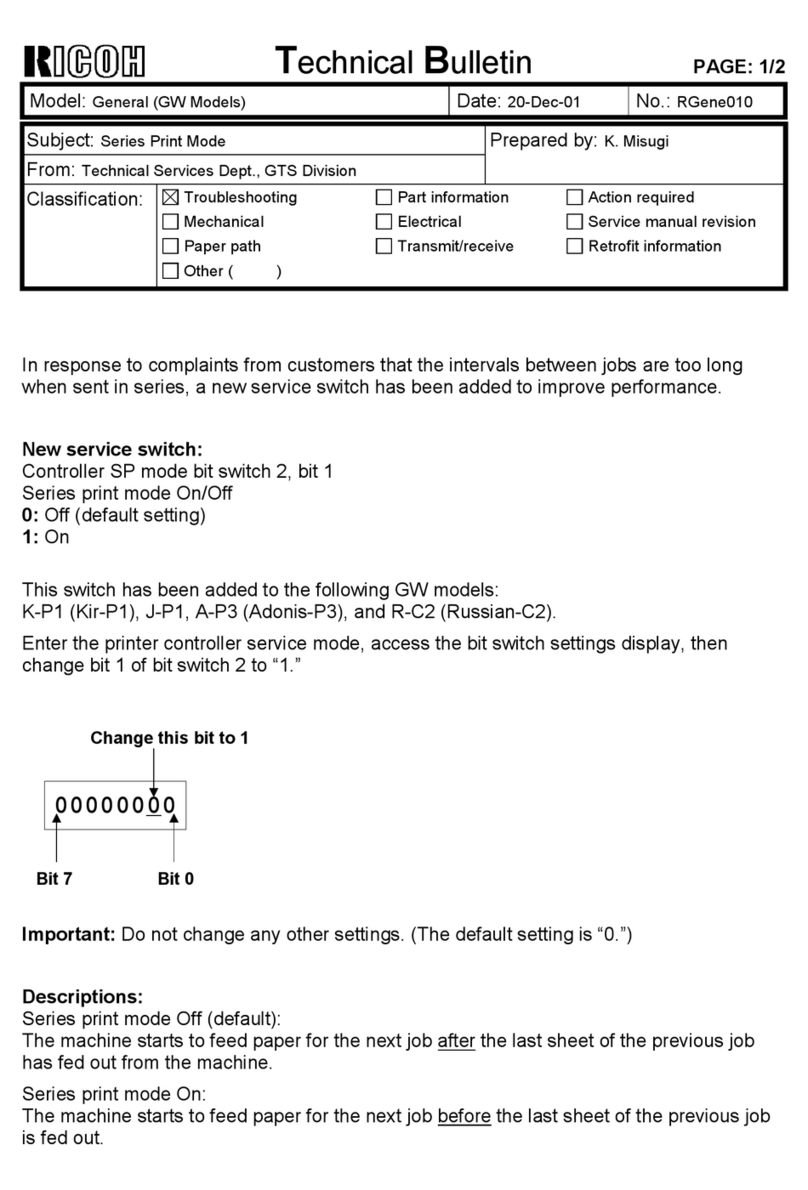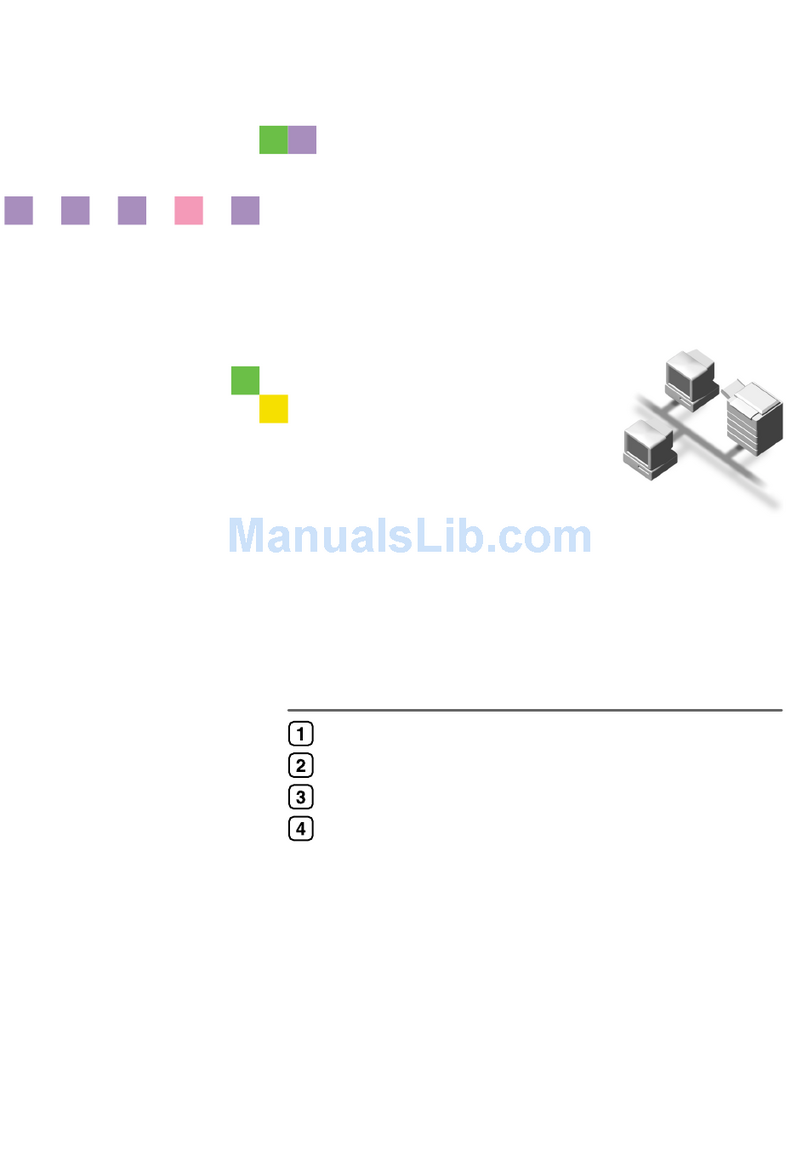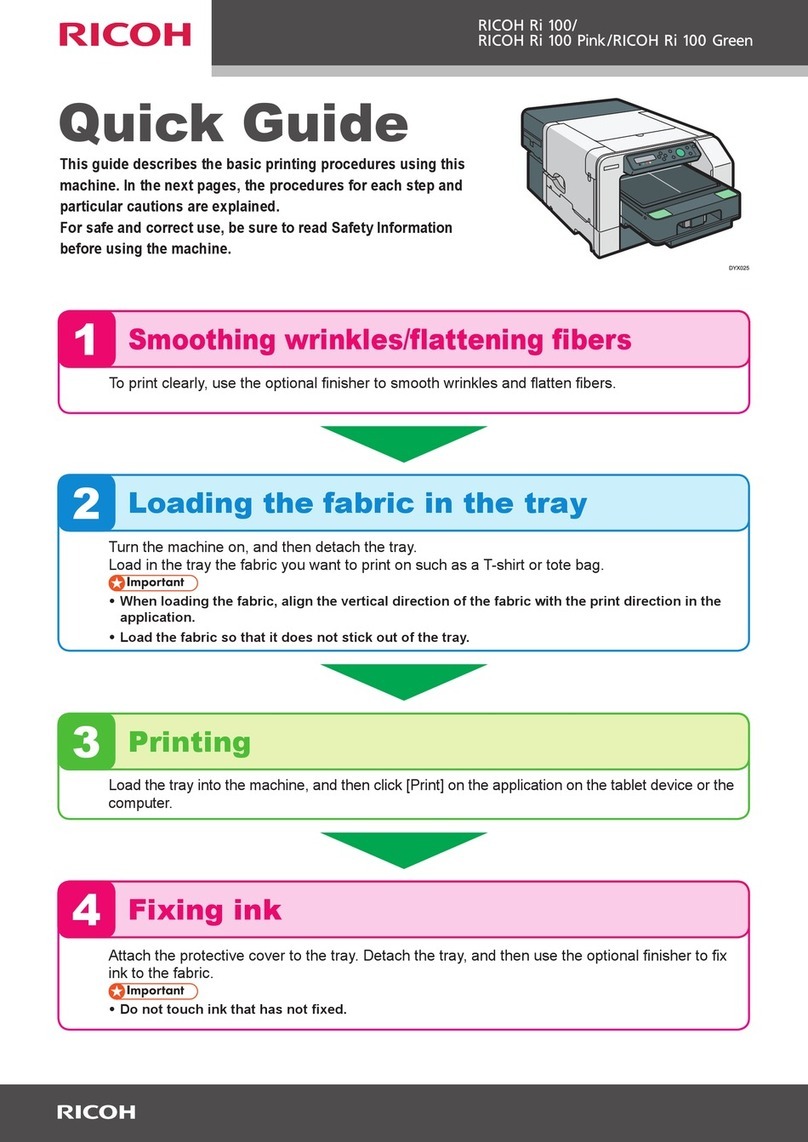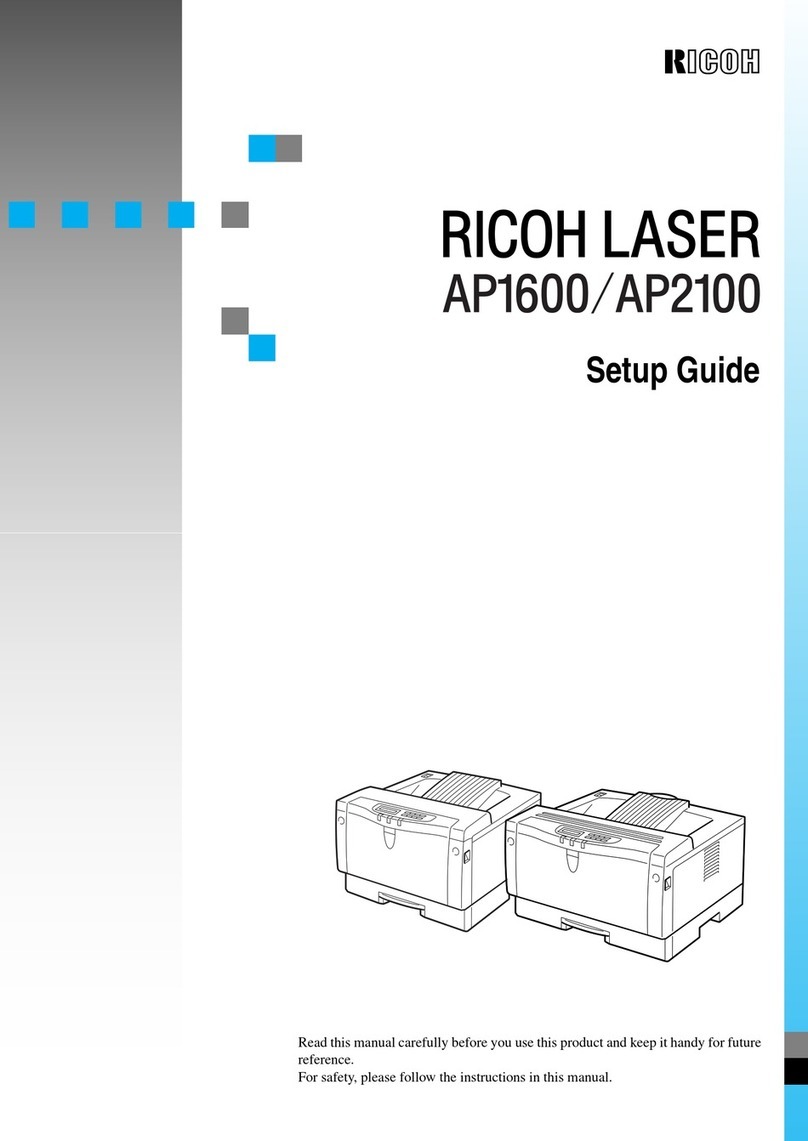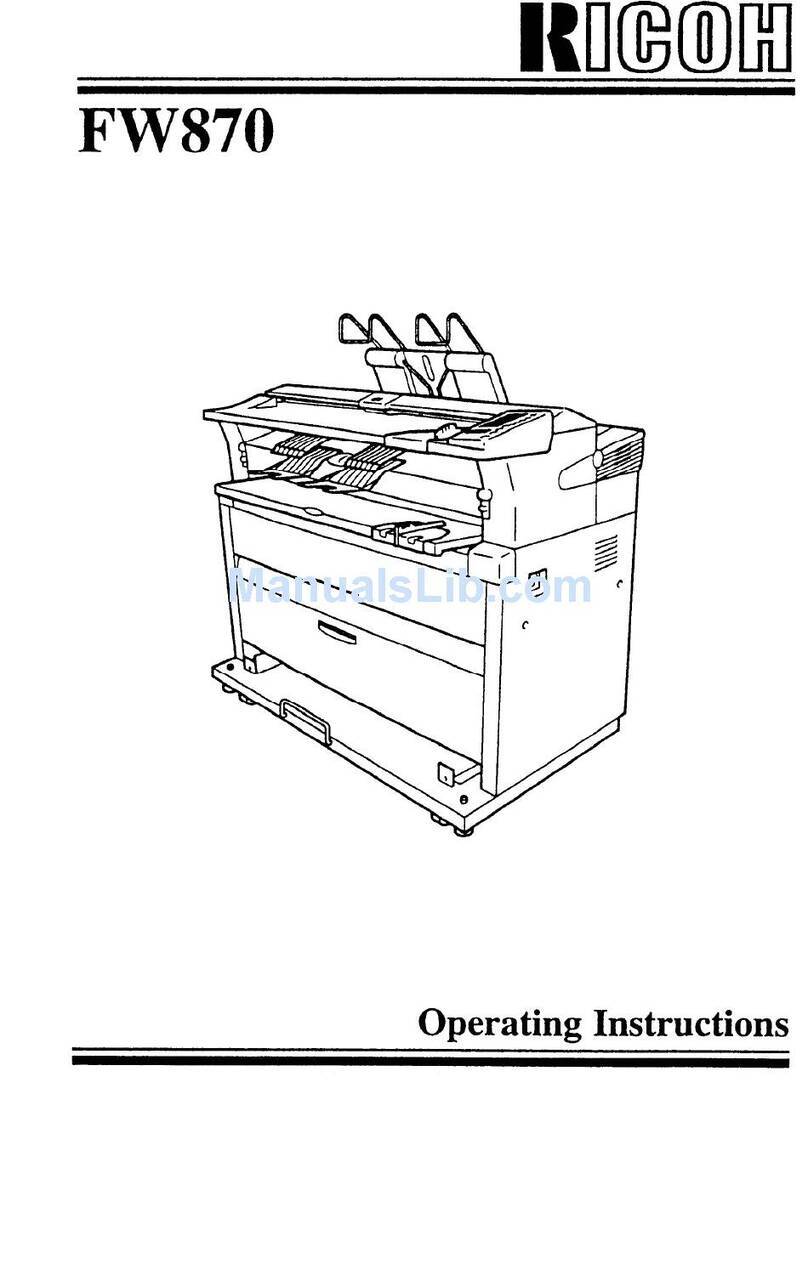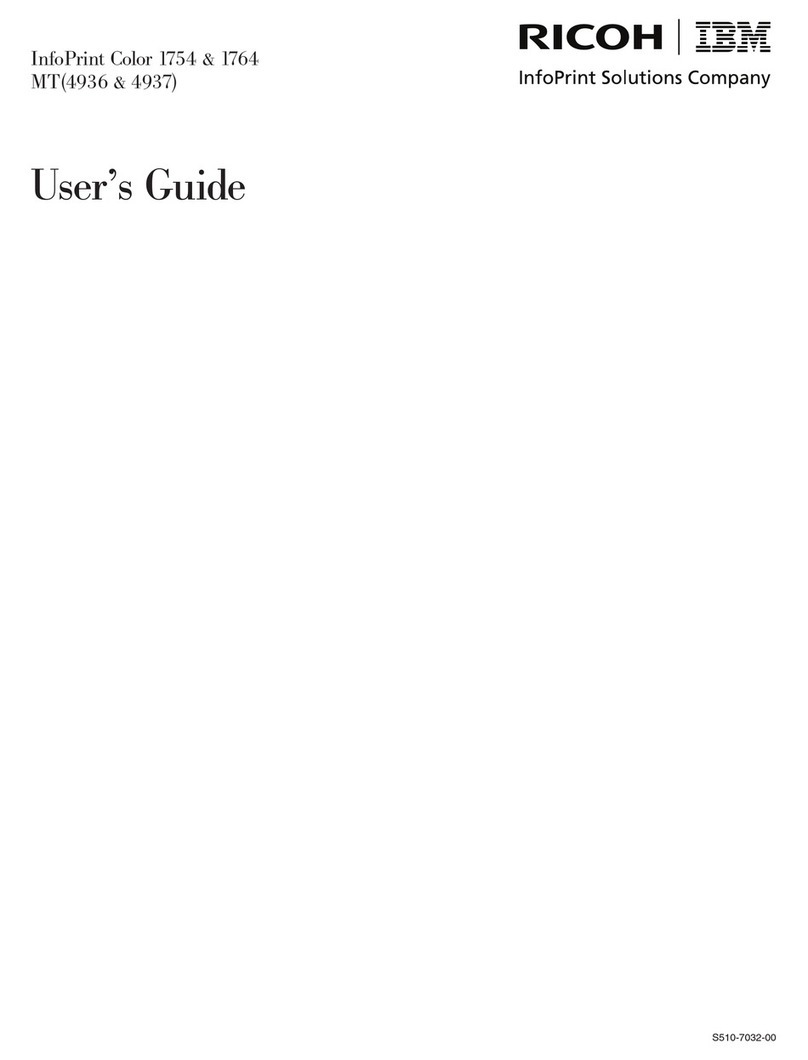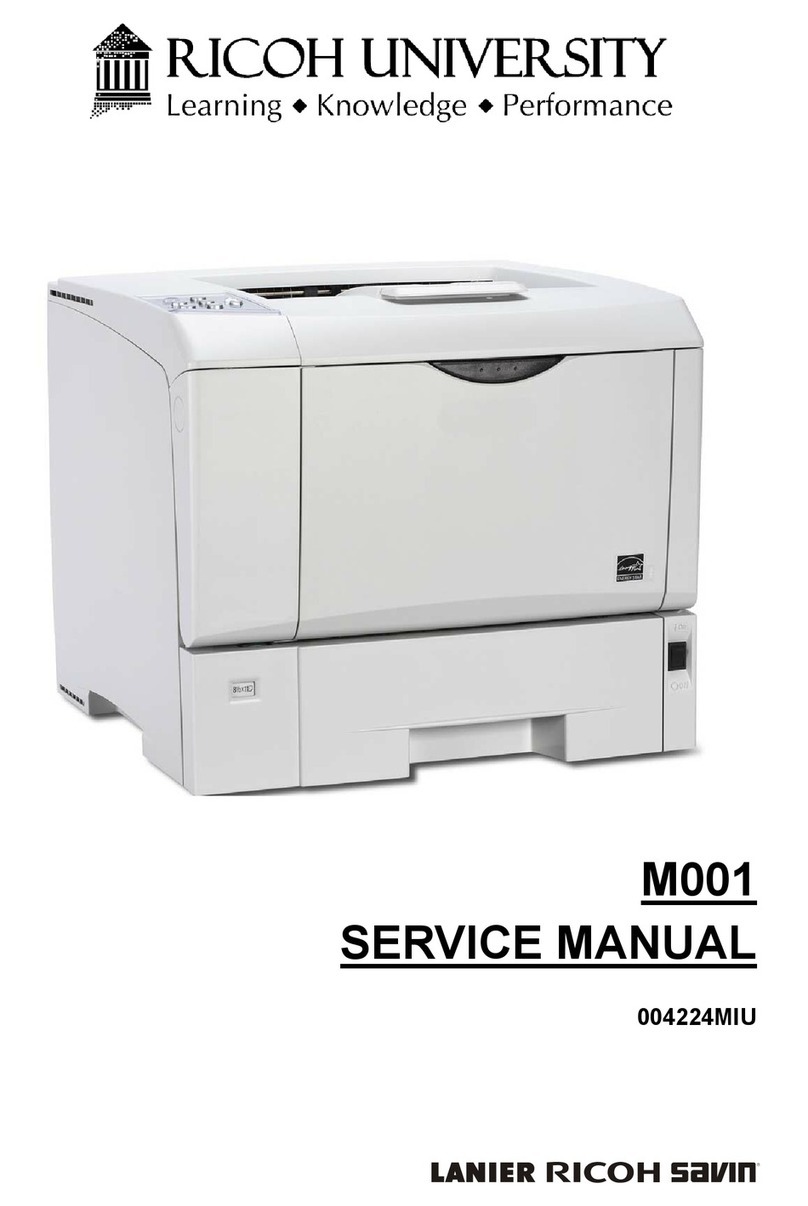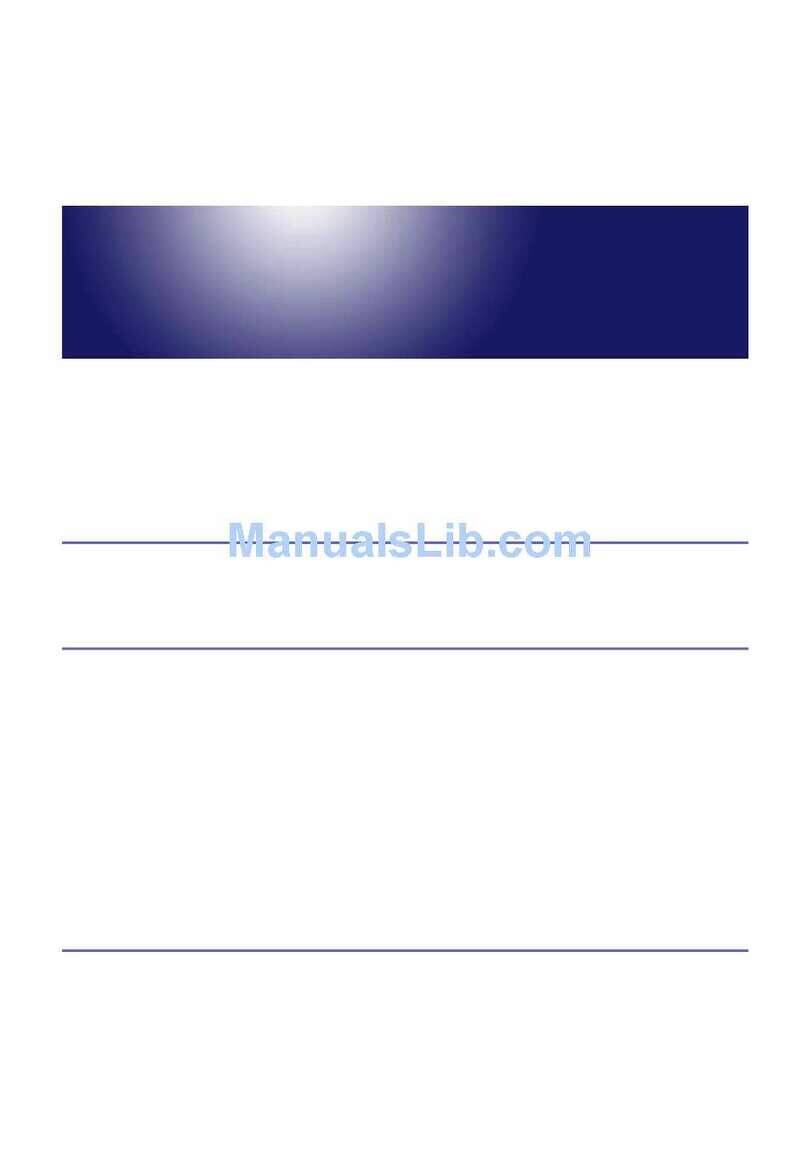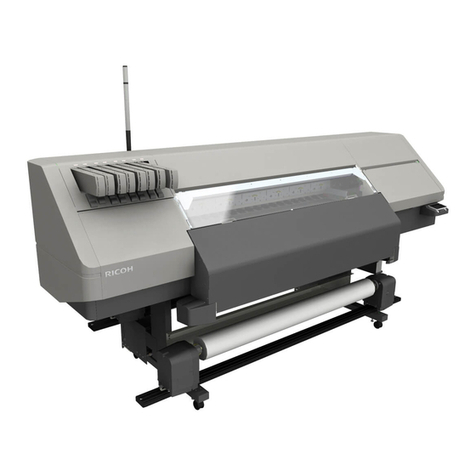Ricoh BP20/BP20N
Top-of-the line laser
printing performance.
Bottom-line affordability.
Sometimes, all you want to do is print. Nothing out of
the ordinary, just letters, reports, proposals and
envelopes…the kind of output that keeps your business
in business. All you want is a black-and-white laser
printer—a straightforward, reliable solution that gets the
job done every day. All you need is the Ricoh BP20/BP20N.
Whether you’re seeking a personal laser printer for your
office or equipping a national field sales force, the
Ricoh BP20/BP20N puts 22-ppm laser printing power
within reach of every user’s desktop—and budget.
Get it all with the Ricoh BP20/BP20N:
Reliable performance with 1200 dpi laser image
quality at an unbeatable price.
The Ricoh BP20/BP20N packs 22-ppm printing power into an easy-to-
maintain design that fits comfortably on the desktop. It efficiently
handles every job, from printing on index cards to legal-sized pages
to create a wide variety of documents at one device. The standard
250-sheet paper tray minimizes paper handling while the Stack
Bypass speeds the printing of envelopes, transparencies, labels and
more with minimal intervention. Need greater capacity to manage
increasing volumes? Add the 250-sheet Paper Feed Unit for a total
of 550-sheets to maximize printing
productivity.
Robust & Affordable
Built to handle the workload of
business environments, the dependable
Ricoh BP20/BP20N is designed to support the
production of thousands of pages every month. Replacing
the 5,000-page toner cartridge is fast, clean and easy, so the Ricoh
BP20/BP20N is always ready when needed. Best of all, the Ricoh
BP20/BP20N makes laser printing truly affordable—about 2¢ per
page—so you can put your best image forward with every document.
Direct & Network Printing with Ease
The BP20 model offers standard USB 2.0 and Parallel interfaces for
direct connection to a Windows®PC. The BP20N model adds a
standard 10/100BaseTX Ethernet network card so multiple users can
access the printer at once and drive down the cost of printing. Either
way, the printers’ fast processor and expandable memory capacities
handle large files with ease and make short work of every job to
eliminate data bottlenecks. What’s more, both models use the popular
PCL6 page description language and driver for simple point-and-click
operation by every user. Scale images to fit several pages on a sheet,
control print quality, add watermarks, create posters, feed stacks of
envelopes and more—whatever you need to keep your business
in business.
The Ricoh BP20 and BP20N. The laser printers that give you
a lot more for a lot less than you expect.
The Ricoh BP20/BP20N is under warranty against defects for a period of one year from the
date of purchase.
Consumables are under warranty for a period of 90 days from the date of purchase.
Please see warranty shipped with the product for more details.
1-800-RICOH-43 (1-800-742-6443)
Specifications
Main Unit: Aficio BP20 Part # 402453
Aficio BP20N Part # 402454
Configuration: Desktop
Technology: Monochrome Laser
Electrophotography
Resolution: 600 x 600 dpi, 1200 x 1200 dpi
Print Speed: 22-ppm (Letter)
First Print Speed: 10 seconds or less
Dimensions (WxHxD): 14.09" x 18.38" x 10.94"
Weight: 22 lb.
Warm-up Time: 40 seconds or less
Power Source: 110 – 127V, 50/60Hz
Power Consumption: 400W or less, 15W or less (Standby)
Standard Paper Capacity: 250 x 1 + 50-sheet Bypass Tray
Optional Paper Capacity: 250 x 1 Paper Feed Unit
Acceptable Paper Sizes: 3" x 5" to 8.5" x 14" (All sources)
Envelopes via Bypass (Com10, Monarch)
Acceptable Paper Weights: 16 – 24 lb.
Bond (Standard & Optional Trays)
16 – 43 lb. Bond (Bypass Tray)
Output Capacity: 150 sheets face down
Maximum Duty Cycle: 30,000 pages/month
Controller Specifications
CPU: ARM946ES @ 166MHz RISC
Printer Language: PCL6
Fonts: 45 PCL fonts
Memory (RAM): 16MB Std. / 144MB Max.
Standard Interfaces: BP20: USB 2.0, IEEE 1284 Parallel
BP20N: USB 2.0, IEEE 1284 Parallel,
10/100BaseTX
Network Protocols: TCP/IP
Print Utilities: Set IP (BP20N), Multi Direct Print Type S (BP20N),
RCP (Remote Control Panel), Status Monitor
Drivers/Operating Systems: Windows® 95/98/Me/NT4.0/2000/XP
Standard Features: Toner Save Mode, Poster, N-up, Scaling,
Fit to Page,
Different Source for First Page, Watermarks,
Overlay, Rotate Print, Reverse Order Print
Paper Handling Accessories
(Optional):
Type 20 Paper Feed Unit: 250 sheets, 3" x 5" to 8.5" x 14"
(Part # 402429)
Memory Options:
32MB SD RAM upgrade (Part # 002369MIU)
128MB SD RAM upgrade (Part # 002370MIU)
Consumables and Yields
Type BP20 Black
Toner Cartridge: 5,000 prints @ 5% coverage (Part # 402455)
Ricoh Corporation Five Dedrick Place, West Caldwell, NJ 07006
Ricoh®is a registered trademark of Ricoh Corporation. Windows®and Windows®95/98/Me/NT4.0/2000/XP are
registered trademarks of Microsoft Corporation. PCL®is a registered trademark of Hewlett-Packard Company. All other
trademarks are the property of their respective owners. Printed in U.S.A. on recycled paper. Print speed may be affected by
network, application or PC performance. Specifications and external appearances are subject to change without notice.
Products are shown with optional features.
Ricoh Consumables: For maximum performance and yield, we recommend using genuine Ricoh parts and supplies.
PA-0507/PSD