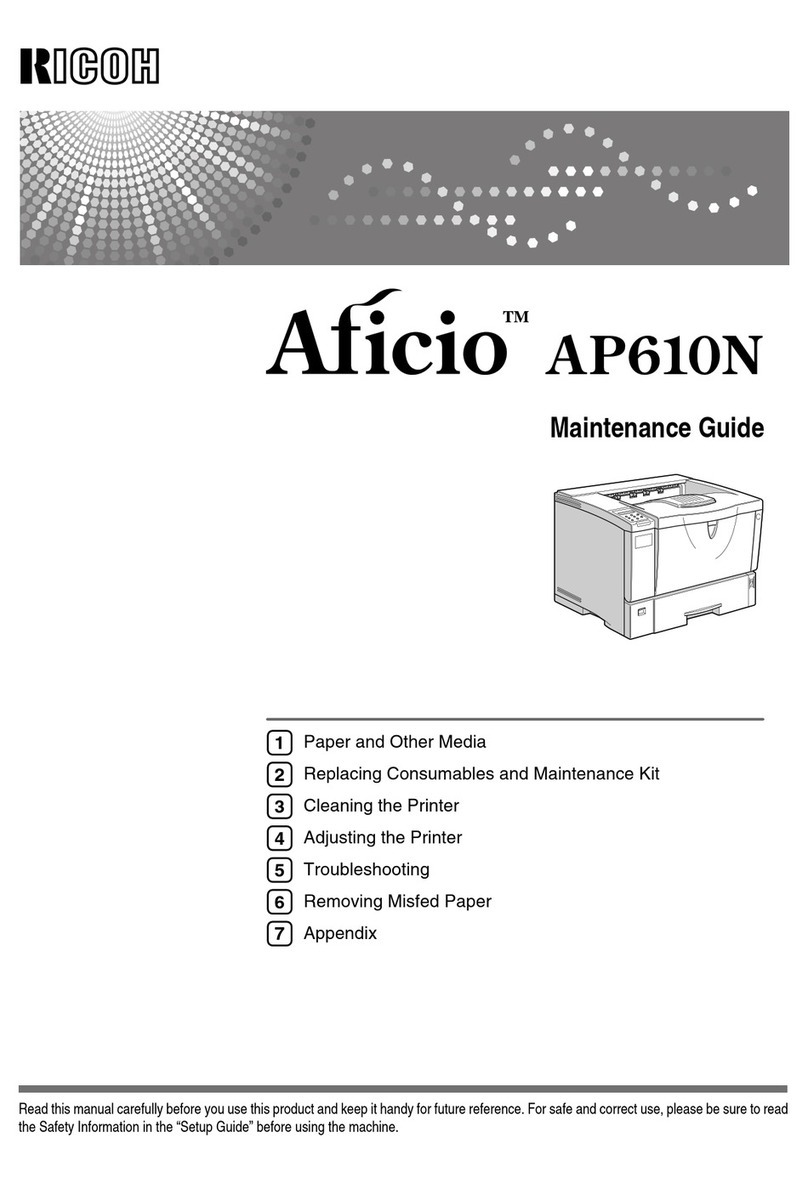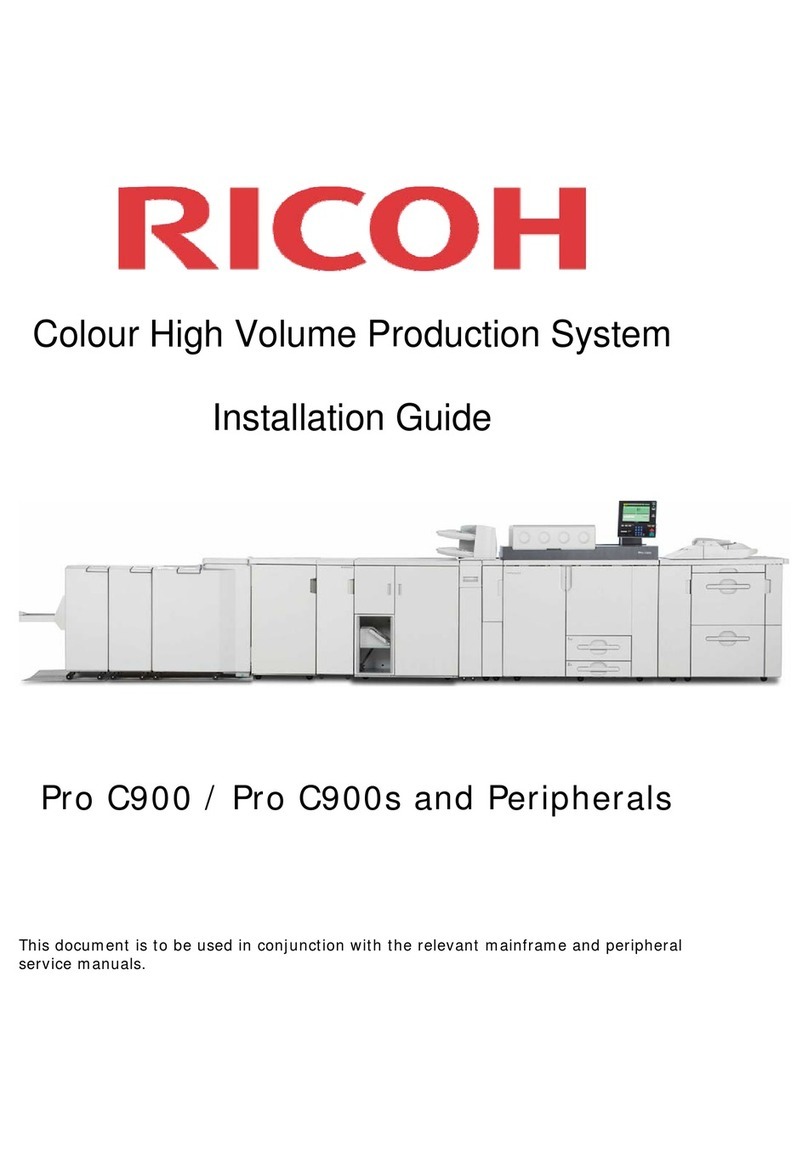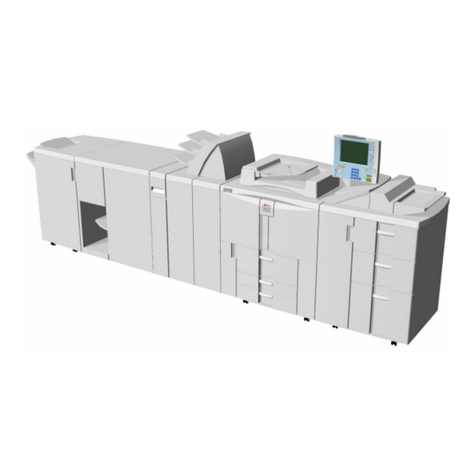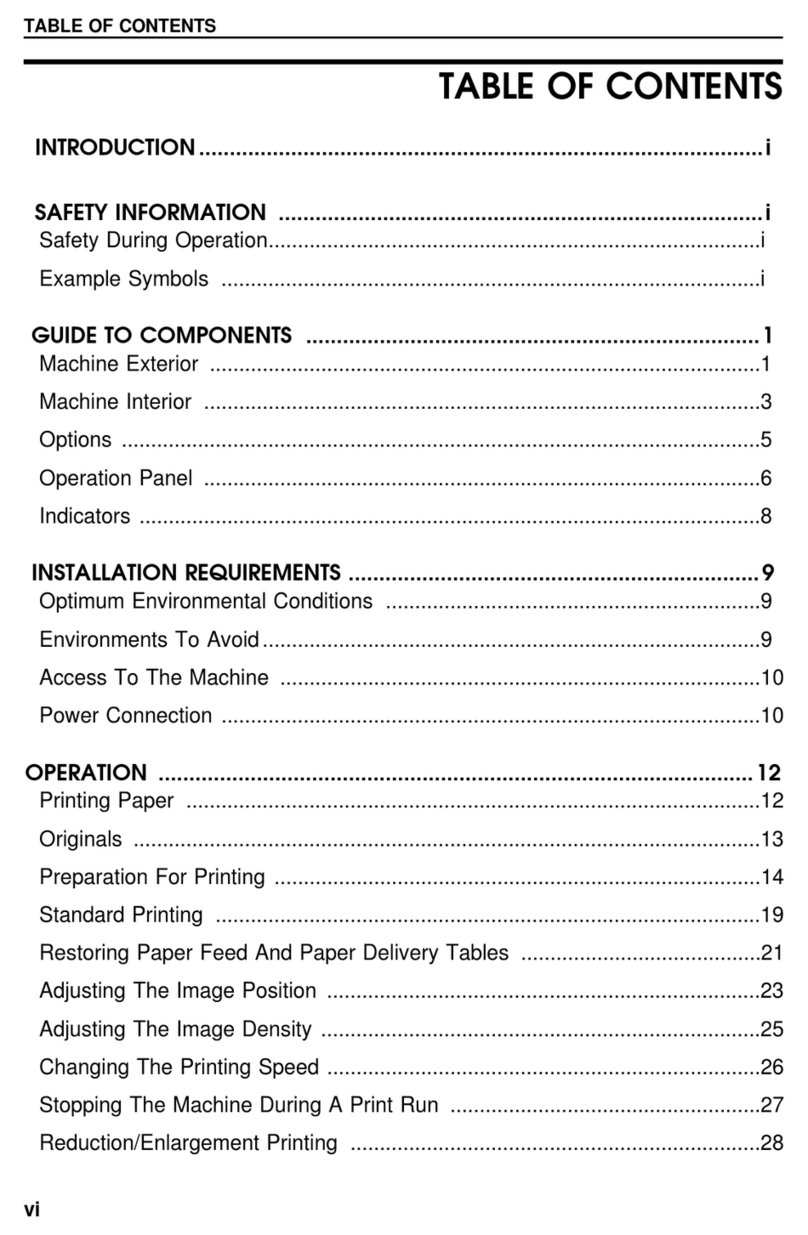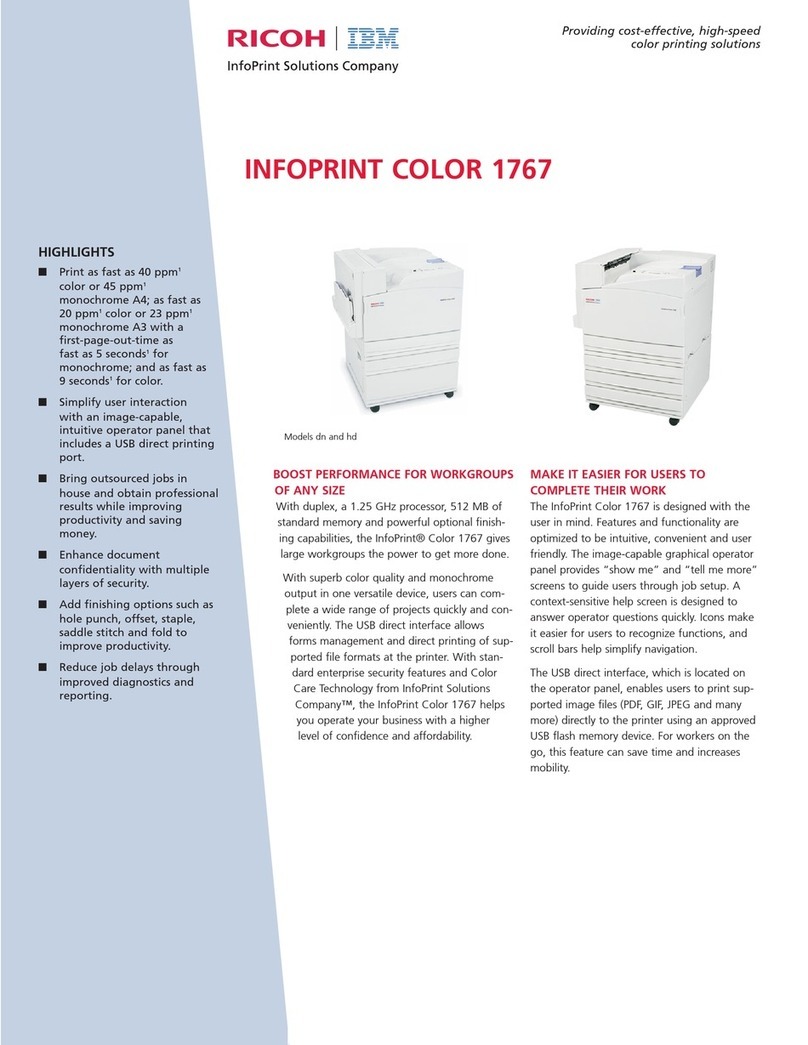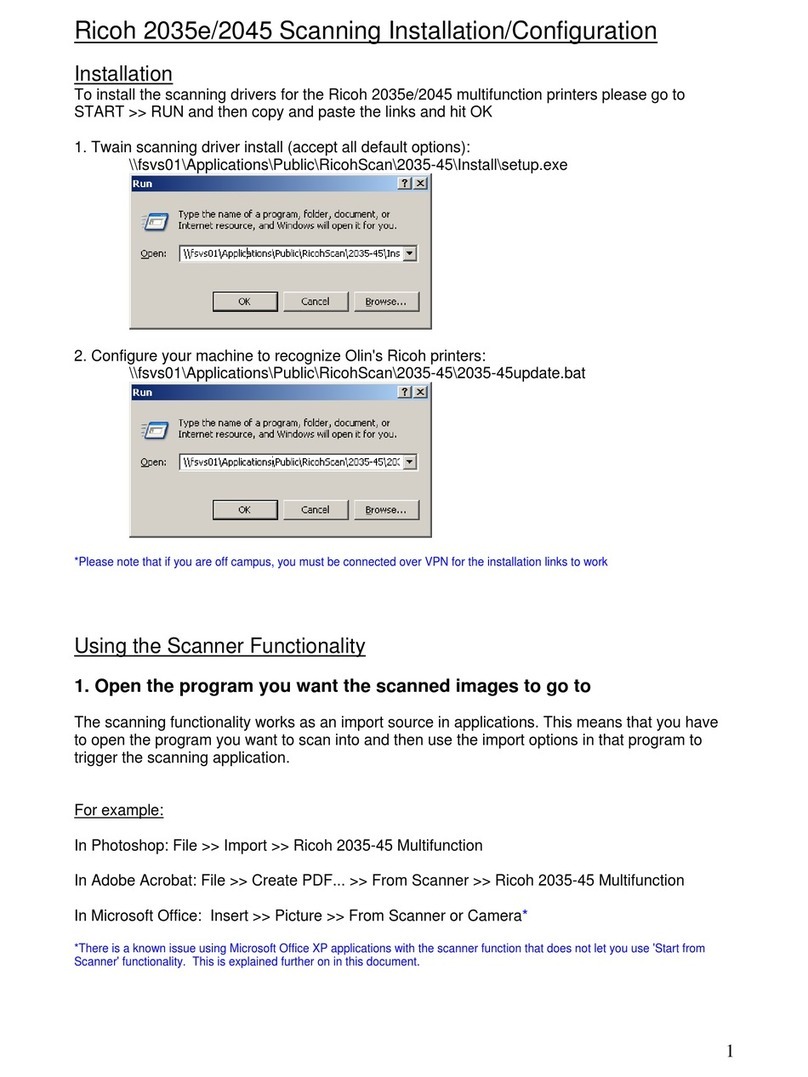TABLE OF CONTENTS RICOH Ri 2000 User Manual
4
Register as a user on the ColorGATE Service & Support website................................................ 47
Download software of ColorGATE RIP/MIM files........................................................................... 48
Start Software(Hardware Dongle) .................................................................................................. 50
Start Software(Software Dongle).................................................................................................... 50
License Update............................................................................................................................... 50
Setup Driver.................................................................................................................................... 51
Print method.................................................................................................................................... 57
Change of print mode..................................................................................................................... 59
About Operating ColorGATE Productionserver ............................................................................. 61
Firewall Settings.............................................................................................................................. 64
2. Printing............................................................................................................................69
2.1. Printing Flow................................................................................................................................... 69
2.2. Before Printing................................................................................................................................ 70
Things to Prepare........................................................................................................................... 70
Checking Garments........................................................................................................................ 71
Pre-treatment of Dark Colored Garments ...................................................................................... 72
2.3. Setting the Garment ....................................................................................................................... 75
Flatten the garment by using a heat press..................................................................................... 75
Setting the Garment onto the Platen.............................................................................................. 76
2.4. Adjusting the Height of the Platen.................................................................................................. 79
2.5. Sending the Print Image................................................................................................................. 81
Send the image file from ColorGATE Productionserver ................................................................ 81
Save the image file to a USB flash drive and read it via the machine........................................... 81
Selecting the image from the internal memory............................................................................... 83
2.6. Printing your image......................................................................................................................... 85
To cancel a print job ....................................................................................................................... 87
2.7. Set the Image with Heat Treatment................................................................................................ 88
3. Maintenance....................................................................................................................90
3.1. Maintenance Schedule................................................................................................................... 92
Daily................................................................................................................................................92
Every 3 days................................................................................................................................... 92
Every 10 days.................................................................................................................................93
Monthly............................................................................................................................................ 93
3.2. NOZZLE CHECK............................................................................................................................ 94
3.3. AUTO HEAD CLEAN...................................................................................................................... 97
3.4. JIG HEAD MAINTENANCE..........................................................................................................100
3.5. REGULAR MAINTENANCE......................................................................................................... 105