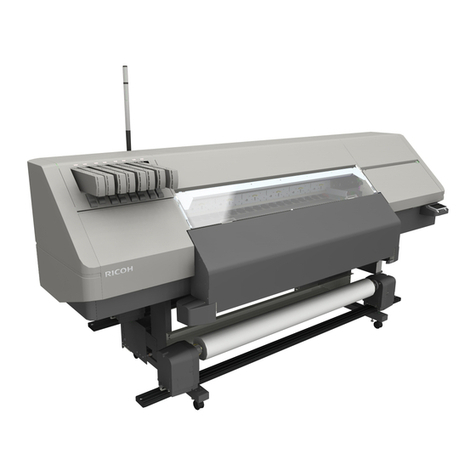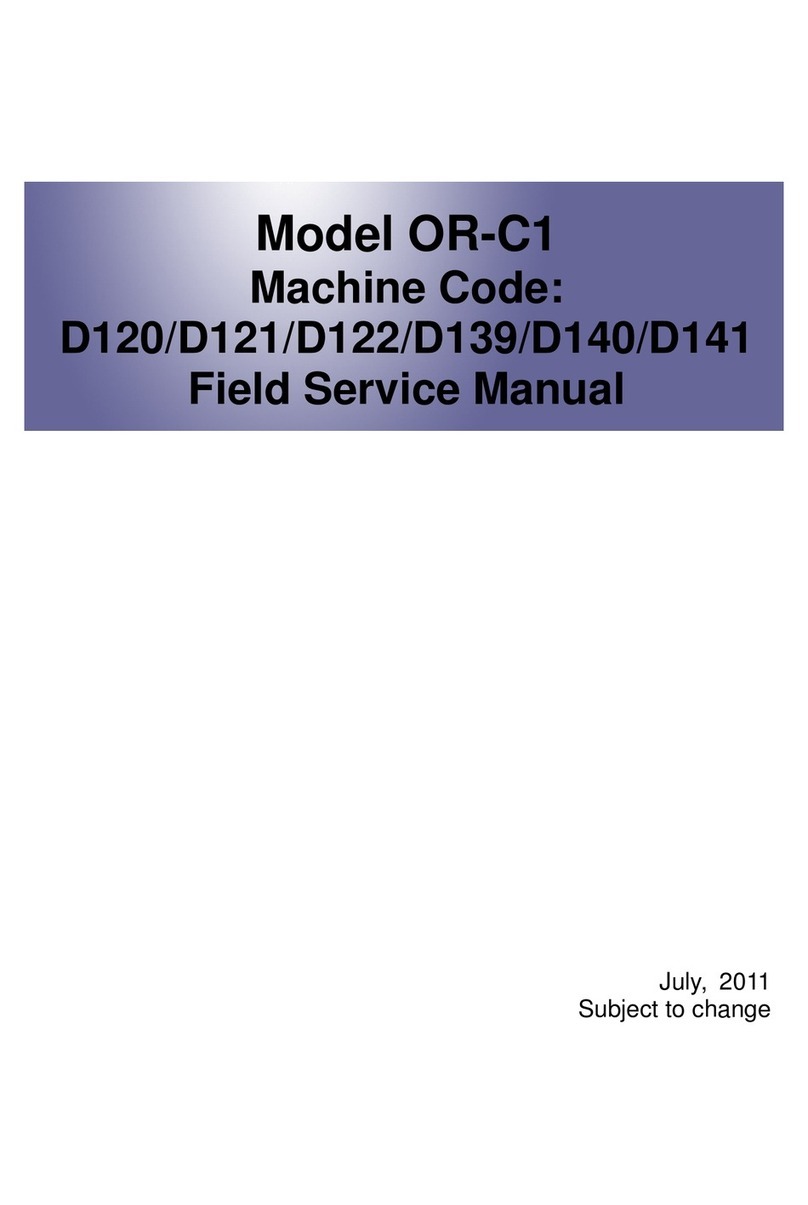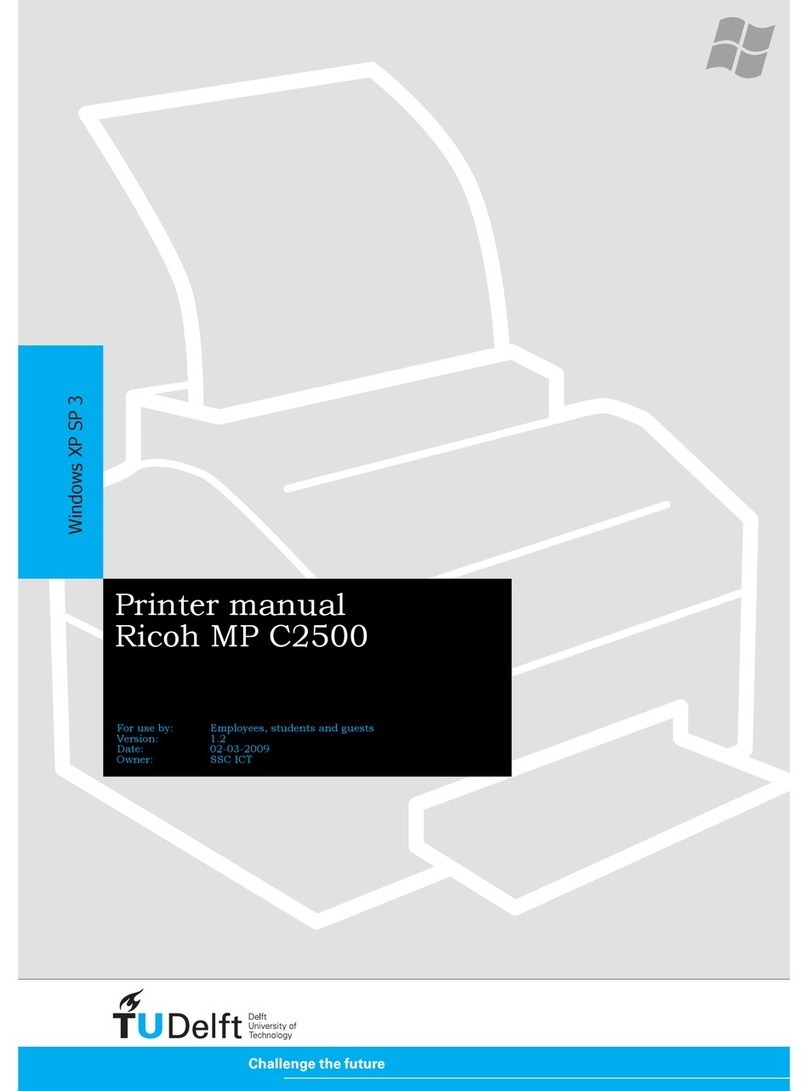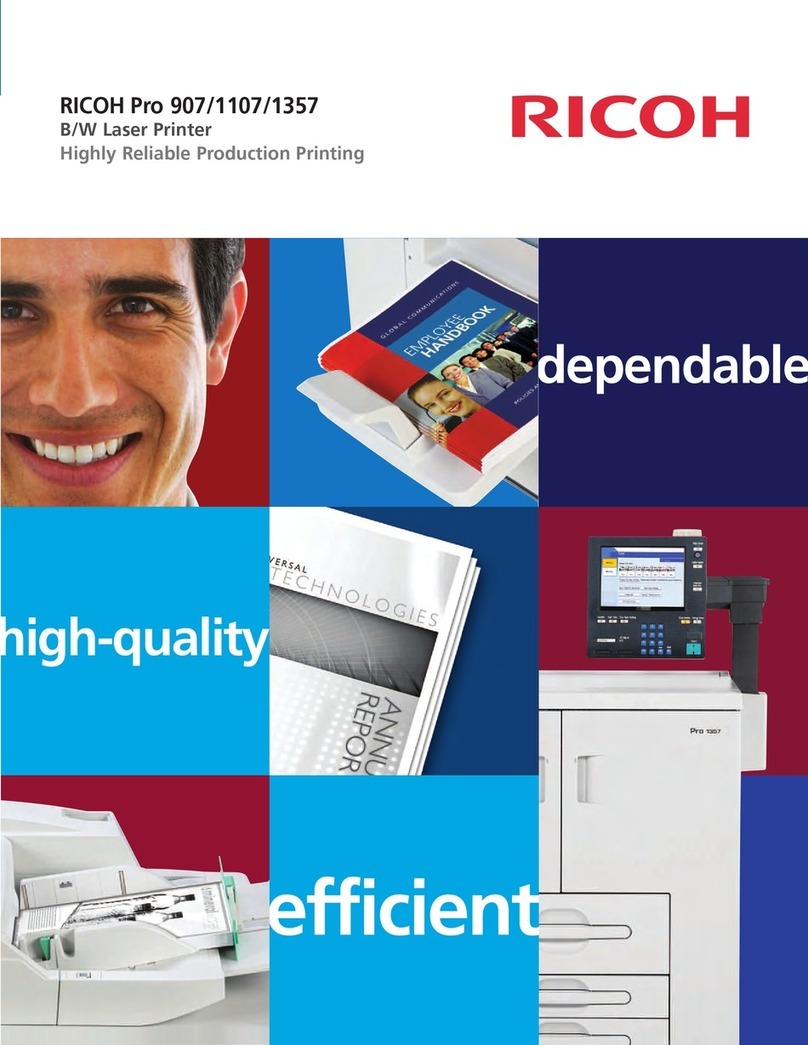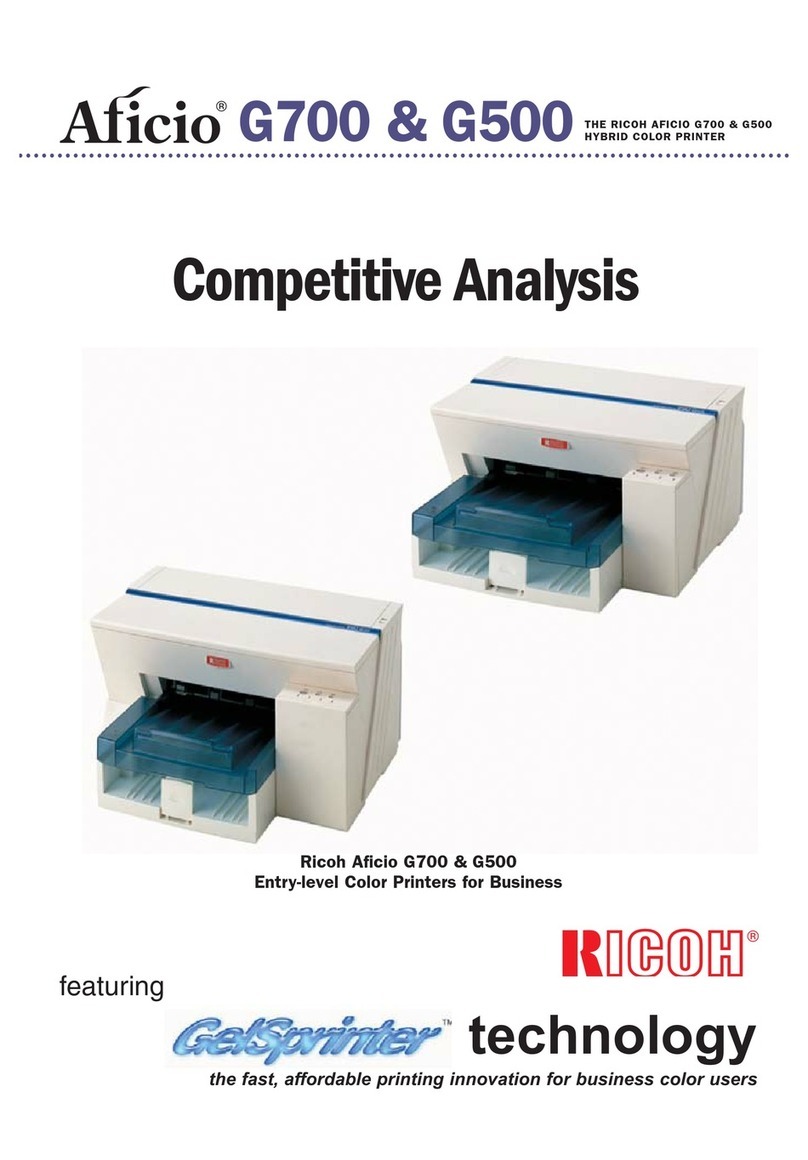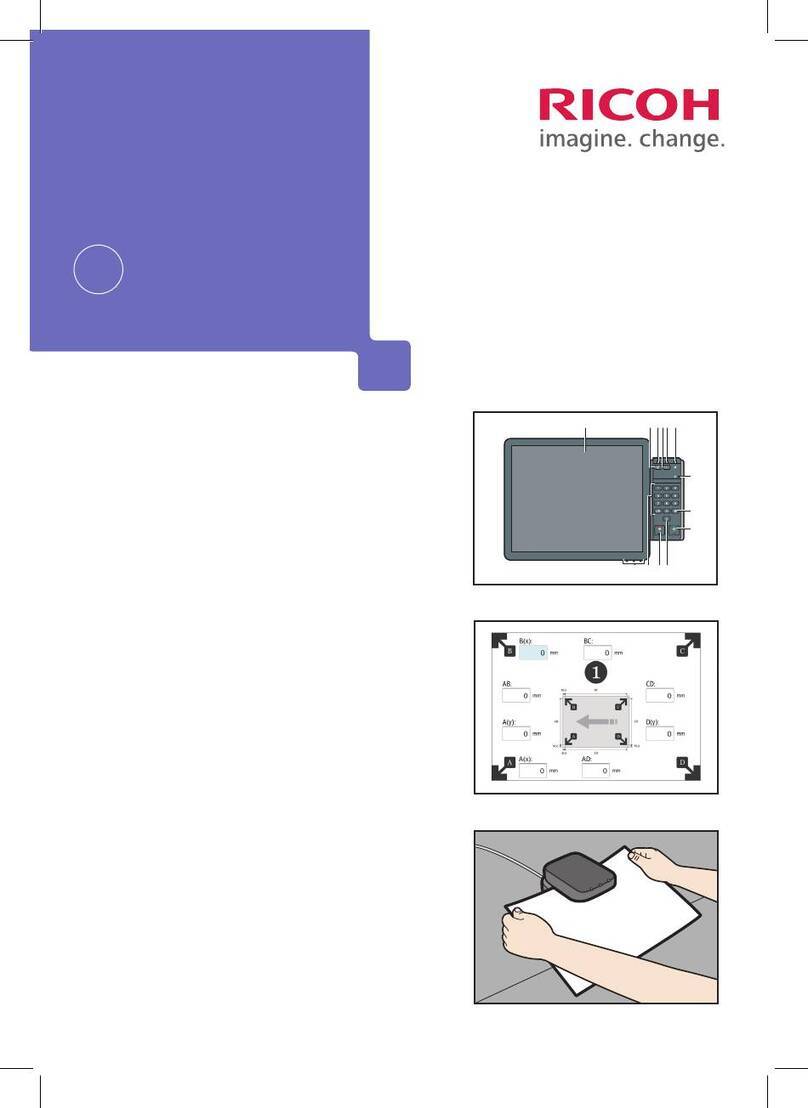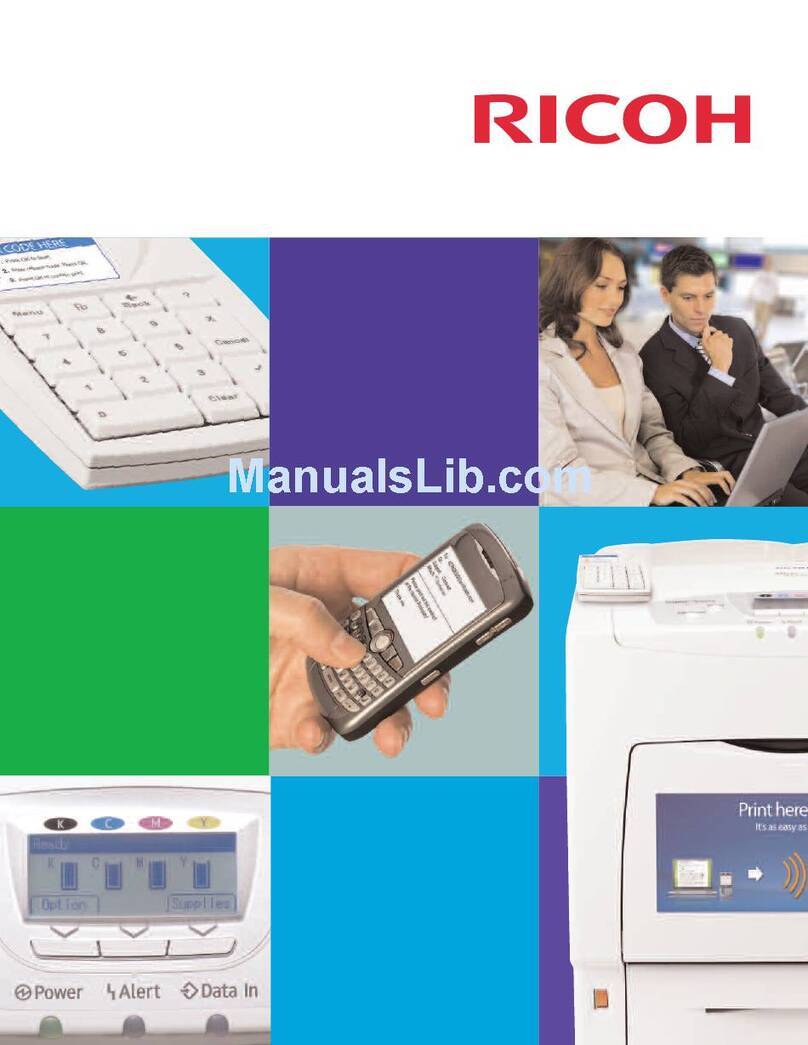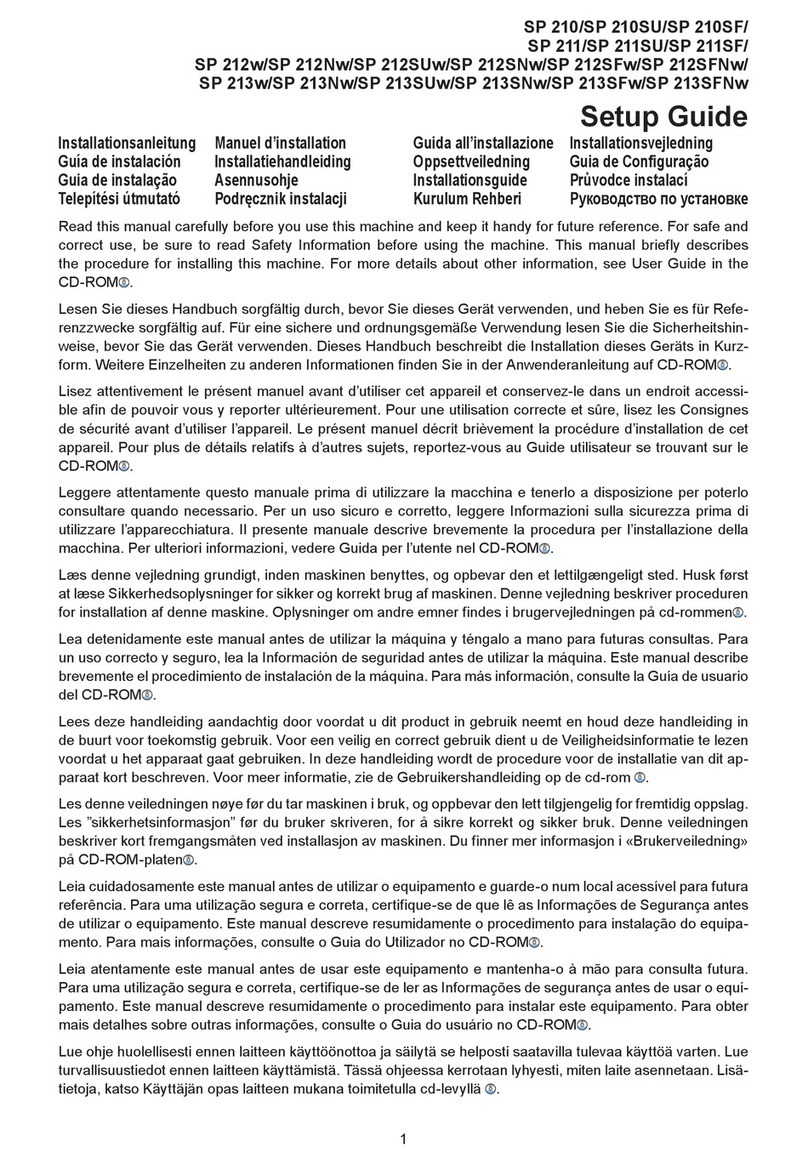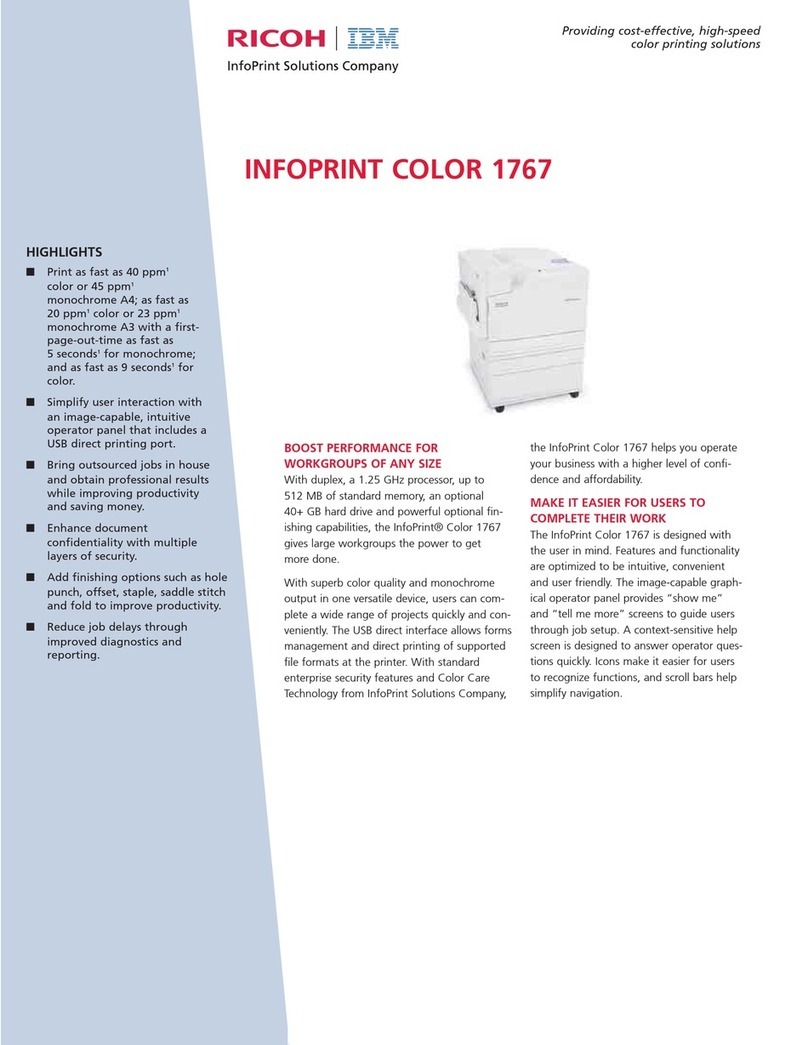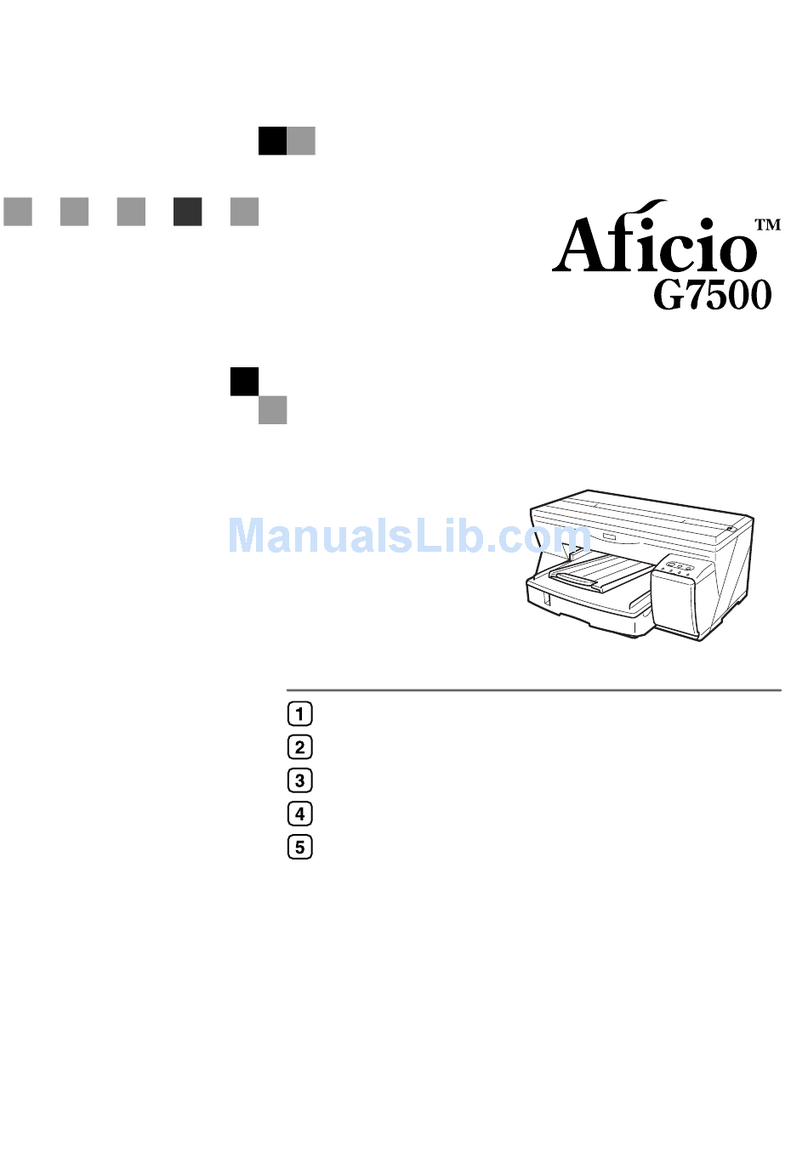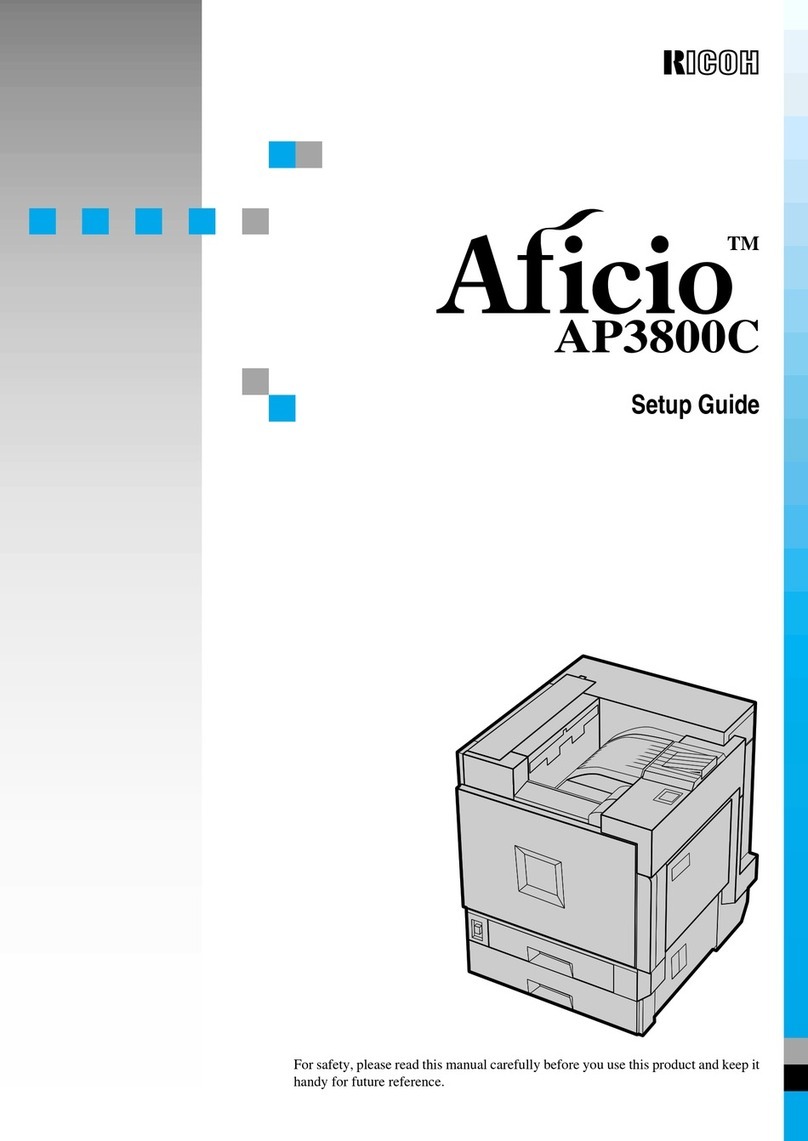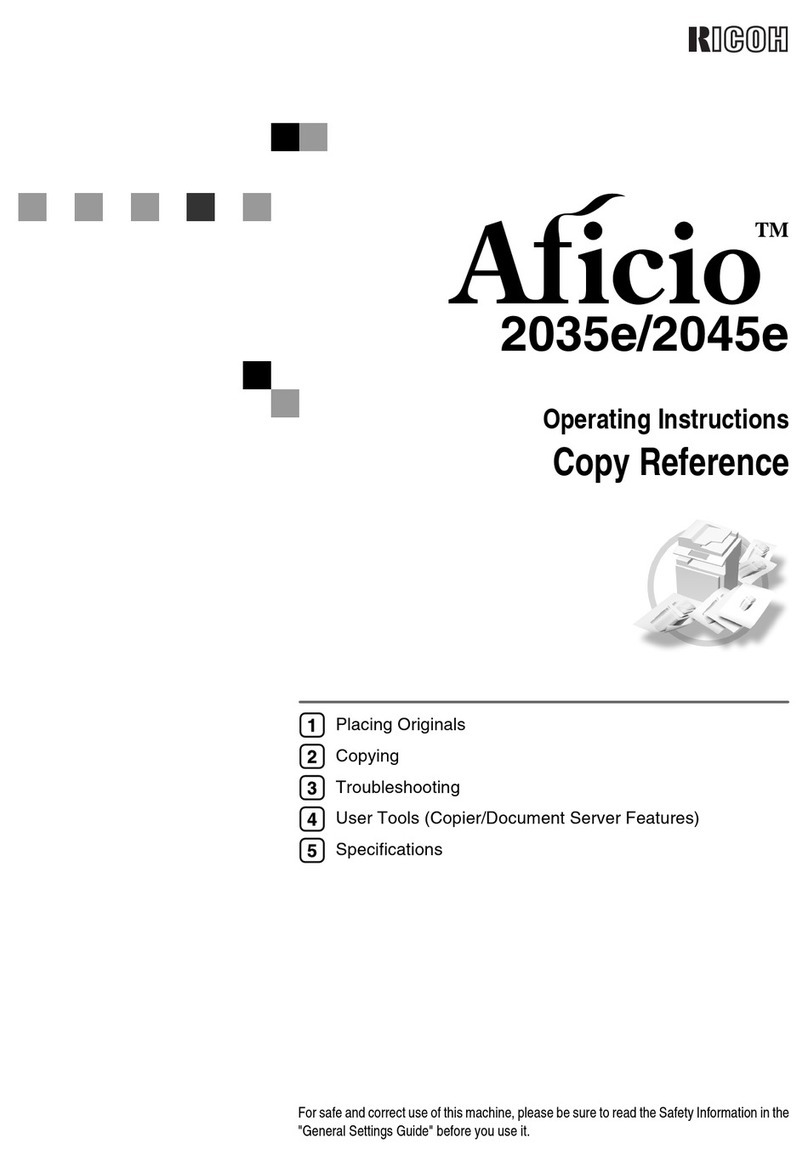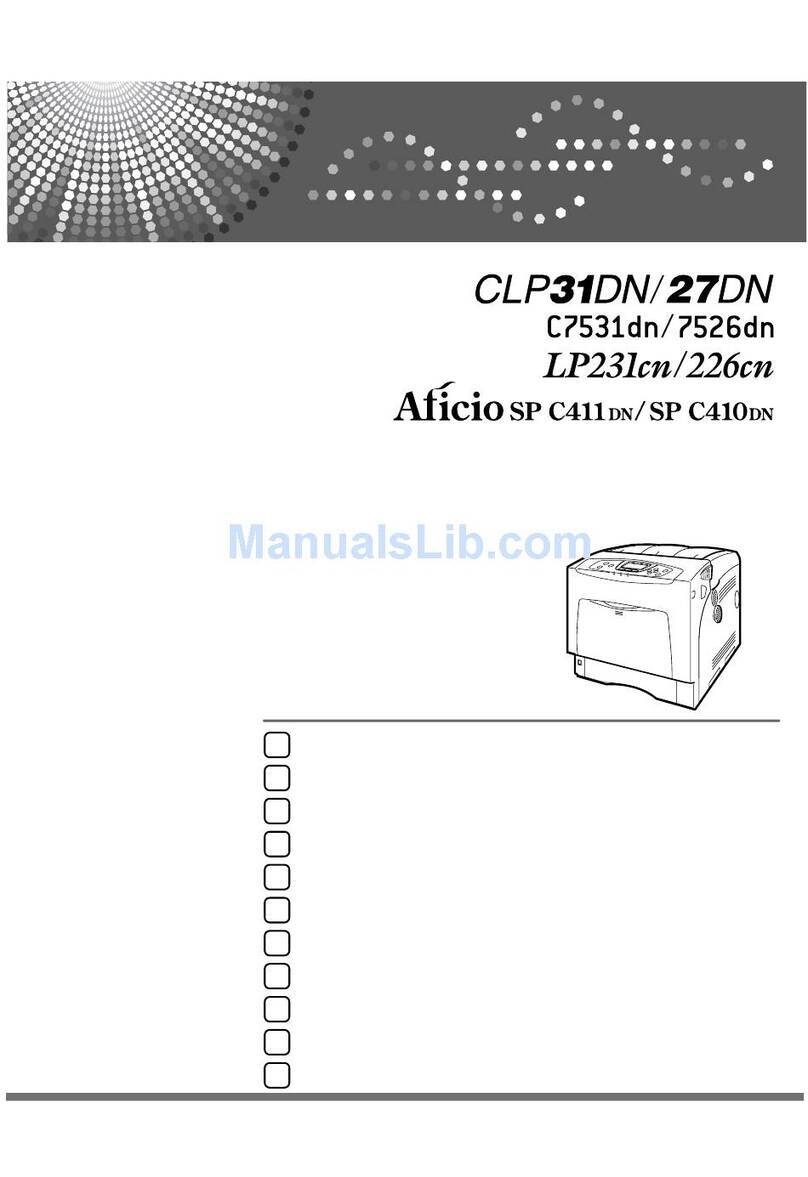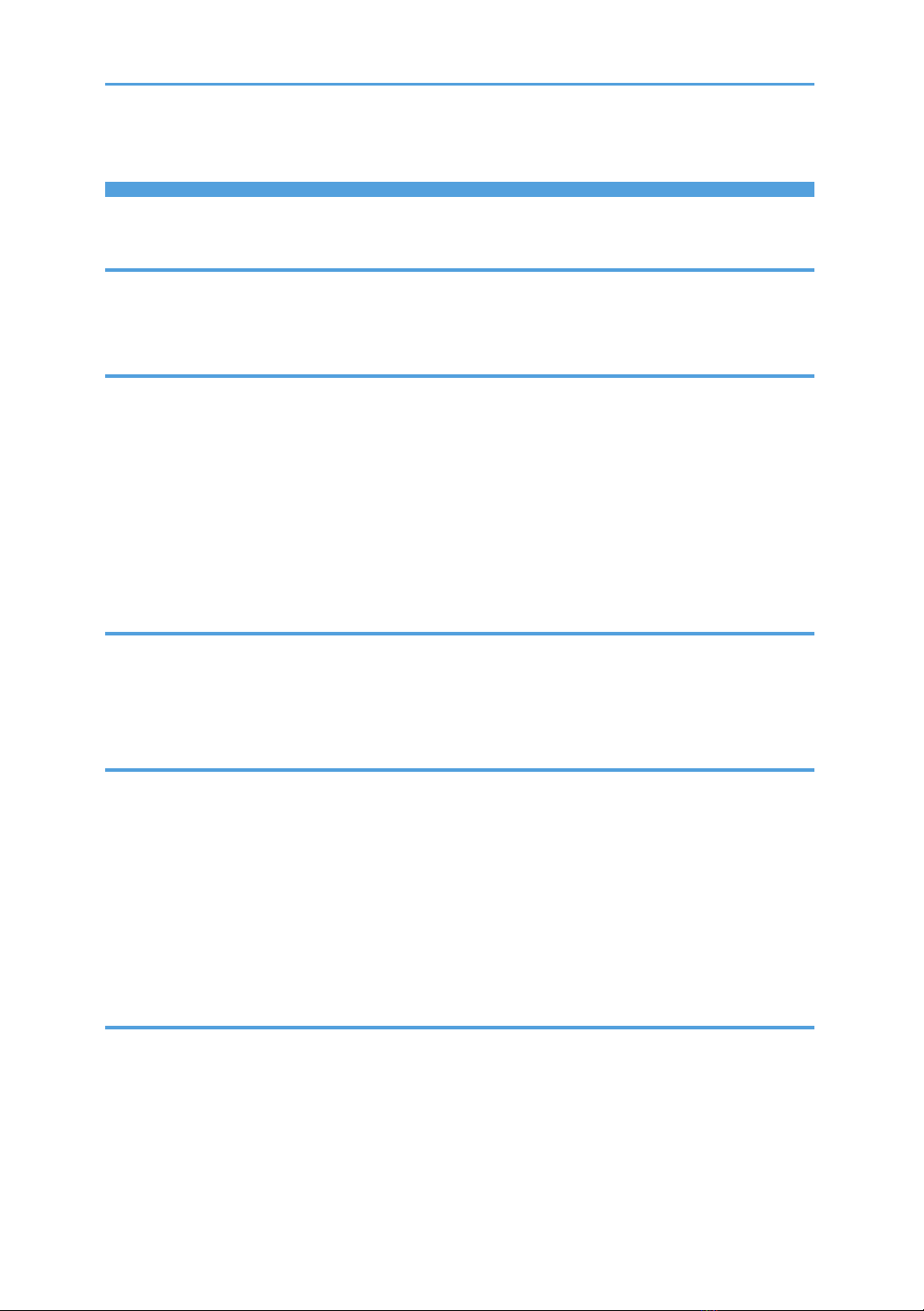1
TABLE OF CONTENTS
How to Read the Manual............................................................................................................................... 2
1. Overview
Introduction to “RICOH Printer”.................................................................................................................... 4
Operating environments................................................................................................................................. 4
2. Windows version
Installation........................................................................................................................................................ 5
Starting the program....................................................................................................................................... 6
Functions Page................................................................................................................................................. 8
Print .................................................................................................................................................................10
Copy (Supported on SP 150SU/SP 150SUw only)..................................................................................13
Scan (Supported on SP 150SU/SP 150SUw only) ..................................................................................18
Settings...........................................................................................................................................................21
3. Mac version
Installation......................................................................................................................................................26
Copy (Supported on SP 150SU/SP 150SUw only)..................................................................................26
Setting (Supported on SP 150w/SP 150SUw only) .................................................................................28
4. Android/iOS version
Installation......................................................................................................................................................29
Starting the program.....................................................................................................................................29
Functions Page...............................................................................................................................................31
Print .................................................................................................................................................................32
Copy (Supported on SP 150SU/SP 150SUw only)..................................................................................33
Scan (Supported on SP 150SU/SP 150SUw only) ..................................................................................35
Settings...........................................................................................................................................................36
5. Troubleshooting
Common problems encountered.................................................................................................................42
Error Messages on the Screen.................................................................................................................... 44
Error Codes on the Screen...........................................................................................................................45
Tips to Avoid Paper Jams..............................................................................................................................46