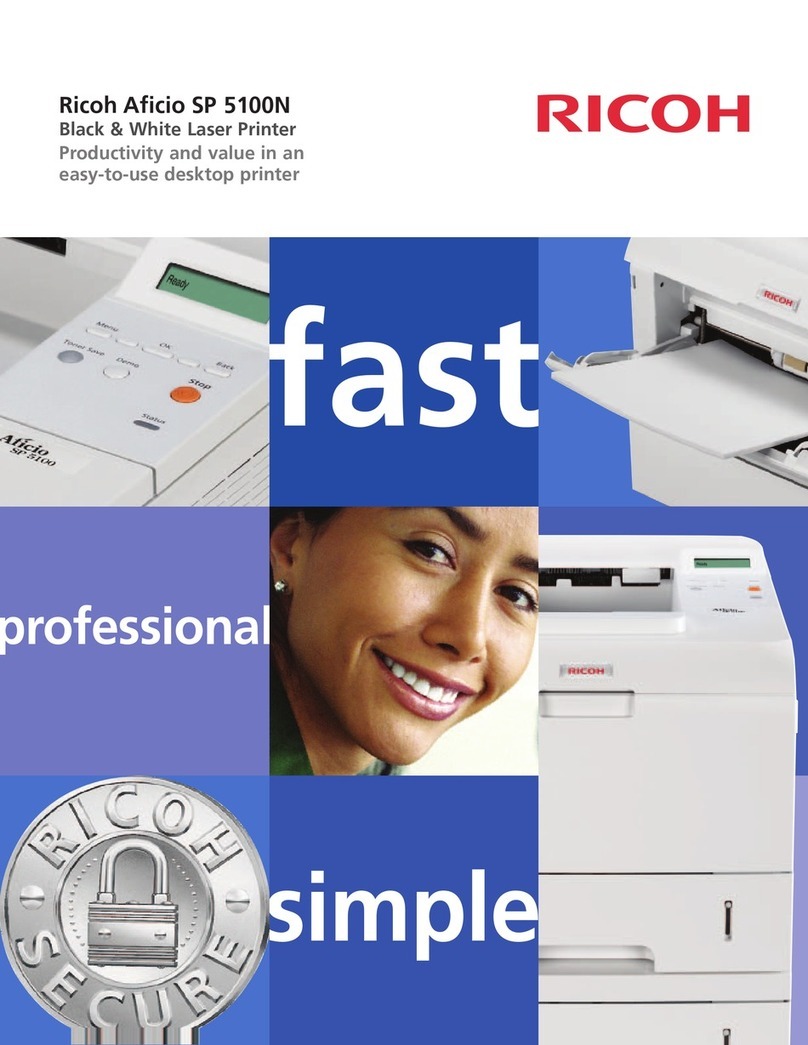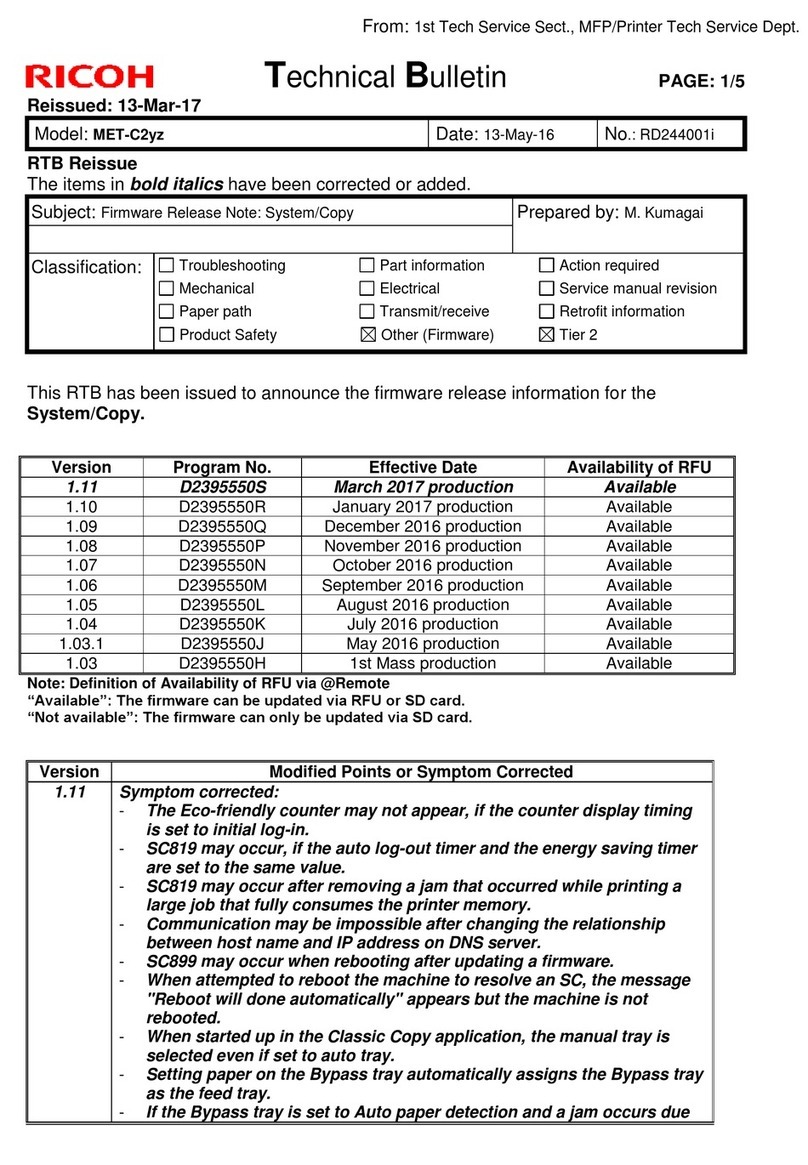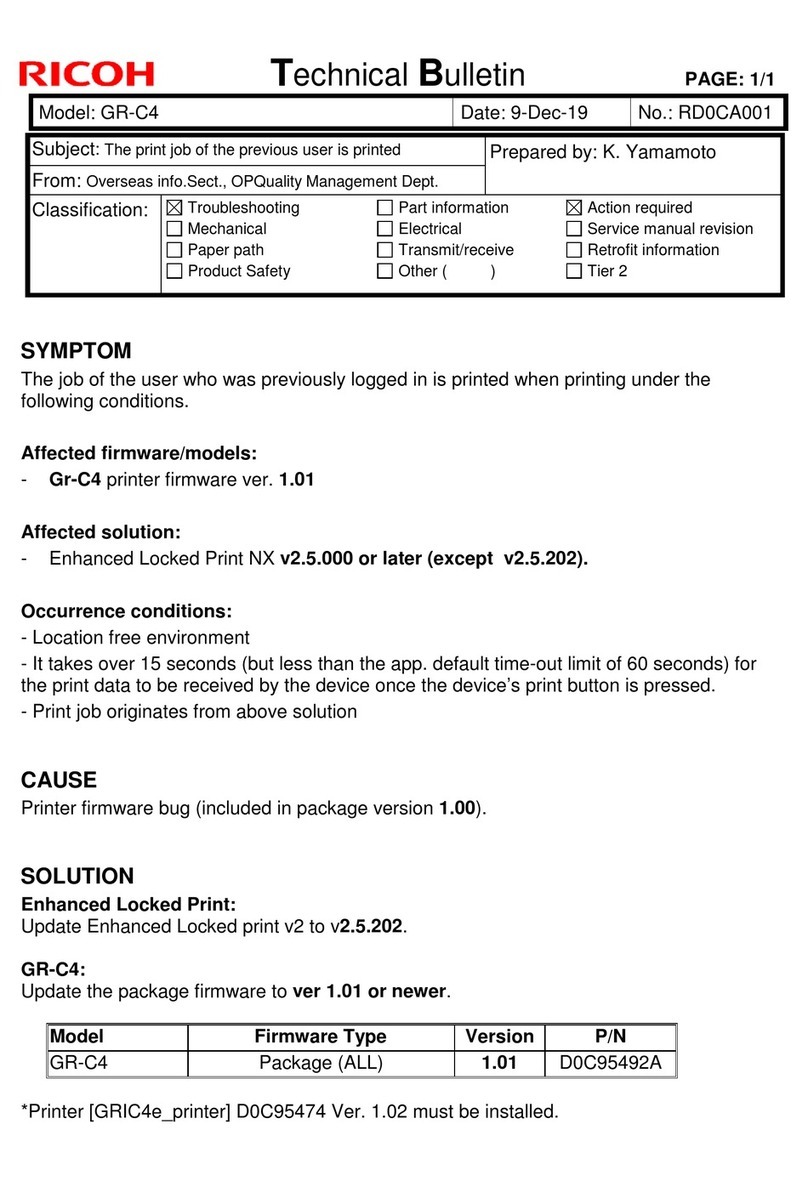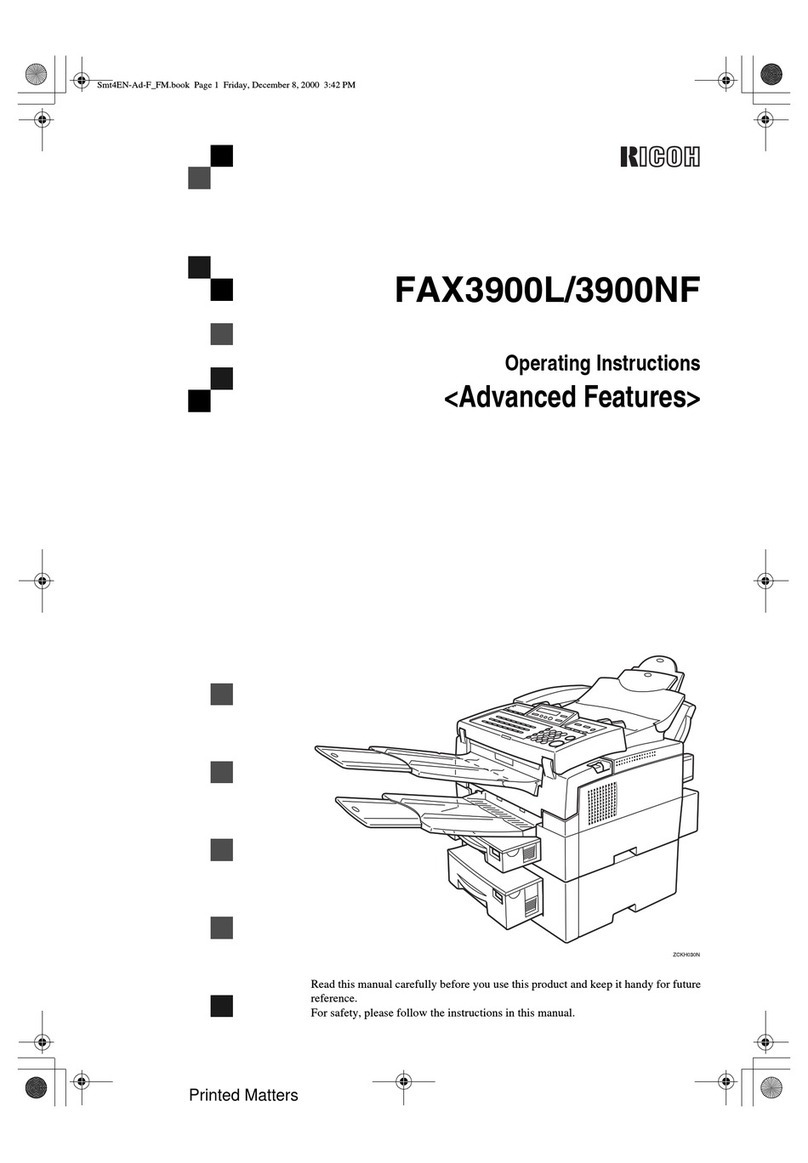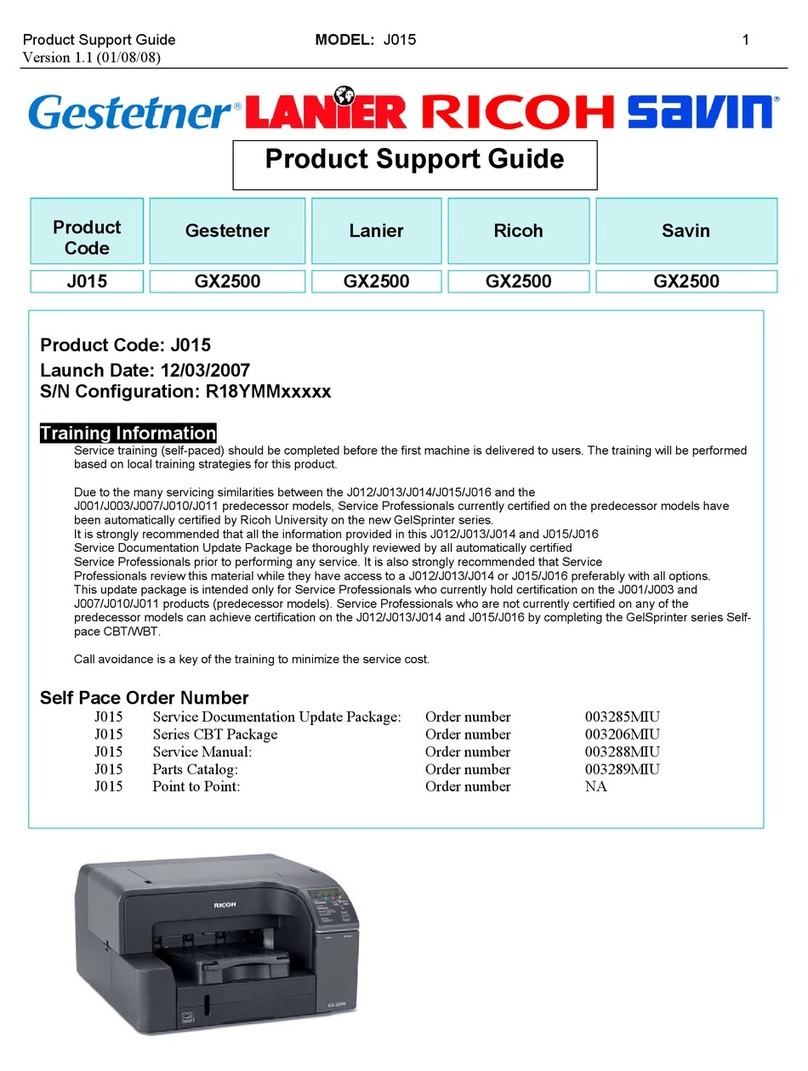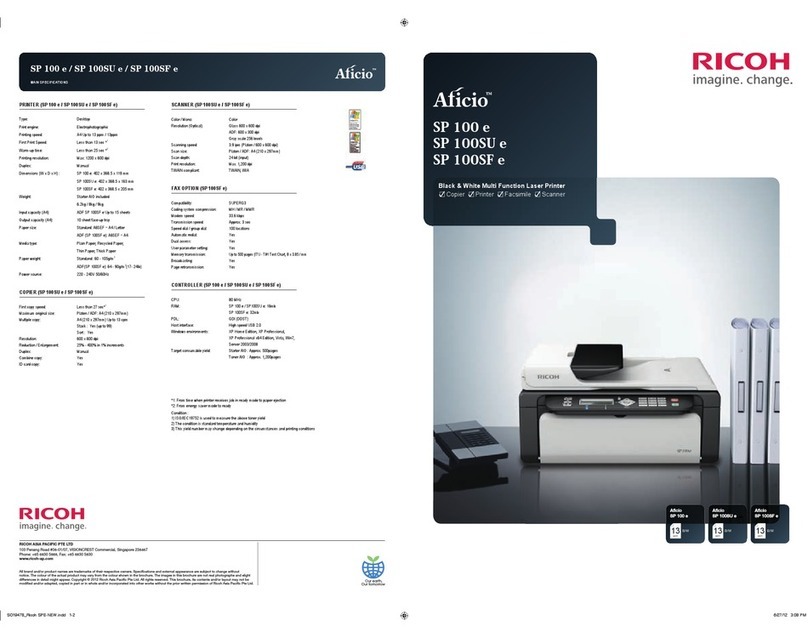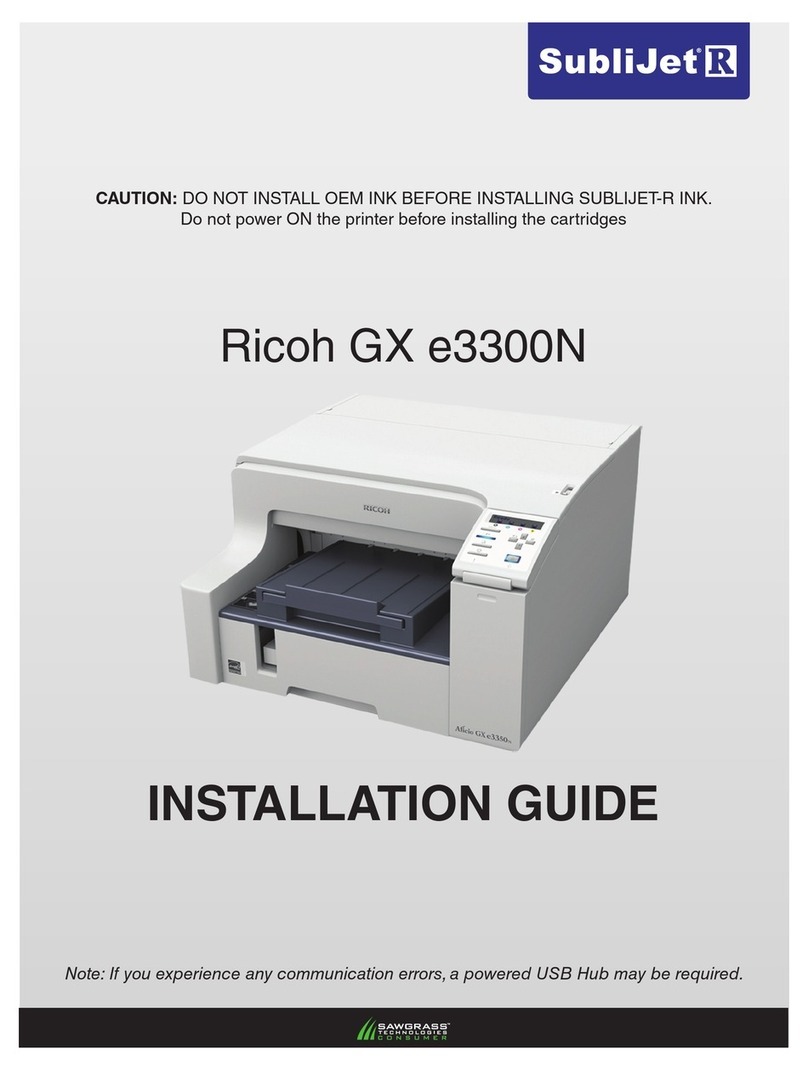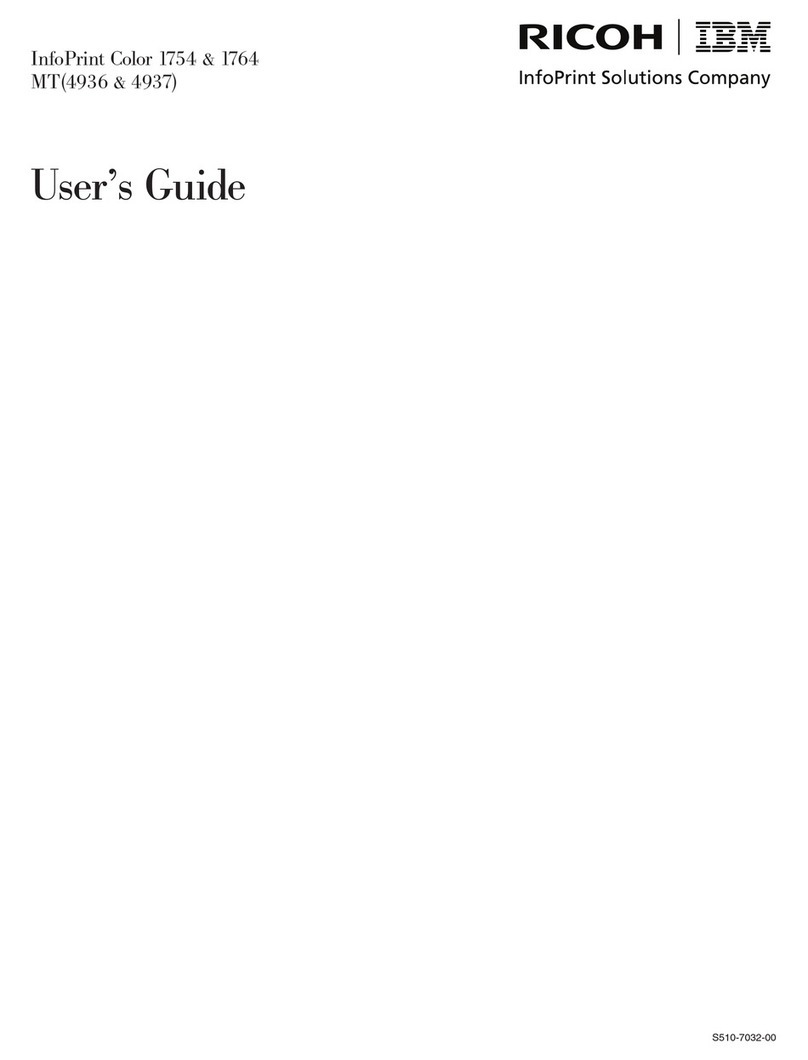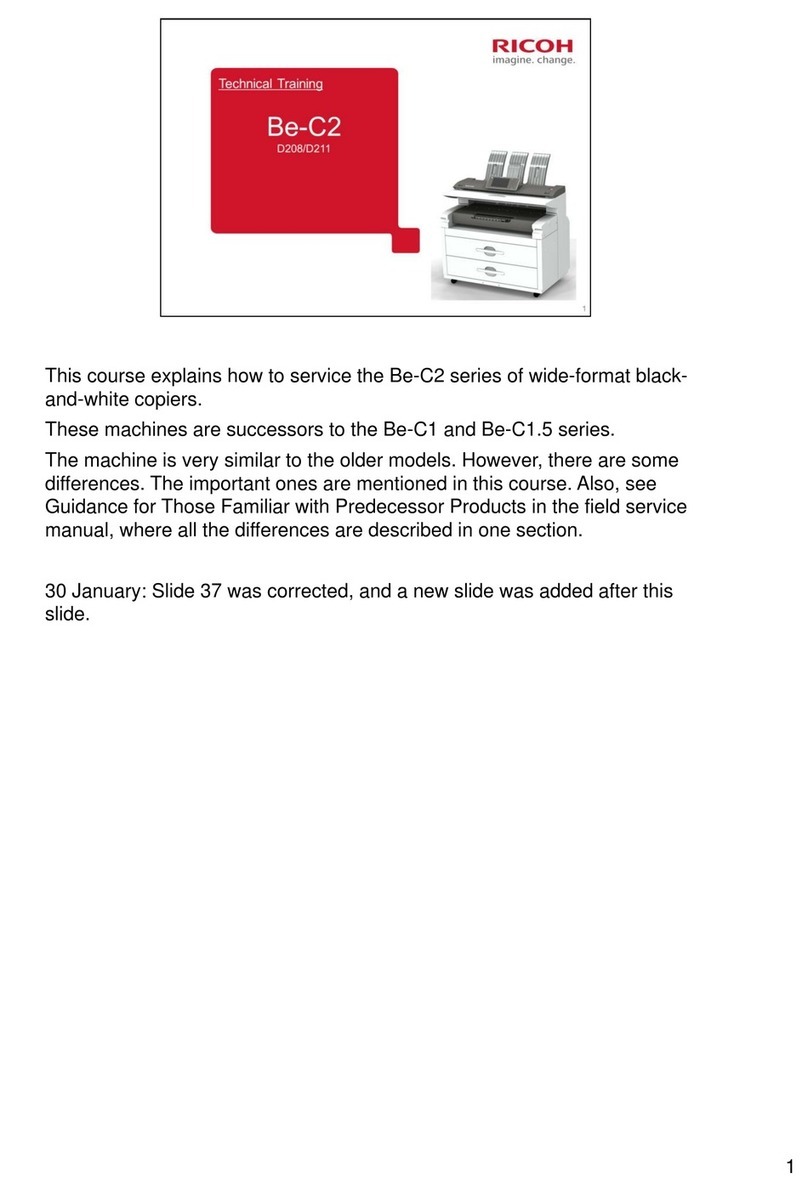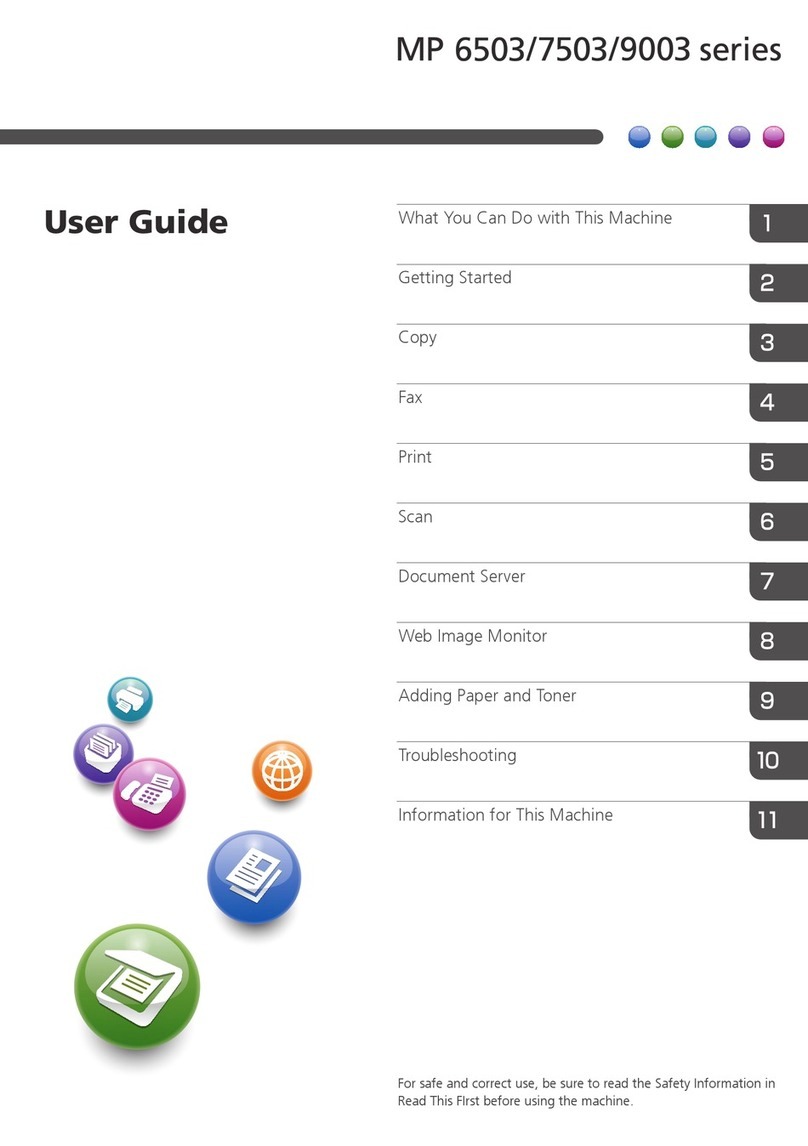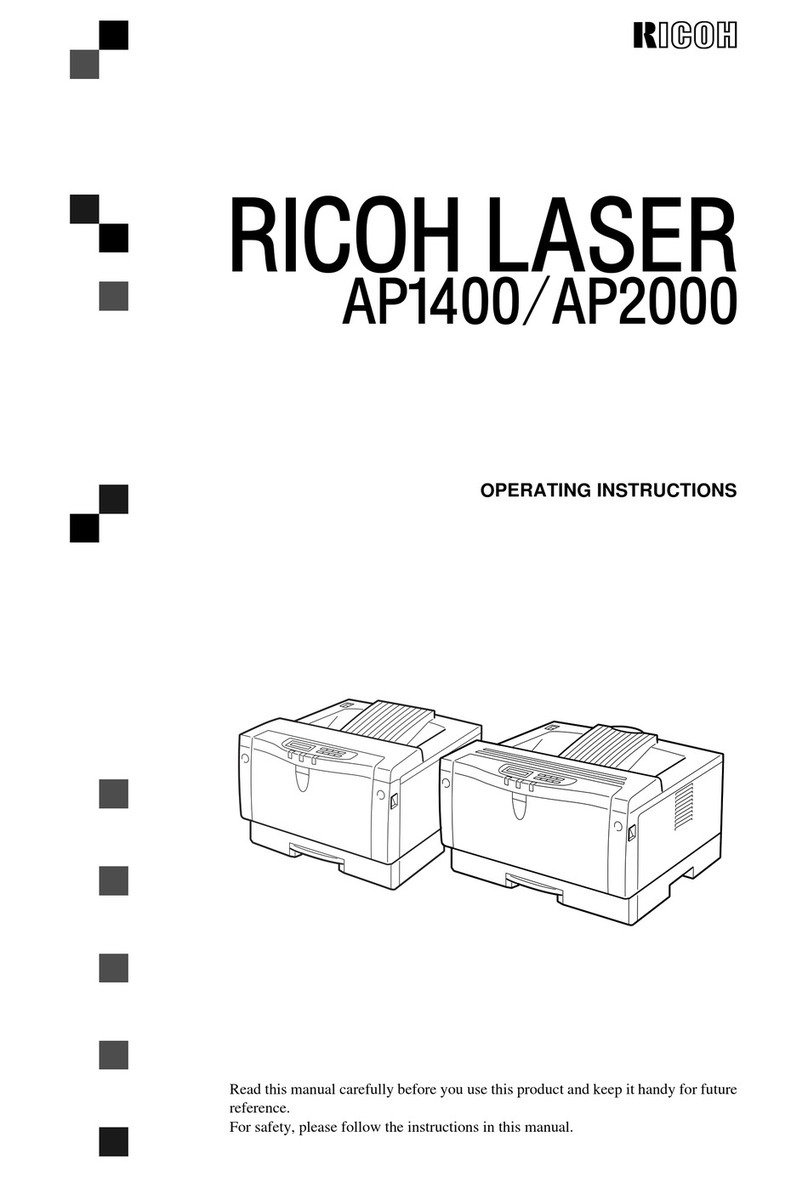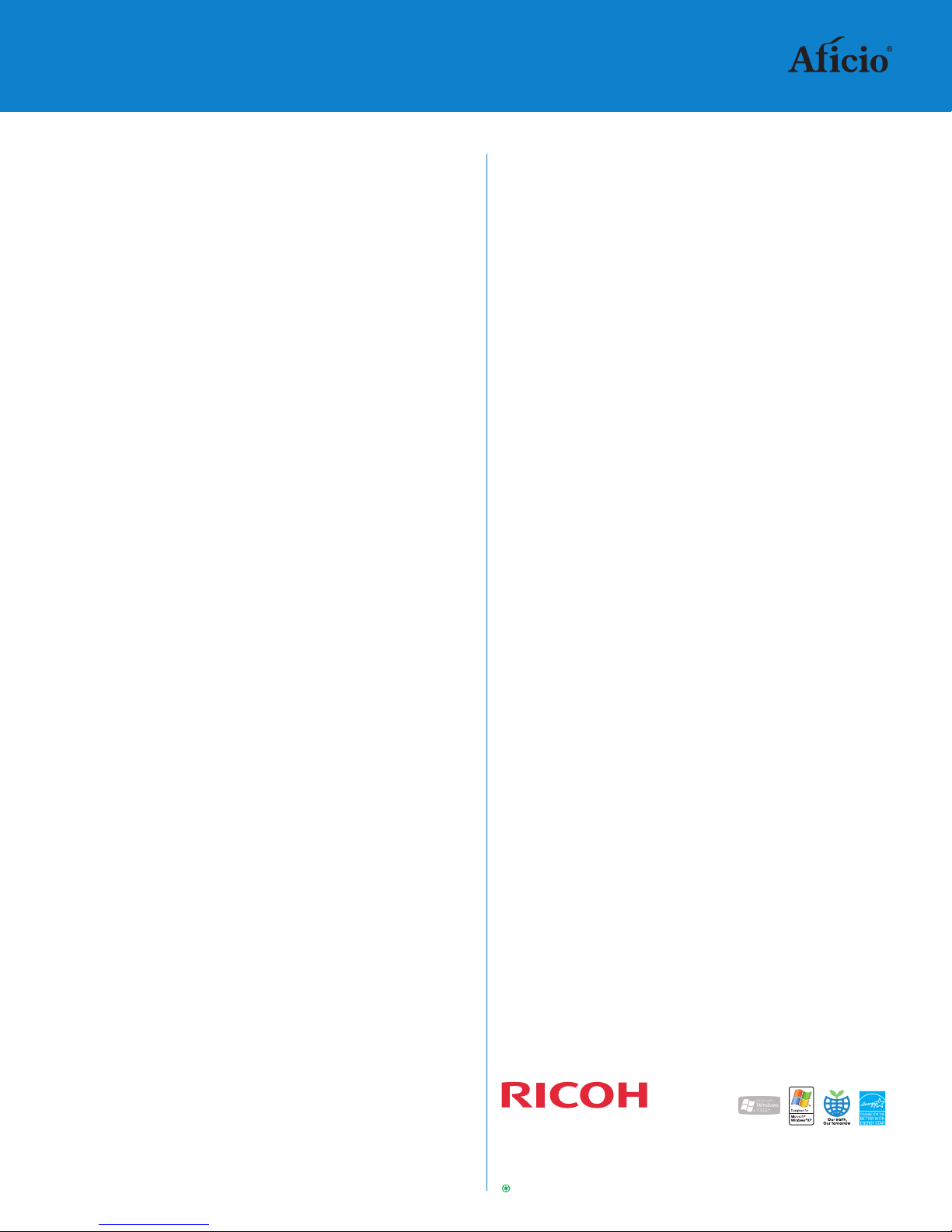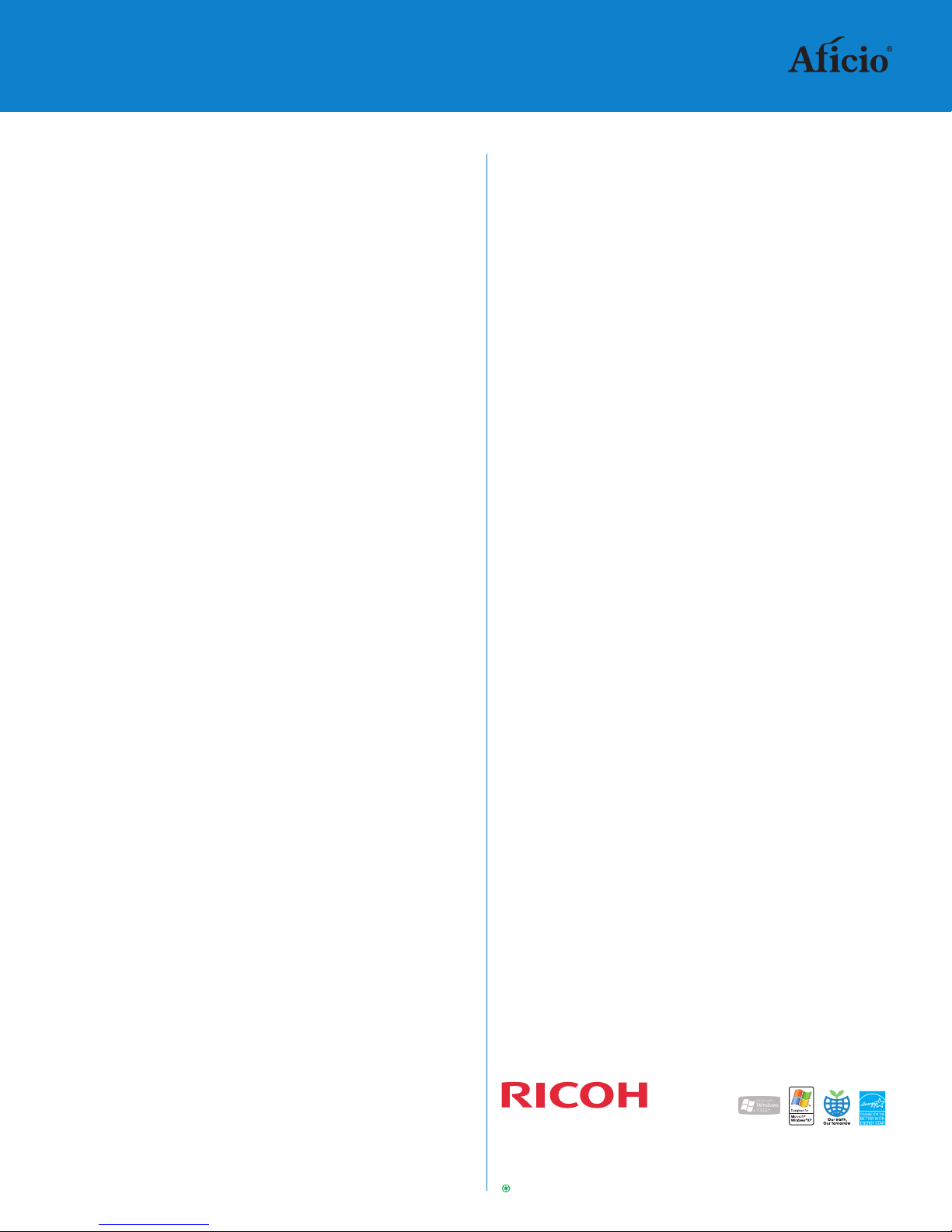
Ricoh Aficio SP 3300D/SP 3300DN
Compact Size, Big Value
Designed to deliver high-quality black & white
output, the RICOH®Aficio SP 3300D/SP 3300DN
laser printers offer exceptional productivity
and reliability for small business, home office
and mid-size workgroup environments.
Depend on these compact, cost-effective
printers for fast speeds, ample processing
power and helpful printing capabilities —
as well as outstanding value.
Highly Productive Performance
The Aficio SP 3300D/SP 3300DN laser printers
are ideal for organizations that want fast
results, seamless processing and robust,
reliable operation.
•Complete print jobs quickly with crisp, clean image quality.
Both systems print 30 pages-per-minute with resolutions up
to 1200 x 1200 dpi.
•Save paper costs and minimize the need for filing space with
standard duplexing.
•Ensurefast job processing. Each printer features a 400 MHz
processor and 32 MB RAM standard. Optional memory up to
160 MB accommodates workgroups.
•Send print jobs directly to any Windows-based PC or Mac.
The SP 3300D offers a standard USB 2.0 interface for peer-to-
peer connectivity.
•Deploy productive network printing in mid-size offices and
workgroups with the SP 3300DN, which features a built-in
Ethernet card.
Versatile and Expandable
Look to the Aficio SP 3300D/SP 3300DN for
strong feature sets that cover all the essentials,
with flexible options that enhance usability
even more.
•Print a variety of familiar documents with support for paper
sizes up to 8.5" x14"
.
•Do more than just print. These systems let you scale images
from many pages to one, create posters, add watermarks, and
much more.
•Enjoy simple paper handling. The Aficio SP 3300D/SP 3300DN come
standard with a 250-Sheet Paper Tray. An optional 250-Sheet Paper
Feed Unit is also available.
•Diversify your paper stocks with the standard 1-Sheet Bypass Tray,
which handles envelopes, transparencies, labels and other media.
•Minimize reloading with a total paper capacity of 501 sheets.
Streamlined and Affordable
Compact and cost-effective, these printers
make smartinvestments.
•Expect low total cost of ownership and a high duty cycle.
•Place the printers virtually anywhere — small footprints make it easy.
•Expect fast and easy maintenance with the 5,000-page single
cartridge system.
Ricoh Americas Corporation, Five Dedrick Place, West Caldwell, NJ 07006
Ricoh®and the Ricoh Logo are registered trademarks of Ricoh Company, Ltd. Windows®and Windows®2000/XP/Server 2003/Vista are registered
trademarks of Microsoft Corporation. Macintosh®is a registered trademark of Apple Computer, Inc. Adobe and PostScript are registered trademarks
of Adobe Systems, Inc.PCL is a registered trademark of Hewlett-Packard Company. All other trademarks are the property of their respective owners.
Print speed may be affected by network, application or PC performance. Specifications and external appearances are subject to change without
notice. Products are shown with optional features.
R2723
Printed in U.S.A. on recycled paper because Ricoh cares.
www.ricoh-usa.com
Engine Specifications
Configuration Desktop
Technology Laser diode unit with electrophotography
nonmagnetic, single-component contact method
Resolution Upto 1200 x 1200 dpi
Printing Speed 30 pages-per-minute (Letter)
First Print Speed 8.5 seconds or less
Dimensions (WxDxH) 14.3" x 14.5" x 8.25"/364 x 369 x 209.6 mm
Weight 19.4 lbs./8.81 kg
Warm-Up Time 22seconds
Power Source 110 – 127V, 50/60Hz
Power Consumption 500W or less (11W or less standby)
Standard Paper Capacity 250-Sheet Paper Tray, 1-Sheet Bypass Tray
Optional Paper Capacity 250-Sheet Paper Feed Unit
Maximum Paper Capacity 501 sheets
Acceptable Paper Sizes Std./Opt. Trays: A4 (8.3" x 11.7"), A5 (5.83" x 8.27"), Letter (8.5"
x11"), Legal (8.5" x 14"), EXE (7.25" x 10.5"), Folio (8.5" x 13"),
Oficio (8.5" x 13.5"), ISO B5 (6.9" x 9.8"), JIS B5 (7.17" x 10.12")
Bypass Tray: A4 (8.3" x 11.7"), A5 (5.83" x 8.27"), A6 (4.13" x 5.83"),
Letter (8.5" x 11"), Legal (8.5" x 14"), EXE (7.25" x 10.5"),
Folio (8.5" x13"), Oficio (8.5" x 13.5"), ISO B5 (6.9" x 9.8"),
JIS B5 (7.17" x 10.12"), Envelopes (Com10, Monarch, C6, C5, DL),
Custom Size Range (3" x 5" to 8.5" x 14")
Paper Weight Standard & Optional Trays: 16 – 28 lb. Bond (60 – 105 g/m2)
Duplex: 20 – 24 lb. Bond (75 – 90 g/m2)
Bypass: 16 – 43 lb. Bond/90 lb. Index (60 – 163 g/m2)
Output Capacity 150 sheets (face down)
Maximum Duty Cycle 50,000 pages/month
Controller Specifications
CPU ARM1020E @ 400 MHz
Memory 32 MB RAM standard/ 160 MB RAM maximum
Language PCL6, PostScript 3 emulation
Fonts 45 PCL fonts, 1 bitmap, PS3: 136 PostScript
StandardInterfaces SP3300D: USB 2.0
SP 3300DN: USB 2.0, 10/100Base-TX Ethernet
Network Protocols TCP/IP, EtherTalk, SNMP, HTTP1.1
Print Utilities Set IP (SP 3300DN only), Status Monitor*,Printer Settings Utility,
@Remote, Print Director, SmartDeviceMonitor, Web SmartDeviceMonitor,
Web Image Monitor, Web Based Driver Installer, DeskTopBinder Lite
Operating Systems Windows 2000/XP (32/64 bits), Server 2003 (32/64 bits),
Vista (32/64 bits); Macintosh** OS 8.6 – 9.2, OS X 10.1 – 10.5
Standard Features Toner Save Mode, Print Quality Option, Poster Printing
(Windows PCL 6 only), Multiple Pages per Sheet (N-up),
Fit to Page Printing, Scale Printing, Watermark (Windows
PCL 6 only), Overlay (Windows PCL 6 only)
*Status Monitor is not supported for Mac OS.
**Macintosh OS is supported by LAN and USB connection.
MemoryOptions
128 MB Memory Unit Part #: 003785MIU
Accessories and Supplies
Paper Feed Unit TK1070 Part #: 406205
Paper Size A4 (8.3" x11.7"), A5 (5.83" x8.27"), Letter (8.5" x11"),
Legal (8.5" x 14"), Executive (7.25" x 10.5"), Folio (8.5" x 13"),
Oficio (8.5" x 13.5"), ISO B5 (6.9" x 9.8"), JIS B5 (7.17" x 10.12")
Paper Weight Plain Paper (16 – 28 lb. Bond,60 – 105 g/m2)for simplex
Plain Paper (20 – 24 lb. Bond, 75 – 90 g/m2)for duplex
Paper Capacity 250 sheets
Consumables
All-In-One Black Print 5,000 prints @ 5% coverage** (Part#406212)
Cartridge Type SP 3300A **Yields are approximate.
The SP 3300D/SP 3300DN ships with a starter All-In-One cartridge that yields 2,000 pages.
For maximum performance and yield, we recommend using genuine Ricoh parts and supplies.