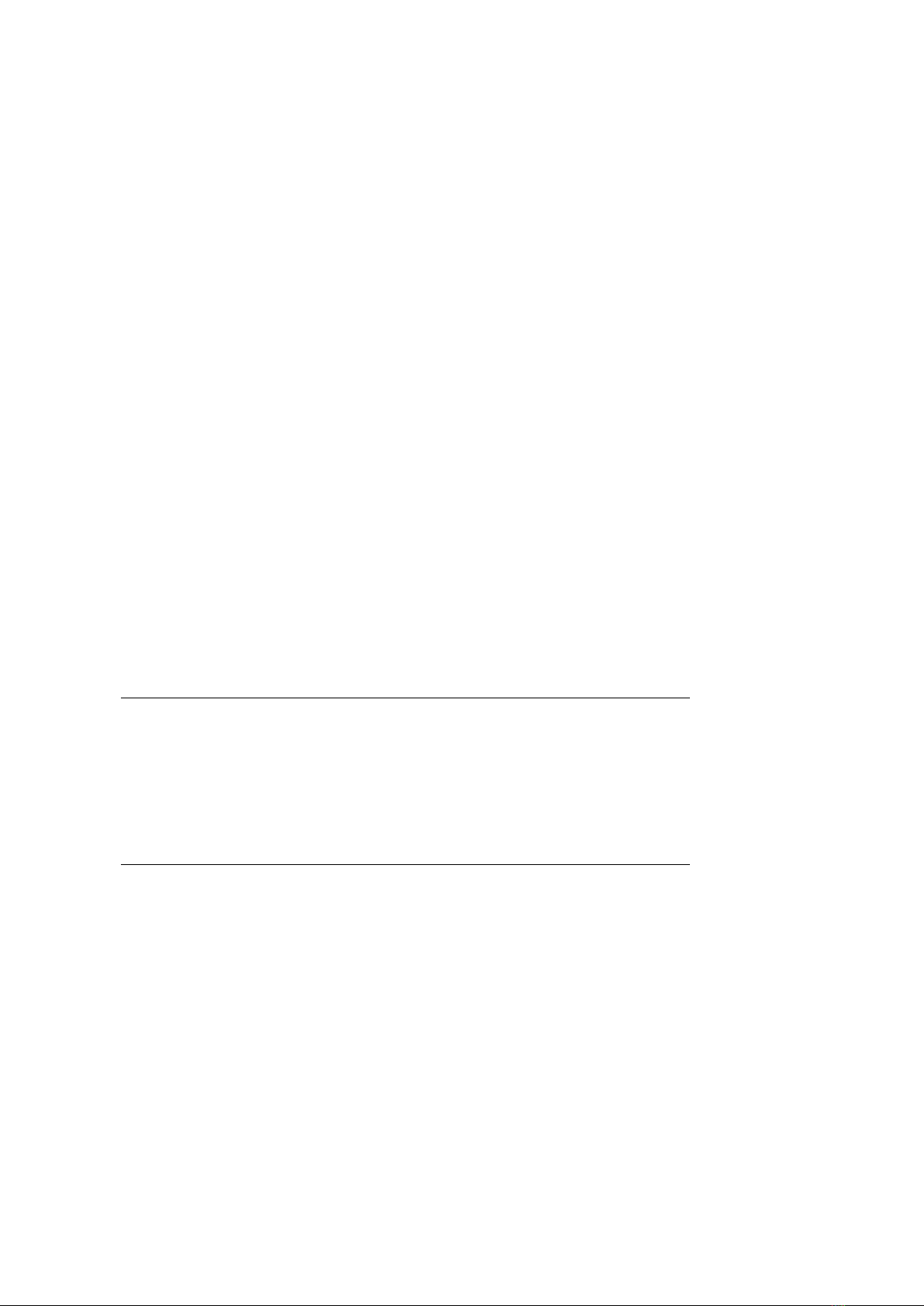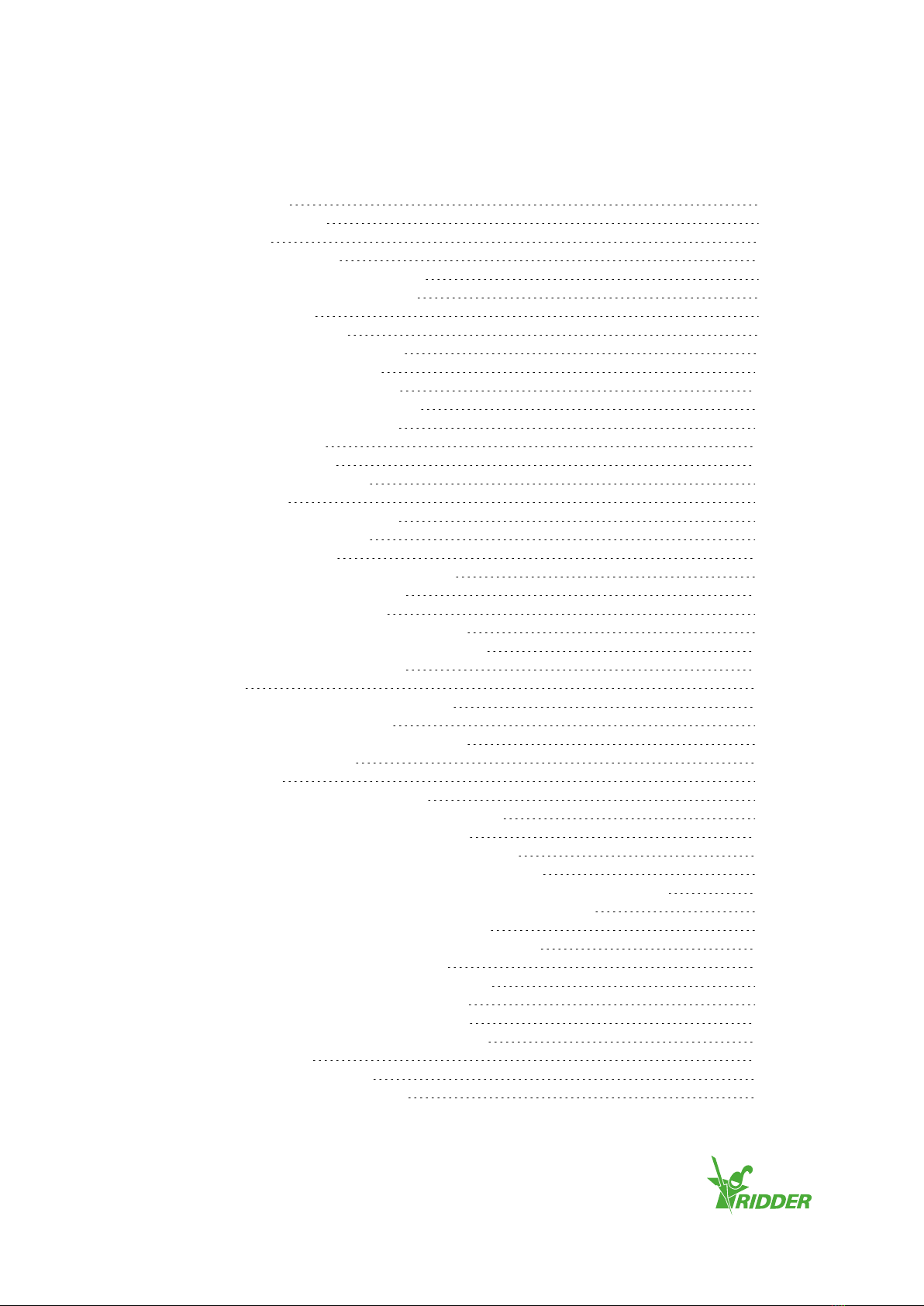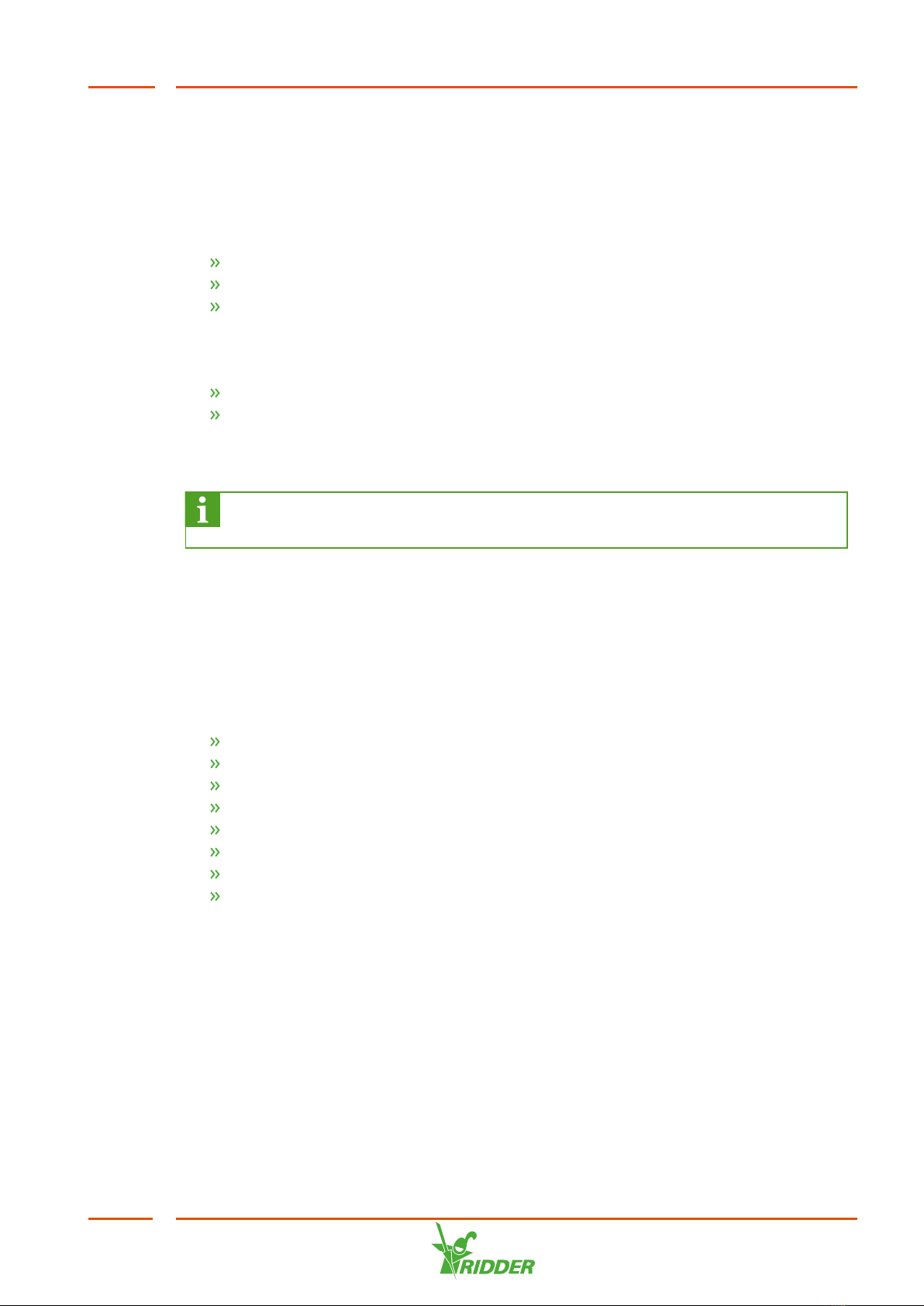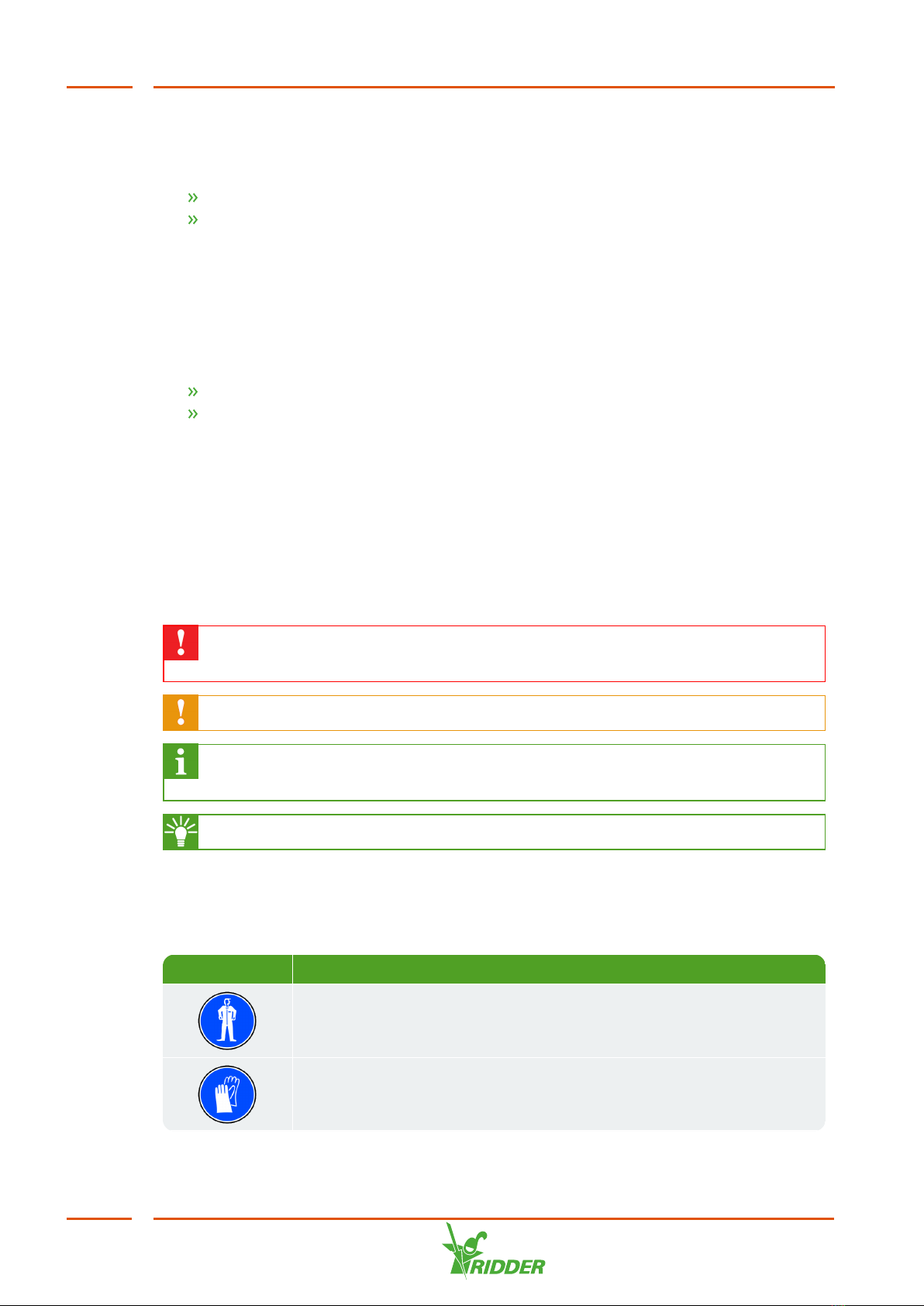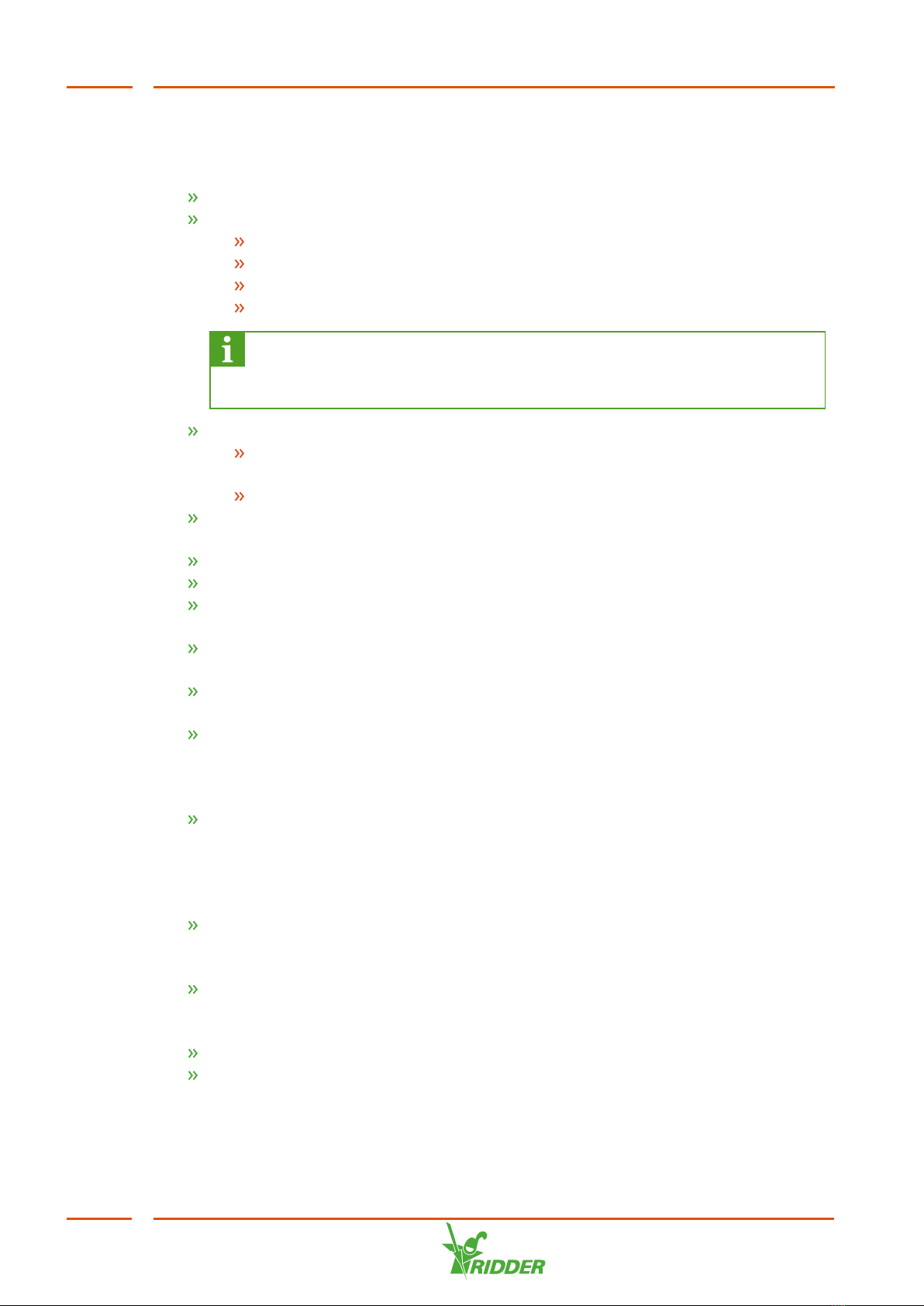2.2 Process description
The HortiJet works as follows:
Fresh water is supplied.
On the main pipe, there is:
an main irrigation pump which supplies water,
a filter for the filtration of the water,
a pressure gauge (both before and after the filter),
a PSV to maintain the pressure at a constant level.
The filter and pressure gauges can also be fitted to the main pipe
between the inlet and the outlet (nos. 6 & 7 in Figure 2-1). This is for
extra mixing of the water and fertilizers.
The following processes can also be carried out on the main pipe:
(optional) pre-blending of different types of water supply based on an EC
measurement,
(optional) flow meter on the main pipe.
To ensure that the water can flow optimally through the HortiJet Pro, a branch
(with manual valve) is created from the main pipe.
Some of the water from the main pipe flows into the HortiJet Pro via the inlet.
The pressure in the inlet is reduced by a PRV.
After the PRV, there are EC and pH sensors (optional). The dosage of fertilizers
and acid can be adjusted based on the incoming data from these sensors.
The pressure switch monitors whether the pressure of the water supply is
sufficient.
The fertilizers are supplied to the HortiJet from fertilizer tanks, via supply
hoses.
There are five venturis in the HortiJet. The fertilizers are drawn through these.
There are dosing channels connected to the venturis (maximum of four for
fertilizers, maximum of one for acid). This is where the fertilizers are added.
The supply hoses are connected to the dosing channels.
From the distribution pipe, the water flows through the venturis to the collection
pipe. There is a compensation channel parallel to the venturis. The amount of
water flowing through the compensation channel will depend on the number of
dosing channels connected. There is a PRV in the compensation channel. This is
used to set the pressure difference across the venturis.
The process then goes through the air release valve and the HortiJet pump. The
HortiJet pump sends the water into the mixing chamber where the fertilizers
and water mix.
The water then flows past the PSV to set the pressure at which the water is
pushed back into the main pipe via the outlet. The PRVs and the PSV enable both
the pressure and the flow in the HortiJet to be regulated.
The water that leaves the HortiJet mixes with the water in the main pipe.
Most of the water goes to the irrigation valves and the crop. Some of the water
circulates back to the HortiJet so that the EC and pH levels of the irrigation
water can be measured.
HortiJet Pro
10