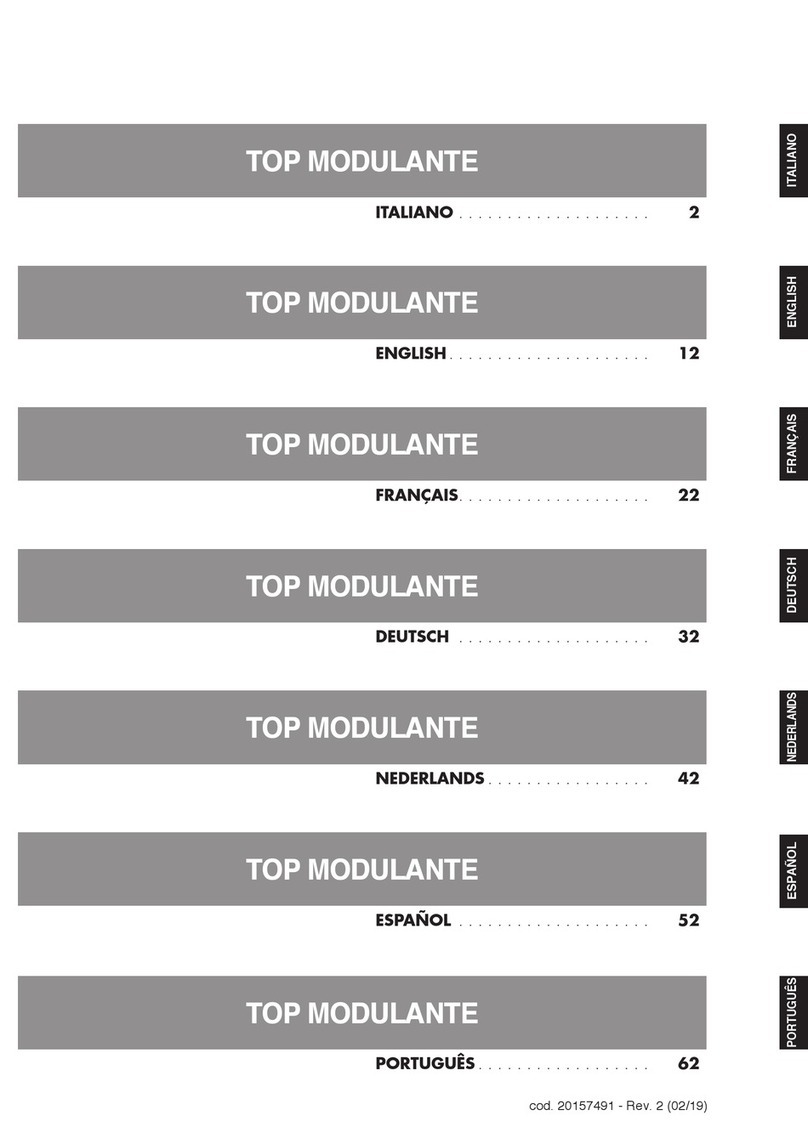This manual, Code 20100537 - Rev. 2 (09/2015)
comprises 40 pages.
CONTENTS
The following symbols are used in this manual:
9 CAUTION! = Identies actions that require caution and
adequate preparation.
0 STOP! = Identies actions that you MUST NOT do.
This manual, Code
- Rev.
comprises
pages.
1 GENERAL SAFETY INFORMATION ....................4
2 PRECAUTIONS ......................................4
3 DESCRIPTION OF THE APPLIANCE ...................5
4 DESCRIPTION OF FUNCTIONS .......................5
5 NR. DISPLAYED......................................5
6 PARAMETER AREA ..................................5
7 SYMBOLS AREA.....................................6
8 SYSTEM LAYOUT SCHEMATIC .......................6
9 FLASHING CODES ...................................7
9.1 Technical specications .........................7
10 WIRING DIAGRAM ...................................7
11 UNPACKING THE PRODUCT..........................7
12 DIMENSIONS ........................................8
13 ASSEMBLY ..........................................8
14 ELECTRICAL CONNECTIONS.........................9
15 PUTTING INTO SERVICE ............................10
16 OVERVIEW OF SYSTEM LAYOUTS ...................12
17 OVERVIEW OF PARAMETERS .......................12
18 VIEW-ONLY PARAMETERS ..........................15
18.1 Drainback periods display ...................... 15
18.2 Collector temperature display.................... 15
18.3 Storage cylinder temperature display .............. 15
18.4 Sensor S3-S4-VFD temperature display............. 15
18.5 Flow/return temperature display ................. 16
18.6 Flow rate display ............................. 16
18.7 Current pump speed display .................... 16
18.8 Operating hours counter - thermal energy.......... 16
18.9 Thermal disinfection time remaining display .........17
18.10 Thermal disinfection activation time display .........17
19 CONTROL PARAMETERS ...........................18
19.1 System layout selection ........................ 18
19.2 ∆T settings .................................. 18
19.3 Pump control ................................ 18
19.4 Maximum storage cylinder temperature............ 19
19.5 Option: storage cylinder safety deactivation ......... 19
19.6 Collector temperature limit - Collector safety
deactivation................................. 19
19.7 System cooling function........................ 19
19.8 Collector cooling..............................20
19.9 Option: Collector minimum limitation .............20
19.10 Option: frost protection function ................. 21
19.11 Storage cylinder cooling function ................. 21
19.12 Tube collector option .......................... 22
19.13 Thermostat function...........................23
19.14 Anti-legionella function........................ 23
19.15 Option: monitoring period ......................24
19.16 Option: disinfection duration ....................24
19.17 Option: disinfection temperature .................24
19.18 Option: wait time.............................24
19.19 Option: remaining monitoring time ...............25
19.20 Minimum speed..............................25
19.21 Grundfos Direct Sensor™ activation ...............25
19.22 Thermal energy metering .......................25
19.23 Thermal energy metering with xed ow rate .......25
19.24 Thermal energy metering with Grundfos Direct Sensor™
sensor VFD ..................................26
19.25 Assignment of thermal energy metering sensors .....26
19.26 Drainback function ...........................26
19.27 Period – activation condition.................... 27
19.28 Filling time.................................. 27
19.29 Stabilisation................................. 27
19.30 Booster function ............................. 27
19.31 Functioning mode . . . . . . . . . . . . . . . . . . . . . . . . . . . . 28
19.32 Language ...................................28
19.33 Unit .......................................28
19.34 Reset ......................................28
19.35 Warning question ............................28
20 INSTALLATION DIAGRAMS ..........................29
21 TROUBLESHOOTING ...............................37