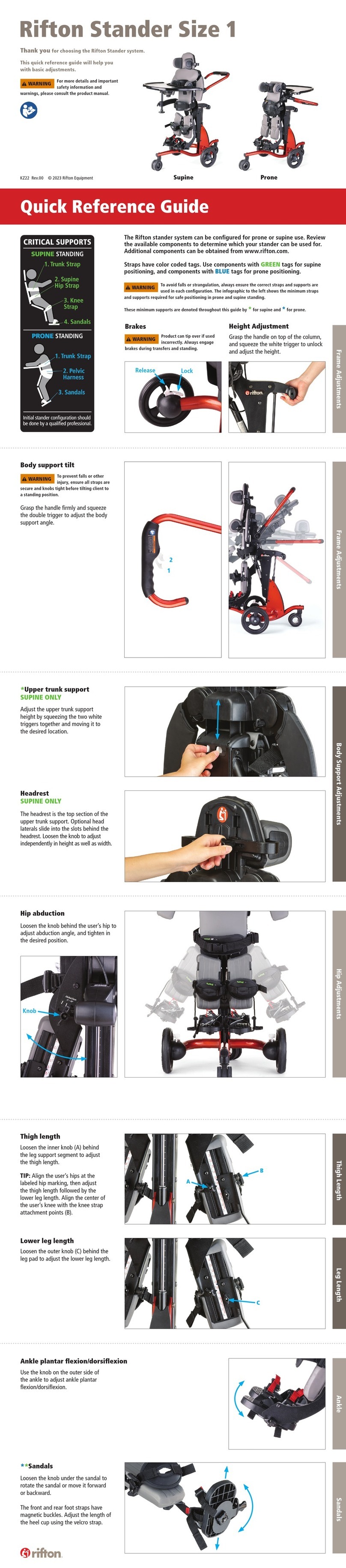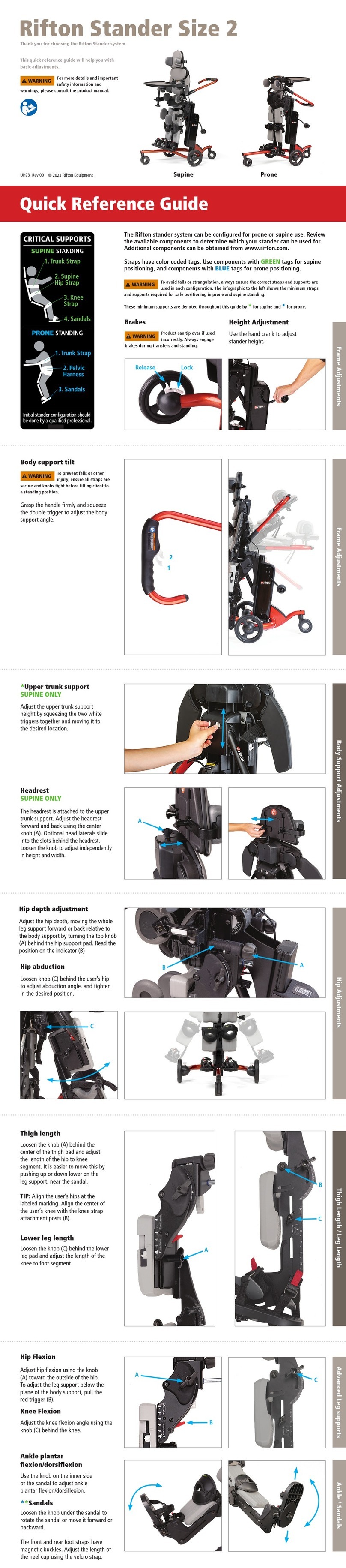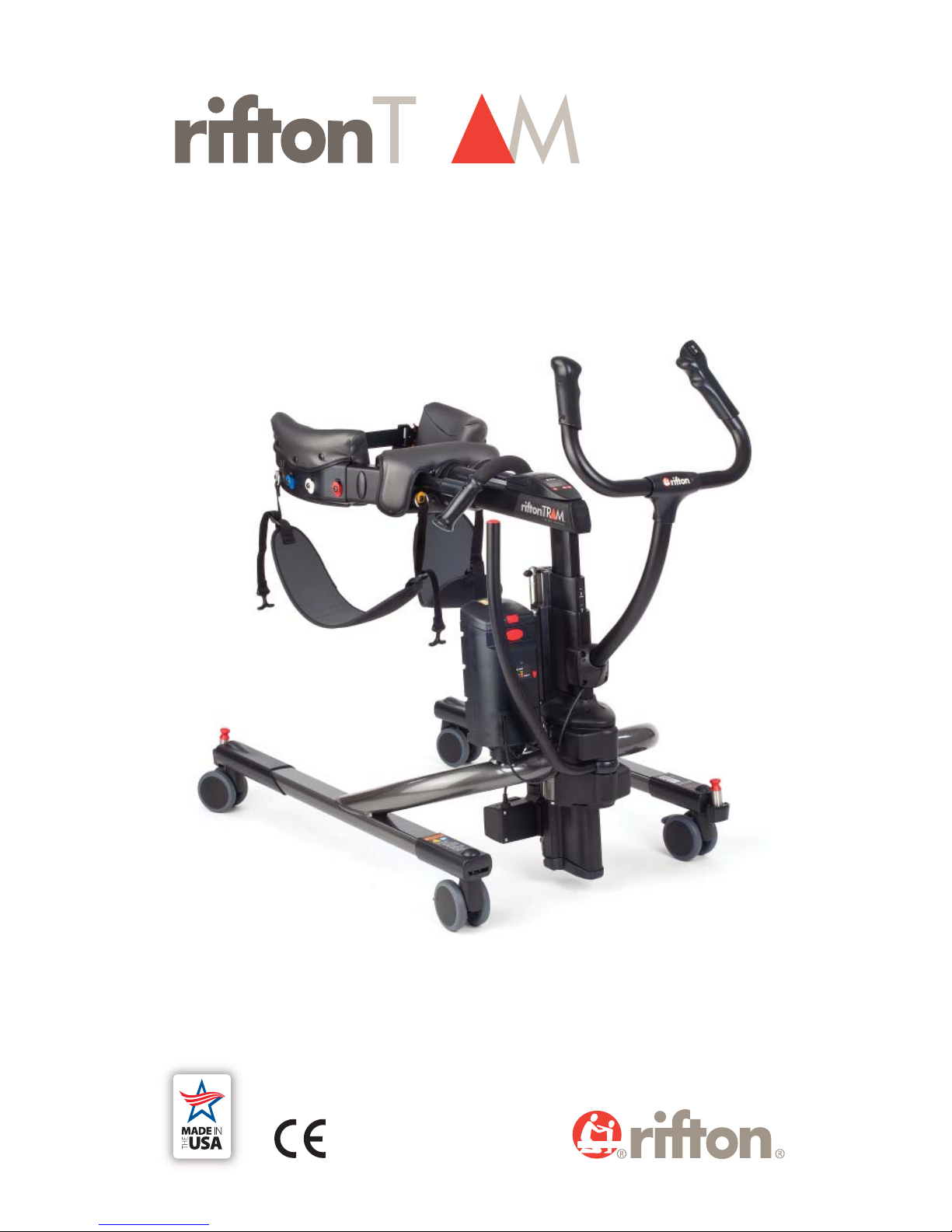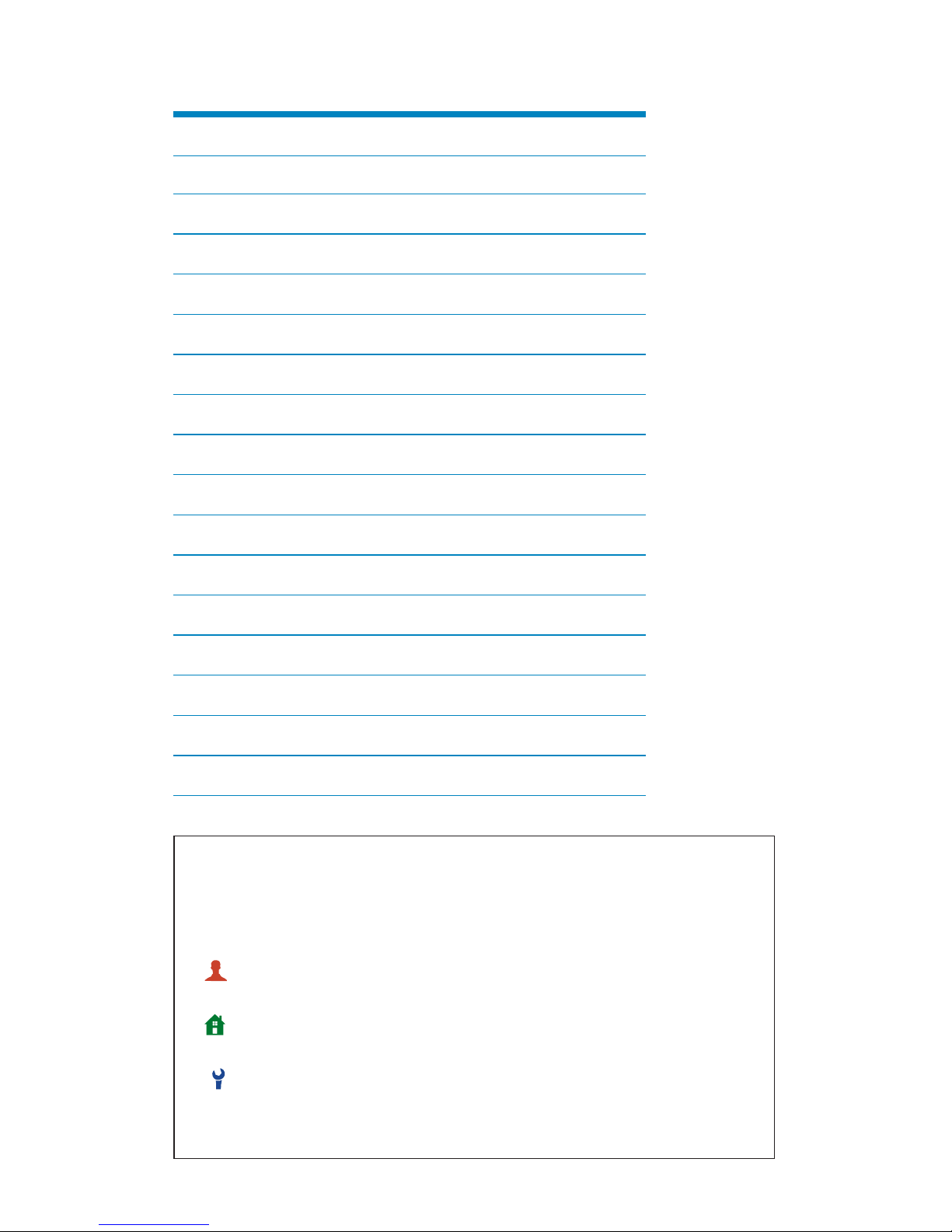10
Scale
The scale has two purposes: it can be
used to measure and track a client’s
weight, and to measure the amount
of weight a client is bearing during
ambulation.
To use the scale, turn on the display and
use the lb/kg button to display either
pounds or kilograms. Before approaching
the client who will be weighed, attach
all the components you will need for this
particular client, (leg straps, arm supports,
etc.) and then press the ZERO button to
zero the scale. Proceed to lift the client.
Once a client is completely supported
by the TRAM, the client’s weight will be
displayed (see Figure 10a).
There are two ways to measure
weight-bearing during ambulation:
Method 1: Turn on and zero the scale
as previously described. Once the client
is lifted and in the walking position, the
weight displayed is the amount of weight
that the TRAM is bearing.
Method 2: Using the thigh supports and
the seated transfer procedure, lift the
client with the TRAM. With the client’s full
weight displayed on the scale, press the
zero button. Next, re-position the client
for ambulation. The weight displayed will
now be the amount of weight the client
is bearing (ignore the minus sign on the
display).
To replace the scale batteries, push
outward on the small tab at the rear of the
scale housing and lift the battery cover (a
small, flat head screwdriver inserted into
the slot at the back of the lid may be used
to gently pry it up). Insert fresh AA Alkaline
batteries; the cells must be oriented as
shown by the inscription in each battery
receptacle (see Figure 10b).
Figure 10a
Figure 10b