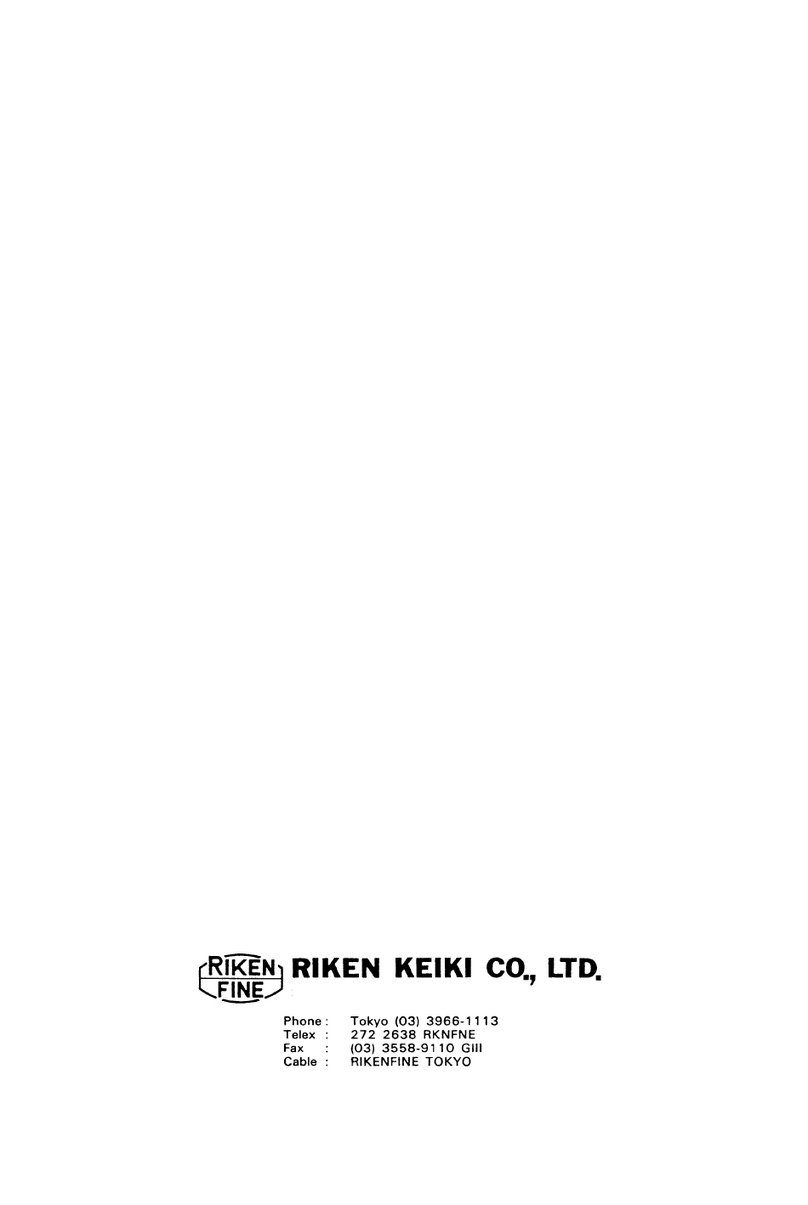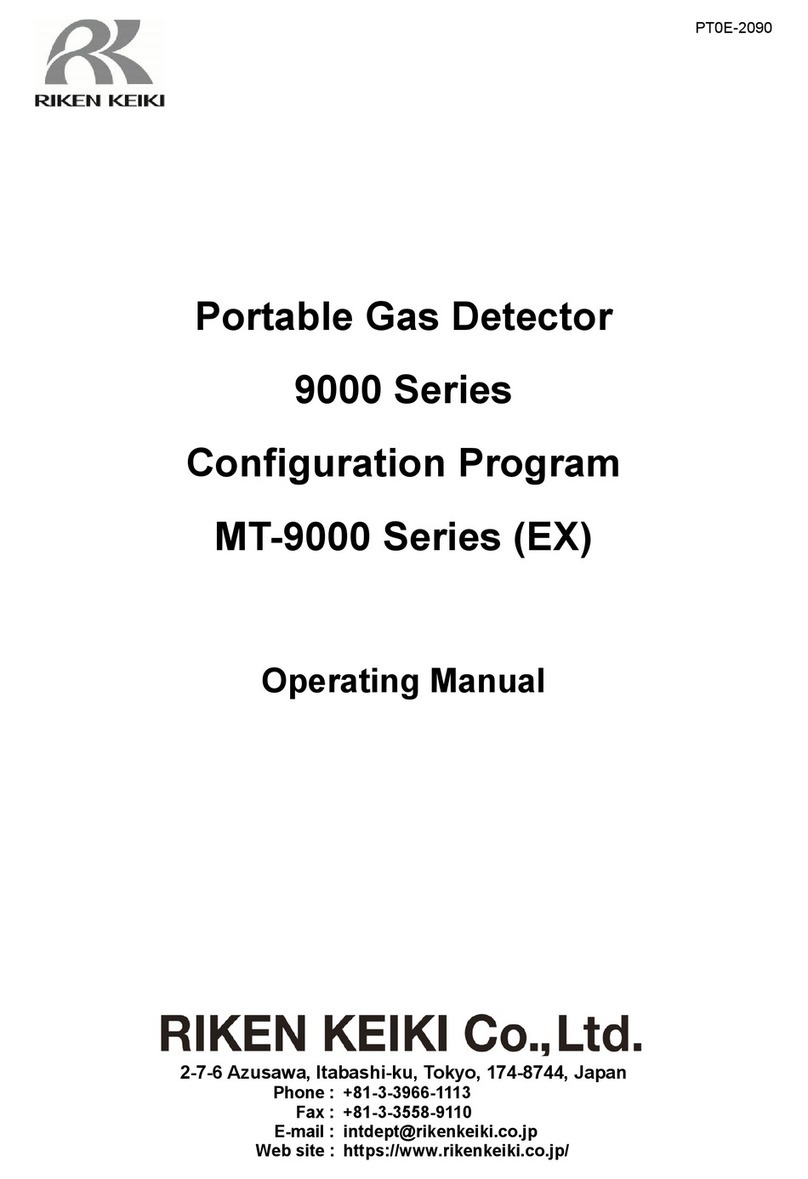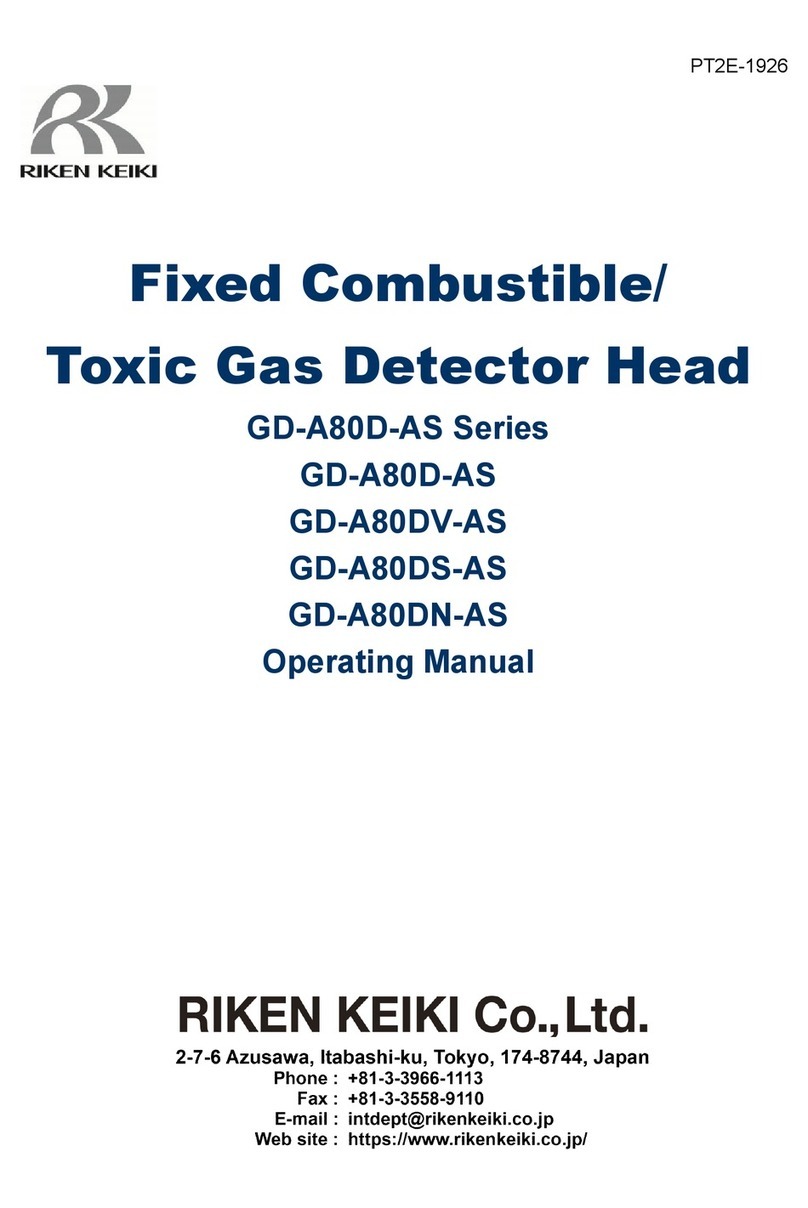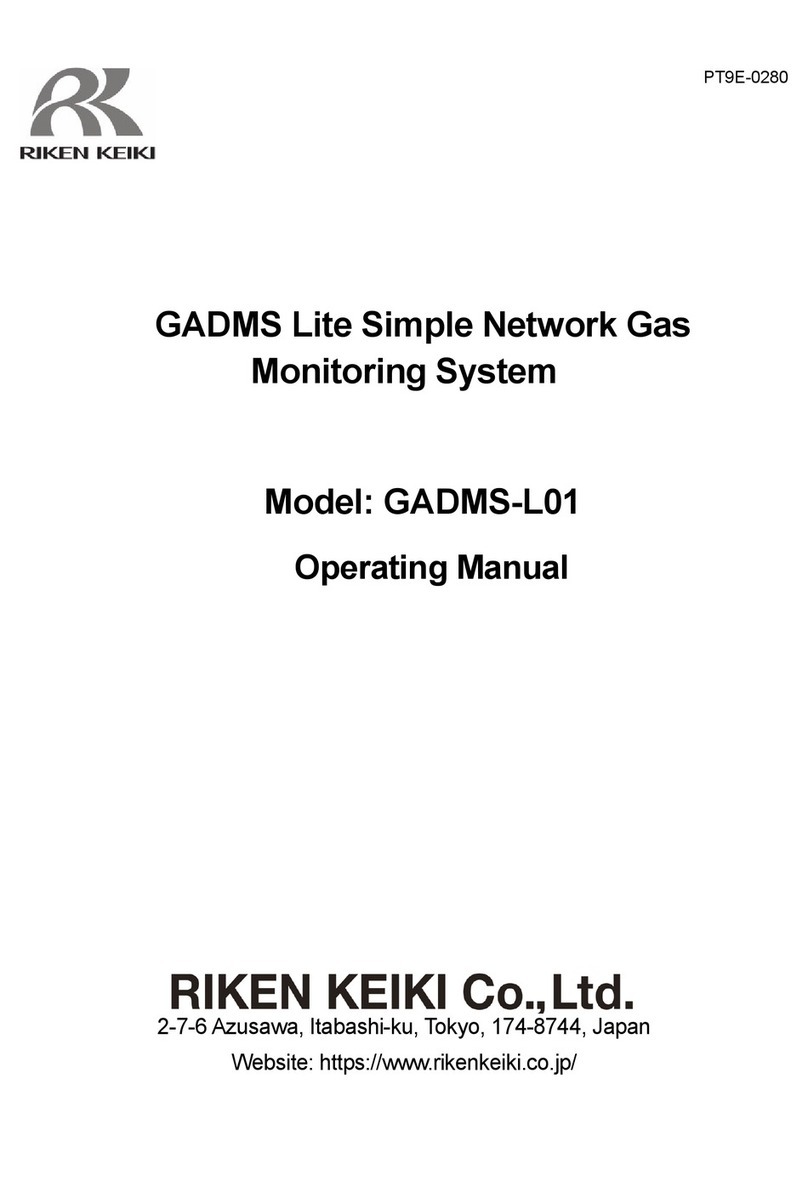Contents
2 / 99
Contents
1. About this document ..................................................................................................................................4
1-1 Introduction..........................................................................................................................................4
1-2 DANGER, WARNING, and NOTE ......................................................................................................5
2. Device connection......................................................................................................................................6
2-1 Connecting the product and a PC .......................................................................................................6
2-2 Setting IP addresses ...........................................................................................................................7
2-2-1 Setting the IP address for this product......................................................................................7
2-2-2 Setting the IP address for the PC .............................................................................................7
2-2-3 Performing communication tests...............................................................................................8
3. Setting GAS DETECTOR MANAGER .......................................................................................................9
3-1 Overview of GAS DETECTOR MANAGER.........................................................................................9
3-1-1 About GAS DETECTOR MANAGER........................................................................................9
3-1-2 Supported browsers................................................................................................................10
3-2 Launching GAS DETECTOR MANAGER .........................................................................................11
3-2-1 Network environment settings.................................................................................................11
3-2-2 Logging on in user mode ........................................................................................................13
3-2-3 Logging on in administrator mode ..........................................................................................14
4. PLC communication settings ...................................................................................................................16
4-1 OMRON CJ/CS series.......................................................................................................................16
4-1-1 PLC communication settings (OMRON CJ/CS series)...........................................................16
4-1-2 Connecting the PLC (OMRON CJ/CS series) ........................................................................17
4-1-3 Setting PLC communication (OMRON CJ/CS series) with GAS DETECTOR MANAGER....18
4-1-4 Setting PLC communication (OMRON CJ/CS series) with the product..................................19
4-2 MELSEC Q series .............................................................................................................................20
4-2-1 PLC communication settings (MELSEC Q series)..................................................................20
4-2-2 Connecting the PLC (MELSEC Q series) ...............................................................................21
4-2-3 Setting PLC communication (MELSEC Q series) with GAS DETECTOR MANAGER ..........22
4-2-4 Setting PLC communication (MELSEC Q series) with the product ........................................23
5. Operating GAS DETECTOR MANAGER.................................................................................................24
5-1 List of GAS DETECTOR MANAGER functions ................................................................................24
5-2 Checking the current status of the product .......................................................................................26
5-3 Displaying the setting information for the product (Status) ...............................................................28
5-4 Displaying histories ...........................................................................................................................29
5-4-1 Displaying the event history (Event History) ...........................................................................29
5-4-2 Displaying the calibration history (Calibration History) ...........................................................31
5-4-3 Displaying alarm trends (Alarm Trend) ...................................................................................32
5-4-4 Displaying network event history (Network Event History) .....................................................34
5-4-5 Displaying communication history (Communication History)..................................................36
5-5 Performing calibration .......................................................................................................................38
5-5-1 Running zero calibration (Zero Calibration) ............................................................................38
5-5-2 Running span adjustment (Span Calibration) .........................................................................39
5-6 Performing alarm tests and fault alarm tests ....................................................................................40
5-6-1 Performing alarm tests (Alarm Test) .......................................................................................40
5-6-2 Performing fault alarm tests (Fault Test) ................................................................................41
5-7 Viewing and changing setting details ................................................................................................42
5-7-1 Changing alarm related settings (Alarm) ................................................................................42
5-7-2 Changing settings related to the network, email, and PLC communications (Network).........45
5-7-3 Changing the date and time (Date/Time)................................................................................48
5-7-4 Changing the settings of this product (Configuration).............................................................49