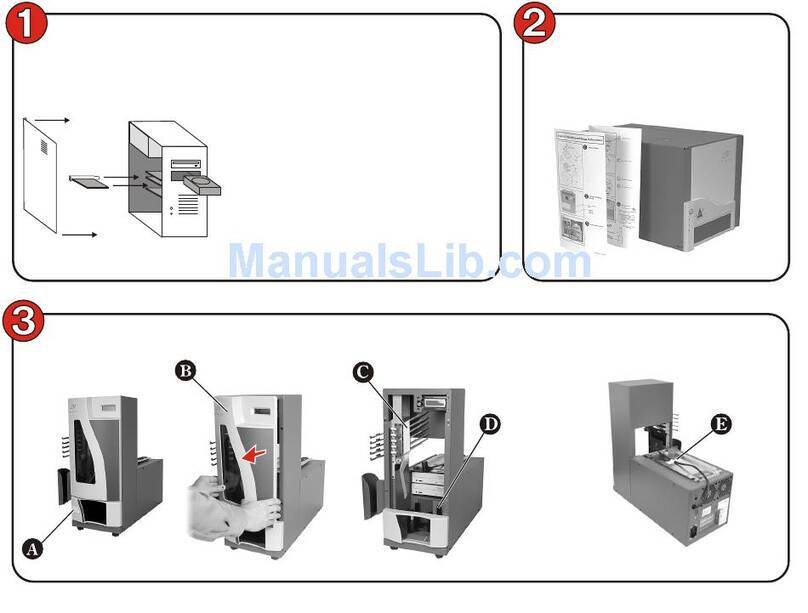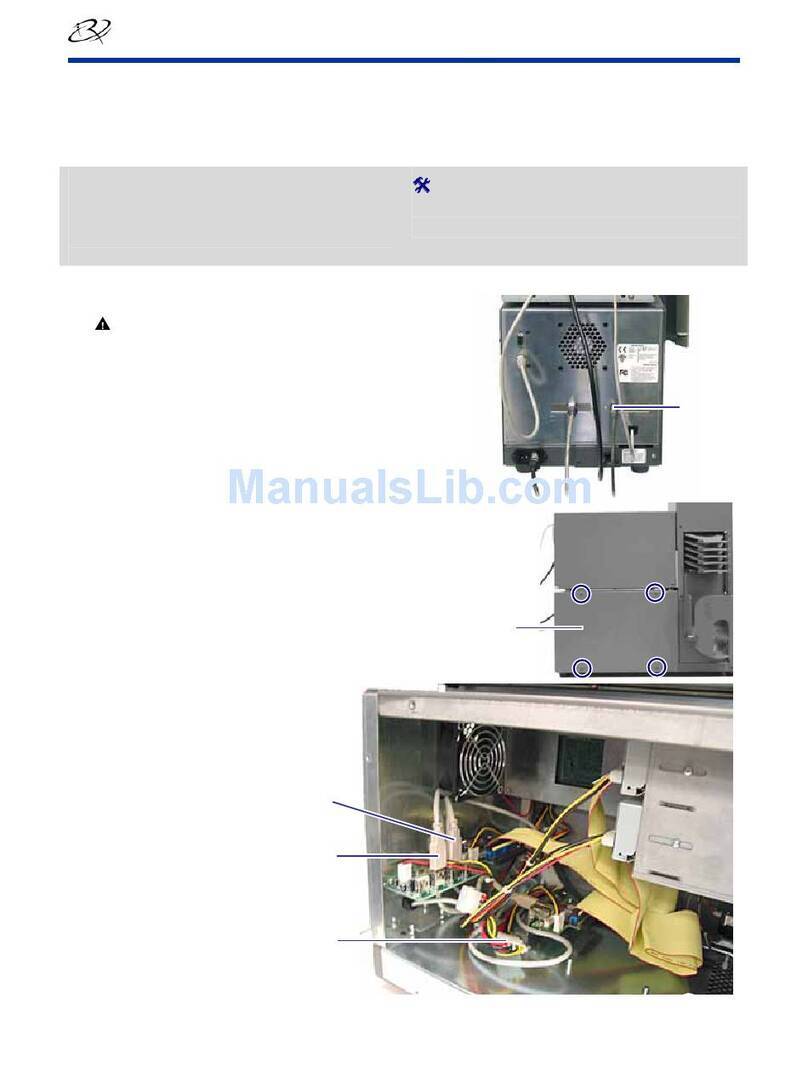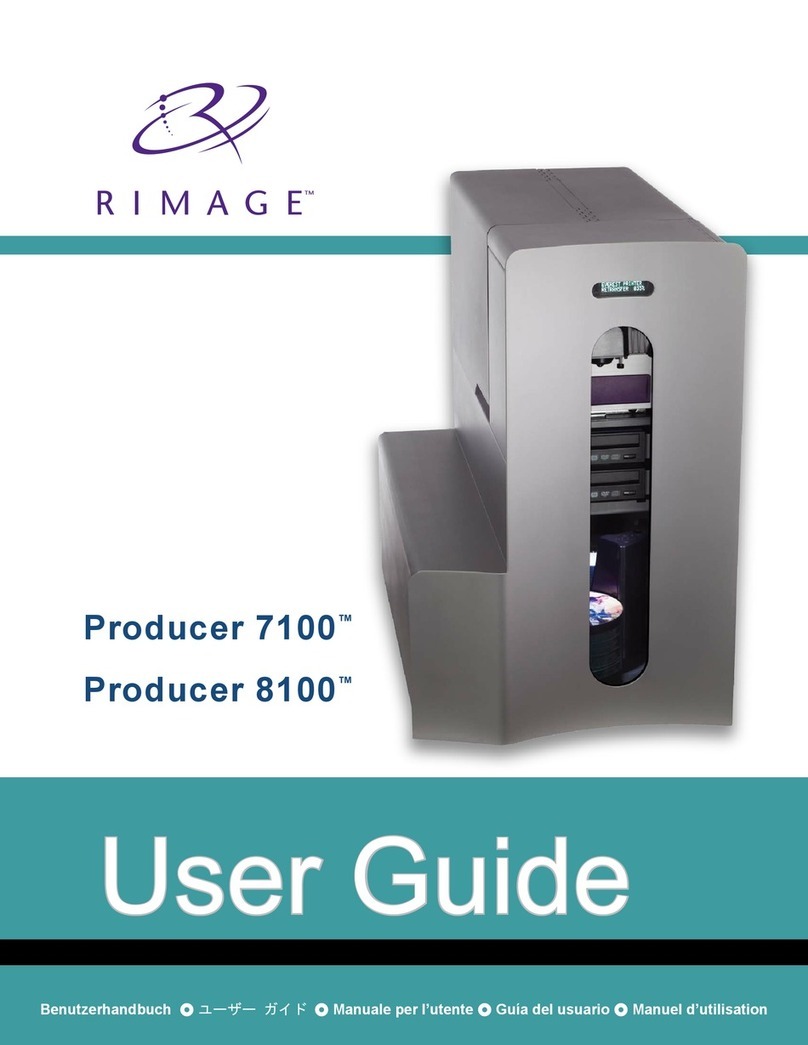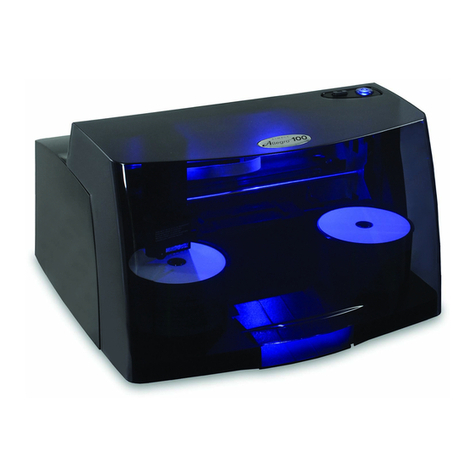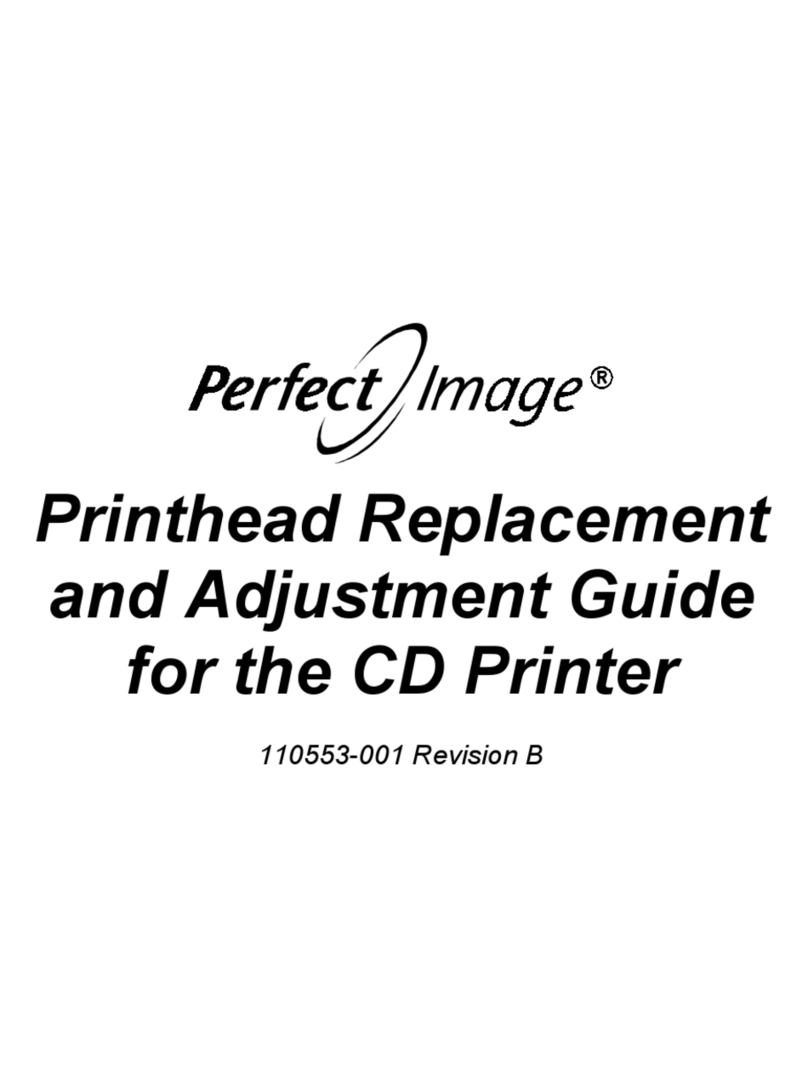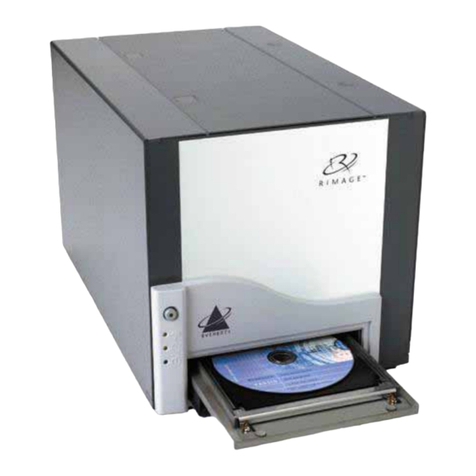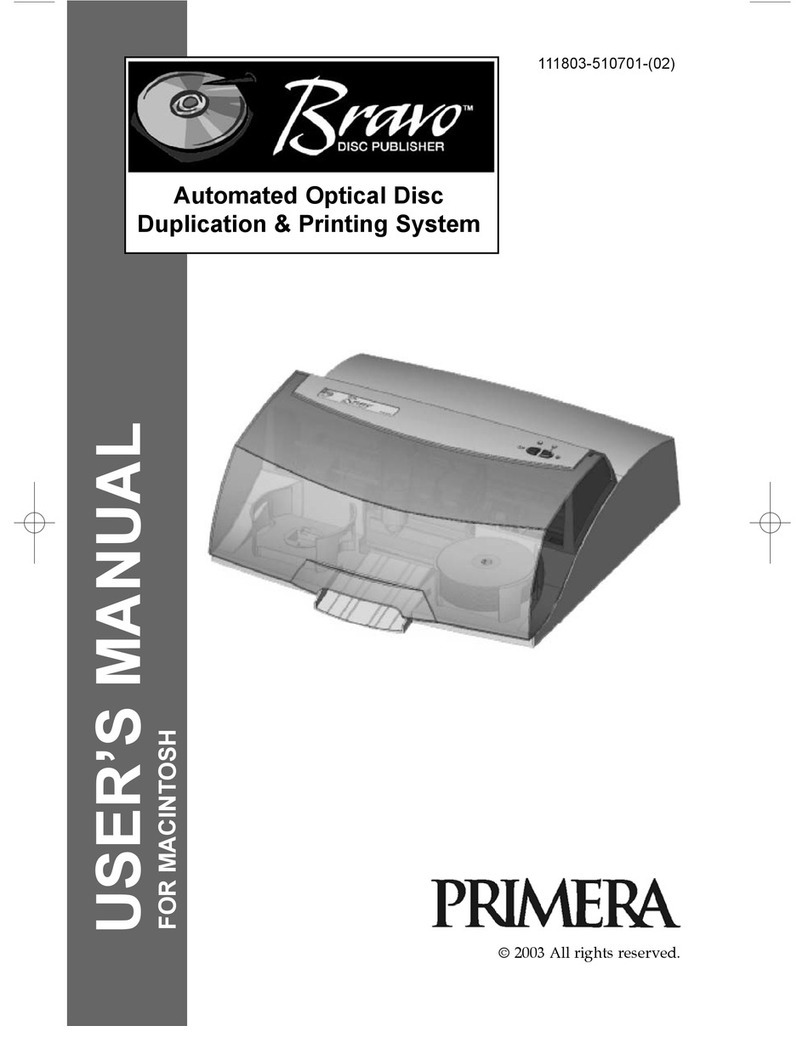Contents
Introduction ................................................................................................................... 1
Important Information................................................................................................... 1
Support Information ................................................................................................................................1
Learn More Online..................................................................................................................................2
Technical Support and Product Updates................................................................................................2
CD and DVD Recording Software Disclaimer ........................................................................................2
Safety and Compliance Information .......................................................................................................3
Safety Precautions...........................................................................................................................................3
Compliance Testing .........................................................................................................................................4
Producer III Specifications......................................................................................................................5
Identify the Parts of the Producer III Autoloader........................................................ 7
Front View...............................................................................................................................................7
Back view................................................................................................................................................7
Parts Information ....................................................................................................................................8
Status Light......................................................................................................................................................8
Operator Panel ................................................................................................................................................8
Operator Button ...............................................................................................................................................8
Disc Dispenser.................................................................................................................................................8
Beeper .............................................................................................................................................................8
Operate the Producer III Autoloader............................................................................ 9
Power On the Producer III Autoloader ...................................................................................................9
Power Off the Producer III Autoloader .................................................................................................10
Pause the Producer III Autoloader .......................................................................................................10
Install the Carousel...............................................................................................................................11
Remove the Carousel...........................................................................................................................11
Load the Discs......................................................................................................................................12
Unload the Discs...................................................................................................................................12
Set Your Printing Preferences ..............................................................................................................12
Maintain the Producer III Autoloader......................................................................... 13
Preventative Maintenance Schedule....................................................................................................13
Perform Diagnostic Tests .....................................................................................................................14
Access and Select Diagnostic Tests..............................................................................................................14
Create a Disc with an Index Mark ..................................................................................................................14
Diagnostic Test 3 – Calibrate Lift Home.........................................................................................................14
Diagnostic Test 5 – Cycle the Lift Diagnostic.................................................................................................15
Exit Diagnostic Test Mode .............................................................................................................................15
Align the Printer ....................................................................................................................................16
Operate Gemini Utilities........................................................................................................................18
Starting Gemini Utilities..................................................................................................................................18
Changing the Autoloader Display Name ........................................................................................................18
Enabling the Beeper ......................................................................................................................................18
2000538_B i