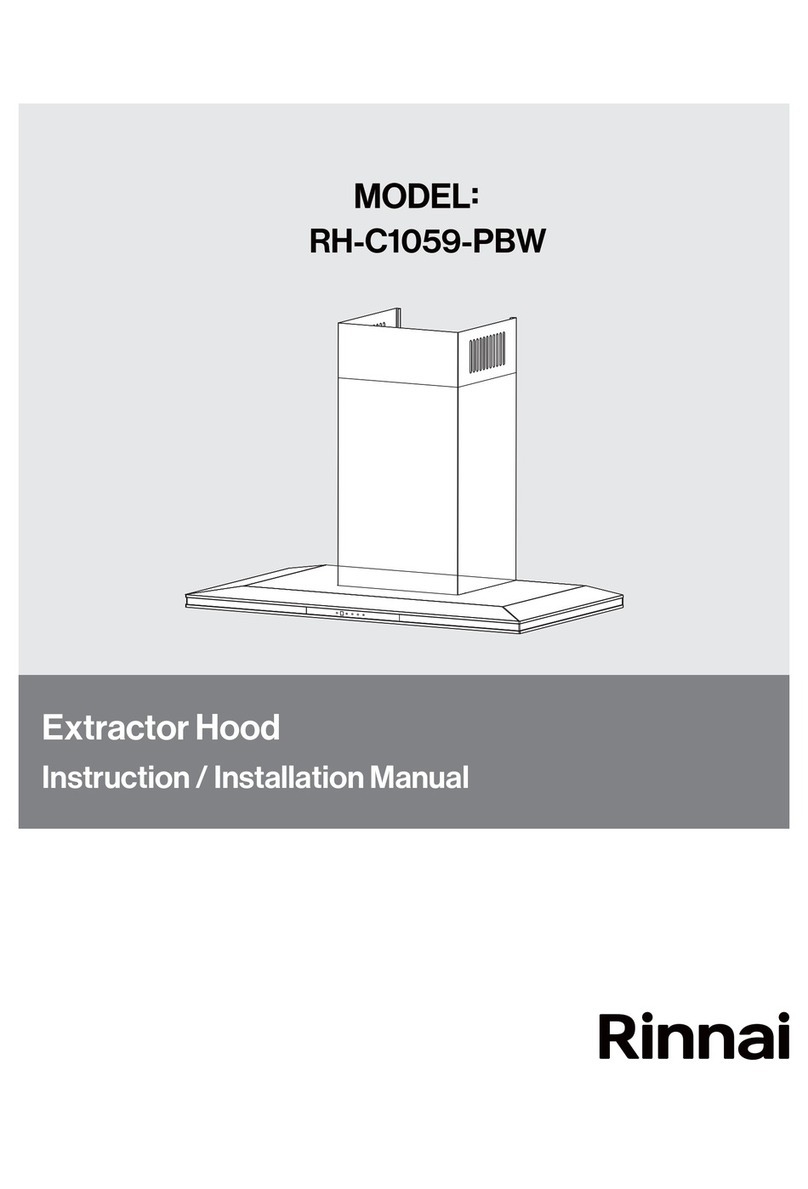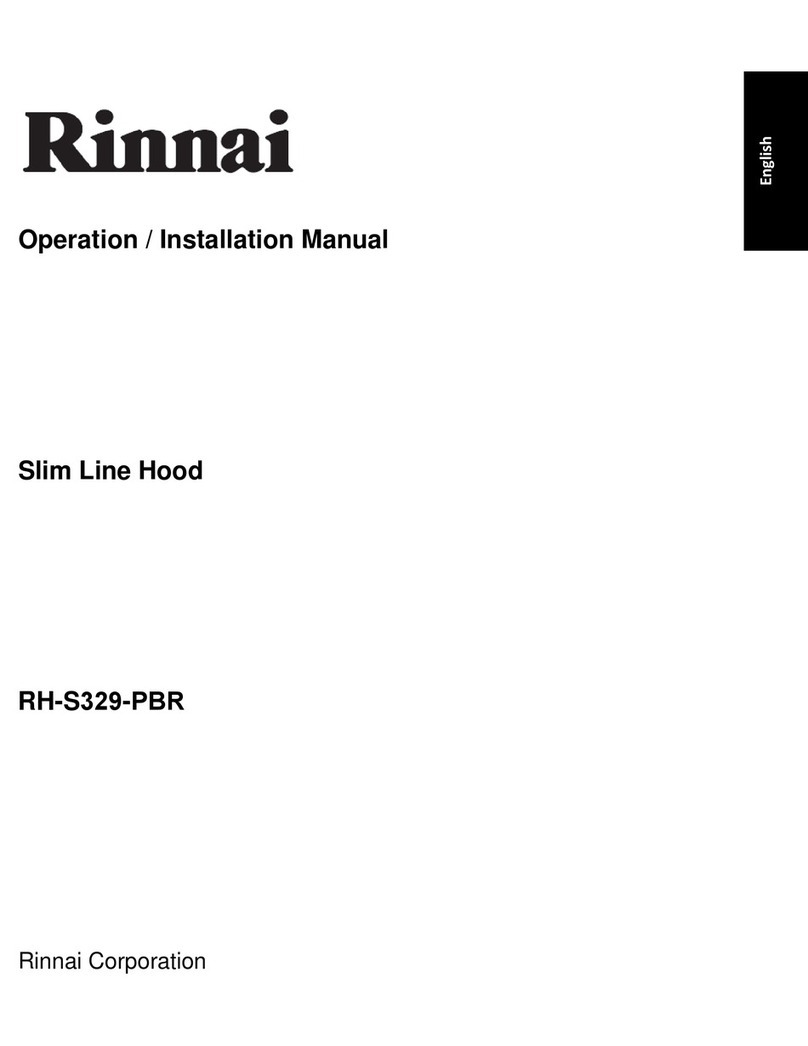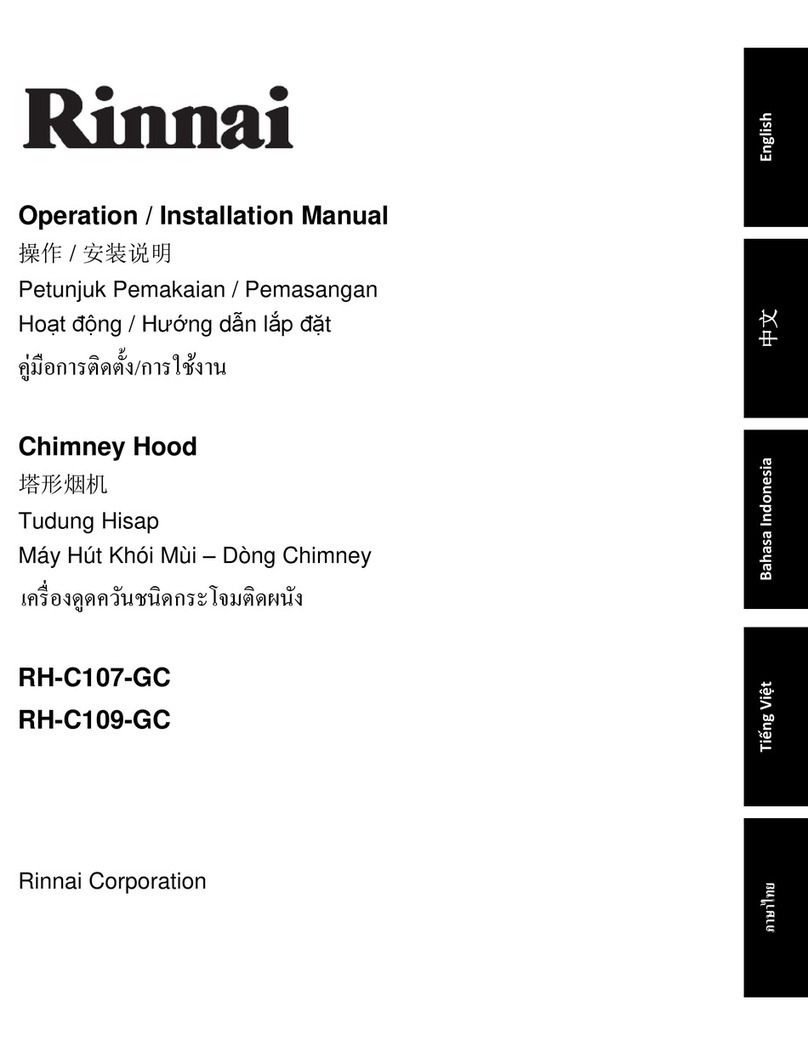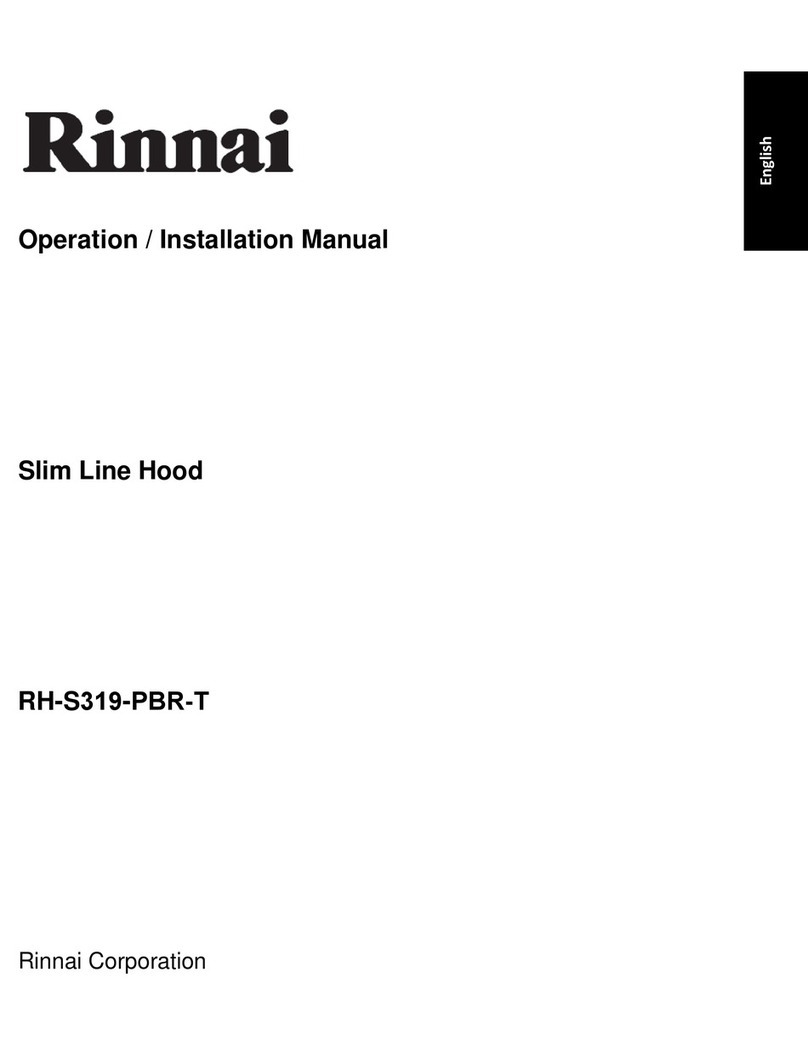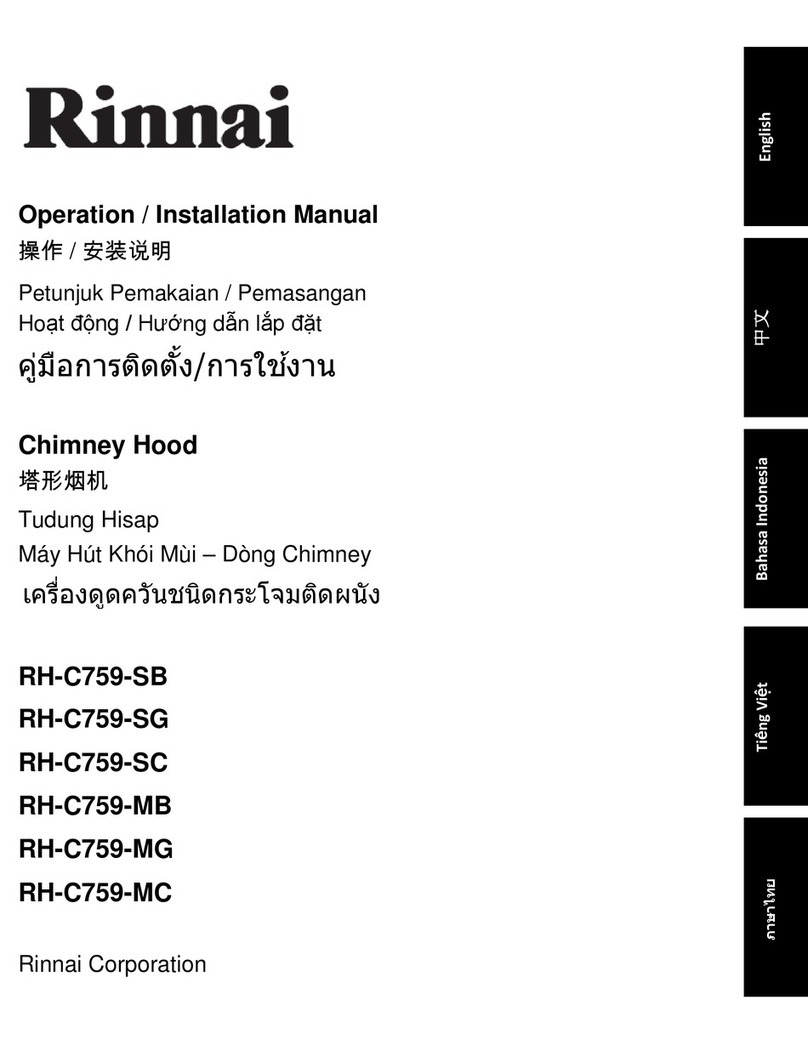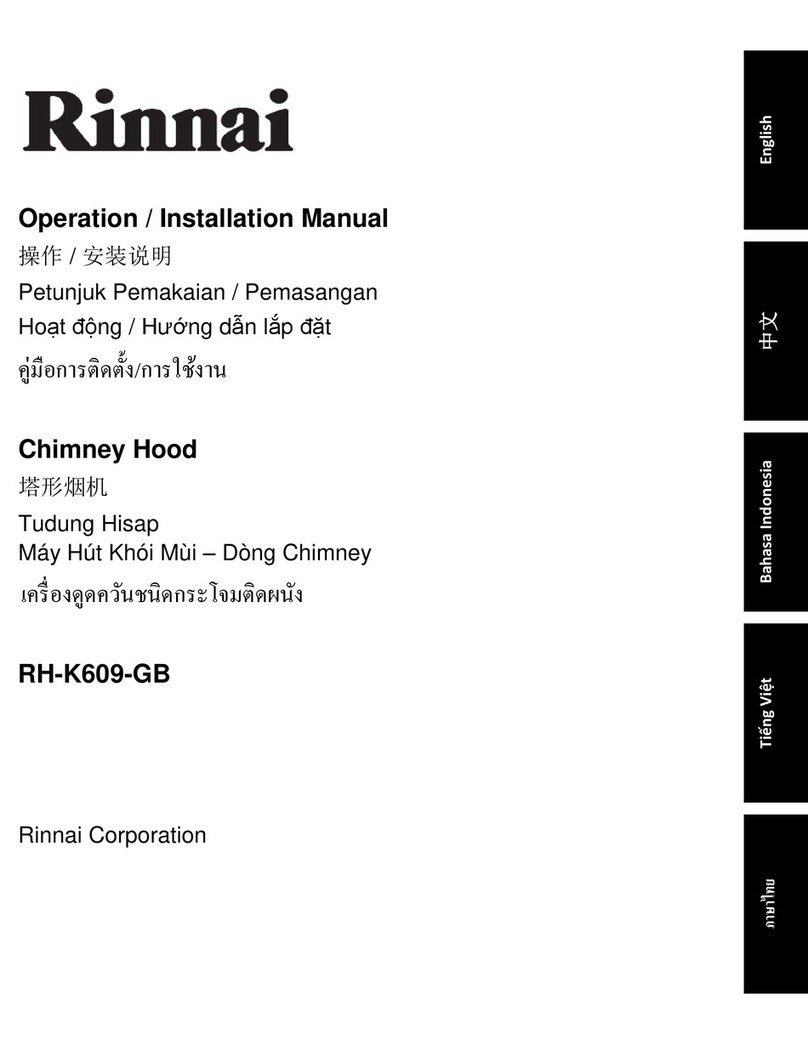HOW TO SERVICE
To prevent grease build-up, clean the cooker hoods periodically by cleaning the slot
filter once or twice month.
!Before replacing the light bulb or cleaning the
cooker hoods, be sure to turn the push- button
switch OFF, and then put the power plug off from
a receptacles.
!For safety reason always wear a pair of rubber
gloves while cleaning the filter. (Fig. 4)
!Especially, be careful to prevent such electronic
parts as the motor, switch, connectors or the like
from being splashed with water. (Fig. 5)
!Do not use a spray type detergent to clean the
electric appliances parts.
!Do not use such solvents as thinner, benzine or
the like and polishing powder for cleaning the
painted surfaces, facing plates, etc. As these
parts may become lusterless or scored.
!Do not wash parts with a hard brush or the like
for cleaning as they can be damaged.
(1) Remove the oil pack
!Hold the oil pack at both ends and slide
forward (Fig. 6)
Caution for Servicing
Dismantle
Fig. 4
Gambar. 4
Fig. 5
Gambar. 5
Oil Pack
Gambar. 6 Fig. 6
(2) Remove the rectifier panel
!By loosening the mounting screws from
the rectifier panel dislocated the
temporary fixing holes of the rectifier
panel from the mounting screw, then
move the rectifier panel forward in order
to remove it from the catches of the body.
(Fig. 7)
(3) Remove the slot filter
!Hold the slot filter and remove the screws
(Fig. 8)
(4) Remove the oil panel
!Hold the oil panel, remove the 3 screws
(refer Fig.9) and bring the panel down
slowly.
(5) Remove the fan
!Hold the fan and turn the fan screw to the
“loosen” direction.
The fan screw will come off and the fan
will be removed. (Fig. 10)
(1) Washing the slot filter, fan and oil pack
!After immersing the slot filter, fan and oil
pack in a tepid water with a neutral
detergent dissolved for 30 to 40 minutes,
wash it with a toothbrush or the like to
remove grease and dirt. (Fig. 11)
Cleaning
Temporary Fixing Hole
Rectifier Panel
Fig. 7
Catch
Slot Filter
Screw
Gambar. 8 Fig. 8
Oil Panel
Screw Hinge
Fig. 9
Fan Fan Screw
Fig. 10
Fig. 11
34