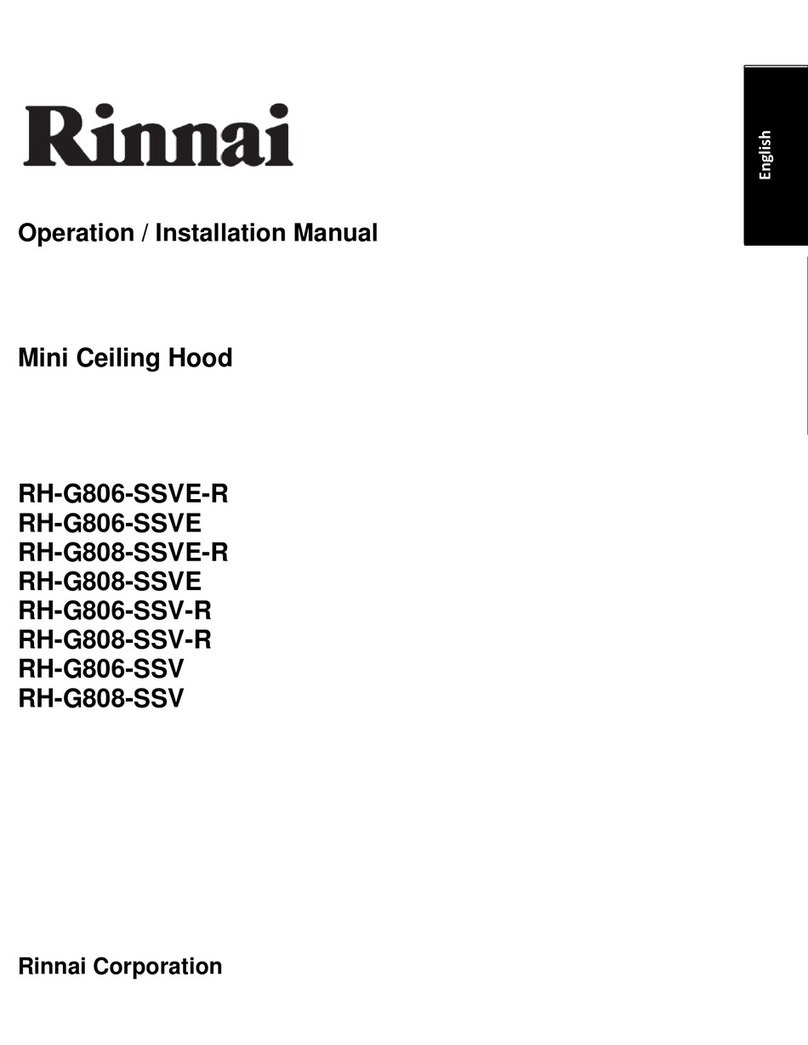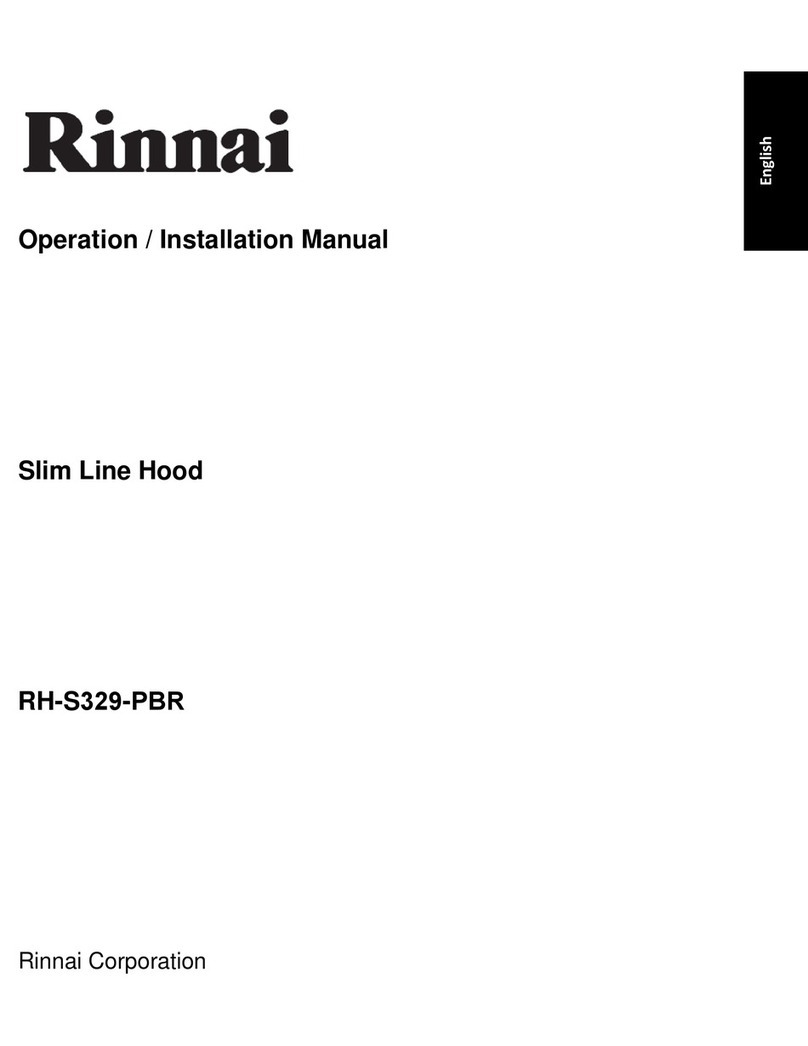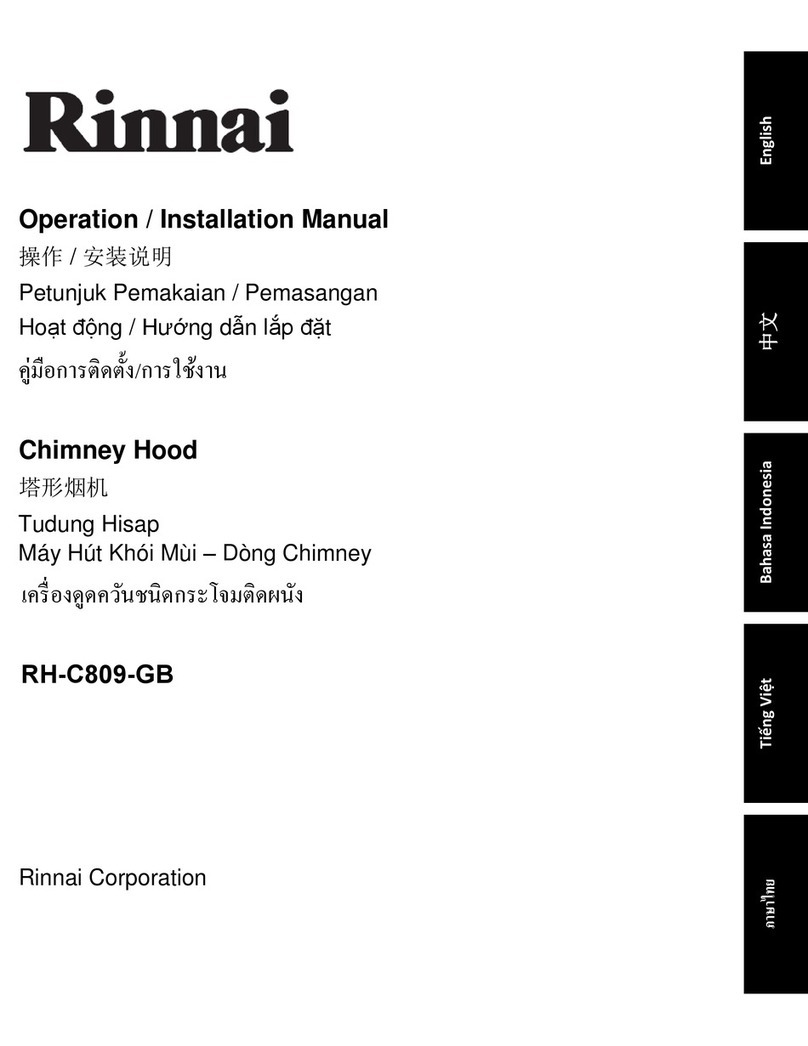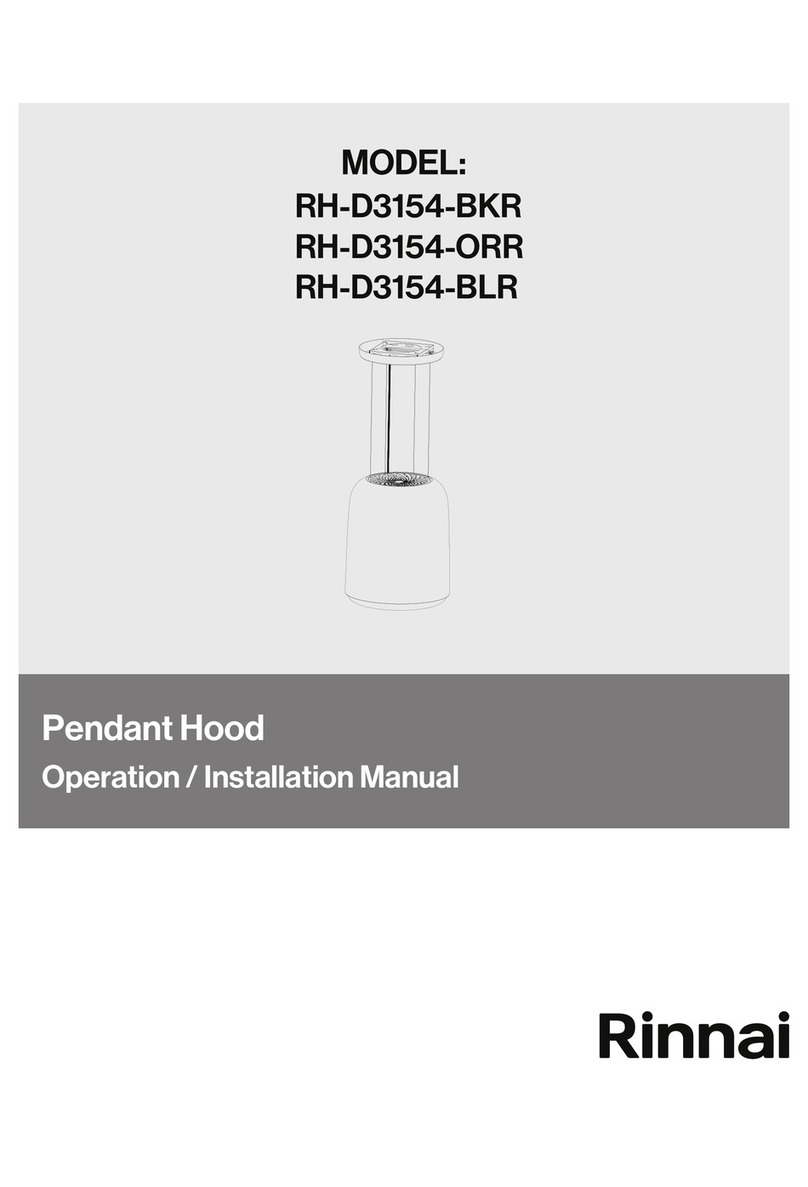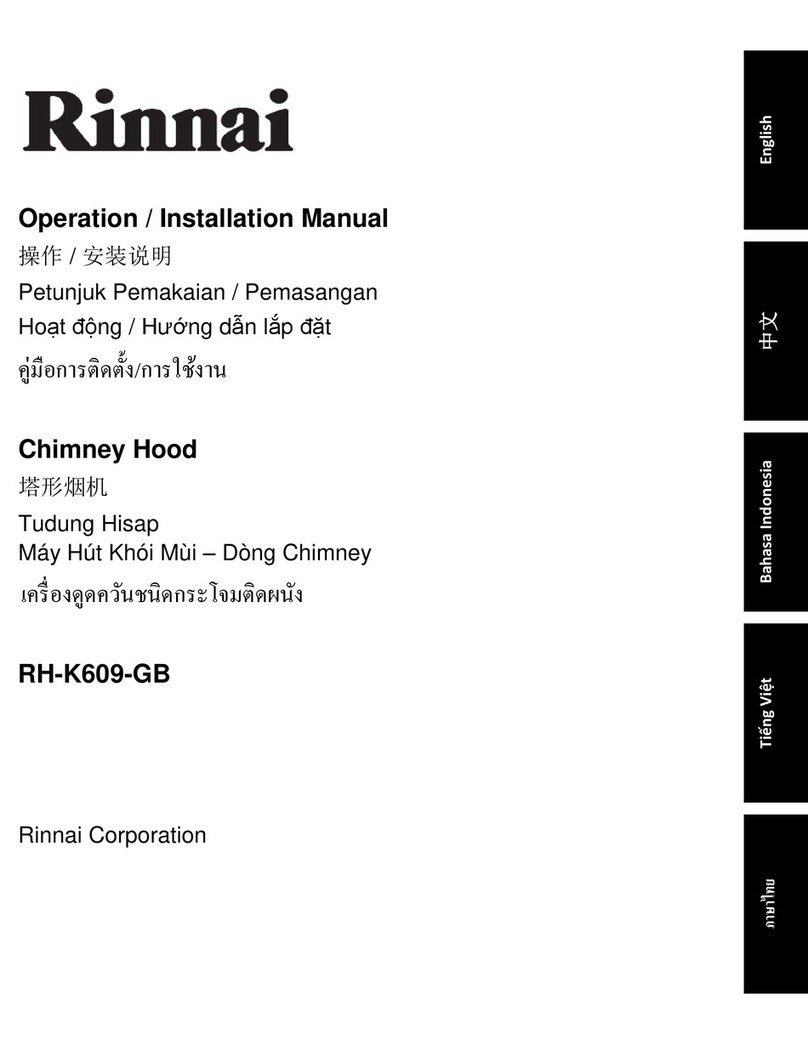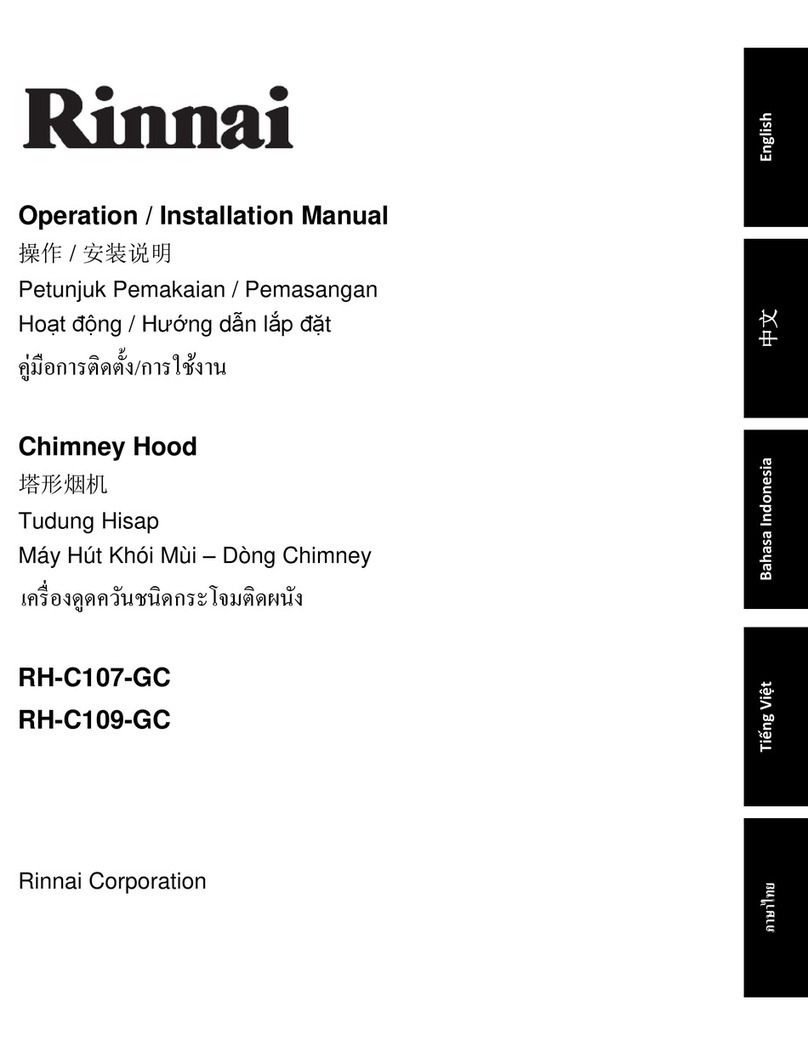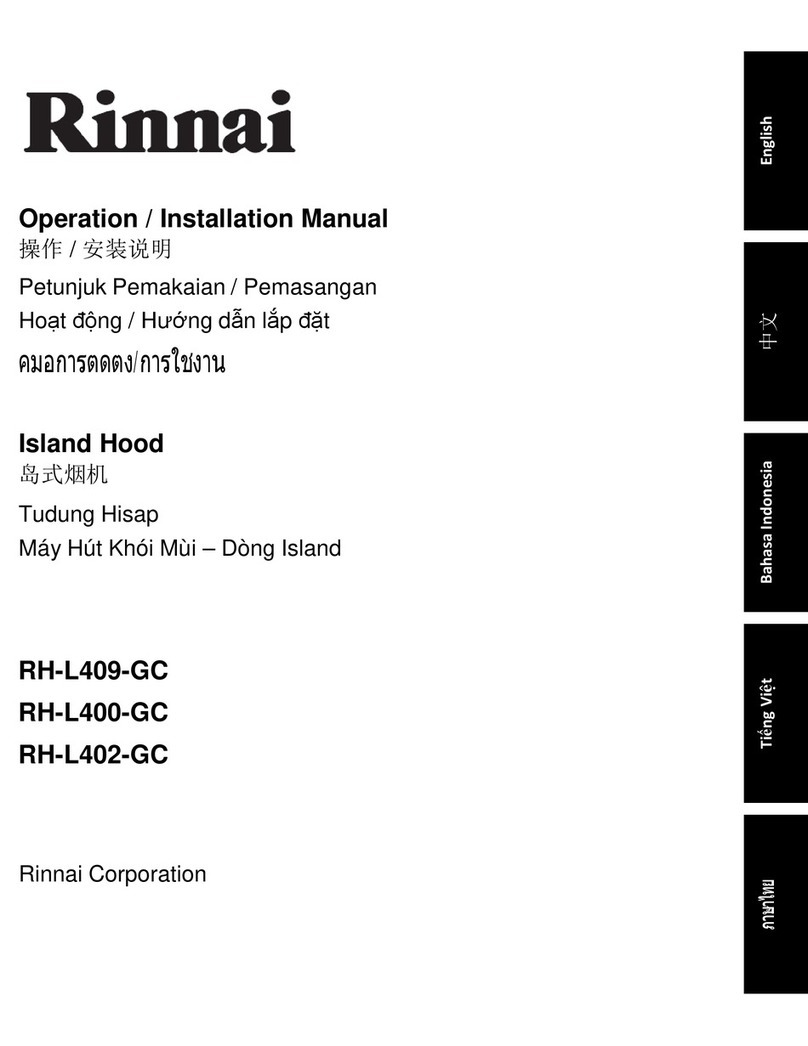6
CLEAN and FRESH FUNCTION
There are 2 methods to set up the CLEAN & FRESH function.
To set up clean and fresh function when you are done cooking, press on the timer switch symbol
and hold for approximately 3 seconds. The timer switch's orange ring symbol will light up.
Press the ON/OFF switch symbol to start the clean and fresh function.
To disable the clean and fresh function before the expire time, press and hold the timer switch
symbol to turn OFF this setting, the extractor hood will automatically go back to STANDBY
MODE
If there is a need to clean the air in the room when no cooking is observe. In standby
mode, switch ON the extractor hood by pressing the ON/OFF switch symbol than proceed
to press the timer switch symbol for approximately 3 seconds. The timer switch orange
ring symbol will light up. Press the ON/OFF switch symbol to start the operation immediately.
To disable the clean and fresh function before the expire time, press and hold the timer switch
symbol to turn OFF this setting, the extractor hood will automatically go back to STANDBY
MODE
Note: Clean and fresh function is preset to work for 6 minutes each hour for 24 hours at fan
setting speed 1.
SATURATION DISPLAY
Metal Grease Filter / Activated Charcoal Filter
If your extractor hood metal grease filters is/are saturated, a white dot indicator light will flash
on the lower right side of your display window to remind you to have them clean/wash if you have
not done so.
If your extractor hood charcoal/carbon filters is/are saturated, a white dot saturation
indicator light will light up solidly on the lower right side of your display window to remind you
to have them change if you have not done so. If heavy cooking is observed or when the
charcoal /carbon filters is/are noticeably dirty or discoloured, have them replaced immediately.
The charcoal/carbon filters are not washable and cannot be restored.
Please refer to "Care and Maintenance" on page 00 of this manual for the instructions.
To reset, press and hold the timer symbol for approximately 5 seconds.
Note: The saturation indicator for charcoal/carbon filter does not apply to this model of
extractor hood, please refer to the plasma filter user manual for the maintenance and care
for the activated carbon filter install on this extractor hood.
LIGHTING
Press the light symbol switch to turn the lights to the ON/OFF position.
To turn the bottom LED light to the ON/OFF position, press once on the light symbol
switch.
To turn the bottom LED light and front decorative panel light to the ON/OFF position, press
and hold the light symbol switch.
Note: The lights work independently from the fan.
To disable the delay timer before the preset time expires, press the ON/OFF switch symbol.
Note: Touching once on the timer switch symbol indicates a numerical 1 on the display
window. The timer is preset from a minimum of 5 minutes to a maximum of 20 minutes where 1 is
equivalent to 5 minutes, 2 is 10 minutes, 3 is 15 minutes and 4 is 20 minutes.