RIOTEC DC9277L User manual
Other RIOTEC Barcode Reader manuals

RIOTEC
RIOTEC iDC9607LW User manual

RIOTEC
RIOTEC RIOSCAN iCR6307AS User manual
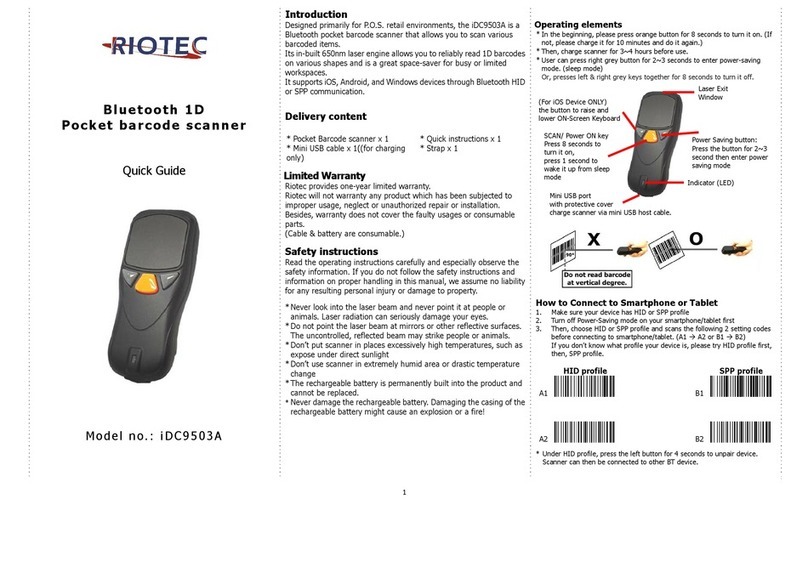
RIOTEC
RIOTEC iDC9503A User manual

RIOTEC
RIOTEC iLS6302ABQ User manual

RIOTEC
RIOTEC iCR6307AB User manual
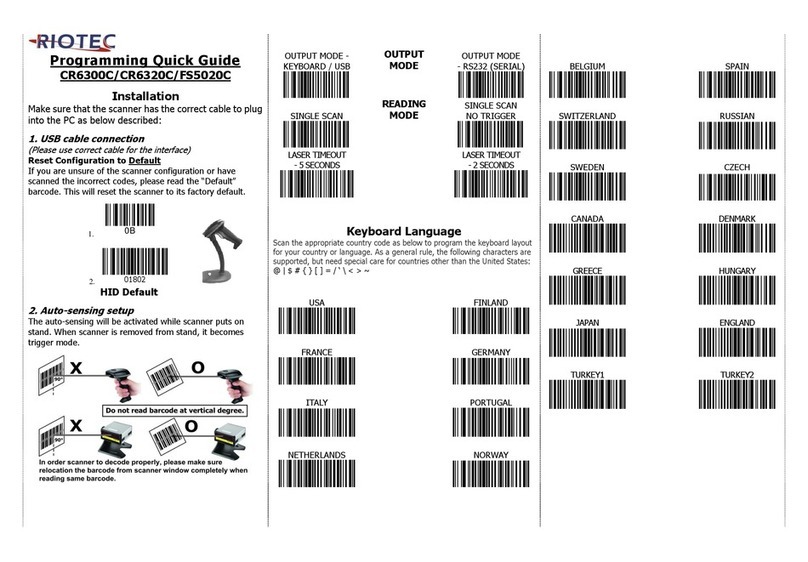
RIOTEC
RIOTEC CR6300C User manual

RIOTEC
RIOTEC iCR6300CBQ User manual

RIOTEC
RIOTEC iLS6303XBU User manual

RIOTEC
RIOTEC iDC9600K User manual
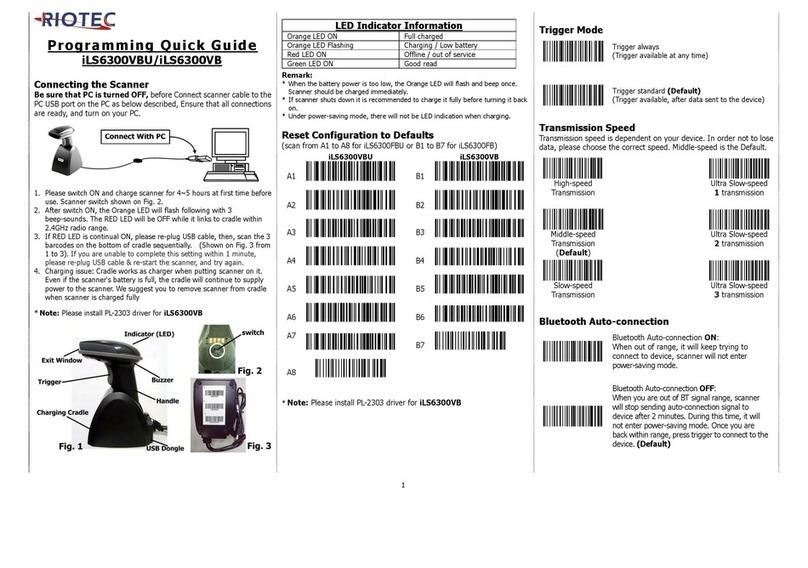
RIOTEC
RIOTEC iLS6300VBU User manual

RIOTEC
RIOTEC LS6322A User manual

RIOTEC
RIOTEC iLS6302J/KBU User manual
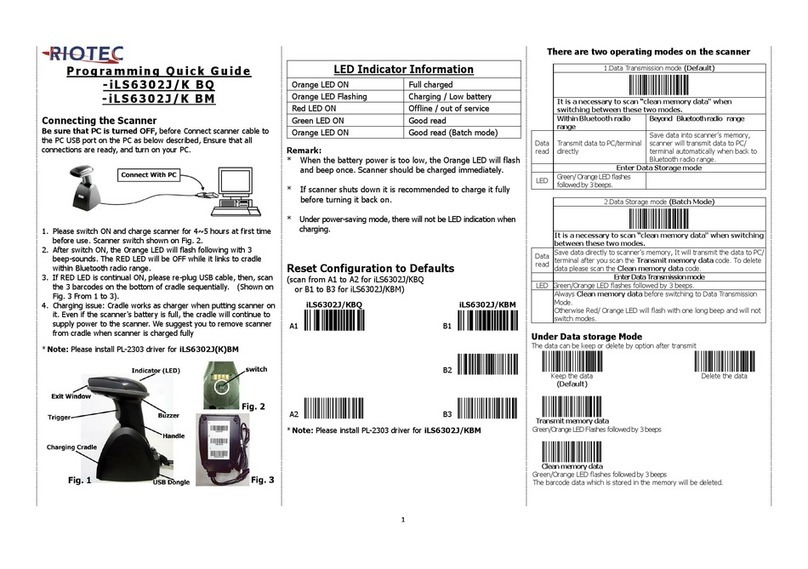
RIOTEC
RIOTEC iLS6302J BQ User manual

RIOTEC
RIOTEC LS6300E User manual

RIOTEC
RIOTEC DC9250KP User manual
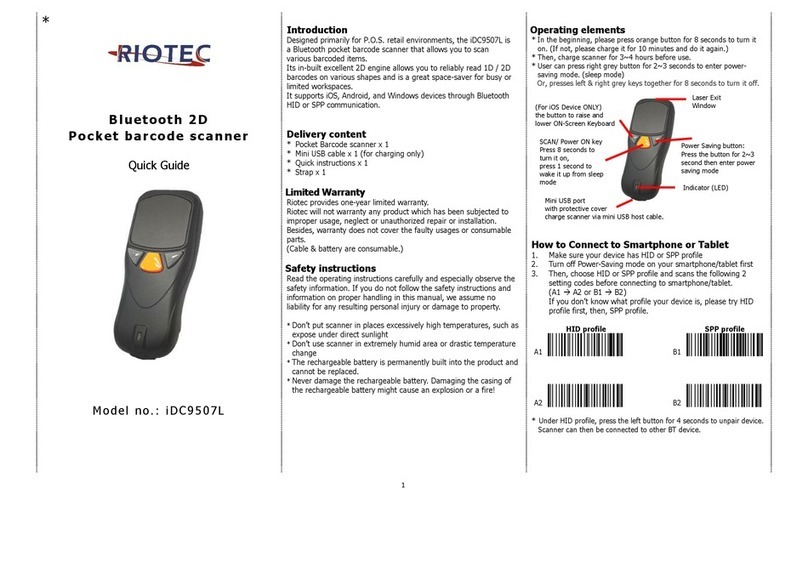
RIOTEC
RIOTEC iDC9507L User manual
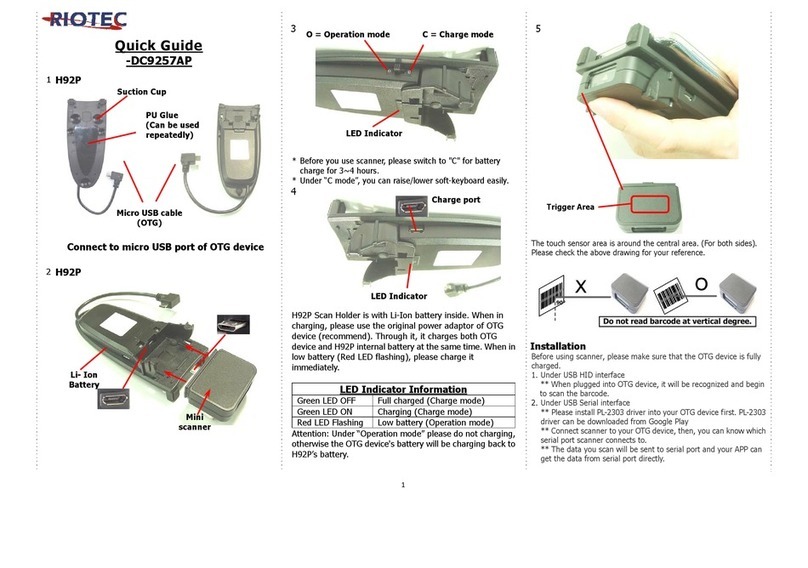
RIOTEC
RIOTEC DC9257AP User manual
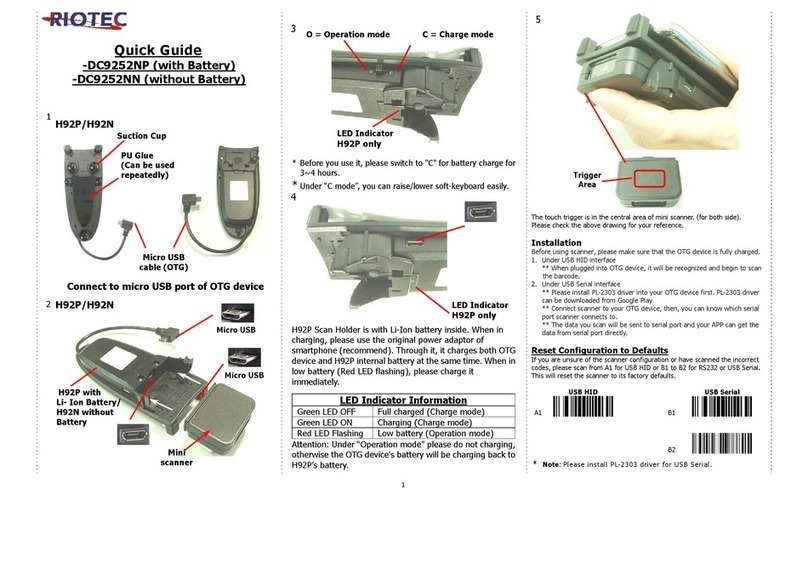
RIOTEC
RIOTEC DC9252NP User manual

RIOTEC
RIOTEC FS5103A User manual

RIOTEC
RIOTEC iLS6307JBQ User manual
























