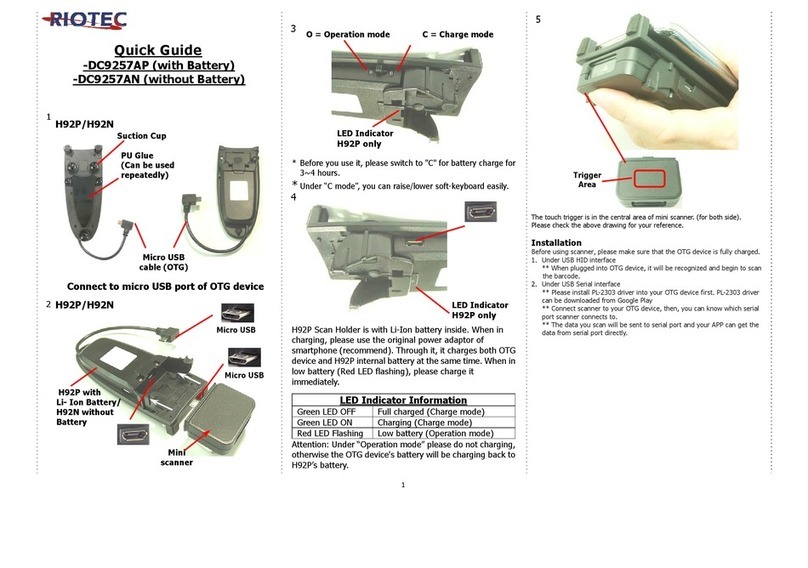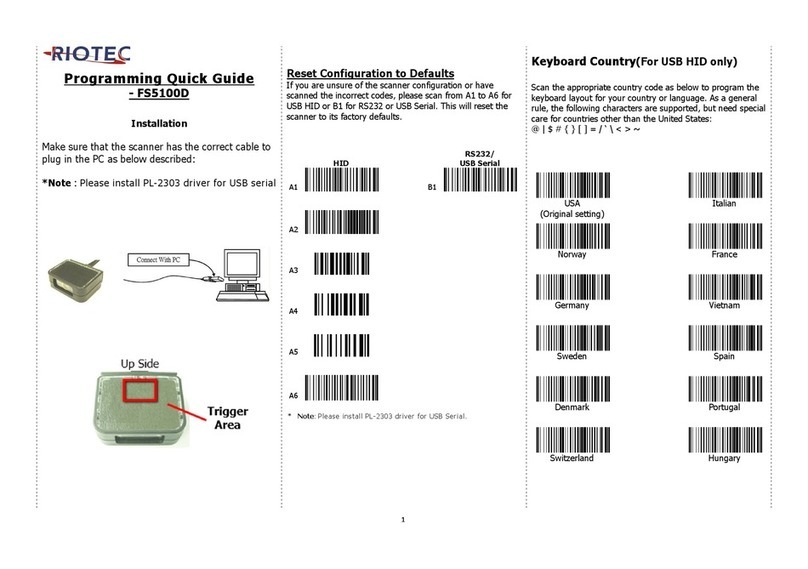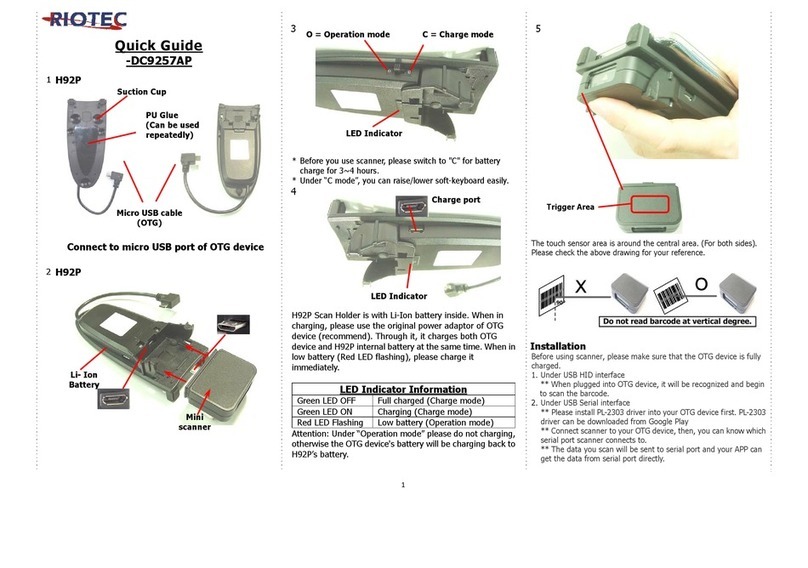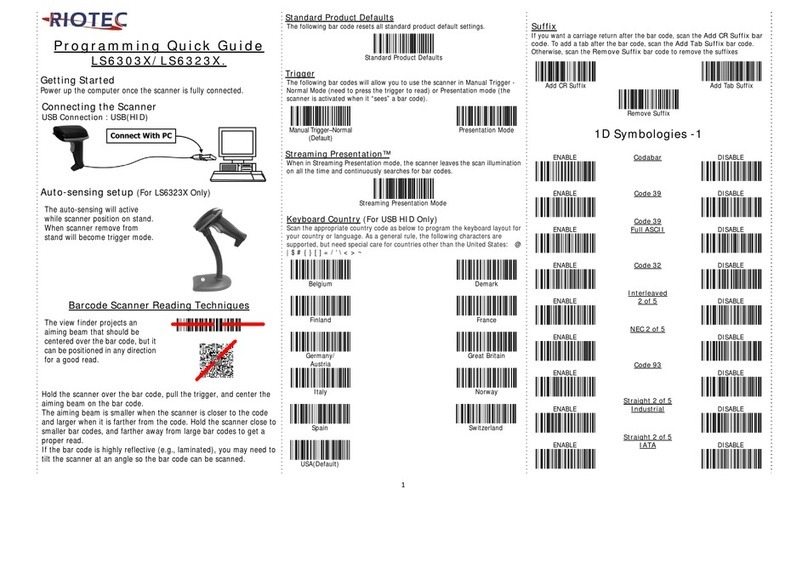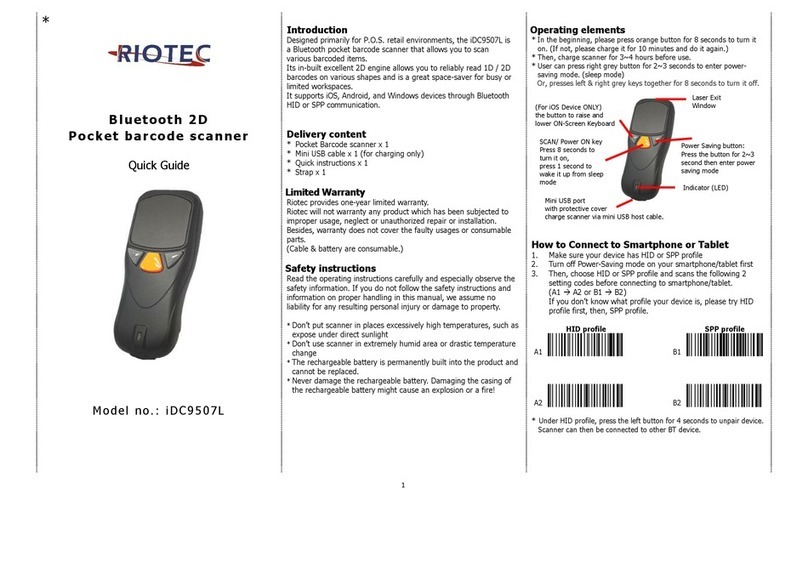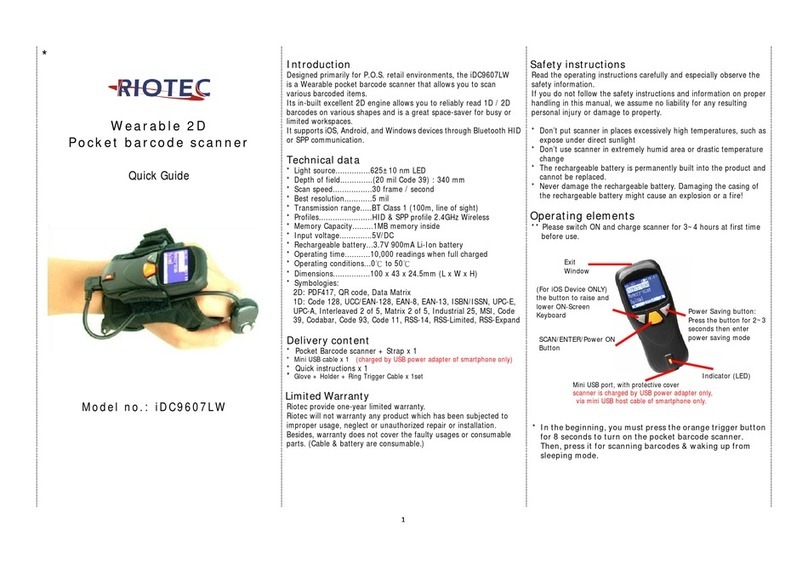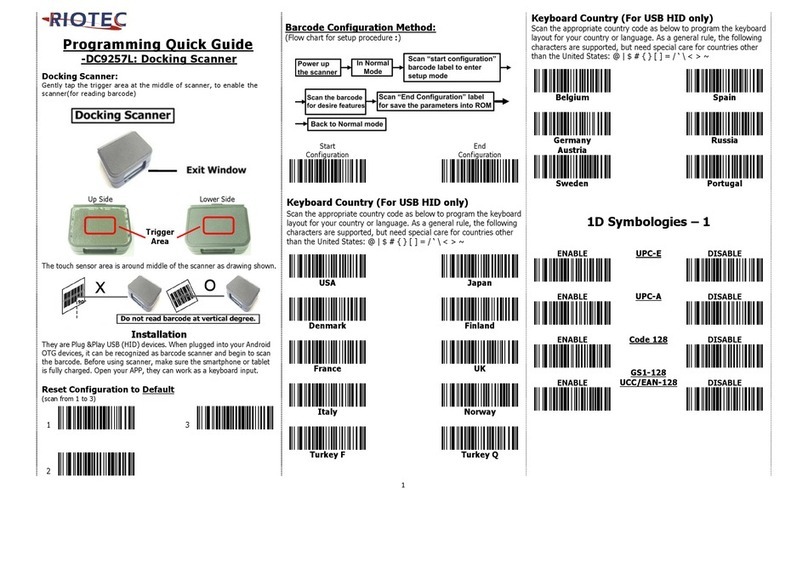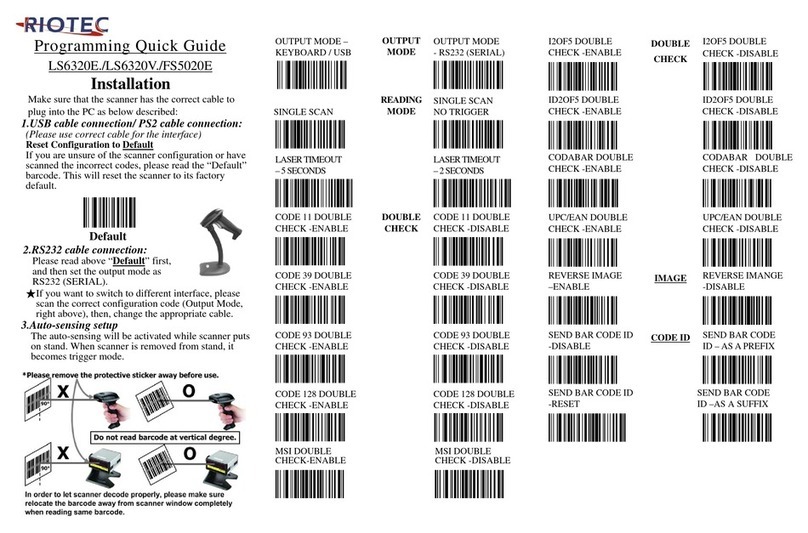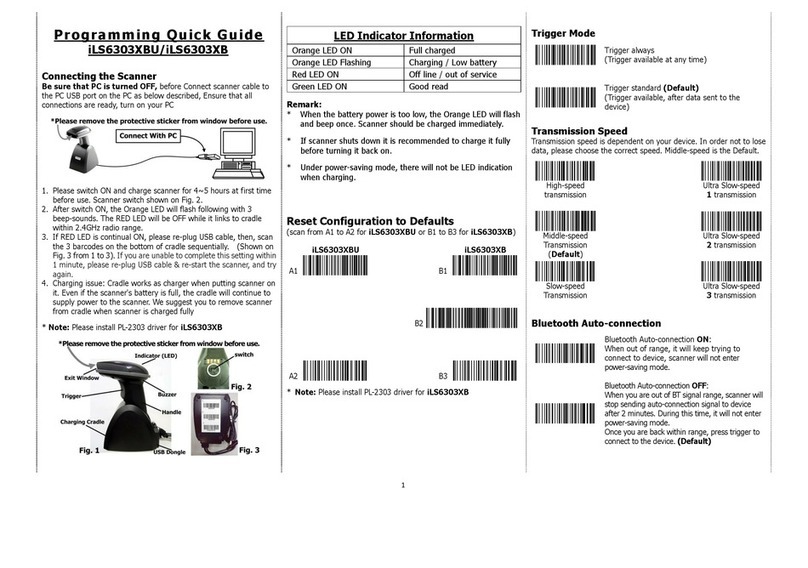1
Quick Guide
-DC9250KP (with Battery)
-DC9250KN (without Battery)
1 H92P/H92N
Connect to micro USB port of OTG device
2 H92P/H92N
3
* Before you use scanner, please switch to "C" for battery
charge for 3~4 hours.
*Under “C mode”, you can raise/lower soft-keyboard easily.
4
H92P Scan Holder is with Li-Ion battery inside. When in
charging, please use the original power adaptor of OTG
device (recommend). Through it, it charges both OTG
device and H92P internal battery at the same time. When in
low battery (Red LED flashing), please charge it
immediately.
LED Indicator Information
Green LED OFF Full charged (Charge mode)
Green LED ON Charging (Charge mode)
Red LED Flashing Low battery (Operation mode)
Attention: Under “Operation mode” please do not charging,
otherwise the OTG device's battery will be charging back to
H92P’s battery.
5
The touch sensor area is around the central area. (For both sides).
Please check the above drawing for your reference.
Installation
Before using scanner, please make sure that the OTG device is fully
charged.
1. Under USB HID interface
** When plugged into OTG device, it will be recognized and begin
to scan the barcode.
2. Under USB Serial interface
** Please install PL-2303 driver into your OTG device first. PL-2303
driver can be downloaded from Google Play
** Connect scanner to your OTG device, then, you can know which
serial port scanner connects to.
** The data you scan will be sent to serial port and your APP can
get the data from serial port directly.
Trigger Area
Suction Cup
PU Glue
(Can be used
repeatedly)
Micro USB
port (OTG)
Mini
scanner
Micro USB
Micro USB
O = Operation mode C = Char
e mode
LED Indicator
H92PH only
LED Indicator
H92PH only
H92PH with
Li- Ion Battery/
H92NH without
Battery