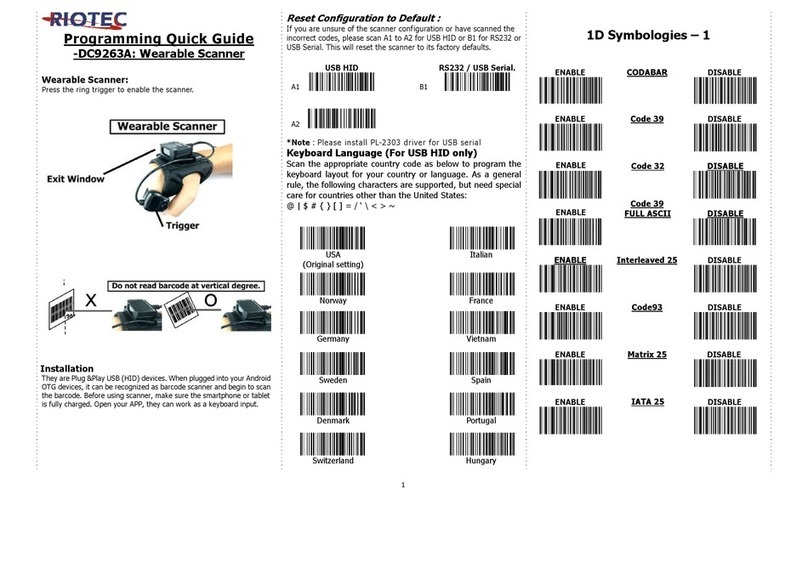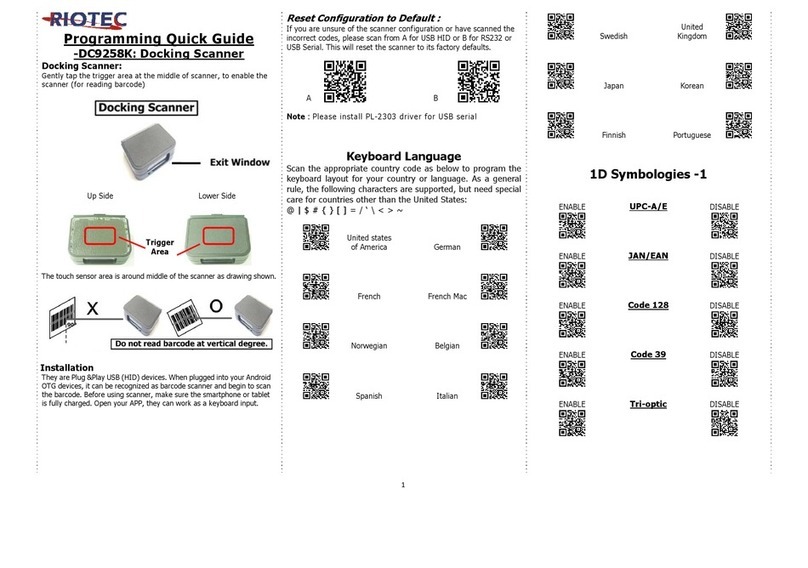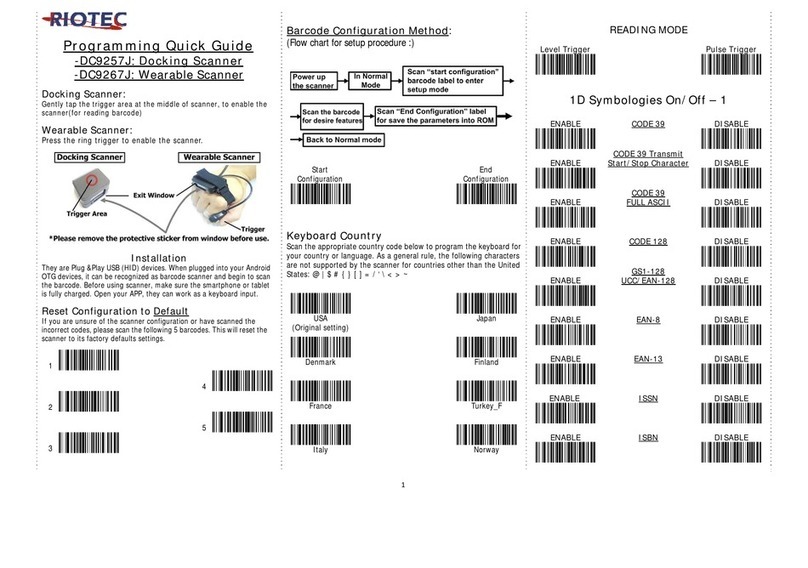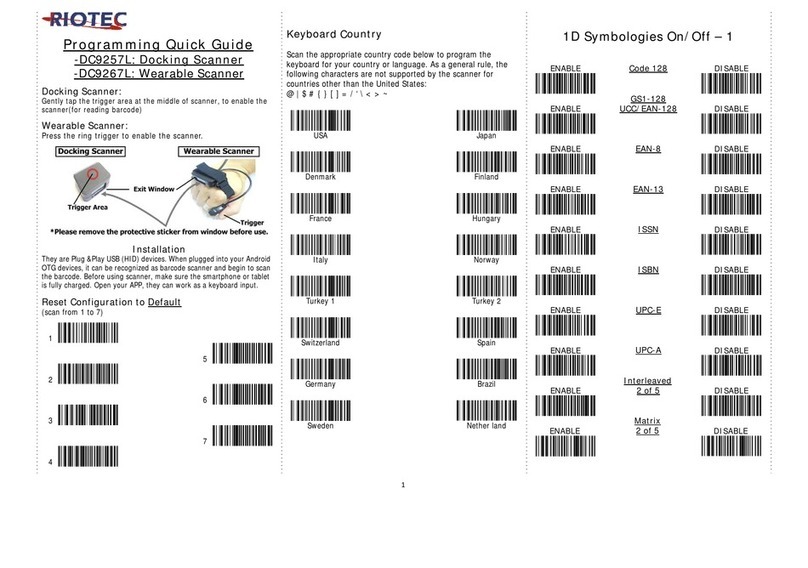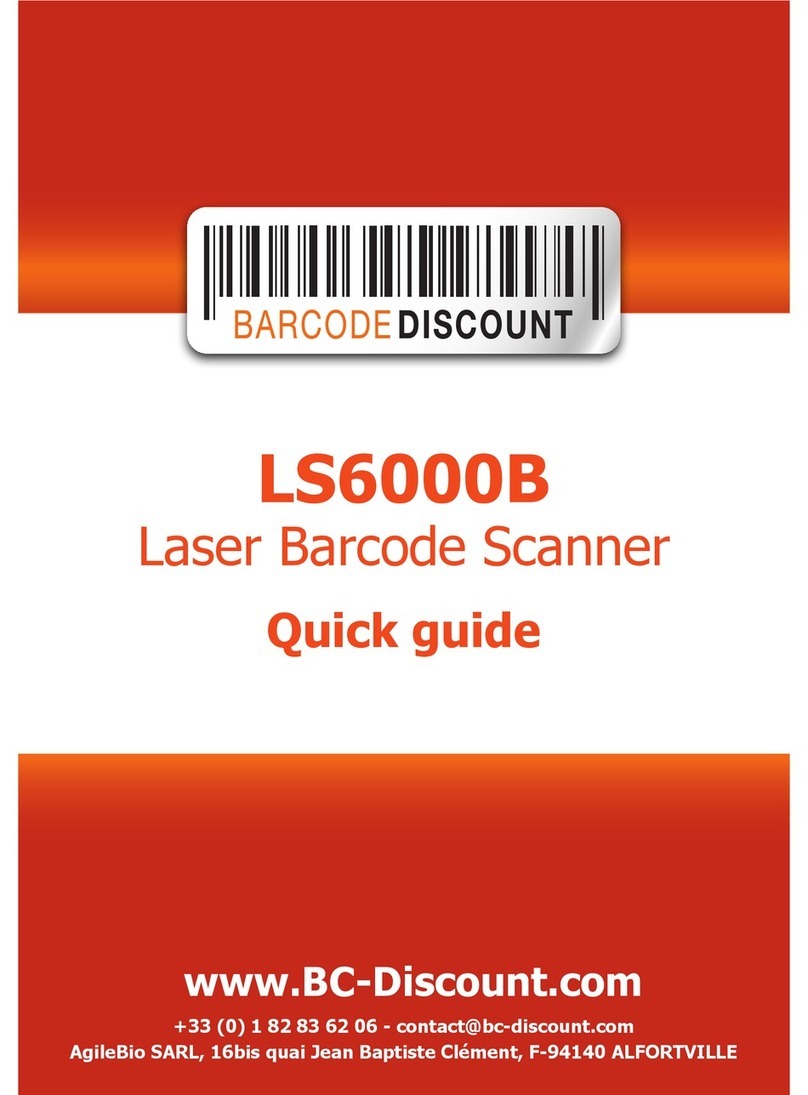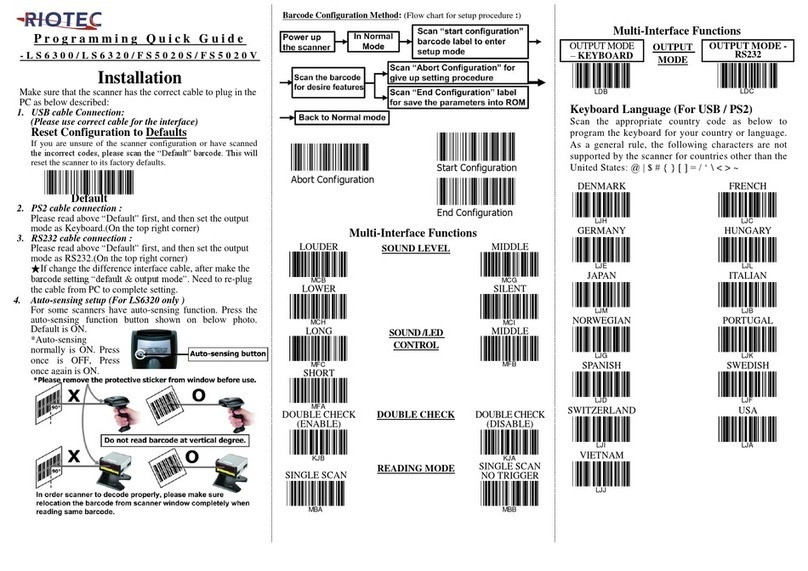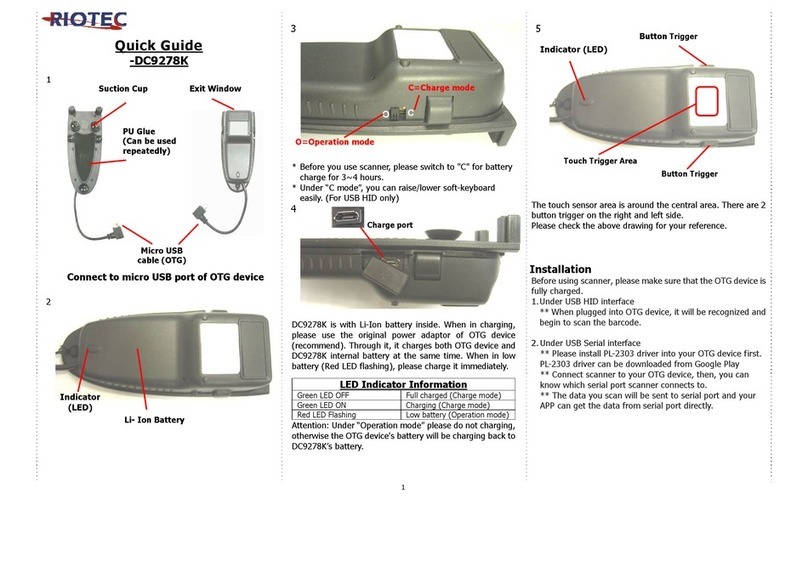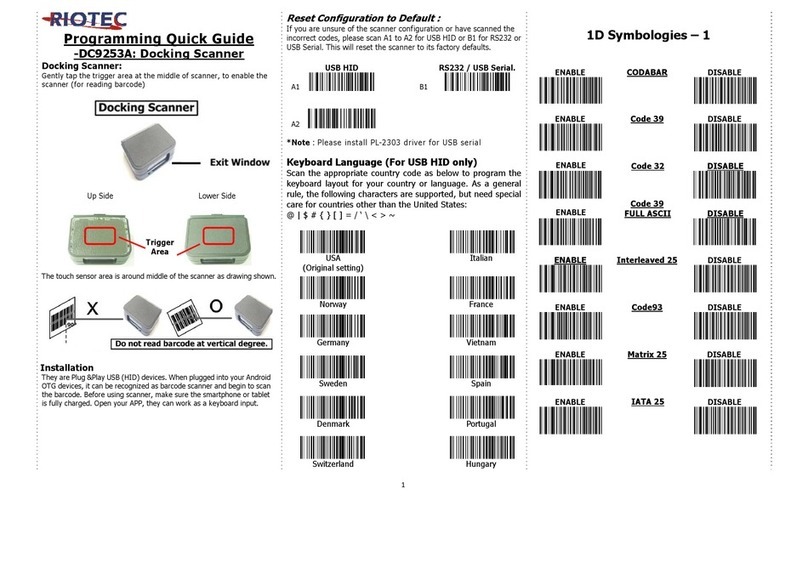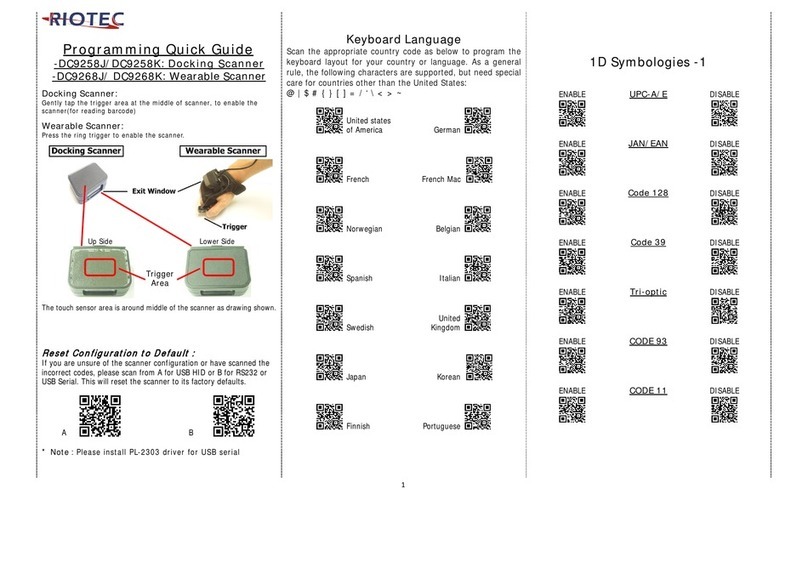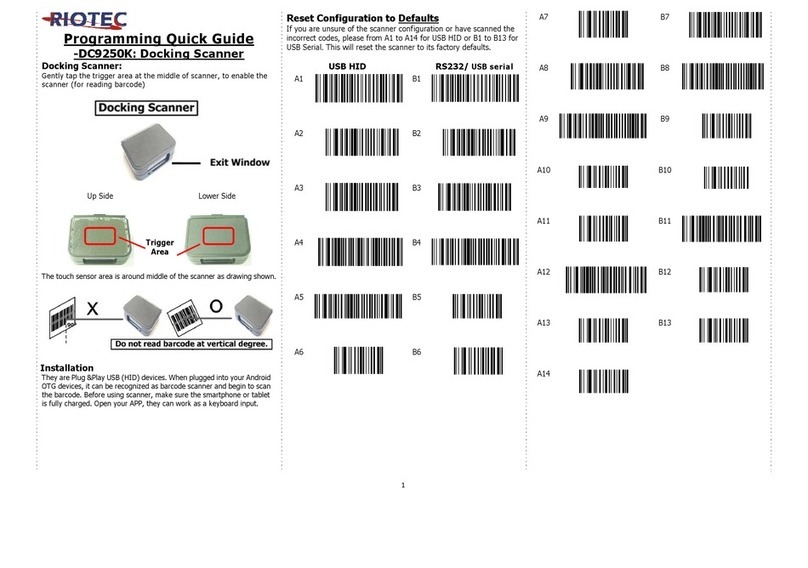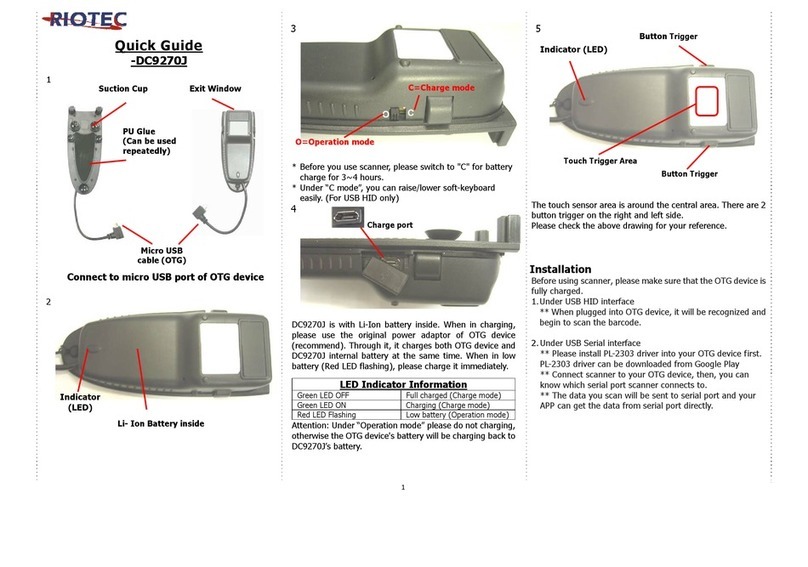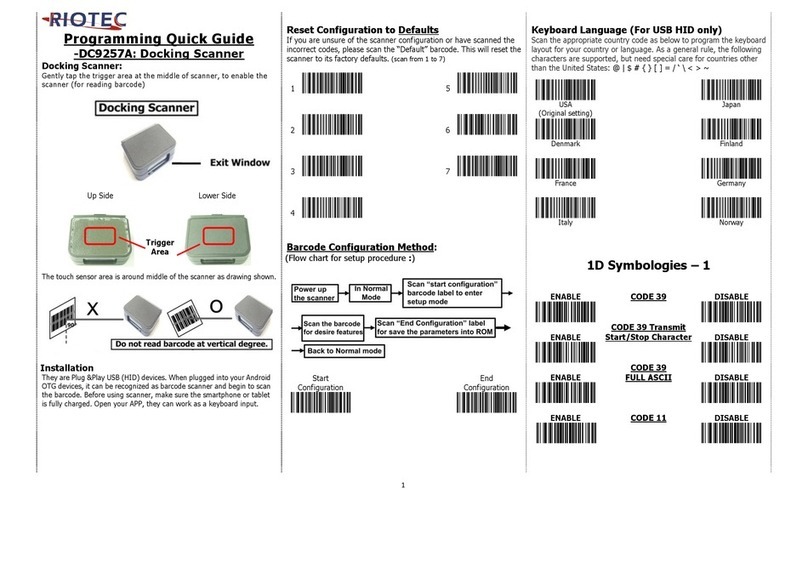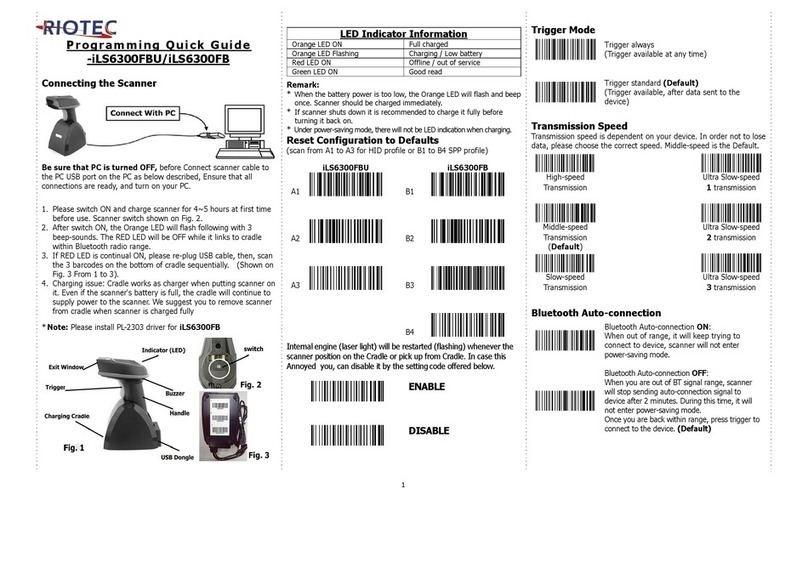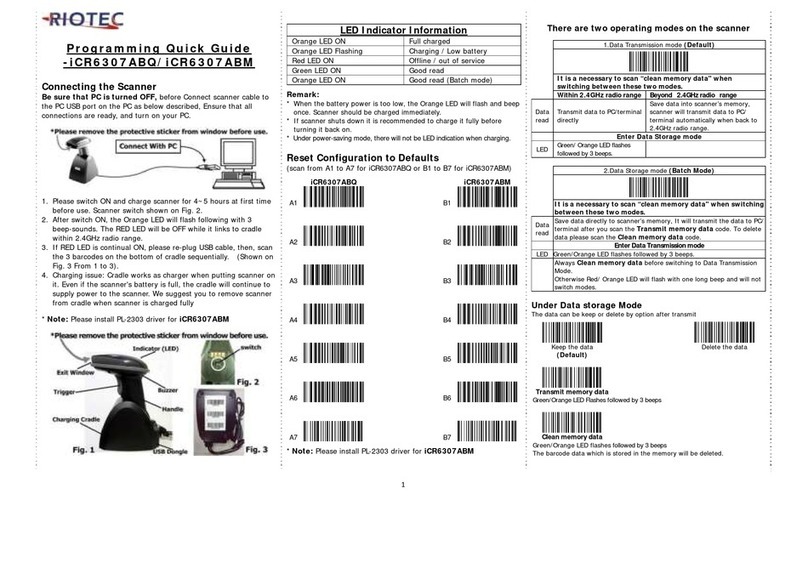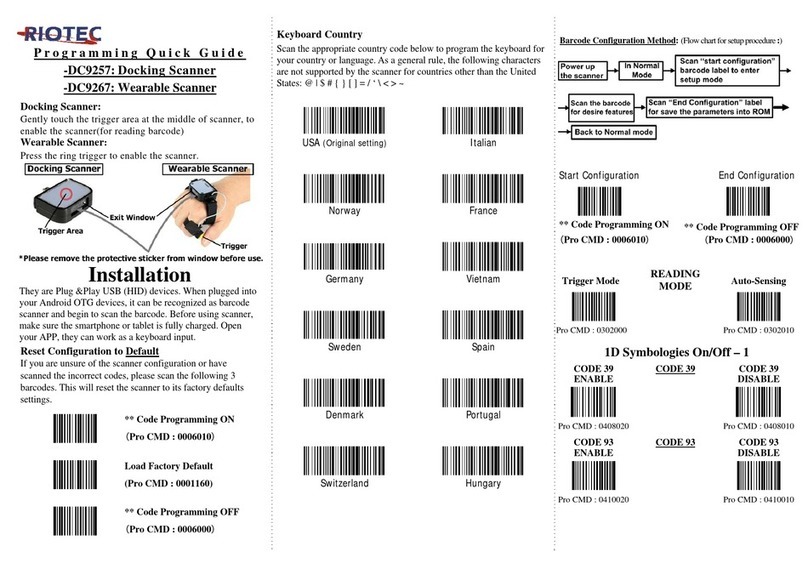Add-On Code Required ............................................................................................................................. 5 0
ISSN ..................................................................................................................................................................... 51
Restore Factory Defaults ........................................................................................................................... 51
Enable/Disable ISSN .................................................................................................................................. 51
ISBN ..................................................................................................................................................................... 52
Restore Factory Defaults ........................................................................................................................... 52
Enable/Disable ISBN .................................................................................................................................. 52
Set ISBN Format ......................................................................................................................................... 53
UPC-E .................................................................................................................................................................. 54
Restore Factory Defaults ........................................................................................................................... 54
Enable/Disable UPC-E .............................................................................................................................. 54
Transmit Check Digit .................................................................................................................................. 54
Add-On Code .............................................................................................................................................. 55
Add-On Code Required ............................................................................................................................. 5 6
Transmit System Character ...................................................................................................................... 56
UPC-E Extension ........................................................................................................................................ 57
UPC-A .................................................................................................................................................................. 58
Restore Factory Defaults ........................................................................................................................... 58
Enable/Disable UPC-A .............................................................................................................................. 58
Transmit Check Digit .................................................................................................................................. 59
Transmit Preamble Character................................................................................................................... 59
Add-On Code .............................................................................................................................................. 60
Add-On Code Required ............................................................................................................................. 6 1
Interleaved 2 of 5 ................................................................................................................................................ 62
Restore Factory Defaults ........................................................................................................................... 62
Enable/Disable Interleaved 2 of 5 ............................................................................................................ 62
Check Digit Verification .............................................................................................................................. 63
Set Length Range for Interleaved 2 of 5 ................................................................................................. 64
Matrix 2 of 5 (European Matrix 2 of 5) ............................................................................................................ 65
Restore Factory Defaults ........................................................................................................................... 65
Enable/Disable Matrix 2 of 5 ..................................................................................................................... 65
Check Digit Verification .............................................................................................................................. 66
Set Length Range for Matrix 2 of 5 .......................................................................................................... 67
Industrial 25 ......................................................................................................................................................... 68
Restore Factory Defaults ........................................................................................................................... 68
Enable/Disable Industrial 25 ..................................................................................................................... 68
Check Digit Verification .............................................................................................................................. 69
Set Length Range for Industrial 25 .......................................................................................................... 70
Code 39 ............................................................................................................................................................... 71