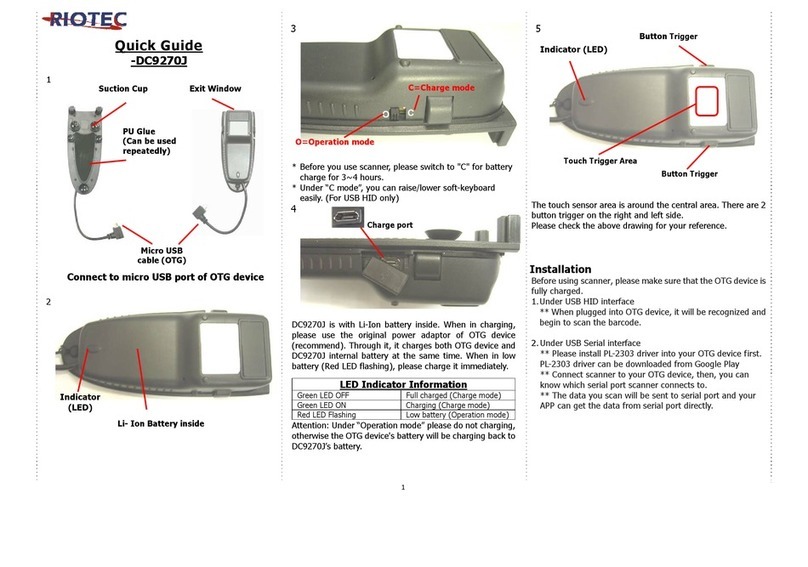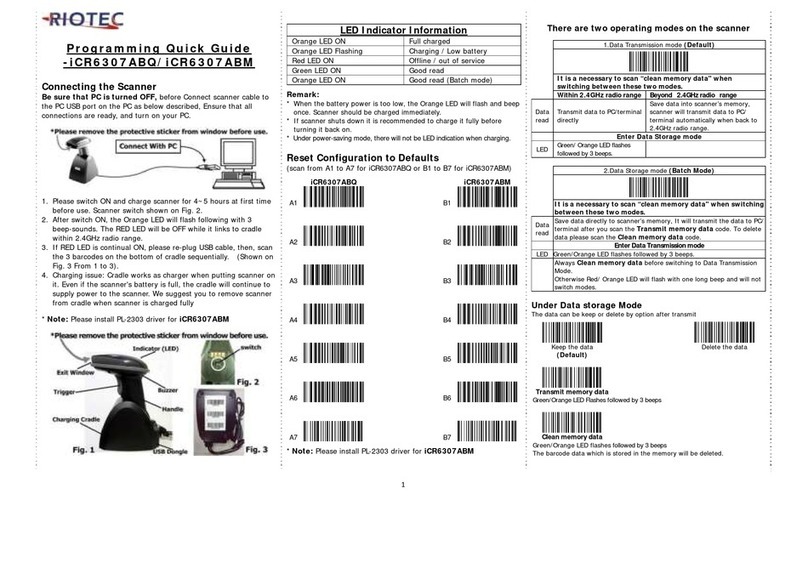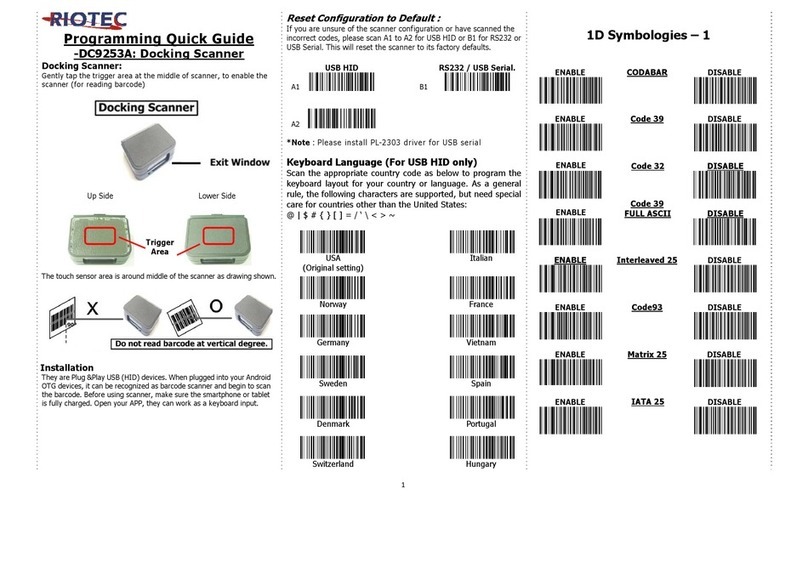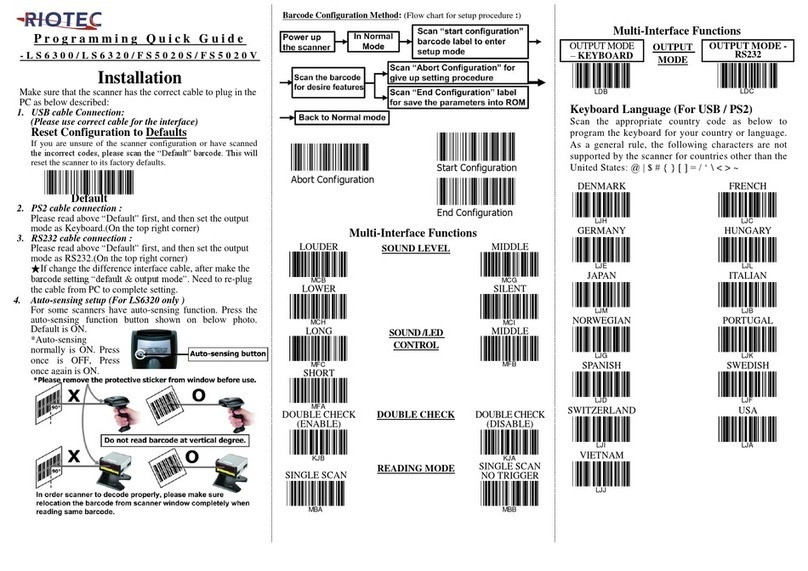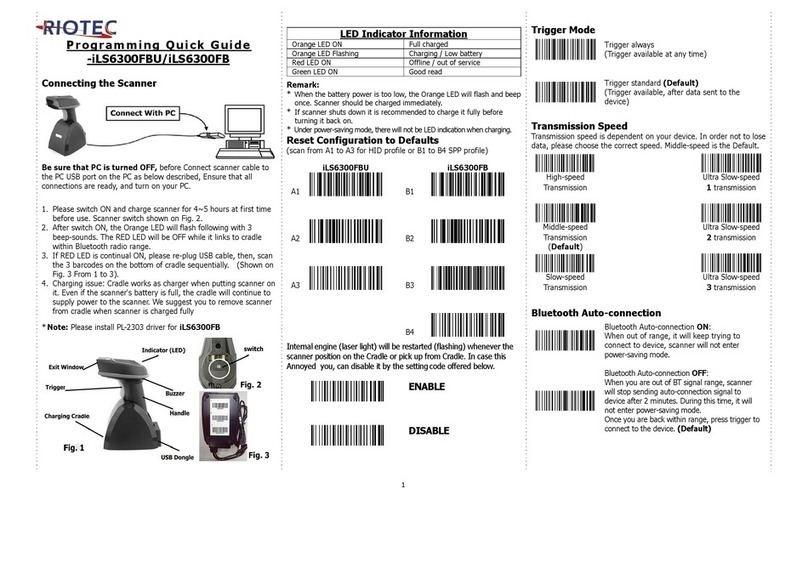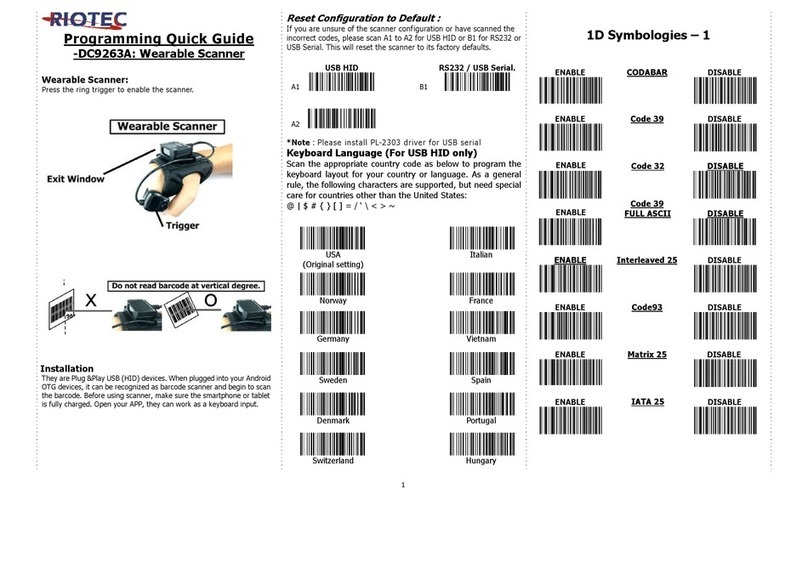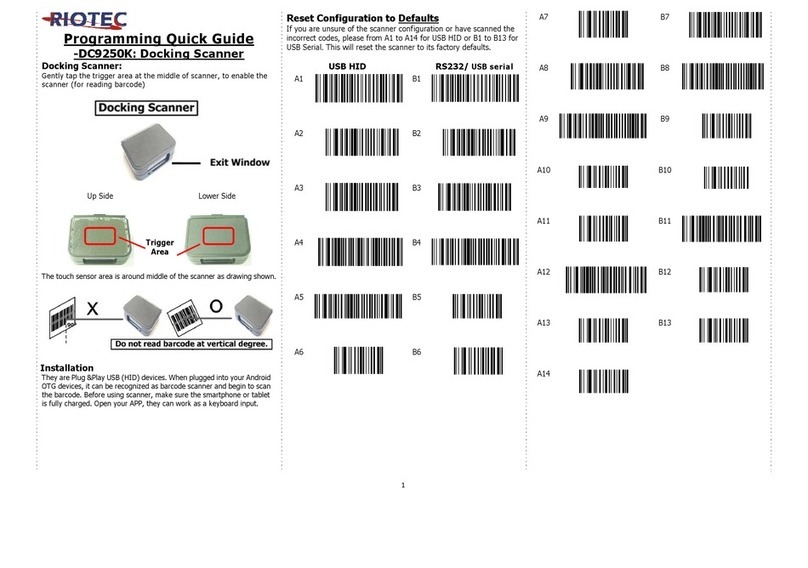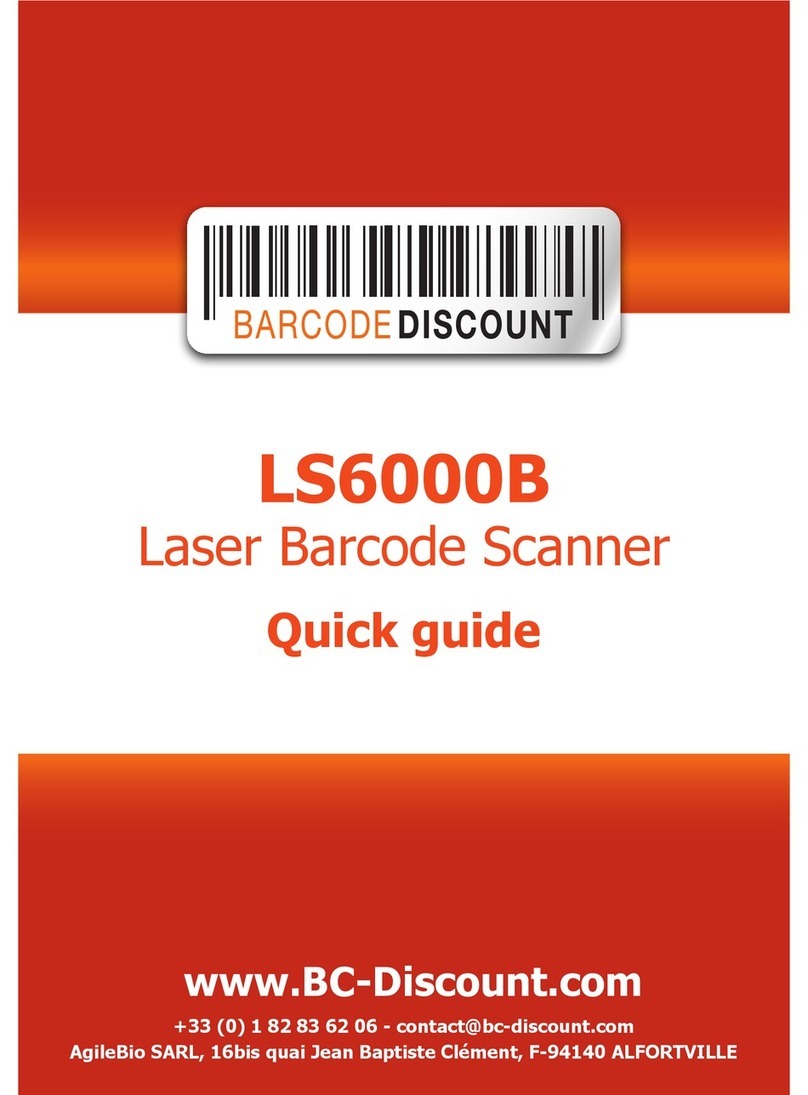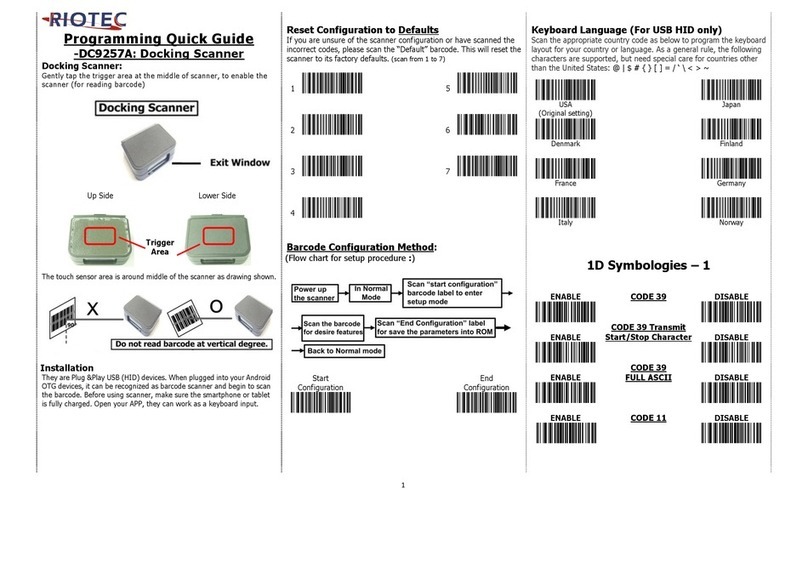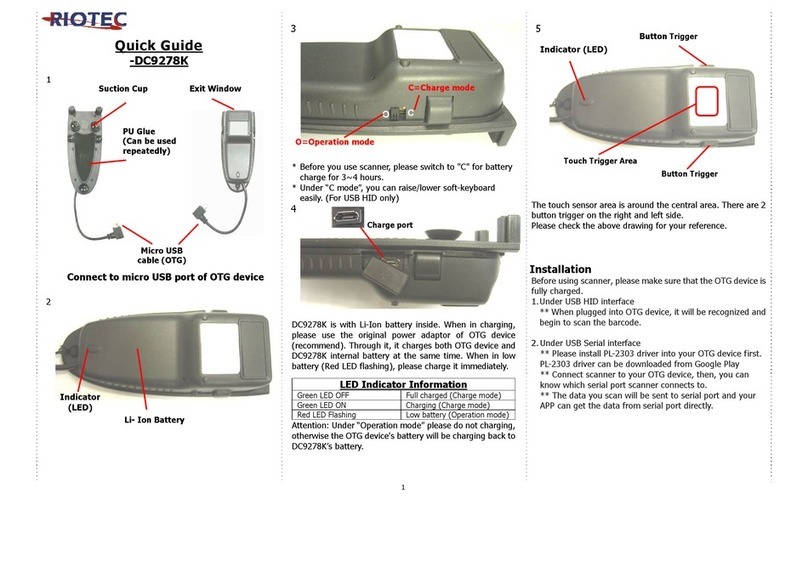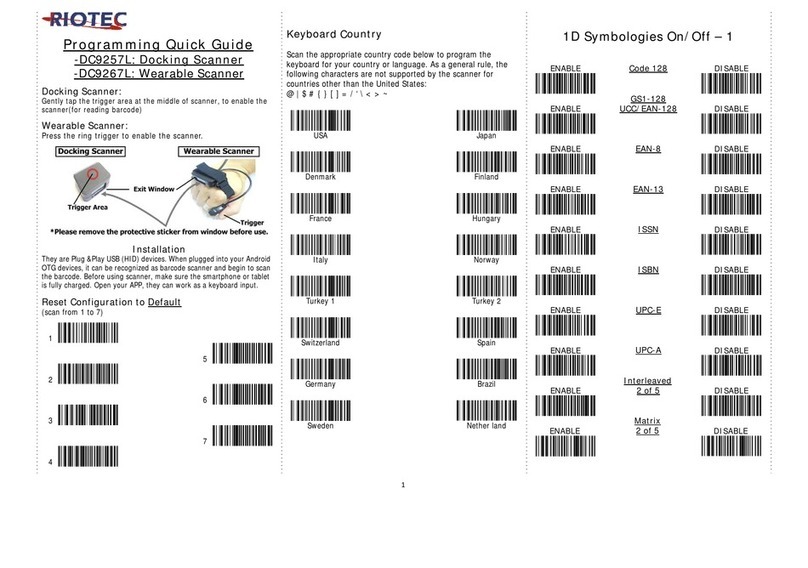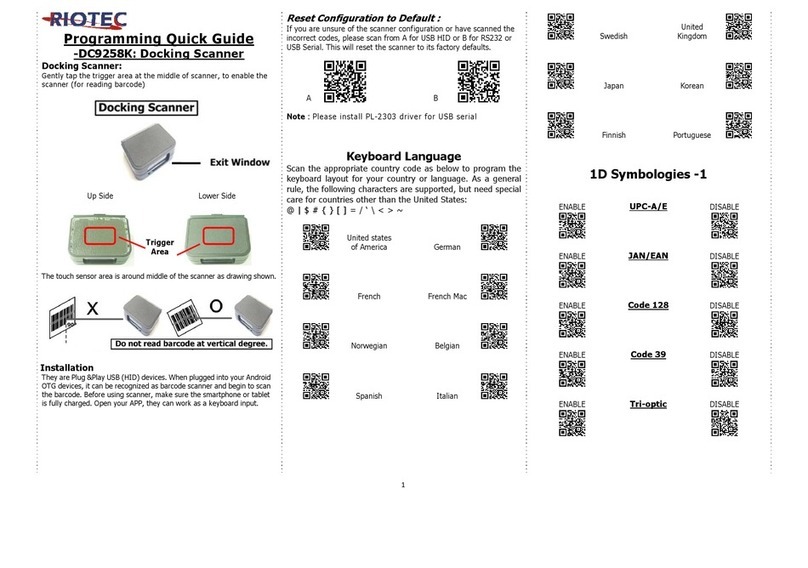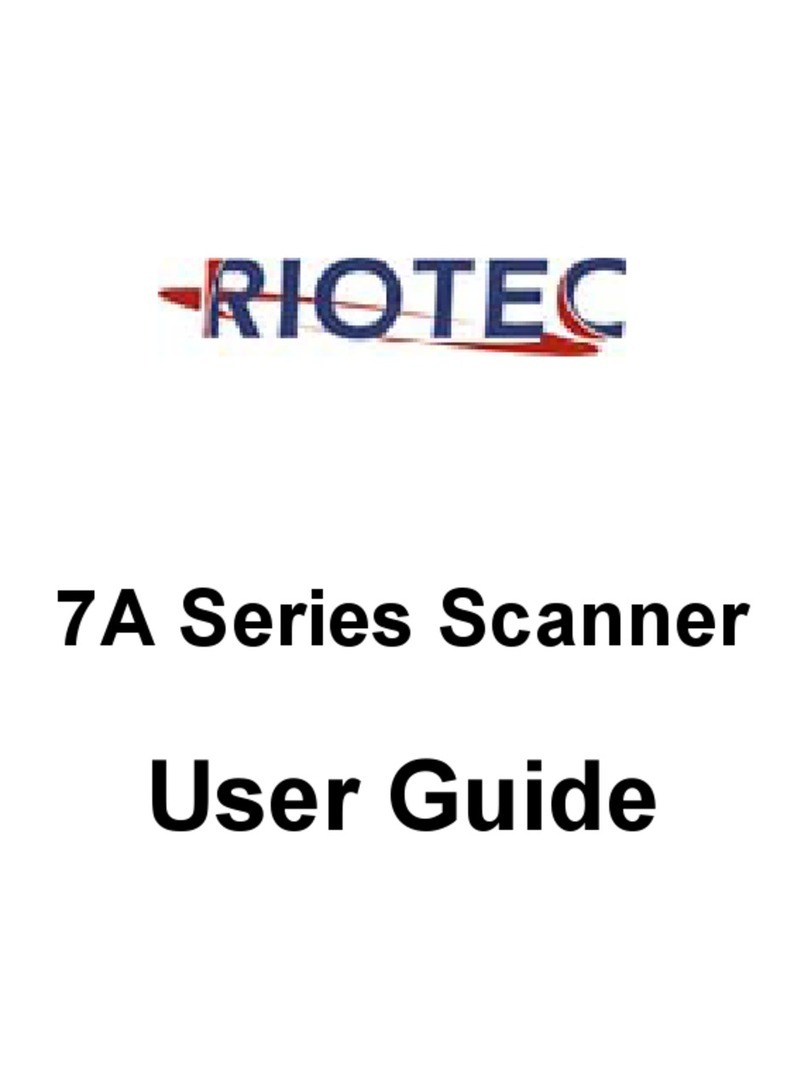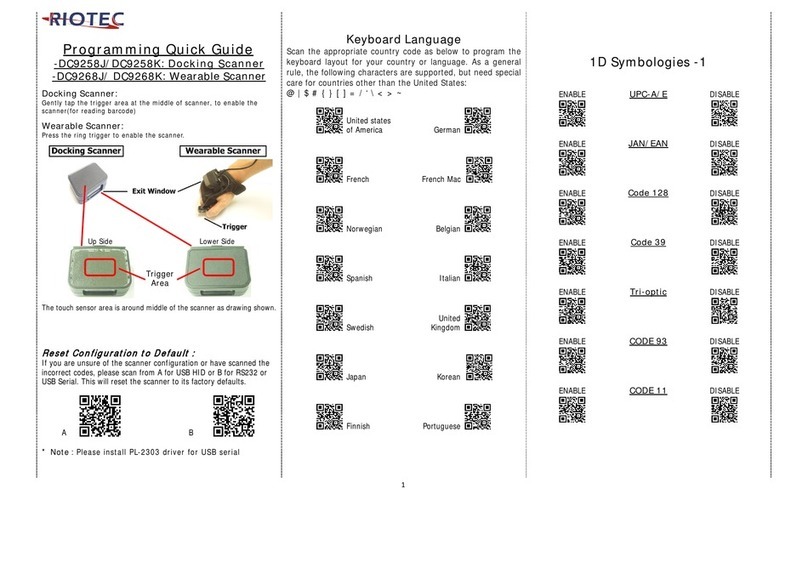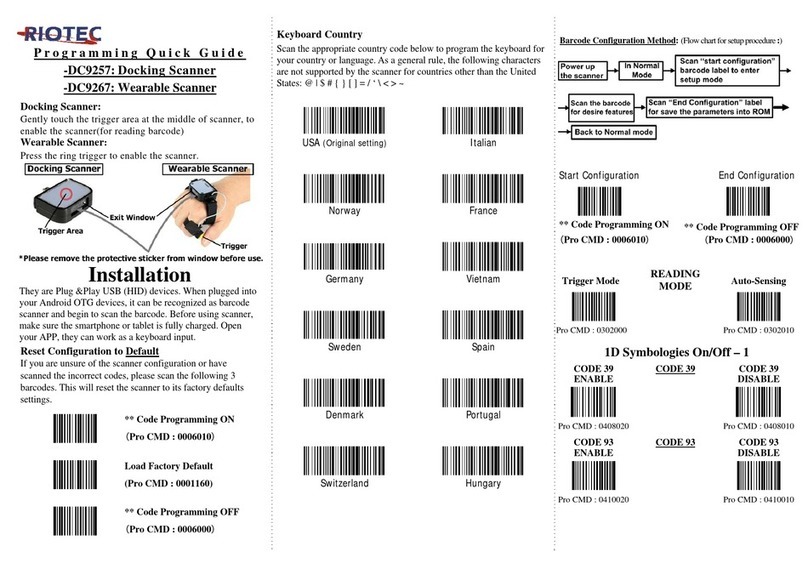Programming Quick Guide
-DC9257J: Docking Scanner
-DC9267J: Wearable Scanner
Docking Scanner:
Gently tap the trigger area at the middle of scanner, to enable the
scanner(for reading barcode)
Wearable Scanner:
Press the ring trigger to enable the scanner.
Installation
They are Plug &Play USB (HID) devices. When plugged into your Android
OTG devices, it can be recognized as barcode scanner and begin to scan
the barcode. Before using scanner, make sure the smartphone or tablet
is fully charged. Open your APP, they can work as a keyboard input.
Reset Configuration to Default
If you are unsure of the scanner configuration or have scanned the
incorrect codes, please scan the following 5 barcodes. This will reset the
scanner to its factory defaults settings.
1
4
2
5
3
Barcode Configuration Method:
(Flow chart for setup procedure :)
Start
Configuration End
Configuration
Keyboard Country
Scan the appropriate country code below to program the keyboard for
your country or language. As a general rule, the following characters
are not supported by the scanner for countries other than the United
States: @ | $ # { } [ ] = / ‘ \ < > ~
USA
(Original setting)
Japan
Denmark
Finland
France
Turkey_F
Italy Norway
READING MODE
Level Trigger Pulse Trigger
1D Symbologies On/Off – 1
ENABLE CODE 39 DISABLE
ENABLE CODE 39 Transmit
Start/Stop Character DISABLE
ENABLE CODE 39
FULL ASCII
DISABLE
ENABLE
CODE 128
DISABLE
ENABLE GS1-128
UCC/EAN-128
DISABLE
ENABLE
EAN-8
DISABLE
ENABLE
EAN-13
DISABLE
ENABLE
ISSN DISABLE
ENABLE
ISBN DISABLE
1