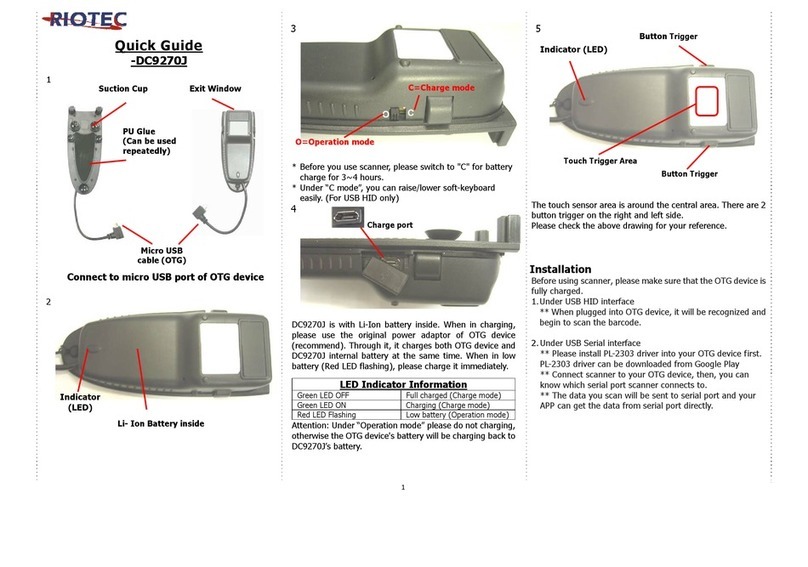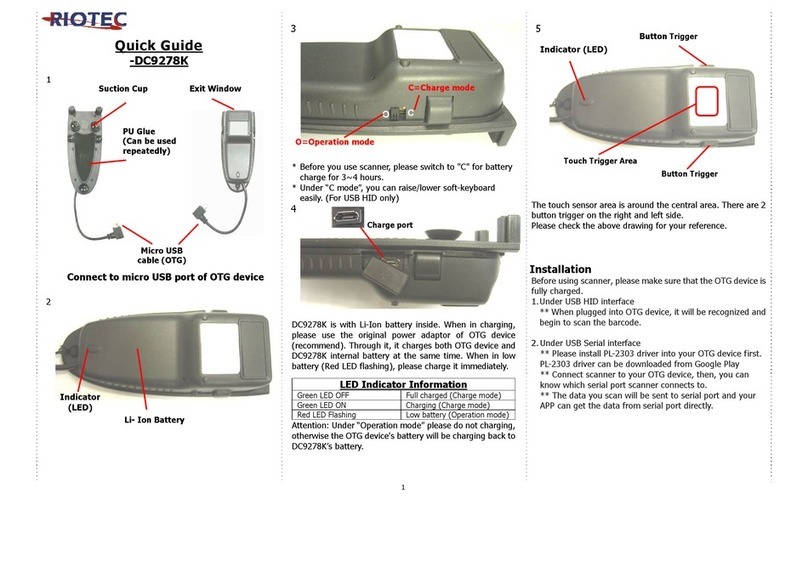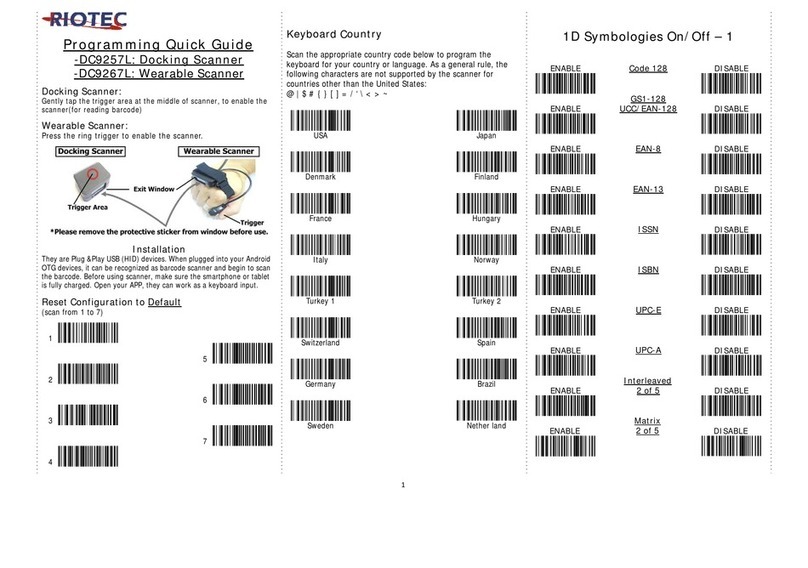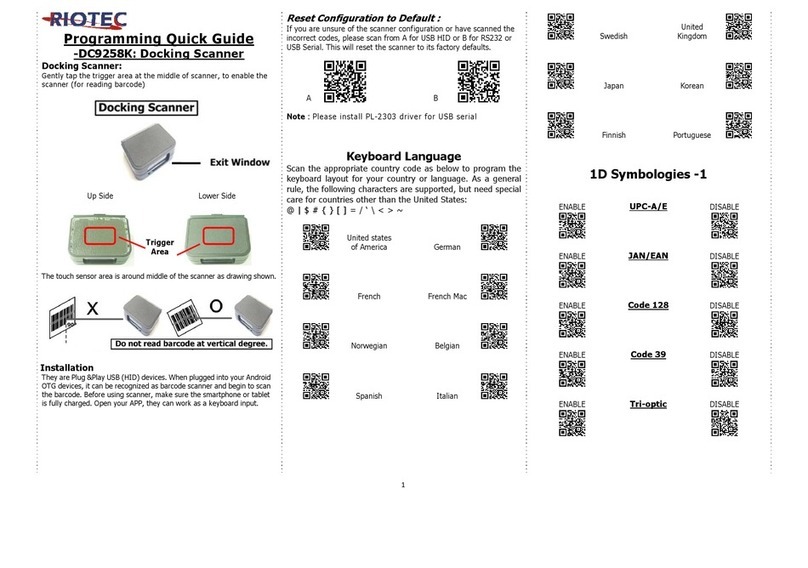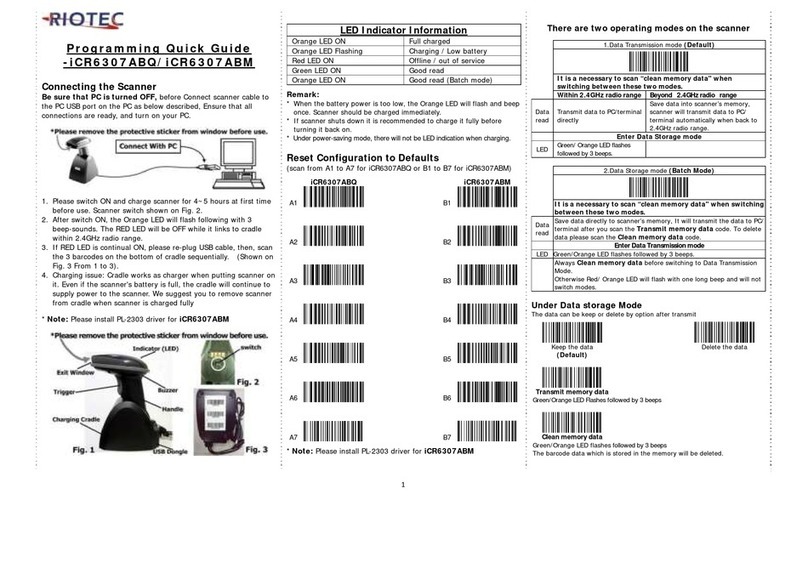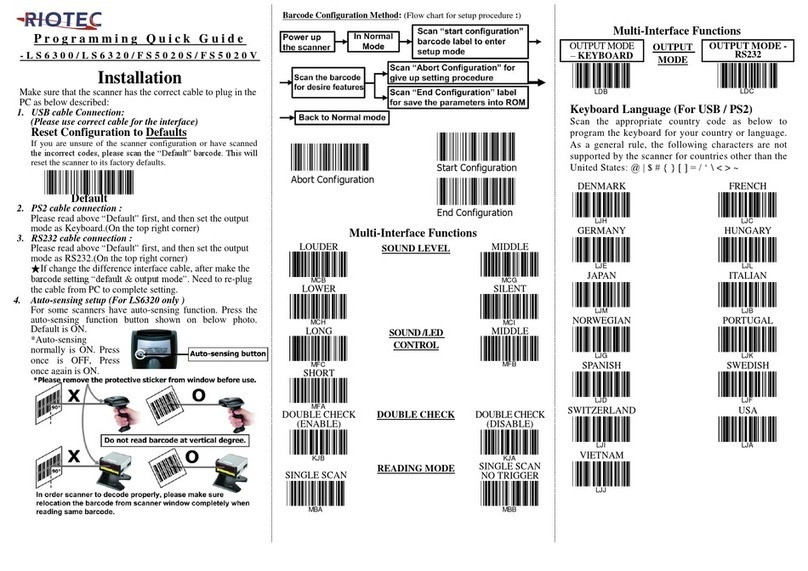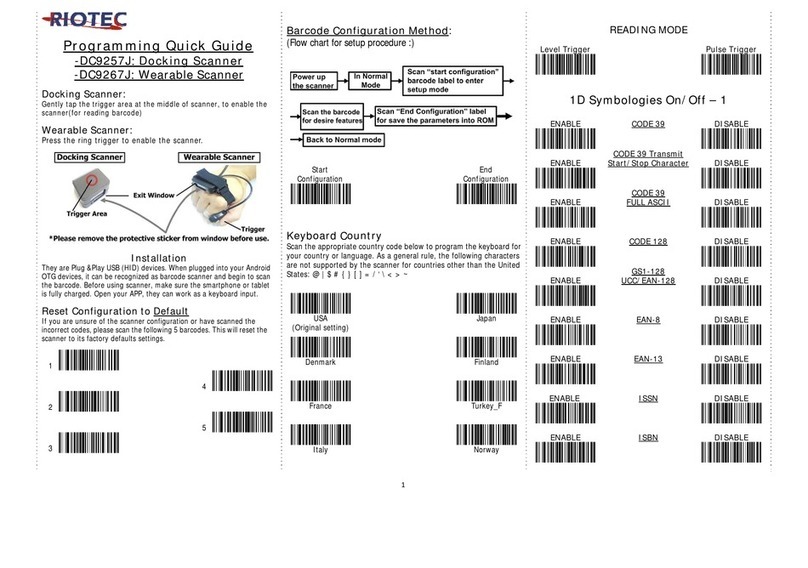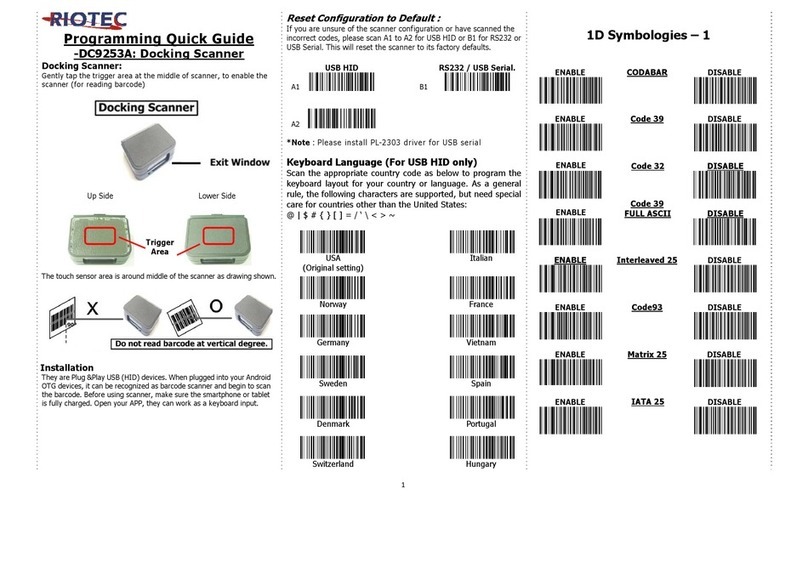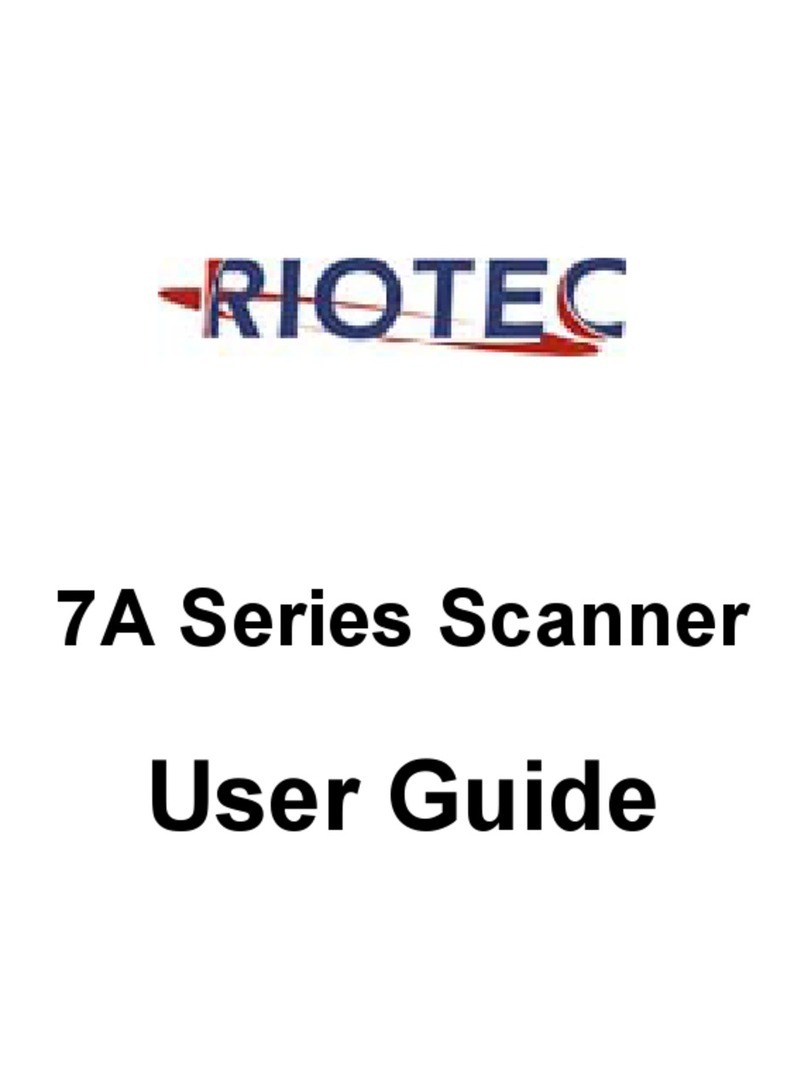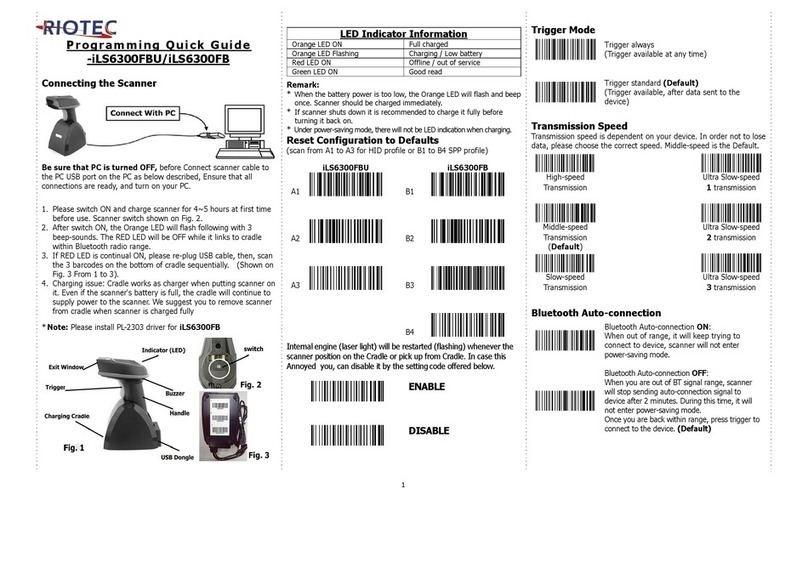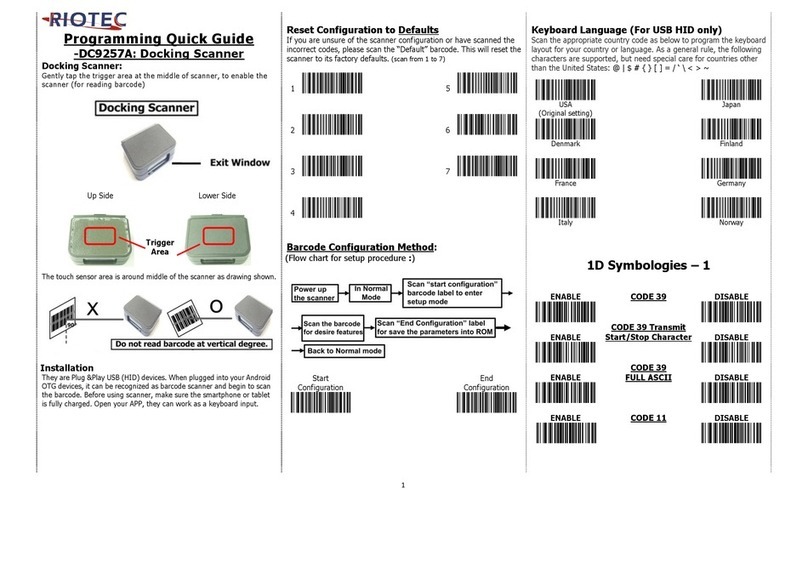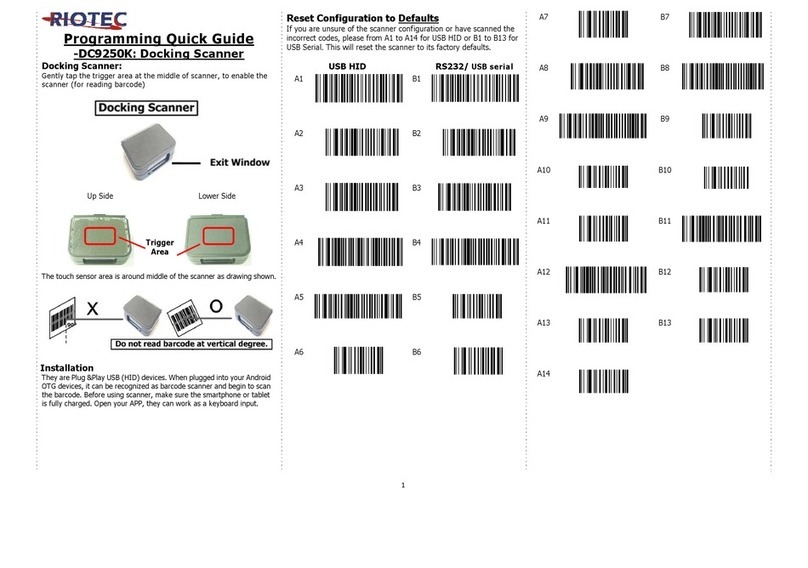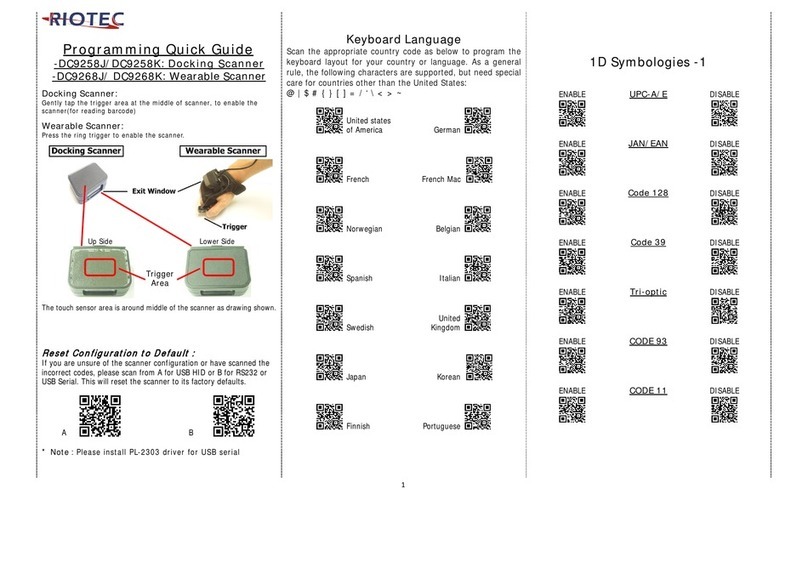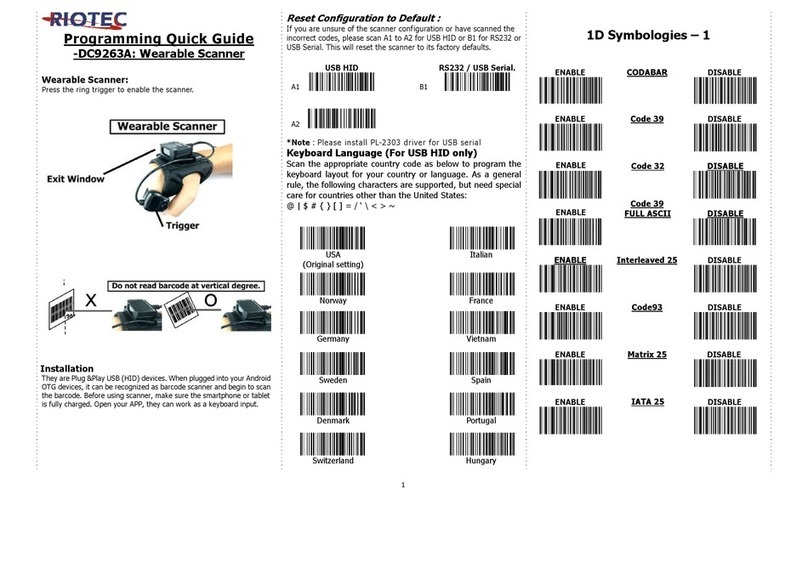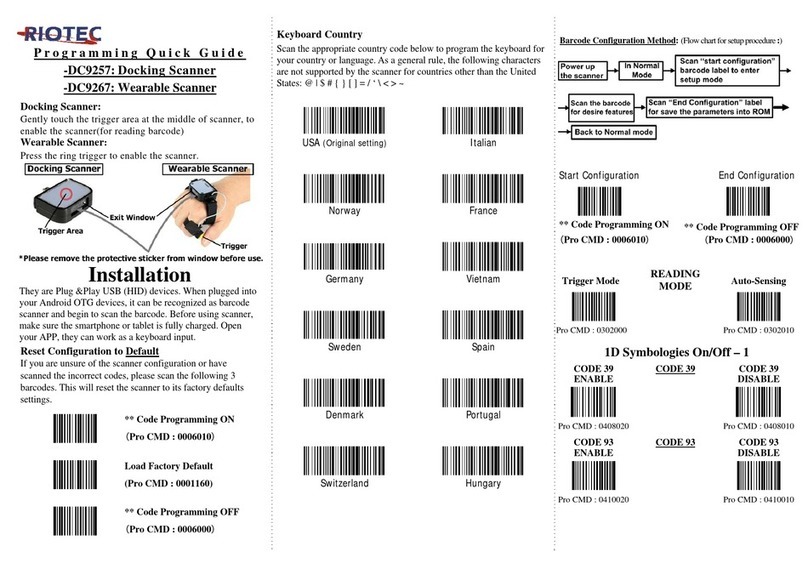fe times to find hat range of angles orks best.
Maintenance
Cleaning the scan indo is the only maintenance required. A dirty indo may
affect scanning accuracy.
Wipe the scanner indo gently ith a lens tissue or other material suitable for
cleaning optical material.
Do not spray ater or other cleaning liquids directly onto the indo .
FCC Compliance
This equipment has een tested and found to comply with the limits for a Class A digital
device, pursuant to Part 15 of the FCC Rules. These limits are designed to provide reasona le
protection against harmful interference when the equipment is operated in a commercial
environment. This equipment generates, uses, and can radiate radio frequency energy and, if
not installed and used in accordance with the instructions manual, may cause harmful
interference to radio communications. Operation of this equipment in a residential area is
likely to cause harmful interference in which case the user will e required to correct the
interference at his own expense.
Changes or modifications not expressly approved y the party responsi le for compliance
could void the user‘s authority to operate the equipment.
Limited Warranty
No warranty of any kind is made in regard to this material, including, ut not limited to,
implied warranties of merchanta ility or fitness for any particular purpose. We are not lia le
for any errors contained herein or for incidental or consequential damages in connection with
furnishing, performance or use of this material. We shall e under no lia ility in respect of
any defect arising from fair wear and tear, willful damage, negligence, a normal working