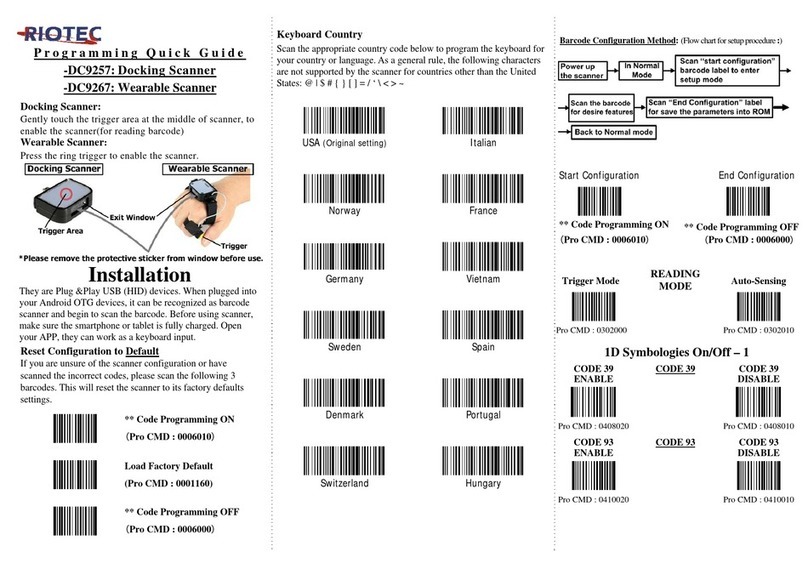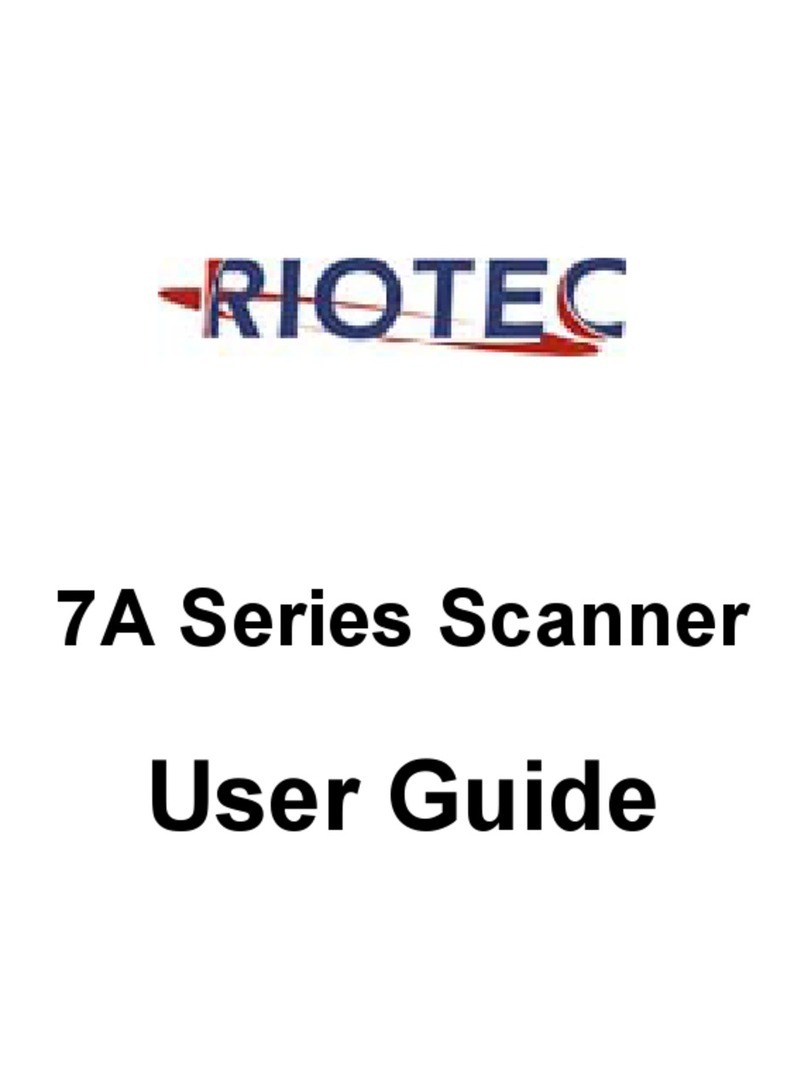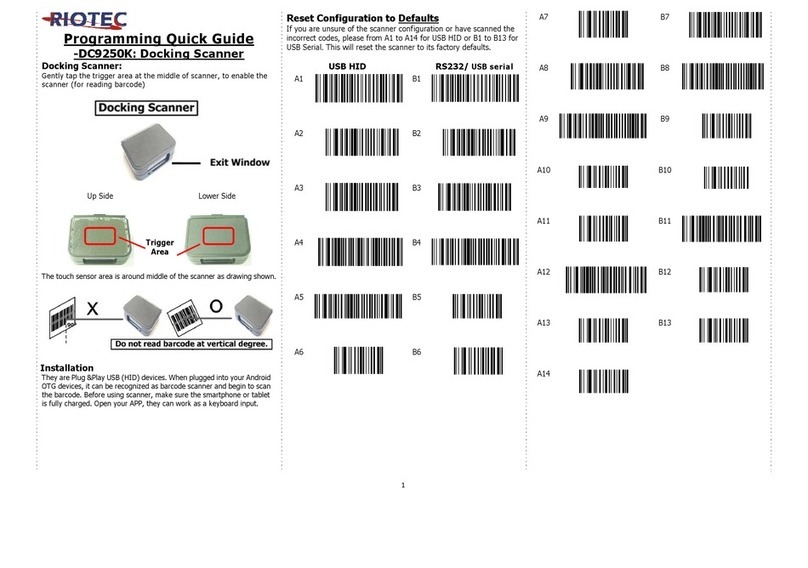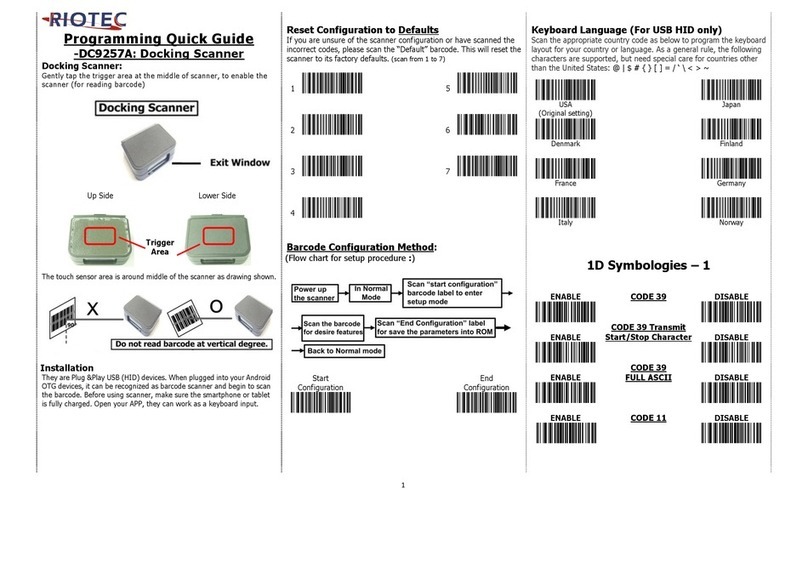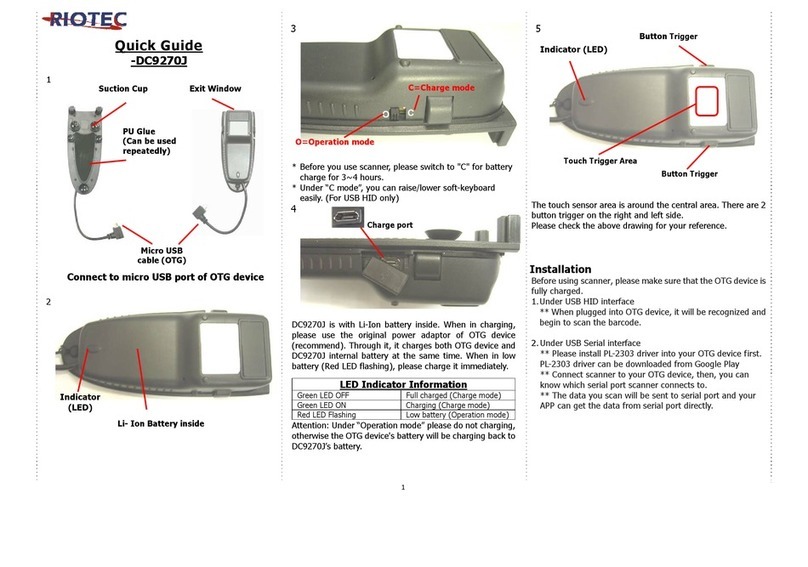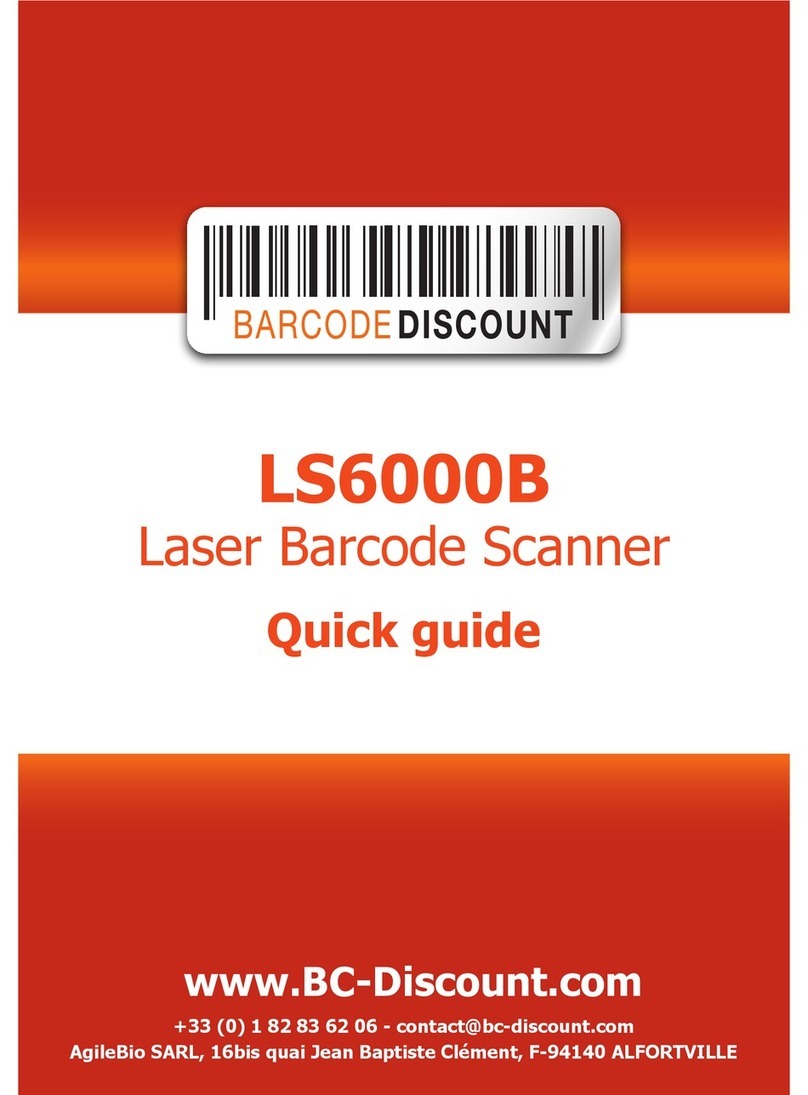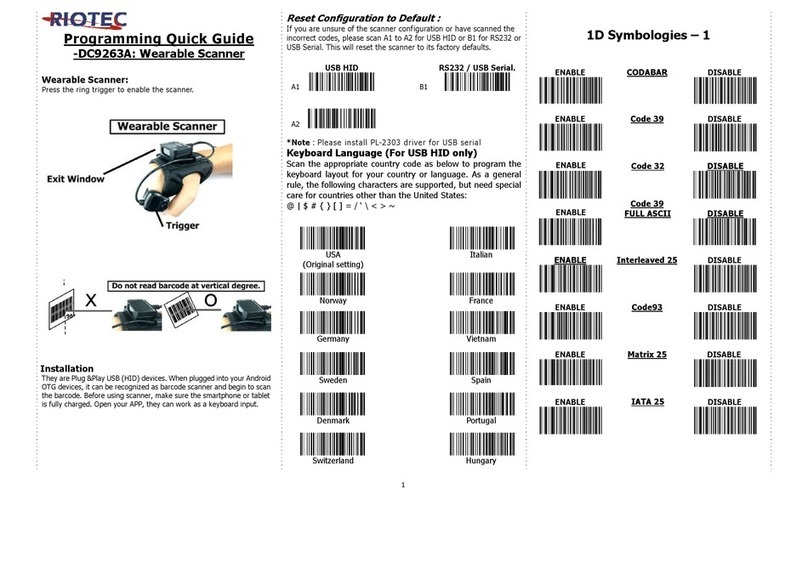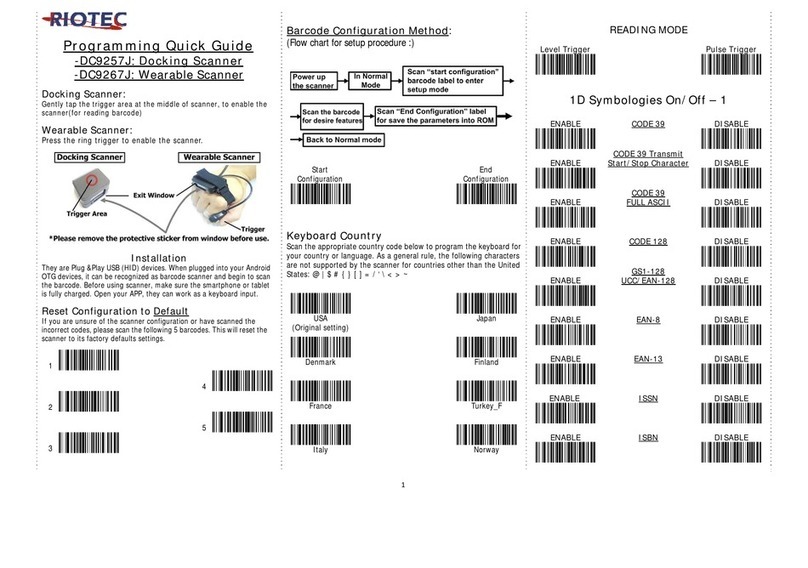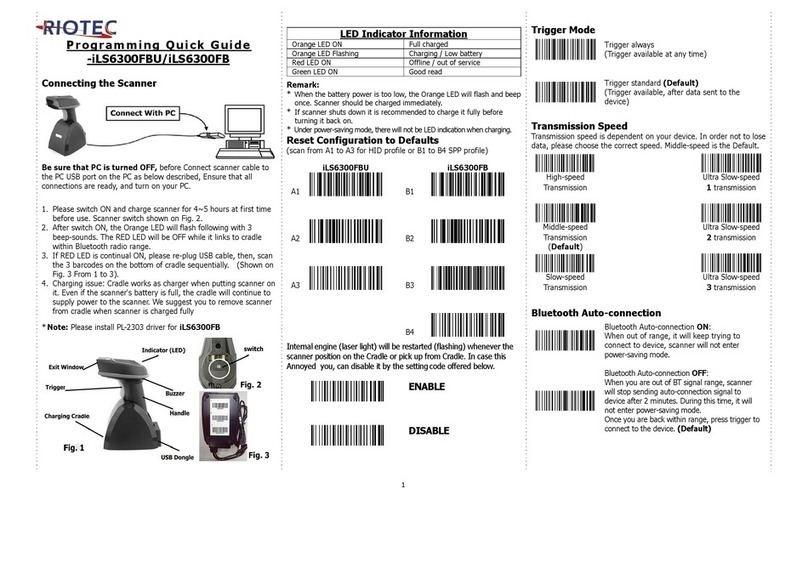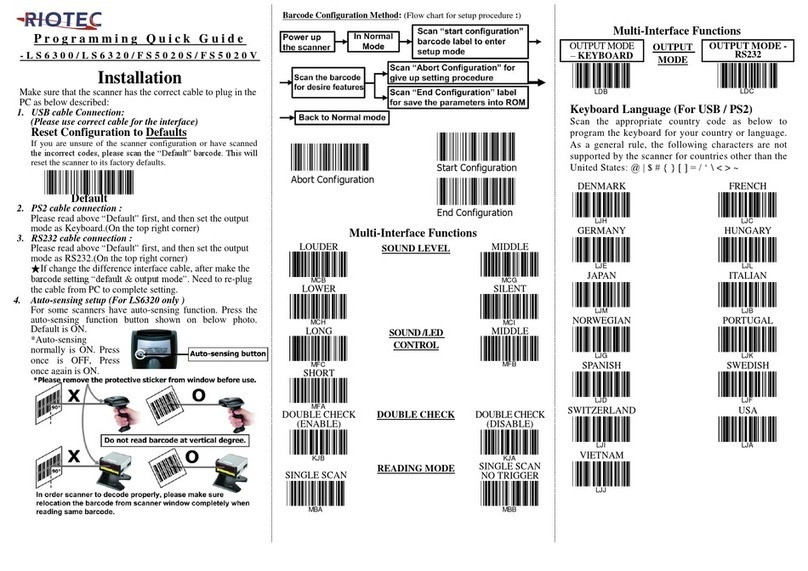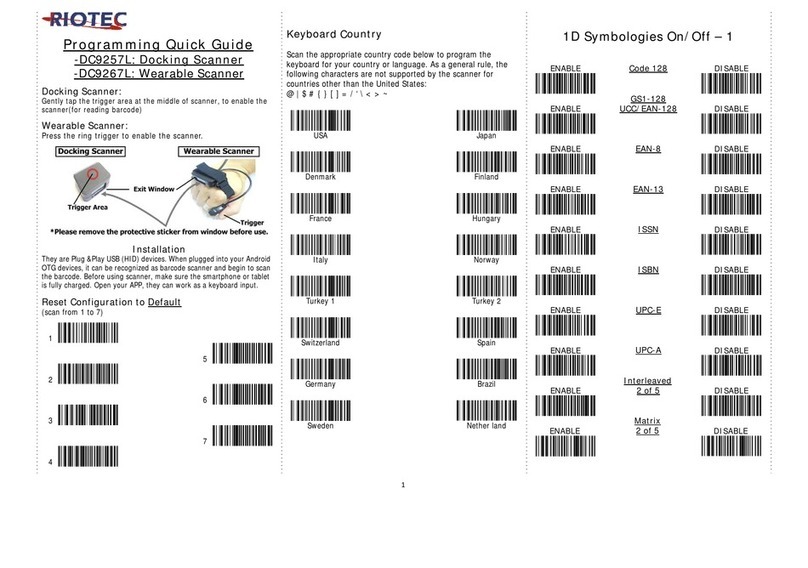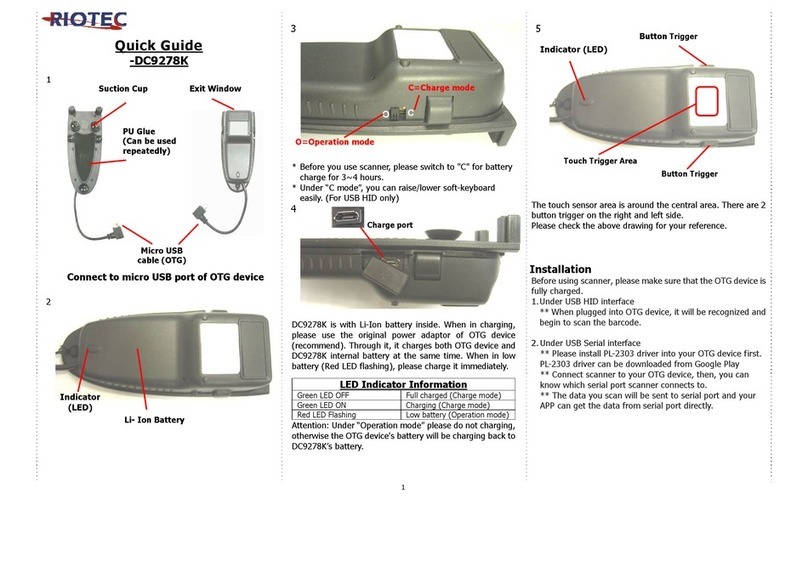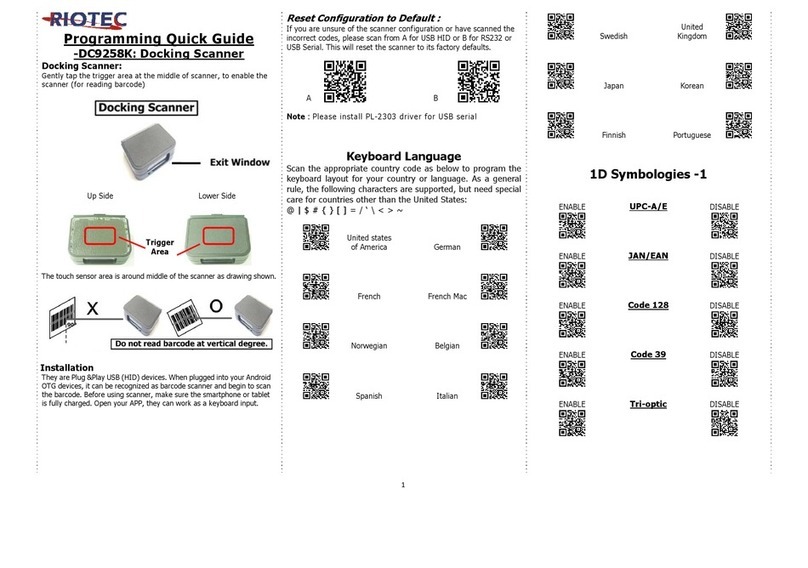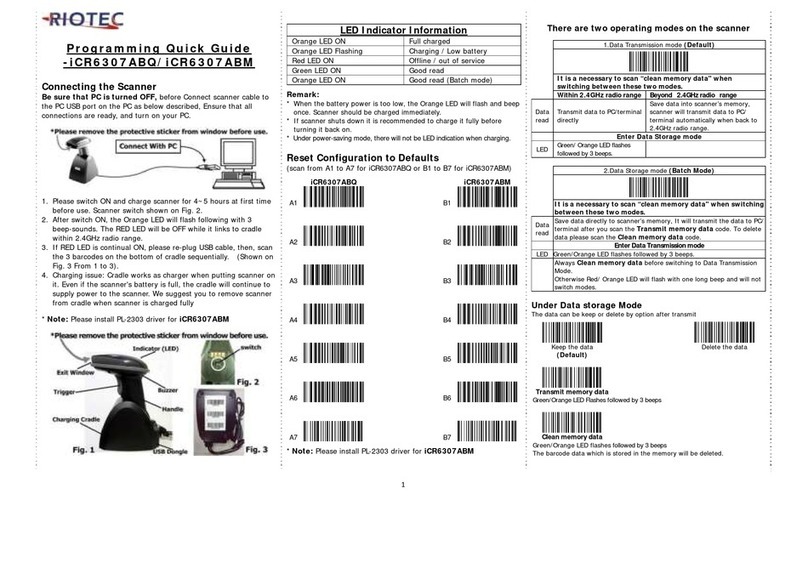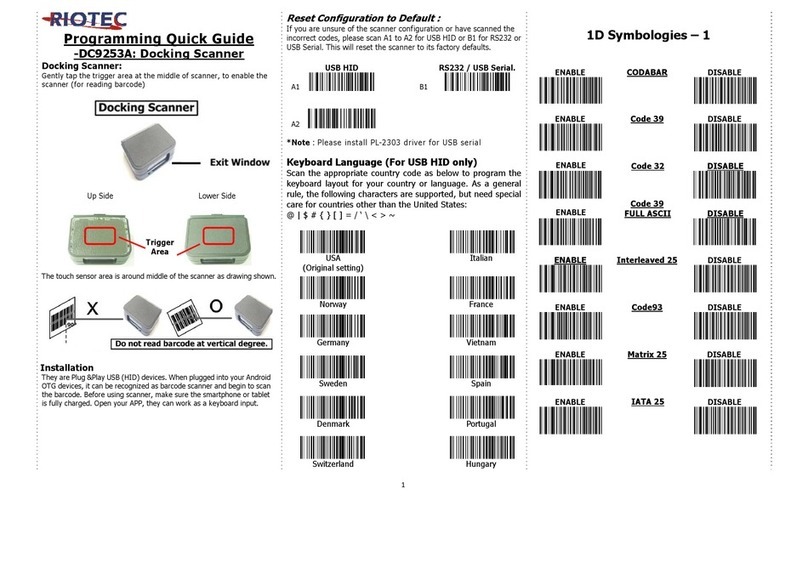1
Programming Quick Guide
-DC9258J/DC9258K:Docking Scanner
-DC9268J/ DC9268K:Wearable Scanner
Docking Scanner:
Gently tap the trigger area at the middle of scanner, to enable the
scanner(for reading barcode)
Wearable Scanner:
Press the ring trigger to enable the scanner.
The touch sensor area is around middle of the scanner as drawing shown.
Reset Configuration to Default :
If you are unsure of the scanner configuration or have scanned the
incorrect codes, please scan from A for USB HID or B for RS232 or
USB Serial. This will reset the scanner to its factory defaults.
*Note : Please install PL-2303 driver for USB serial
Keyboard Language
Scan the appropriate country code as below to program the
keyboard layout for your country or language. As a general
rule, the following characters are supported, but need special
care for countries other than the United States:
@ | $ # { } [ ] = / ‘ \ < > ~
1D Symbologies -1