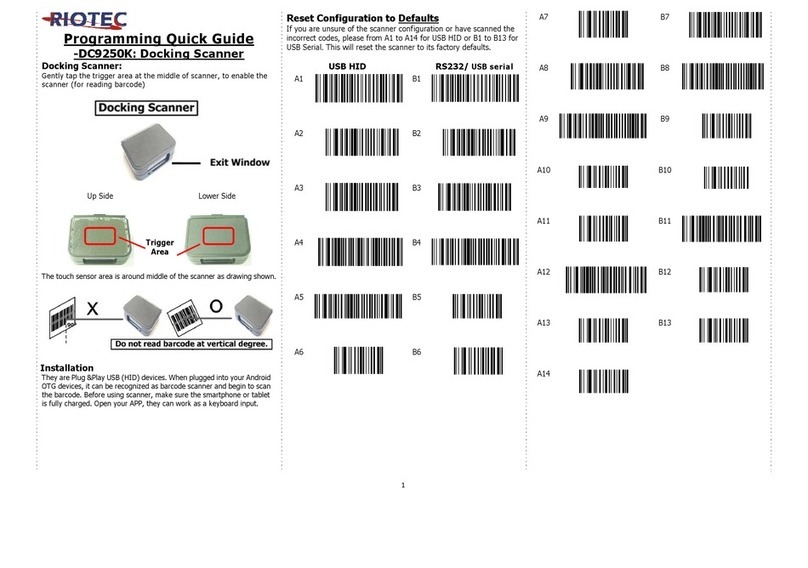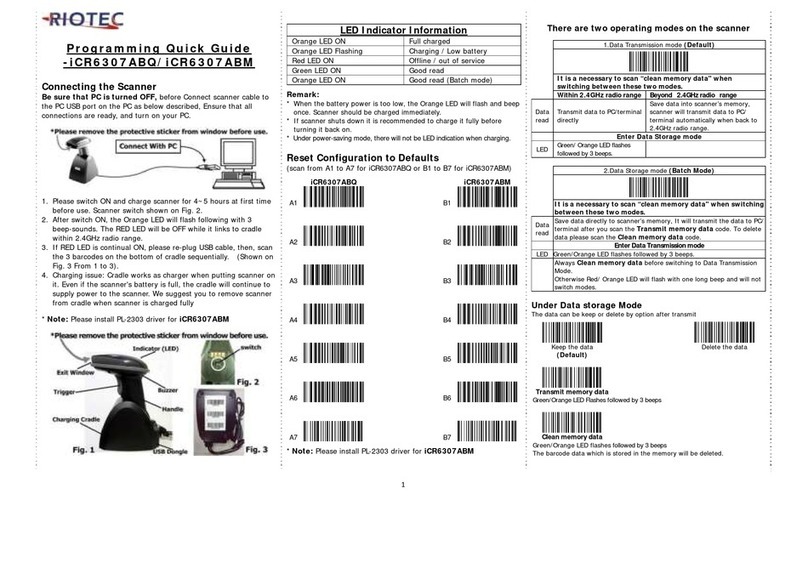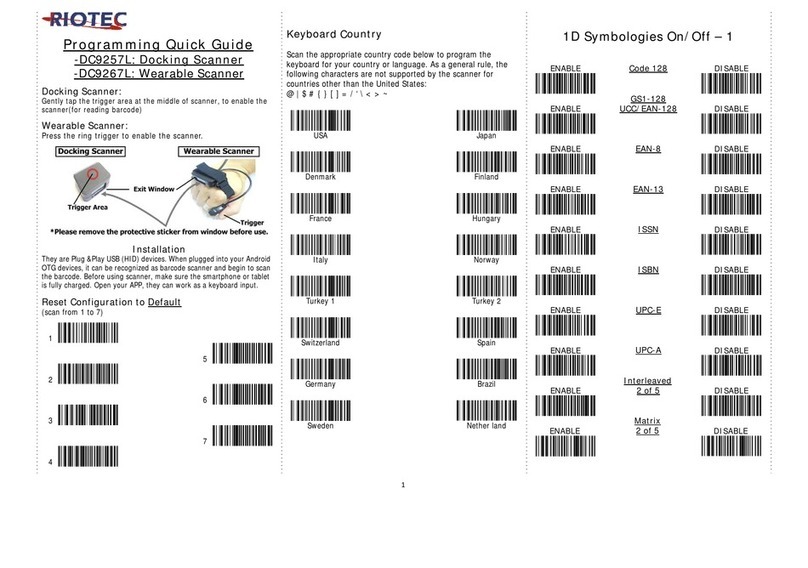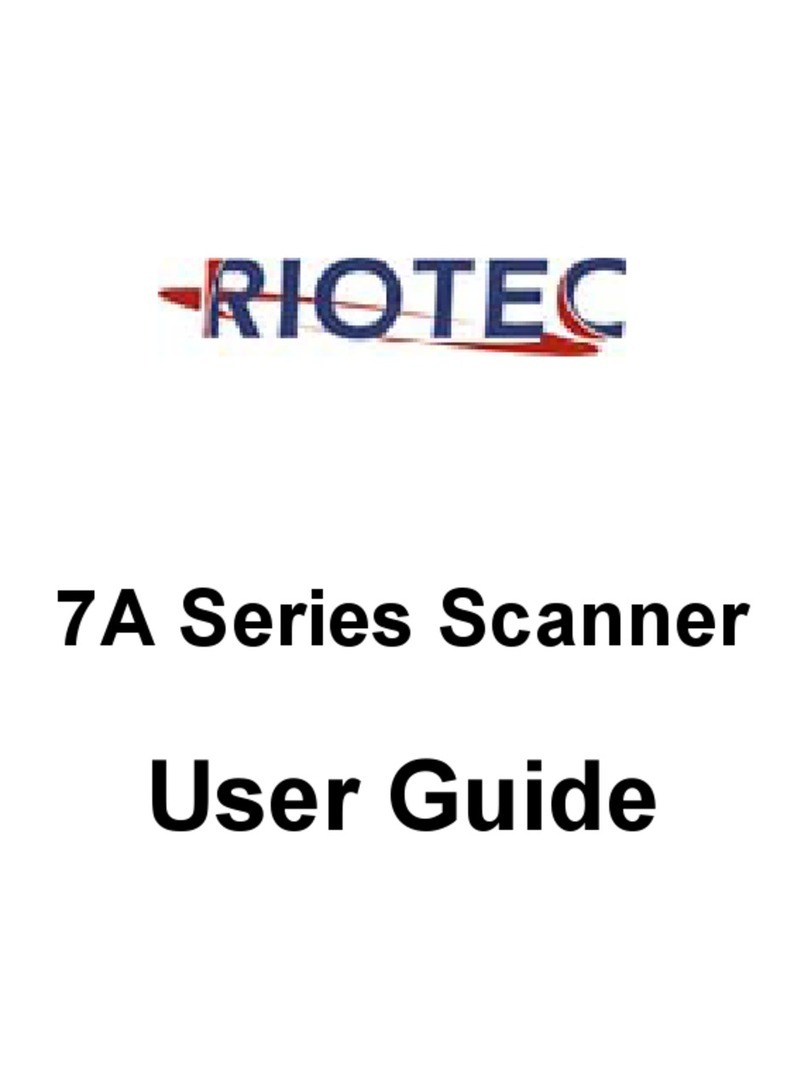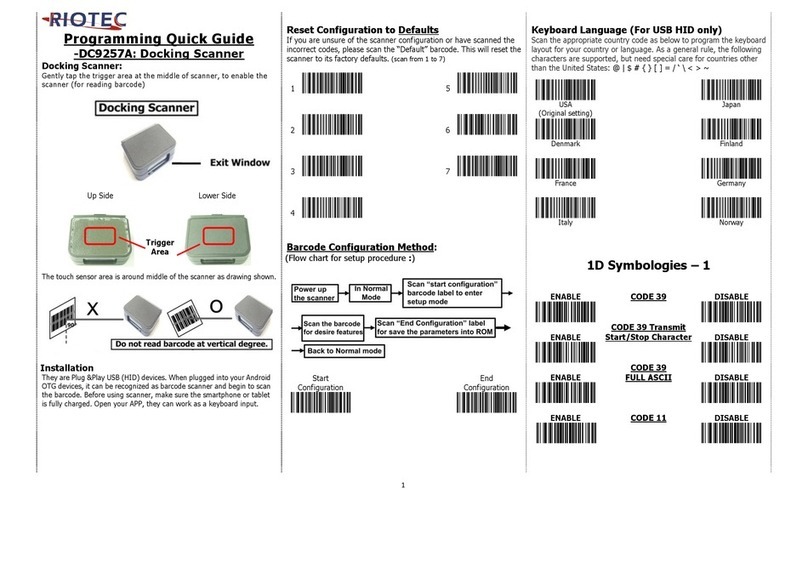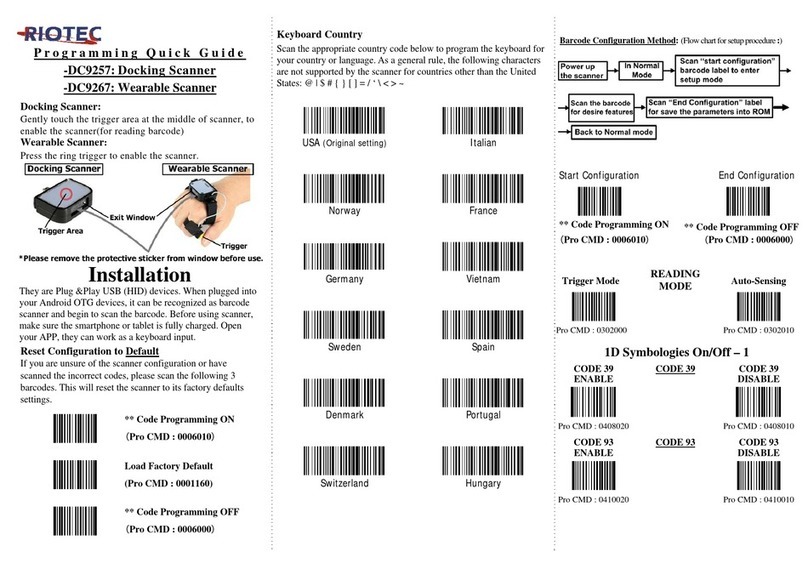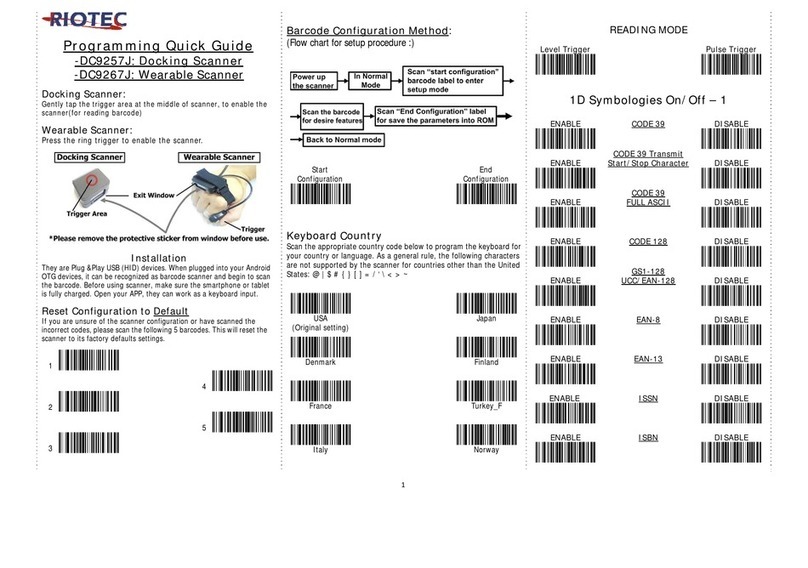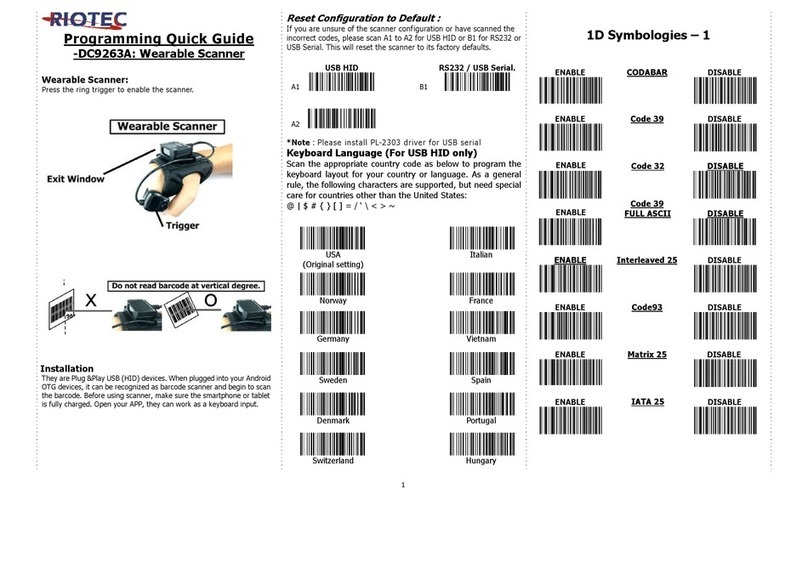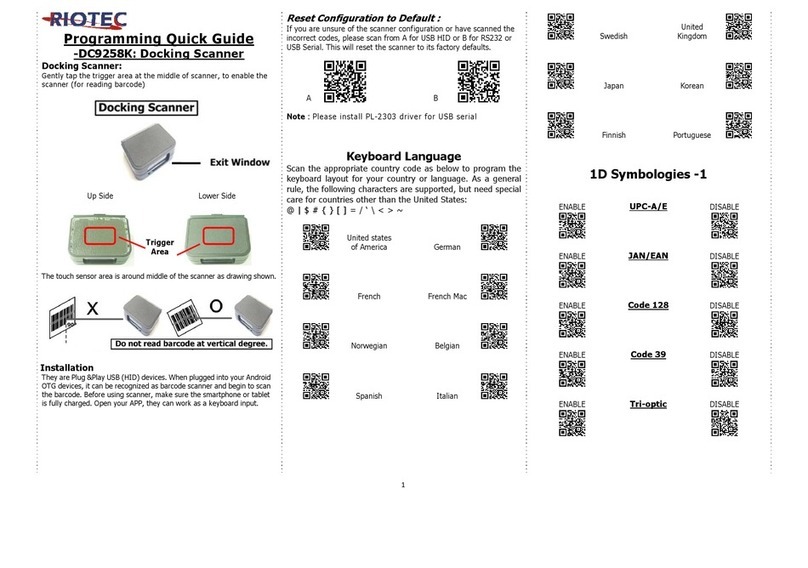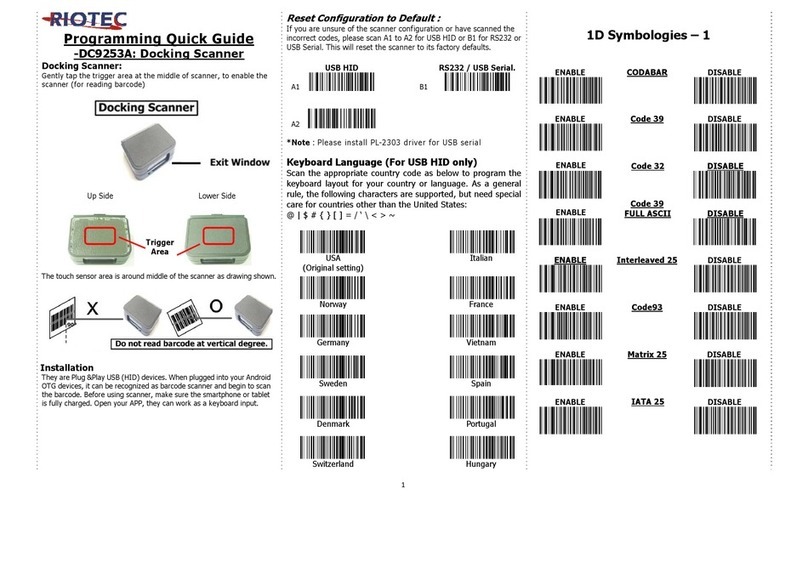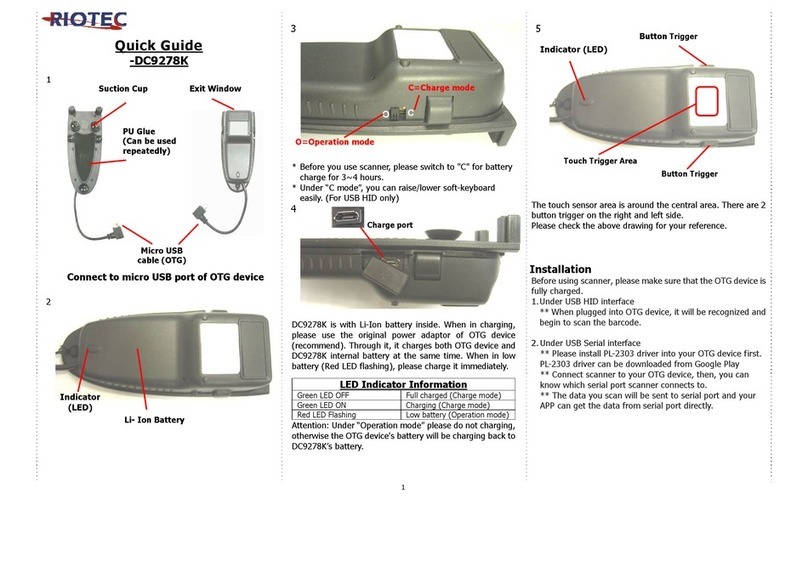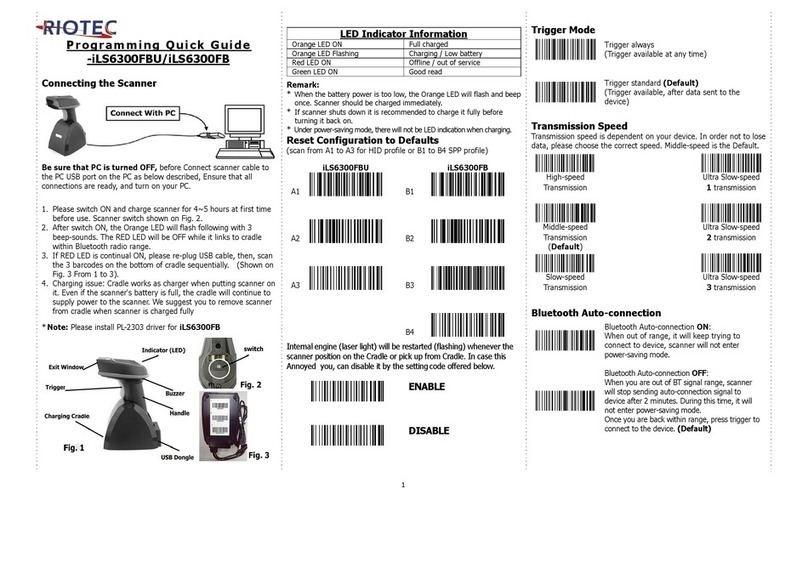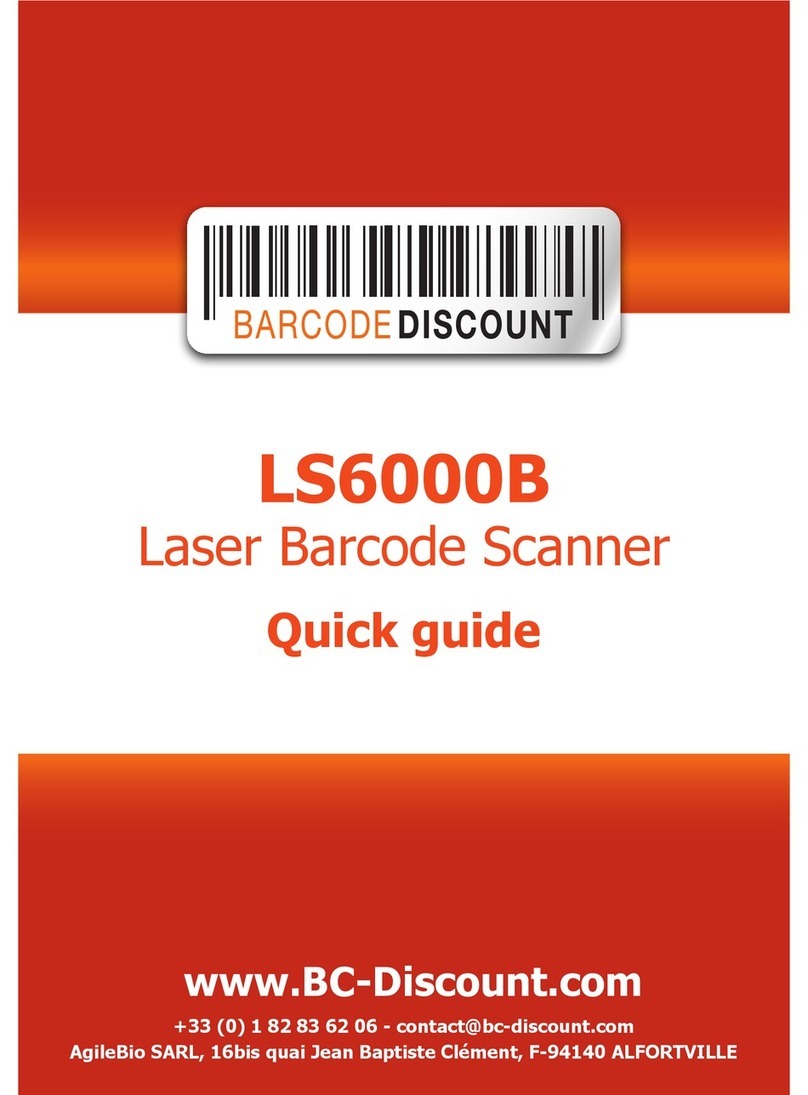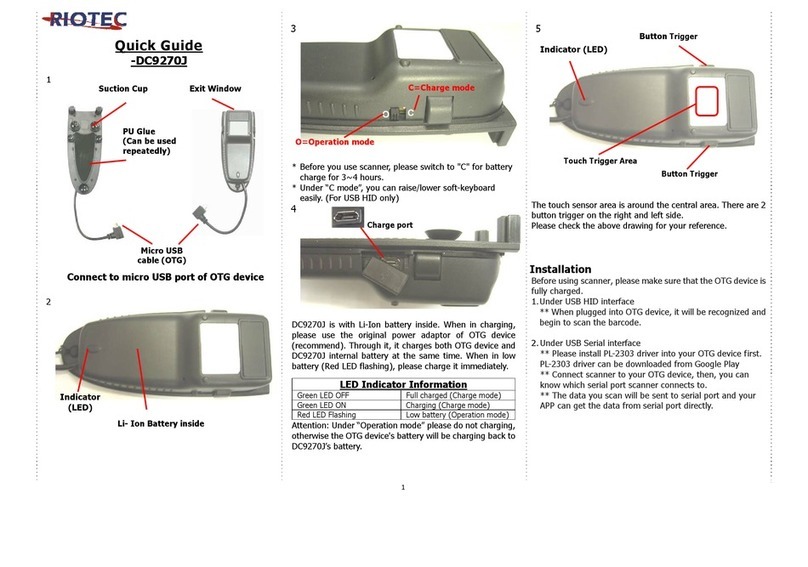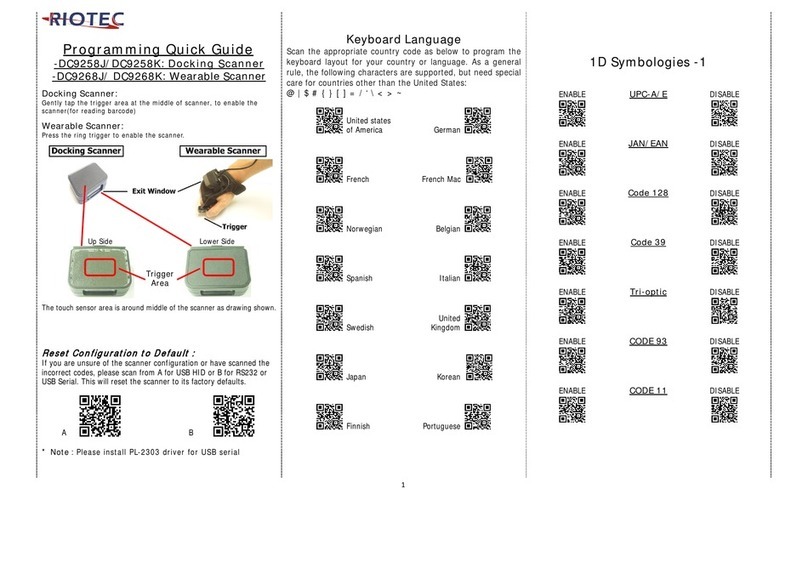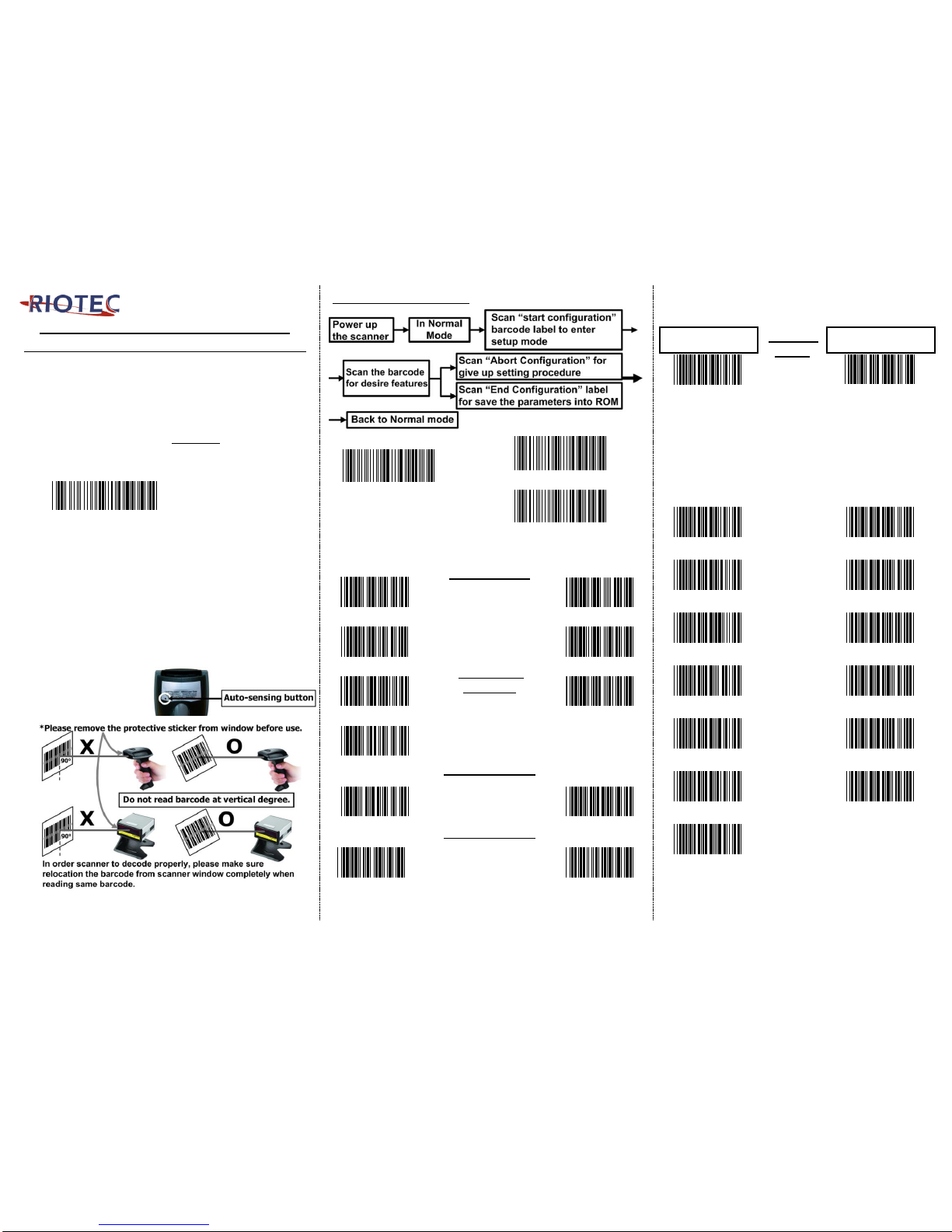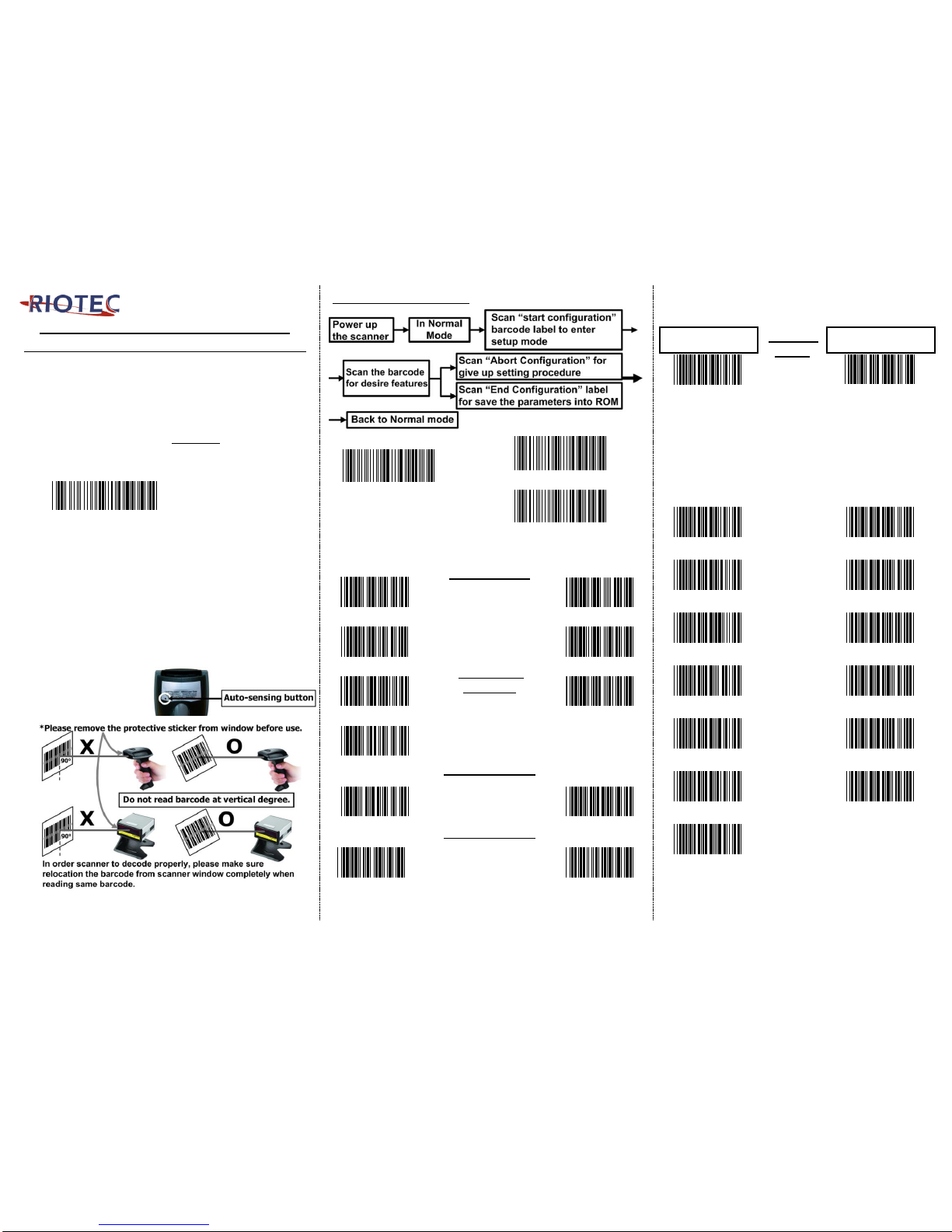
P r o g r a m m i n g Q u i c k G u i d e
- L S 6 3 0 0 / L S 6 3 2 0 / F S 5 0 2 0 S / F S 5 0 2 0 V
Installation
Make sure that the scanner has the correct cable to plug in the
PC as below described:
1. USB cable Connection:
(Please use correct cable for the interface)
Reset Configuration to Defaults
If you are unsure of the scanner configuration or have scanned
the incorrect codes, please scan the “Default” barcode. This will
reset the scanner to its factory defaults.
2. PS2 cable connection :
Please read above “Default”first, and then set the output
mode as Keyboard.(On the top right corner)
3. RS232 cable connection :
Please read above “Default”first, and then set the output
mode as RS232.(On the top right corner)
★If change the difference interface cable, after make the
barcode setting “default & output mode”. Need to re-plug
the cable from PC to complete setting.
4. Auto-sensing setup (For LS6320 only )
For some scanners have auto-sensing function. Press the
auto-sensing function button shown on below photo.
Default is ON.
*Auto-sensing
normally is ON. Press
once is OFF, Press
once again is ON.
Barcode Configuration Method: (Flow chart for setup procedure :)
Multi-Interface Functions
Multi-Interface Functions
Keyboard Language (For USB / PS2)
Scan the appropriate country code as below to
program the keyboard for your country or language.
As a general rule, the following characters are not
supported by the scanner for countries other than the
United States: @ | $ # { } [ ] = / ‘ \ < > ~