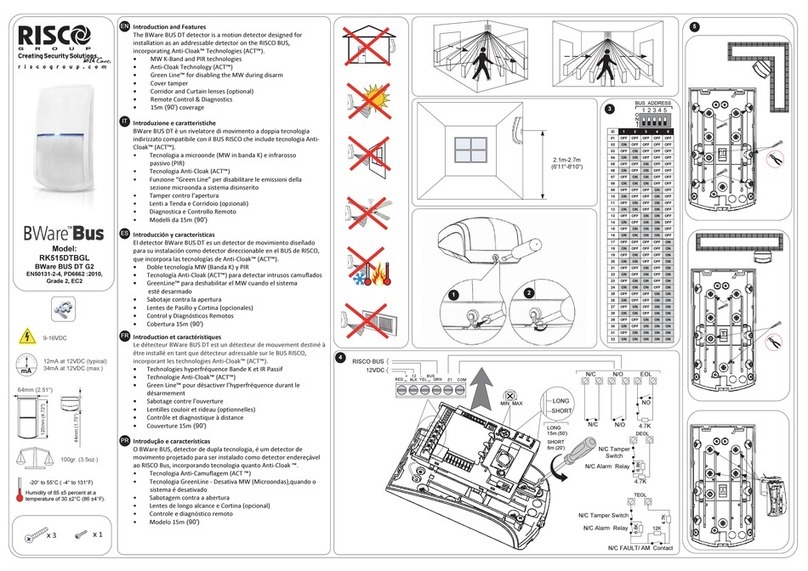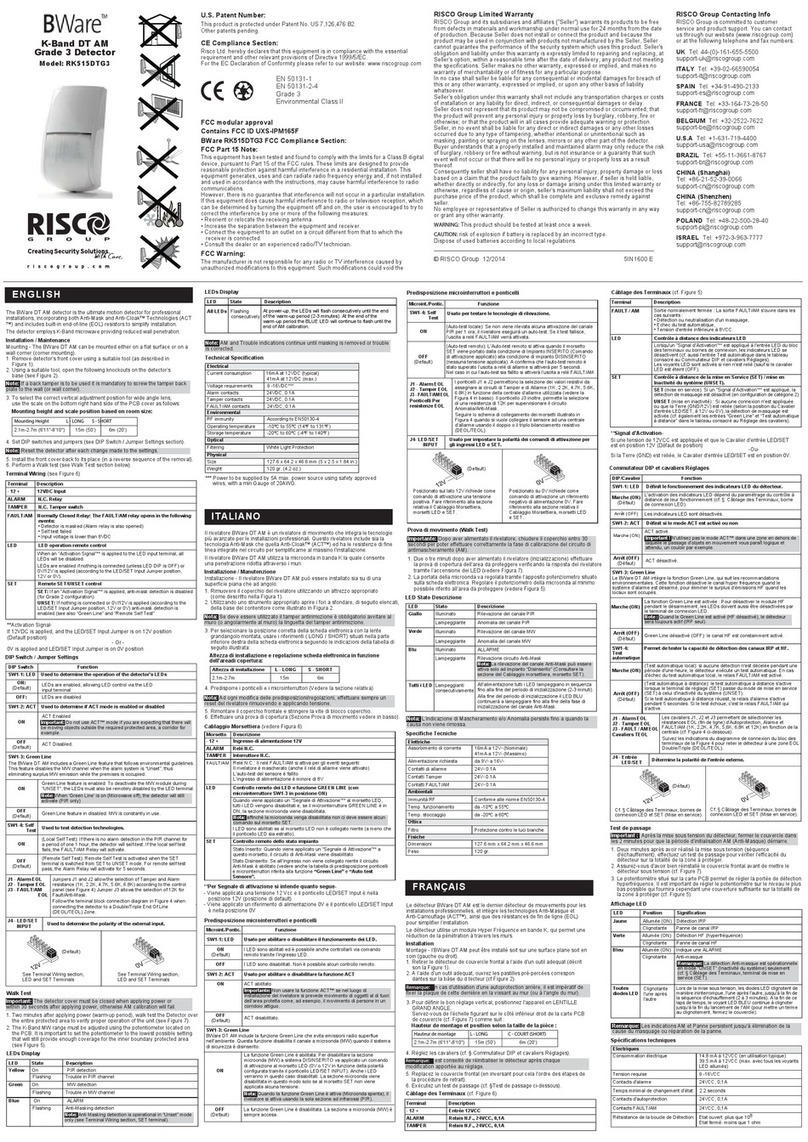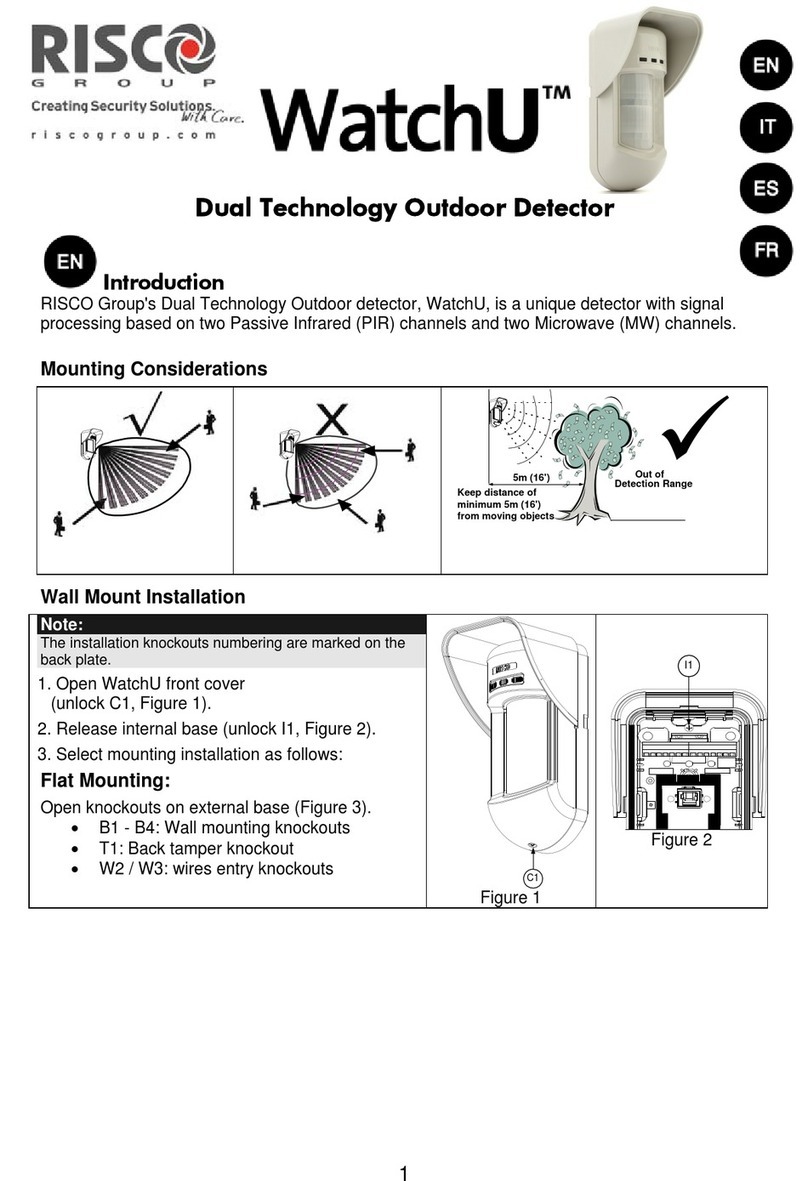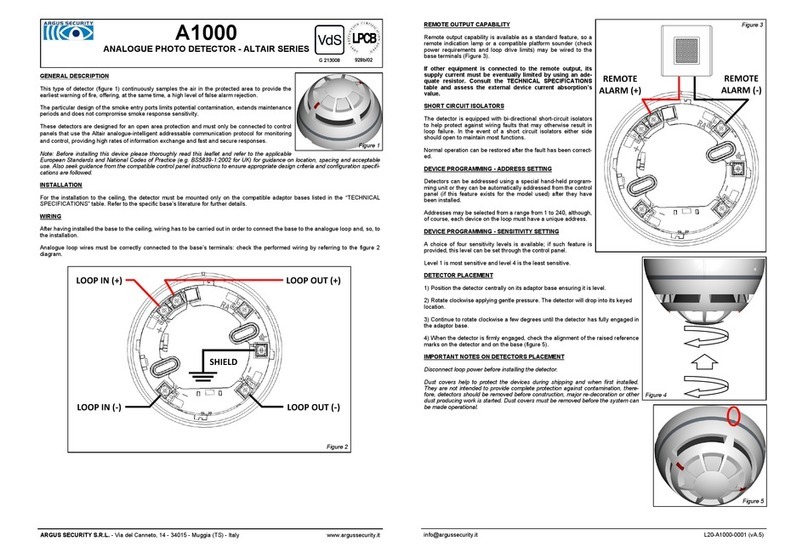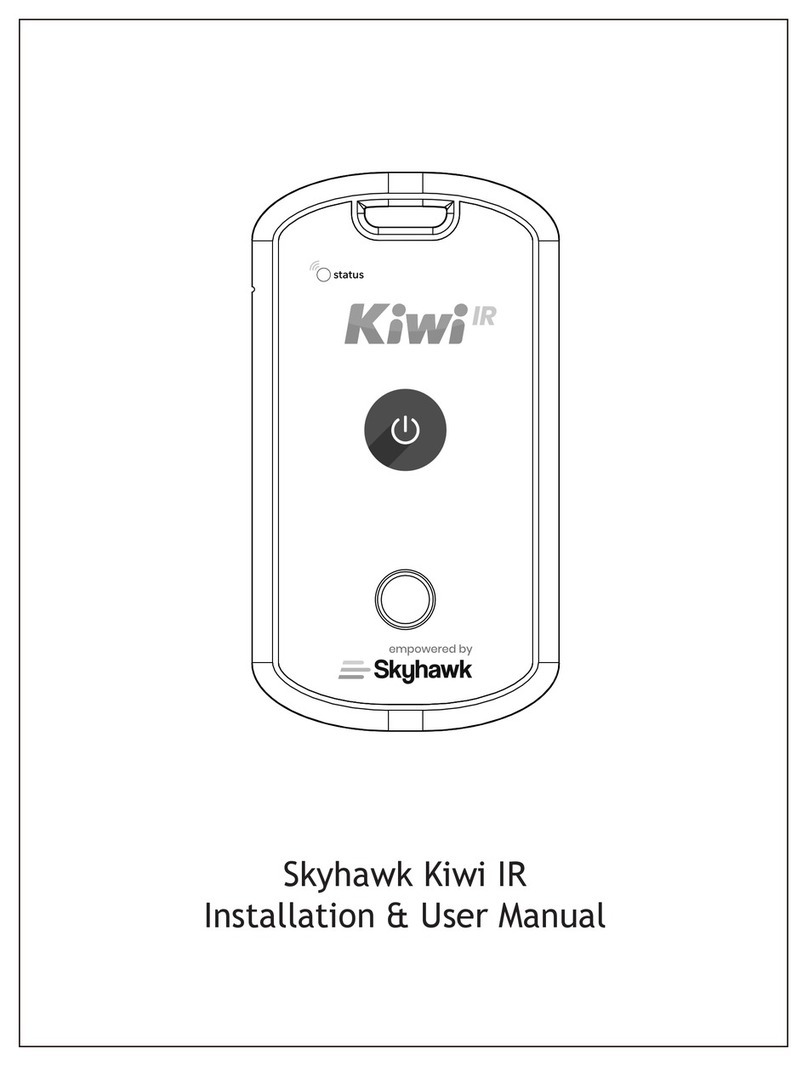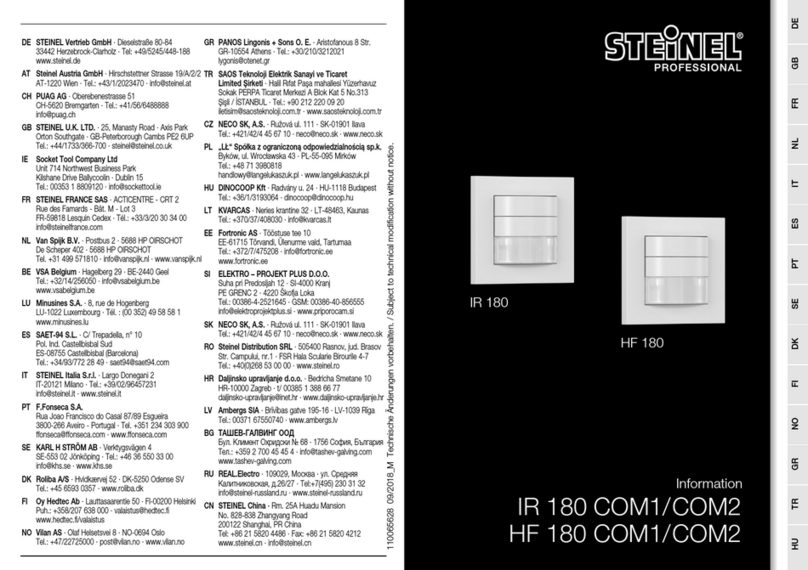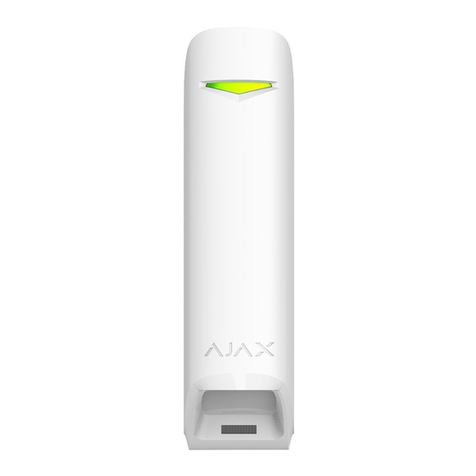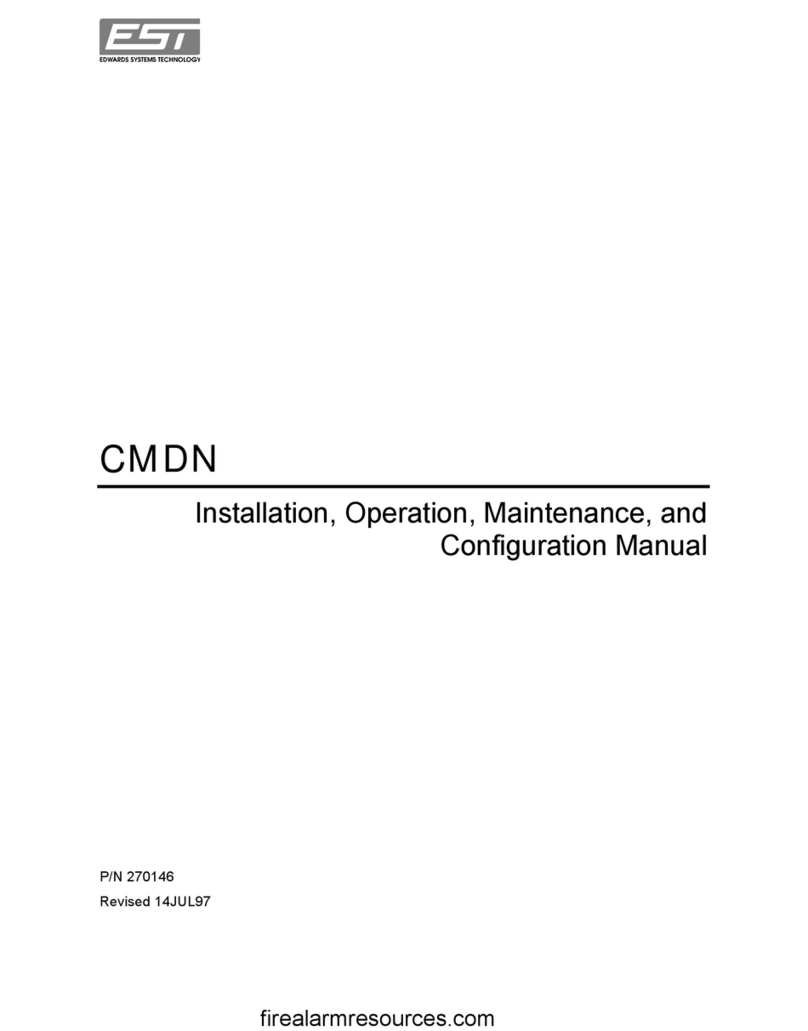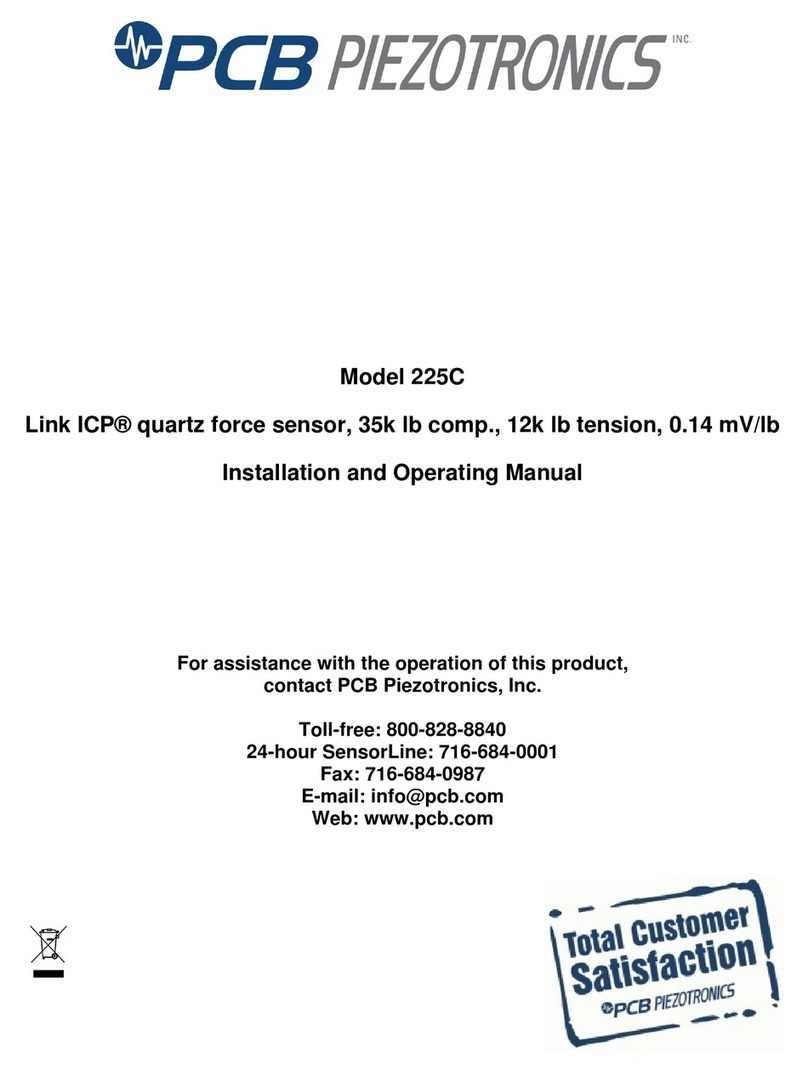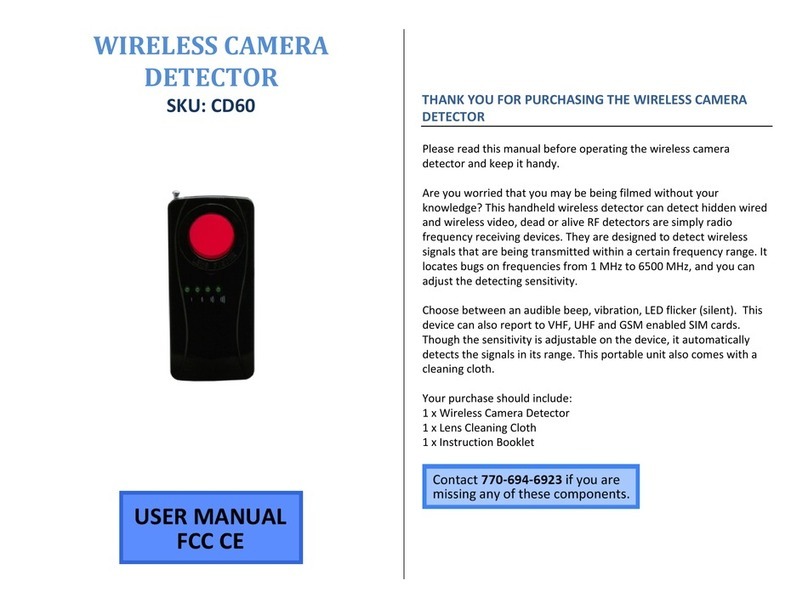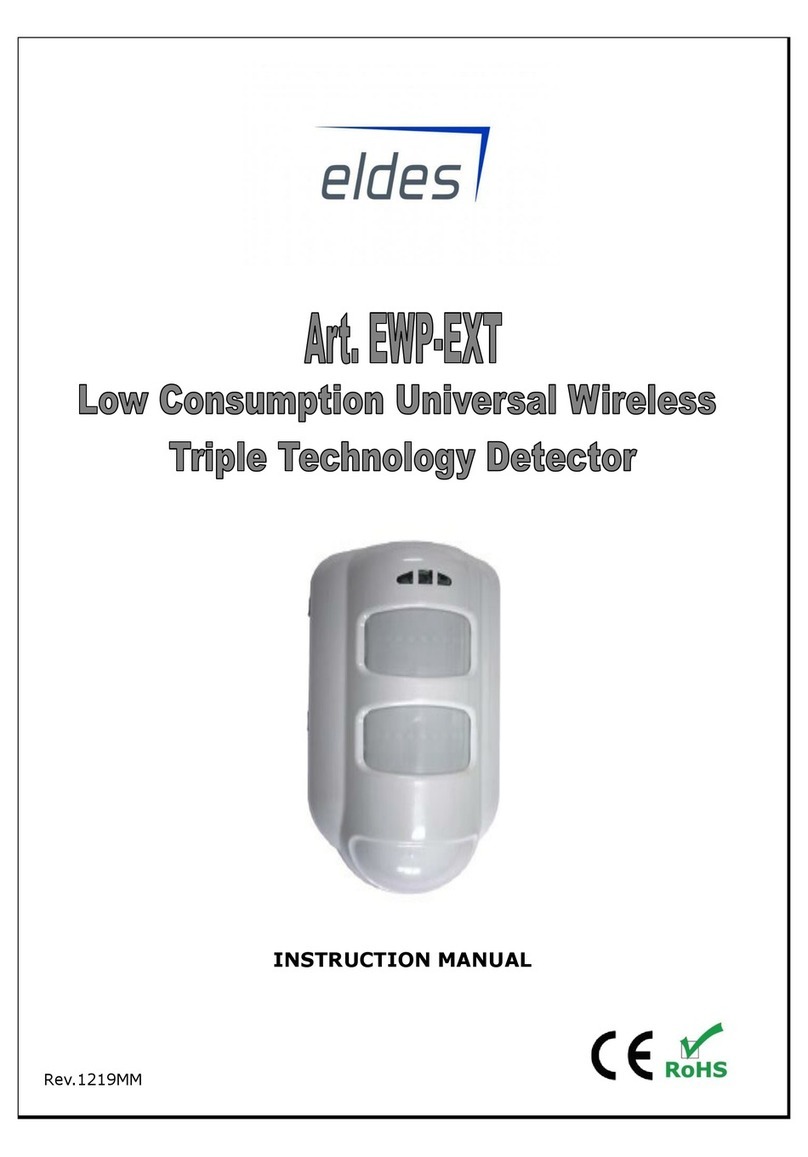EN50131-1,
EN50131-2-2 Grade 2 Class II
EN50130-5 Environmental Class II
EN50131-6: Type C
EN50131–5-3 Grade 2
APPROVALS (Models: RWX95 and RWX95P)
© RISCO Group 04/2014 5IN1089 E
10
ft.
1 2 3 4 5 6 7 8 9 101112131415
1
2
0
3
01052015 3025 4035 5045
0
10
5
PIR - SIDE VIEW
m
m
ft
ft
m
ft
0
1052015 3025 4035 5045
123 4567 8 9101112131415
0
0
10
5
20
15
30
25
1
2
3
4
5
6
7
8
9
0
10
5
20
15
30
25
1
2
3
4
5
6
7
8
9
PIR - TOP VIEW
m
7
FCC part 15 statement and warnings
(Models: RWX95 and RWX95P)
NOTE: This equipment has been tested and found to comply with the
limits for a Class B digital device, pursuant to Part 15 of the FCC Rules.
These limits are designed to provide reasonable protection against
harmful interference in a residential installation. This equipment
generates, uses and can radiate radio frequency energy and, if not
installed and used in accordance with the instructions, may cause
harmful interference to radio communications. However, there is no
guarantee that interference will not occur in a particular installation. If
this equipment does cause harmful interference to radio or television
reception, which can be determined by turning the equipment off and on,
the user is encouraged to try to correct the interference by one or more
of the following measures:
-- Reorient or relocate the receiving antenna.
-- Increase the separation between the equipment and receiver.
-- Connect the equipment into an outlet on a circuit different from that to
which the receiver is connected.
-- Consult the dealer or an experienced radio/TV technician for help.
FCC ID: JE4AGILITY
IC: 6564A-AGILITY
These detection pattern is only assured and approved according to EN50131 in High sensitivity settings. For
low sensitivity setting, the actual detection pattern must be assured during the installation.
EN
IT
SP
FR
PR
Questo metodo di rilevazione è assicurato e approvato in accordo con la norma EN50131 solo quando il
rilevatore è in ALTA SENSIBILITA’. Per il settaggio in bassa sensibilità, questo metodo di rilevazione è
assicurato solamente durante l’installazione.
Estos patrones de detección sólo están garantizados y aprobados conforme a EN50131 en la configuración
de Alta sensibilidad. Para la configuración de Baja sensibilidad, el patrón exacto de detección debe
asegurarse durante la instalación.
Cette couverture de détection n’est assurée et approuvée selon la norme EN50131 qu’avec un réglage en
Haute Sensibilité. Pour un réglage avec une Faible Sensibilité, la couverture de détection devra être vérifiée
au cours de l’installation.
NL Deze detectie patroon, in lijn met de EN 50131 norm, zijn alleen geldig als de parameters op het maximum
gevoeligheid niveau afgesteld zijn. Voor een lager detectie niveau, de detectie patroon zou op het moment
van de installatie moeten afgesteld worden.
9
ft m PIR Pet - TOP VIEW
0
10
5
20
15
25
1
2
3
4
5
6
7
8
0
10
5
20
15
30
25
1
2
3
4
5
6
7
8
9
01052015 3025 4035
1234567891011120
10A
ft m
ft
m
123456789101112
1
2
0
3
01052015 3025 4035
0
10
5
PIR Pet - SIDE VIEW
Normal
2.5 min.
0-20Min
5
BC
8
Este padrão de detecção só é garantido e aprovado de acordo com a EN50131 com o ajuste para alta
sensibilidade. Para ajuste de baixa sensibilidade, o padrão real de detecção deve ser certificado durante
a instalação.
A
IT Parametri impostati dalla centrale:
Para más información, consulte el manual de instalación.
SP Parámetros configurados:
Sensibilidad
Funcionamiento
Parámetros Opción
Baja / Alta
Normal (2,5 min)/Test de Paseo (0)
Supervisión
LED
0-255 min
Apagado / Encendido
Sensitivity
Operation
Supervision
LED
Parameters
For more information refer to the Installer Guide.
EN Parameters set by the system:
Option
Low/High
Normal (2.5 min) / Walk Test (0)
0-255 min
Off/On
*
PR
0-255 min
Desativado/Ativado
Opção
Baixa/Alta
Supervisão
LED
Sensibilidade
Parâmetros
Parâmetros do seteo:
Para mais informações, consulte o guia de instalação do sistema.
*
NL
Normaal (2.5 min)/Looptest (0)
0-255 min
Uit/Aan
Optie
Hoog/laag
Bedrijfsmodus
Controletijd
LED
Gevoeligheid
Geprogrammeerde
Geprogrammeerde parameters:
Raadpleeg de systeeminstallatiehandleiding voor meer
informatie.
Paramètres configurés:
FR
Sensibilité
Operation
Paramètres
Surveillance
LED
Pour plus d'informations, consultez le manuel d'installation.
Supervisione
LED
Per maggiori informazioni vedere la guida di installazione.
Parametri
Normal (2.5 min)/Teste de Caminhada (0)Operação
Sensibilita’
Modo operativo
Bassa/Alta
Normale (2.5 min)/Test Sensore (0)
0-255 min
Off/On
Opzione
Option
Faible/Elevé
Normal (2.5 min)/Test de marche (0)
0-255 min
Off/On
RISCO Group Limited Warranty
RISCO Group and its subsidiaries and affiliates ("Seller")
warrants its products to be free from defects in materials
and workmanship under normal use for 24 months from
the date of production. Because Seller does not install or
connect the product and because the product may be
used in conjunction with products not manufactured by
the Seller, Seller cannot guarantee the performance of
the security system which uses this product. Seller's
obligation and liability under this warranty is expressly
limited to repairing and replacing, at Seller's option, within
a reasonable time after the date of delivery, any product
not meeting the specifications. Seller makes no other
warranty, expressed or implied, and makes no warranty of
merchantability or of fitness for any particular purpose. In
no case shall seller be liable for any consequential or
incidental damages for breach of this or any other
warranty, expressed or implied, or upon any other basis
of liability whatsoever. Seller's obligation under this
warranty shall not include any transportation charges or
costs of installation or any liability for direct, indirect, or
consequential damages or delay. Seller does not
represent that its product may not be compromised or
circumvented; that the product will prevent any personal
injury or property loss by burglary, robbery, fire or
otherwise; or that the product will in all cases provide
adequate warning or protection. Buyer understands that a
properly installed and maintained alarm may only reduce
the risk of burglary, robbery or fire without warning, but is
not insurance or a guaranty that such event will not occur
or that there will be no personal injury or property loss as
a result thereof. Consequently seller shall have no liability
for any personal injury, property damage or loss based on
a claim that the product fails to give warning. However, if
seller is held liable, whether directly or indirectly, for any
loss or damage arising under this limited warranty or
otherwise, regardless of cause or origin, seller's
maximum liability shall not exceed the purchase price of
the product, which shall be complete and exclusive
remedy against seller. No employee or representative of
Seller is authorized to change this warranty in any way or
grant any other warranty.
WARNING: This product should be tested at least once a
week.
Poland
Tel: +48-22-500-28-40
support-pl@riscogroup.com
Israel
Tel: +972-3963-7777
supp ort@riscogroup.com
United Kingdom
Tel: +44-161-655-5500
tech ical@riscogroup.co.uk
Italy
Tel: +39-02-66590054
support@riscogroup.it
Spain
Tel: +34-91-490-2133
support-es@riscogroup.com
France
Tel: +33-164-73-28-50
support-fr@riscogroup.com
Belgium
Tel: +32-2522 7622
support-be@riscogroup.com
USA
Tel: +1-631-719-4400
support-usa@riscogroup.com
Brazil
Tel: +1-866-969-5111
support-br@riscogroup.com
China
Tel: +86-21-52-39-0066
support-c @riscogroup.com
Contacting RISCO Group
RISCO Group is committed to customer service and product support. You can contact us through our website www.riscogroup.com or as follows:
Organisme de certification
AFNOR CERTIFICATION: 11 rue Francis de Pressensé
93571 LA PLAINE SAINT-DENIS Cedex,
http://www.marque-nf.com
CNPP Cert: BP 2265, 27950 ST MARCEL,
http://www.cnpp.com
Certificate number for RWX95: 2622000015A0
Certificate number for RWX95P: 2622000015B0
Déclaration de Conformité RTTE
Par la présente, RISCO Group déclare que cet
accessoire est en conformité avec les conditions
essentielles et à d’autres dispositions appropriées
de la directive 1999/5/EC. Pour obtenir la copie
complète de conformité, référez-vous à notre
site web : www.riscogroup.com
Ce produit répond aux exigences du référentiel
de certification NF324-H58 pour la classification
2 boucliers, et de la RTC 50131-2-2
[France only]:
EN50131-1,
RTC 50131-2-2, EN50131-2-2 Grade 2 Class II
EN50130-5 Environmental Class II
Indice de Protection (IP): IP31 IK 04
EN50131-6: Type C
Batterie Basse 2.6V
Consommation électrique: 34 mA max.
EN50131–5-3 Grade 2
Déclaration de conformité
Par la présente, RISCO Group déclare que la
série Agility des centrales et accessoires a été
conçue conformément aux normes: