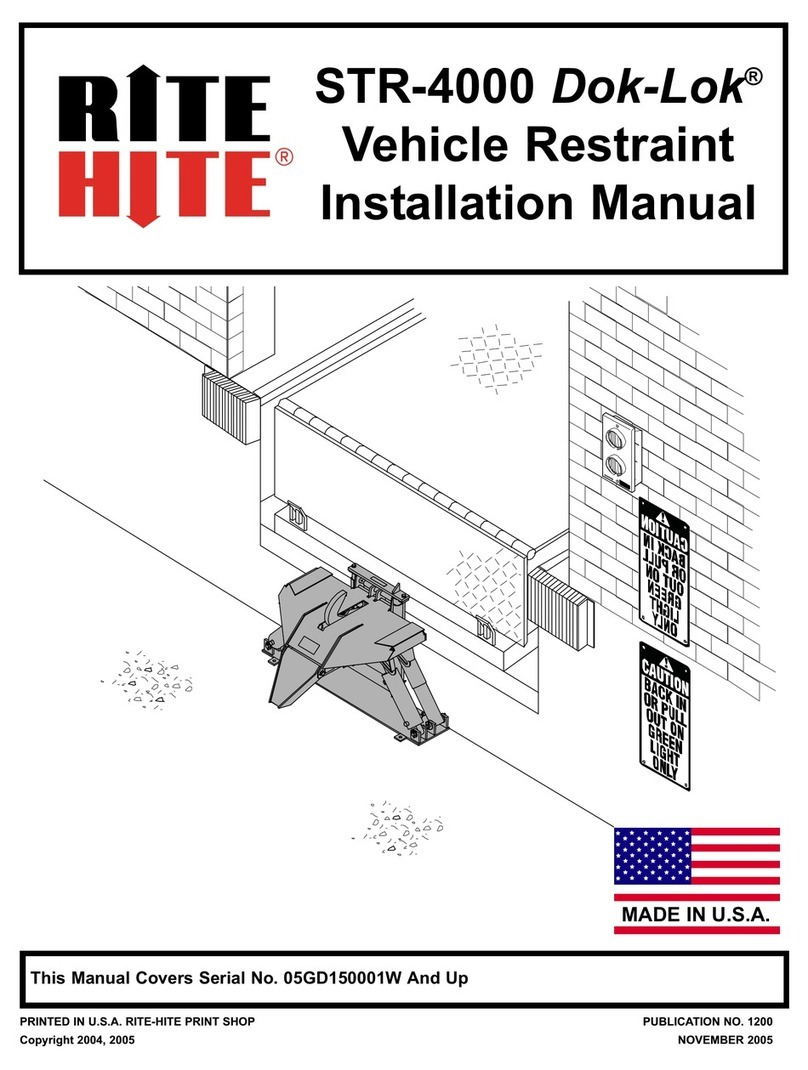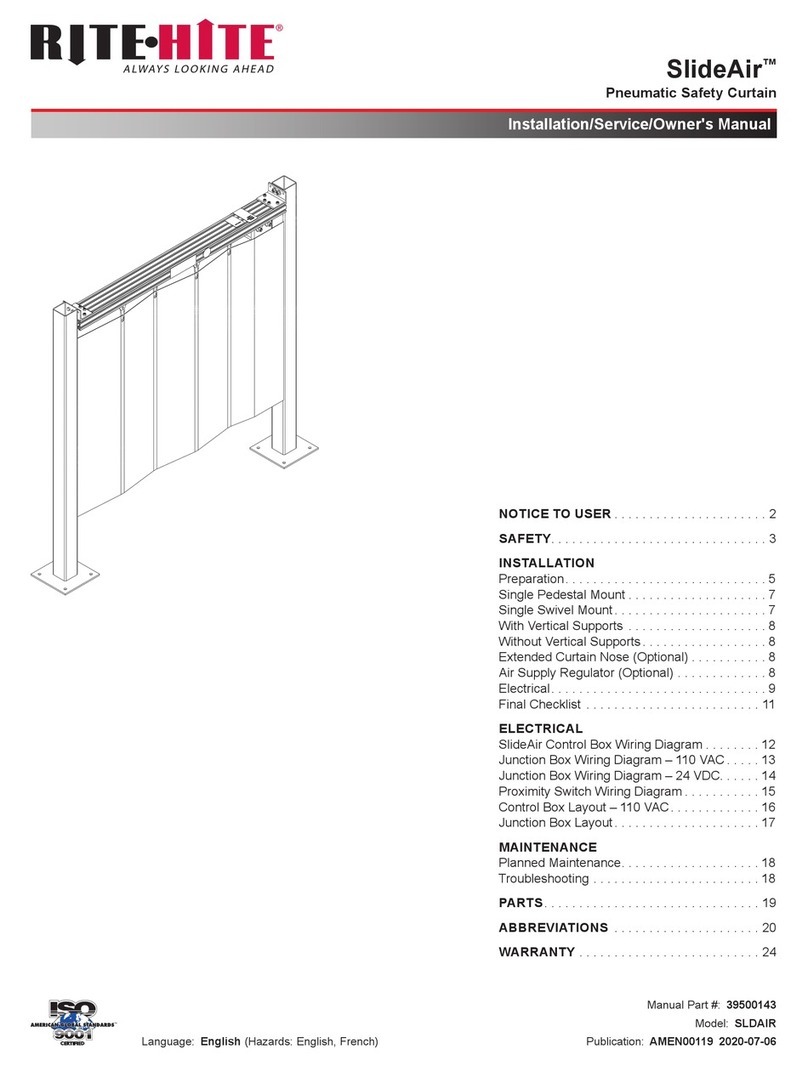Dok‑Guardian™ HD Safety Barrier Installation/Service/Owner's Manual Rite‑Hite®
8 Publication: AMEN00033 2019-03-29
INSTALLATION
Wardens Continued
Anchoring to Concrete*
The Dok-Guardian Heavy Duty Safety Barrier requires a
minimum concrete thickness of 6.75in [170mm] to provide
proper unit support.
Tools Required:
• Hammer drill with 3/4in x 8in concrete drill bit
• Impact wrench (150ft-lbs [203Nm]) with 1-1/8in impact
socket
1. Tighten all rails and brackets securely before
anchoring the system to concrete.
2.
Titan HD Concrete Anchor Installation Instructions
Tools Required:
Hammer Drill with ¾” x 8” Concrete Drill Bit
Impact Wrench with 1-1/8” Impact Socket
Installation:
Drill a ¾” Diameter hole in the concrete. The hole should be drilled a minimum of 8” deep
or completely through the concrete.
Using a drill bit that is too small or excessively worn will make it very hard to install the
anchor. Using a drill bit that is too large will reduce the anchors load capacity.
Use compressed air to blow the concrete dust out of the hole. If this is not done, you may
not be able to tighten the anchor completely.
Using the Impact wrench and 1-1/8” socket, install the anchor through the base plate and
into the hole you drilled into the concrete.
Securely tighten all anchors with the impact wrench. Make sure the hex washer head is in
contact with the base plate.
Position the safety barrier in its
intended position. Use the base
plates of the warden as a template
and drill (6) 3/4in [19mm] diameter
holes a minimum of 8in [203.2mm]
deep (or completely through the
concrete).
– Drill the appropriate size hole in
the concrete per anchor being
used. The hole should be drilled
a minimum of 1in [25mm] deeper
than the length of the anchor or
completely through the concrete.
– Using a drill bit that is too small or
excessively worn will make it very
hard to install the anchor. Using a
drill bit that is too large will reduce
the anchor's load capacity.
3.
Titan HD Concrete Anchor Installation Instructions
Tools Required:
Hammer Drill with ¾” x 8” Concrete Drill Bit
Impact Wrench with 1-1/8” Impact Socket
Installation:
Drill a ¾” Diameter hole in the concrete. The hole should be drilled a minimum of 8” deep
or completely through the concrete.
Using a drill bit that is too small or excessively worn will make it very hard to install the
anchor. Using a drill bit that is too large will reduce the anchors load capacity.
Use compressed air to blow the concrete dust out of the hole. If this is not done, you may
not be able to tighten the anchor completely.
Using the Impact wrench and 1-1/8” socket, install the anchor through the base plate and
into the hole you drilled into the concrete.
Securely tighten all anchors with the impact wrench. Make sure the hex washer head is in
contact with the base plate.
Use compressed air to clean the
drilled hole so you can tighten the
anchor completely.
4.
Titan HD Concrete Anchor Installation Instructions
Tools Required:
Hammer Drill with ¾” x 8” Concrete Drill Bit
Impact Wrench with 1-1/8” Impact Socket
Installation:
Drill a ¾” Diameter hole in the concrete. The hole should be drilled a minimum of 8” deep
or completely through the concrete.
Using a drill bit that is too small or excessively worn will make it very hard to install the
anchor. Using a drill bit that is too large will reduce the anchors load capacity.
Use compressed air to blow the concrete dust out of the hole. If this is not done, you may
not be able to tighten the anchor completely.
Using the Impact wrench and 1-1/8” socket, install the anchor through the base plate and
into the hole you drilled into the concrete.
Securely tighten all anchors with the impact wrench. Make sure the hex washer head is in
contact with the base plate.
Use an impact wrench and 1-1/8in
socket to install the (provided)
3/4in x 7in Titen HD concrete
anchors through base plate and into
the holes drilled into the concrete.
5.
Titan HD Concrete Anchor Installation Instructions
Tools Required:
Hammer Drill with ¾” x 8” Concrete Drill Bit
Impact Wrench with 1-1/8” Impact Socket
Installation:
Drill a ¾” Diameter hole in the concrete. The hole should be drilled a minimum of 8” deep
or completely through the concrete.
Using a drill bit that is too small or excessively worn will make it very hard to install the
anchor. Using a drill bit that is too large will reduce the anchors load capacity.
Use compressed air to blow the concrete dust out of the hole. If this is not done, you may
not be able to tighten the anchor completely.
Using the Impact wrench and 1-1/8” socket, install the anchor through the base plate and
into the hole you drilled into the concrete.
Securely tighten all anchors with the impact wrench. Make sure the hex washer head is in
contact with the base plate.
Securely tighten all anchors to
150ft-lbs [203Nm] with the impact
wrench. Make sure the hex washer
head is in contact with the base
plate.
6. Repeat this process for all of the concrete anchors on
the warden.
*Image credits: Titen HD Concrete Anchor instructions (strongtie.com)