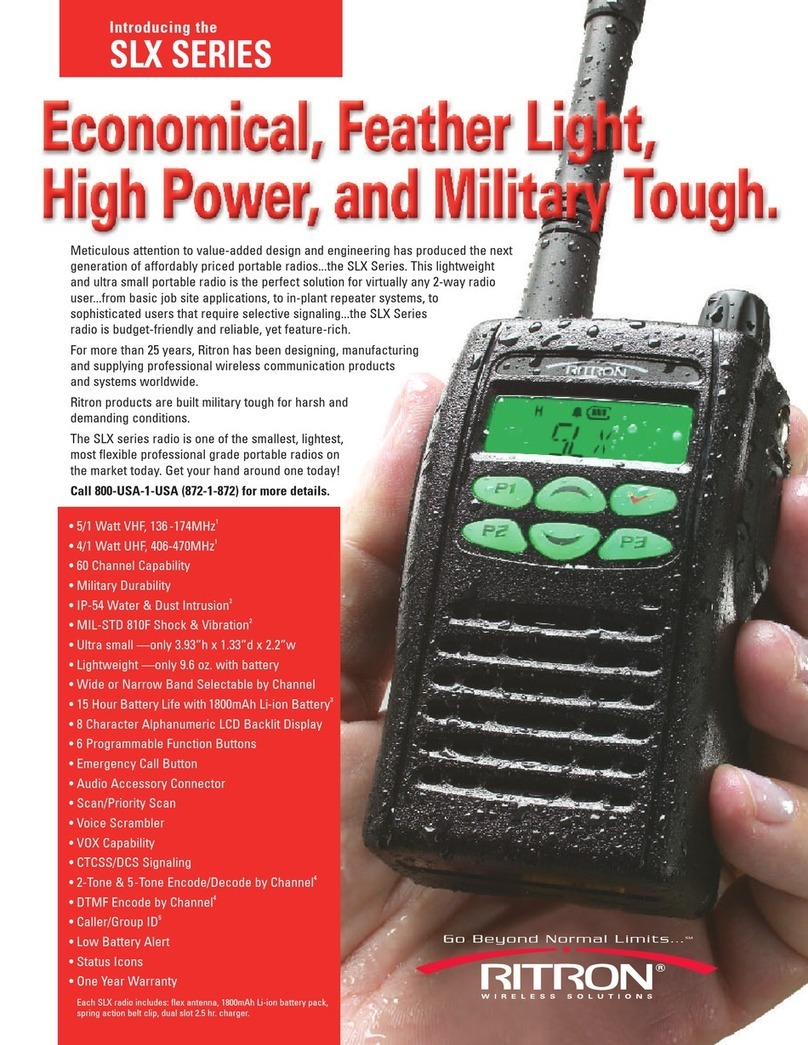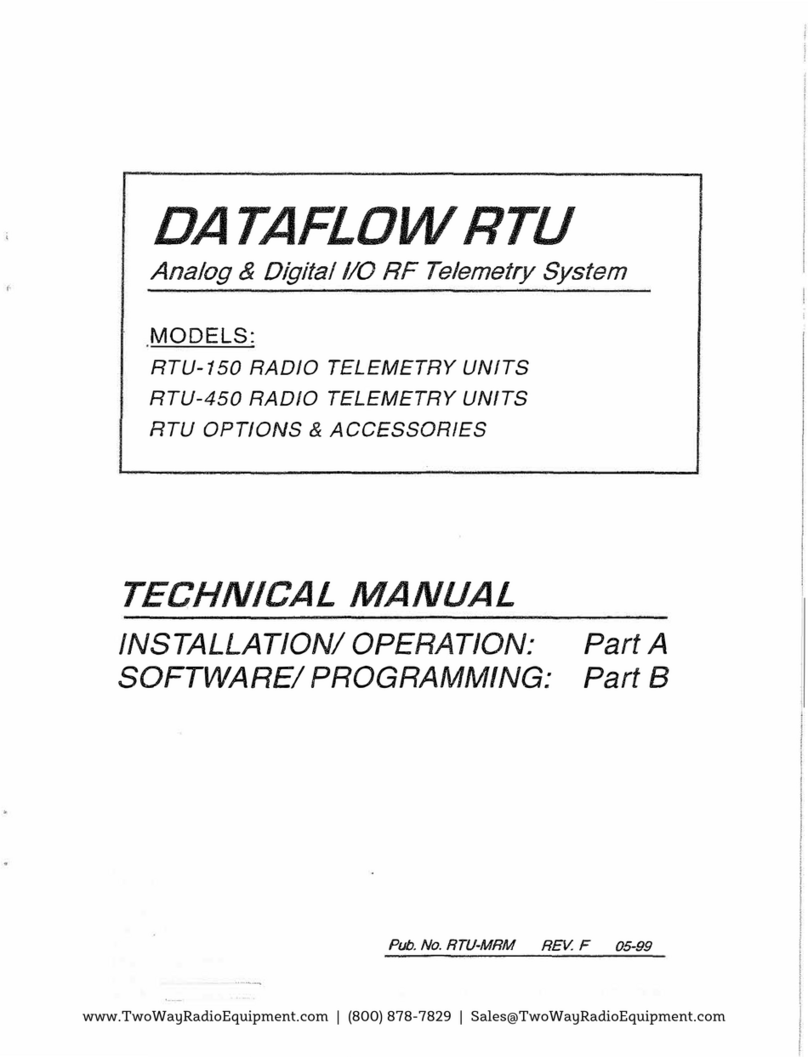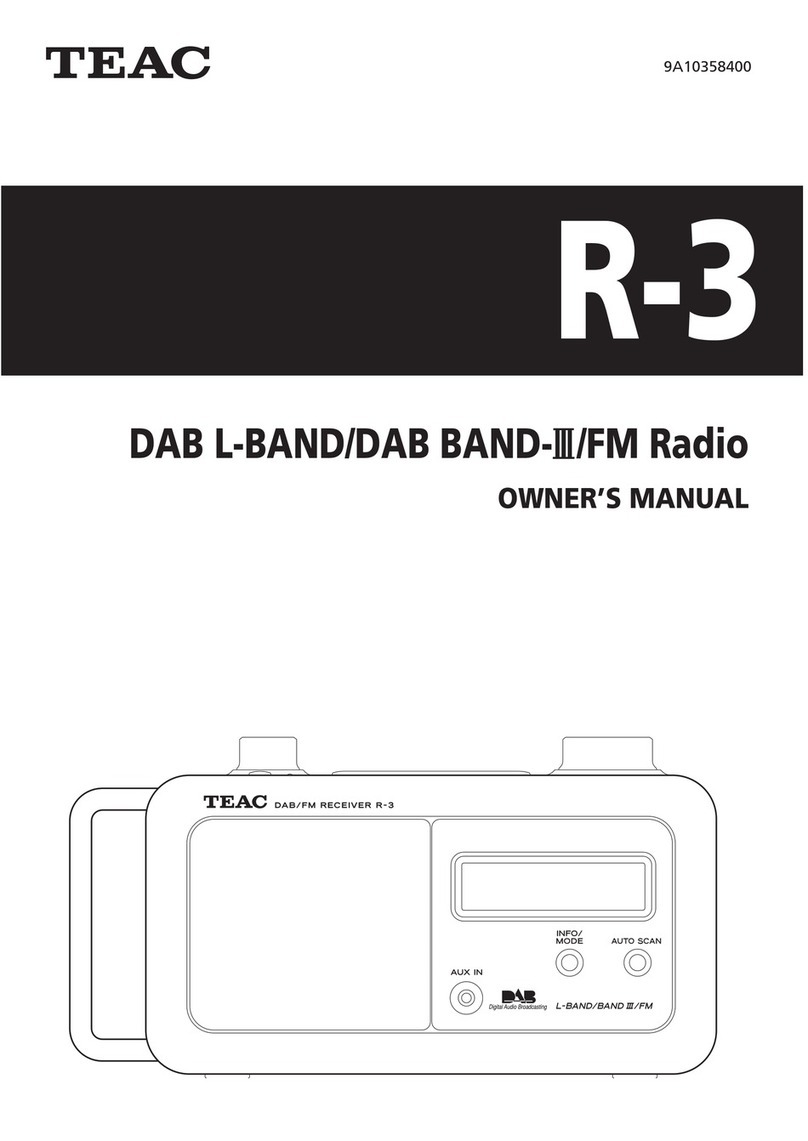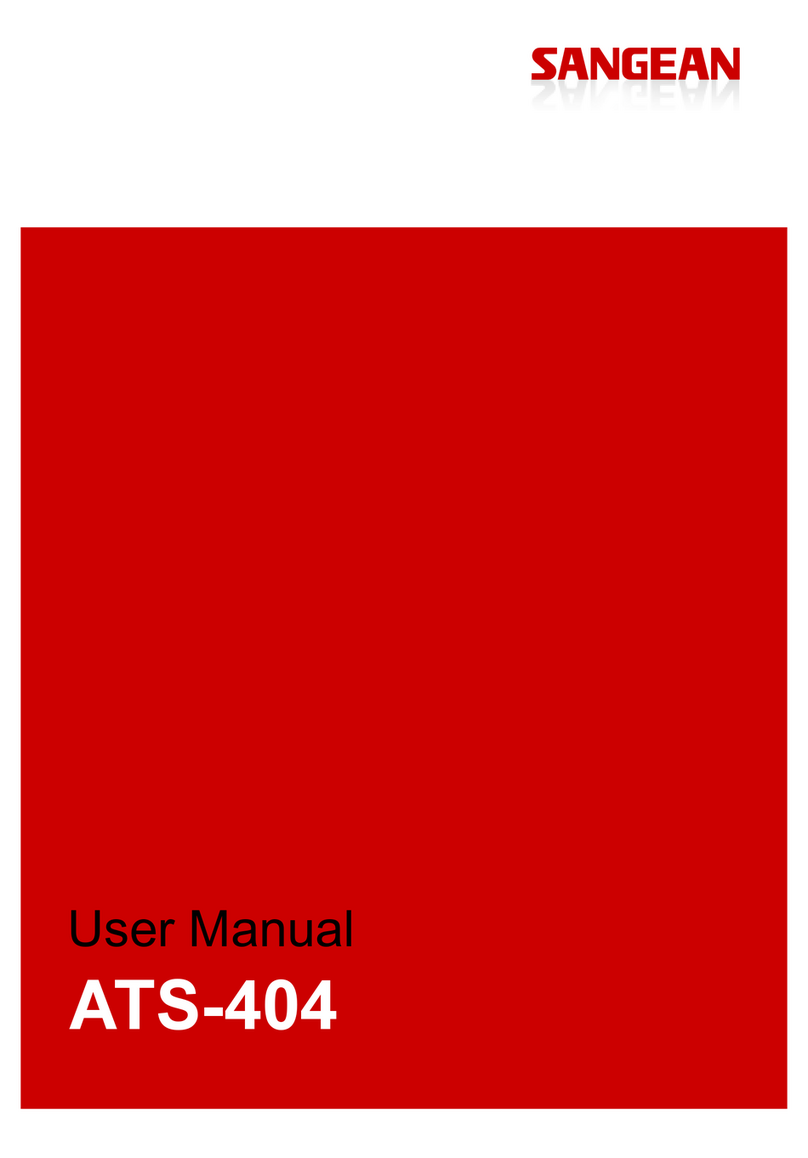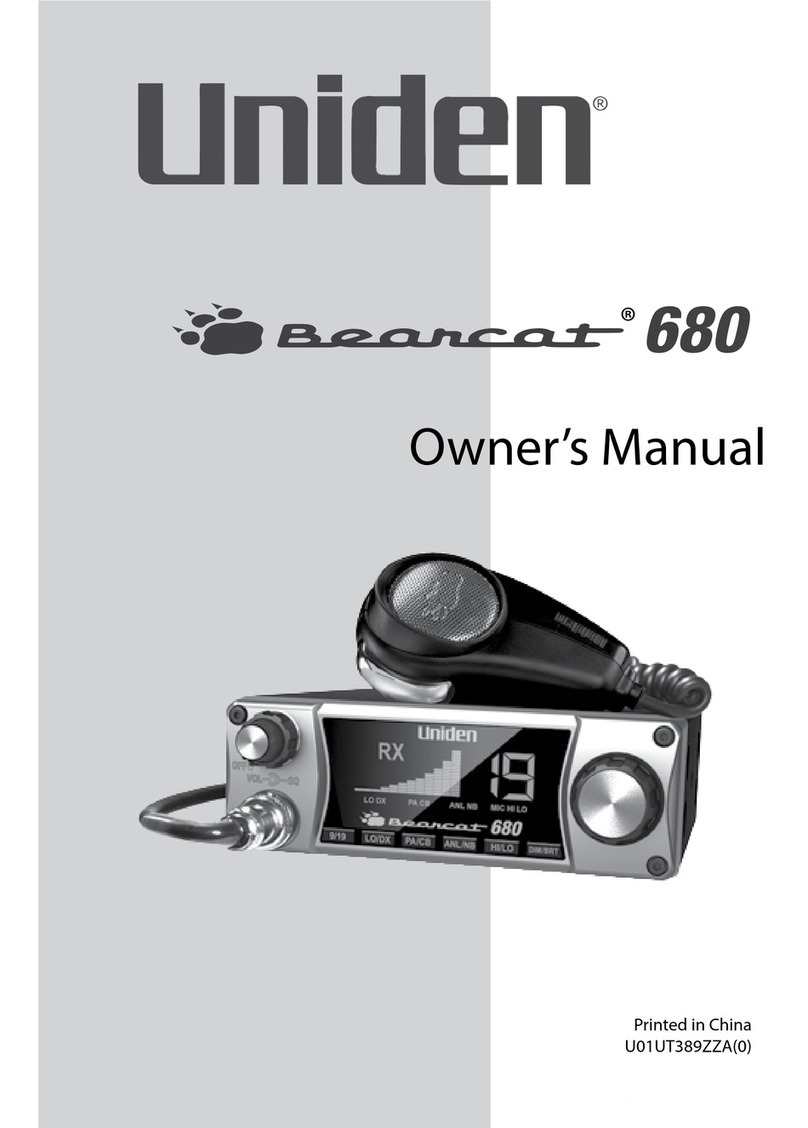Ritron QUICK TQLK Instructions for use

•
USING SECOND SWITCH INPUT
TERMINALS FOR MESSAGES
•
WIDE BAND OR NARROW BAND
OPERATION (JUMPER SELECTABLE)
•
ANALOG VOLTAGE INPUTS,
(OR 4 - 20 mA LOOP INPUTS)
•
MULTIPLE LOCATION
IDENTIFICATION MESSAGES
•
TERMINATED ALARM LOOP INPUTS
•
MODULATION SELECT FOR
NARROW BAND CHANNELS
•
CONNECTING & USING AN
EXTERNAL 12 VDC POWER SUPPLY
•
USING SOLAR POWER PANELS
TO OPERATE & CHARGE INTERNAL
NI-CD BATTERIES
•
ENABLING & DISABLING THE
LOW BATTERY OR EXTERNAL
POWER FAILURE MESSAGES
•
BATTERY SAVER OPTIONS
Ritron RQT-UM2 Rev.J 00-05
Copyright© 1999 RITRON, INC. — ALL RIGHTS RESERVED
RITRON®, PATRIOT®, JOBCOM® & QuietCall® areregisteredtrademarksofRITRON, INC.
Quick Talk
TM
is a trademark of RITRON, INC.
P.O. Box 1998, Carmel, IN 46082-1998 •505 W. Carmel Dr., Carmel, IN 46032 •USA
PH: 317-846-1201; 1-800-USA-1-USA (1-800-872-1872) •FAX: 317-846-4978
Web: www.ritron.com •E-mail: [email protected]
®
Advanced Features/
Applications Manual

qtc9322c.pm5
Quick Talk Advanced Features/ Applications Manual
TABLE OF CONTENTS
DESCRIPTION PAGE
WHAT THIS MANUAL COVERS ...............................................
ii
WARNING: IMPORTANT SAFETY INFORMATION ..................
ii
ACCESSORIES FOR QUICK TALK ..........................................
ii
GENERAL INFORMATION........................................................1
QUICK TALK FEATURES .........................................................1
IDENTIFICATION OF CONTROLS & CONNECTIONS............. 2
COVER GASKET INSTALLATION/ REPLACEMENT ............... 3
PROGRAMMING YOUR QUICK TALK ..................................... 4
PULSE TELEPHONE CONFIGURATION .................................4
TO PROGRAM QUICK TALK BY TELEPHONE .......................4
1.
Configure Switch Terminals (1 or 2 switches)................ 5
2.
Adding a Second Switch to Disable ................................
the Quick Talk Transmitter...........................................5
3.
Programming Quick Talk Transmitter Frequency ..........6
4.
Setting a Special Transmit Frequency...........................7
5.
Programming Quiet Call Sub-Audible .............................
Squelch Interference Eliminator .................................. 7
6.
Programming Digital Quiet Call Sub-Audible...................
Squelch Interference Eliminator ..................................8
7.
Test Quick Talk Radio Transmitter.................................8
8.
Testing Switch Open & Closed Conditions ....................9
9.
Recording Location & Switch Condition ..........................
Voice Phrases ...........................................................10
10.
Number of Recorded Voice Phrase Repeats .................
for Each Message Transmission ............................... 11
11.
Programming the Switch Status ......................................
Broadcast Schedule .................................................. 11
12.
Programming a Message Repeat Limit ....................... 12
13.
Restart Quick Talk when Finished Programming ............
Message Parameters ................................................12
14.
To Reprogram Quick Talk to Original...............................
Factory Settings ........................................................ 12
15.
Setting Debounce Options
Normal Debounce ..................................................... 13
Holdoff Debounce......................................................13
16.
Monitoring 4-20 mA Sensor Current Loops .....................
w/ Analog Modes.......................................................14
17.
Solar Panels for Operating & Charging ...........................
Ni-Cd Batteries .......................................................... 14
18.
Using Latching Option .................................................14
19.
J103 Settings for Battery Type
Alkaline Batteries.......................................................15
Ni-Cd Batteries .......................................................... 15
20.
Setting Analog Modes ................................................. 15
Analog Input Mode .................................................... 16
Terminated Alarm Input Mode ................................... 16
21.
Recording Unique Low Battery Messages ..................17
22.
Recording Unique Power Failure Messages ...............17
23.
Enabling/ Disabling Status Messages ......................... 17
24.
Setting Battery Saver Options .....................................17
25.
Setting Narrow-Band (2.5 kHZ) Channels ................... 18
26.
Connecting an External 12 VDC Power Supply...........18
27.
Configuring Transmit Delay .........................................18
28.
Pre-installation Checklist ............................................. 18
29.
Quick Talk Installation.................................................. 19
CARE & MAINTENANCE ........................................................19
QUICK REFERENCE GUIDE............................................ 20, 21
Thismanual, RitronItemRQT-UM2, coversadvancedoperation oftheQuickTalkVoice NotificationRadioTransmitter,
includingthe morecomplexfeaturesnotcoveredintheBasicOwner'sManual, RitronItemRQT-UM1 (14500006).
Forfurther informationon theQuickTalk,visit Ritron'swebsite at http://www.ritron.com, orcall Ritronat317-846-1201.
WHAT THIS MANUAL COVERS
NOTICE:
DO NOT use the Quick Talk unit to report conditions
relating to safety of life or property. To reduce the
risk of fire, electric shock or personal injury, follow
these basic safety instructions when using this unit.
1. Read and follow all instructions.
2. Disconnect the unit before cleaning. Do not use liquid or
aerosol cleaners.
3. Use only approved power sources for the unit.
4. During thunderstorms, avoid contact with this unit and any
external antenna system or wiring.
5. The Quick Talk switch and external power terminals are
connected internally through ground to the antenna connector. If
the Quick Talk switch or power supply terminals contact high
voltage, a hazardous condition may exist in that contacting the
antenna could prove injurious or even fatal.
6. In general, the switches you connect to the Quick Talk are to be
independent dry contact switches, and not part of any other
"live" electrical circuit
7. If you are unsure whether your installation will be safe, contact
an experienced electrician or electronics technician.
— — — WARNING — — —
IMPORTANT SAFETY INFORMATION
These replacement and optional items are available from Ritron
and its authorized dealers.
ITEM DESCRIPTION
AFB-1545 Standard 16 in. Flexible Whip Antenna
RAM-1545 Magnetic-Mount Antenna w/ 20 ft. Cable
& BNC Connector
ACCESSORIES FOR QUICK TALK
DESCRIPTION PAGE
FIG—1: CONTROL & CONNECTION LOCATIONS ................2
FIG—2: COVER ASSEMBLY ................................................... 3
FIG—3: CONNECTIONS FOR TESTING SWITCHES ............ 9
FIG—4: TYPICAL MESSAGE CONFIGURATION ................. 10
FIG—5: CURRENT LOOP .........................................................
(EXAMPLE CONNECTION DIAGRAM)................... 14
FIG—6: J103 POSITION FOR USE WITH.................................
ALKALINE BATTERIES .......................................... 15
FIG—7: J103 POSITION FOR USE WITH.................................
NI-CD BATTERIES ................................................. 15
FIG—8: ANALOG INPUT MODE (EXAMPLE)....................... 16
FIG—9: TERMINATED ALARM INPUT MODE (EXAMPLE) . 16
FIG—10: J102 SETTING FOR NARROW BAND ......................
OPERATION .......................................................... 18
FIG—11: EXTERNAL POWER SUPPLY CONNECTIONS .... 18
FIG—12: QUICK TALK INSTALLATION ................................19
TABLE OF FIGURES
Page ii
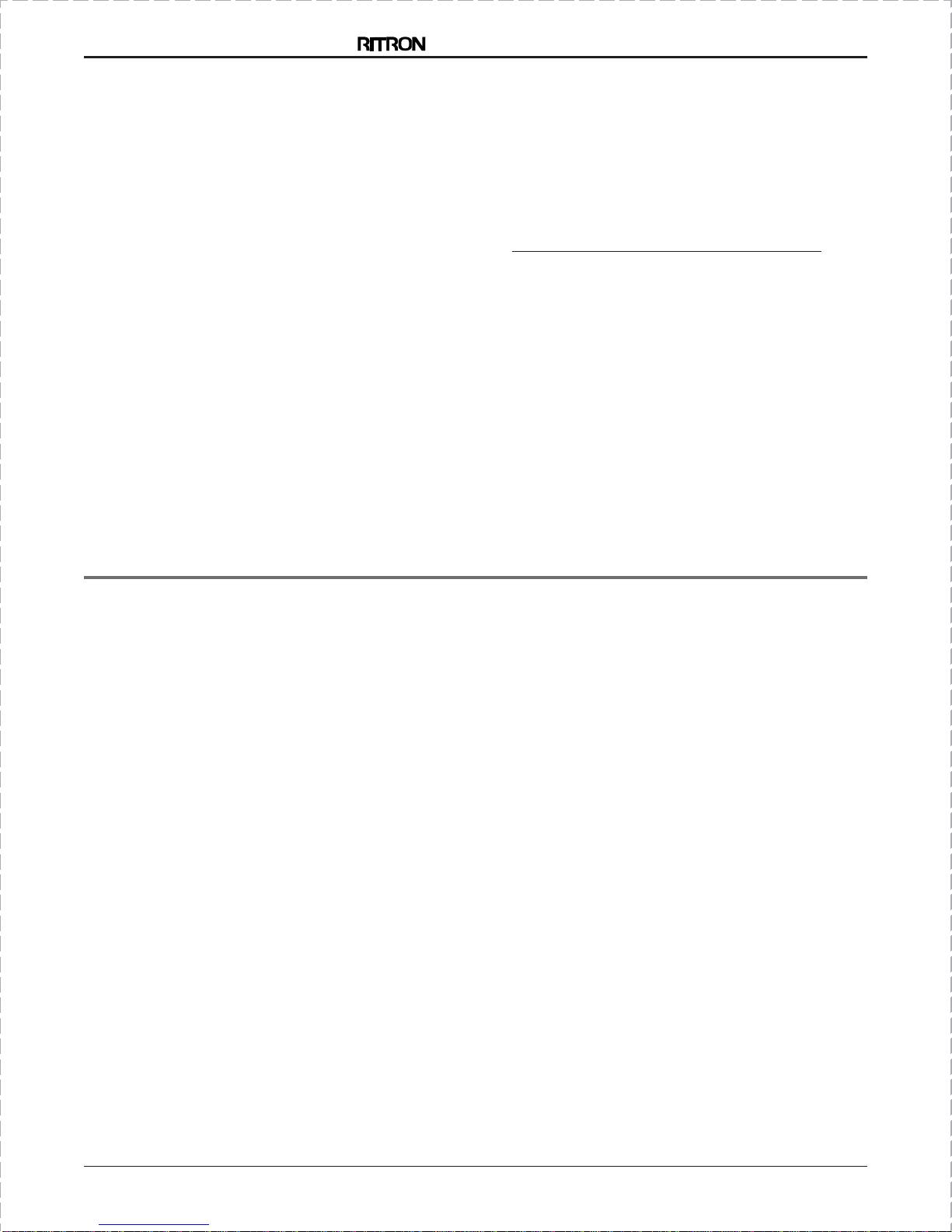
Page 1
For assistance, call RITRON at 800-872-1872, or go to
http://www.ritron.com
®
Quick Talk Features/ Applications Manual
Page 1
Page 1Page 1 GENERAL INFORMATION
ON THE QUICK TALK
TM
VOICE NOTIFICATION TRANSMITTER
QUICK TALK MODELS AND FREQUENCIES
There are two Quick Talk models, one for each of the most
popular professional radio communications bands. Each
unit is labeled for model number on the Quick Talk cover,
and again inside the case.
MODEL BAND FREQUENCY RANGE
RQT-150 VHF-FM 150 to 165 MHz
RQT-450 UHF-FM 450 to 470 MHz
Ritron manufactures mobile, portable and base station two-
way radios and repeaters which can be used with Quick
Talk. Ritron pioneered the use of Color Dots on radios to
identify frequencies.
Factory-programmed, default Quick Talk frequencies are:
Blue Dot = 154.570 MHz for VHF units;
Blue Star = 467.925 MHz for UHF units.
For instructions on changing Quick Talk transmit frequency
to match an existing radio system, see page 7.
The Quick TalkTM is a radio transmitter that reports
changes in the status of switches by transmitting user-
recorded voice messages to two-way mobile, portable or
base station radios. Quick Talk transmits your voice
message when switch changes occur, and at also
intervals you select.
Because you provide and connect the switches, your
Quick Talk units can report on the status of intrusion,
tampering, equipment malfunction, liquid levels, machin-
ery, pressure, temperature, power, smoke or leakage.
The Quick Talk is easily programmed to transmit on either
an existing or a new radio frequency, with the most popular
sub-audible coded squelch formats, such as Quiet Call®
or Digital Quiet CallTM. This enables all your personnel
with JOBCOM®, PATRIOT®, or equivalent two-way radios
to hear the voice messages instantly, and to be advised of
current conditions for each monitored location or device.
Quick Talk is housed in a weather-resistant enclosure, so
it can be installed in a wide variety of indoor and outdoor
locations. Because its six internal AA Alkaline batteries
will power the unit for about a year, Quick Talk does not
require AC line power.
QUICK TALK
TM
FEATURES
DESCRIBED IN THIS MANUAL:
•Internal radio transmitter (separate VHF and UHF models)
•User-recorded voice messages (total recording time of 16 seconds)
•Terminals for connection to user-supplied switches
•Included external antenna
•Typical range of 1/2 mile—longer range possible with use of optional antenna
•Weather-resistant enclosure—not waterproof nor immersible
•Internal battery holder for six (6) AA alkaline cells
•Typical operating battery life of 1 year
•Automatic low battery message
•The following programmable features:
- Transmit frequency
- Tone Coded Squelch Encoder (Quiet Call® Interference Eliminator)
- Digital Coded Squelch Encoder (Digital Quiet CallTM Interference Eliminator)
- Message transmission schedules and limits
•Use of the second switch input terminals for messages
•Analog voltage (or 4-20 mA loop) inputs
•Multiple location identification messages
•Terminated alarm loop inputs
•Modulation Select for narrow band channels
•Connection and use of an external 12 Volt DC power supply
•Use of solar power to operate the unit
•Use of solar power to charge internal Ni-Cd batteries
•Enabling and disabling low battery or external power failure messages
•Battery saver options
•Limited One-year Factory Warranty
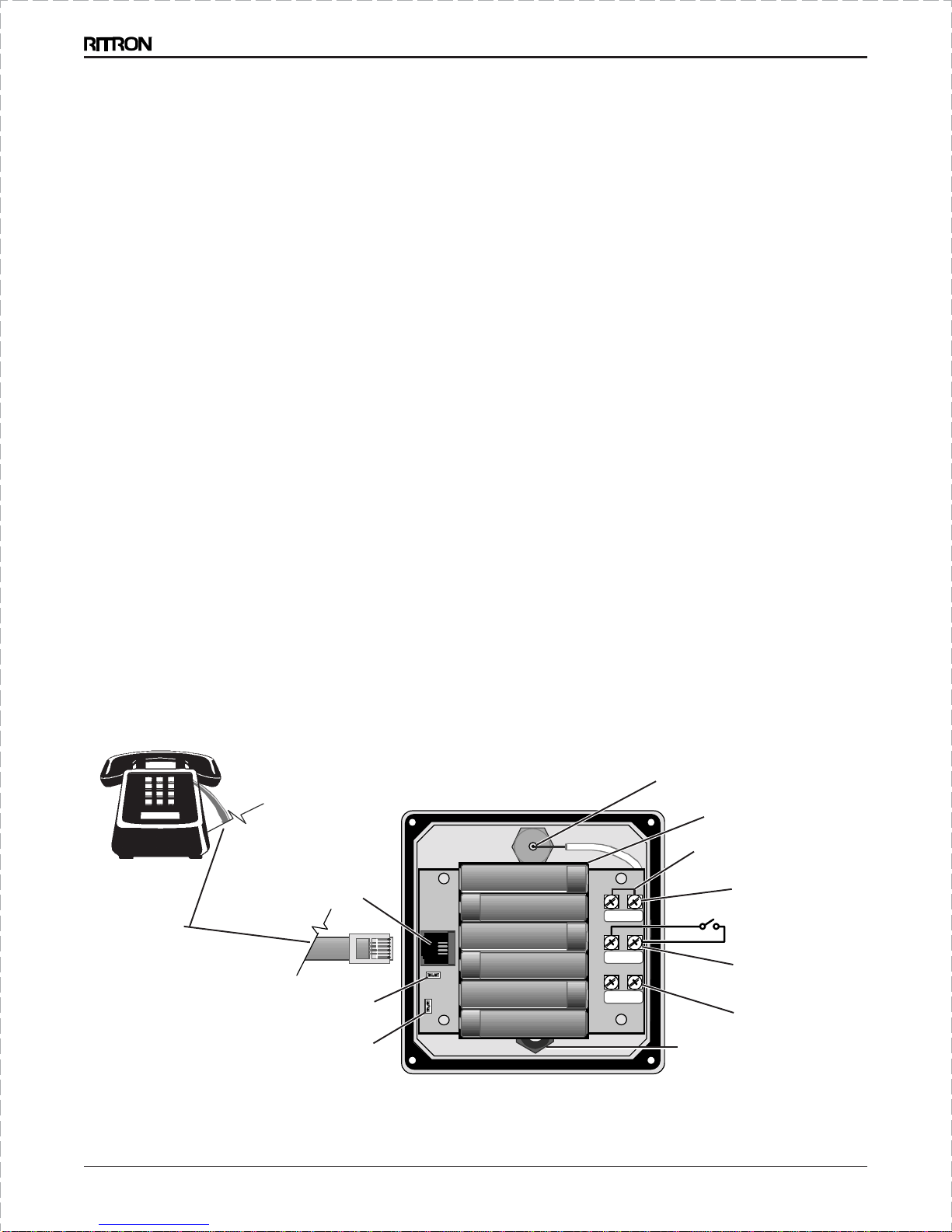
Page 2
®
Quick Talk Features/ Applications Manual
Page 2
Page 2 Page 2
1 ANTENNA CONNECTOR
The antenna radiates radio signals. Before using
Quick Talk, make sure the antenna is fastened
securely to this connector. See page 19.
2 TELEPHONE JACK
The modular telephone jack provides temporary con-
nection to a standard pulse or rotary mode telephone
unit, which is used by the owner to program Quick Talk
voice messages and other settings.
WARNING: DO NOT connect the Quick Talk to a line
from the telephone company; doing so
will damage the unit, and void the
manufacturer's warranty.
3 BATTERY HOLDER
The battery holder accommodates the six (6) standard
"AA" alkaline cells required to power the Quick Talk.
NOTE: ALWAYS INSTALL A FRESH SET of alkaline
batteries before programming the Quick Talk.
4 SWITCH #1 TERMINALS
These terminals are for connection to a switch the
user supplies. Quick Talk transmits voice messages
determined by the state of this switch.
5 SWITCH #2 TERMINALS
These terminals are for connection to an optional
user-supplied switch. This manual describes how to
use Switch #2 as an On/Off switch to enable or disable
the Quick Talk transmitter, as well as programming
normal debounced and contact closure settings, and
latching mode.
IDENTIFICATION OF CONTROLS & CONNECTIONS
6 EXTERNAL POWER TERMINALS
Refer to page 18 for information about connecting an
external 12 Volt DC power supply to these terminals.
7 WATERTIGHT STRAIN RELIEF CABLE FITTING
The cable to your external switches passes through
this fitting. When the strain relief fitting is used with
recommended cable sizes, it provides a water-
resistant enclosure. Do not overtighten this fitting.
NOTES: Use Radio Shack Telephone Station Wire,
6-conductor, solid 24-AWG In-wall Type CM,
Cat. No. 278-874, or equivalent size round
cable (0.114 – 0.250” diameter).
If you cannot find suitable wire, call Ritron
at 800-872-1872.
8 TRANSMITTER BANDWIDTH SELECT JUMPER
DO NOT remove this jumper. As described on page 18,
this jumper controls selection of wide or narrow band-
width.
9 BATTERY TYPE SELECT JUMPER
DO NOT remove this jumper. As described on page 15,
this jumper controls charging of optional Ni-Cd
batteries.
NOTE:
DO NOT remove any other fasteners, nor
further disassemble the Quick Talk unit; doing
so risks damaging the unit and voiding
manufacturer's warranty.
+
+
+
+
+
+
FIG—1: CONTROL & CONNECTION LOCATIONS
3BatteryHolder
6ExternalPower
InputTerminals
4Switch #1
WiringTerminals
5Switch #2
WiringTerminals
+
—
SWIT
CH 2
+
—
SWIT
CH 1
+
—
EXT. PWR.
2Standard
Modular
Telephone
Jack
(Back of Quick Talk Cover Assem.)
7StrainReliefFitting
(For wire to External Switch)
8
F
ACTORY
S
HORTING
J
UMPER
OWNER-SUPPLIED
MODULARTELEPHONE CORD:
DO NOT CONNECT TO A
TELEPHONE LINE, BUT TO A
TELEPHONE SET ONLY.
OWNER-SUPPLIED STANDARD DESK
TELEPHONE SET, SWITCHED TO
PULSE DIALING MODE
TO QUICK TALK
TELEPHONE JACK.
1AntennaConnection
(Antenna shown on page 19.)

Page 3
For assistance, call RITRON at 800-872-1872, or go to
http://www.ritron.com
®
Quick Talk Features/ Applications Manual
Page 3
Page 3Page 3
+
+
+
+
+
+
To seal against environmental hazards of outdoor operation,
the Cover Gasket (Pt. No. 25605600) must be in good
condition and installed correctly.
CAUTION:
If the Cover Gasket is crimped, damaged or
incorrectly installed, rain will leak into the unit,
causing severe damage, and voiding the
warranty. REPLACE ANYDAMAGED GASKET.
a. Remove the unit from the wall or other mounting surface.
b. Place the Cover Assembly on a flat horizontal surface with
the recessed side up. Carefully seat the Gasket in the
recess of the Cover; refer to FIG
–
2.
c. Reconnect connectors as necessary. With the Gasket side
of the Cover Assembly up, insert the case into the recess.
d. Replace the four (4) Cover screws. Snug down, but do
not overtighten the screws; excessive force can break
the plastic enclosure material.
COVER GASKET INSTALLATION/ REPLACEMENT
FIG
–
2: COVER ASSEMBLY
COVER GASKET
(IN THE RECESS)

Page 4
®
Quick Talk Features/ Applications Manual
Page 4
Page 4 Page 4
BEFORE PROGRAMMING THE QUICK TALK—
1. Remove the (4) large screws at the corners of the gray enclosure.
2. Lift the cover from the unit. Use care to not damage or disturb any exposed internal components.
3. For programming the Quick Talk, use a telephone unit that passes the following test:
4. Remove batteries from the unit. Install a
fresh set
of six AA alkaline batteries, matching polarity marks on the
batteries with the marks in the battery holder.
CAUTION: •
The telephone must be capable of, and also set to, "Pulse" mode dialing. Speaker telephones
and those with lighted dials—most office and specialized telephone units—and those that
generate only Touch Tones CANNOT BE USED TO PROGRAM THE QUICK TALK.
•
The telephone must have a cord with a standard modular plug.
•
If the telephone has a mode selection switch, IT MUST BE SET TO "P" (Pulse), rather than
"T" (Tone), to program the Quick Talk.
•
Test the telephone for suitability by plugging it into the telephone jack of the Quick Talk,
thendialing"O"(Operator). A repeating busy signal in the telephone earpiece indicates the
telephoneunit is acceptable for programming.
PULSE TELEPHONE CONFIGURATION:
FREQUENTLY ASKED QUESTIONS ABOUT QUICK TALK:
Do I have to program my Quick Talk? If you purchased a
Quick Talk factory-programmed to your radio system
frequency, you may not need to program your unit. To check
the frequency, compare the Color Dots on your radios and
the Quick Talk. If these match, and in addition, if you use
no form of Quiet Call coded squelch, you can start using
Quick Talk. Just connect your switch to the terminals
marked "Switch #1" and install the batteries. The factory
default messages are "Switch Open" and "Switch Closed."
Do I need to program every feature? In many cases, no.
The factory pre-programmed settings, explained in the
instructions, may meet many of your needs.
How do I program Quick Talk? Use a standard style,
widely-available telephone unit, capable of, and
switched to "Pulse” operation. Enter programming
information on the keypad, and use the telephone handset
to record custom voice messages. The telephone unit is
used only for programming, and is to be disconnected
from the unit when Quick Talk is operating normally.
What if I don't find what I need in this manual? Call
Ritron; we will be glad to help you make Quick Talk do just
about anything. For most applications, this manual should
cover everything you will need to know. The Application
Notes posted on the Ritron website may also help you.
PROGRAMMING YOUR QUICK TALK
Will it harm the Quick Talk if I program it improperly?
No; however, you may be required to erase all program-
ming and start over; see page 12 to do this. Feel free to try
the various features and experiment with possible
configurations.
Can my settings or messages get lost or erased if the
battery runs down, or if my Quick Talk is disconnected?
No. The settings and voice messages you enter are stored
in special electronic memory devices in the Quick Talk that
do not require power to hold the information. This means
that if the batteries run down or if you remove them, you
will not need to reprogram the unit. All your settings and
messages will be there for you when you install fresh
batteries.
What if I need more range? To increase the range of your
Quick Talk transmissions, move the unit. Depending on
the type of switch and wiring, several hundred feet of
wiring may be used to connect the switch. This promotes
setup of Quick Talk and its attached antenna at the best
range for installation: an unobstructed and elevated
position.
You may also wish to consider optional "high gain"
antennas; call Ritron at 800-872-1872.
Ritron also can provide a radio repeater to increase the
range of your entire radio system, not just Quick Talk.
TO PROGRAM QUICK TALK BY TELEPHONE:
•Dial numbers which represent settings, on a telephone keypad as instructed in this manual. If you make an error
while dialing, hang up the handset, then pick it up and dial again.
-When you pick up the telephone handset, Quick Talk sounds a brief acknowledgment tone. Wait to hear this tone
before you dial.
-If you mis-dial or use an invalid command, Quick Talk emits a series of repeating tones until you hang up the
handset. You may pick it up and try the command again.
-After you dial (enter on the keypad) command and setting numbers, Quick Talk responds with a confirmation tone.
You may either hang up, or dial another command.
-A series of three short tones cues you to begin speaking when you dial a command to record a voice message.
•Program the Quick Talk as follows:
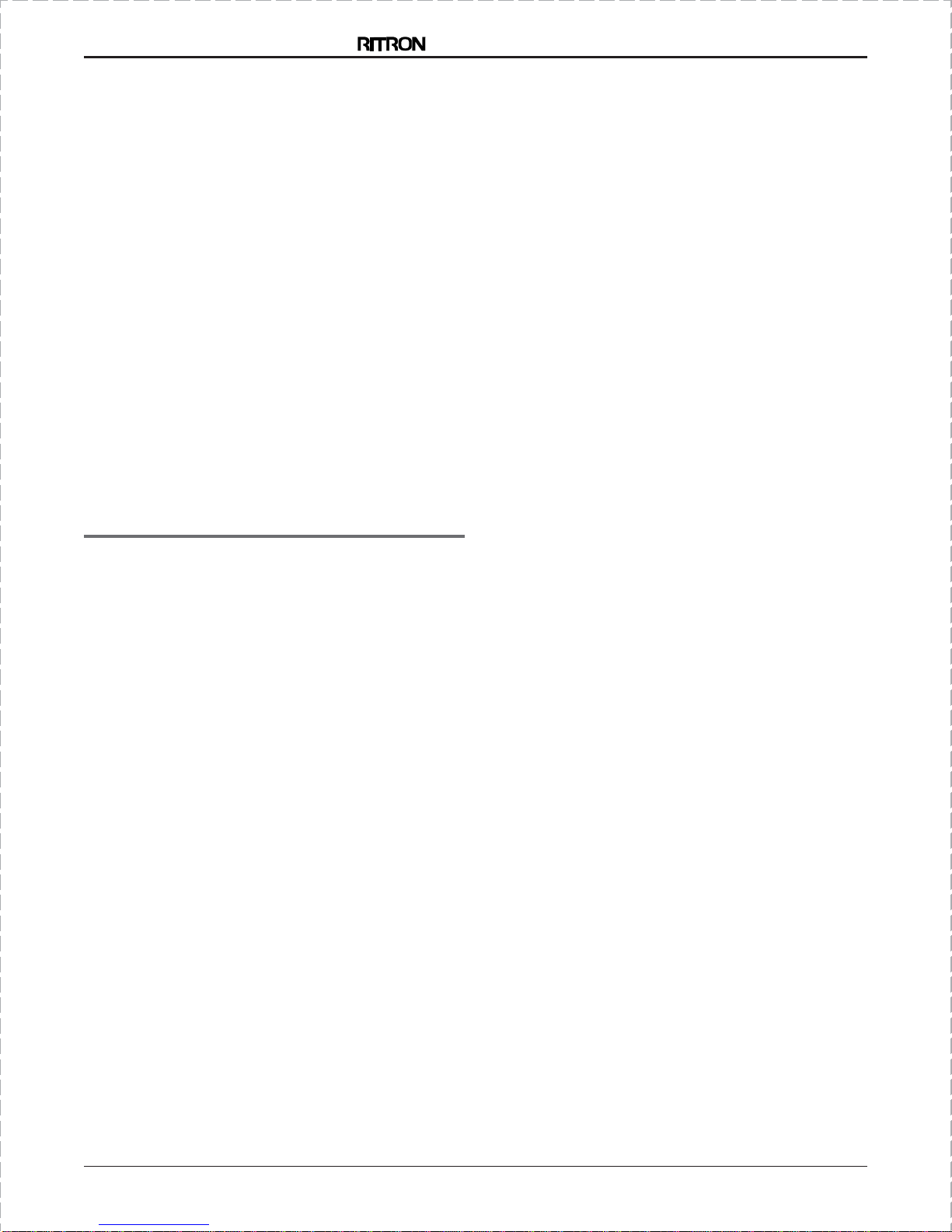
Page 5
For assistance, call RITRON at 800-872-1872, or go to
http://www.ritron.com
®
Quick Talk Features/ Applications Manual
Page 5
Page 5Page 5
ONE SWITCH INPUT TERMINAL:
a. Pick up the telephone receiver and listen for the
acknowledge tone.
b. Dial "911". Quick Talk responds with a confirmation
tone.
TWO SWITCH INPUT TERMINALS:
a. Pick up the telephone receiver and listen for the
acknowledge tone.
b. Dial "912". Quick Talk responds with a confirmation
tone.
NOTE: If you change from one input terminal to two,
or from two input terminals to one, record all
new messages. The way messages are stored
and the time available for each message differs
between the two modes.
1. CONFIGURE SWITCH
TERMINALS
What is the purpose adding a second switch to disable
the Quick Talk? There may be times you want the Quick
Talk to
not transmit messages
.
For example, if Quick Talk reports the status of an entry
door for the night shift, you may wish to not hear status
messages all day. Use the second switch to enable the
Quick Talk at night, and disable it during the day.
Add a second switch to disable Quick Talk Messaging:
a. Remove the shorting jumper from the Switch #2
terminals.
b. Connect an external switch to the terminals marked
Switch #2.
NOTES:Switch #2 in On/ OFF mode, as described
here, is a feature of Switch #1 operation.
Dial “911” to put Quick Talk into this mode.
When Switch #2 is closed, Quick Talk
functions normally. When Switch #2 is
open, Quick Talk is disabled and will not
transmit messages.
When Switch #2 has been open (Quick Talk
disabled), and it is then closed, Quick Talk
transmits the prerecorded message describ-
ing the current condition of Switch #1.
If you do not need to add a second switch, see the
next section.
2. ADDING A SECOND SWITCH
TO DISABLE THE QUICK
TALK TRANSMITTER

Page 6
®
Quick Talk Features/ Applications Manual
Page 6
Page 6 Page 6
What is my Radio System Frequency? Ritron pioneered the Color
Dot system to simplify the identification of radio system frequencies for
Ritron Jobcom radios. Color Dots are placed on the bottoms of and
inside the enclosures of all Jobcom radios. Other manufacturers have
also adopted this idea.
Do I need to program the Quick Talk transmitter frequency? The
original factory-programmed transmitter frequency of your Quick Talk
is marked on the outside of the shipping box, and is also indicated by
a color dot on the inside the unit case. If the Quick Talk frequency
matches your radio system frequency, and if the Quick Talk has not
been reprogrammed since it left the factory, skip this section and
proceed to the next.
If the radios do not have a color dot, identify your frequency on the
radio label that identifies receiver frequency in megahertz (MHz). Your
assigned frequency is also shown on your F.C.C. Station License. If
you cannot determine radio receiver frequency, call Ritron or your
radio dealer for help.
TOPROGRAMTHEQUICKTALKTRANSMITTERFREQUENCY:
a. Determine your radio system frequency (above).
b. Find this frequency in the appropriate table at right, then
determine its corresponding two-digit code. If your radio
system frequency is not in the chart, your Quick Talk must be
programmed by a radio dealer or by Ritron.
c. Pick up the telephone receiver, and listen for the acknowledge
tone. Dial "11", then the digits of the frequency code selected
from the table.
EXAMPLES: If the Quick Talk is a VHF RQT-150 model,
and the radios operate on 154.570 MHz
(Blue Dot frequency), dial "1102".
If the Quick Talk is a UHF RQT-450 model,
and the radios operate on 467.9250 MHz
(Blue Star frequency), dial "1108".
d. Quick Talk responds with a single beep to indicate it has
programmed the transmitter frequency.
e. You may either hang up or continue programming.
NOTES: If you make a dialing mistake while programming, hang
up the telephone handset, then pick it up and dial again.
If the Quick Talk frequency has been reprogrammed, to
alleviate later mistakes, remove the Color Dot from
inside the case.
What the Tones (Beeps) in Your Earpiece Mean:
•A series of three short tones cues you to begin recording a
message.
•A single brief tone means your command is accepted and
stored.
•A series of long repeating tones means your command was not
understood; hang up and dial again.
UHF Business Band
Model RQT-450
MHz Frequency Color
QUICK
TALK
FREQ. CODE
01 154.600..... Green Dot
02 154.570..... Blue Dot
03 151.625..... Red Dot
04 151.955..... Purple Dot
05 151.925
06 154.540
07 154.515
08 154.655
09 151.685
10 151.715
11 151.775
12 151.805
13 151.835
14 151.895
15 154.490
16 151.655
17 151.745
18 151.865
VHF Business Band
Model RQT-150
MHz Frequency Color
QUICK
TALK
FREQ. CODE
01 467.7625 ..... J
02 467.8125 ..... K
03 464.5500 ..... Yellow Dot
04 464.5000 ..... Brown Dot
05 467.8500 ......Silver Star
06 467.8750 ......Gold Star
07 467.9000 ......Red Star
08 467.9250 ......Blue Star
09 469.2625
10 462.5750 ......White Dot
11 462.6250 ......Black Dot
12 462.6750 ......Orange Dot
13 464.3250
14 464.8250
15 469.5000
16 469.5500
17 463.2625
18 464.9125
19 464.6000
20 464.7000
TABLE 1:
TRANSMIT FREQUENCY CODES
3. PROGRAMMING QUICK TALK TRANSMITTER FREQUENCY
(VHF Business Band)
(UHF Business Band)
NOTE:
see page 7 to set FREQUENCIES NOT SHOWN in the above charts.
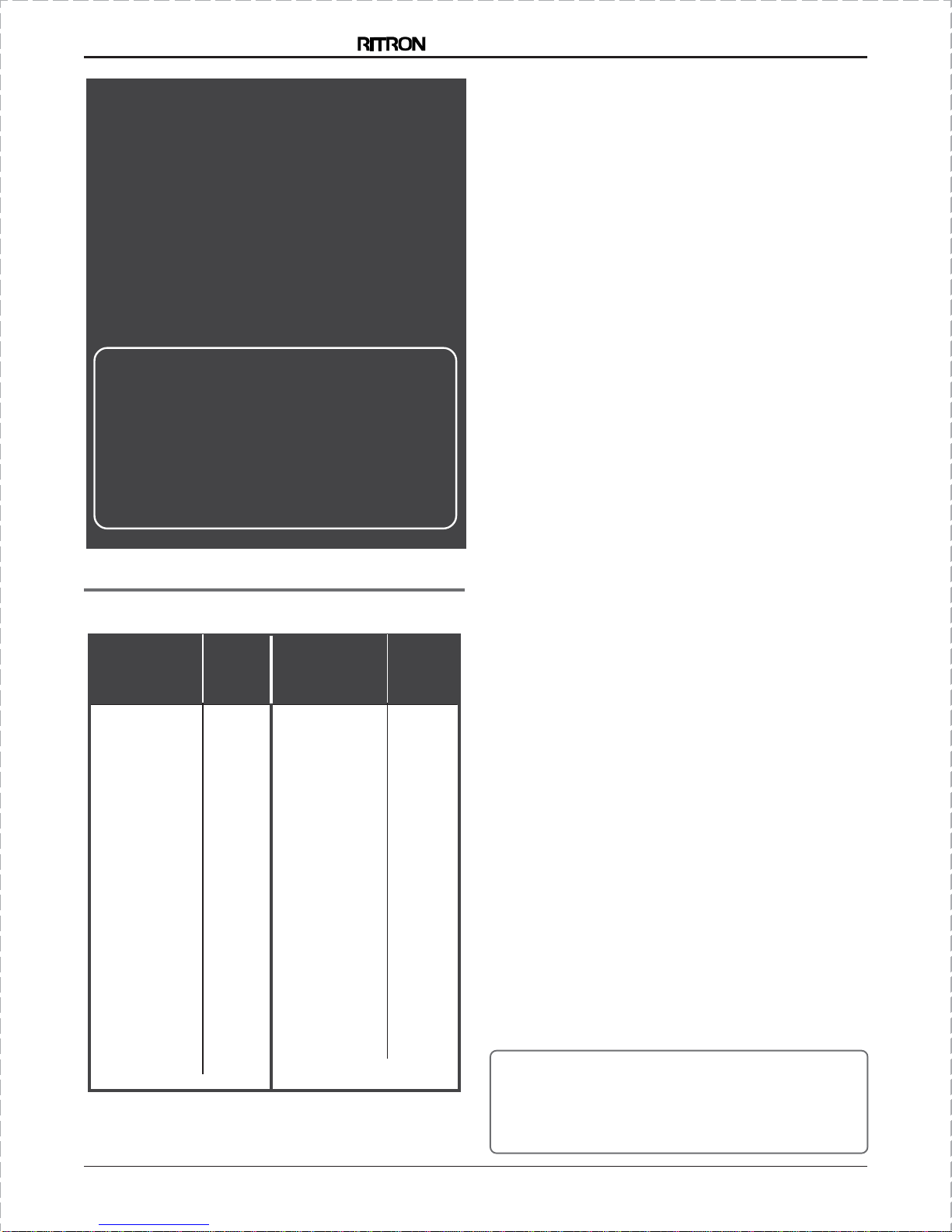
Page 7
For assistance, call RITRON at 800-872-1872, or go to
http://www.ritron.com
®
Quick Talk Features/ Applications Manual
Page 7
Page 7Page 7
QUICK
TALK
QC
CODE
67.0
71.9
74.4
77.0
79.7
82.5
85.4
88.5
91.5
94.8
97.4
100.0
103.5
107.2
110.9
114.8
118.8
123.0
127.3
131.8
136.5
141.3
146.2
151.4
156.7
162.2
XZ
XA
WA
XB
SP
YZ
YA
YB
ZZ
ZA
ZB
1Z
1A
1B
2Z
2A
2B
3Z
3A
3B
4Z
4A
4B
5Z
5A
5B
167.9
173.8
179.9
186.2
192.8
203.5
210.7
218.1
225.7
233.6
241.8
250.3
69.4
159.8
165.5
171.3
177.3
NoTone
183.5
189.9
196.6
199.5
206.5
229.1
254.1
01
02
03
04
05
06
07
08
09
10
11
12
13
14
15
16
17
18
19
20
21
22
23
24
25
26
6Z
6A
6B
7Z
7A
M1
--
--
--
--
--
--
--
--
--
--
--
--
--
--
--
--
--
--
--
QUICK
TALK
QC
CODE
Freq.
( Hz )
Freq.
( Hz )
Other
Radio Brands
Tone
Code
Other
Radio Brands
Tone
Code
* Use Code "44" to program No Tone for systems without
a Coded Squelch Interference Eliminator feature. Refer
to the text at right.
TABLE 2: QUIET CALL TONE CODES
27
28
29
30
31
32
33
34
35
36
37
38
39
40
41
42
43
*44
45
46
47
48
49
50
51
What is Quiet Call Sub Audible Coded Squelch? The
Quick Talk radio transmitter is compatible with two
standard communications industry sub-audible signaling
formats: QC® (Quiet Call Interference Eliminator), and
DQCTM (Digital Quiet Call Interference Eliminator). Both
Quiet Call formats unlock receivers programmed to
require these codes -- they screen out interference from
other radio systems operating on your same frequency.
QC® QC is Ritron’s trade name for what the
communications industry calls sub-audible
(below the range of human hearing) tone squelch,
or CTCSS (Continuous Tone Coded Sub-audible
Squelch). Other radio manufacturers use different
trade-names for essentially the same system.
You may program a specific QC code into your
Quick Talk to transmit with the voice messages,
which will "unlock" the receivers in your radio
system.
DQCTM DQC is Ritron’s digital coded squelch which
works basically the same as QC, except a digital
code is transmitted with voice messages.
Do I need to program my Quick Talk with a Quiet Call
Code? Your radio system may or may not use coded
squelch signaling. If you have programmed the Quick Talk
to match your radio frequency, and your radios are not
receiving Quick Talk transmissions unless the "monitor"
or "test" button is pressed, your system is probably using
Coded Squelch. Refer to your radio manual, or contact
your radio dealer or Ritron if you are unsure about this
issue.
If your Quick Talk was previously programmed with a QC or
DCC code and you need to remove it, follow the procedure
below, using No Tone code, "44", shown in Table 2, at left.
To Program a QC Sub-audible Squelch Code:
a. Determine the Quiet Call code tone that your radio
system uses. If your system uses Digital Quiet
Call, go to the next page.
b. Select the desired Tone Code from Table 2 at left;
enter the code below.
NOTE:
If your radio system does not use coded
squelch, program No Tone, code "44".
c. Pick up the telephone receiver and listen for the
acknowledge tone.
d. Dial "21", then the 2-digit QC Code you have
selected.
For example, if your Quiet Call frequency is
103.5 Hz (Code 13), dial: "2113".
Quick Talk will respond with a confirmation tone.
e. You may either hang up or continue programming
additional features.
5.
PROGRAMMING QUIET CALL
SUB-AUDIBLE SQUELCH
INTERFERENCE ELIMINATOR
RECORD your frequency and squelch code—
Frequency: ______________________________ ;
QC or DQC Code: __________________________
TO SET TRANSMIT FREQUENCIES:
Set standard (tabled) transmit frequencies following the
instructions on page 6.
See the box below. Set other frequencies as follows:
a. Pick up the telephone receiver and listen for the
acknowledge tone.
b. Dial "12", followed by the first six digits of the
frequency setting.
UHF UNITS: Frequency step size is 12.5 kHz;
the selection range is 450.000 to 469.9875 MHz.
VHF UNITS: Frequency step size is 5 kHz
OR 12.5 kHz. Refer to the following guidelines:
• For VHF 5 kHz step size, transmit frequency
range is 150.000 to 164.995 MHz.
• For VHF 12.5 kHz step size, transmit frequency
range is 150.000 to 164.9875 MHz.
4. SETTING A SPECIAL
TRANSMIT FREQUENCY
NOTE:
ENTER SIX DIGITS TO PROGRAM
EITHER 6- OR 7-DIGIT FREQUENCIES.
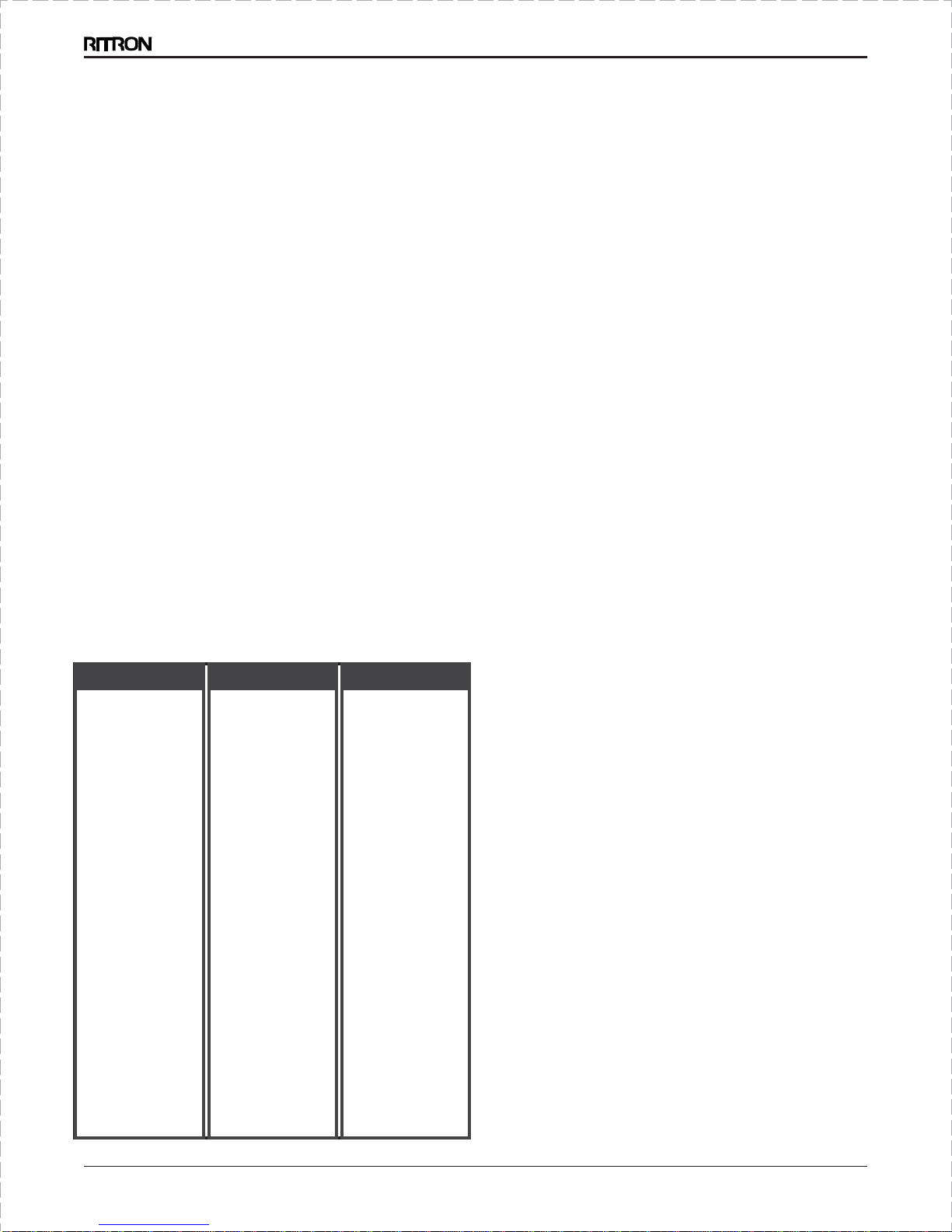
Page 8
®
Quick Talk Features/ Applications Manual
Page 8
Page 8 Page 8
6.
PROGRAMMING DIGITAL
QUIET CALL SUB-AUDIBLE
SQUELCH INTERFERENCE
ELIMINATOR
What is Digital Quiet Call? DQC is a digital sub-audible
coded squelch system. Refer to page 7.
Do I need to program my Quick Talk with a Digital Quiet
Call code? If your radio system does not use Digital Quiet
Call, or any other trade name equivalent, skip this section
and go to the next programming feature.
TO PROGRAM A DIGITAL QUIET CALL CODE:
a. Determine the specific Digital Quiet Call (DQC) code
used for your system, then make sure this code is
listed in Table 3, which shows all of the possible
DQC codes for Quick Talk. If your system code is
not listed, call your radio service provider or Ritron.
b. Write down your code.
c. Pick up the telephone receiver, and listen for the
acknowledge tone.
d. Dial "22" followed by the selected 3-digit DQC
code.
EXAMPLE: If your DQC code is "131", dial
"22131".
Wait for the confirmation tone.
e. You may either hang up or continue programming.
NOTE: Record your frequency and QC or DQC
code in the space provided on page 7.
TABLE 3: DIGITAL QUIET CALL CODES
Normal Invert
445 ........ 043
464 ........ 026
465 ........ 331
466 ........ 662
503 ........ 162
506 ........ 073
516 ........ 432
532 ........ 343
546 ........ 132
565 ........ 103
606 ........ 631
612 ........ 346
624 ........ 632
627 ........ 031
631 ........ 606
632 ........ 624
654 ........ 743
662 ........ 466
664 ........ 311
703 ........ 565
712 ........ 114
723 ........ 431
731 ........ 155
732 ........ 261
734 ........ 371
743 ........ 654
754 ........ 116
7.
TEST THE QUICK TALK
RADIO TRANSMITTER
What is the purpose of testing the Quick Talk radio
transmitter? After following the previous instructions, your
Quick Talk will be programmed to transmit on the same
frequency as your radio receivers, and you also will have
programmed your Quick Talk to transmit any coded squelch
signals required for your radio system.
Do I need to test my Quick Talk Transmitter? Yes; if you
perform this test when you have finished programing
frequency (and if used, QC or DQC code), you will save
yourself time and confusion later.
TOTESTTHEQUICKTALKRADIOTRANSMITTER:
a. Attach the Quick Talk flexible antenna.
b. Turn on your radio receiver.
c. Momentarily place a screwdriver, paper clip or other
electrically conductive item across the Switch #1
terminals.
d. Quick Talk transmits the Closed and Open Switch
messages, which you should hear on your radio.
If this is the case, remove the conductive item and
proceed with your setup.
If you do not hear the messages, you have not
properly programmed Quick Talk transmitter
frequency or Quiet Call Coded Squelch. Repeat
the programming, then perform this test again.
Normal Invert
023 047
025 ........ 244
026 ........ 464
031 ........ 627
032 ........ 051
043 ........ 445
047 ........ 023
051 ........ 032
054 ........ 413
065 ........ 271
071 ........ 306
072 ........ 245
073 ........ 506
074 ........ 174
114 ........ 712
115 ........ 152
116 ........ 754
125 ........ 365
131 ........ 364
132 ........ 546
134 ........ 223
143 ........ 412
152 ........ 115
155 ........ 731
156 ........ 265
162 ........ 503
165 ........ 251
172 ........ 036
Normal Invert
174 ........ 074
205 ........ 263
223 ........ 134
226 ........ 411
243 ........ 351
244 ........ 025
245 ........ 072
251 ........ 165
261 ........ 732
263 ........ 205
265 ........ 156
271 ........ 065
306 ........ 071
311 ........ 664
315 ........ 423
331 ........ 465
343 ........ 532
346 ........ 612
351 ........ 243
364 ........ 131
365 ........ 125
371 ........ 734
411 ........ 226
412 ........ 143
413 ........ 054
423 ........ 315
431 ........ 723
432 ........ 516

Page 9
For assistance, call RITRON at 800-872-1872, or go to
http://www.ritron.com
®
Quick Talk Features/ Applications Manual
Page 9
Page 9Page 9
8.
TESTING SWITCH OPEN & CLOSED CONDITIONS
5. From performing Step 4, you will understand how
your switch works and the meaning of its open and
closed states—essential information to program a
descriptive message for each switch condition.
EXAMPLE: A magnetic reed switch on a door closes
when the door is opened. You can record
"Door three open" for switch closed condi-
tion, and "Door three closed" for switch open
condition.
NOTE: Magnetic reed switches are available
which work in the opposite way.
6. With the Quick Talk in basic operating mode,
you may then record a voice message to report
each of two (2) switch conditions. One voice
message is to transmit when the switch is open,
and the other when the switch is closed. Refer to
page 10 for message length limits.
NOTES: The above instructions (Steps 1–6) are
written for Switch #1. Before connecting
Switch #2 to an external device, test it in
the same way.
We suggest you not record over factory
prerecorded messages until you are sure
how your switch works. If factory-programmed
messages have been erased (see page 13),
use an electrician's continuity tester or similar
instrument to determine how your switch works.
+
+
+
+
+
+
FIGURE 3: CONNECTIONS FOR TESTING YOUR SWITCH
CONNECT THE STANDARD
MODULAR PLUG ONLY
TO ATELEPHONE SET.
DONOT CONNECT IT TO
ATELEPHONE LINE.
3BatteryHolder
CONNECTTO
SWITCH#1
TERMINALS.
(Back of Quick Talk Cover Assem.)
+
—
SWIT
CH 2
+
—
SWIT
CH 1
+
—
EXT. PWR.
Owner Supplied Standard
Desk Telephone, switched
to Pulse Dialing Mode
TO QUICK TALK
TELEPHONE JACK
1AntennaConnection
(Antenna shown on page 19.)
After you have programmed the Quick Talk with your
radio system frequency and, if required, Quiet Call
Interference Eliminator squelch code, test your switch to
determine how it works, and the meaning of its open and
closed states. This procedure also reconfirms proper
programming of the transmitter frequency. Use the
following procedure:
Test Your Switch and Confirm Message Reception:
1. Remove the batteries from the holder.
2. Review the safety precautions on page 19 before
connecting your switches. When you are sure your
connections will be safe, connect your switch to
Quick Talk Switch #1 terminals. See Figure 3
below.
3. Reinstall fresh AA Alkaline batteries in the Quick
Talk according to polarity marks on the holder.
4. Activate your switch; listen to your two-way radio as
the factory default messages are transmitted: the
message will be either "Switch One Open" or
"Switch One Closed."
Write down how the switch condition corresponds
to the transmitted message. Then deactivate the
switch and listen to the other message; again,
write down the results.
NOTE: If you do not hear messages, the Quick Talk
transmitter frequency and/ or the Quiet Call
Squelch Code is not programmed properly.
Repeat the procedures on pages 6–8.

Page 10
®
Quick Talk Features/ Applications Manual
Page 10
Page 10 Page 10
To record Location Phrase:
a. Pick up the telephone receiver, wait for the beep and
dial "33". Quick Talk sounds three short tones to
prompt you to begin speaking.
b. Record a phrase no longer than 3.5 seconds,
describing the location of your switch.
EXAMPLE: Record "Utility Room 5."
c. Dial "43" (Review Code for the Location Phrase).
d. Repeat all steps "a" through "c" as necessary, until
you are pleased with the results.
NOTE: The following examples are for Switch #1. To
program this feature on Switch #2, refer to Quick
Reference Guide dial codes on page 20.
To record Switch 1 OPEN Condition Phrase:
a. Pick up the telephone receiver, wait for the beep and
dial "311". Quick Talk sounds three short tones to
prompt you to begin speaking.
b. Record a phrase no longer than 3.5 seconds,
describing the open condition of your switch.
EXAMPLE: Record "Air conditioner OK."
c. Dial "411" (Review Code for Switch 1 OPEN Phrase).
d. Repeat all steps "a" through "c" as necessary, until
you are pleased with the results.
To record Switch 1 CLOSED Condition Phrase:
a. Pick up the telephone receiver, wait for the beep and
dial "312". Quick Talk sounds three short tones to
prompt you to begin speaking.
b. Record a phrase no longer than 3.5 seconds,
describing the open condition of your switch.
EXAMPLE: Record "Air conditioner fail."
c. Dial "412" (Review Code for Switch 1 CLOSED Phrase).
d. Repeat all steps "a" through "c" as necessary, until
you are pleased with the results.
NOTE:
Simulate the message Quick Talk will transmit by
using Review Codes to play Location and Switch
Condition phrases consecutively, as follows.
EXAMPLE for Two-Switch Mode:
To review Switch 1 Open message,
press "43" then "411":
"Utility Room 5." "Air conditioner OK."
To review Switch 2 Closed message,
press "43" then "422":
"Utility Room 5." "Door secure."
SEE ALL CODES ON PAGE 20.
9.
RECORDING LOCATION & SWITCH CONDITION VOICE PHRASES
What is the purpose of Recording Voice Phrases?
Recording customized voice phrases gives Quick Talk
messages unmistakable meaning and significance. The
standard factory prerecorded messages—"Switch Open"
and "Switch Closed"—require the listener to know how the
switch works and what it does. However, when a user
hears a custom message such as "Pump three running
hot," the meaning is clear.
Do I need to program Voice Phrases? If the factory-
recorded messages "Switch Open" and "Switch Closed"
suit your application, you may skip this section.
Your recorded voice message will sound only as good as
the telephone you use. If the message audio is too low,
record again, speaking louder. If the message is distorted,
record again, speaking softer. If you are not satisfied with
audio quality, try a different telephone set.
NOTE: RERECORD ALL MESSAGES if you change from one
input terminal to two, or from two input terminals to
one. The way messages are stored and the time
available for each message is different in each mode.
USE THE FOLLOWING INSTRUCTIONS TO
PROGRAM ONE-SWITCH MODE:
NOTES:
The message is to be as brief as possible;
recording time for one-switch mode is eight
seconds.
Hang up as soon as you finish speaking. If you
keep the phone off-hook, when Quick Talk sends a
message, the transmitter stays on for all eight
seconds—drawing maximum battery power—
rather than staying on for actual message length.
To Record Switch Open Condition Phrase
a. Pick up the telephone receiver, wait for the beep and
dial "311". Quick Talk sounds three short tones to
prompt you to begin speaking.
b. Record a phrase no longer than eight seconds,
describing the open condition of your switch.
EXAMPLE: "Pump motor temperature OK."
c. Dial "411" (Review Code for Switch 1 OPEN Phrase).
d. Repeat all steps "a" through "c" as necessary, until
you are pleased with the results.
ToRecordSwitchCLOSEDConditionPhrase
a. Pick up the telephone receiver, wait for the beep and
dial "312". Quick Talk sounds three short tones to
prompt you to begin speaking.
b. Record a phrase no longer than eight seconds,
describing the closed condition of your switch.
EXAMPLE: "Pump motor over temperature."
c. Dial "412" (Review Code for Switch 1 CLOSED Phrase).
d. Repeat all steps "a" through "c" as necessary, until
you are pleased with the results.
USE THE FOLLOWING INSTRUCTIONS TO
PROGRAM TWO-SWITCH MODE:
NOTES:The message is to be as brief as possible;
recording time for two-switch mode is 3.5 seconds.
For two-switch mode, record a location phrase to
identify a unit at a location having more than one
Quick Talk on a single frequency. As shown in
FIG–4, the location phrase precedes the Switch
Condition Phrase in the transmitted message.
Switch 1 Open Phrase
Switch 1 Closed Phrase
Switch 2 Open Phrase
Switch 2 Closed Phrase
Location
Phrase
One (1) One of Four (4)
Location Phrase Switch Condition Phrases
TRANSMITTED MESSAGE
FIG
—
4. TYPICAL MESSAGE CONFIGURATION

Page 11
For assistance, call RITRON at 800-872-1872, or go to
http://www.ritron.com
®
Quick Talk Features/ Applications Manual
Page 11
Page 11Page 11
11.
PROGRAMMING SWITCH
STATUS BROADCAST
SCHEDULE
What is the purpose of programming a Broadcast
Schedule for Switch Status Transmissions? You can
program different switch status transmission schedules
for the open and closeds condition of your switch.
EXAMPLE:
The switch status message for switch
open is "Pump motor temperature OK." To know
Quick Talk is operating properly, schedule this
message to transmit once every two hours.
The corresponding switch status message for
switch closed is "Pump motor over temp-
erature." So this situation receives prompt
attention, schedule this message to transmit
once every two minutes.
Do I need to program this feature? Quick Talk is factory-
set to transmit a switch status message one time with
each switch change. Skip to the next section if the default
is sufficient for your application.
NOTE: The following examples are for Switch #1. To
program this feature on Switch #2, see the
Quick Reference Guide on page 20.
To Program a Broadcast Schedule of Switch Status
TransmissionsfortheSwitchOpenCondition:
1. Pick up the telephone receiver; listen for the tone.
2. Dial "511", then the one-digit code from Table 5,
below. Wait for the confirmation beep after dialing.
EXAMPLE
:To schedule switch open message
for every two hours, dial "5119."
NOTE: The factory default is "5111": transmit
message on switch change only.
3. Hang up the telephone or continue programming.
To Program a Broadcast Schedule of Switch Status
Transmissionsfor theSwitchClosedCondition:
4. Pick up the telephone receiver; listen for the tone.
5. Dial "512", then the one-digit code from Table 5,
below. Wait for the confirmation beep after dialing.
EXAMPLE
:To schedule switch closed message
for every two minutes, dial "5124."
NOTE: The factory default is "5121": transmit
message on switch change only.
6. Hang up the telephone or continue programming.
— TABLE 5 —
CODE
MESSAGE SCHEDULE NUMBER
Never send messages for this condition
..
0
On switch condition change only
.......
1
Every 30 seconds
.....................
2
Every 1 minute
.......................
3
Every 2 minutes
......................
4
Every 5 minutes
......................
5
Every 10 minutes
.....................
6
Every 30 minutes
.....................
7
Every 1 hour
.........................
8
Every 2 hours
........................
9
—
DEFAULT
10.
NUMBER OF RECORDED
VOICE PHRASE REPEATS
FOR EACH MESSAGE
TRANSMISSION
What is the purpose of setting the number of times the
Voice Phrase is repeated in each Transmission? Your
previously recorded voice phrase can be programmed to
repeat from one time to nine times in each Quick Talk
transmission. You may wish to use more phrase repeats
for more urgent messages.
EXAMPLE
: The recorded location phrase (“Well 3”),
and switch condition phrase ("Pump motor hot"),
when programmed to repeat two times in each
message transmission, plays back:
"...beep.Well 3. Pump motor hot. Pump motor hot. beep..."
The beginning and ending beeps are added
automatically to attract attention to Quick Talk
message transmissions.
Do I need to program this feature? The Quick Talk is set
at the factory to play each recorded voice phrase one time
in each transmission. If this is sufficient for your
application, you can skip to the next section, in which we
explain how to program the transmission itself to be
repeated at different intervals.
NOTE: The following examples are for Switch #1. To
program this feature on Switch #2, refer to Quick
Reference Guide dial codes on pages 20 and 21.
To Program the Number of Times the Switch Open
Phrase is Repeated in Each Transmission:
1. Pick up the telephone receiver; listen for the tone.
2. Dial "711" then a single digit indicating how many
times you want the voice phrase repeated in each
transmission, as shown in Table 4.
EXAMPLE
:To repeat the phrase three times,
dial "7113."
Wait for the confirmation tone after dialing.
3. Hang up the telephone or continue programming.
To Program the Number of Times the Switch Closed
Phrase is Repeated in Each Transmission:
4. Pick up the telephone receiver, listen for the tone.
5. Dial "712", then a single digit indicating how many
times you want the voice phrase repeated in each
transmission, as shown in Table 4.
EXAMPLE
:To repeat the phrase five times,
dial "7125."
Wait for the confirmation tone after dialing.
6. Hang up the telephone or continue programming.
— TABLE 4 —
VOICE PHRASE REPEATS CODE
IN EACH TRANSMISSION NUMBER
1 time
.............................
1
2 times
............................
2
3 times
............................
3
4 times
............................
4
5 times
............................
5
6 times
............................
6
7 times
............................
7
8 times
............................
8
9 times
............................
9
—
DEFAULT

Page 12
®
Quick Talk Features/ Applications Manual
Page 12
Page 12 Page 12
What is the purpose of limiting the number of times a
scheduled voice message is transmitted? In the
previous section, you programmed the Quick Talk to
transmit a switch status message at regular intervals. In
this section, you can limit to the number of times the
message will transmit at the scheduled intervals.
EXAMPLE: A switch closes when it detects a vehicle at
your delivery door. The recorded message is
"Vehicle at delivery door." This transmits every two
minutes for about 15 minutes after a vehicle is
detected, then stops until the vehicle is moved. To
achieve this, set the message schedule (Section 11
of this manual), for two minutes, and set the
message limit (as described below), to "8."
When a vehicle arrives, the switch closes and the
message transmits every 2 minutes until it has
been sent 8 times over a span of 16 minutes. If the
vehicle leaves before 16 minutes elapses, the
switch opens and messaging ceases. The process
repeats for every vehicle detected.
Do I need to program this feature? The Quick Talk is
factory-set to transmit switch status messages without
limit. Example: If you program Quick Talk to transmit a
status message every hour, it will continually do this until
the battery runs down. If this programming is sufficient for
your application, you can skip to the next section.
NOTE: The following example is for Switch #1. To
program this feature on Switch #2, refer to Quick
Reference Guide dial codes on page 20.
Set Scheduled Message Repeat Limit for Switch Closed
a. From Table 6 below, select the code number for the
desired number of messages.
b. Lift the telephone receiver and dial "612", then dial
the selected Code Number. Quick Talk responds
with a single confirmation tone.
EXAMPLE
:To schedule message limit “8”,
program "6128."
c. You may either hang up or continue programming.
12.
PROGRAMMING A MESSAGE
REPEAT LIMIT
— TABLE 6 —
MESSAGE SCHEDULED CODE
REPEAT LIMIT NUMBER
1 time
.............................
1
2 times
............................
2
3 times
............................
3
4 times
............................
4
5 times
............................
5
6 times
............................
6
7 times
............................
7
8 times
............................
8
Repeat Forever, No Limit
............
9
—
DEFAULT
What is the purpose of restarting the Quick Talk? If you
have changed message schedules or limits, restarting the
Quick Talk ensures all internal clocks and counters are
set properly.
Do I need to restart the Quick Talk? It is best if you do.
To Leave Telephone Programming Mode and Restart the
QuickTalk:
•Pick up the telephone receiver, wait for the beep
and dial "999."
Quick Talk responds with a single short tone.
NOTE: Be sure to hang up, and to disconnect the
telephone from Quick Talk.
13.
RESTART QUICK TALK WHEN
FINISHED PROGRAMMING
MESSAGE PARAMETERS
14.
TO REPROGRAM
QUICK TALK TO ORIGINAL
FACTORY SETTINGS
What is the purpose of erasing and reprogramming the
Quick Talk to its original factory settings? If you are
unsure how Quick Talk features are programmed and
want to start over again, use this feature.
Do I need to use this feature? You can erase all your
programming to return Quick Talk to its Factory Default
Settings with this command.
To erase programming and start over with Factory
DefaultSettings:
a. Pick up the telephone receiver, wait for the ac-
knowledgment tone.
b. If your Quick Talk is a VHF-FM RQT-150 model,
dial "978” to return it to the default frequency of
154.570 MHz.
OR
...if your Quick Talk is a UHF-FM RQT-450 model,
dial "979” to return it to the default frequency of
467.925 MHz.
c. After you hear the confirmation tone, hang up the
telephone.
d. Play back your voice phrases and re-record them
as necessary. See pages 9 and 10.
NOTE: This command does not restore the Factory
Default recorded voice messages. Any and all
recorded messages may be lost by use of this
command; you will have to record them again,
using the instructions in this manual.

Page 13
For assistance, call RITRON at 800-872-1872, or go to
http://www.ritron.com
®
Quick Talk Features/ Applications Manual
Page 13
Page 13Page 13
2. HOLDOFF DEBOUNCE option transmits messages
immediately upon change of switch condition, and will
also hold off a message of further change for the time
period of the selected debounce.
EXAMPLE: A Quick Talk is used as a gate doorbell. It is
practical for the message to be transmitted
immediately, and also desirable to have a
one-minute debounce before the same
message is re-sent, even if the button is
pushed repeatedly.
TO USE SWITCH 1 AS A NORMAL HOLDOFF
CONTACT CLOSURE:
a. Pick up the telephone receiver and listen for the
acknowledge tone.
b. Dial "5110" to suppress the phrase for Switch 1 OPEN,
and to prevent message transmission for the button
being pressed.
b. Select the code for the desired Holdoff time from Table 8
below.
c. Dial "813x", "x" being the selected code from Table 8,
below. A beep indicates the command is accepted.
NOTE: For the gate doorbell example above, dial
"8134" for 1-minute holdoff.
d. To complete the programming, dial "999", wait for
the beep, then hang up the telephone.
TO USE SWITCH 2 AS A NORMAL HOLDOFF
CONTACT CLOSURE:
a. Pick up the telephone receiver and listen for the
acknowledge tone.
b. Dial "5210" to suppress the phrase for Switch 2 OPEN,
and to prevent message transmission for the button
being pressed.
b. Select the code for the desired Holdoff time from Table 8
below.
c. Dial "823x", "x" being the selected code from Table 8,
below. A beep indicates the command is accepted.
d. To complete the programming, dial "999”, wait for the
beep, then hang up the telephone.
— TABLE 8 —
HOLDOFFTIME CODE NUMBER
No Holdoff
.........................
1
10 seconds
........................
2
30 seconds
........................
3
1 minute
...........................
4
3 minutes
..........................
5
5 minutes
..........................
6
—
DEFAULT
15.
SETTING DEBOUNCE OPTIONS
1. NORMAL DEBOUNCE is an option specifying that the
switch must remain in its changed condition for a user-
specified time period ("debounce"), before generating a
message for the changed condition.
EXAMPLE: A sensor is used to detect a car in a "No
Parking" zone. Since it is undesirable for a
message to be generated by normal traffic
through the "No Parking" zone, a five-minute
Normal Debounce is used. Only if the sensor
is activated for a full five minutes will the "car
illegally parked" message be transmitted.
TO USE SWITCH 1 AS A NORMAL DEBOUNCED
CONTACT CLOSURE:
a. Pick up the telephone receiver and listen for the
acknowledge tone.
b. Select the code for the desired Debounce time from
Table 7 below.
c. Dial "812x", "x" being the selected code from Table 7,
below. A beep indicates the command is accepted.
NOTE: For the "No Parking" zone example above,
dial "8126" for 5-minute debounce.
d. To complete the programming, dial "999", wait for the
beep, then hang up the telephone.
TO USE SWITCH 2 AS A NORMAL DEBOUNCED
CONTACT CLOSURE:
a. Pick up the telephone receiver and listen for the
acknowledge tone.
b. Select the code for the desired Debounce time from
Table 2, below.
c. Dial "822x", "x" being the selected code from Table 7,
below. A beep indicates the command is accepted.
d. To complete the programming, dial "999”, wait for the
beep, then hang up the telephone.
— TABLE 7 —
DEBOUNCETIME CODE NUMBER
No Debounce
......................
1
10 seconds
........................
2
30 seconds
........................
3
1 minute
...........................
4
3 minutes
..........................
5
5 minutes
..........................
6
There are two modes of contact debounce;
1. Normal Debounce, and 2. Holdoff Debounce:
—
DEFAULT

Page 14
®
Quick Talk Features/ Applications Manual
Page 14
Page 14 Page 14
c. Dial "312". Quick Talk sounds three short tones to
prompt you to begin speaking, then record the Switch 1
phrase, to be no longer than eight seconds.
EXAMPLE: Record "Help needed Paint Department."
d. Dial "5110" to suppress the Switch 1 OPEN message
(preventing transmitted messages when the sales
person resets the unit).
NOTE:
Skip Step d. if it is desirable to send a
message when the unit is reset.
e. Dial "5124" to select 2 minutes as the message repeat
schedule for Switch 1 latched condition; refer to Table 9.
f. Dial "999", wait for the beep, then hang up the telephone
to complete the programming.
— TABLE 9 —
TIMEBETWEEN
MESSAGES CODE NUMBER
None/ Never
........................
0
On Changes Only
...................
1
30 seconds
........................
2
1 minute
...........................
3
2 minutes
..........................
4
5 minutes
..........................
5
10 minutes
.........................
6
30 minutes
.........................
7
1 hour
.............................
8
2 hours
............................
9
—
DEFAULT
16. MONITORING 4 - 20 mA
SENSOR CURRENT LOOPS
W/ ANALOG MODES
TO USE QUICK TALK TO MONITOR 4-20mA SENSOR
CURRENT LOOPS WITH ANALOG INPUT MODES
Quick Talk can act as a current sink after a resistor is
connected between the Switch 1 positive and negative
terminals. The resistance value is selected to scale the
current to the permitted 0 - 5 Voltage range for the Switch 1
input to Quick Talk. See the following formula, and Fig–5.
5 Volts (max. permitted Voltage)
--------------------------------------------------------- = 250 Ohms
20 mA (max. current from sensor loop) of resistance
NOTES:
Using a lower resistance value with the 4-20 mA
current loop produces less than 5 V at the Switch
1 input; since the full 5 Volt range is not used,
measurement resolution is reduced.
Using a higher resistance value at 20 mA
produces greater than 5V at the Switch 1 input,
which risks damaging the Quick Talk unit.
FIG–5. CURRENT LOOP
(EXAMPLE CONNECTION DIAGRAM)
17. SOLAR PANELS FOR
OPERATING & CHARGING NI-
CD BATTERIES
TO USE SOLAR POWER PANELS FOR OPERATION
AND FOR CHARGING INTERNAL NI-CD BATTERIES:
Follow the instructions in Section 19 for using Ni-Cd batter-
ies, including Step c. to enable the Battery Saver, and d. to
minimize the charging current needed. DO NOT EXCEED
15 Volts at the external battery terminals.
CALCULATING THE SOLAR PANEL SIZE:
Quick Talk uses little power when it is not transmitting. The
estimated time the unit does transmit can accurately
determine solar panel size requirements to charge Ni-Cd
batteries. The following formula sizes the panel properly:
EXAMPLE: Assume the Quick Talk transmits for one
minute of every hour, on average (1/60 hour).
Further assume the Quick Talk draws 150 mA
of current while transmitting (150 mA).
NOTE: 150 mA is a bit higher than real consumption;
the panel will be slightly oversized.
The formula to calculate required mA hours:
(1/60 hr.) x (150 mA) x (No. of hours )= Req'd. mA hr./ day
operation/ day
Plug the Example into the Formula:
(1/60 hour) (150mA) (24 hours/ day) = 60 mA hours/ day
RESULTS: In this Example, the Quick Talk solar panel
supplies 60 mA-hours in a 24-hour period.
NOTE: Study solar panel manufacturers' information.
TO USE LATCHING MODE:
Use the Quick Talk latching mode application if repeated
transmissions are desired with a momentary switch
(i.e.: a push-button). The latching effect maintains message
repeats after the momentary switch change has ended.
EXAMPLE: To use a Quick Talk in a paint department, set
it to repeat phrase transmissions after the
"Press for Help" push-button is activated. In this
example, the recorded phrase transmits every
2 minutes until the Quick Talk latch mode
resets (an employee resets Switch 2).
TO PROGRAM LATCHING MODE:
NOTE: This example uses a Normally Open switch.
a. Pick up the telephone receiver and listen for the
acknowledge tone.
NOTE: To remove possible interference from prior
programming, in this application it is best to
use a Quick Talk unit set to factory defaults.
To restore factory defaults:
Dial "978" for VHF units; dial "979" for UHF units.
To program a different frequency than the default,
refer to page 7.
b. If you have a Normally Open switch, dial "814" to latch
the CLOSED condition on Switch 1. A beep indicates
the command is accepted.
18. USING LATCHING OPTION
SWITCH 1 SWITCH 2EXT. PWR.
4-20mA Current Loop Input
250 Ω
ii
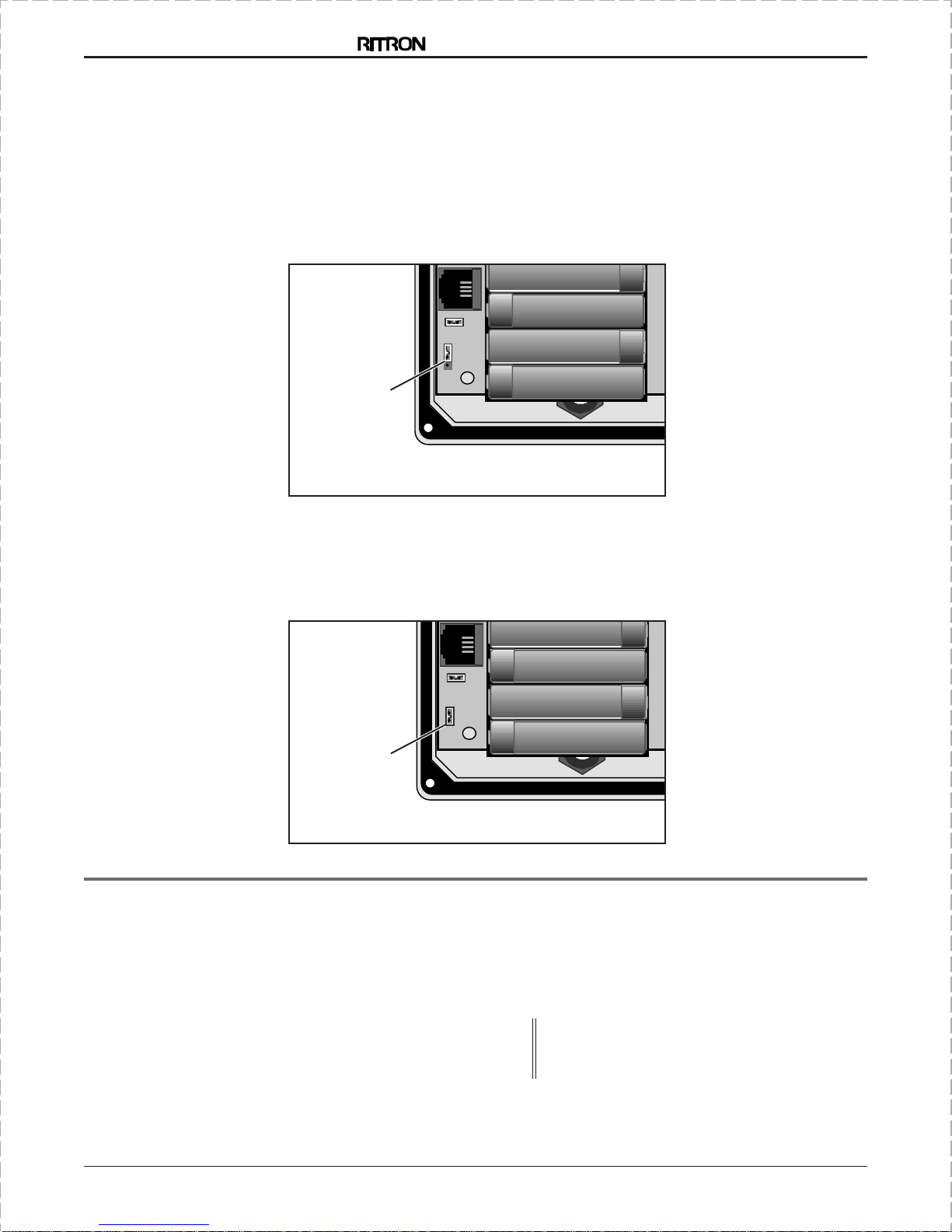
Page 15
For assistance, call RITRON at 800-872-1872, or go to
http://www.ritron.com
®
Quick Talk Features/ Applications Manual
Page 15
Page 15Page 15
FIG—6. J103 POSITION FOR USE WITH
ALKALINE BATTERIES
19. J103 JUMPER SETTINGS FOR BATTERY TYPE
NOTE:
When programming, use either fresh Alkaline batteries (or an external power supply), to power the Quick Talk.
When programming is finished, you may either insert Ni-Cd batteries or leave Alkaline batteries in place.
WARNING: DO NOT attempt to charge Alkaline batteries from an external +12VDC power supply.
When powering Quick Talk with ALKALINE BATTERIES, set J103 as follows to disconnect the charging current paths:
a. To set the Quick Talk for use with alkaline batteries, move Jumper J103 to cover only one pin of the jumper base,
as shown in FIG—6 below; this setting prevents the flow of charging current.
b. Dial "943" to program the Quick Talk for use with alkaline batteries.
When powering Quick Talk with NI-CD BATTERIES, set J103 as follows to connect the charging current paths:
c. Cover both pins with Jumper J103, as shown in FIG—7 below, to charge the Ni-Cd batteries from the External
Power connection.
d. Dial "944" to adjust the Quick Talk voltage; the unit then transmits a "Low Battery" phrase.
NOTE:
Because Ni-Cd batteries self-discharge rapidly, constantly charge them with external +12VDC power.
+
+
+
+
J103
+
+
+
+
J103
FIG—7. J103 POSITION FOR USE WITH
NI-CD BATTERIES
20. SETTING ANALOG MODES
CAUTION: Protective circuits limit voltage measured by the microprocessor at Switch 1; however, voltage at the
positive terminal of Switch 1 must not exceed +5 VDC; higher voltages can damage the protective circuit.
NOTES: To facilitate using analog sensors, Quick Talk detects changes to analog signals on Switch 1.
Analog Mode threshold voltage equivalents: 0V is measured as (number) 0; +5V as (number) 255.
THE FORMULA for threshold setpoint of a user-selected voltage:
(User selected voltage) x 255
Threshold Setpoint = -------------------------------------------
5 (volts)
Quick Talk provides two analog modes: 1.) Analog Input Mode, and 2.) Terminated Alarm Input Mode, described on the
following page.
EXAMPLE: For +3 volt setting:
3 x 255
Threshold Setpoint = ------------------ = 153
5
(Continued on page 16)
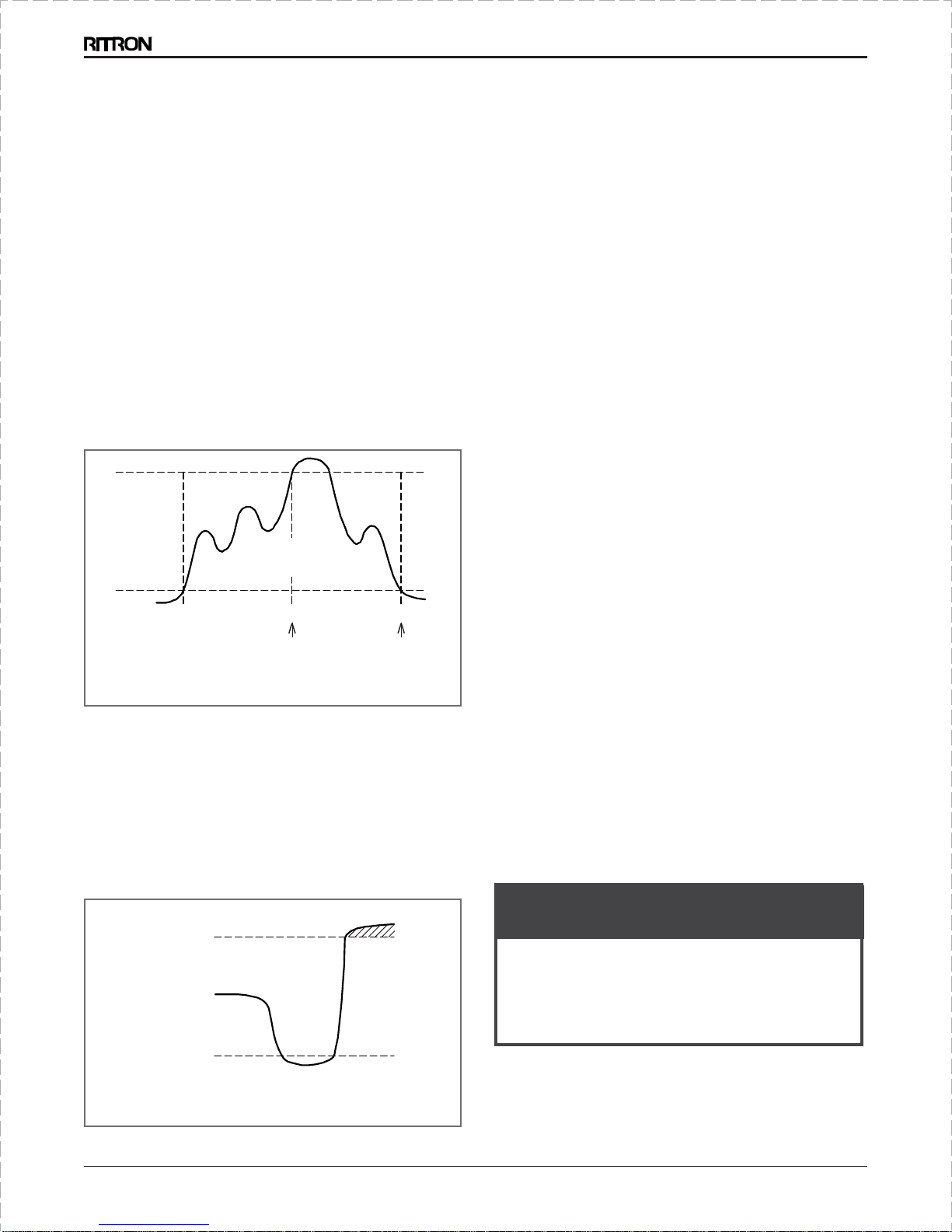
Page 16
®
Quick Talk Features/ Applications Manual
Page 16
Page 16 Page 16
1. ANALOG INPUT MODE: Voltages above High Threshold
Setpoint cause Switch 1 OPEN message to transmit.
Voltages below Low Threshold Setpoint cause Switch 1
CLOSED message to transmit. The dead zone—an area of
hysteresis provided by the difference between High and
Low Threshold Setpoints—prevents unwanted messages,
caused by noise or minor signal changes. See Fig–8.
When the input is in CLOSED condition, a change to OPEN
condition occurs only when the signal exceeds the High
Threshold Setpoint. Similarly, when the input is in OPEN
condition, the change to CLOSED condition occurs only
when the signal is less than the Low Threshold Setpoint.
To Set Analog Input Mode:
a. Pick up the telephone receiver and listen for the
acknowledge tone.
b. Dial "8162" to set Quick Talk to Analog Input Mode—
a beep indicates the command is accepted.
c. Dial "999", wait for the beep, then hang up the
telephone to complete programming.
HIGH THRESHOLD SETPOINT
NOTE:
No messages is sent until
a threshold is crossed.
LOW THRESHOLD SETPOINT
0 MIN.1 MIN.
Q.T.
"SWITCH
1
OPEN"
MESSAGE
2 MIN.
Q.T.
"SWITCH
1
CLOSED"
MESSAGE
FIG–8. ANALOG INPUT MODE (EXAMPLE)
2. TERMINATED ALARM INPUT MODE: This mode is useful
in security alarm applications, where the "Secure" (Good)
condition is a range of voltages. Voltages above or below
this range represent "Alarm" (Bad) conditions. See Fig–9.
The "Secure" condition is the range of voltage between the
High and Low Threshold Setpoints. Switch 1 OPEN
message is activated in this range. Voltage above High
Threshold Setpoint, or below Low Threshold Setpoint
activates the Switch 1 CLOSED message.
To Set Terminated Alarm input Mode:
a. Pick up the telephone receiver and listen for the
acknowledge tone.
b. Dial "8163" to set Quick Talk to Terminated Alarm Input
Mode—a beep indicates the command is accepted.
c. Dial "999", wait for the beep and then hang up the
telephone to complete the programming.
Setting the High Threshold Setpoint in either Analog
Input, or in Terminated alarm Input Mode:
a. Pick up the telephone receiver and listen for the
acknowledge tone.
b. Dial "818xxx", "xxx" being the selected code from Table 1,
below. A beep indicates the command is accepted.
EXAMPLE:
185 represents a threshold of
approximately 3.6 Volts. Dial "818185" to set
3.6 Volts as the High Threshold Setpoint.
c. Dial "999", wait for the beep, then hang up the
telephone to complete the programming.
Setting the Low Threshold Setpoint in either Analog
Input, or in Terminated alarm Input Mode:
a. Pick up the telephone receiver and listen for the
acknowledge tone.
b. Dial "817xxx", "xxx" being the selected code from Table 1,
below. A beep indicates the command is accepted.
EXAMPLE:
85 represents a threshold of
approximately 1.6 Volts. Dial "817085"
*
to set
1.6 Volts as the Low Threshold Setpoint.
*
NOTE: Inserting a zero before a 2-digit number
(Example: "85"), completes the command.
Insert two zeros in front of a one-digit
number.
c. Dial "999", wait for the beep, then hang up the
telephone to complete the programming.
To revert to Contact Closure Mode, using Switch 1
as a Contact Closure Input:
a. Pick up the telephone receiver and listen for the
acknowledge tone.
b. Dial "8161"—a beep indicates the command is
accepted.
c. Dial "999", wait for the beep, then hang up the t
elephone to complete the programming.
— TABLE 10 —
THRESHOLD
VOLTAGE CODE
SETTING NUMBER
0 volts
............................
000
1volt
.............................
051
2 volts
............................
102
3 volts
............................
153
4 volts
............................
204
5 volts
............................
255
SETTING ANALOG MODES
(continued from page 15)
HIGH THRESHOLD SETPOINT
LOW THRESHOLD SETPOINT
"SECURE"
"ALARM"
"MALFUNCTION"
FIG–9. TERMINATED ALARM INPUT MODE
(EXAMPLE)

Page 17
For assistance, call RITRON at 800-872-1872, or go to
http://www.ritron.com
®
Quick Talk Features/ Applications Manual
Page 17
Page 17Page 17
21. RECORDING UNIQUE LOW
BATTERY MESSAGES
Why record a unique Voice Phrase for the Low Battery
Message? When it senses installed batteries are nearly
run down, Quick Talk transmits a factory-programmed
"Low Battery" message no more often than once an hour.
If you have several units grouped within radio range of one
another, we recommend you customize messages to
easily identify the specific unit.
NOTE: Also physically mark the Quick Talk case with the
same unique identifier (number) you record for
Quick Talk location phrasing (see page 10).
Do I need to program this feature? If you use only one
Quick Talk in an area, or if you regularly change Quick Talk
batteries, the factory-programmed message may be
sufficient: you can skip to the next section.
TO RECORD LOW BATTERY PHRASE:
a. Pick up the telephone receiver and listen for the
acknowledge tone.
b. Dial "35"—Quick Talk prompts you with three short
tones to begin speaking.
NOTE: Your recorded LOW BATTERY phrase is to be
no longer than 1.5 seconds.
EXAMPLE: "Low batt five."
c. Hang up the telephone when you are done speaking.
d. To review the recorded phrase, dial "45".
e. Repeat steps "a" through "d" until you are pleased
with the results.
24. SETTING
BATTERY SAVER OPTIONS
TOSETBATTERYSAVEROPTIONS:
The Battery Saver factory default is "Battery Saver enabled." In
this setting, which greatly extends battery life, Quick Talk
checks switch inputs for changes 4 times a second.
a. Dial "932" to enable Battery Saver.
NOTE: DO NOT disable the Battery Saver unless you
need to detect very fast changes in the switch
inputs.
To detect very fast changes, set Quick Talk to check switch
inputs rapidly:
b. Dial "931" to disable Battery Saver.
NOTE: Powering the Quick Talk with an external Power
Supply is very practical with the Battery Saver
Option disabled, because Quick Talk draws
approximately 7 mA continuously with this setting.
23. UNABLING/ DISABLING
STATUS MESSAGES
TO DISABLE LOW BATTERY MESSAGE:
a. Pick up the telephone receiver and listen for the
acknowledge tone.
b. Dial "941".
TO ENABLE LOW BATTERY MESSAGE:
a. Pick up the telephone receiver and listen for the
acknowledge tone.
b. Dial "942".
NOTE: The default is Low Battery Message “On.”
TO DISABLE EXTERNAL POWER FAILURE MESSAGE:
a. Pick up the telephone receiver and listen for the
acknowledge tone.
b. Dial "951".
TO ENABLE EXTERNAL POWER FAILURE MESSAGE:
a. Pick up the telephone receiver and listen for the
acknowledge tone.
b. Dial "952".
NOTE: The default is Power Failure Message “Off.”
22. RECORDING UNIQUE
POWER FAILURE MESSAGES
What is the purpose of recording a unique Voice Phrase
for the Power Failure Message? When it senses power
failure, Quick Talk transmits a factory-programmed "Power
Failure" message no more often than once an hour.
If you have several units grouped within radio range of one
another, we recommend you customize messages to
easily identify the specific unit.
NOTE: Also physically mark the Quick Talk case with the
same unique identifier (number) you record for
Quick Talk location phrasing (see page 10).
Do I need to program this feature? If you use only one
Quick Talk in an area, or if you regularly change Quick Talk
batteries, the factory-programmed message may be
sufficient: you can skip to the next section.
TORECORDPOWERFAILUREPHRASE:
a. Pick up the telephone receiver and listen for the
acknowledge tone.
b. Dial "34"—Quick Talk prompts you with three short
tones to begin speaking.
NOTE: Your recorded POWER FAIL phrase is to be
no longer than 1.5 seconds.
EXAMPLE: "Power fail fivec. Hang up the telephone
when you are done speaking.
d. To review the POWER FAIL phrase, dial "44".
e. Repeat steps "a" through "d" until you are pleased
with the results.

Page 18
®
Quick Talk Features/ Applications Manual
Page 18
Page 18 Page 18
+
+
+
+
J102
MODULATION SELECT FOR NARROW BAND CHANNELS:
To change Quick Talk from wide band to narrow (2.5 kHz
deviation) band operation, move Jumper J102 to cover only
one pin of the jumper base, as shown in Figure 10:
25. SETTING NARROW-BAND
(2.5 kHz) CHANNELS
+
+GND
+12V External
Power
Supply
+
-
EXT. PWR.
+
-
SWITCH 1
26. CONNECTING AN EXTERNAL
12 VDC POWER SUPPLY
TO CONNECT AN EXTERNAL 12VDC POWER SUPPLY:
Quick Talk can be powered by an External Power Supply.
Battery backup is recommended for this configuration.
Connect the External Power Supply to Quick Talk positive
and negative terminals, as shown in FIG—11, below.
FIG—11. EXTERNAL POWER SUPPLY
CONNECTIONS
+12V
GND
EXTERNAL
POWER SUPPLY
TRANSMIT DELAY:
For either Quick Talk applications using a repeater system,
or for handheld receivers with longer turn-on delays, Quick
Talk provides for an adjustment of the delay before sending
transmit audio.
If the default delay is sufficient, you can skip this programming
step. However, if the attention-getting beep is being missed
because the repeater has not started transmitting, or because
a handheld radio takes too long to break squelch, you will
need to program a longer delay.
TO PROGRAM THE TRANSMIT DELAY:
a. Pick up the telephone receiver and listen for the acknowl-
edge tone.
b. Dial "96xxx", "xxx" being the selected code between 000
and 255. Refer to Table 11, below.
EXAMPLE: Dialing "96032"
*
sets a one-second delay.
*
NOTE: Inserting a zero in front of a two-digit number
(Example: "32"), completes the command.
Insert two zeros in front of a one-digit
number.
27. CONFIGURING TRANSMIT
DELAY
— TABLE 11 —
APPX. DELAY TIME CODE NUMBER
No Delay
.........................
000
3/4 second
........................
024
1 second
.........................
032
2 seconds
........................
064
3 seconds
........................
096
4 seconds
........................
128
5 seconds
........................
160
6 seconds
........................
192
7 seconds
........................
224
7-
7
/
8
seconds
.....................
255
—
DEFAULT
28. PRE-INSTALLATION
CHECKLIST
Quick Talk Pre-Installation Checklist:
a. Make sure your radios hear the Quick Talk
message transmissions.
b. Review your recorded voice phrases.
c. Review your message schedules and limits.
FIG—10. J102 SETTING FOR NARROW BAND
OPERATION
This manual suits for next models
1
Table of contents
Other Ritron Radio manuals

Ritron
Ritron RPM 60 Series User manual
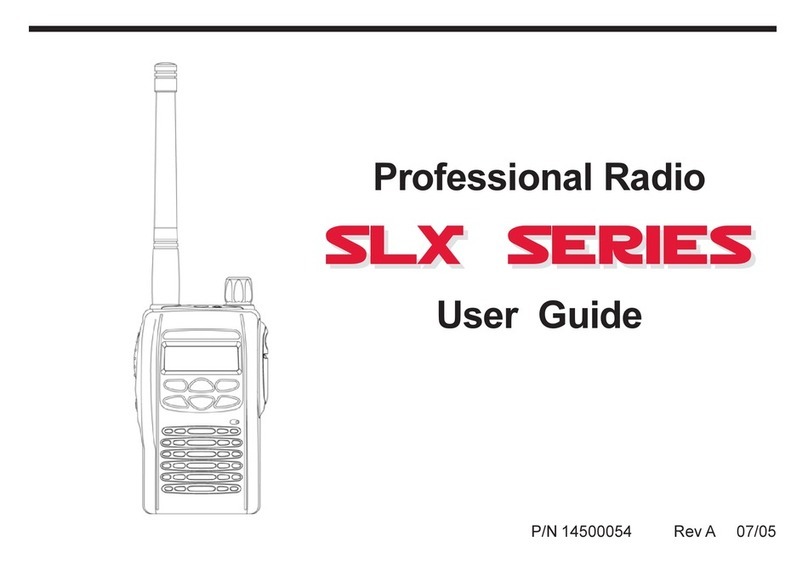
Ritron
Ritron SLX Series User manual

Ritron
Ritron RPM-150 User manual

Ritron
Ritron RPM 60 Series User manual

Ritron
Ritron RCCR User manual

Ritron
Ritron RBS-477DMR User manual

Ritron
Ritron RF320 Series User manual
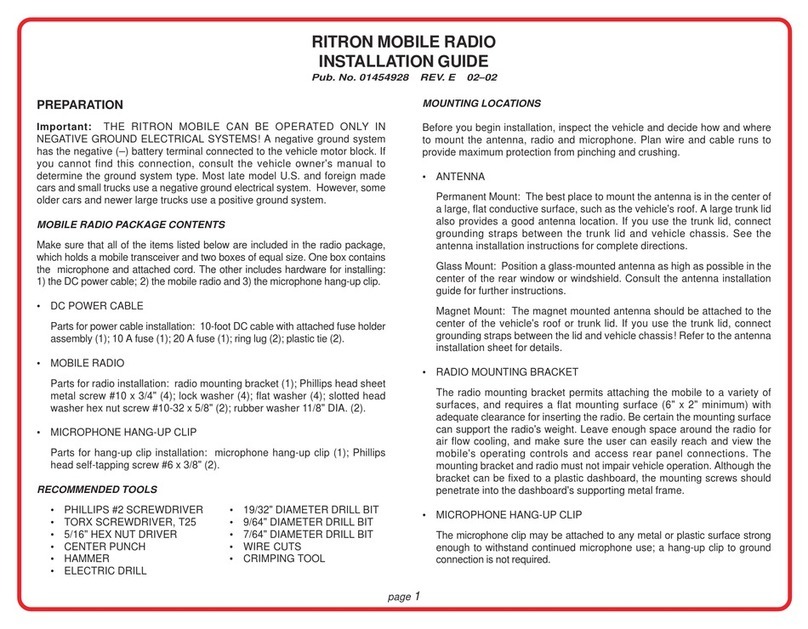
Ritron
Ritron MOBILE RADIO User manual
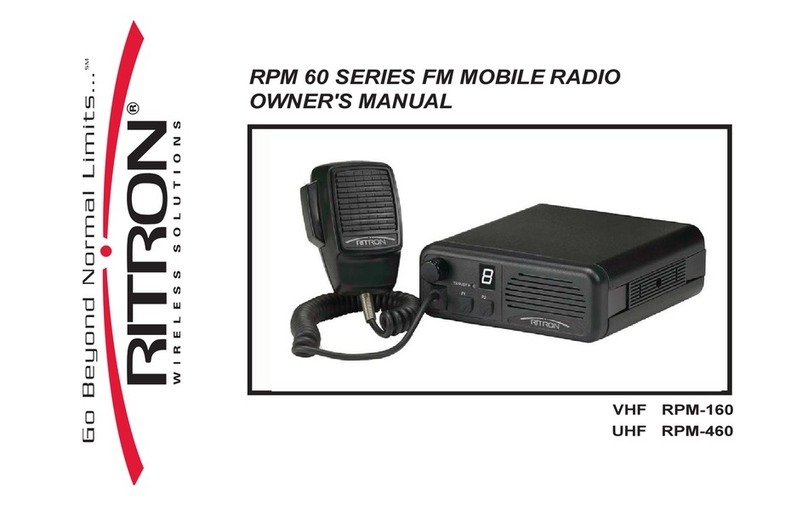
Ritron
Ritron RPM 60 Series User manual
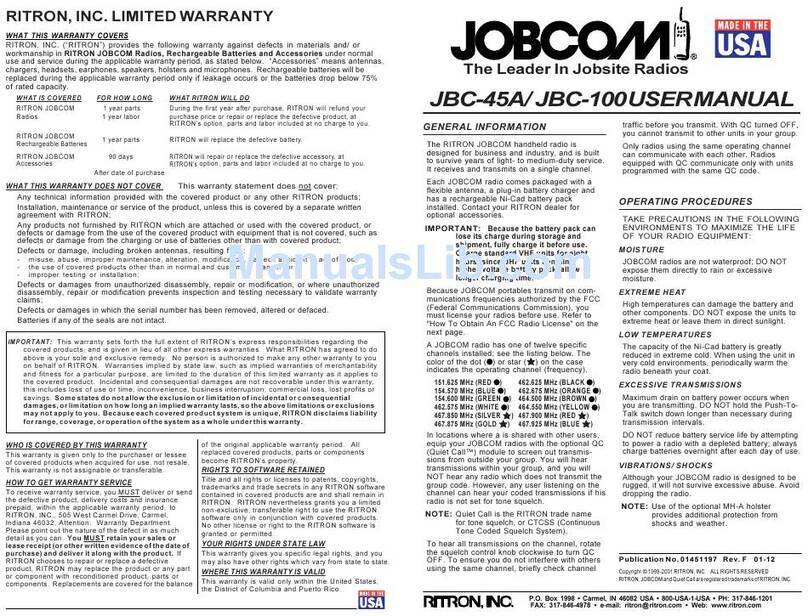
Ritron
Ritron Jobcom JBC-100 User manual