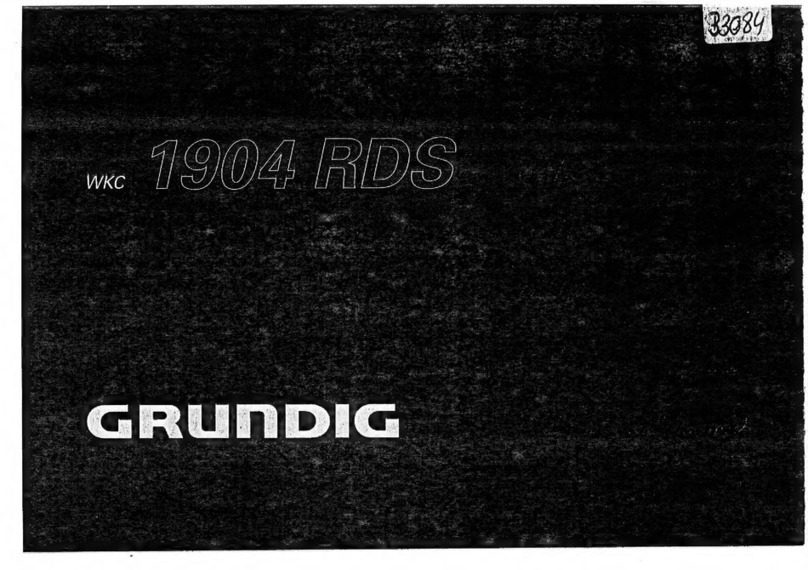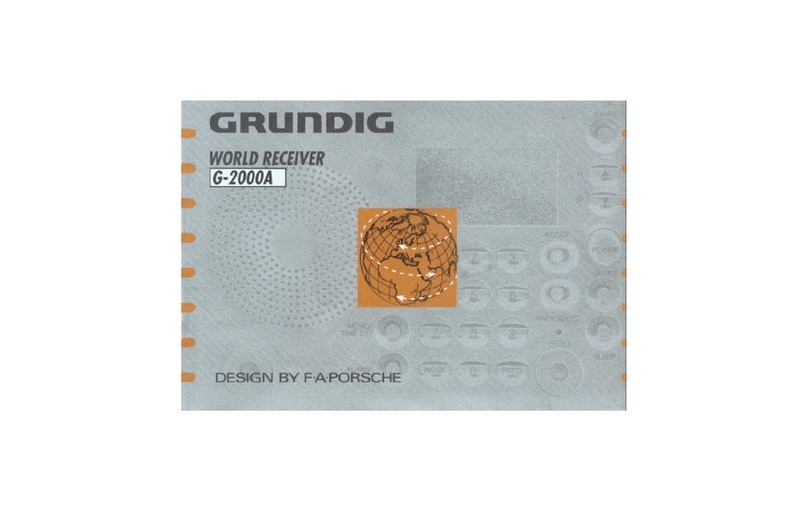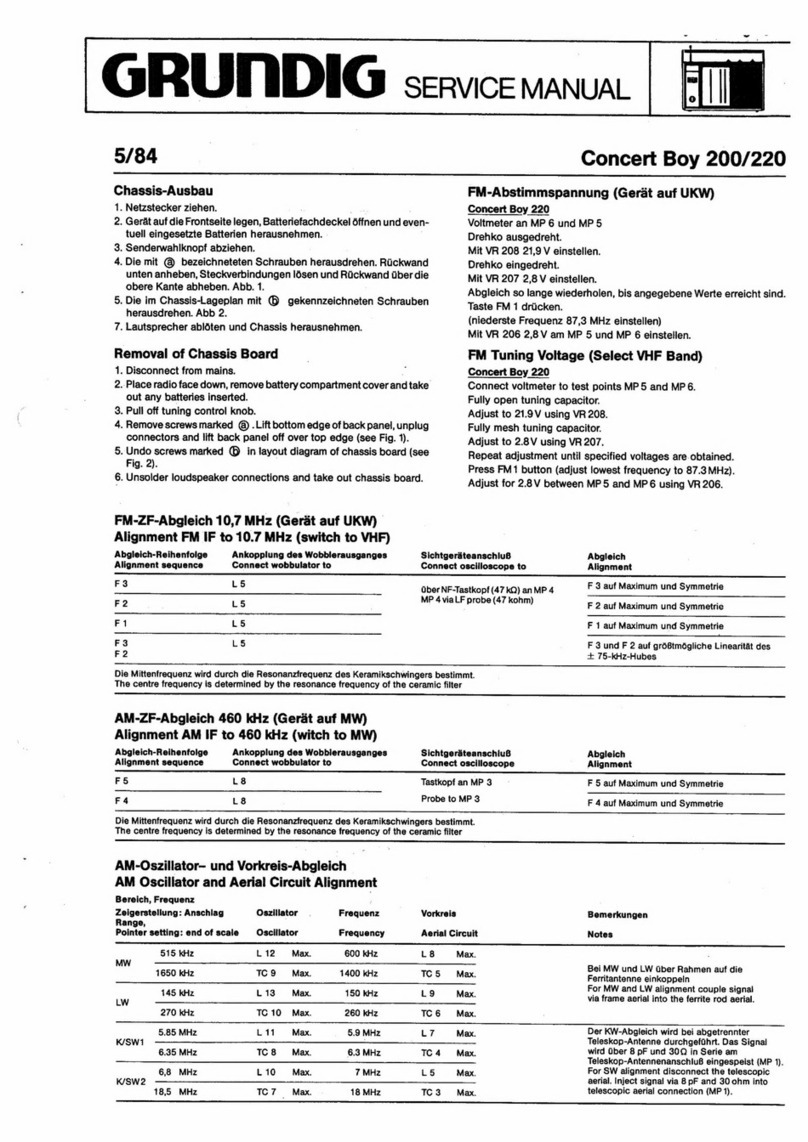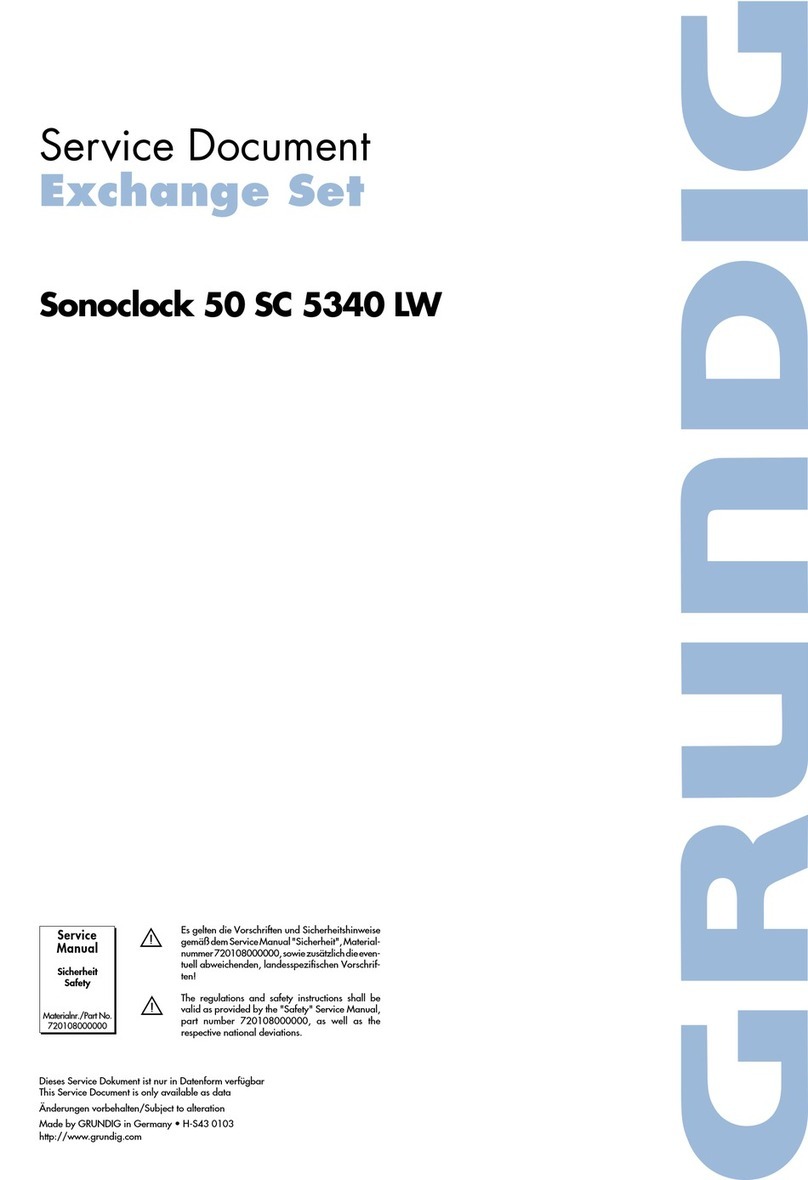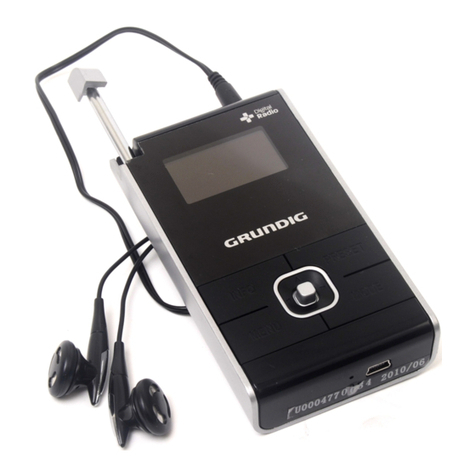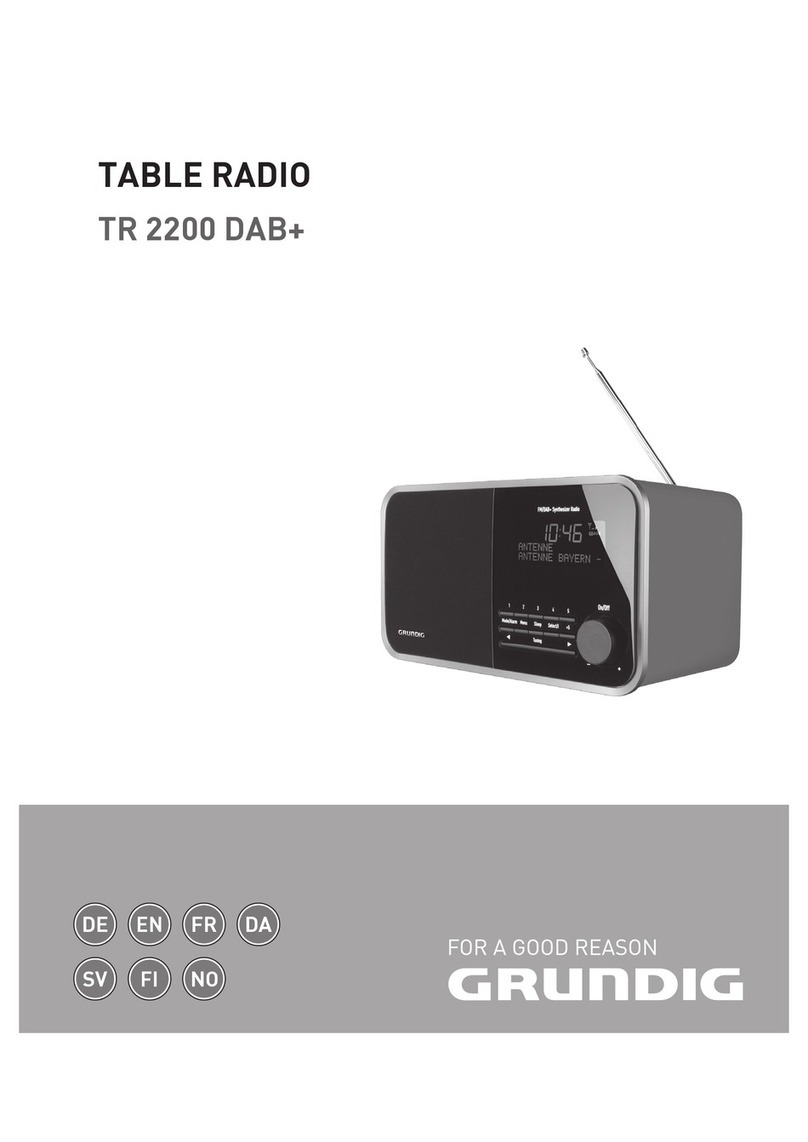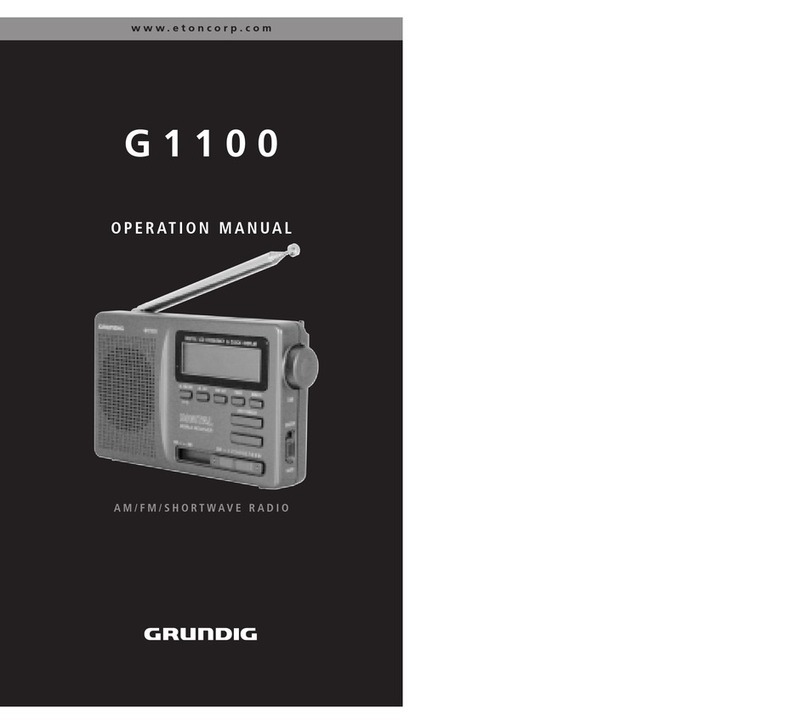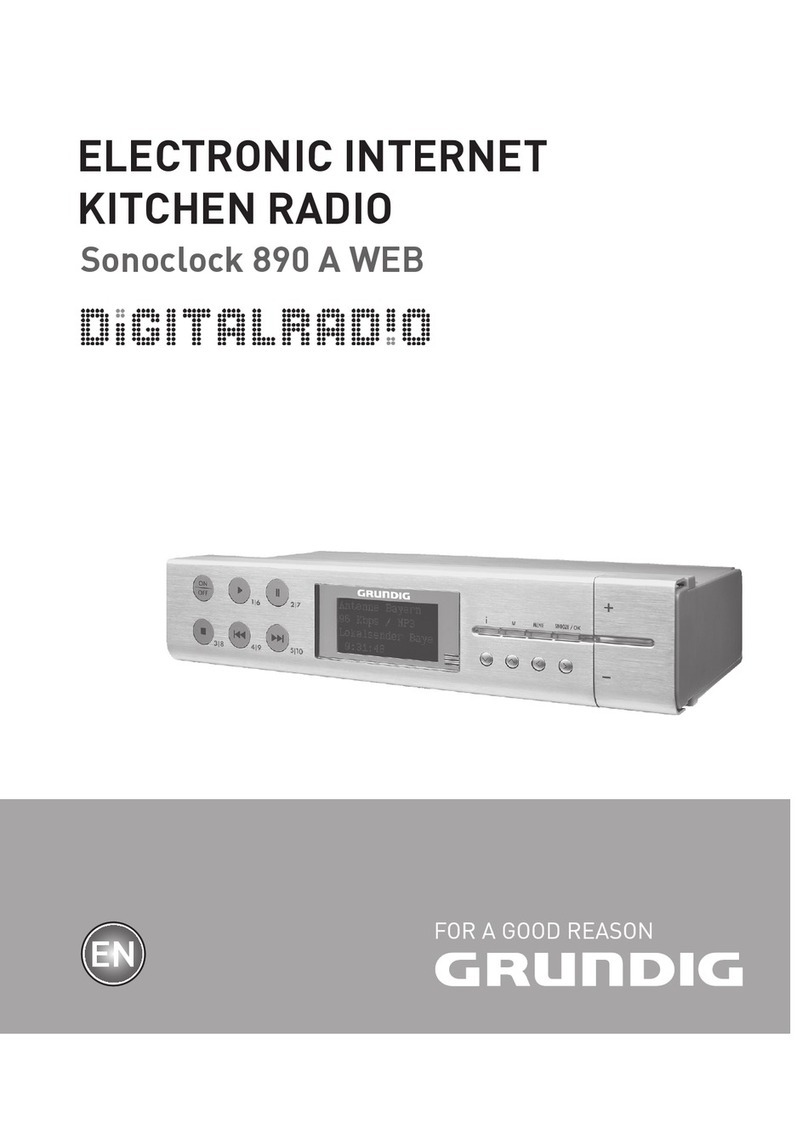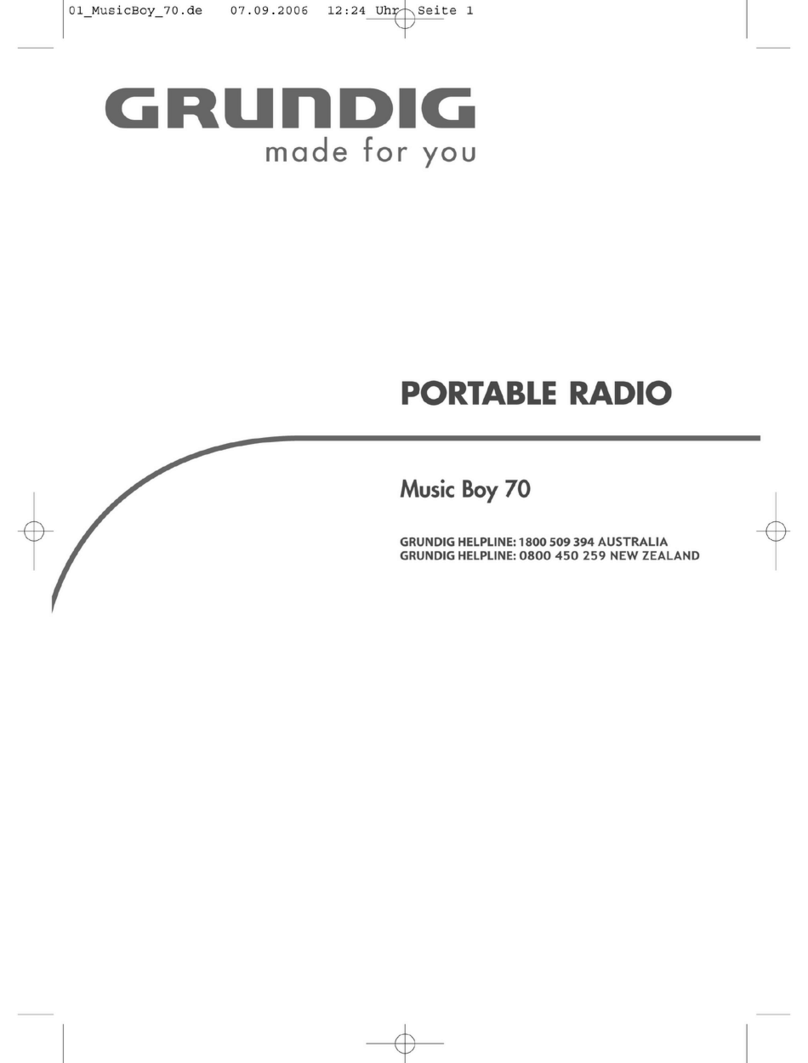REPLAY Series
3
Ensure that you read all of the safety instructions before using this unit.
Safety Considerations
Position the power cable and other connected cables so that they are not likely to be walked on, pinched or where items
can be placed on or against them.
Do not use the unit in humid or damp conditions.
Do not allow the unit to get wet. You must keep it away from dripping or splashing water.
Do not place exposed to direct sunlight or close to heat radiating appliances such as electric heaters.
Never allow children to insert foreign objects into holes or slots on the unit.
Do not cover the ventilation holes with items such as tablecloths, curtains, etc. This may cause the unit to overheat.
Do not place it on top of other stereo equipment that radiates too much heat.
Do not place it a object which constantly vibration.
No naked flame sources, such as candles, should be placed on or near the unit.
Do not place objects filled with liquids, such as vases or jugs, on or near the unit.
Do not place the unit in a closed cabinet without proper ventilation.
Operate turning controls and switches as instructed in the manual.
Before turning on the power for the first time, make sure the power cord is properly installed.
Caution
For safety reasons, do not remove any covers or attempt to gain access to the inside of the product. Refer any servicing to
qualified personnel.
Do not attempt to remove any screws, or open the casing of the unit; there are no user serviceable parts inside, refer all
servicing to qualified service personnel.
Cleaning
Disconnect the unit from the mains supply before cleaning.
Do not use any liquids or aerosol cleaners, as this may damage the unit. Use a soft, dust free cloth.
Servicing
There are no user serviceable parts in the unit. When servicing, refer to qualified service person.
Consult your retailer if you are ever in doubt about the installation/operation/safety of the product.