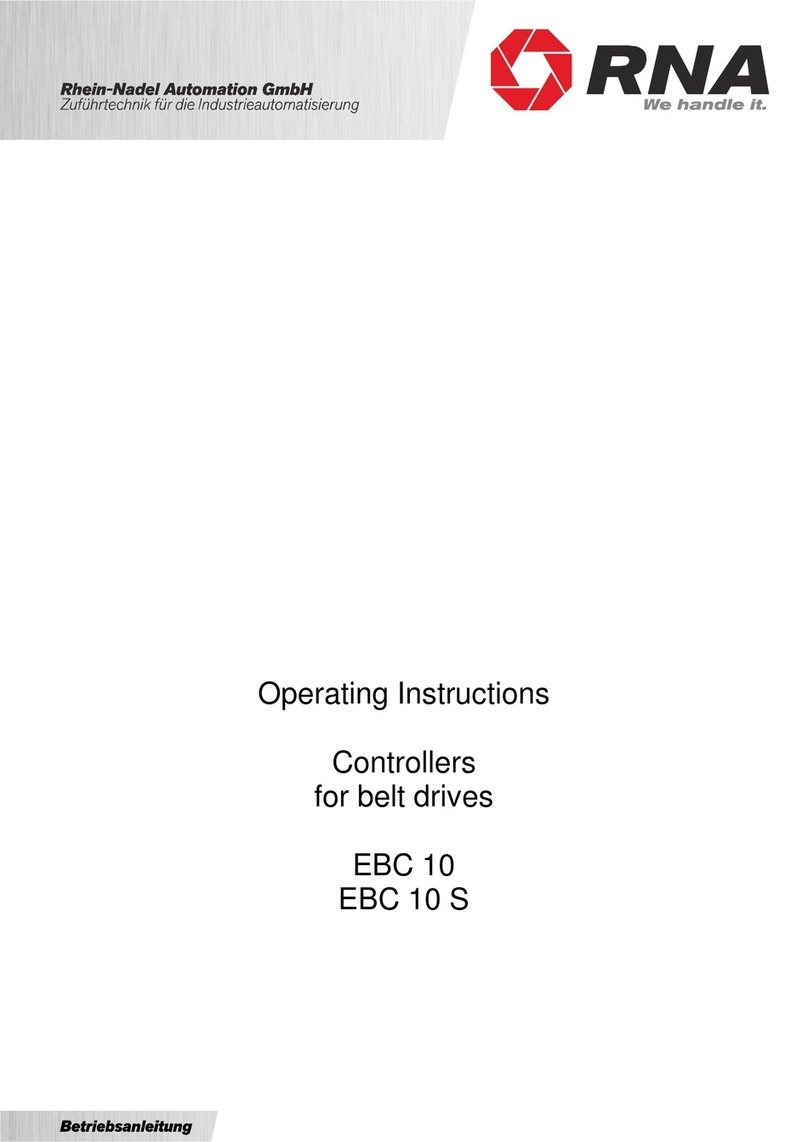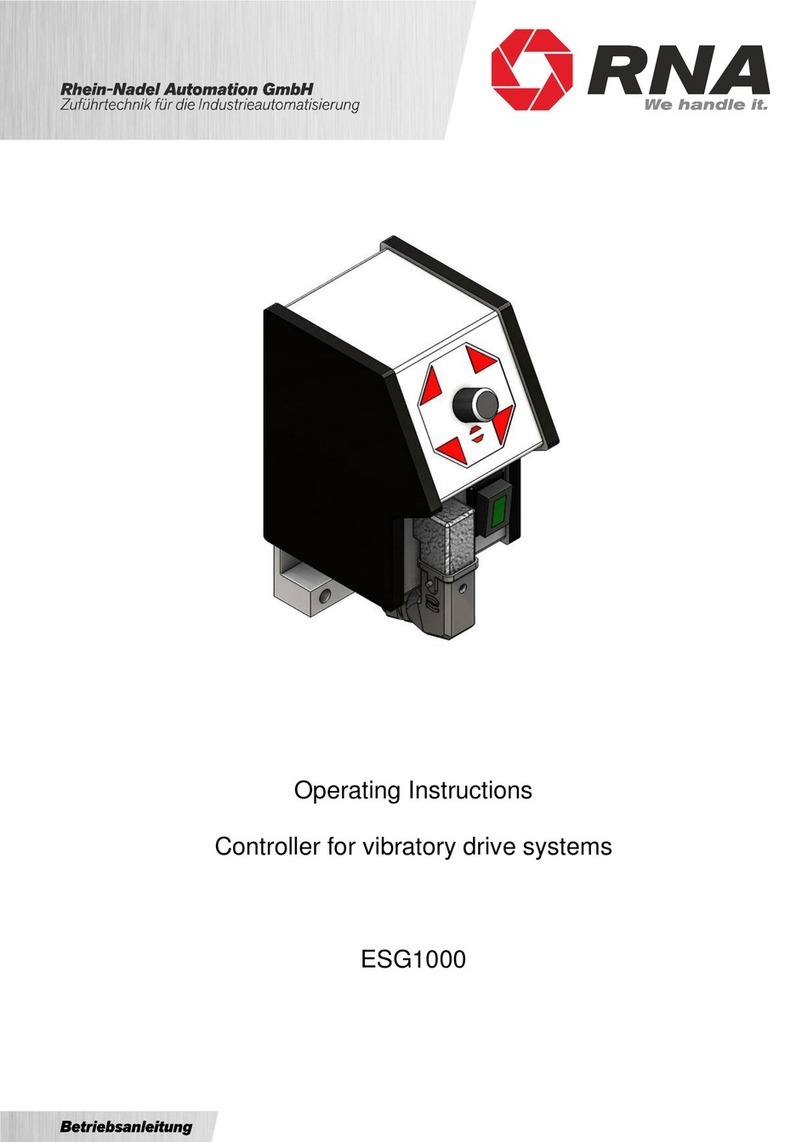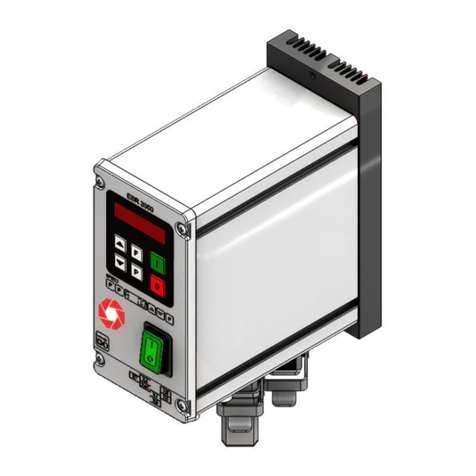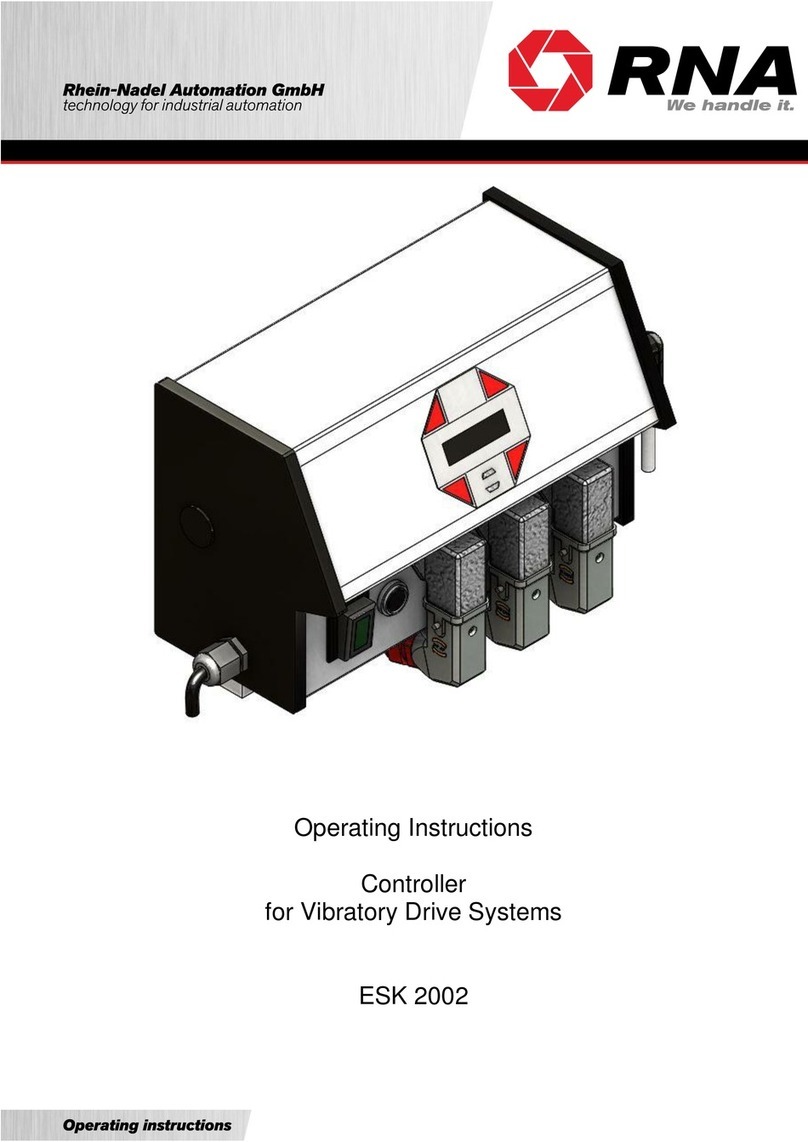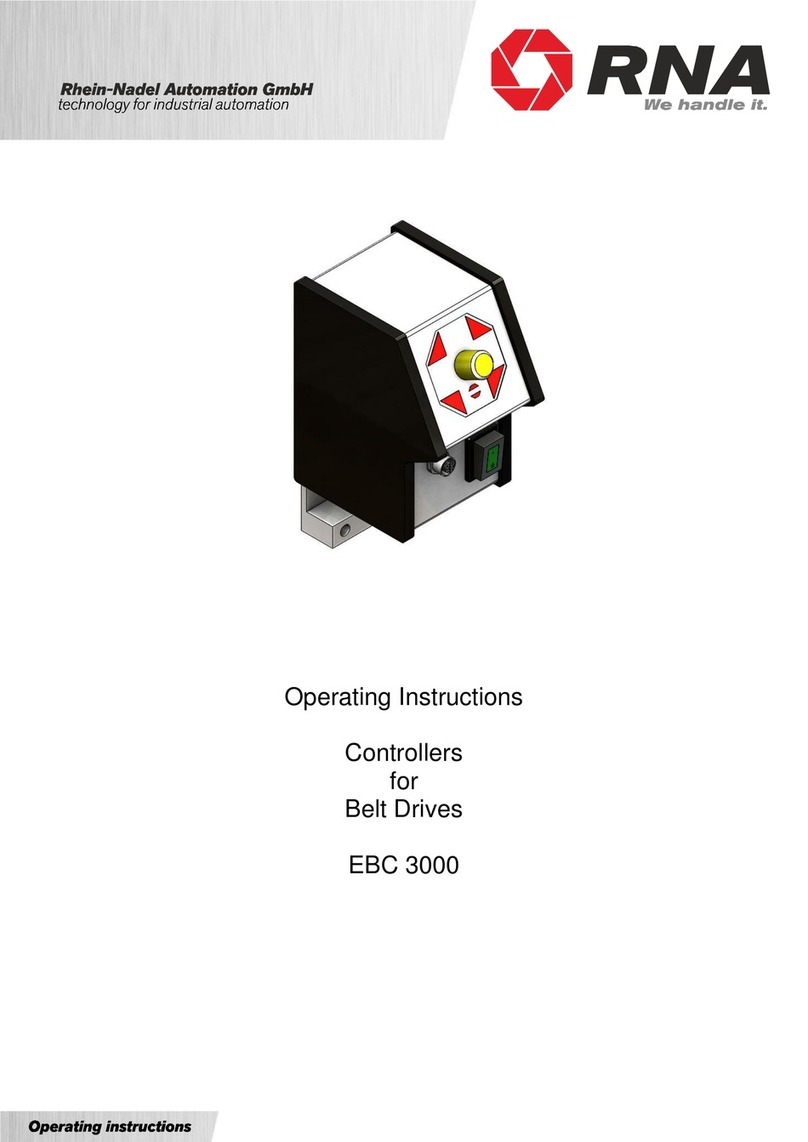Rhein-Nadel Automation GmbH 2
VT-BA-ESR2000_EN-2019 / 05.08.2019 SJ
Table of Contents
1. About this document ..............................................................................................................4
2. Safety directives.....................................................................................................................4
2.1. Design of safety directives..................................................................................................4
2.2. Fundamental safety directives ............................................................................................4
2.3. Personnel............................................................................................................................4
2.4. Intended use.......................................................................................................................5
2.5. Residual hazards................................................................................................................5
2.5.1. Device ..........................................................................................................................5
2.5.2. Drive protection............................................................................................................5
2.5.3. Degree of protection - Protection of persons and equipment .......................................6
3. Product information................................................................................................................6
3.1. Characteristic features........................................................................................................6
3.2. EC conformity .....................................................................................................................6
3.3. Technical data.....................................................................................................................6
3.4. Accessories ........................................................................................................................7
3.5. Starting preparations...........................................................................................................7
3.5.1. Commissioning.............................................................................................................8
3.5.2. Controller set-up to suit a vibratory feeder ...................................................................8
3.6. Sensor inputs and sensor linkages.....................................................................................9
3.7. Sensor connection............................................................................................................10
3.8. Status outputs and relays .................................................................................................11
4. Operation .............................................................................................................................11
4.1. General.............................................................................................................................11
4.2. Starting-up the controller...................................................................................................12
4.3. Main menu / Setpoint entry and display............................................................................12
4.4. Description of individual codes for controller programming...............................................13
4.5. Application-specific change of default settings .................................................................14
4.5.1. Code C001 for feed rate output..................................................................................14
4.5.2. Code C003 Seal setpoint ...........................................................................................14
4.5.3. Code C004 sensor input 1 and code C005 sensor input 2.........................................14
4.5.4. Code C006 Sensor linkage.........................................................................................15
4.5.5. Code C008 cycle monitoring ......................................................................................16
4.5.6. Code C009 Show status / Reset ERROR message...................................................16
4.5.7. Code C200 Inhibiting all code entries.........................................................................17
4.5.8. Code C100 Setting the feed rate by external voltage input. .......................................17
4.5.9. Code C143 Saving parameters..................................................................................17
4.5.10. Code C210 Retrieving parameters..........................................................................18
4.5.11. Error messages.......................................................................................................18
5. Dimensional drawing............................................................................................................19
6. Connection diagram.............................................................................................................20