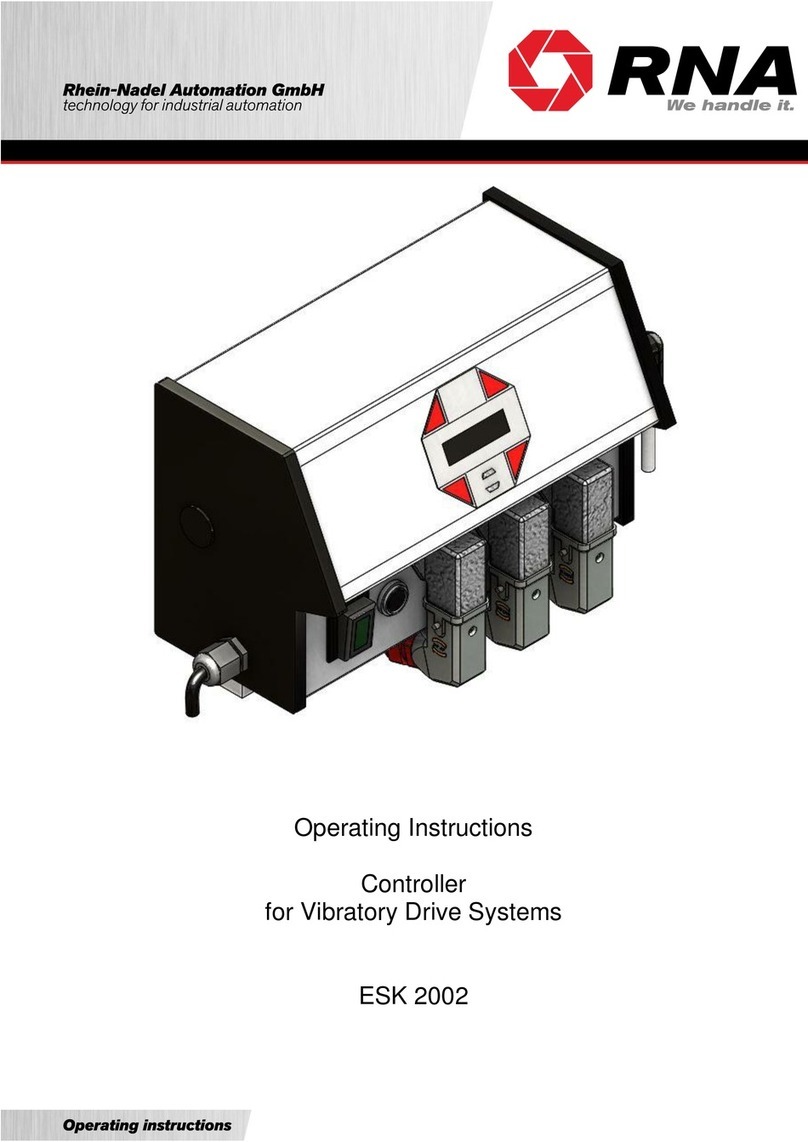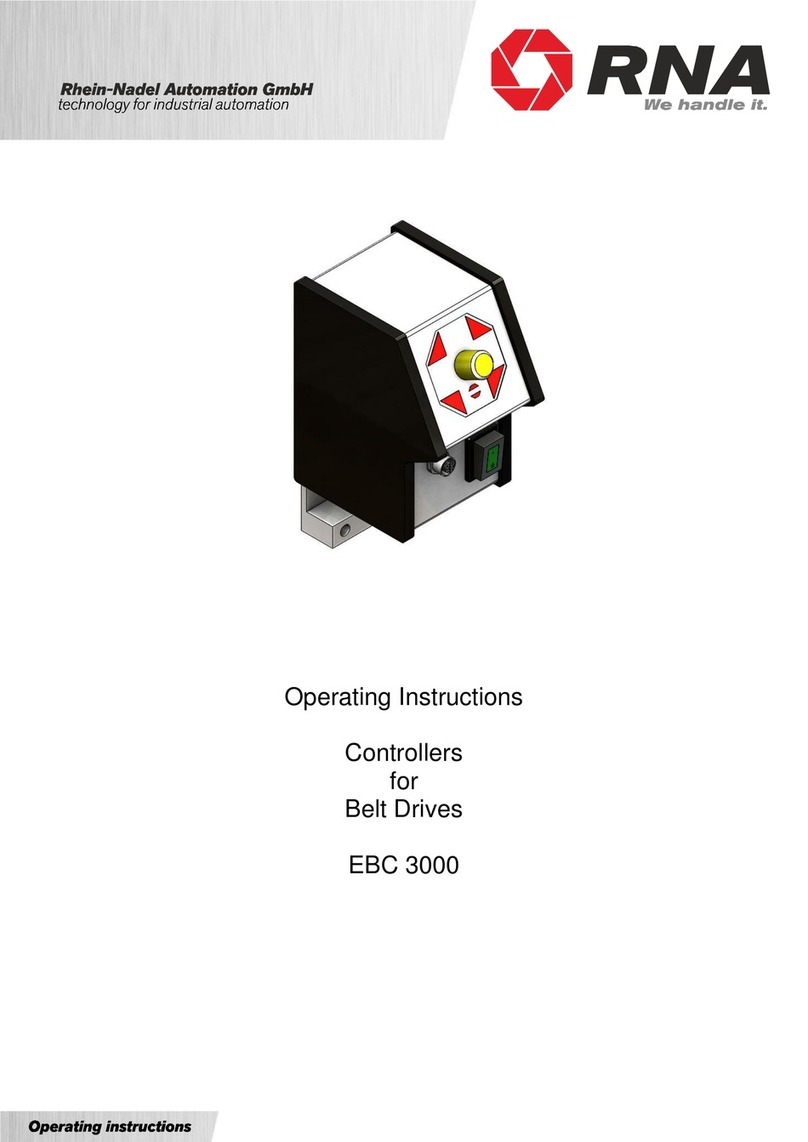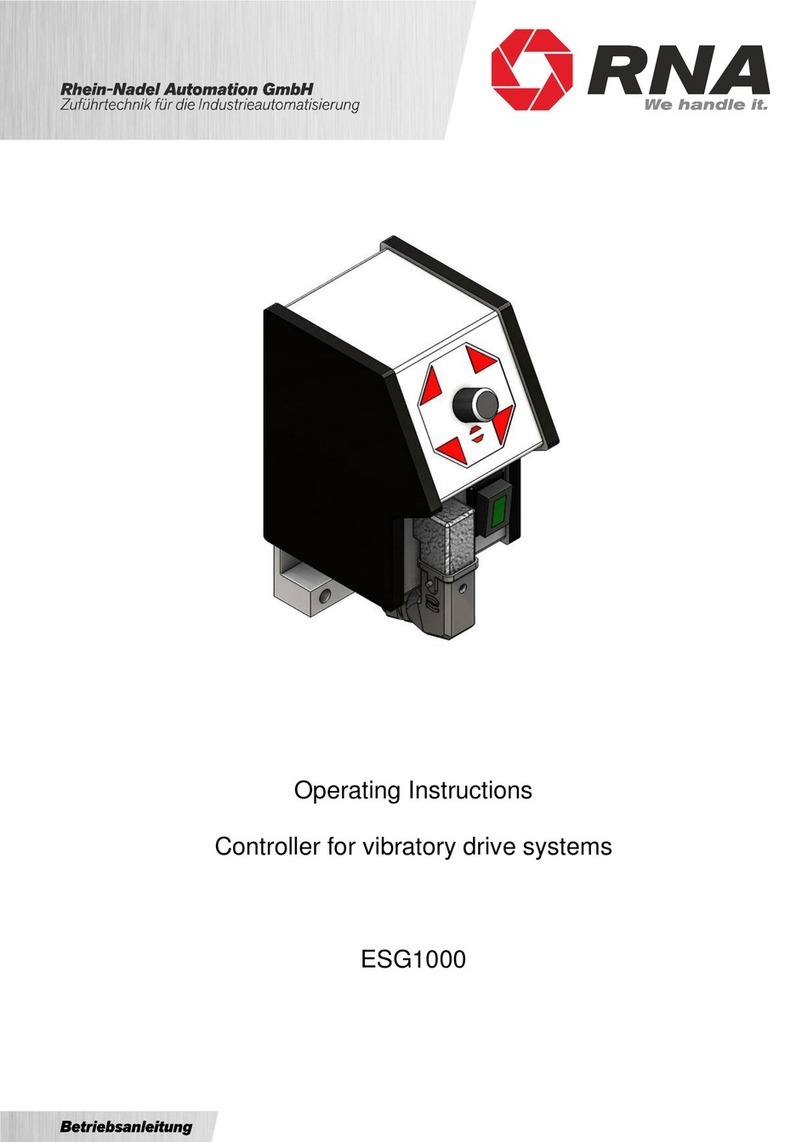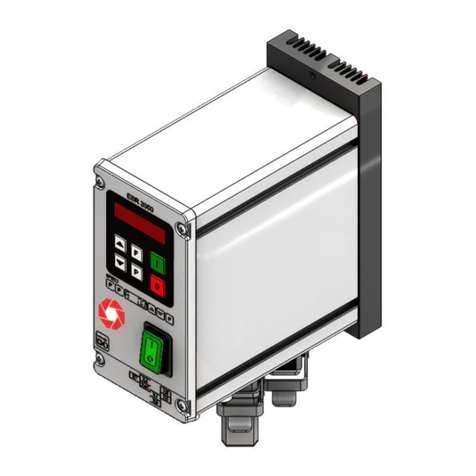Rhein - Nadel Automation GmbH - V/-BA-EBC10-DE –7 July 2021
3.1. Setting the maximum speed
Take care to make this setting with a tachometer, you will find the nominal r.p.m. on the rating plate of the motor.
The magnitude of the armature voltage is only a limited indicator for motor speed, since the motor speed also de-
pends on the field voltage which results from the magnitude of the local mains voltage. If it is not possible to meas-
ure the revolutions directly at the motor shaft, you can do so at the belt conveyor shaft. The speed reduction ratio
required for conversion is indicated on the gear unit.
3.2. Setting the minimum speed
The minimum speed must not be less than ¼ of the maximum speed, else sufficient cooling of the drive motor is no
longer guaranteed. The smallest permissible speed results from the maximum speed as shown on the rating plate
of the motor.
3.3. Setting the maximum armature current.
The correct setting of the armature current guarantees the full useful life of the drive and a minimum wear of the
carbon brushes. The measurement requires a measuring device for TRUE ROOT MEAN SQUARE (TRUE RMS)
measurements. Clip-on measuring instruments are usually not suited for this task. Measuring the current in the
mains supply line is permissible considering the field current.
The current limit is calculated as follows: Motor nominal current / form factor. You will find the nominal current of the
motor on the rating plate, the form factor normally is 1.4. For a motor nominal current of 3 amps, the current limit is
3 / 1.4 = 2.15 amps.
The form factor improves to factor 1.1, if a restrictor is integrated into the armature circuit. In this case the current
limit is 3 / 1.1 = 2.73 amps.
3.4. Setting the acceleration and deceleration times
The adjustable acceleration and deceleration rates permit the adjustment of the drive to the respective application.
Thus you can accelerate heavy loads to the desired conveyor speed desired without overloading the drive. Parts
that are fragile or tip over easily must be accelerated/decelerated in guided manner.
3.5. Setting the IxR compensation
Note that the standard drives are operated without tacho-generator. However the set speed is to remain as stable
as possible, therefore the controller is equipped with a compensation feature. With rising
armature current the setpoint automatically increases. The degree of this increase determines the setting of the
trimming potentiometer for I x R compensation. The optimum setting depends on the dynamics of the feeder. Take
care to adjust the trimming potentiometer until the drive keeps speed in varying load conditions. If the speed in-
creases at rising load, the influence of the compensation is too high and must be reduced.
3.6. Setting the control response
The position of the PI trimming potentiometer determines the intervention into dynamic feedback loop of the Pl
controller. If it is correctly adjusted and acceleration and deceleration times are set to a minimum, the drive steadily
runs up to, and remains at, the selected speed after power on or presence of the external enabling signal. If the in-
tervention is too big, the speed changes cyclically after run-up. If the intervention is too small, the drive overshoots,
i.e. after starting it first accelerates to a higher speed than selected and only then picks up the right speed.
3.7. Enabling the function by external components
In the standard setting of the controller the drive starts as soon as the power supply is switched on. If you want the
controller to work in Start - Stop operation without disconnecting it from the mains supply, open the controller in ac-
cordance with the following description while observing the safety information above. Replace the blanking plug in
the side of the casing by a size PG 9 strain-relieved cable gland to feed through the cable for the enabling signal.
There are two ways of enabling:
Enabling via a contact
This simple inexpensive solution means that a contact enables the controller by closing and the drive starts work-
ing. The connection is made at terminals 10 and 11, after removing the factory-fitted jumper. Be sure to consider
the following points:
•Mains voltage is present at this connection! Take care to observe cable type and colour, isolation instructions
and that the contact of course has to be floating.
•Be sure that the cable is shielded. The shield must be connected to the protective earth conductor on the con-
troller side.
•The cable length must not exceed 5 meters.
•Avoid routing this cable in the immediate vicinity of high-energy switching devices or strong interference fields.