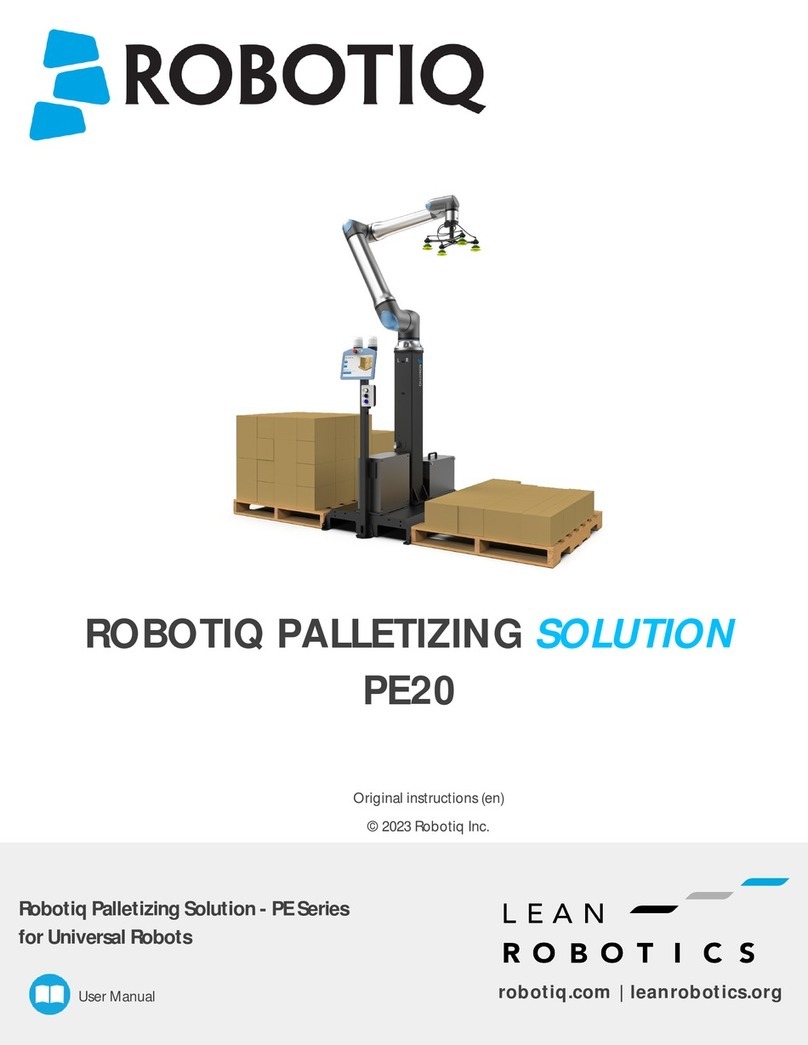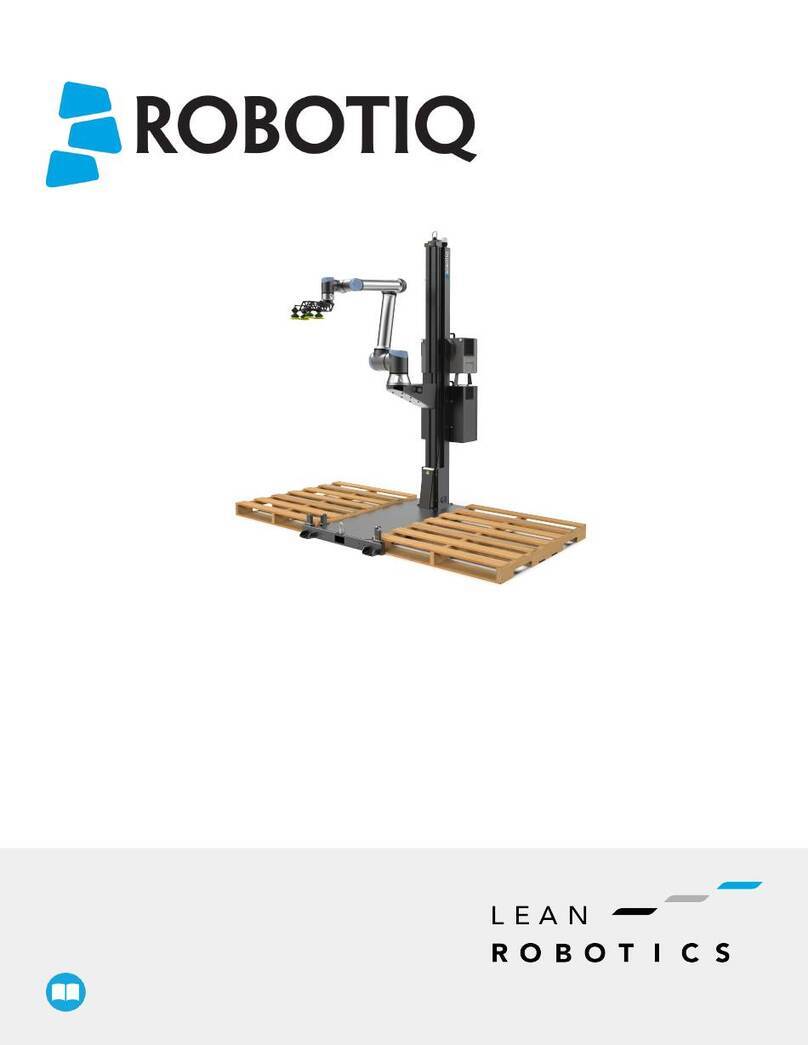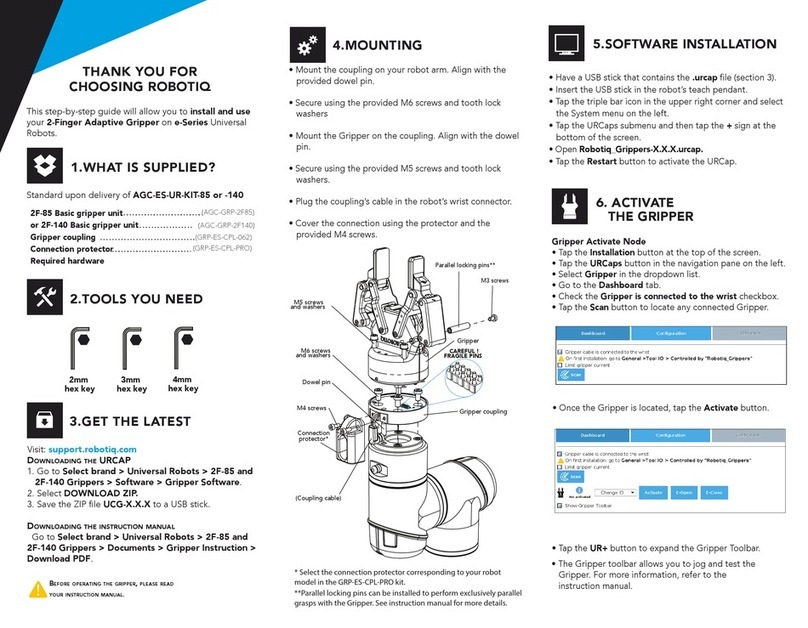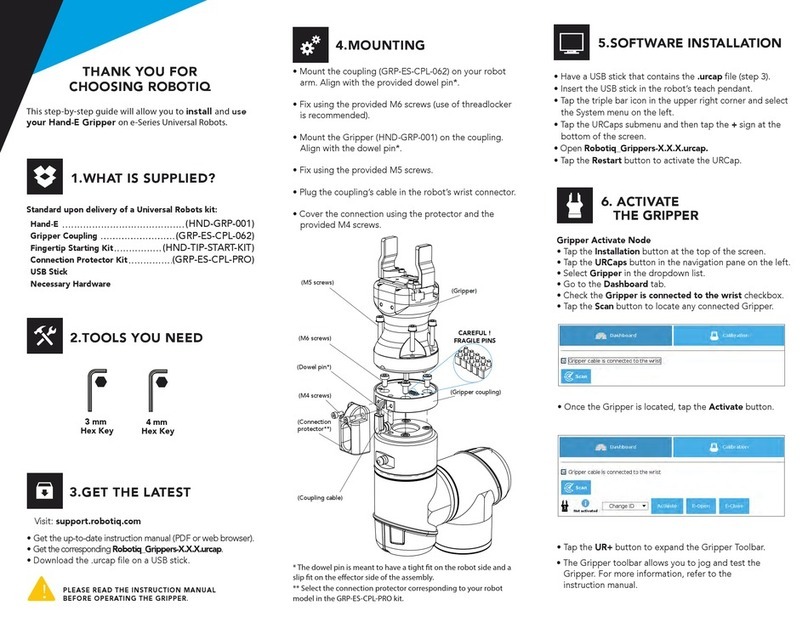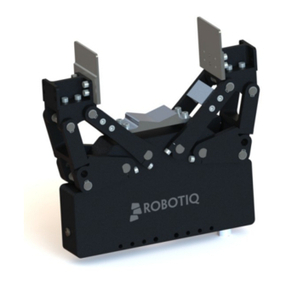1. WHAT IS SUPPLIED?
Standard upon delivery of
SOL-PAL-UR-VAC-PDSTL
and
SOL-PAL-UR-PDSTL*:
3. TOOLS NEEDED
1. Remove the top panel and the four (4) sides of the crate by
unscrewing the screws that hold them into place.
2. Remove the supporting wooden frame by unscrewing the
screws that hold it into place.
3. Cut all the strapping material that retains the components,
and take all cardboard boxes out of the crate.
4. Unscrew the two (2) bolts that retain the pedestal, and take
the pedestal out of the crate.
5. Unscrew the two (2) screws that retain the teach pendant
rack, and take the teach pendant rack out of the crate.
6. Remove the supporting wooden pieces by unscrewing the
screws that hold them into place.
7. Unscrew the four (4) bolts that retain the base into the crate.
8. Take the base out of the crate.
9. Position the pedestal on the base.
This step-by-step guide will allow you to install
and test your Robotiq Palletizing Solution PE Series
on Universal Robots.
THANK YOU FOR
CHOOSING ROBOTIQ
Included Not included
• 12.7mm (1/2 in) concrete drill
bit (for use with hammer drill)
• 19mm socket, 10mm drive size
• 17mm Socket, 10 mm drive size
• 2 mm hex key
• 3 mm hex key
• 4 mm hex key
• 5 mm hex key
• 6 mm hex key
• 10 mm hex key
•
Power screwdriver
• #2 Phillips bit
• 2.5 mm slotted screwdriver
• Utility knife
• Ratcheting socket wrench
with 10mm (3/8 in) drive or
adapter
• Torque wrench with 10mm
(3/8 in) drive or adapter,
minimum torque range of
15 - 50 Nm (11.0 - 36.9 ft-lb)
• Hammer drill
• Hammer
2. SAFETY & WARNINGS
The operator must have read and understood all of
the instructions in the user manual (available at
support.robotiq.com) before operating the Robotiq
Palletizing Solution.
The entire cell must go through a comprehensive risk
assessment process before they can be used.
Do not operate the Palletizing Solution, or even turn
on the power supply, before the device is firmly
anchored and the machine area is cleared. Make sure
the air supply is secured.
Failure to properly secure and install the equipment
can result in material damage and bodily injury.
• Palletizing Solution base including:
- 1 x Pedestal
- 1x Robotiq Controller
- 4 x Pallet sensors
- 1 x Cable management system
• Palletizing Solution post including:
- 2 x Status lights
- 1 x Teach pendant rack
- 1 x Push button enclosure
• Concrete anchors
• Box detection sensor
• Vacuum Gripper kit (Optional)
• Extra reach bracket for end-of-arm tooling
• 8mm air tube (already mounted on the column)
• Set of four (4) casters
• Material Handling Copilot software license dongle
*SOL-PAL-UR-PDSTL does not contain the gripper, and as
such the gripper installation steps do not apply.
Be careful not to pinch the cables. If necessary,
secure them before lifting and placing the
pedestal on the base.
4. UNBOXING
The transport, lifting and moving of the Robotiq
Palletizing Solution should be performed by qualified
and authorized personnel. Failure to do so may result
to material damage, bodily injury or death.
Make sure to follow all safety rules and regulations of
your workplace while using the Palletizing Solution.
Always wear all recommended personal protective
equipment in accordance with your workplace’s safety
standards such as: safety glasses, steel-toe boots, etc.