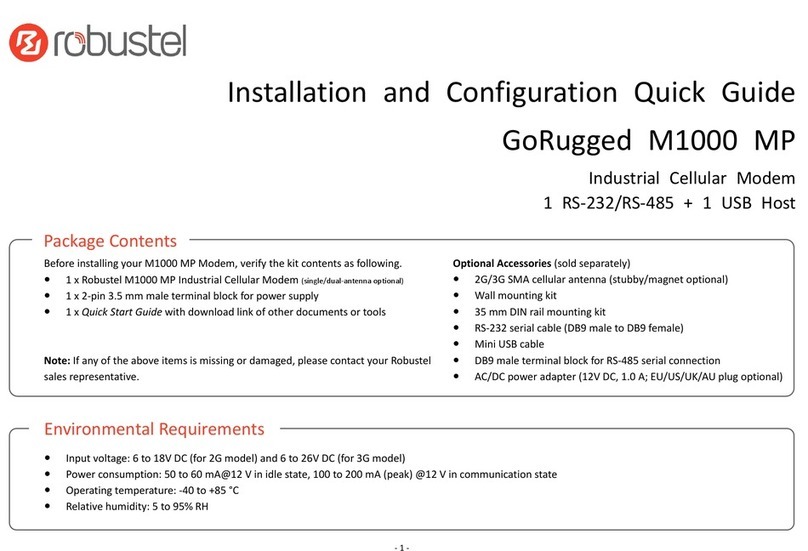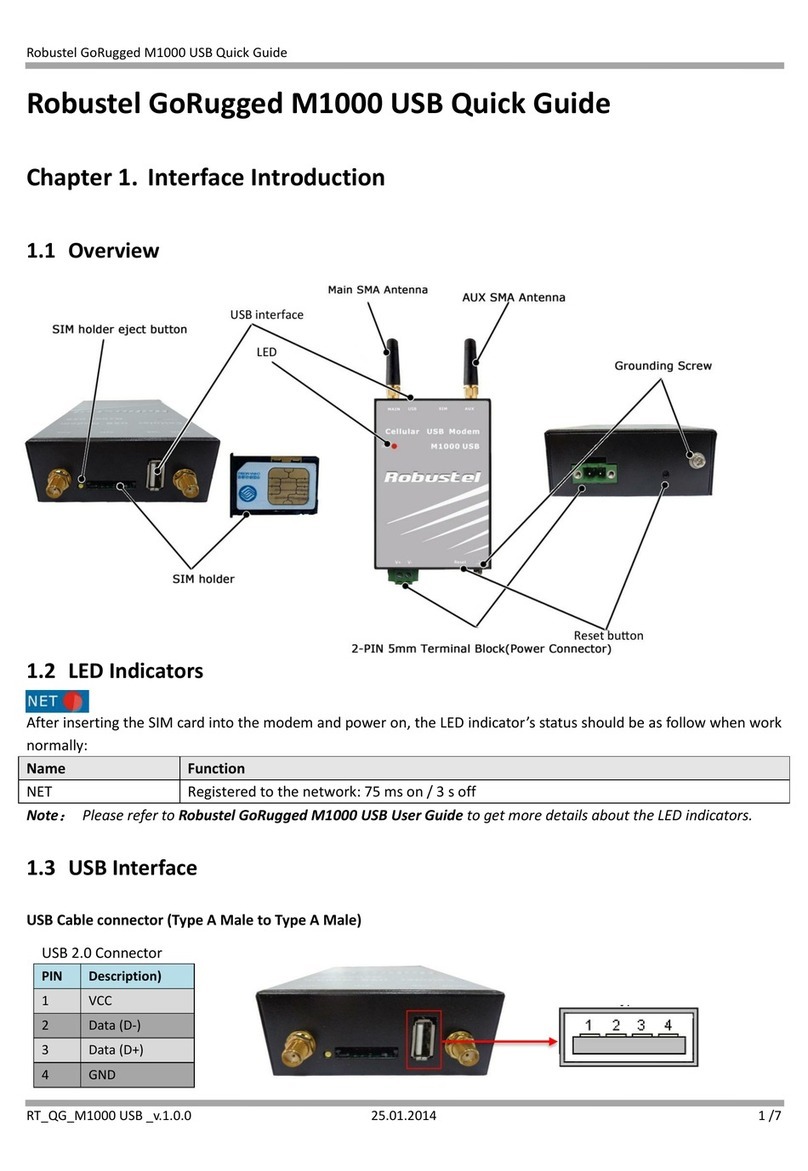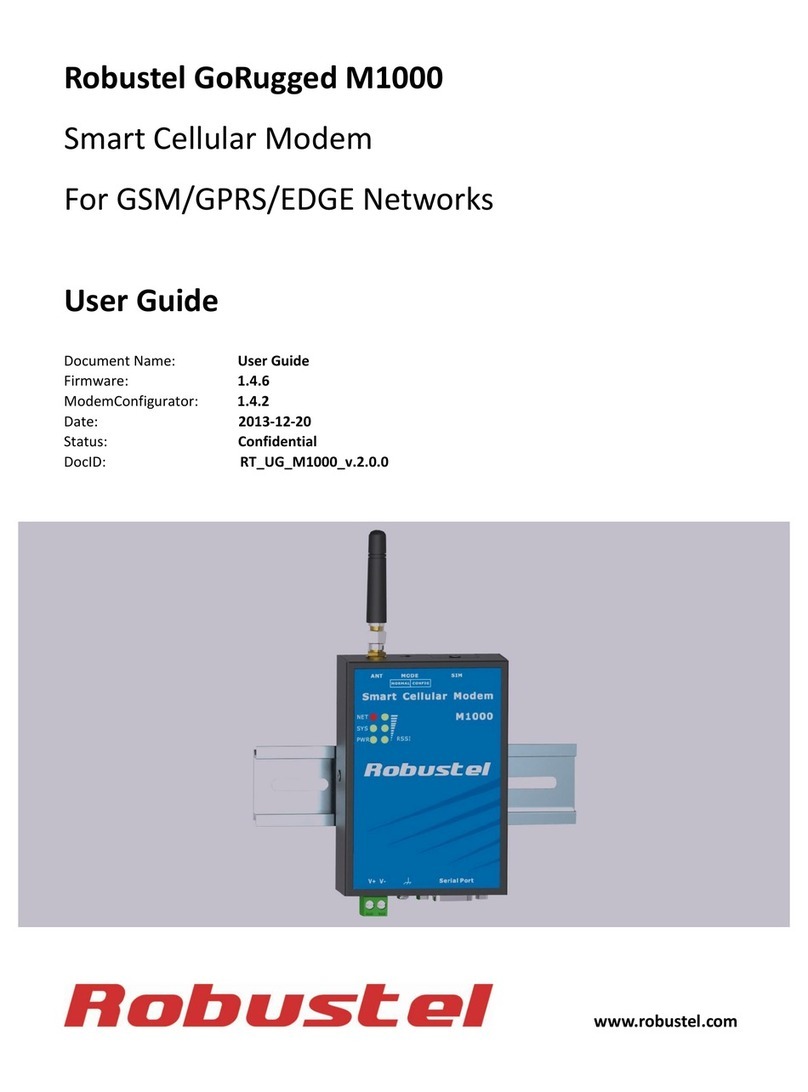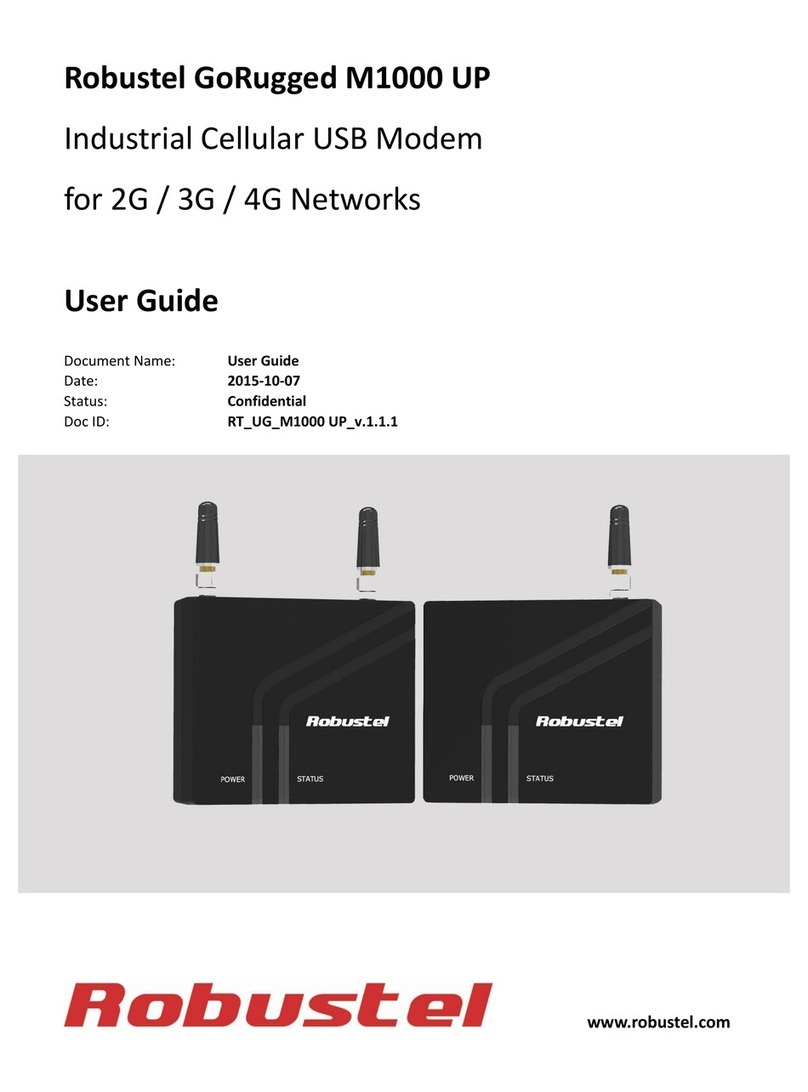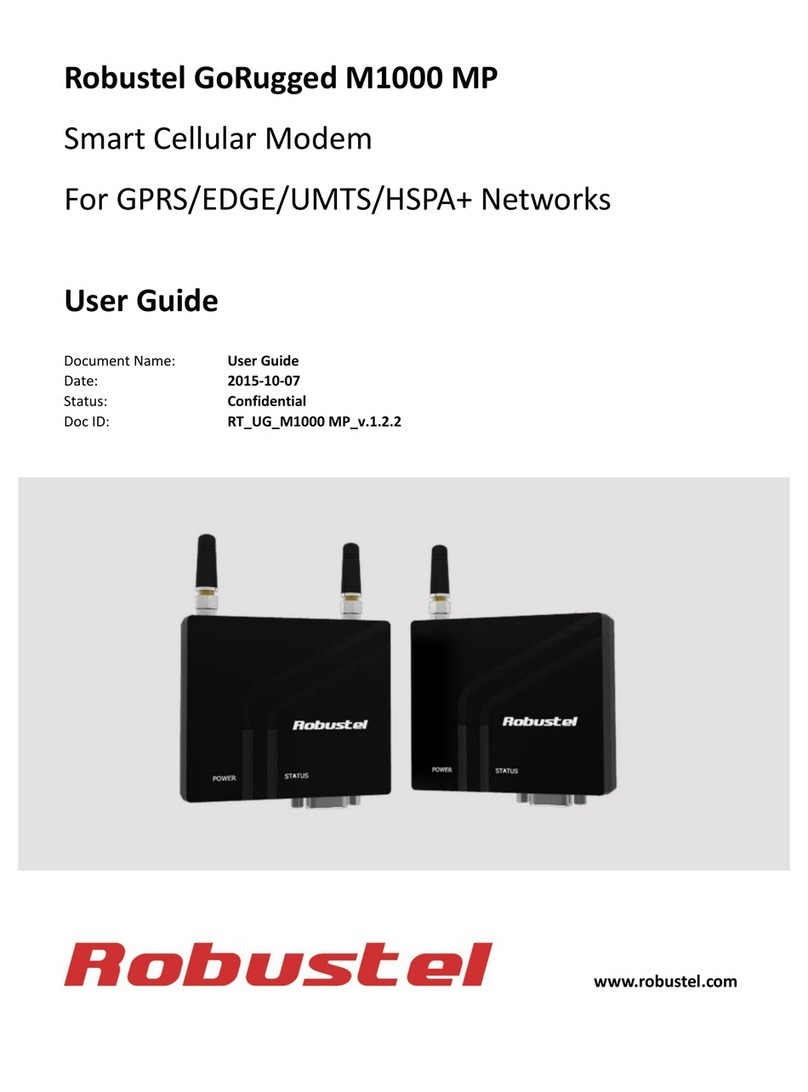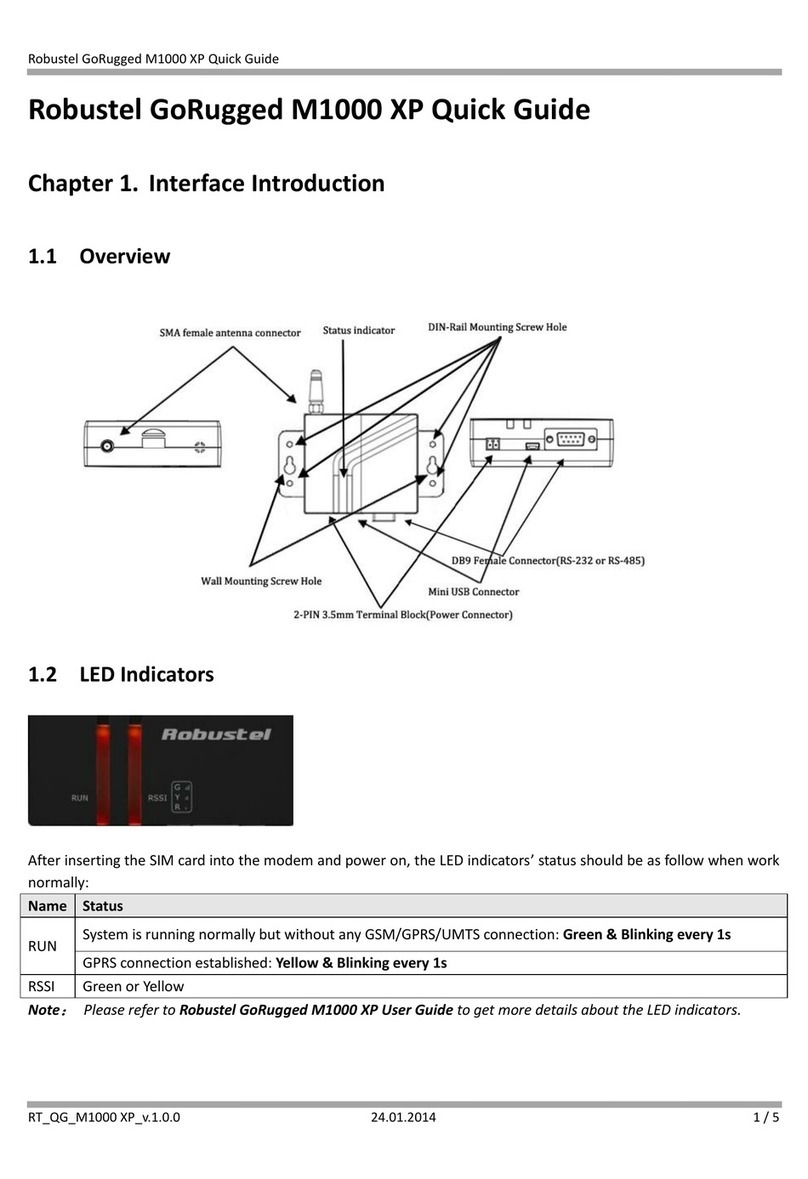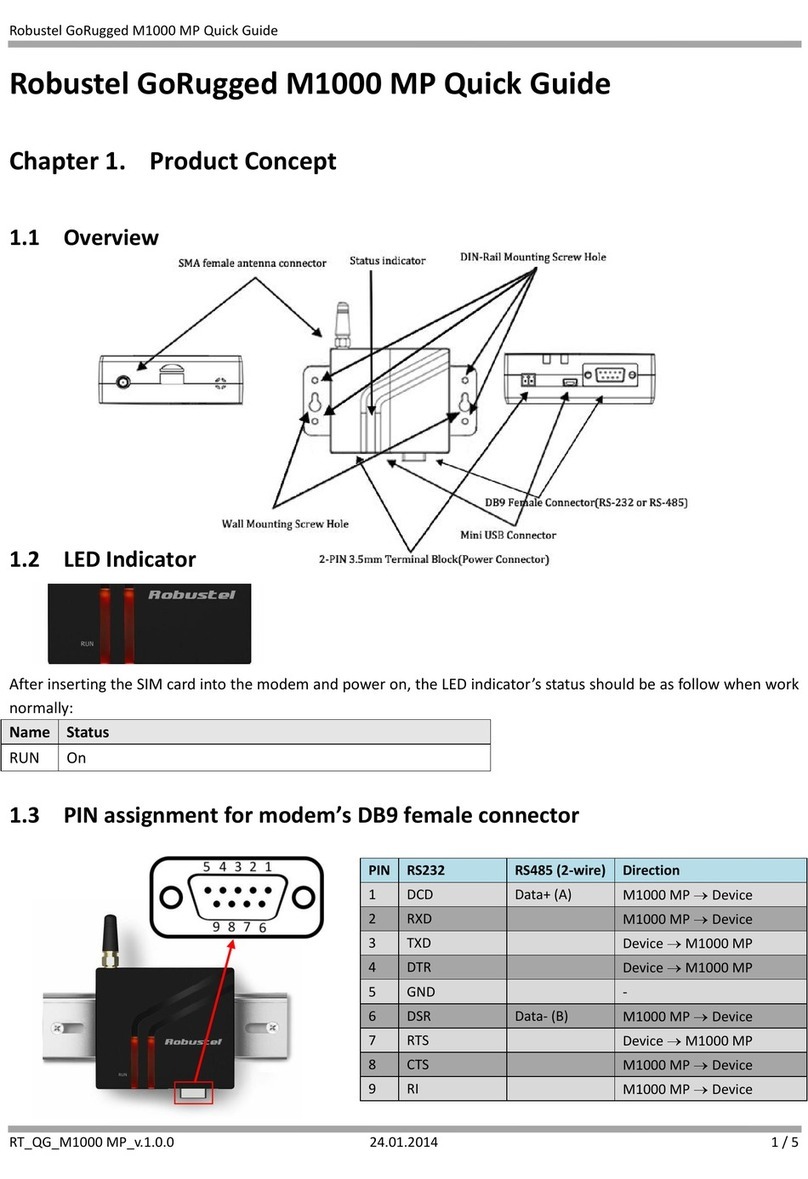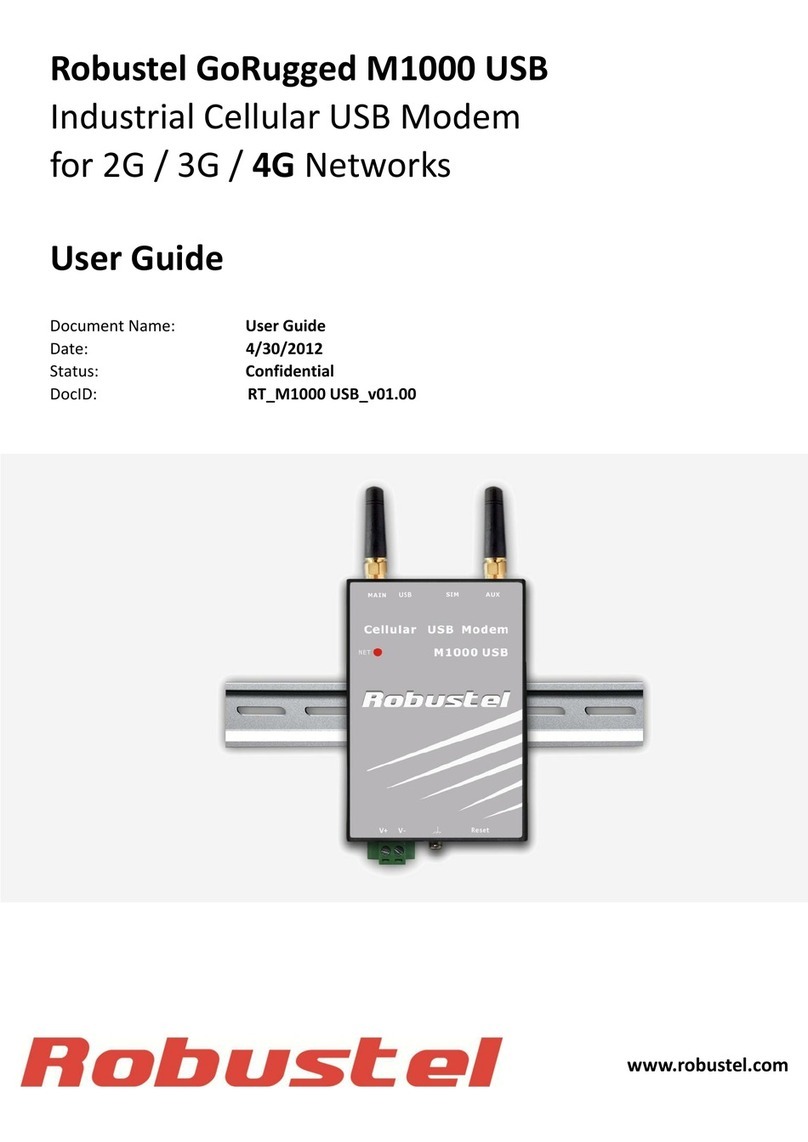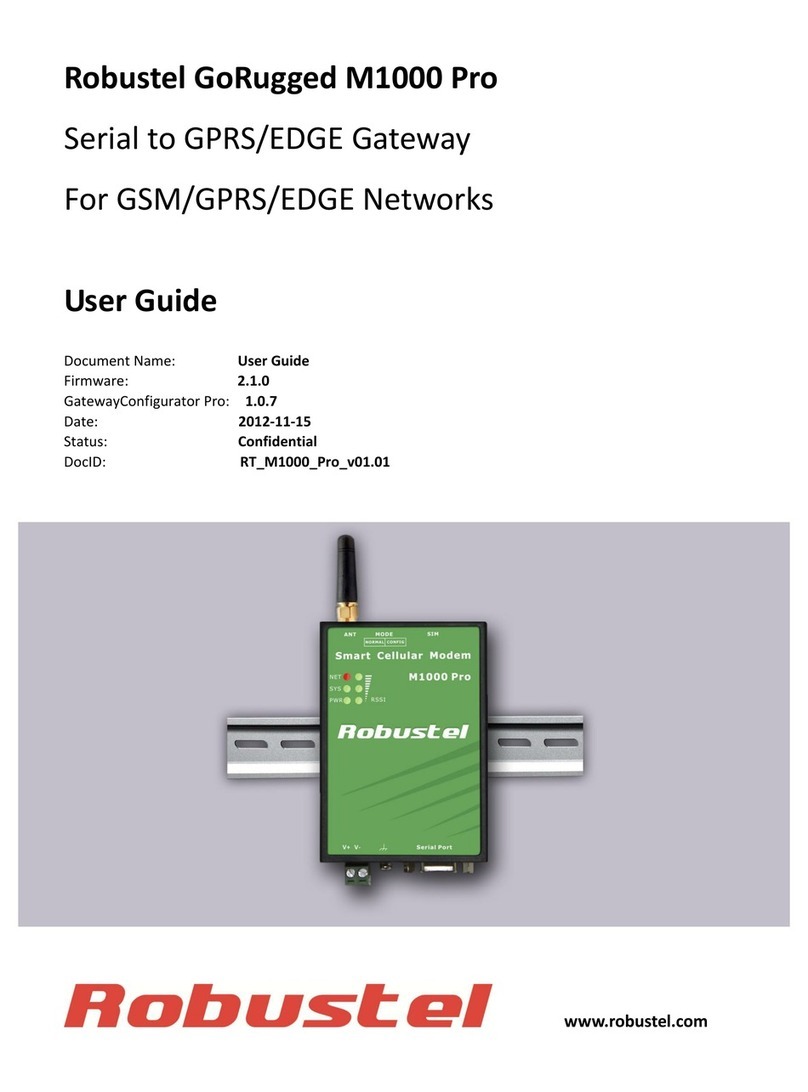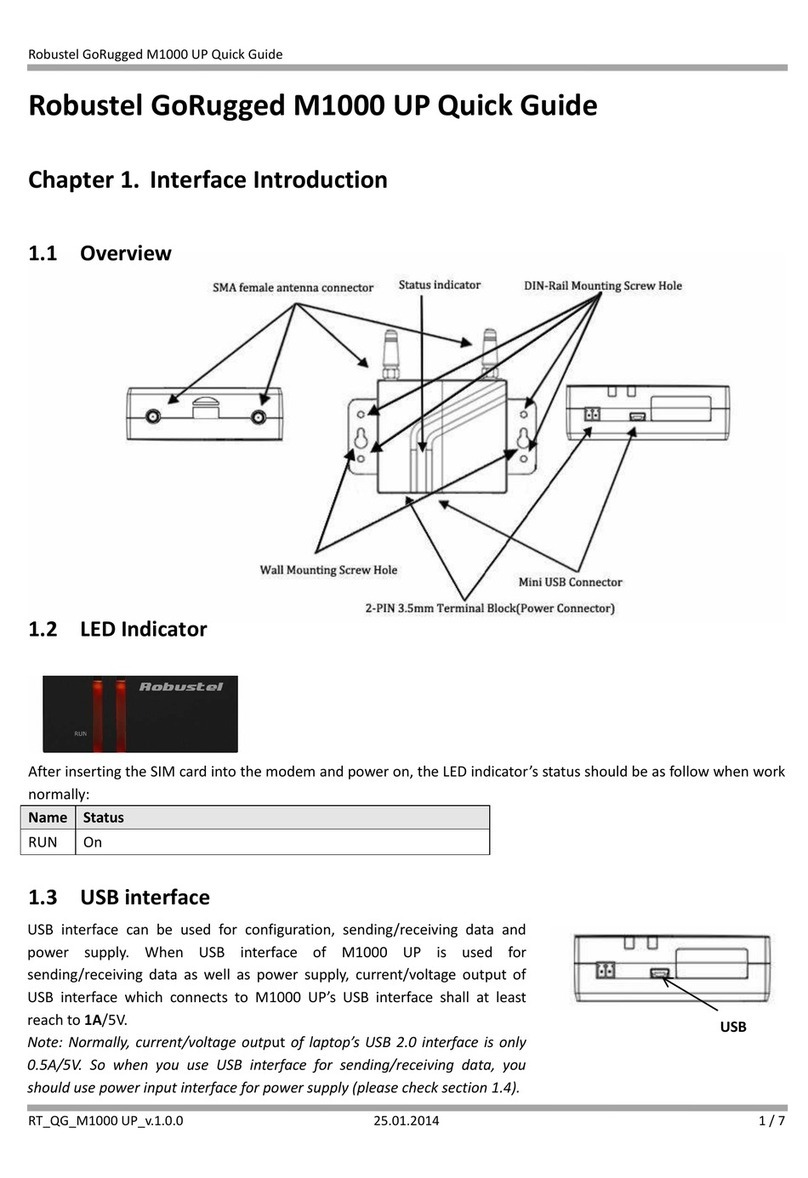RobustelGoRuggedM1000SeriesQuickGuide
RT_M1000_QG_v01.0015.09.20113/5
Confidential
4. HardwareIntroduction
STEP1:InserttheSIMcardintheSIMcardslot.
STEP2:Connectthe9‐36VDCpowersupplytotheM1000.
STEP3:To configuretheM1000,useaserialcabletoconnecttheM1000directlytoyourcomputer’sserialinterface.
STEP4:RuntheModemConfiguratortoconfiguretheM1000.
STEP5:Afterconfiguration,connecttheM1000’sserialporttoaserialdevice.
5. SoftwareConfiguration
WorkingModeOverview
Therearetwoworkingmodesavailableinthemodem,pleasereadcarefullyoperatetheModemConfigurator
software:
ModeDescription
ConfigMode
WhenDIPswitchestoConfigMode,usercouldusefollowfunctions:
1. ConfiguremodemviaModemConfigurator;
2. SMSDirect;
3. Auto‐reboot;
4. Upgradefirmware.
Serialportdefaultparameters:115200,8,None,1
NormalMode
WhenDIPswitchestoNormalMode,usercouldusefollowfunctions:
1. ControlmodemviaATcommands;
2. Send/receiveSMSviaATcommands;
3. CSDcommunications;
4. GPRScommunications;
5. Auto‐reboot.
Serialportdefaultparameters:Autobauding
Theautobaudingmodeallowsthemodemtoautomaticallydetectthetransmissionspeed
usedbytheDTE.
Onlythefollowingspeedswillbedetected:300,600,1200,2400,4800,9600,14400,19200,
28800,38400,57600,115200bps.Auto‐baud
detectioncannotbeguaranteedforspeedsbeloworabovethesespeeds.
ModemConfiguratorOverview
ModemConfiguratorisaPC‐basedconfigurationsoftwaretoolformanagingandconfiguringRobustelM1000series
modem,whichisgreensoftware,clicktorun.
Note:ModemConfiguratorcanbeusedwithWindows2000/XP/Vista/732/64‐bitoperationsystems.