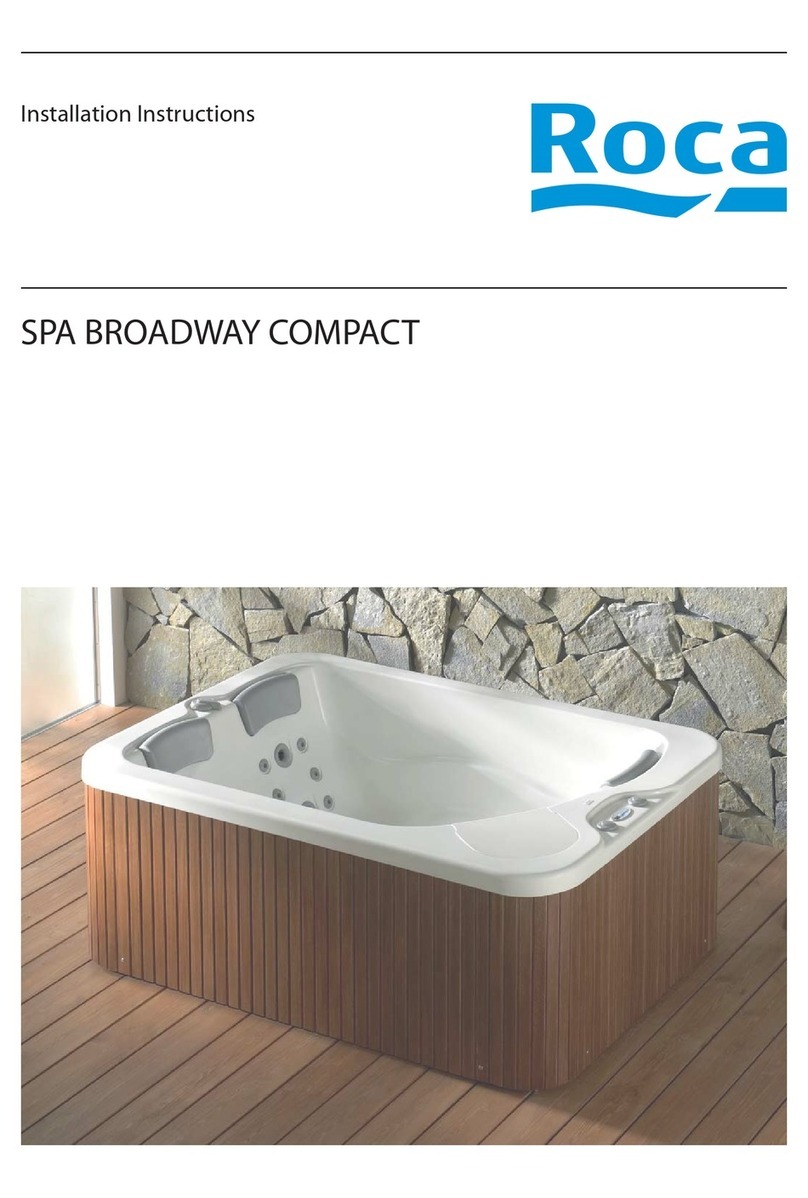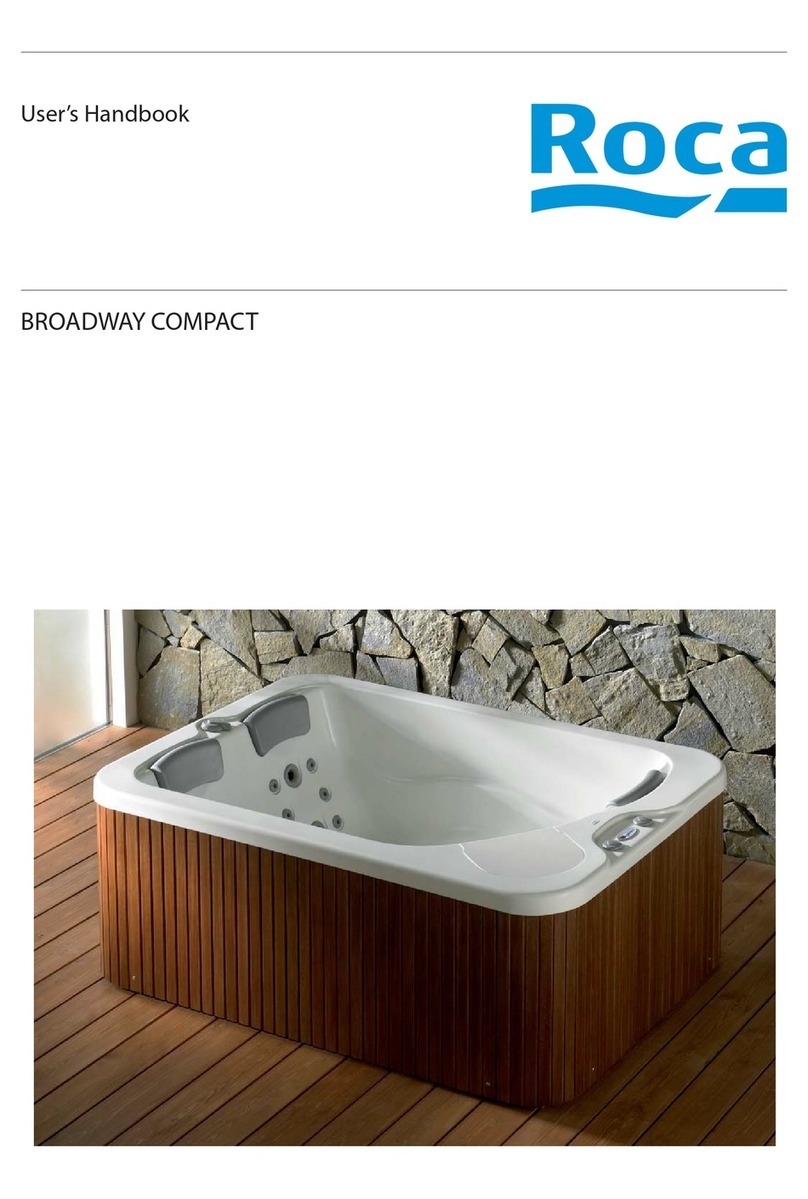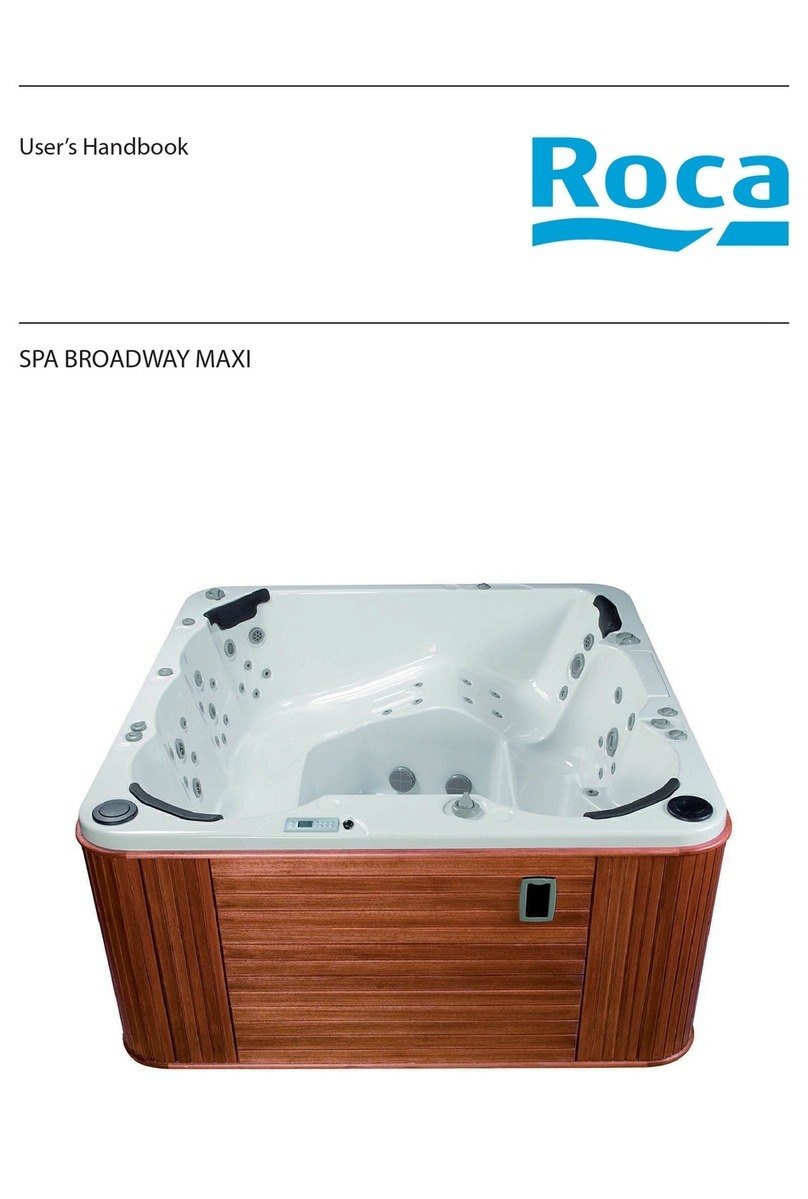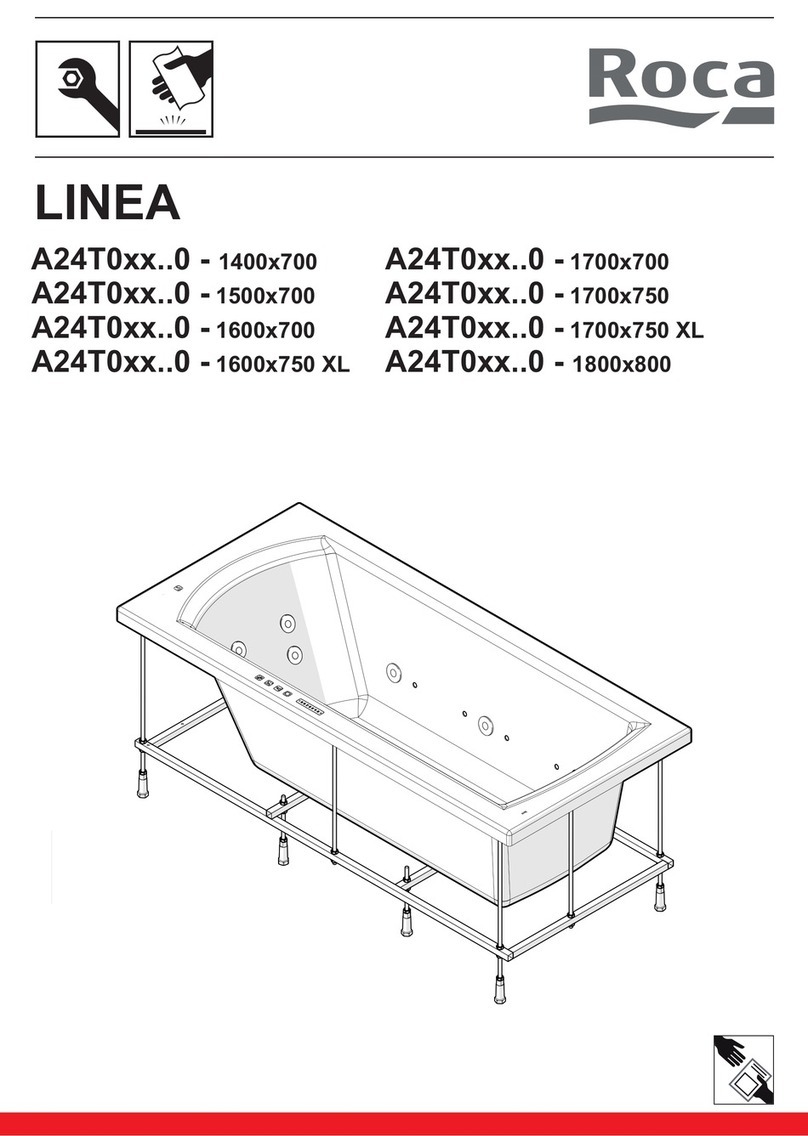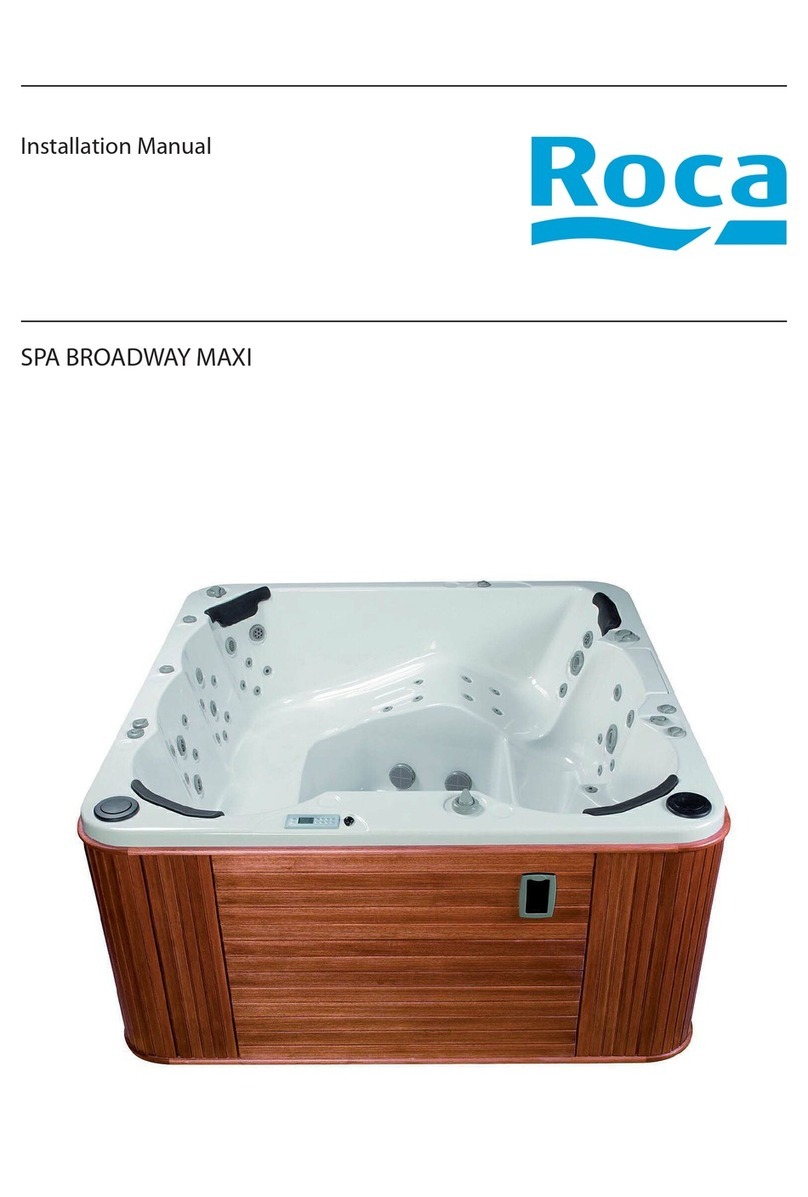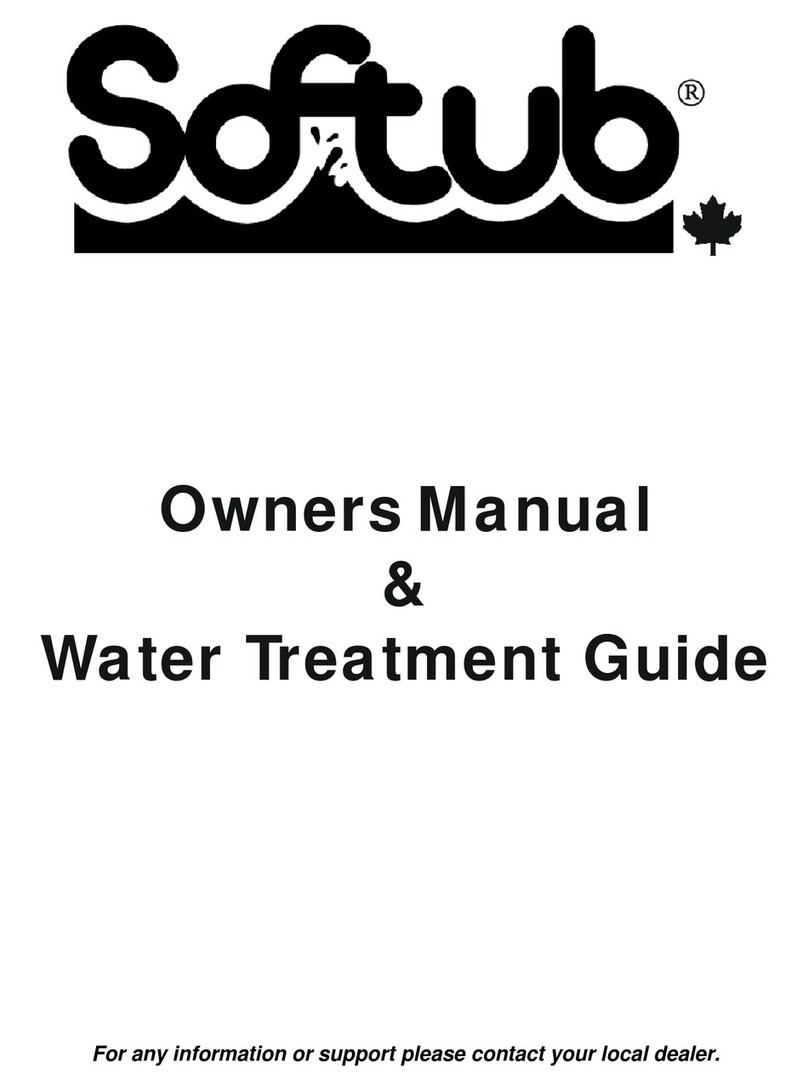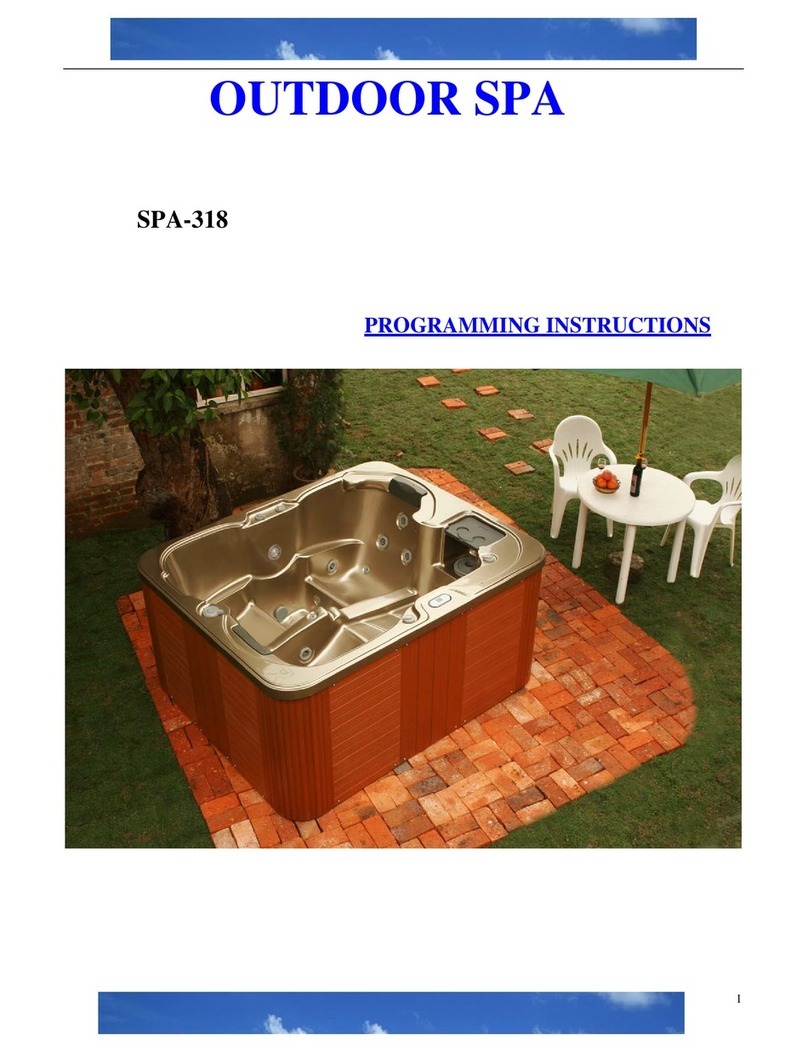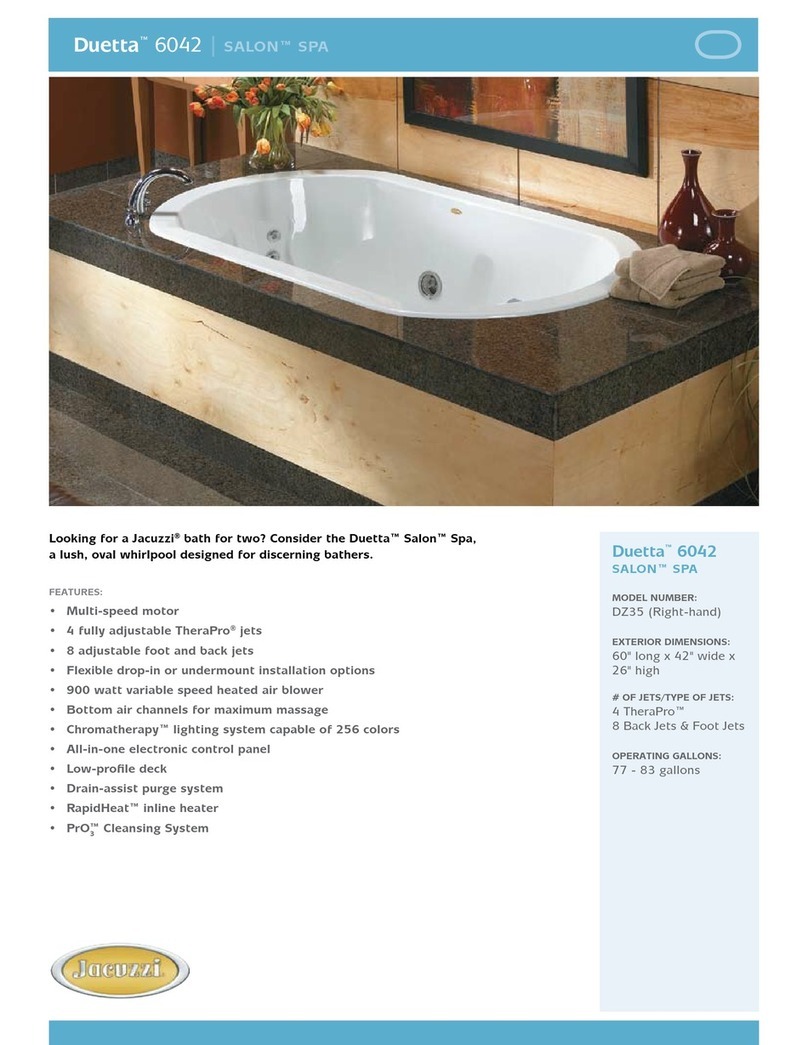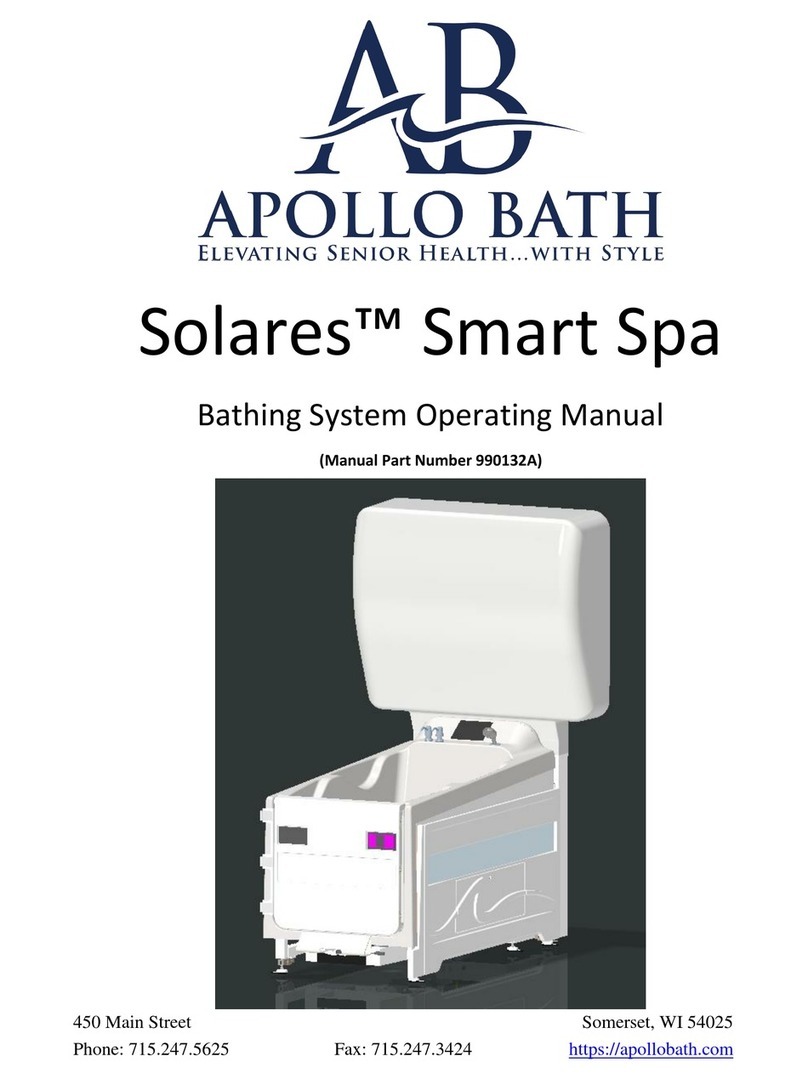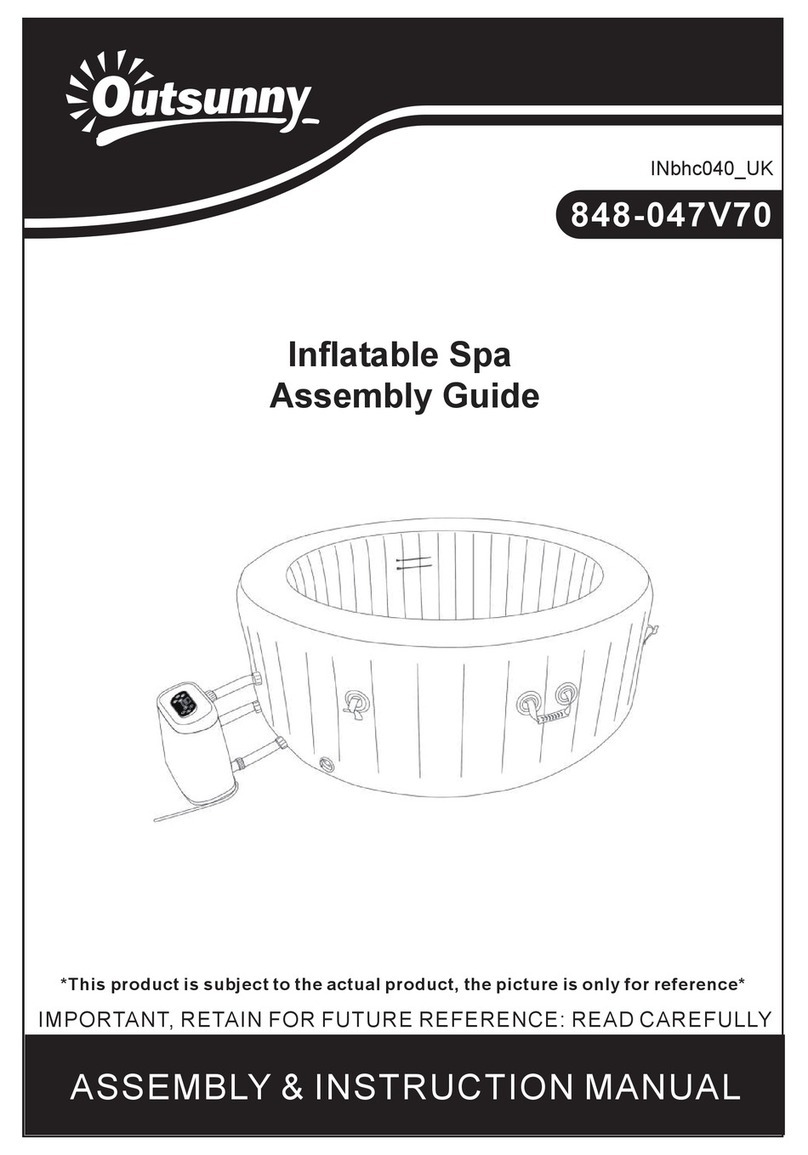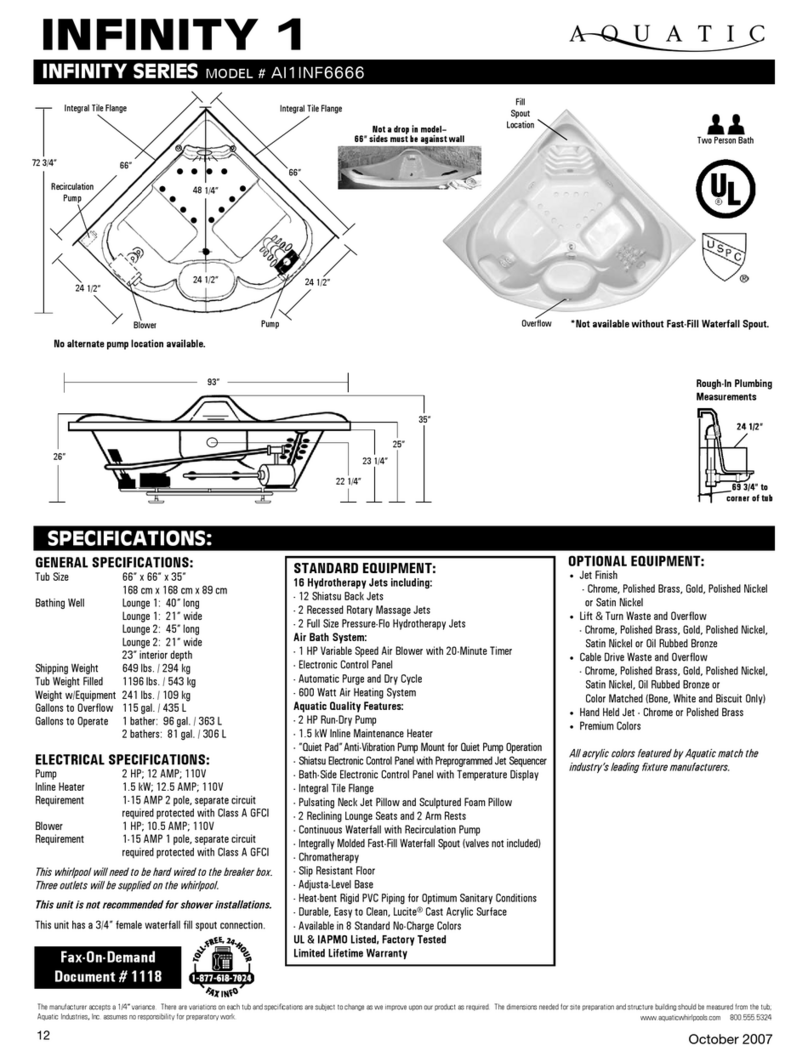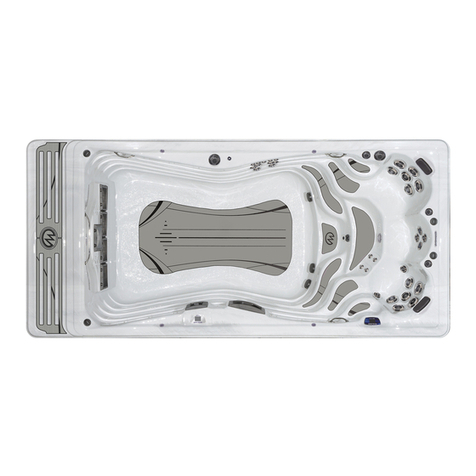8
icon on the display. Filtration process can be suspended (the
filtration icon is blinking on the display) by switching on any of massage
pumps. Filtration will return to its normal mode after 40 minutes after
user last operations. Switching the lighting on does not suspend the
filtration process.
Setting filtration parameters:
●Press the filtration button
FILTER
●The display will show Fdxx, where xx stands for the filtration duration
from 0 to 12 hours.
●If xx is set on 0, the filtration does not work
●Filtration duration can be changed with these arrows
UP
DOWN
and the selected value is confirmed by pressing the filtration button
FILTER
●The blinking filtration start time will appear on the display
●Changes are made with these arrows
UP
DOWN
and confirmed by
using the filtration button
FILTER
●After confirming the selected minutes by pressing the filtration button,
the controller memorizes the setting and returns to its normal work.
If no button is pressed for longer than 5 seconds during the setting
procedure, the controller will quit the filtration setting menu and will
not remember any changes.
2.7. FAST FILTRATION BOOST
The “boo” function enables to make faster water filtration. During
this function, all the pumps work for 1 minute. Additionally, pump 1
works in a fast gear for 45 minutes along with the ozonator. The heater
works normally during the fast filtration process. After switching this
function on, the „boo” sign appears on the display and is present until
this function is finished. Fast filtration process is triggered by pressing
and holding the pump 1 button for 10 seconds. This function can be
switched off earlier by starting any other pumps.
2.8. SETTING THE WATER TEMPERATURE
To set the water temperature, press the arrow buttons
UP
DOWN
on
the control panel.
The selected temperature does not have to be confirmed, but only
set. The display, after 5 seconds from the last pressing, will return to
the previous status and start showing the current water temperature.
The controller maintains the set temperature with an accuracy of
± 0,5°C (1°F). If the water temperature is lower than that previously set,
the controller will start the heater and low gear pump1 (filtration circuit)
and keep it on until the water reaches its required temperature. If the
economy mode is on
ECONO
the controller keeps the water temperature
lower by 10 degrees than that previously set. After the economy mode is
off, the controller returns to maintaining the previous temperature set.
2.9. INCREASING THE MAXIMUM TEMPERATURE
This function allows the user to increase the water temperature by two
degrees centigrade above 40°C (104°F). To set the temperature above
40°C, set the maximum temperature and next press and hold the up
arrow button
UP
for 5 seconds until the Orx.x sign appears on the
display, where x.x signifies how much the temperature value is to be
increased above the maximum temperature. This value can be increased
half a degree, and the maximum value is two grades, so the maximum
water temperature is 42° C. To return to a normal mode of setting the
water temperature, press the down arrow button
DOWN
a few times
until the normal temperature, ranging from 15 to 40°C, appears on the
display.
2.10. “STANDBY” FUNCTION
This function blocks access to all devices connected to the controller
for 60 minutes. This function stop all functions without need of
disconnecting the power supply. To switch on this function, press this
button
FILTER
5 seconds.
After switching this function on, the “Sby” sign will appear together
with the time left to the end of this function.
There are three methods to stop this function automaticaly:
●Wait 60 minutes until this function stops.
●Press this button
FILTER
for longer than 5 seconds when the function
works.
●Disconnect the controller from the power supply.
The “Stand-By” function blocks the filtration function. If 40 minutes after
going out from “Stand-By” mode SPA still will be in filtration period,
filtration mode will start again.
2.11. CONTROL PANEL KEYBOARD LOCKING
Partial keyboard locking:
●Press and hold this button
ECONO
. During this operation, the key-
shaped icon blinks.
●The LocP sign will appear on the display after pressing this button
on the control panel for 3 seconds. Once this sign has appeared, the
function becomes active and the key icon is on permanently. The main
and optional control panel are locked.
●Release the button.
●Following keys are blocked now: jets, light air/aux and all the keys in
optional panel.
To unlock the panel, press and hold this button
ECONO
for not less than
5 seconds.
The LocP sign will appear on the display if any button is pressed after
locking the keyboard. The partial keyboard locking function is not
remembered after a power cut-off.
Total keyboard locking:
●Press and hold this button
ECONO
. The key-shaped icon blinks during
this operation.
●The “LocP” sign will appear on the display after pressing this button
on the control panel for 3 seconds. Once this sign has appeared, the
function becomes active and the key icon is on permanently. The main
and optional control panel are locked.
●Keep this button pressed.
●After 5 seconds the LocF sign appears, and since that moment the
function is active.
●Release the button.
All the buttons in both panels are locked.
To unlock the panel, press and hold this button
ECONO
for not less than
5 seconds.
The LocF sign will appear on the display if any of the locked buttons is
pressed after locking the keyboard. The total keyboard locking function
is not remembered after a power cut-off.