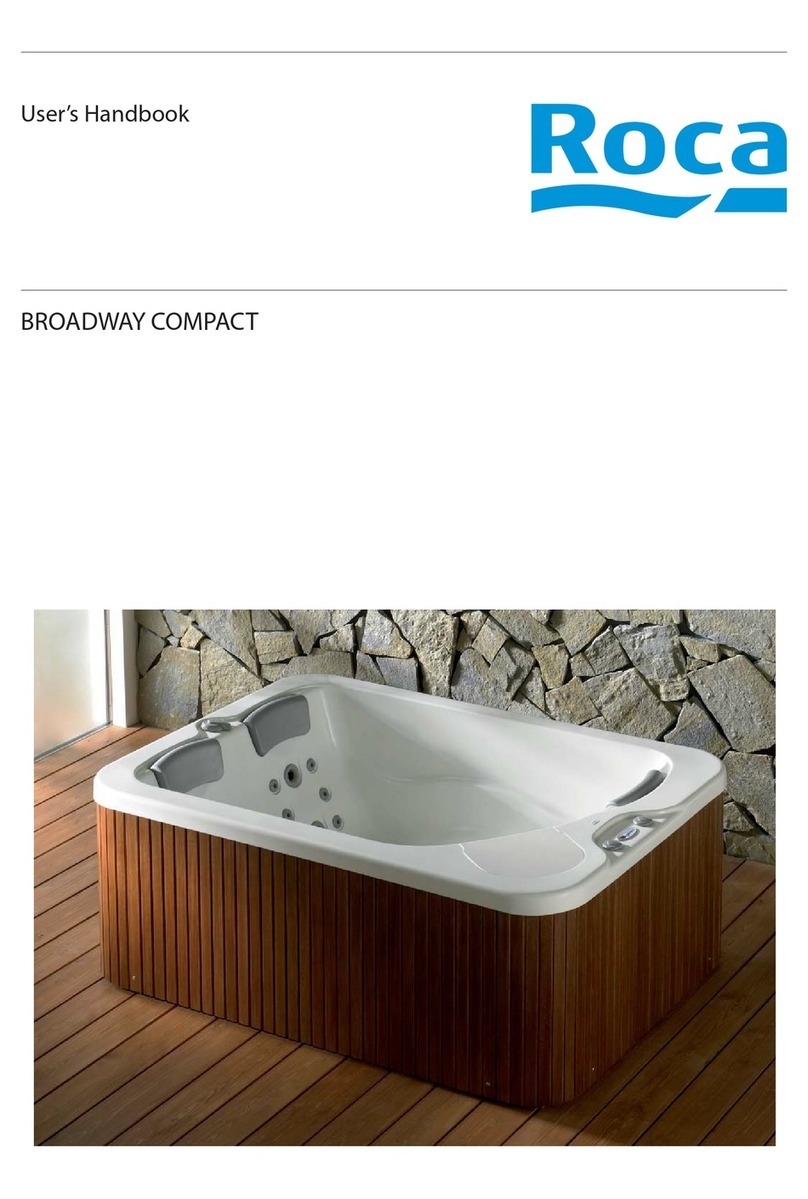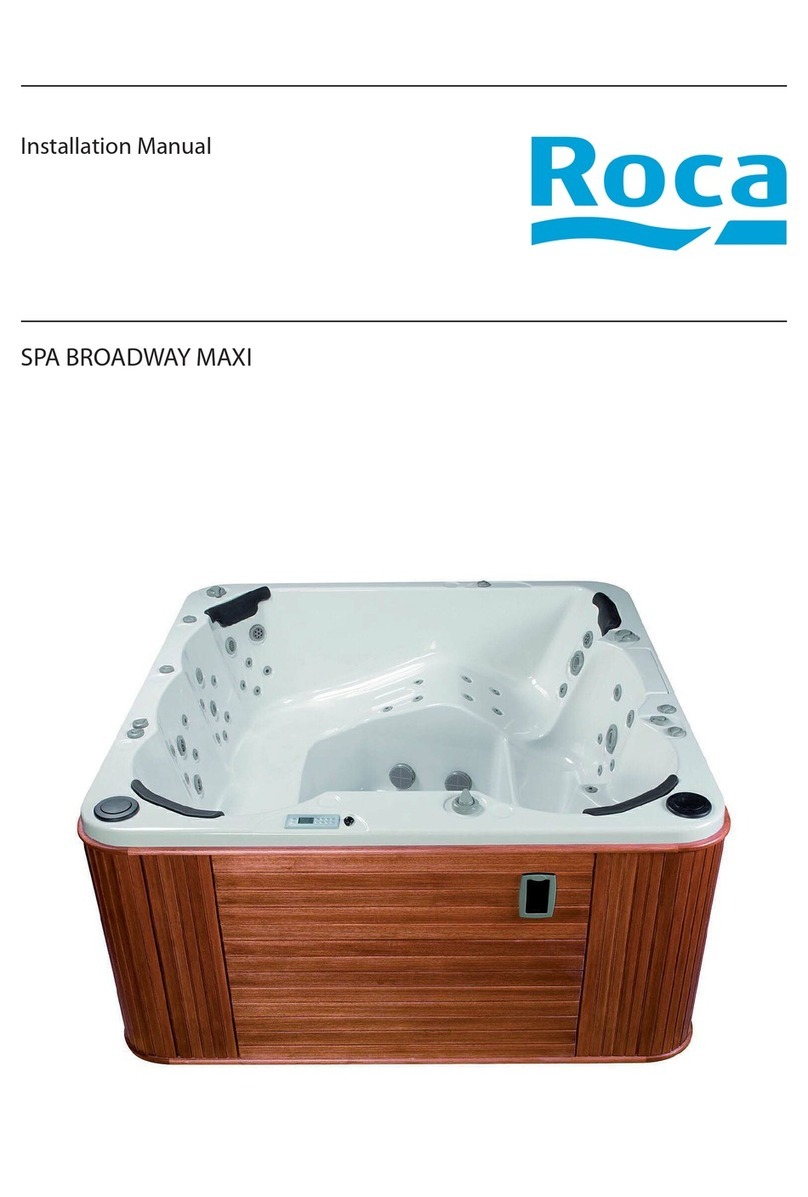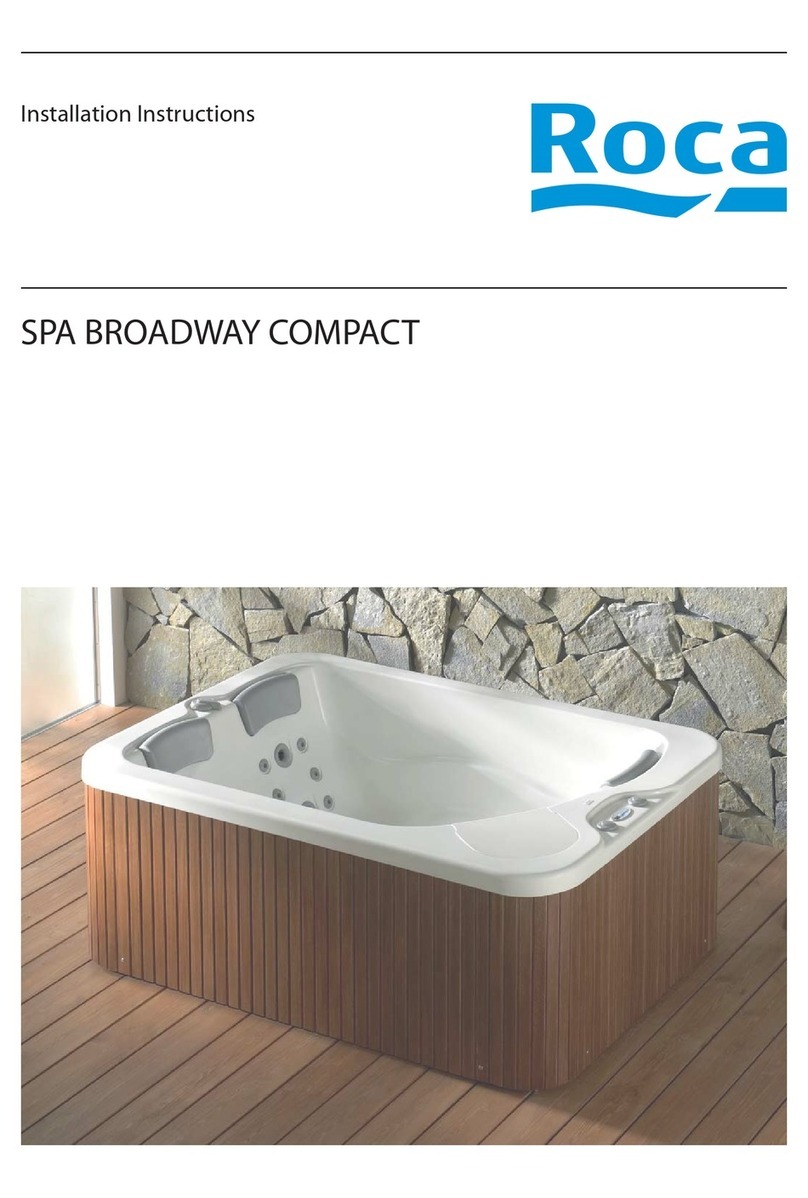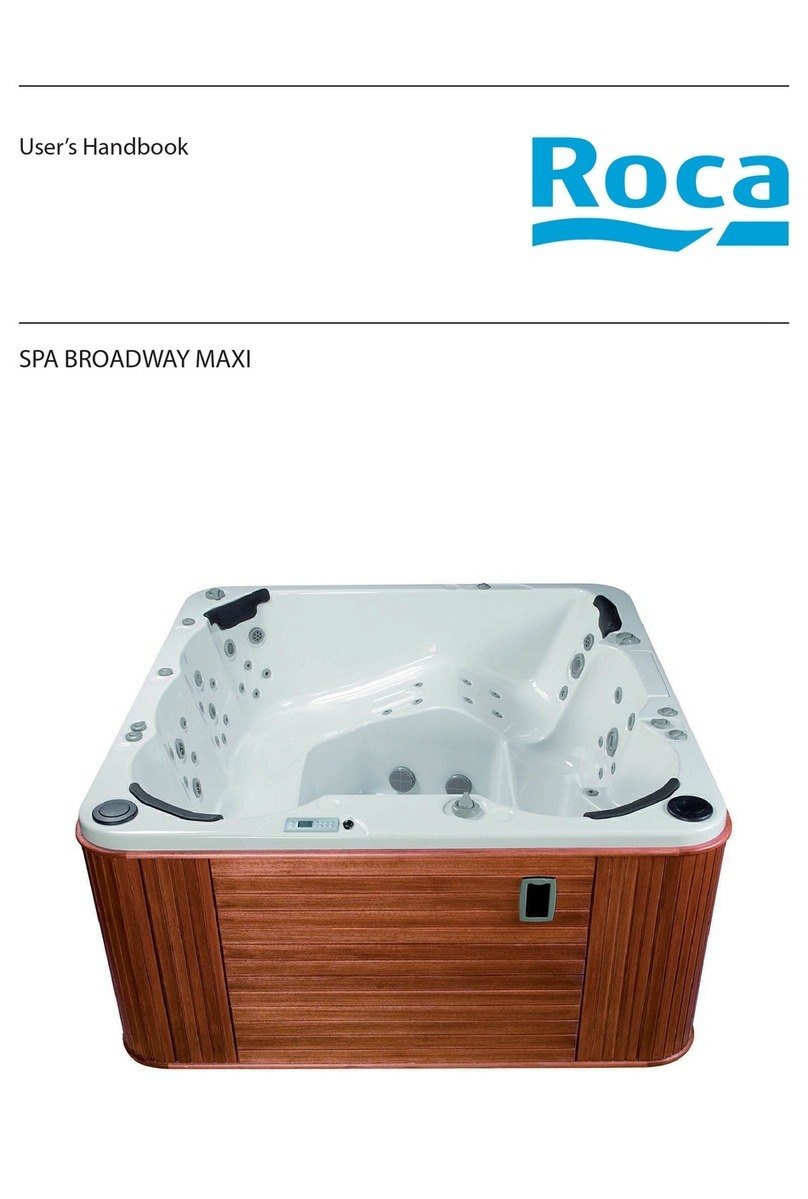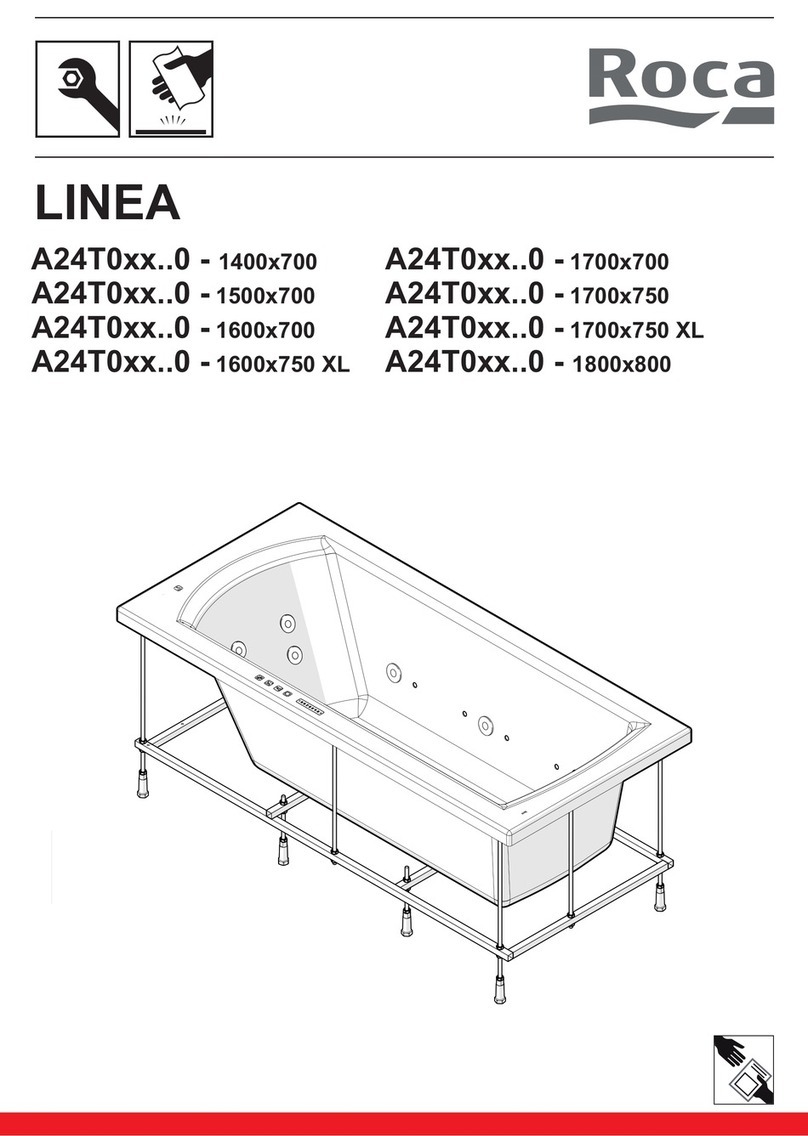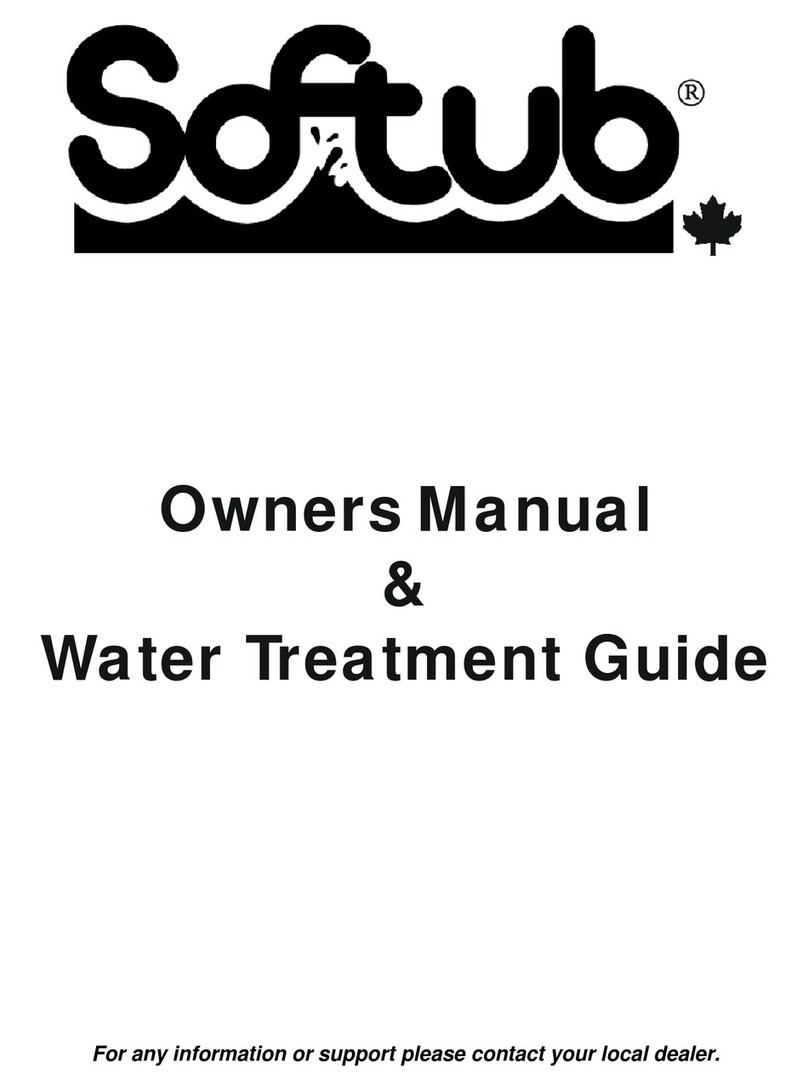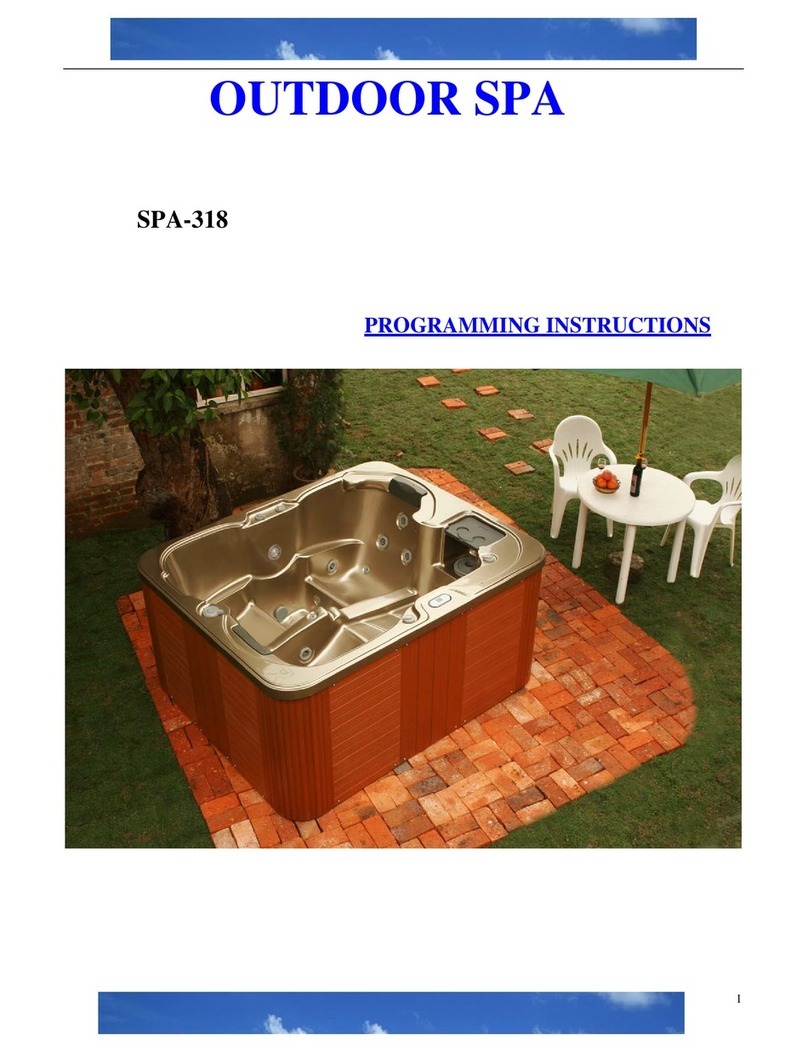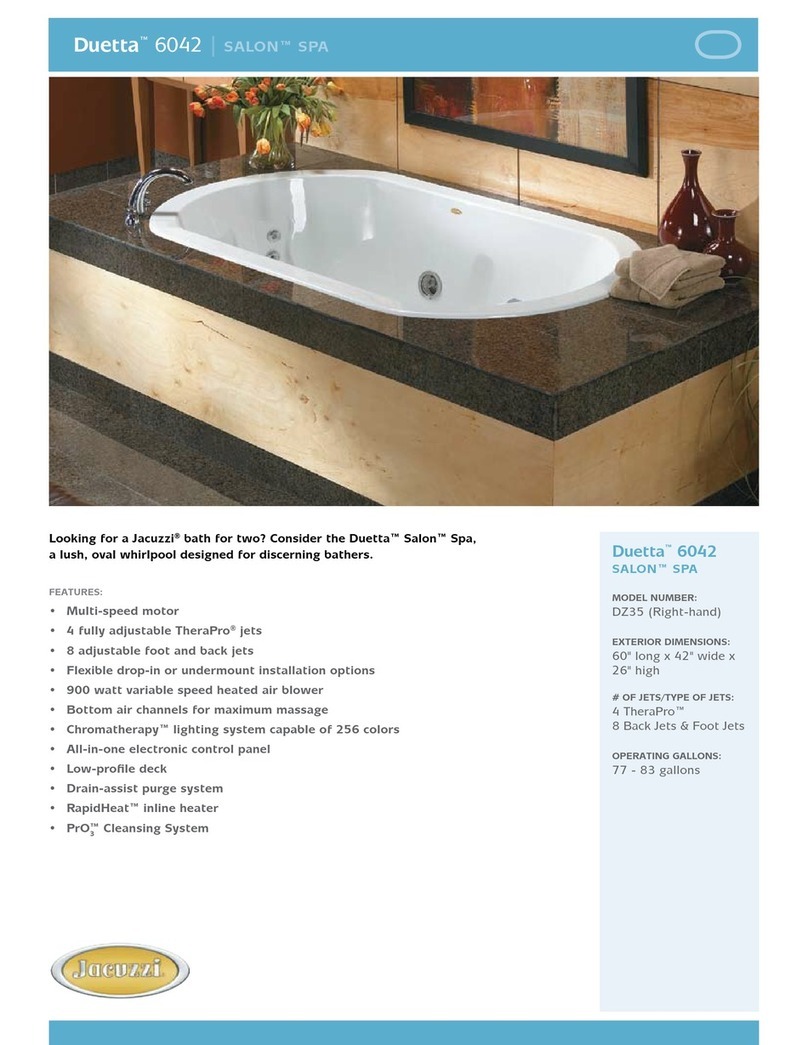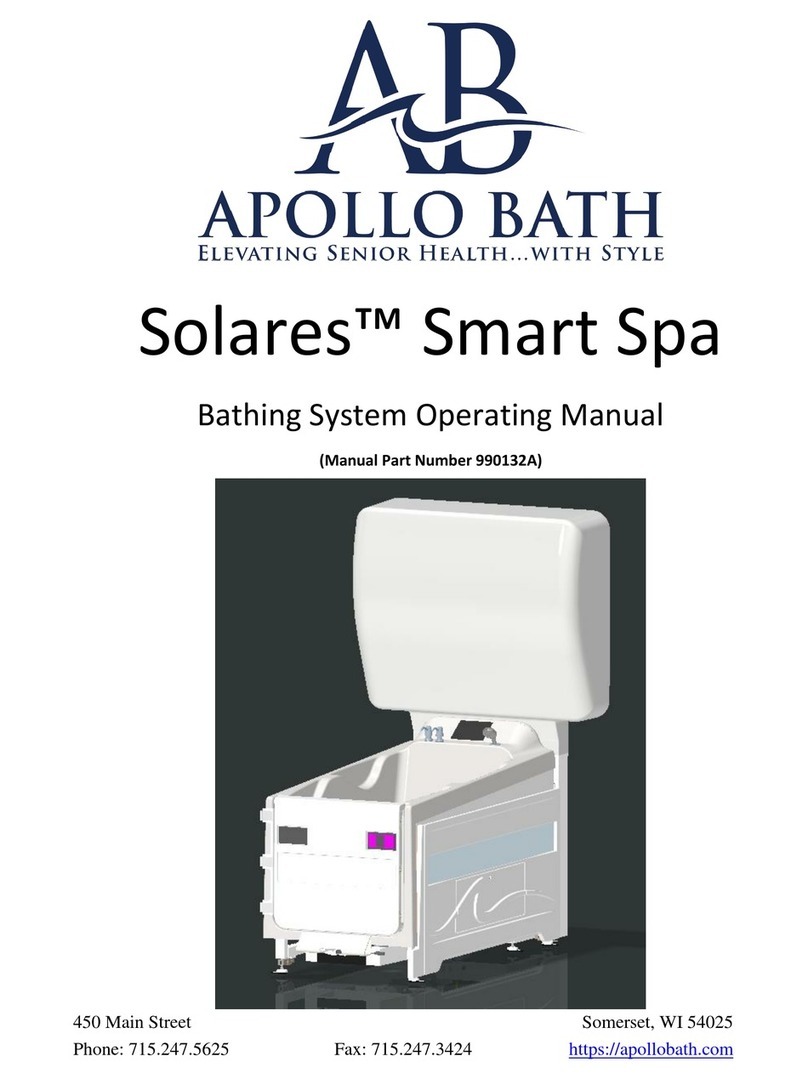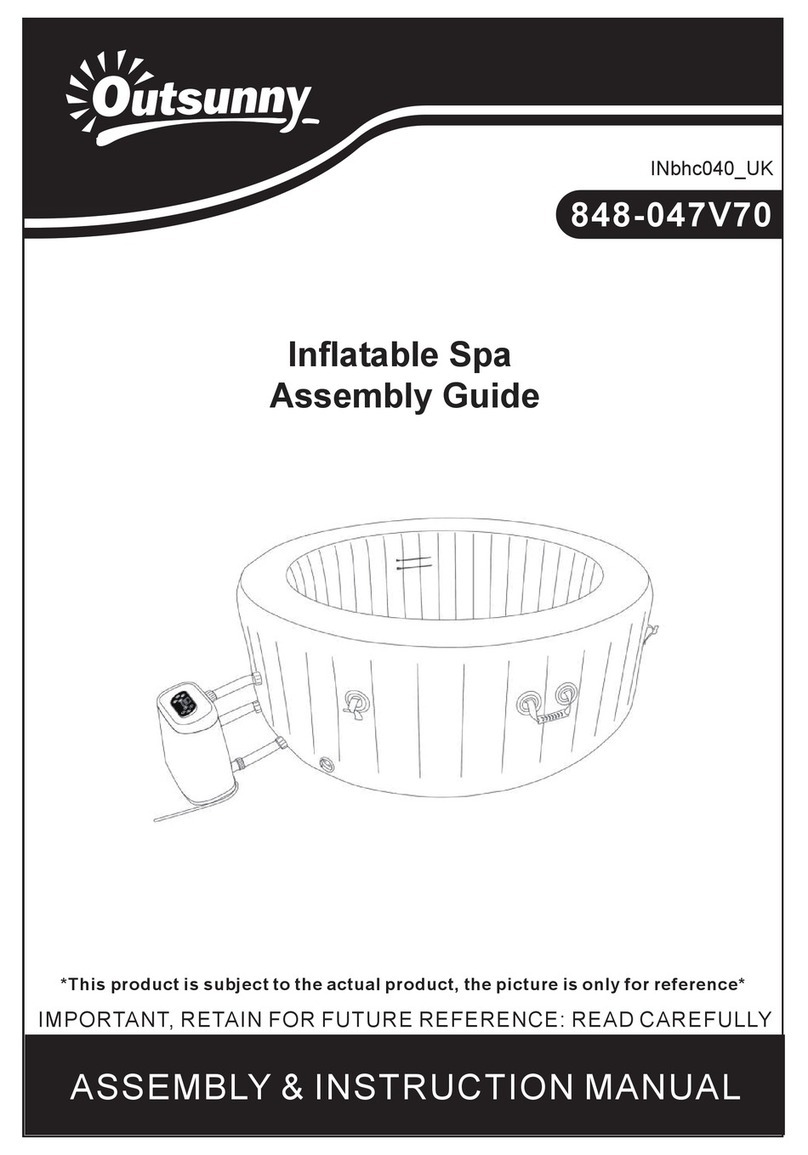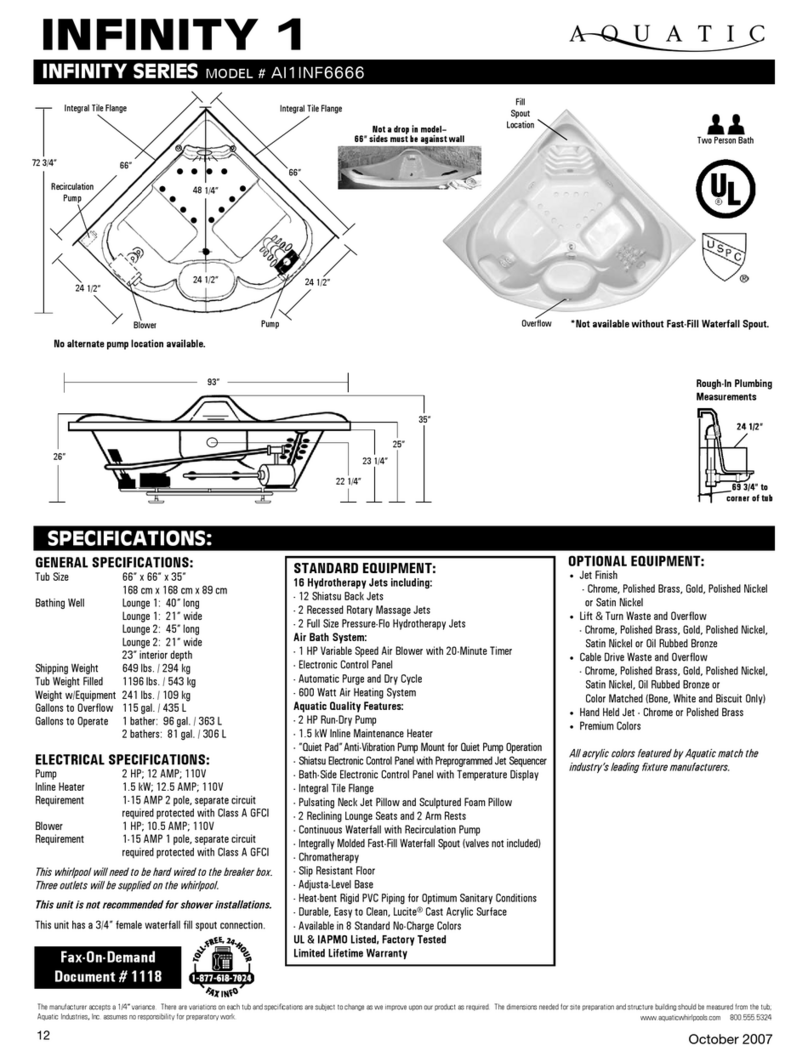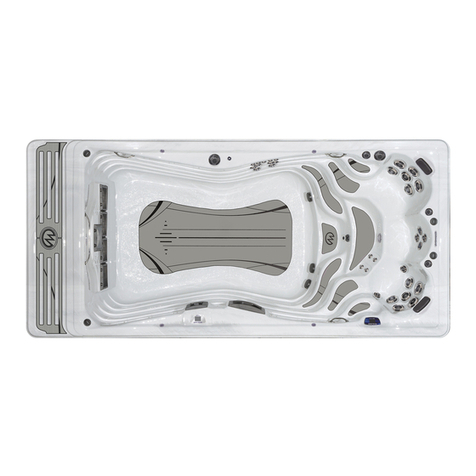6
●To change the hour, use the up/down arrows
UP
DOWN
and use this button
ECONO
on the control panel to confirm
the setting.
●After confirming the settings, the display will show the
time when the economy mode is to start.
●Set the hour and minutes using the arrows
UP
DOWN
and confirm the setting with this button
ECONO
.
●Confirming the minutes with this button
ECONO
the
economy mode is set. The display returns to its normal
status.
The setting of the economy mode is remembered even
after the power cut-off.
2.6. Filtration FILTER
In this system, filtration process is based on water ozoni-
zation. Water is sucked by the skimmer filter and then
mixed with ozone by the injector. After that, water returns
to the SPA bath through the ozone jet. Filtration process
consists on two steps. The first step lasts 1 minute, all
three water pumps work at the highest speed, while the
heater is on. Second step of filtration procedure starts
with low speed of double speed pump activation and
ozonizing device activation. The duration of filtration de-
pends on the time setting. Filtration mode is indicated by
this special icon on the display. Filtration process
can be suspended (the filtration icon is blinking on the
display) by switching on any of massage pumps. Filtra-
tion will return to its normal mode after 40 minutes after
user last operations. Switching the lighting on does not
suspend the filtration process.
Setting filtration parameters:
●Press the filtration button
FILTER
●The display will show Fdxx, where xx stands for the
filtration duration from 0 to 12 hours.
●If xx is set on 0, the filtration does not work
●Filtration duration can be changed with these arrows
UP
DOWN
and the selected value is confirmed by pres
sing the filtration button
FILTER
●The blinking filtration start time will appear on the di-
splay
●Changes are made with these arrows
UP
DOWN
and
confirmed by using the filtration button
FILTER
●De confirmar los minutos con la tecla de filtración, el
controlador recordará los ajustes y pasará al funciona-
miento normal. Si durante el proceso de ajuste no rete-
nemos ninguna de las teclas por más de 5 segundos, el
controlador saldrá del menú de ajuste de la filtración, sin
recordar los ajustes realizados.
2.7. Fast filtration (Boost)
The “boo” function enables to make faster water filtra-
tion. During this function, all the pumps work for 1 minu-
te. Additionally, pump 1 works in a fast gear for 45 minu-
tes along with the ozonator. The heater works normally
during the fast filtration process. After switching this func-
tion on, the „boo” sign appears on the display and is pre-
sent until this function is finished. Fast filtration process
is triggered by pressing and holding the pump 1 button
for 10 seconds. This function can be switched off earlier
by starting any other pumps.
2.8. Setting the water temperature
To set the water temperature, press the arrow buttons
UP
DOWN
on the control panel.
The selected temperature does not have to be confir-
med, but only set. The display, after 5 seconds from the
last pressing, will return to the previous status and start
showing the current water temperature. The controller
maintains the set temperature with an accuracy of
± 0,5°C (1°F). If the water temperature is lower than that
previously set, the controller will start the heater and low
gear pump1 (filtration circuit) and keep it on until the wa-
ter reaches its required temperature. If the economy
mode is on
ECONO
the controller keeps the water tempera
ture lower by 10 degrees than that previously set. After
the economy mode is off, the controller returns to main-
taining the previous temperature set.
2.9. Increasing the maximum temperature
This function allows the user to increase the water tem-
perature by two degrees centigrade above 40°C (104°F).
To set the temperature above 40°C, set the maximum
temperature and next press and hold the up arrow button
UP
for 5 seconds until the Orx.x sign apears on the
display, where x.x signifies how much the temperature
value is to be increased above the maximum temperatu-
re. This value can be increased half a degree, and the
maximum value is two grades, so the maximum water
temperature is 42° C. To return to a normal mode of set-
ting the water temperature, press the down arrow button
DOWN
a few times until the normal temperature, ranging
from 15 to 40°C, appears on the display.
2.10. “Stand-By” function
This function blocks access to all devices connected to