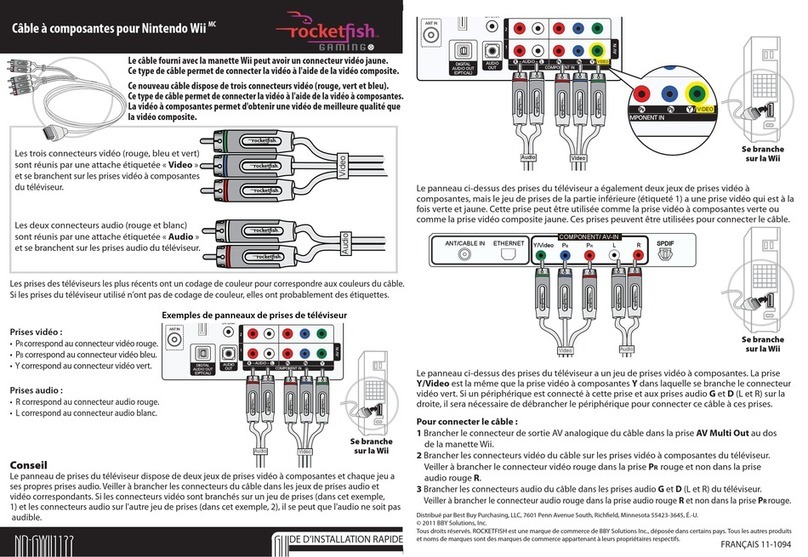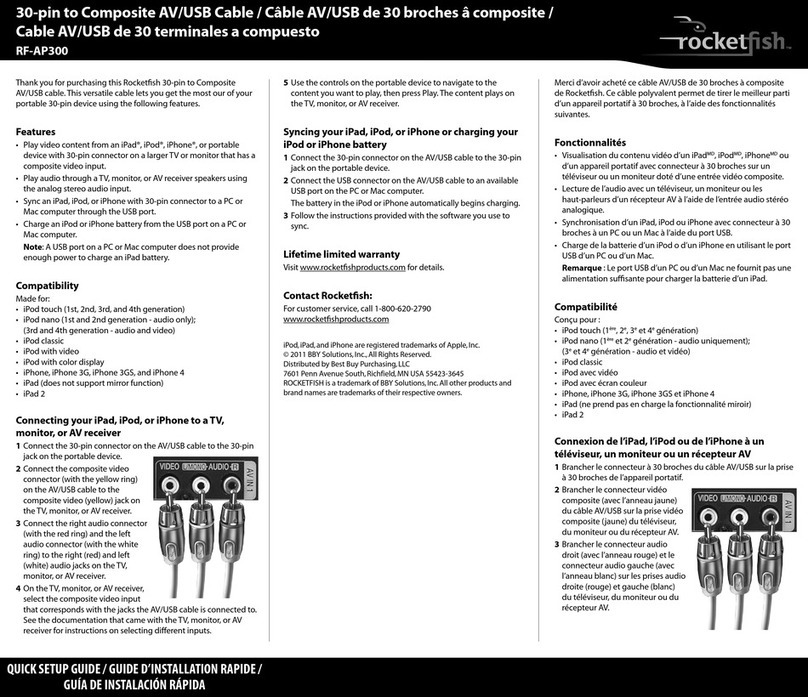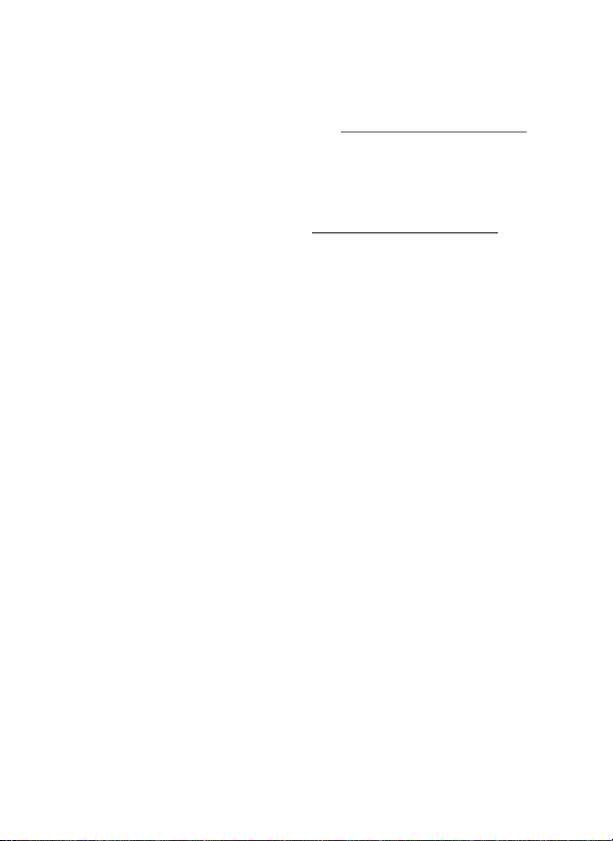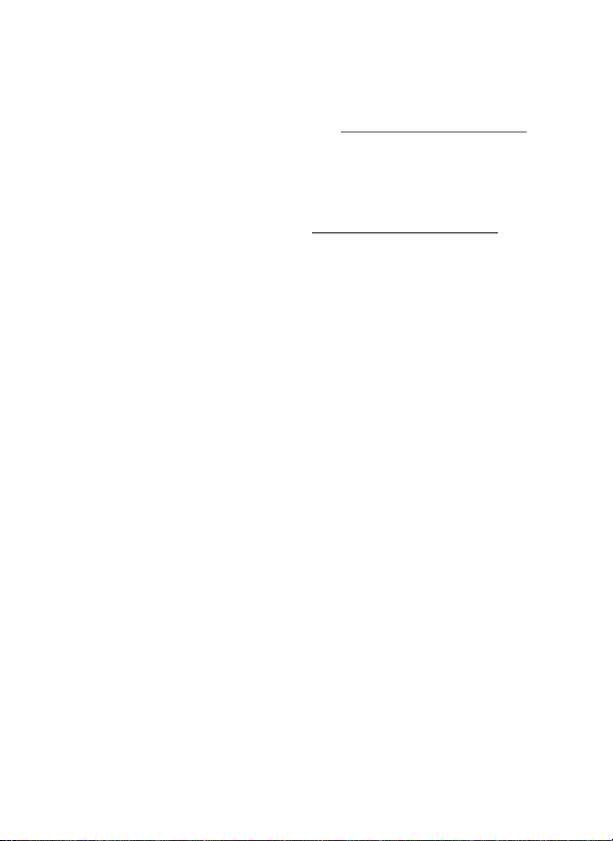
ENGLISH 12-0357
• Not all buttons are supported by all
devices or all apps, it depends on the
device and app you are using.
Lifetime limited warranty
Visit www.rocketfishproducts.com for
details.
Contact Rocketfish:
For customer service, call 1-800-620-2790
www.rocketfishproducts.com
MHL and the MHL Logo are trademarks or registered
trademarks of MHL Licensing, LLC in the United States and
other countries.
© 2012 BBY Solutions, Inc. All Rights Reserved.
Distributed by Best Buy Purchasing, LLC
7601 Penn Avenue South, Richfield, MN USA 55423-3645
ROCKETFISH is a trademark of BBY Solutions, Inc. All other
products and brand names are trademarks of their
respective owners.
Compatibility
Your TV and source device must be MHL
compatible.
• Your TV needs to be MHL compatible.
Look for one of your TV’s HDMI ports to
be labeled with MHL or the MHL symbol.
• Your source device needs to be MHL
compatible. Look for MHL or the MHL
symbol on the case. If you don’t find it,
check with your device’s documentation
or with the manufacturer to determine if
it’s MHL enabled.
Using your TV remote control to
control your MHL device (phone,
etc).
In most cases, if your TV and portable
device are both MHL compatible, you can
control the playback of the content on your
device with your TV’s remote control.
Here are the things you need to consider:
• This feature should automatically be
enabled when you connect your
handheld device to your TV, but you may
have to enable it through your TV’s OSD
(on-screen display) menus. Since MHL
uses a TV’s HDMI CEC feature, look for the
CEC Enable setting on your TV’s OSD.
• Certain buttons on your TV’s remote
control can be used to control audio and
video le playback from your
MHL-enabled device. These buttons may
include PLAY, PAUSE, NEXT
TRACK/FORWARD, PREVIOUS
TRACK/REVERSE, and STOP.
• Buttons that control menu navigation on
your TV may also be used to navigate
some functions or apps running on your
MHL-enabled device. Those buttons
include UP, DOWN, RIGHT, LEFT, and
ENTER, or OK.