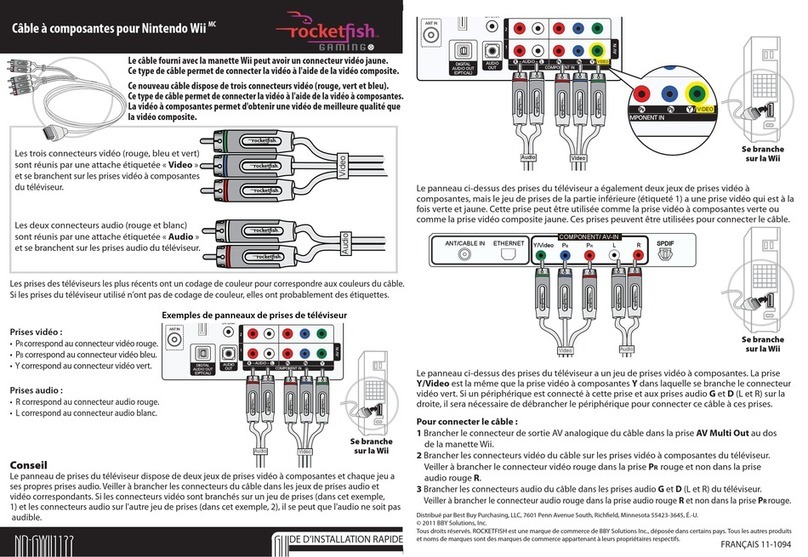30-pin to Composite AV/USB Cable / Câble AV/USB de 30 broches â composite /
Cable AV/USB de 30 terminales a compuesto
RF-AP300
Thank you for purchasing this Rocketsh 30-pin to Composite
AV/USB cable. This versatile cable lets you get the most our of your
portable 30-pin device using the following features.
Features
• Play video content from an iPad®, iPod®, iPhone®, or portable
device with 30-pin connector on a larger TV or monitor that has a
composite video input.
• Play audio through a TV, monitor, or AV receiver speakers using
the analog stereo audio input.
• Sync an iPad, iPod, or iPhone with 30-pin connector to a PC or
Mac computer through the USB port.
• Charge an iPod or iPhone battery from the USB port on a PC or
Mac computer.
Note: A USB port on a PC or Mac computer does not provide
enough power to charge an iPad battery.
Compatibility
Made for:
• iPod touch (1st, 2nd, 3rd, and 4th generation)
• iPod nano (1st and 2nd generation - audio only);
(3rd and 4th generation - audio and video)
• iPod classic
• iPod with video
• iPod with color display
• iPhone, iPhone 3G, iPhone 3GS, and iPhone 4
• iPad (does not support mirror function)
• iPad 2
Connecting your iPad, iPod, or iPhone to a TV,
monitor, or AV receiver
1Connect the 30-pin connector on the AV/USB cable to the 30-pin
jack on the portable device.
2Connect the composite video
connector (with the yellow ring)
on the AV/USB cable to the
composite video (yellow) jack on
the TV, monitor, or AV receiver.
3Connect the right audio connector
(with the red ring) and the left
audio connector (with the white
ring) to the right (red) and left
(white) audio jacks on the TV,
monitor, or AV receiver.
4On the TV, monitor, or AV receiver,
select the composite video input
that corresponds with the jacks the AV/USB cable is connected to.
See the documentation that came with the TV, monitor, or AV
receiver for instructions on selecting dierent inputs.
5Use the controls on the portable device to navigate to the
content you want to play, then press Play. The content plays on
the TV, monitor, or AV receiver.
Syncing your iPad, iPod, or iPhone or charging your
iPod or iPhone battery
1Connect the 30-pin connector on the AV/USB cable to the 30-pin
jack on the portable device.
2Connect the USB connector on the AV/USB cable to an available
USB port on the PC or Mac computer.
The battery in the iPod or iPhone automatically begins charging.
3Follow the instructions provided with the software you use to
sync.
Lifetime limited warranty
Visit www.rocketshproducts.com for details.
Contact Rocketsh:
For customer service, call 1-800-620-2790
www.rocketshproducts.com
iPod, iPad, and iPhone are registered trademarks of Apple,Inc.
© 2011 BBY Solutions,Inc.,All Rights Reserved.
Distributed by Best Buy Purchasing,LLC
7601 Penn Avenue South,Richfield,MN USA 55423-3645
ROCKETFISH is a trademark of BBY Solutions,Inc.All other products and
brand names are trademarks of their respective owners.
QUICK SETUP GUIDE / GUIDE D’INSTALLATION RAPIDE /
GUÍA DE INSTALACIÓN RÁPIDA
Merci d’avoir acheté ce câble AV/USB de 30 broches à composite
de Rocketsh. Ce câble polyvalent permet de tirer le meilleur parti
d’un appareil portatif à 30 broches, à l’aide des fonctionnalités
suivantes.
Fonctionnalités
• Visualisation du contenu vidéo d’un iPadMD, iPodMD, iPhoneMD ou
d’un appareil portatif avec connecteur à 30 broches sur un
téléviseur ou un moniteur doté d’une entrée vidéo composite.
• Lecture de l’audio avec un téléviseur, un moniteur ou les
haut-parleurs d’un récepteur AV à l’aide de l’entrée audio stéréo
analogique.
• Synchronisation d’un iPad, iPod ou iPhone avec connecteur à 30
broches à un PC ou un Mac à l’aide du port USB.
• Charge de la batterie d’un iPod o d’un iPhone en utilisant le port
USB d’un PC ou d’un Mac.
Remarque : Le port USB d’un PC ou d’un Mac ne fournit pas une
alimentation susante pour charger la batterie d’un iPad.
Compatibilité
Conçu pour :
• iPod touch (1ère, 2e, 3eet 4egénération)
• iPod nano (1ère et 2egénération - audio uniquement);
(3eet 4egénération - audio et vidéo)
• iPod classic
• iPod avec vidéo
• iPod avec écran couleur
• iPhone, iPhone 3G, iPhone 3GS et iPhone 4
• iPad (ne prend pas en charge la fonctionnalité miroir)
• iPad 2
Connexion de l’iPad, l’iPod ou de l’iPhone à un
téléviseur, un moniteur ou un récepteur AV
1Brancher le connecteur à 30 broches du câble AV/USB sur la prise
à 30 broches de l’appareil portatif.
2Brancher le connecteur vidéo
composite (avec l’anneau jaune)
du câble AV/USB sur la prise vidéo
composite (jaune) du téléviseur,
du moniteur ou du récepteur AV.
3Brancher le connecteur audio
droit (avec l’anneau rouge) et le
connecteur audio gauche (avec
l’anneau blanc) sur les prises audio
droite (rouge) et gauche (blanc)
du téléviseur, du moniteur ou du
récepteur AV.