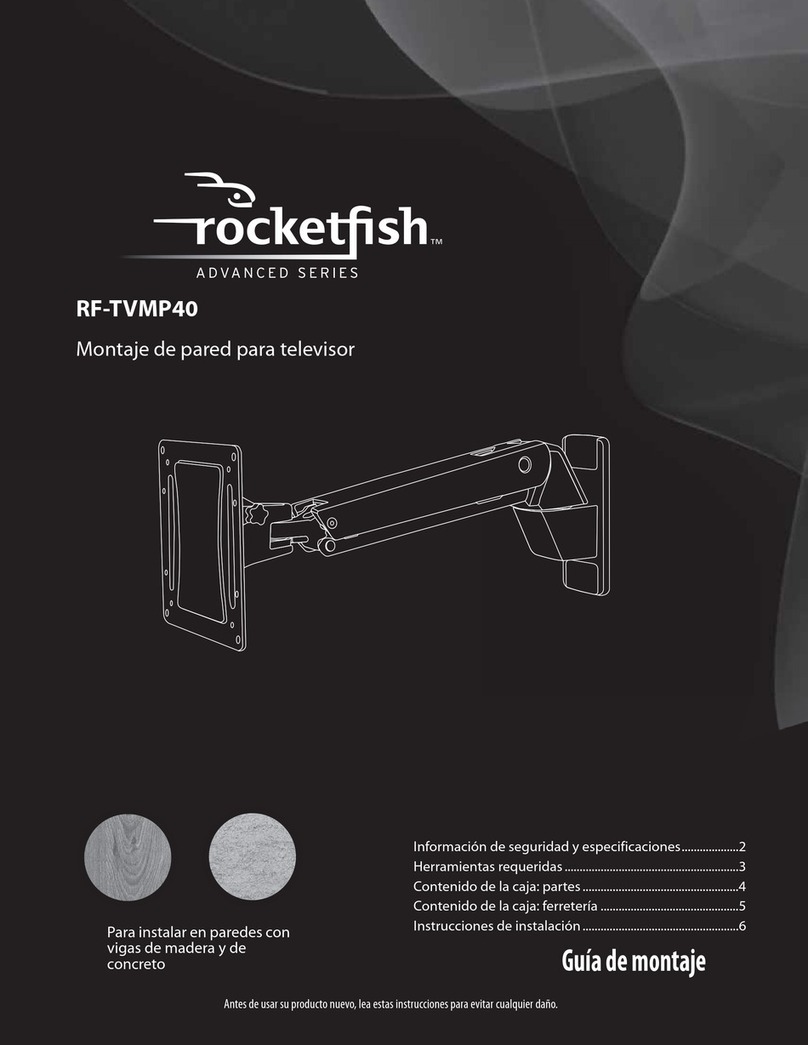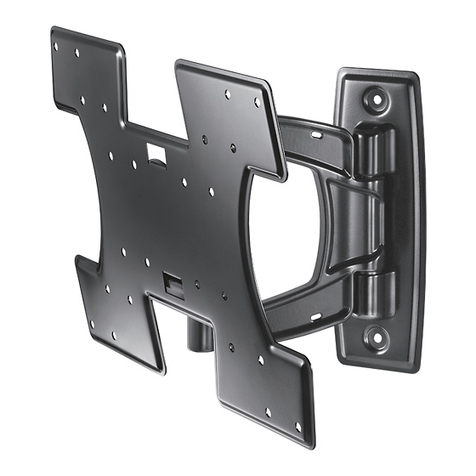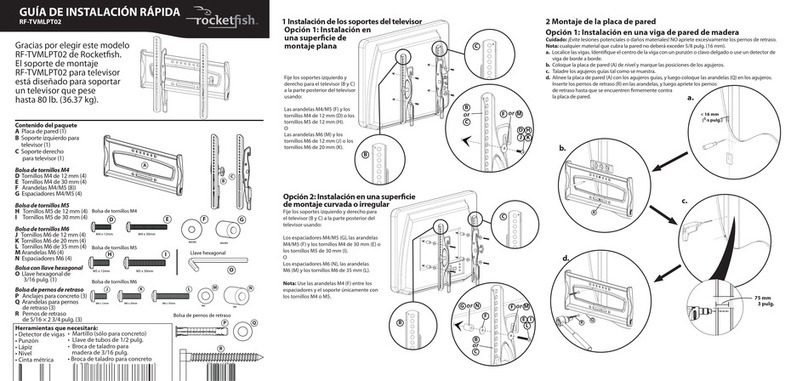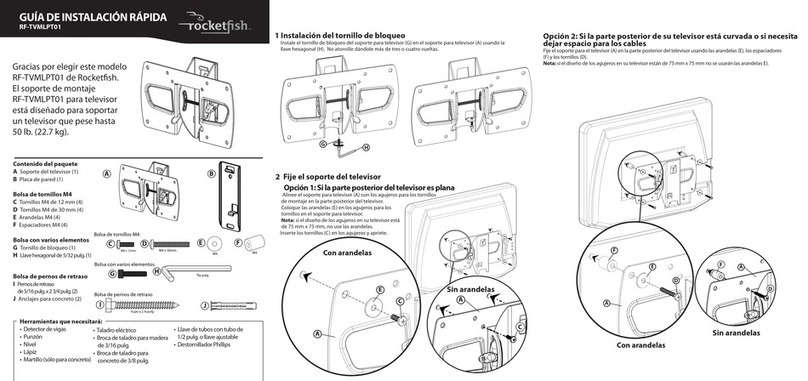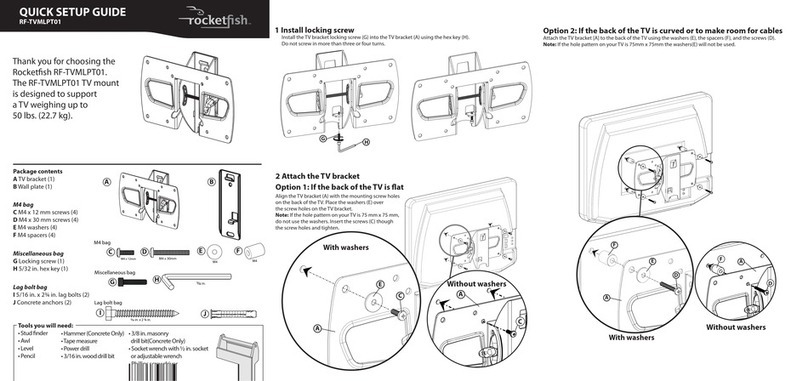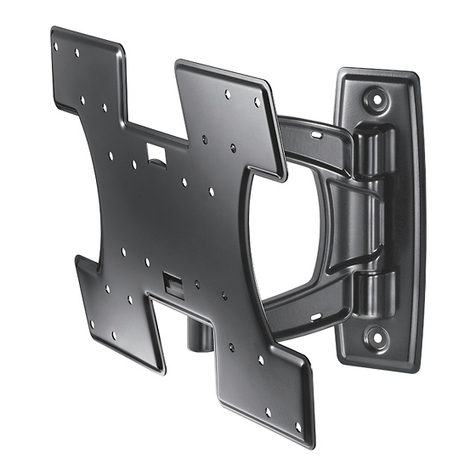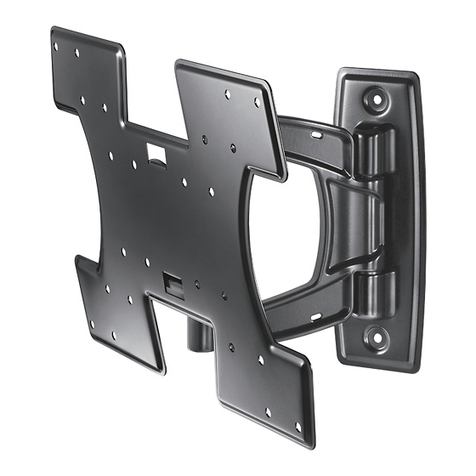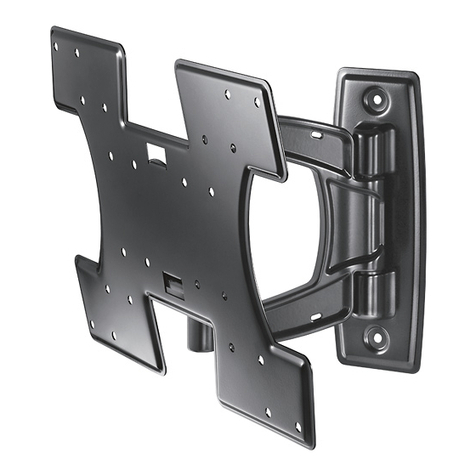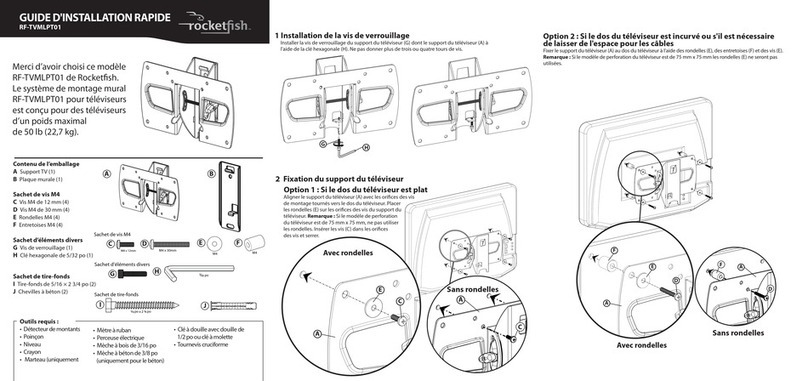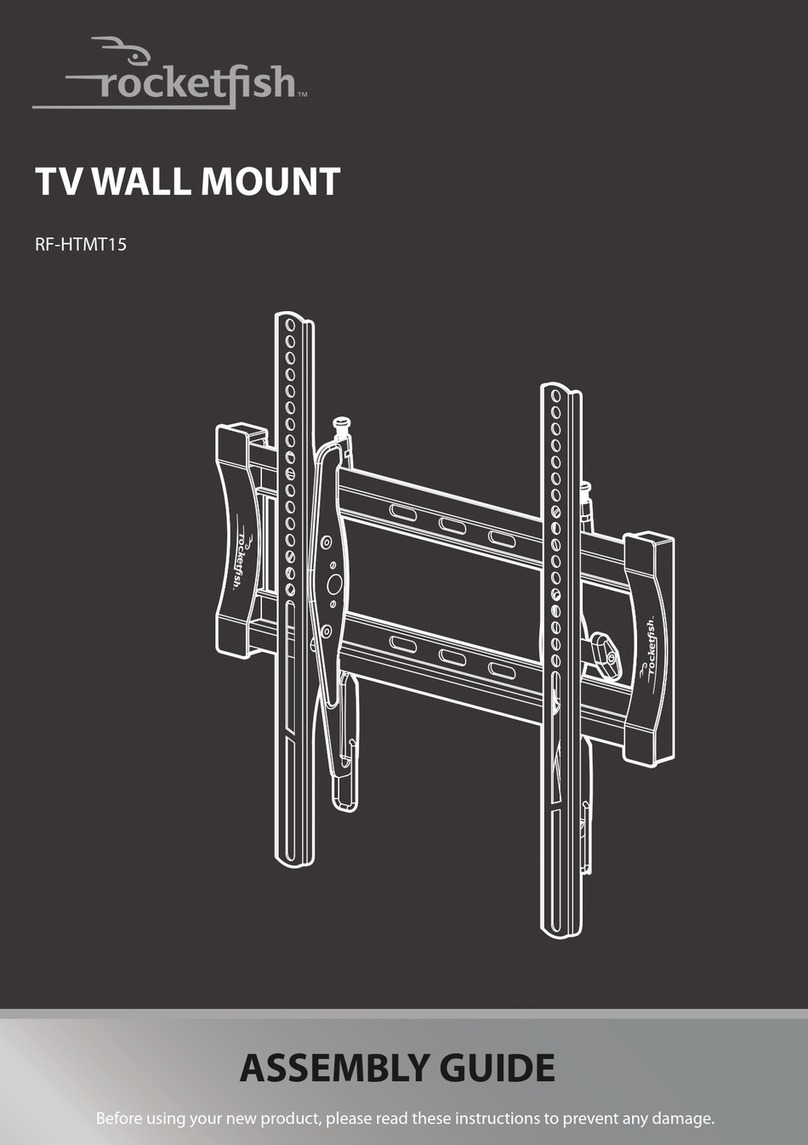1 Install the arm assembly
Option 1: Installing to a wood stud wall
Note: Any material covering the wall must not exceed 16 mm (5/8 in.).
1Locate the stud. Verify the center of the stud with an awl or
thin nail or use an edge-to-edge stud nder.
2Level the arm assembly (A) and mark the hole locations.
3Drill pilot hole to a depth of 75 mm (3 in.) using a
5.5 mm (7/32 in.) diameter drill bit.
4Align the arm assembly (A) with the
pilot holes, insert the coach screws (G)
through the holes in the arm
assembly, then tighten
the coach screws only until
they are pulled rmly
against the arm assembly.
CAUTION: Avoid potential
injuries or property damage!
DO NOT over-tighten the
coach screws (G).
2 Attach the mounting hardware
Option 1: For TVs with inset mounting or that require extra space for wires
Install spacers (E), washers (D), and screws (C) into the top two holes in the back of the TV.
Leave a gap between the spacer and the washer and screw.
Note: Only install the hardware in the top two screw holes at this time. The remaining hardware
will be installed in Step 3.
Option 2: Installing to a solid concrete or concrete block wall
1Level the arm assembly (A) and mark the hole locations.
2Drill pilot hole to a depth of 75 mm (3 in.) using a
9.5 mm (3/8 in.) diameter drill bit.
3Insert the concrete wall anchors (H) into the pilot holes
and make sure that the anchors are seated ush with
the concrete surface.
4Align the arm assembly (A) with the anchors, insert
the coach screws (G) through the holes in the arm assembly,
then tighten the coach screws only until they are pulled
rmly against the arm assembly.
CAUTION:
Avoid potential injuries or property damage!
DO NOT over-tighten the coach screws (G).
Option 2: For at backed TVs
Install washers (D), and screws (B) into the top two holes in the back of the TV.
Leave a gap between the back of the TV and the washer and screw.
Note: Only install the hardware in the top two screw holes at this time. The remaining hardware
will be installed in Step 3.
8 in.
139.7 mm
(5-1/2 in.)
203.2 mm
(8 in.)
TV shifts 139.7 mm (5-1/2 in.) in. from the
home position to full extension.
CAUTION: To prevent property
damage or personal injury, never
drill into mortar between blocks.
Mount wall plate directly onto the
concrete surface.
Gap
Gap
<16 mm
(5/8 in.)
QUICK SETUP GUIDE
RF-TVMFM01
Tools you will need:
• Stud nder
• Awl
• Pencil
• Level
• Tape measure
• Phillips screwdriver
• Hammer (concrete only)
• Socket wrench with
12.7 mm (1/2 in.) socket
or adjustable wrench
• 5.5 mm (7/32 in.) wood drill bit
• 9.5 mm (3/8in.) masonry drill bit
(concrete only)
• Power drill
Package contents
AArm assembly (1)
M4 bag
BM4 × 12 mm screws (4)
CM4 × 30 mm screws (4)
DM4 washers (4)
EM4 spacers (4)
Hex key bag
F4 mm (5/32 in.) hex key (1)
Coach Screw bag
G8 mm (5/16 in.)× 70 mm
(2 3/4 in.) coach screw (2)
HConcrete anchor (2)
Cable ties
Thank you for choosing the Rocketsh RF-TVMFM01.
The RF-TVMFM01 TV mount is designed to support a
at-panel TV weighing up to 15.8 kg (35 lbs.).
Lag Bolt Bag
M4
M4 × 12 mm
M4 bag
M4 × 30 mm
M4
Hex key bag
Cable ties
75 mm
(3 in.)
75 mm
(3 in.)
TV
Wall
NOTE: If the hole pattern on
your TV is 75 mm x 75 mm the
washers (D) will not be used.
NOTE: If the hole pattern on
your TV is 75 mm x 75 mm the
washers (D) will not be used.
4 mm
(5/32 in.) 8mm (5/16 in.)× 70 mm (2 3/4 in.)
RF-TVMFM01_10-0451_QSG_V2_EN_finalLR.pdf 1 8/23/2011 11:56:36 AM