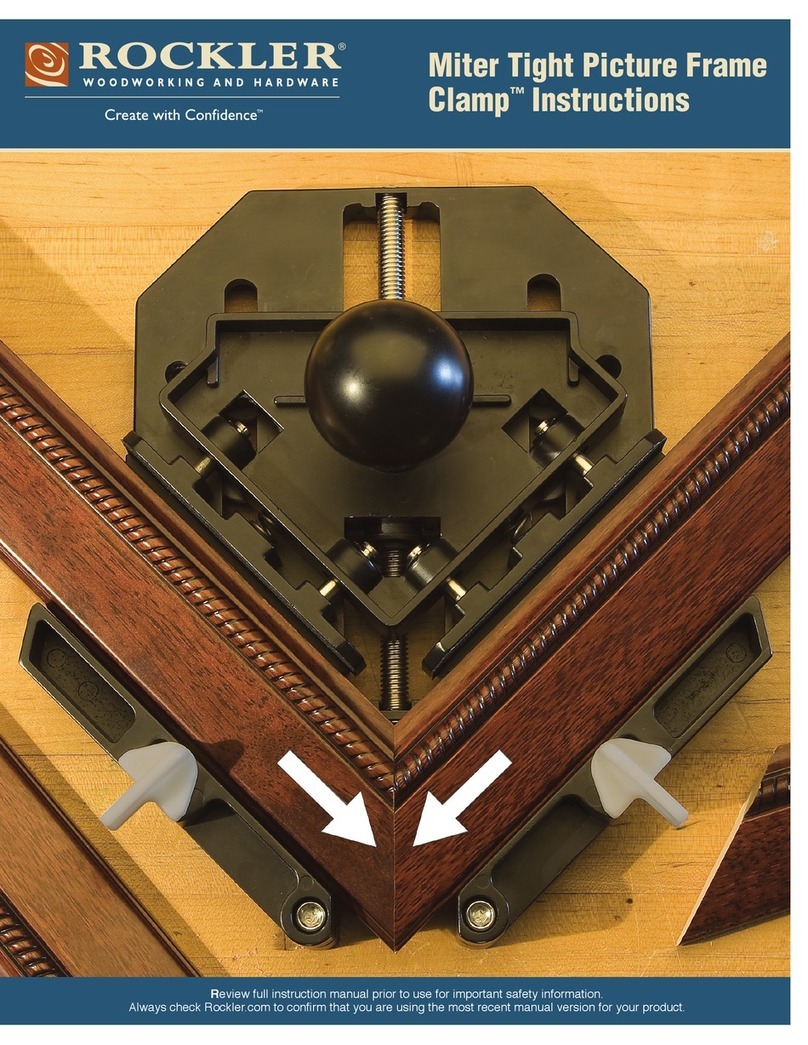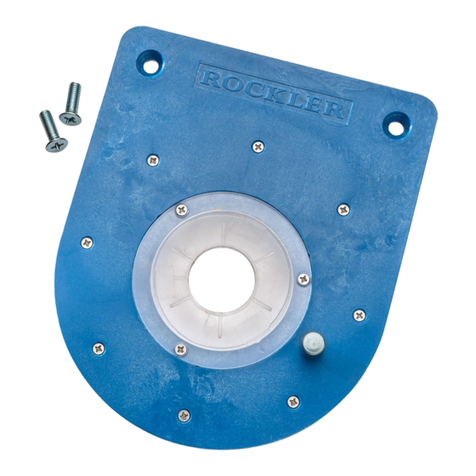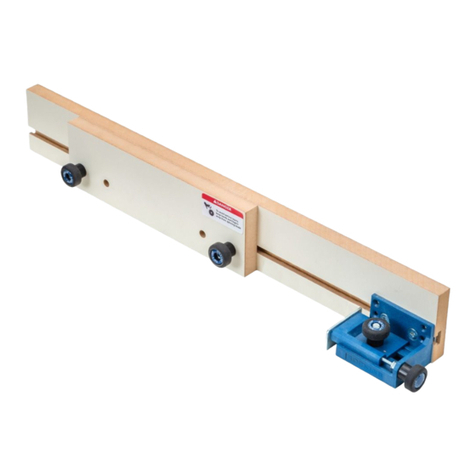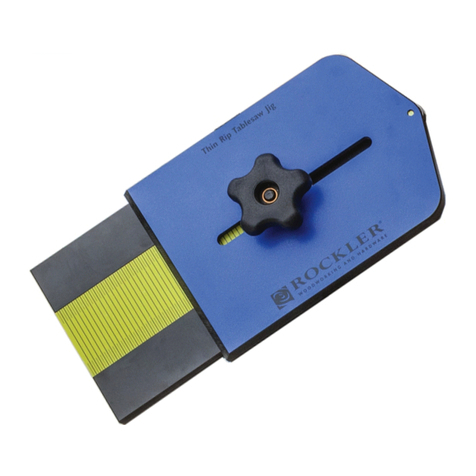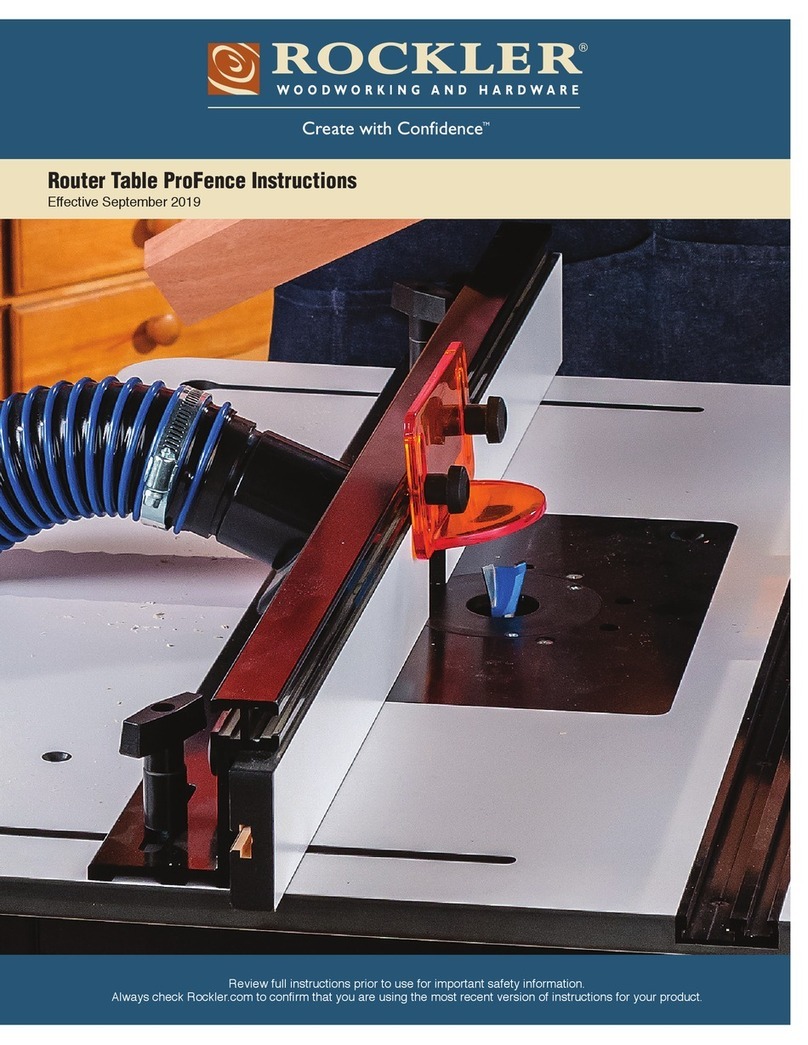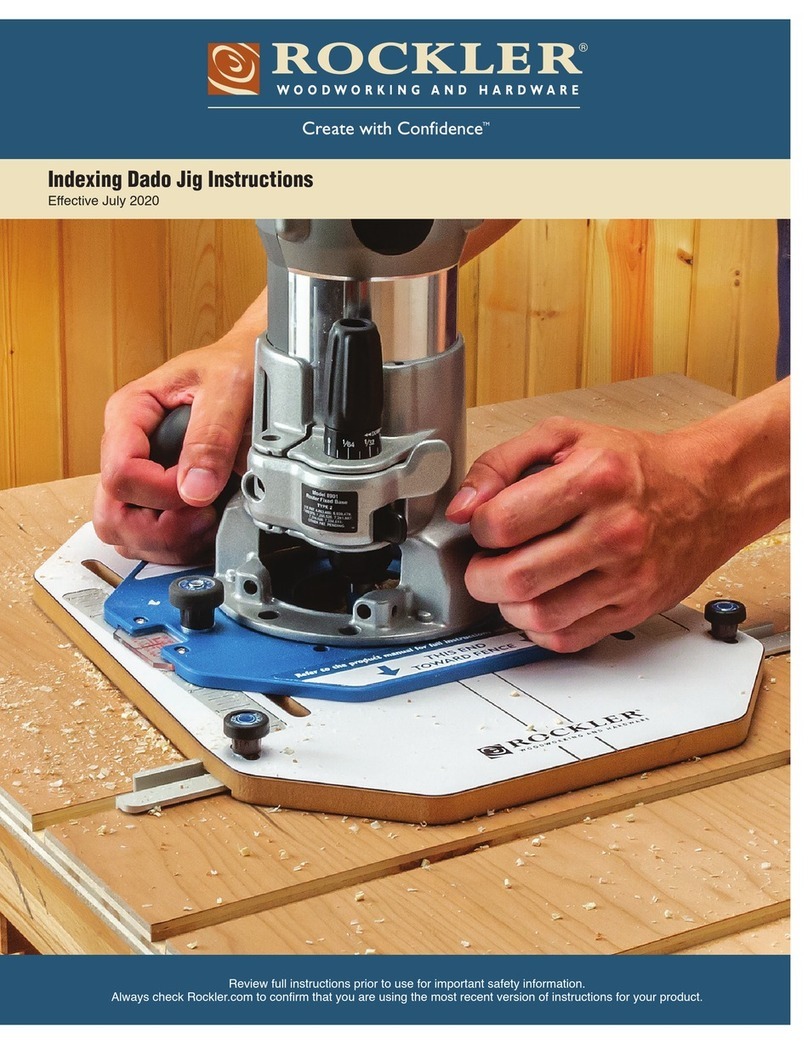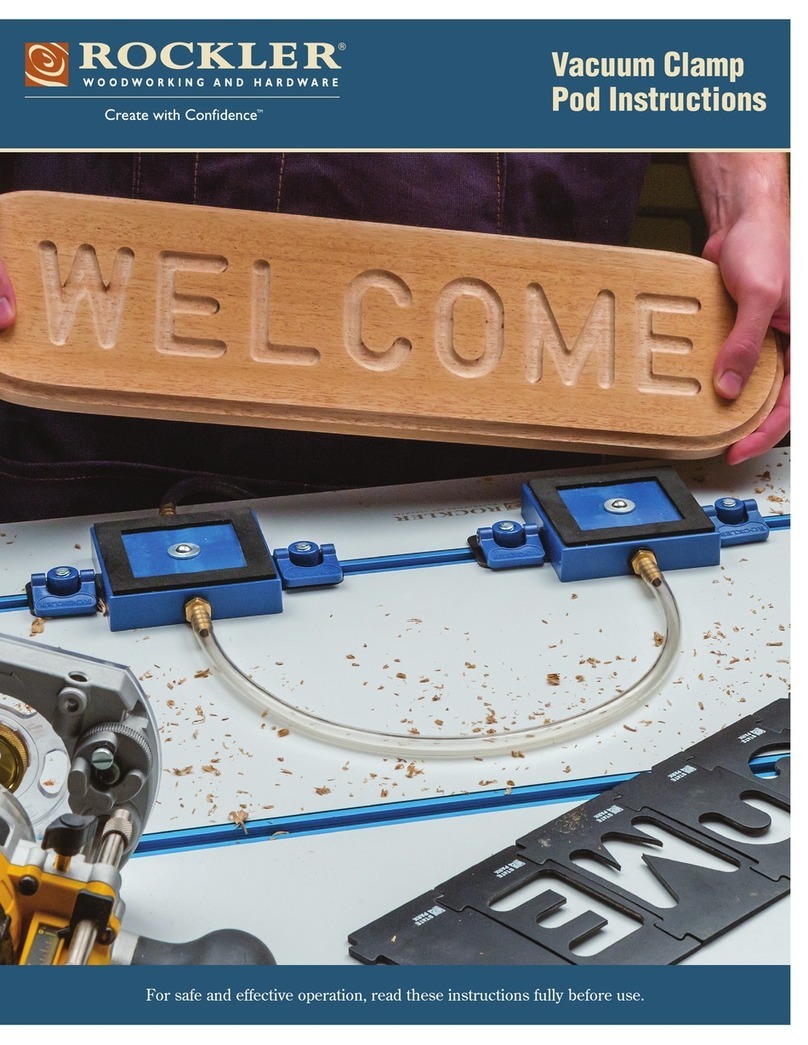3
59133
Rev 05/14
Distributed by Rockler Companies, Inc.
©2014 Rockler Woodworking and Hardware
Assemble the Leg Brackets
1. Insert the Bottom Inner Leg Bracket (16) into
the Top Inner Leg Bracket (14) and align the
predrilled holes.
2. At each hole, slide a Small Washer (20) onto a
5/16"-18 TPI Hex Cap Bolt (19) and insert the Hex Cap
Bolt through the hole, making sure that the bolt head
will face outward when the legs are fully assembled.
Install another Small Washer (20) on the other end and
secure with a 5/16" Nylon Nut (21) on each bolt.
3. Repeat Steps 1 and 2 for the Bottom Outer Leg
Bracket (17) and Top Outer Leg Bracket (15).
Connect the Leg Brackets
1. Position the Inner Leg Bracket and Outer Leg Bracket
assemblies so that their center axis holes align. Make
sure that the tops of the assemblies are oriented
properly for mounting to the router table.
2. Slide a Large Washer (23) onto each of the
3/8"-16 TPI Hex Cap Bolts (22).
3. From the outside of the assemblies, insert a
3/8"-16 TPI Hex Cap Bolt (22) through each of
the center axis holes to join the Inner and Outer
Leg Bracket assemblies. Install another Large
Washer (23) and a 3/8" Nylon Nut (24) on each
bolt and hand tighten.
4. Open the legs so that they form an X. Position the
Angled Leg Bracket Connector (18) under the cross
joints of the Leg Bracket assemblies so that the
predrilled holes align with the holes in the Leg
Bracket assemblies.
5. At each hole, slide a Small Washer (20) onto a
5/16"-8 TPI Hex Cap Bolt (19) and insert the Hex
Cap Bolt (19) through the hole. Install another Small
Washer (20) on the other end and secure with a 5/16"
Nylon Nut (21) on each bolt.
6. Fully tighten the 3/8" Nylon Nuts (21) on the center
Hex Cap Bolts (19).
Attach to the Table
1. Place the router table facedown on a blanket or other
soft surface to prevent scratching.
2. Turn the stand upside down and center it on the table
side-to-side, with the outside edge of the rear mounting
flange 1/2" in from the back of the table.
3. Mark the locations of the mounting holes. Remove
the stand.
4. Drill 1/8" pilot holes at those locations, taking care not
to drill all the way through the table.
5. Attach the stand to the table with the included
#12 x 7/8” Mounting Screws (25).
Install the Fence and Plate
1. Position the fence assembly on the Tabletop (1) so
the heads of the 3/8"-16 x 23⁄4"T-Bolts (13) fit
into the holes at the end of the slots. Slide the
fence forward and secure by tightening the 3/8"-16
T-Knobs (10).
2. Use the Insert Mounting Screws (6) to attach the
Plate Insert (3) to the Phenolic Plate (2).
3. From underneath the Tabletop (1), install the Plate
Leveling Screws (5) in the predrilled holes at the
corners of the lipped opening for the plate.
4. Place the Phenolic Plate (2) in the lipped opening in
the Tabletop (1). Adjust the Plate Leveling Screws (5)
until the plate is flush with the table.
17
16
14
15
Check Rockler.com for updates. If you have further questions, please
contact our Technical Support Department at 1-800-260-9663
or support@rockler.com
24 23
22
21
19
20
18