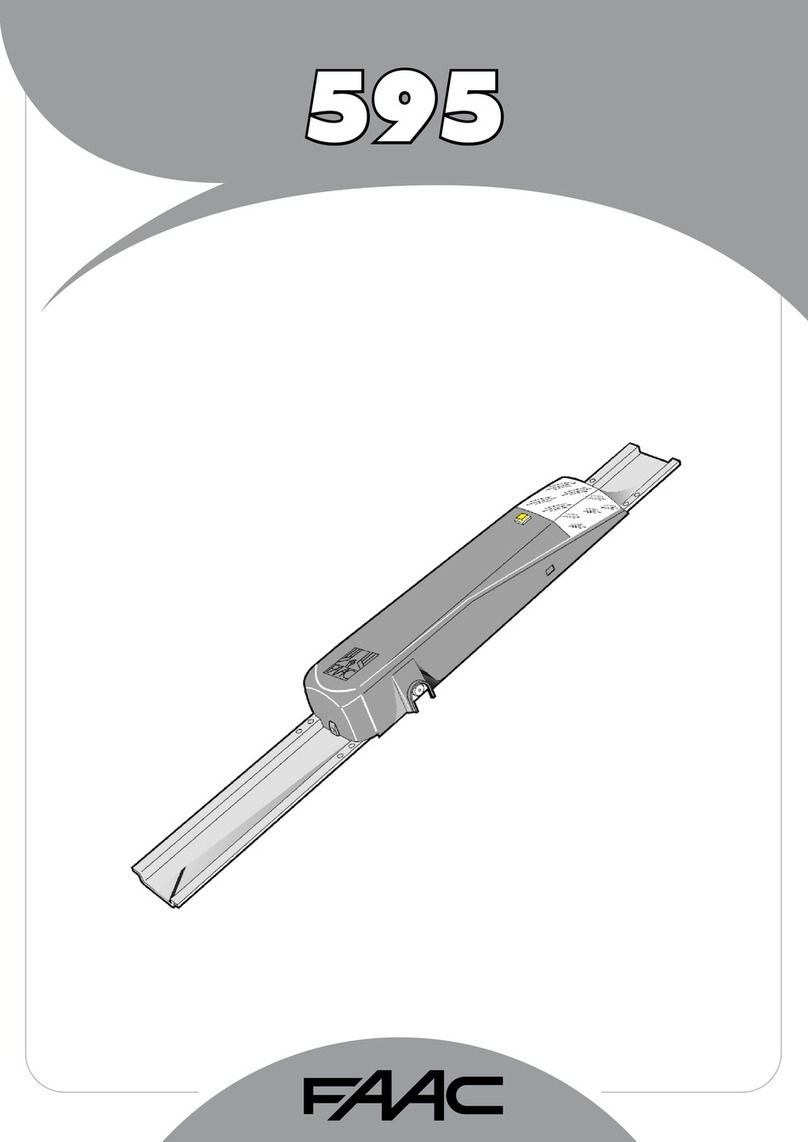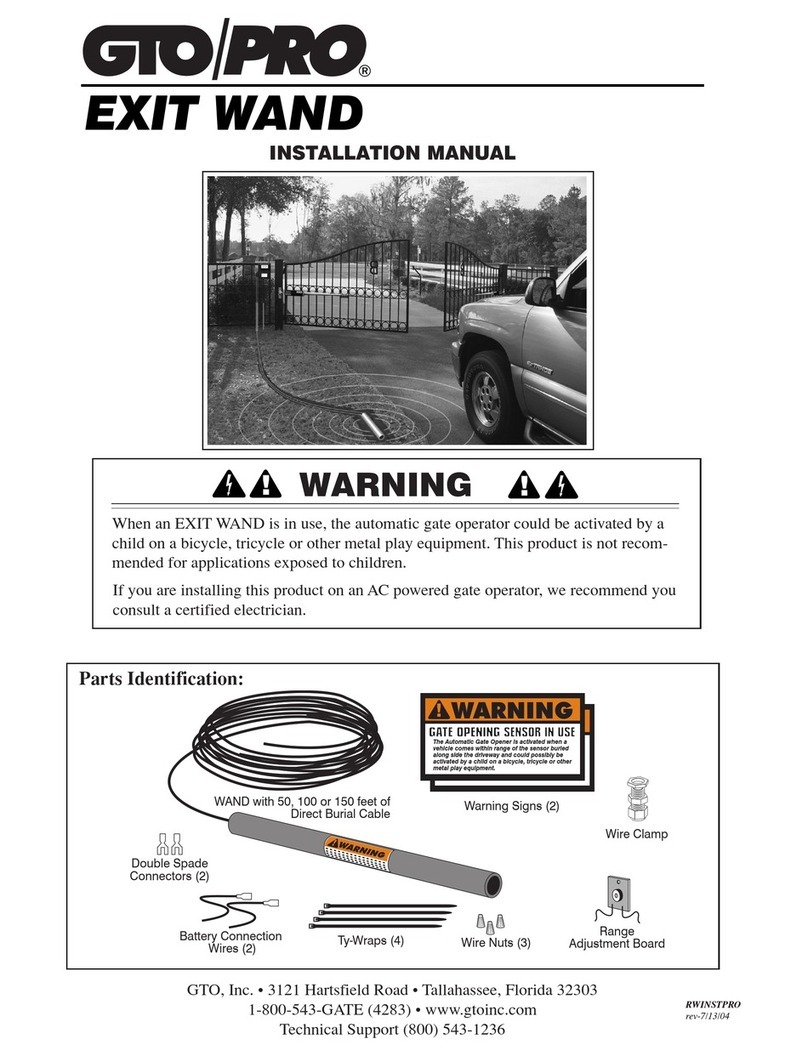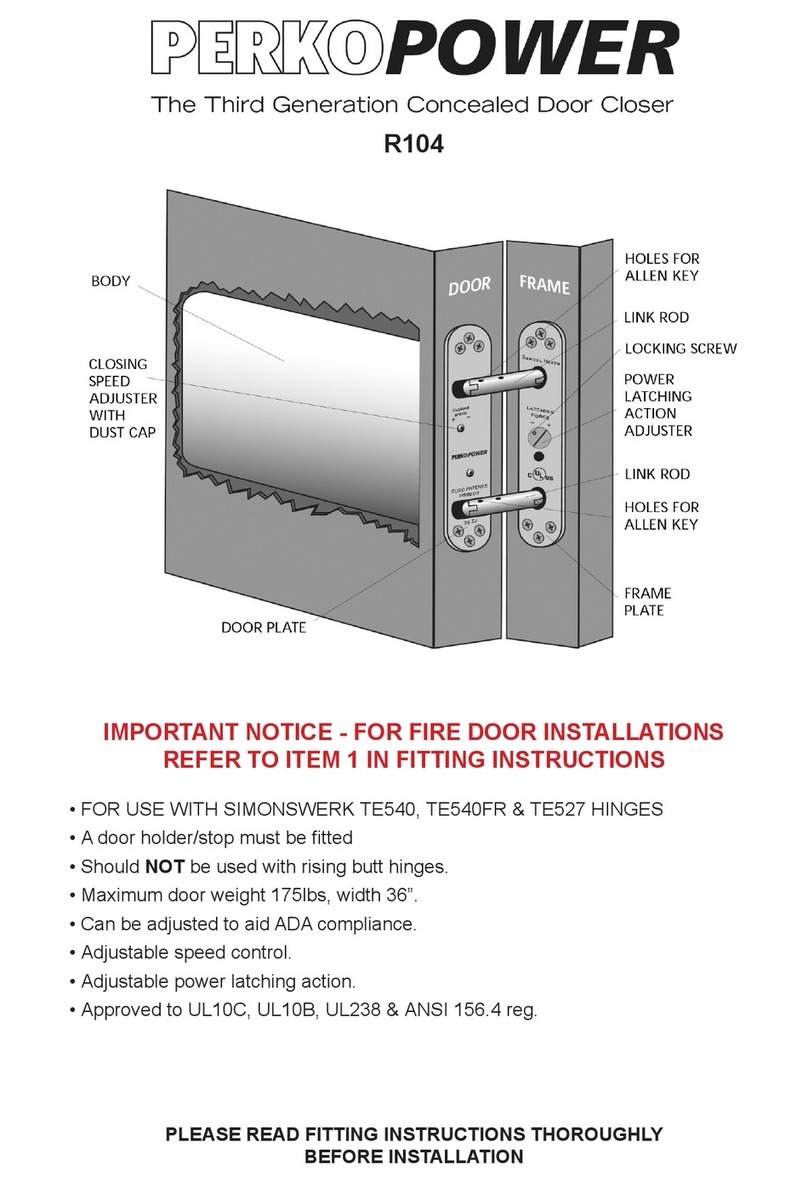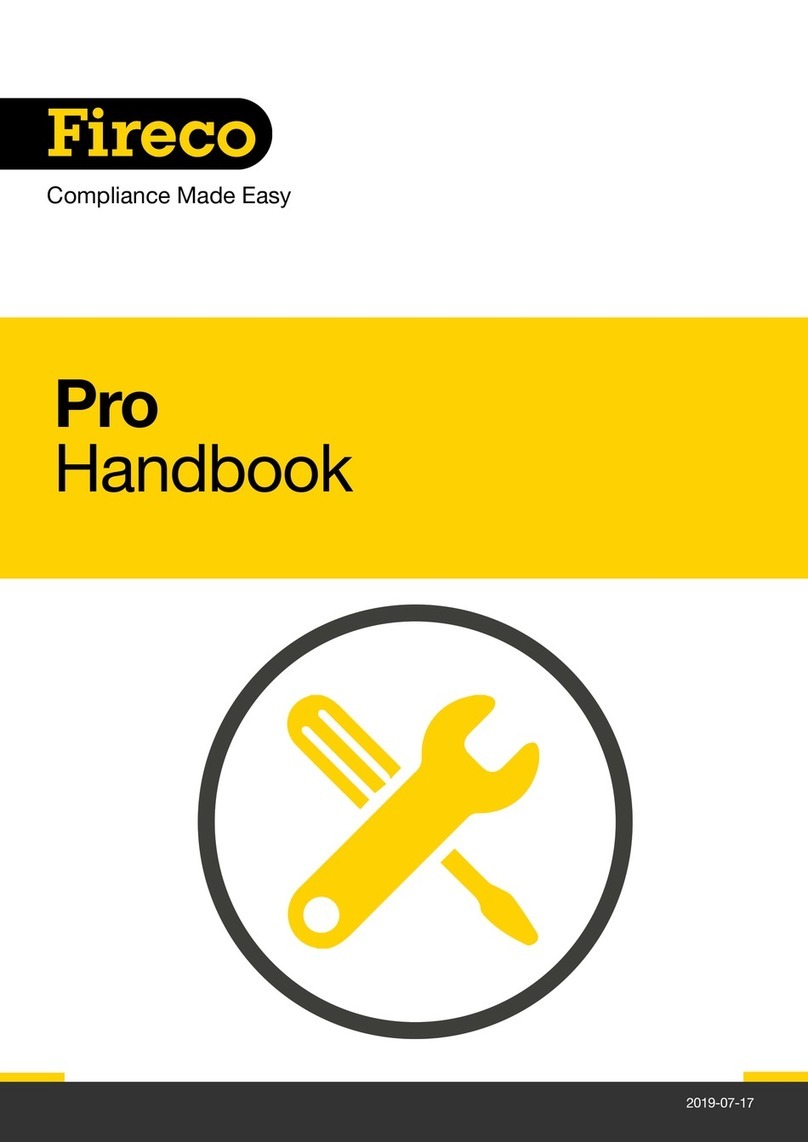Roger Technology EDGE1 User manual
Other Roger Technology Door Opening System manuals

Roger Technology
Roger Technology B73/EXP Product manual

Roger Technology
Roger Technology R41 Series Operating instructions
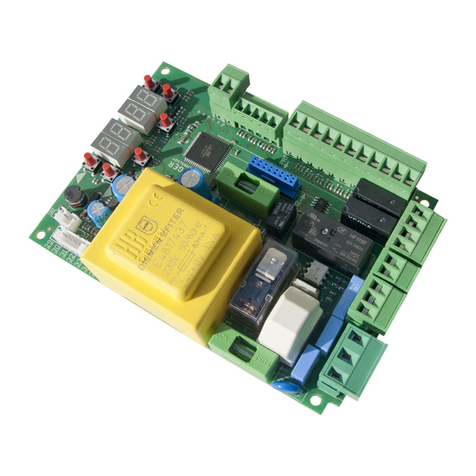
Roger Technology
Roger Technology H70/104AC Product manual

Roger Technology
Roger Technology H85/TDR/E Product manual

Roger Technology
Roger Technology H85/TDS Product manual

Roger Technology
Roger Technology H23 Series Operating instructions

Roger Technology
Roger Technology SMARTY Series Operating instructions
Popular Door Opening System manuals by other brands
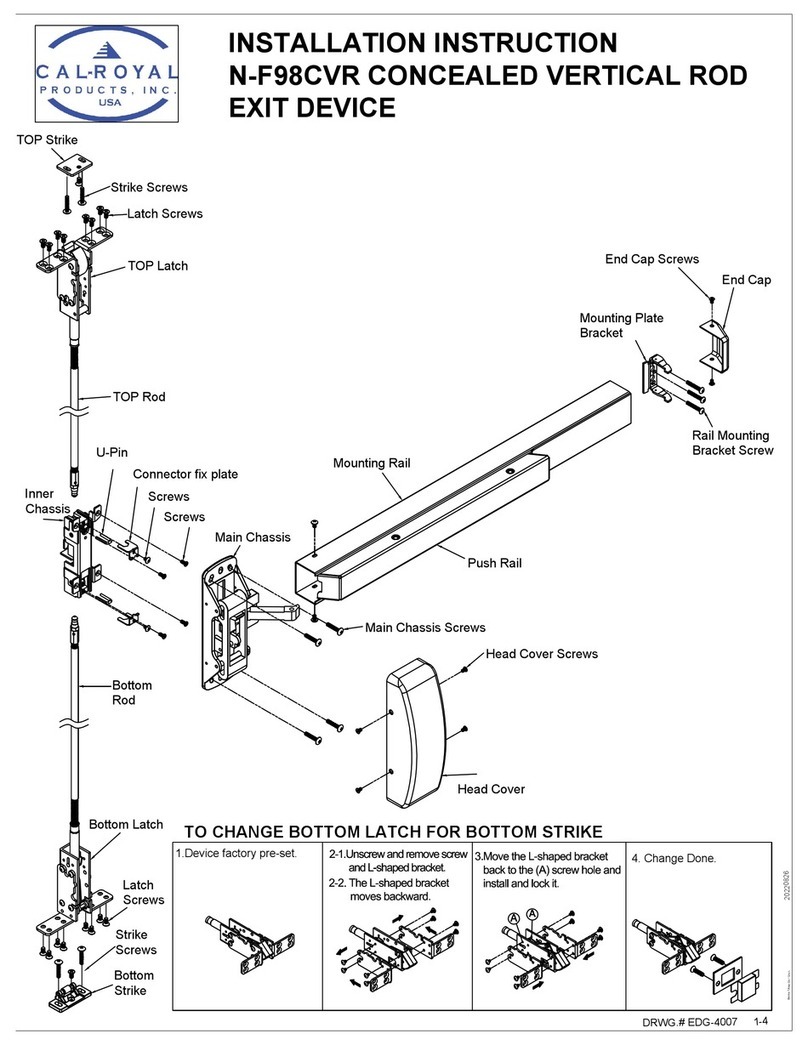
Cal-Royal
Cal-Royal N-F98CVR installation instructions

FRIEDHELM LOH
FRIEDHELM LOH RITTAL AX 2537.100 Assembly and operating instructions

Helm
Helm GT-L 50 installation instructions
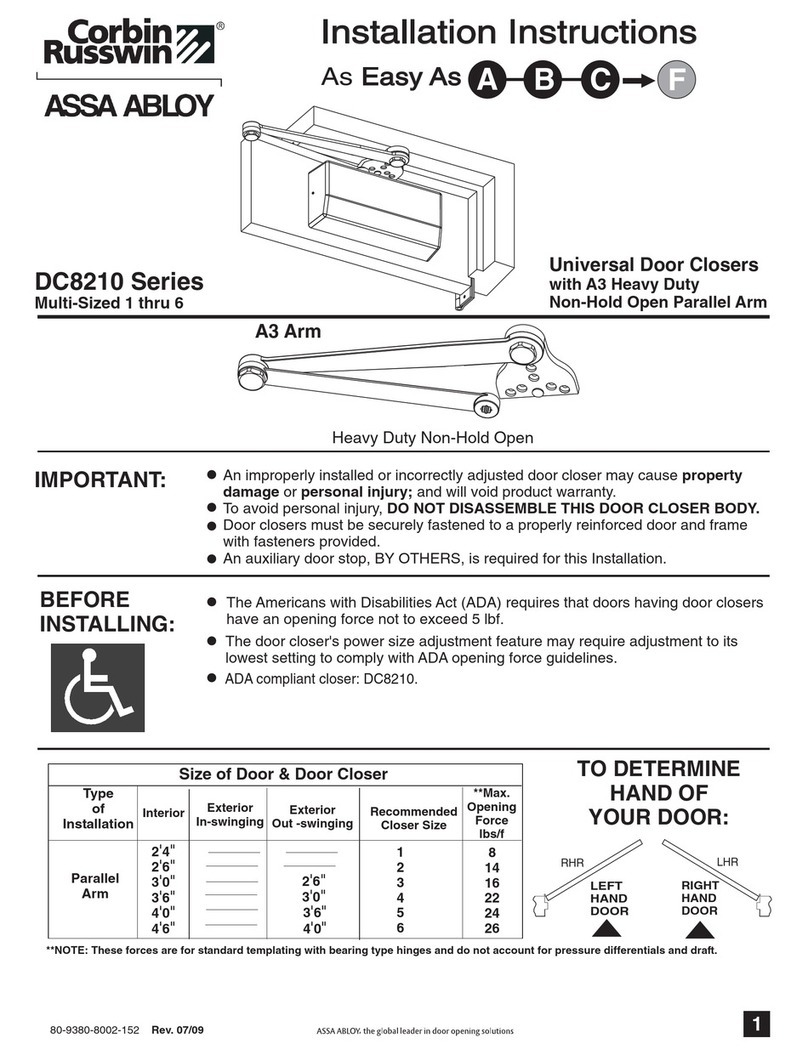
Assa Abloy
Assa Abloy Corbin Russwin DC8210 Series installation instructions

LCN
LCN Sentronic 2310-ME quick start guide

Dorma
Dorma EMR Series manual