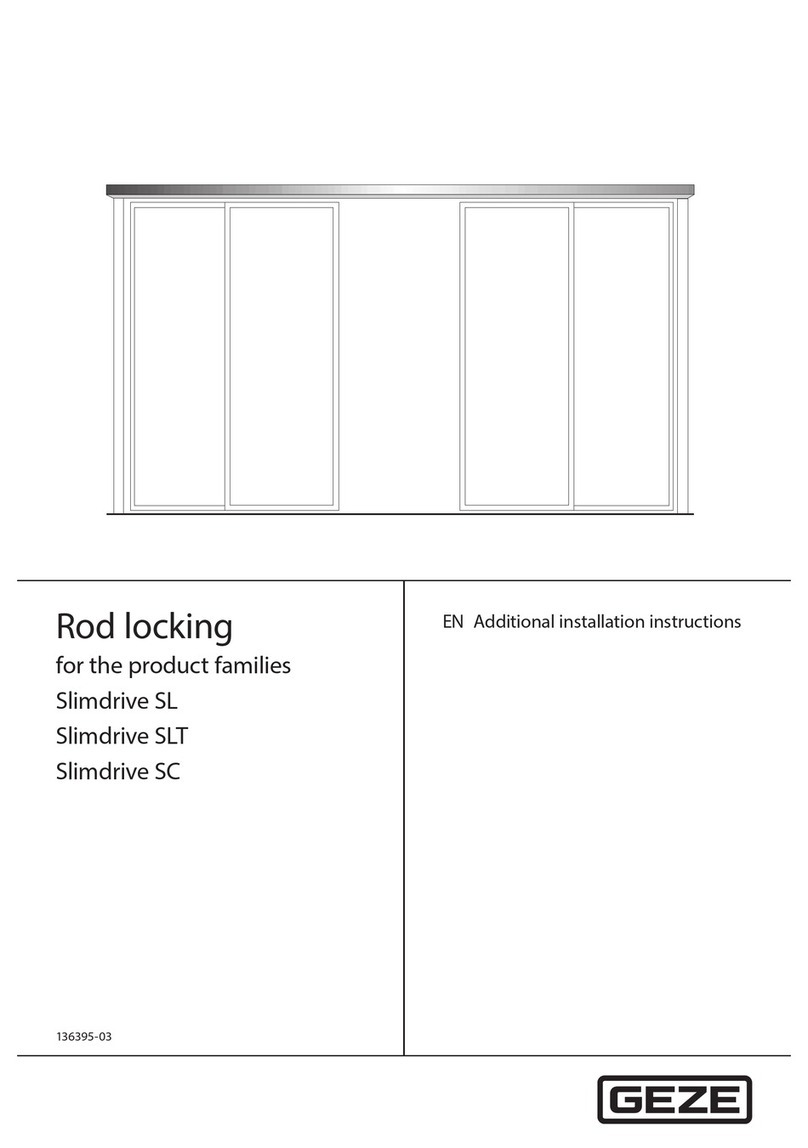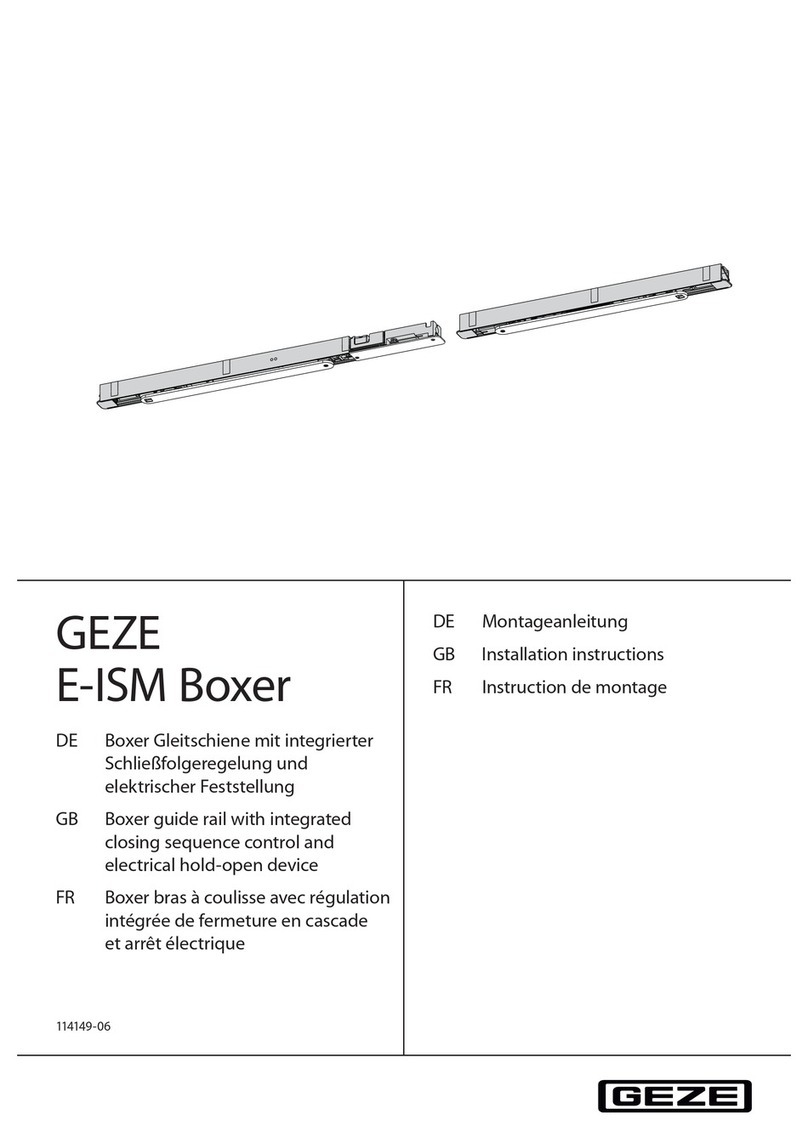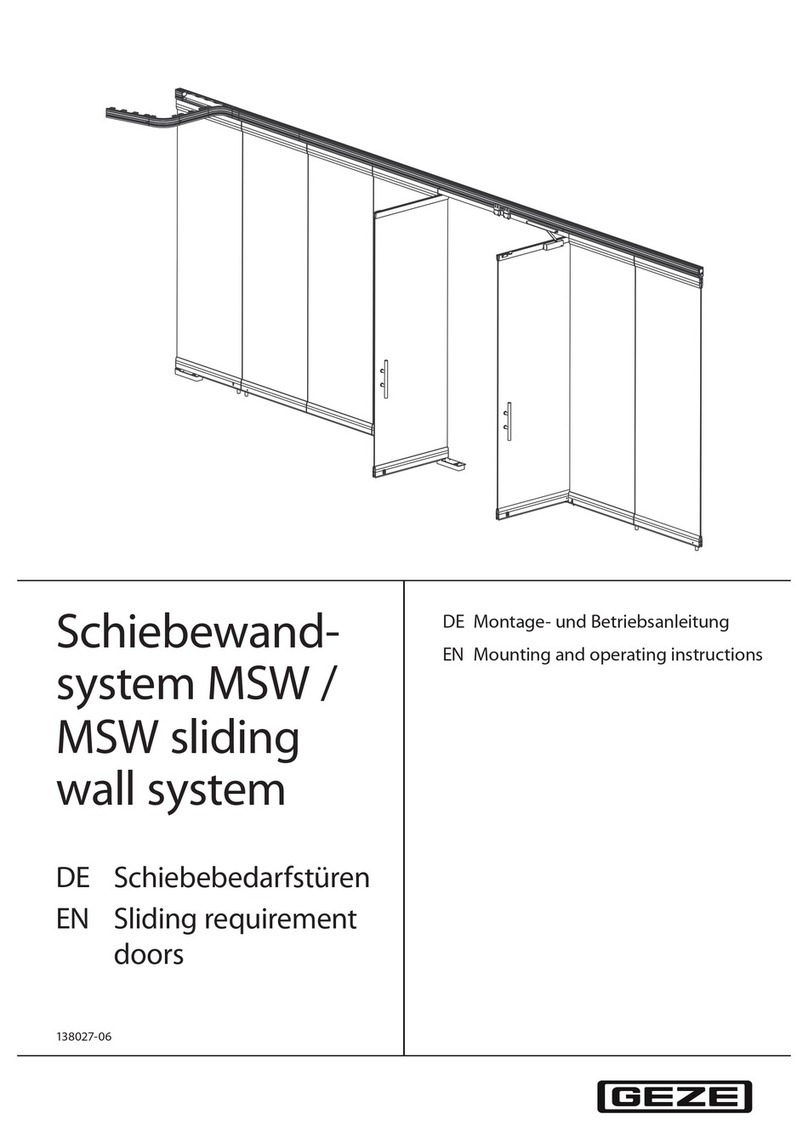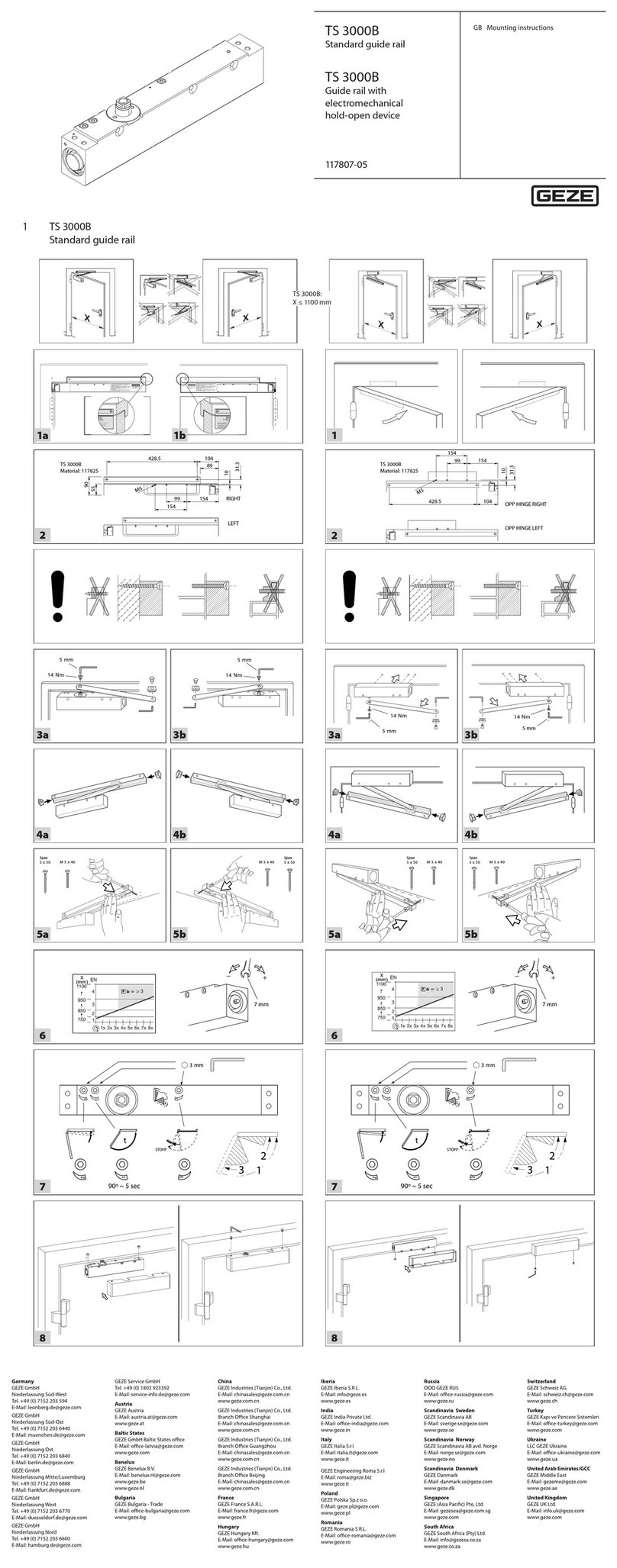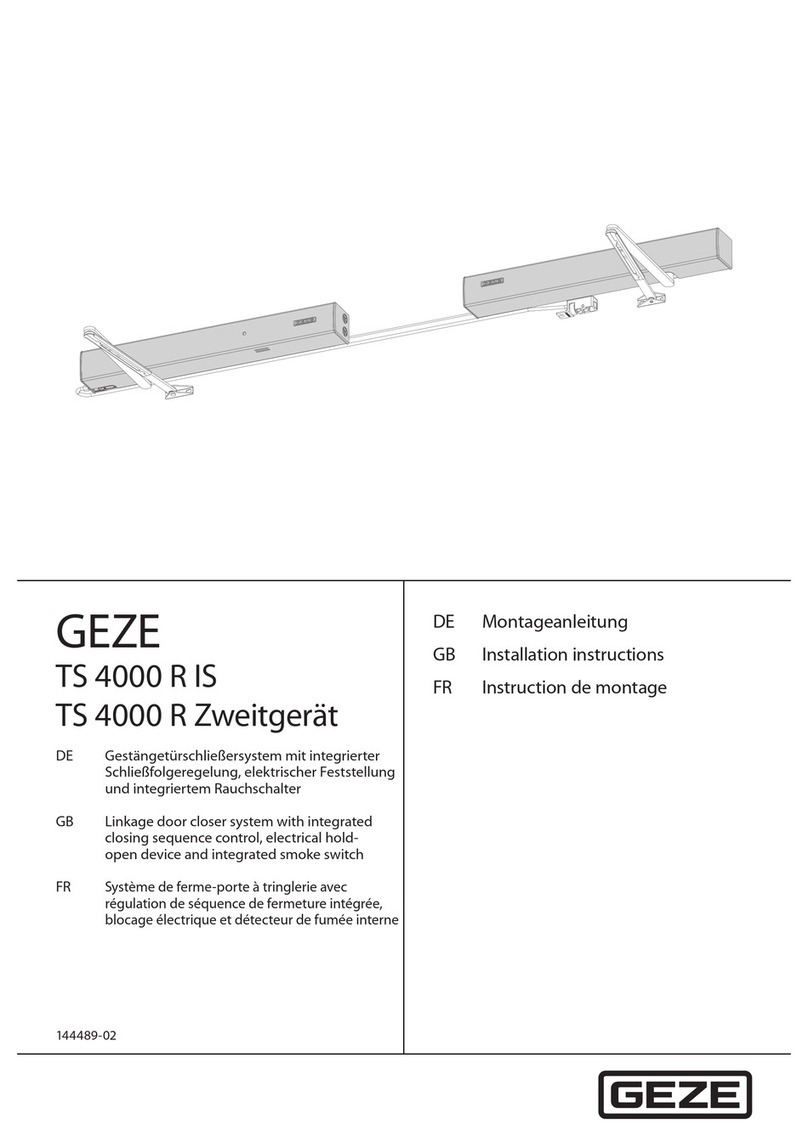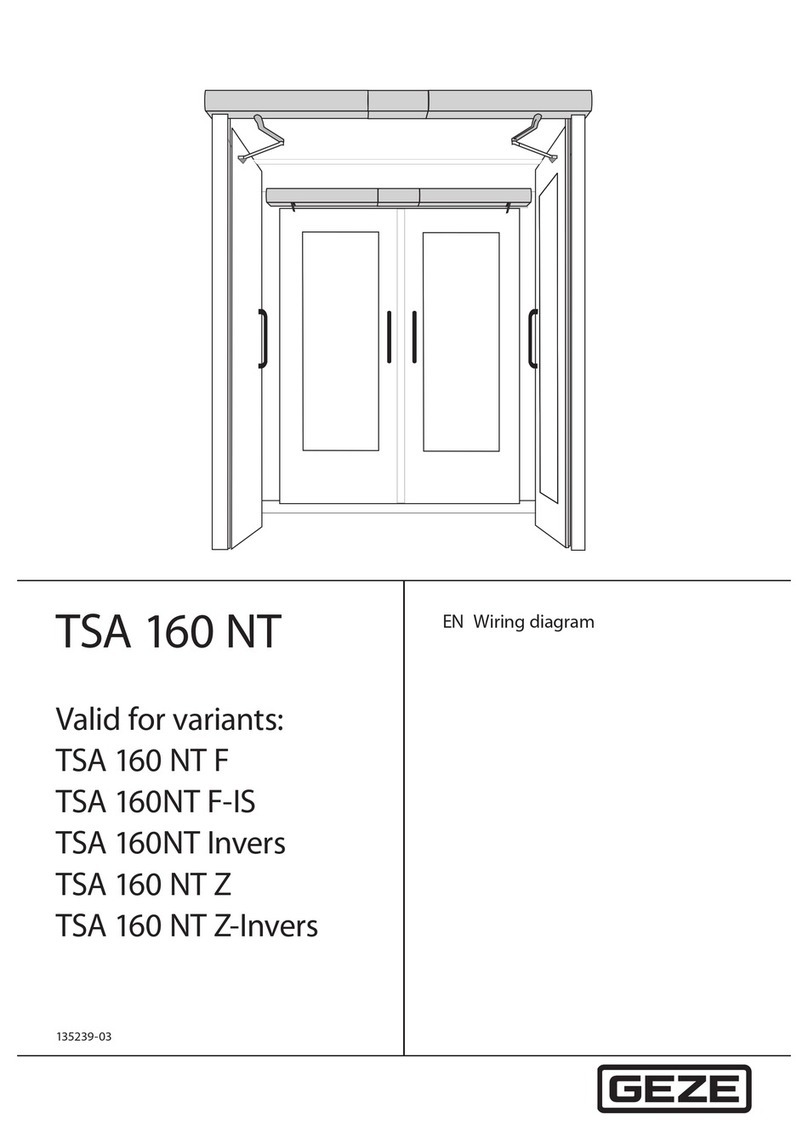ECturn & ECturn Inside
10
Description
3.4.4 Display programme switch (optional)
àCan be connected in addition to the operating modes push button.
If a dot appears in the middle of the display, the door has not
yet been fully initialised after the mains voltage has been
switched on.
Initialisation is carried out automatically when the drive opens
and closes the door.
OFF
Display programme switch
3.5 Door in normal operation
In normal operation, the door is automatically opened and closed.
Special cases
In certain cases (such as special wiring, special functional settings/parameters,
special software) deviations from the information in handbook may occur.
XIf this is the case, please ask the service technician responsible.
What happens? What does the door do?
An activation device (push button, switch or movement
detector) is triggered.
Door opens, waits the hold-open time and then closes.
Closing safety indicator (SIS) is triggered when the door is
open (e.g. light switch).
Door remains open.
Closing safety indicator (SIS) is triggered while the door is
closing.
The door immediately opens again or stops depending on
the parameter setting.
Opening safety indicator (SIO) is triggered while door is
opening.
The door stops and remains in position until the end of
activation (door opens) or until the end of the hold-open
time (door closes).
Opening safety indicator (SIO) is triggered when the door
is closed.
Door remains closed.
A person moves toward the opened door and a move-
ment detector is activated.
Door remains open.
A person moves toward the closing door and a movement
detector is activated.
Door reopens immediately.
Door contacts an obstruction when opening. The opening
safety indicator has not been activated.
Door stops, waits and attempts again to move to the open
position at a reduced speed.
Then the door closes again.
Door contacts an obstruction when closing. The closing
safety indicator has not been activated.
Door reopens immediately, waits the hold-open time and
then closes at a reduced speed.
When door closer mode is used with the closing safety in-
dicator deactivated, the drive presses against the obstacle
with the force set.
Additional door functions
Switch/push button/action What does the switch/push button do?
Stop switch The door stops immediately (in every mode of operation)
and holds the position until the stop switch is unlocked.
Mechanical contact (KB)( e.g. outside key switch) Door opens once and closes after the hold-open time. The
set mode of operation is retained.
210623_GEZE_ID 196257-00_BHB-ECturn_EN.indd 10 7/18/2021 14:00:31