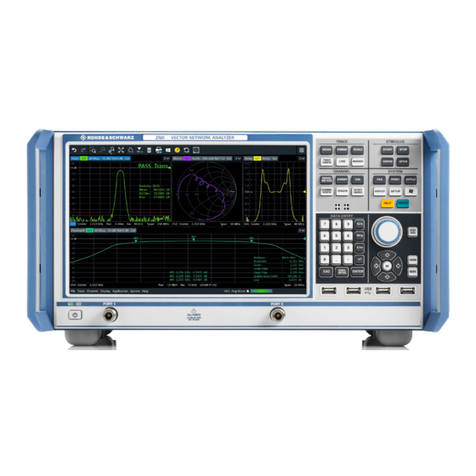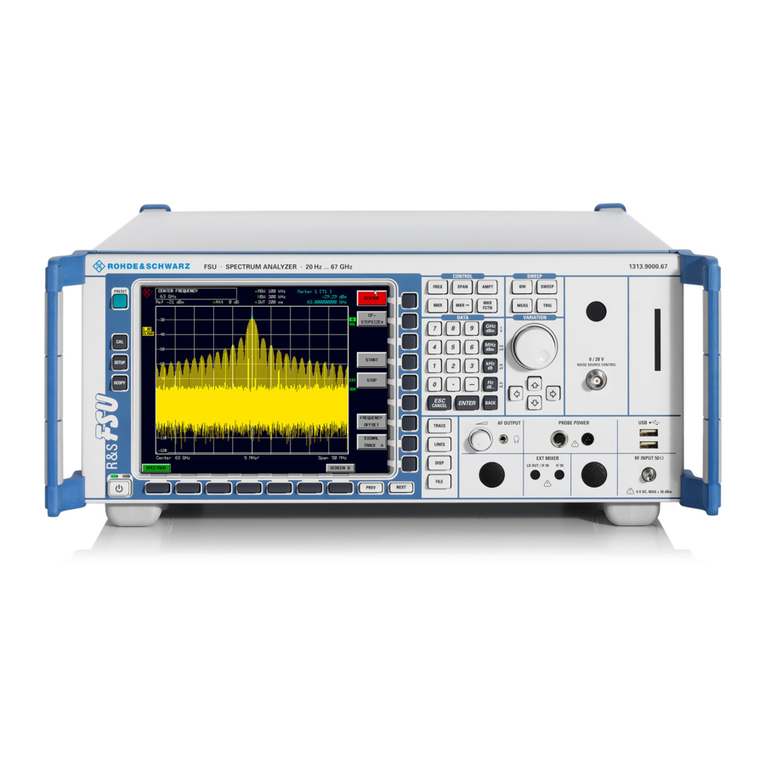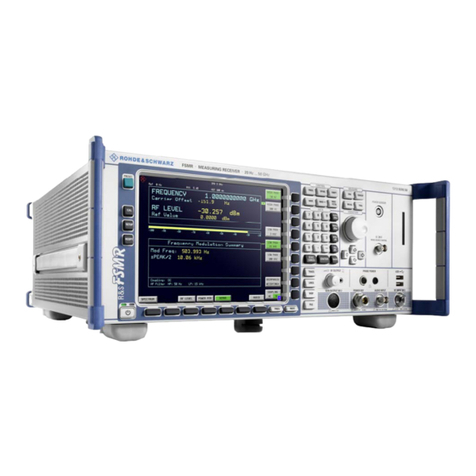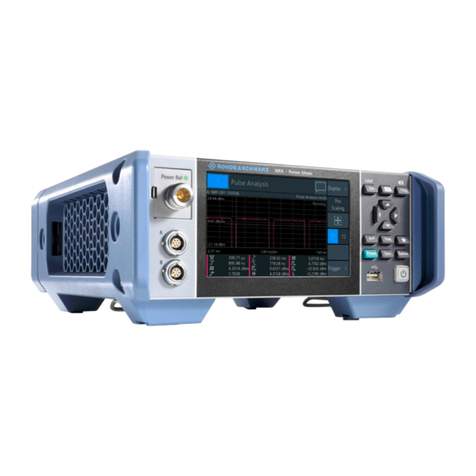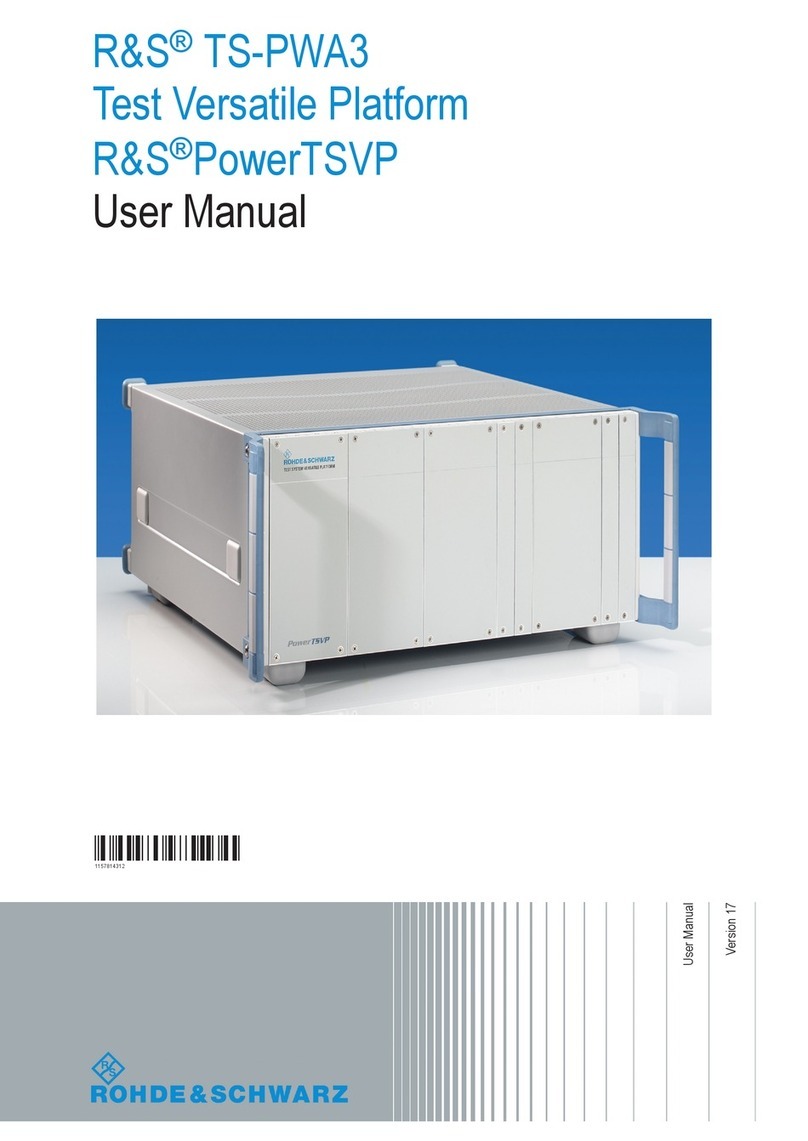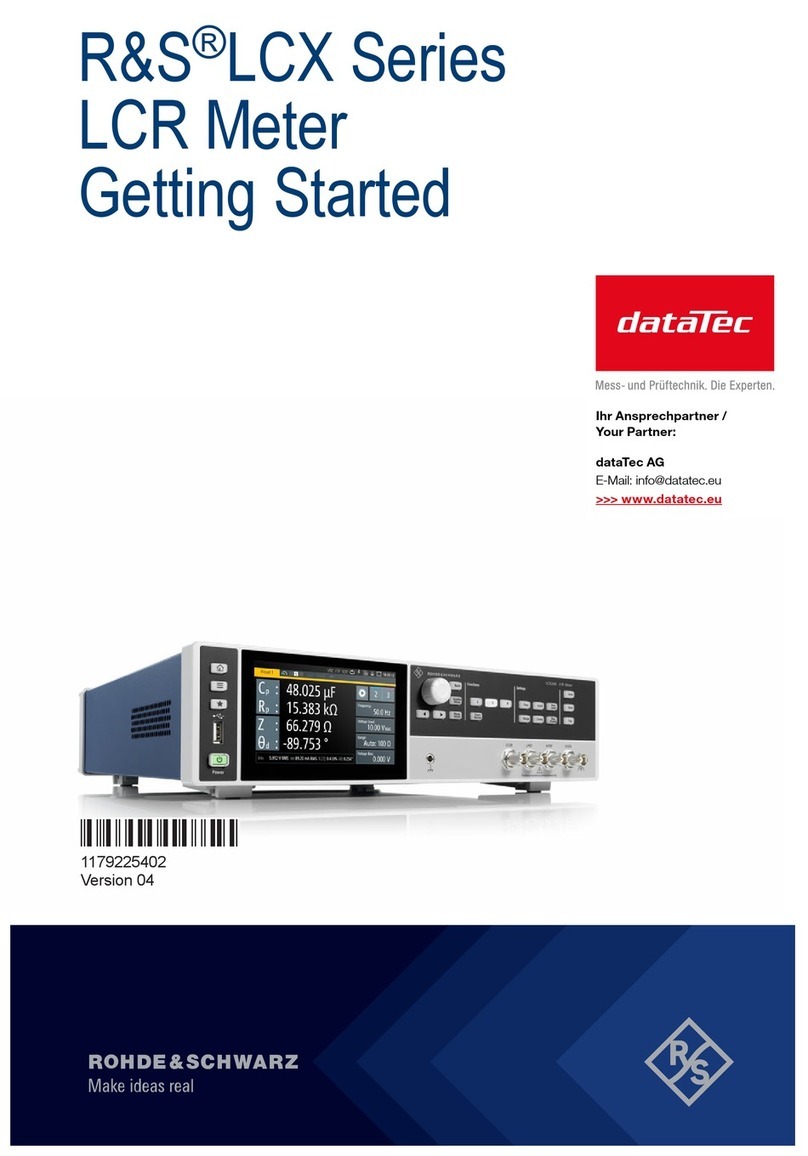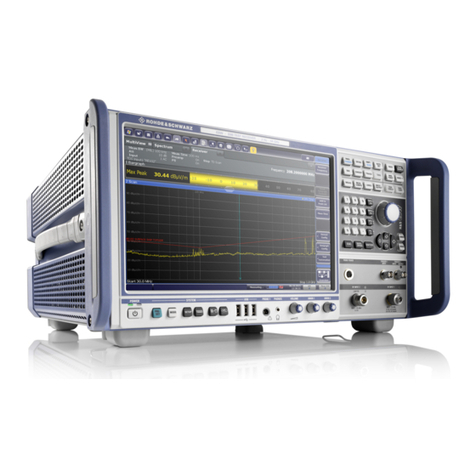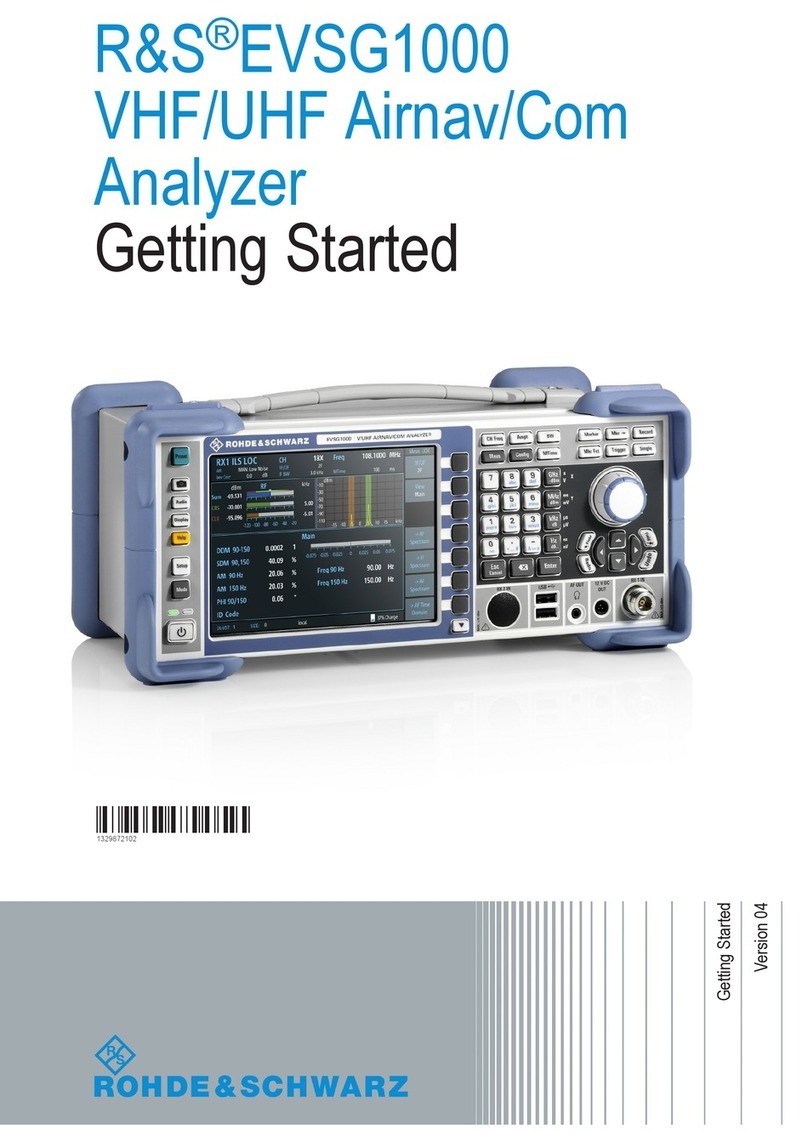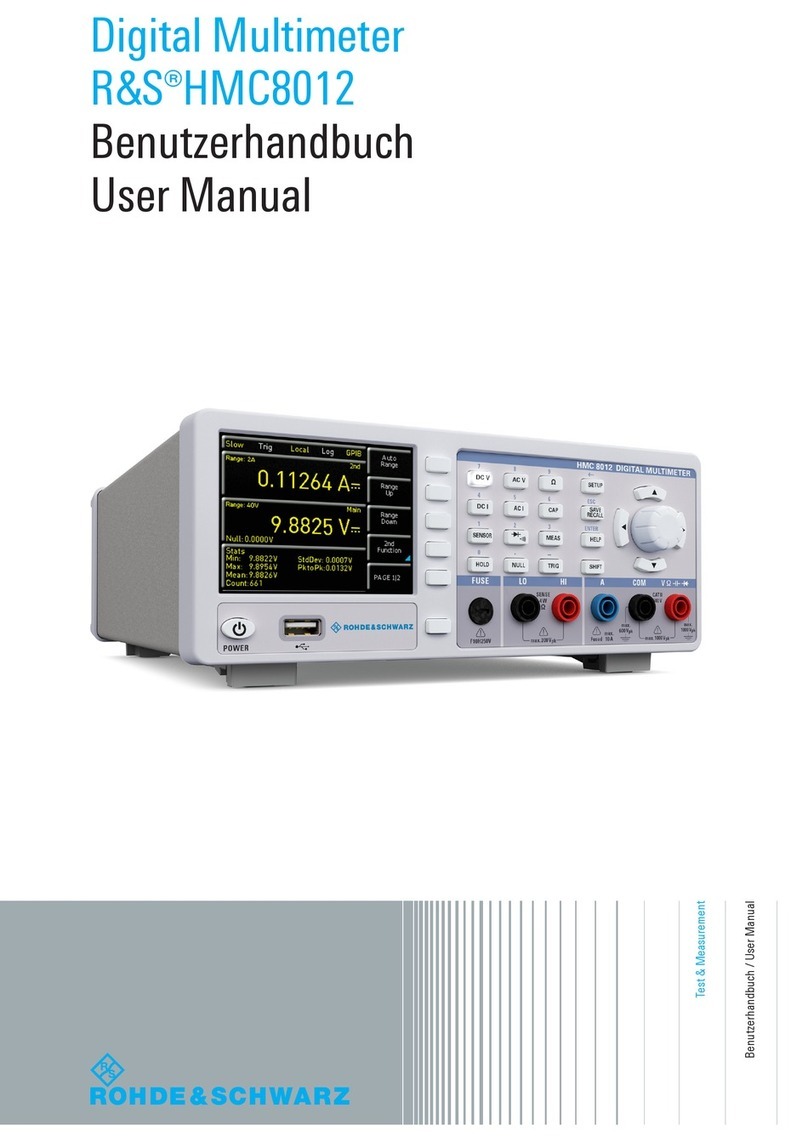- Press the rotary knob to select this menu point
- Change from “SGL” to “ALL” and press the knob again
- Leave the menu using [ESC]
- Perform a complete alignment:
- Shorten the clamps and press [SHORT]
- Now the short calibration will run for about two minutes.
- Open the clamps (If using e.g. kelvin clamps take care to
have about the same position as it will be for the meas-
urements to come ) and press [OPEN]
- Also this procedure will take up to two minutes
5. Measurement of an unknown coil
Preliminary remarks: Coils containing ferromagnetic core ma-
terials may not give exact results as the core material is speci-
fied for a certain frequency range. This has to be checked be-
fore.
- Switch on the measurement voltage / current monitor:
- Press [SELECT] [2]
- Change to (Vm/Im) using the rotary knob
- Change the value to “ON” and press the knob again
- Leave the menu using [ESC]
- Connect the unknown coil to the test structure
- Change to Z / Phi Measurement by pressing [Z - Φ]
- The phase angle should already be positive
- Now search for the best acquisition frequency
- Press [FREQ]
- Use the rotating knob to change the frequency as long
as Φ is closest to 90°
- Press [L-R]
- Now the nominal inductance is displayed in combination
with the serial resistance
- Check the voltage not to drop down too much (down to
35% of the nominal voltage is fine –in this case the nomi-
nal voltage is 1V; see section “LEV” on the left upper dis-
play)
-
PHI and Z over frequency for a standard coil with 132µH / enam. copper wire
5. Measurement of an unknown capacitor
Preliminary remarks: Gold caps can not be measured with the
HM8118 as they are too inert for that kind of measurement.
- Switch on the measurement voltage / current:
- Press [SELECT] [2]
- Change to (Vm/Im) using the rotary knob
- Change the value to “ON” and press the knob again
- Leave the menu using [ESC]
- Connect the unknown capacitor to the test structure
- Change to Z / Phi Measurement by pressing [Z - Φ]
- The phase angle should already be negative
- Now search for the best acquisition frequency
- Press [FREQ]
- Use the rotating knob to change the frequency as long
as Φ is closest to -90°
- Press [C-D]
- Now the nominal capacitance is displayed in combination
with the serial resistance
- Check the voltage not to drop down too much (down to 35%
of the nominal voltage is fine –in this case the nominal volt-
age is 1V; see section “LEV” on the left upper display)
6. Additional Information
If the voltage drops down to less than 35% of the nominal
frequency, switch on the constant voltage mode. The cali-
bration done before ist still valid when changing to this
mode.
In the constant voltage mode the impedance of the HM8118
is fixed to 25 Ω, meaning that the output voltage is held con-
stantly to the preset level for devices with an impedance of
more than 25 Ω.
This can improve the results mostly for lower inductance
values. It is important to remark, that the accuracy is re-
duced by the factor of 2 when working in this mode.
It is also possible to acquire the DUT’s behavior using the in-
tended working frequency without tuning. If this is pur posed,
the calibration can also only done for this very frequency us-
ing “SGL” Mode (see “calibration, calibrate all frequencies)
References:
- R&S HM8118 User Manual
- R&S FAQ "How to startup your HM8118 using a specific calibration”
- R&S FAQ “HM8118 different measurement result of the same coil”
- R&S FAQ “HM8118 tu use external BIAS”