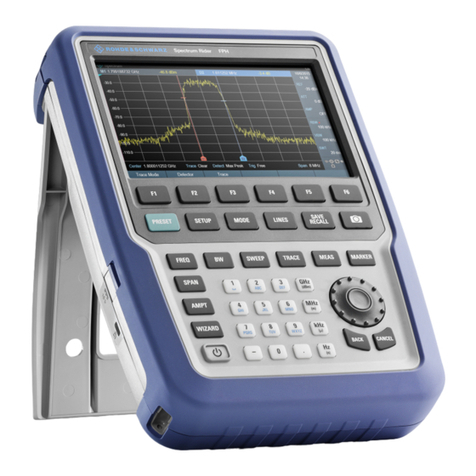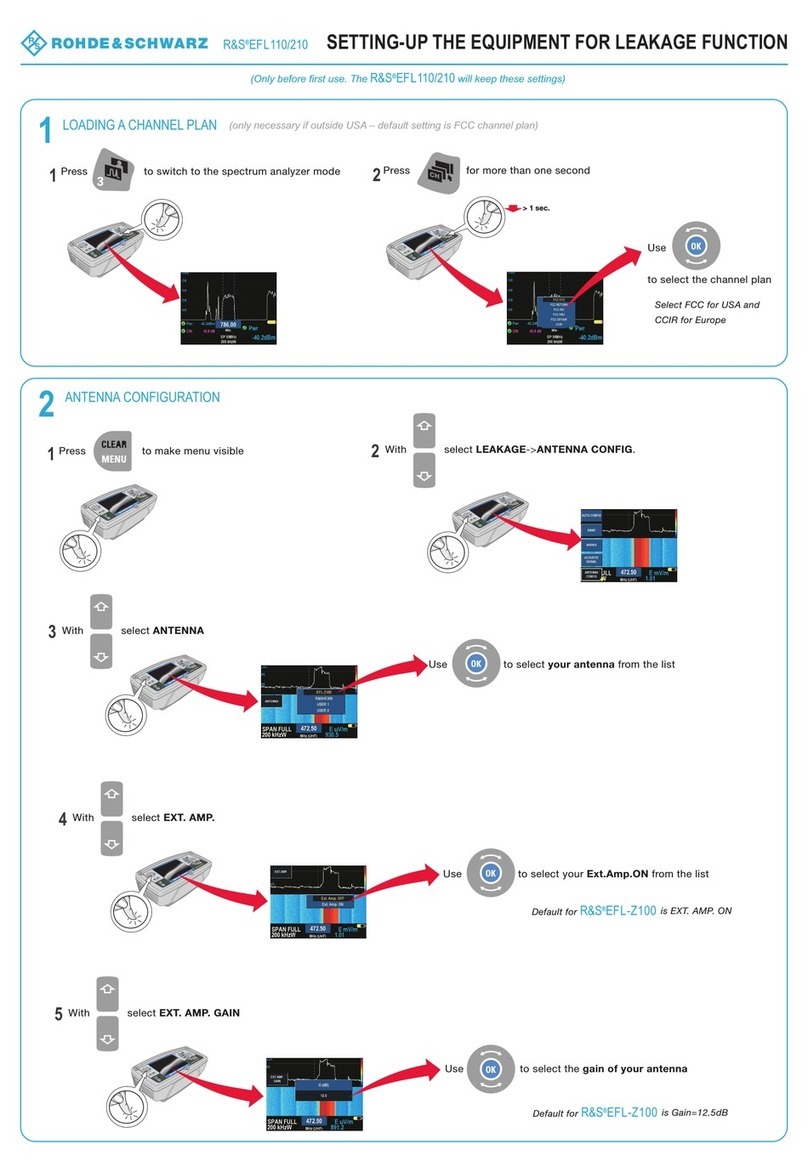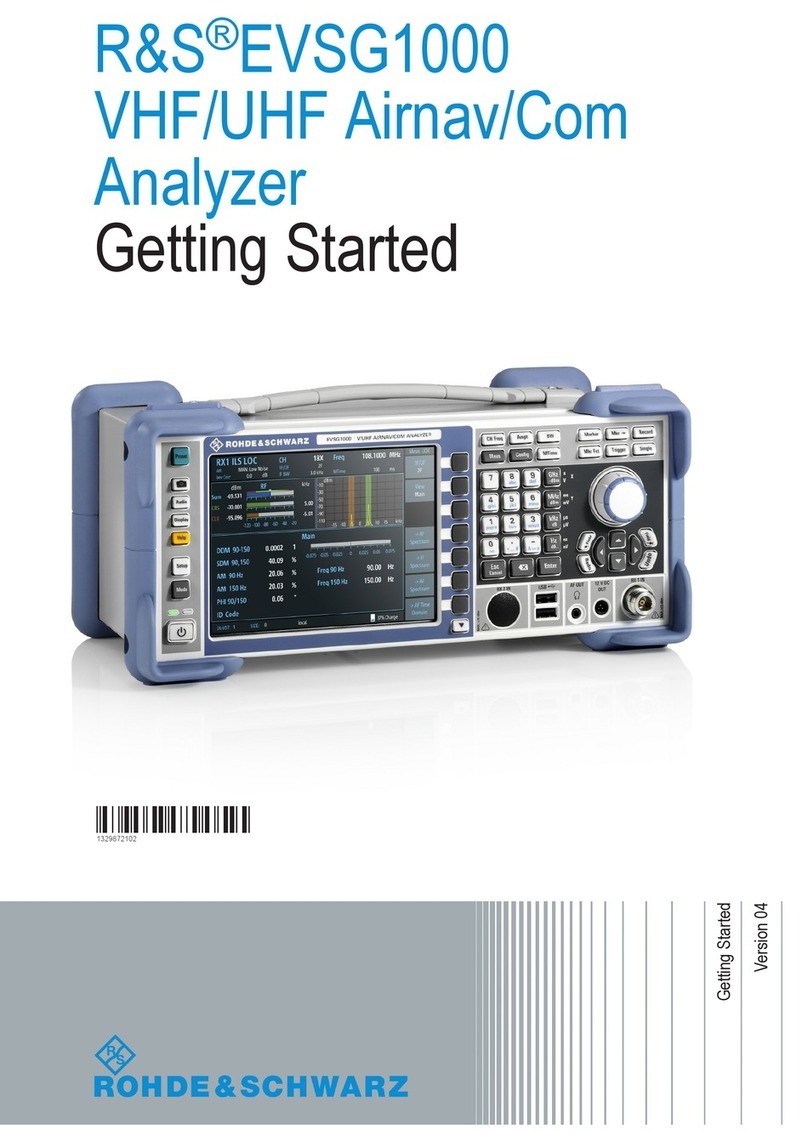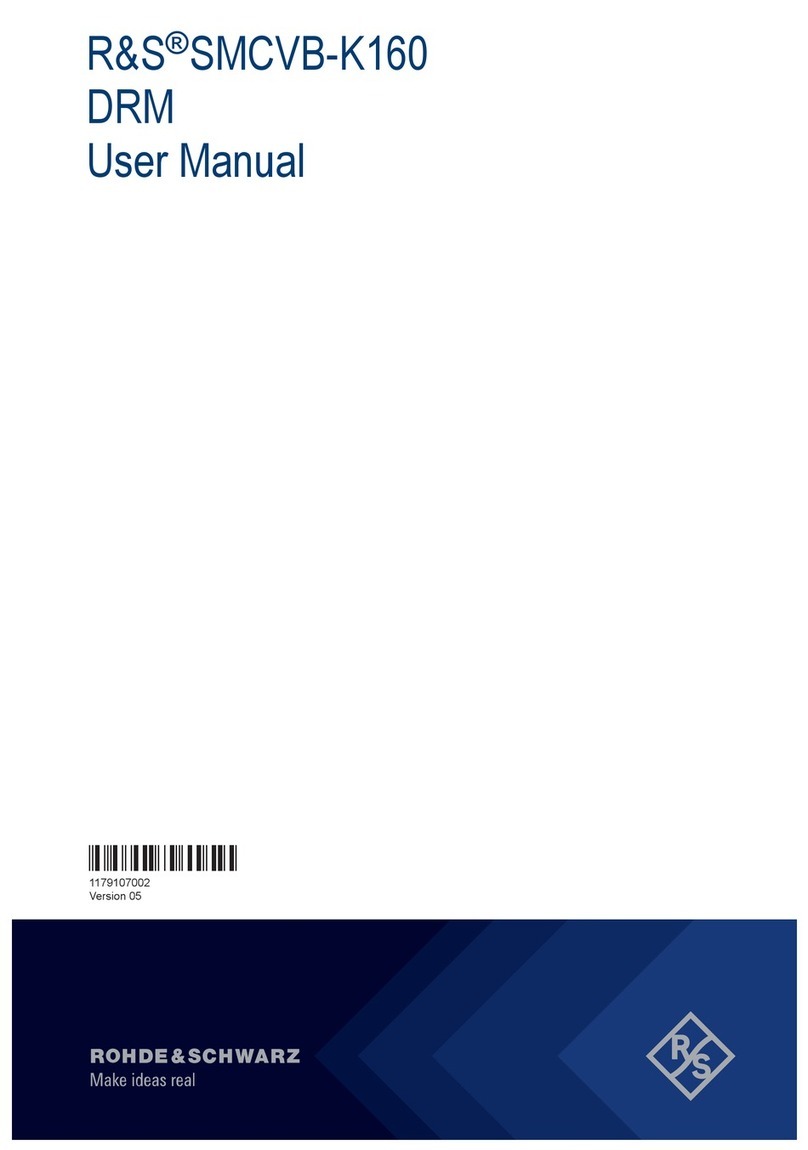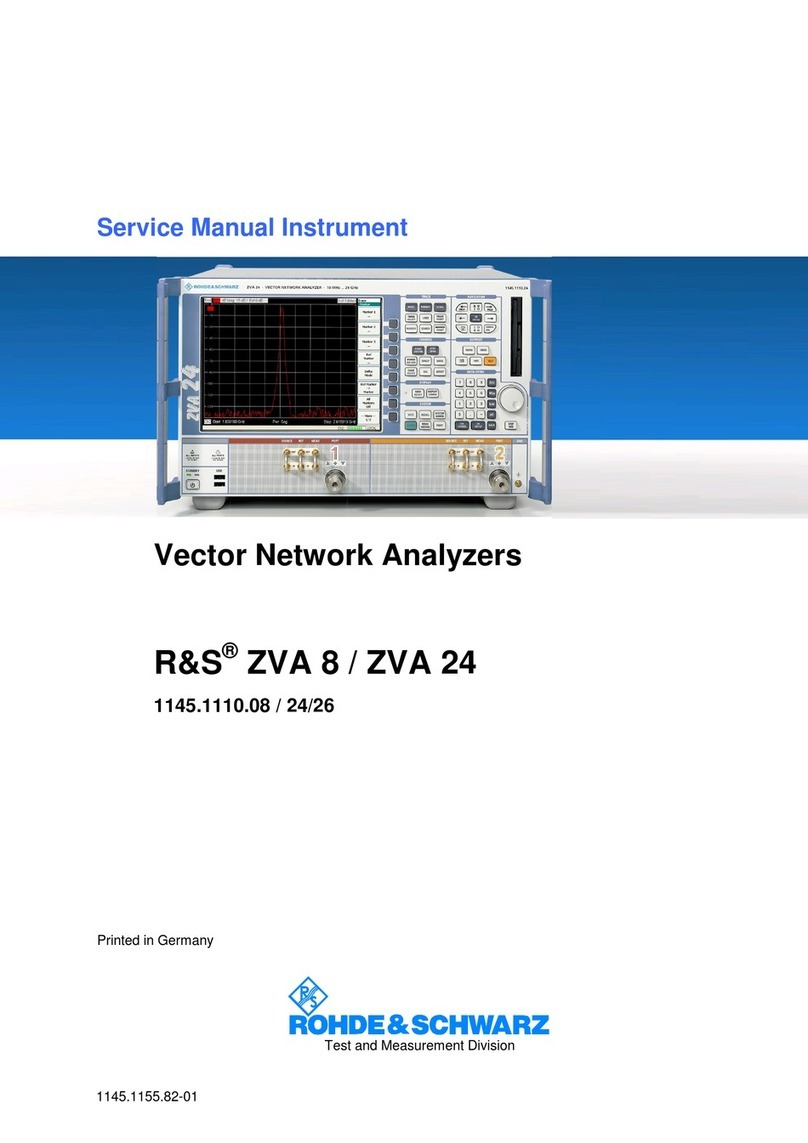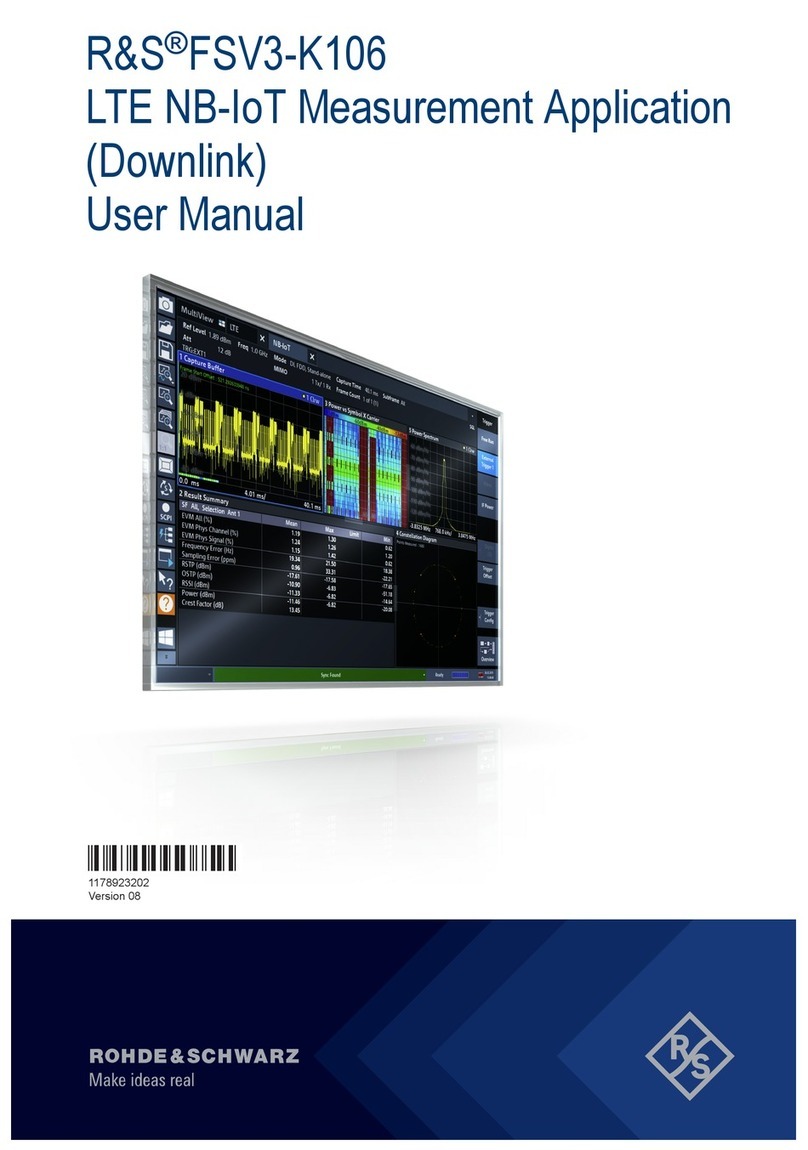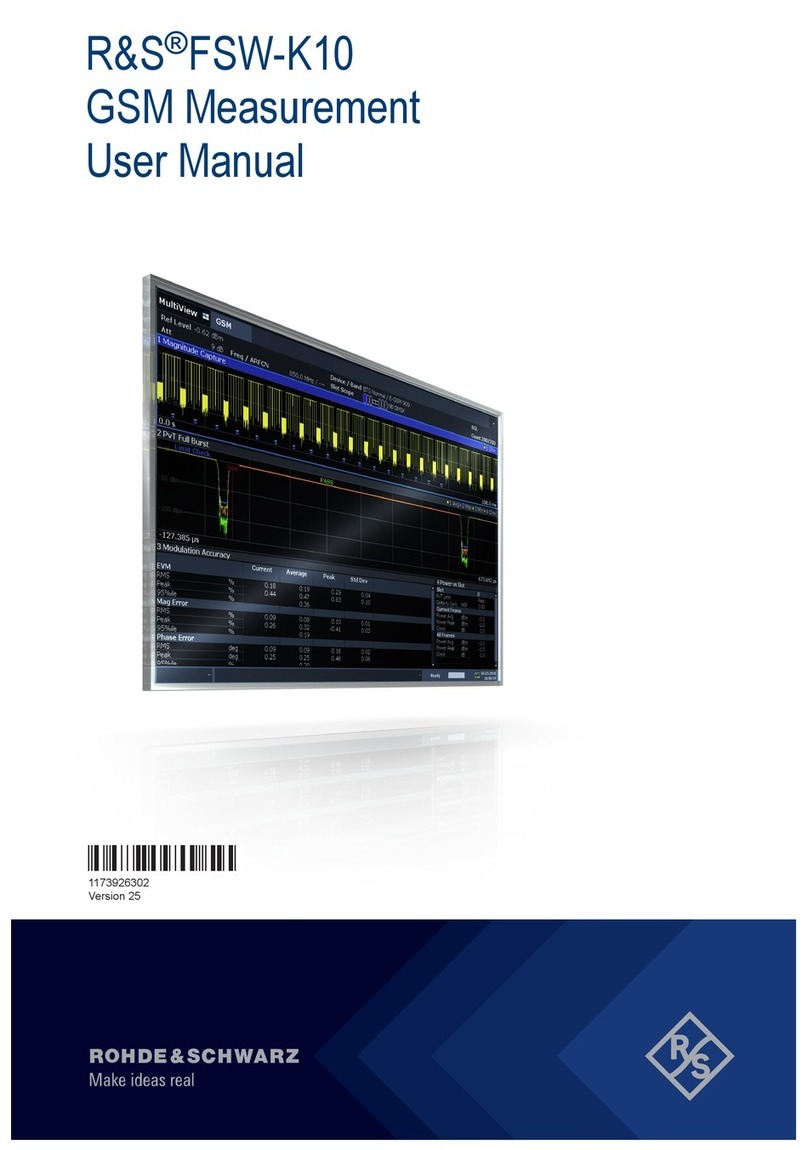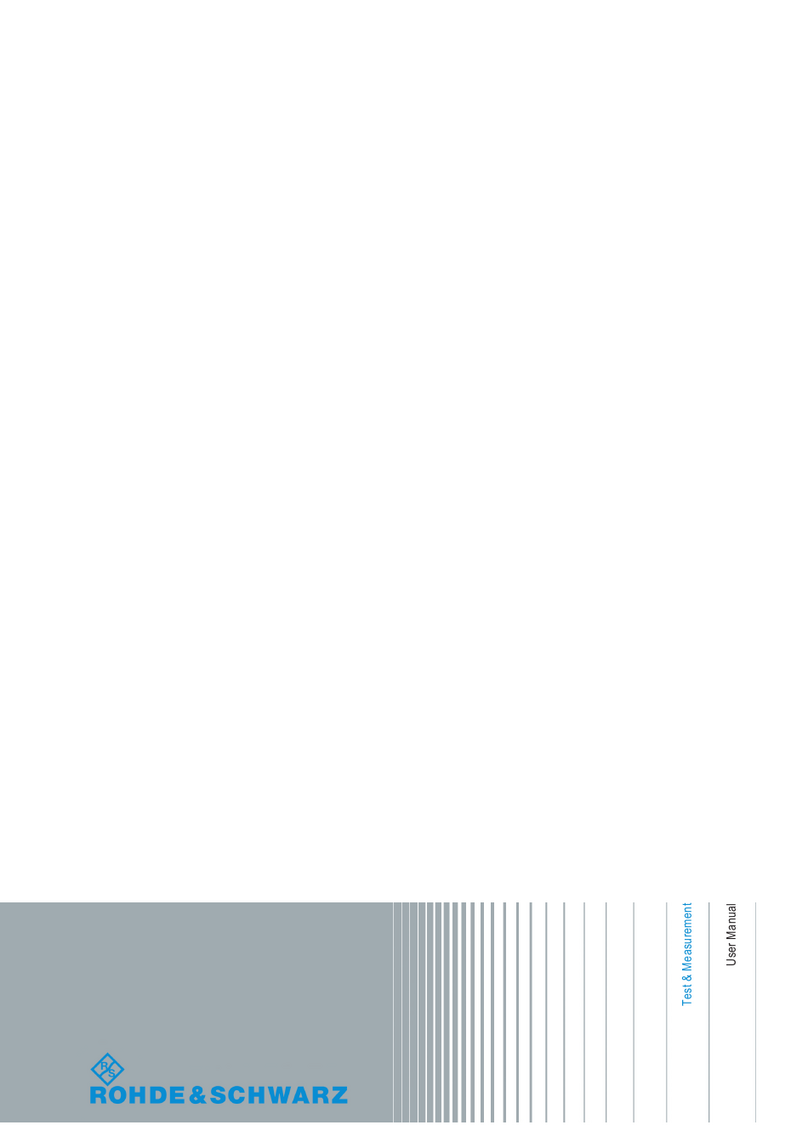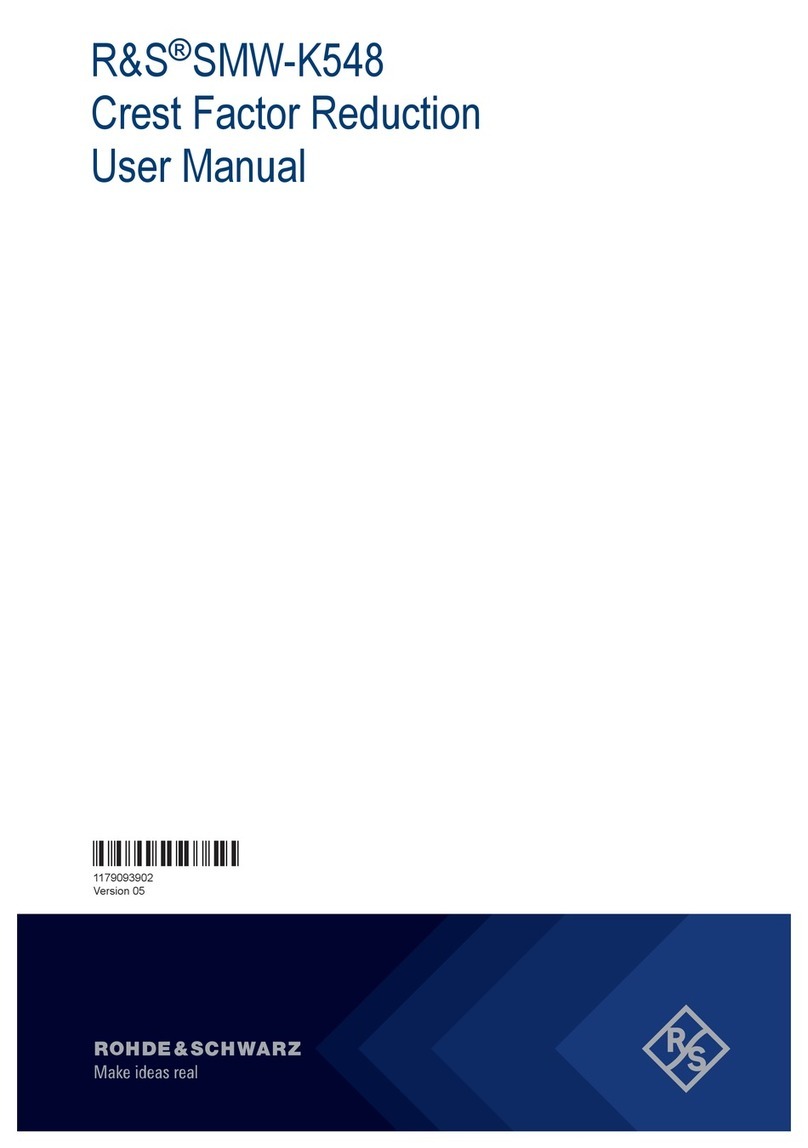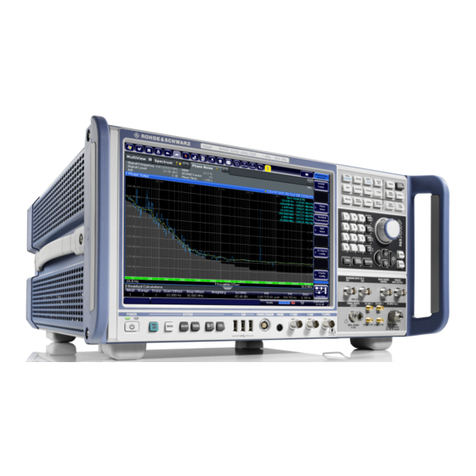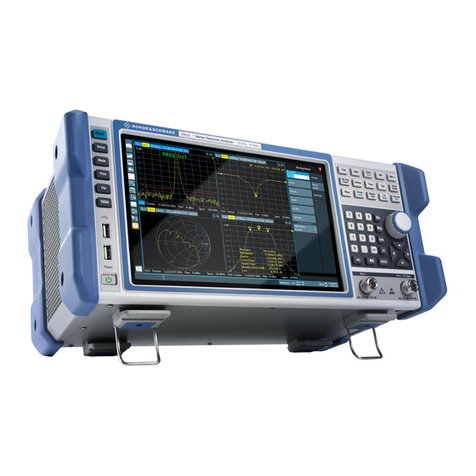Contents
R&S® DVMS4
4Getting Started 2113.7625.02 ─ 10
4 Connecting the Instrument................................................................. 24
4.1 Connecting to the AC Power Supply.........................................................................24
4.2 Connecting External Devices.....................................................................................24
5 Switching On or Off the Instrument................................................... 26
5.1 Switching On the Instrument..................................................................................... 26
5.2 Switching Off the Instrument..................................................................................... 27
5.3 Checking the Provided Software Options................................................................ 27
6 Sample Application..............................................................................28
6.1 Requirements.............................................................................................................. 28
6.2 Setting Up the R&S DVMS..........................................................................................28
6.3 Creating a Basic Configuration................................................................................. 28
6.4 Checking the TS Synchronization............................................................................. 29
6.5 Performing the Measurement.................................................................................... 30
6.5.1 Checking the Gross Bit Rate of the Connected TS.......................................................30
6.5.2 Checking the Net Bit Rate of the Connected TS...........................................................31
6.5.3 Activating the Monitoring Error for TS Bit Rate Monitoring........................................... 33
6.5.4 Checking the Content of the PSI Table PAT..................................................................34
7 Operating the R&S DVMS in a LAN.................................................... 36
7.1 Connecting the R&S DVMS to the Network.............................................................. 37
7.2 Connecting the R&S DVMS to a Computer...............................................................37
7.2.1 Windows 7 Operating System.......................................................................................37
7.2.2 Other Operating Systems..............................................................................................38
7.3 Configuring the Network Card................................................................................... 38
7.4 Firewall Settings..........................................................................................................39
7.5 Configuring the Simple Network Management (SNMP) Agent................................39
8 Installed Software................................................................................ 40
8.1 Operating System....................................................................................................... 40
8.1.1 Login............................................................................................................................. 40
8.1.2 Windows 7 Start Menu.................................................................................................. 41
8.2 Additional Software.................................................................................................... 41
8.3 Backup and Restore of the System Partition........................................................... 41
8.3.1 Prerequisite for Backup and Restore............................................................................ 41