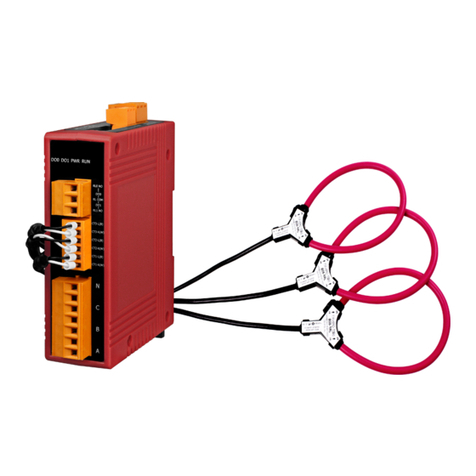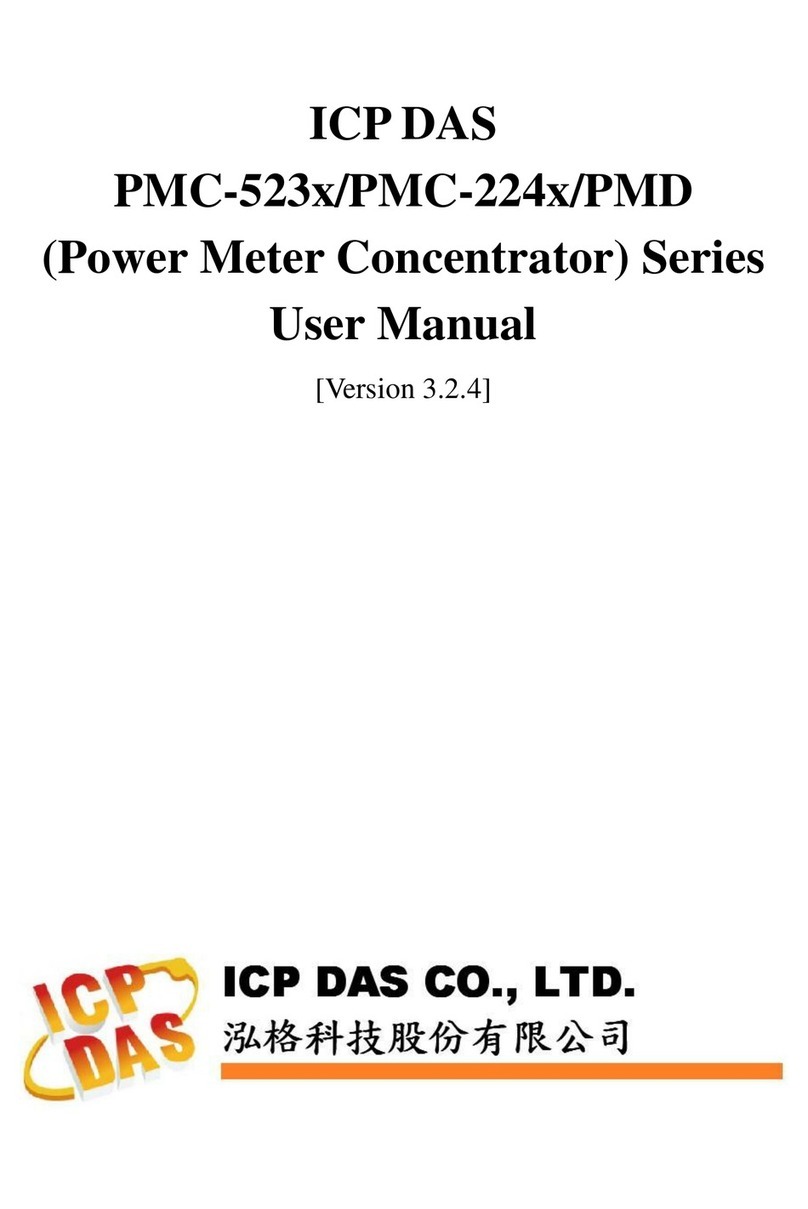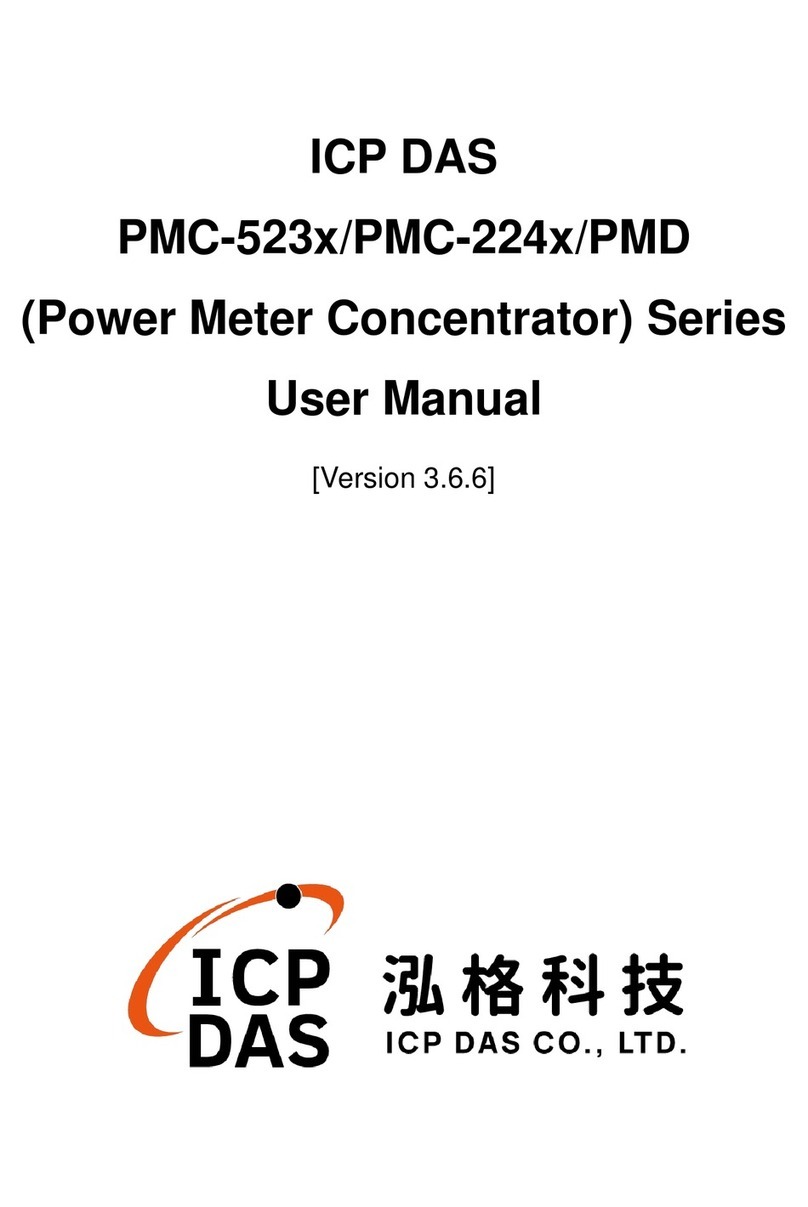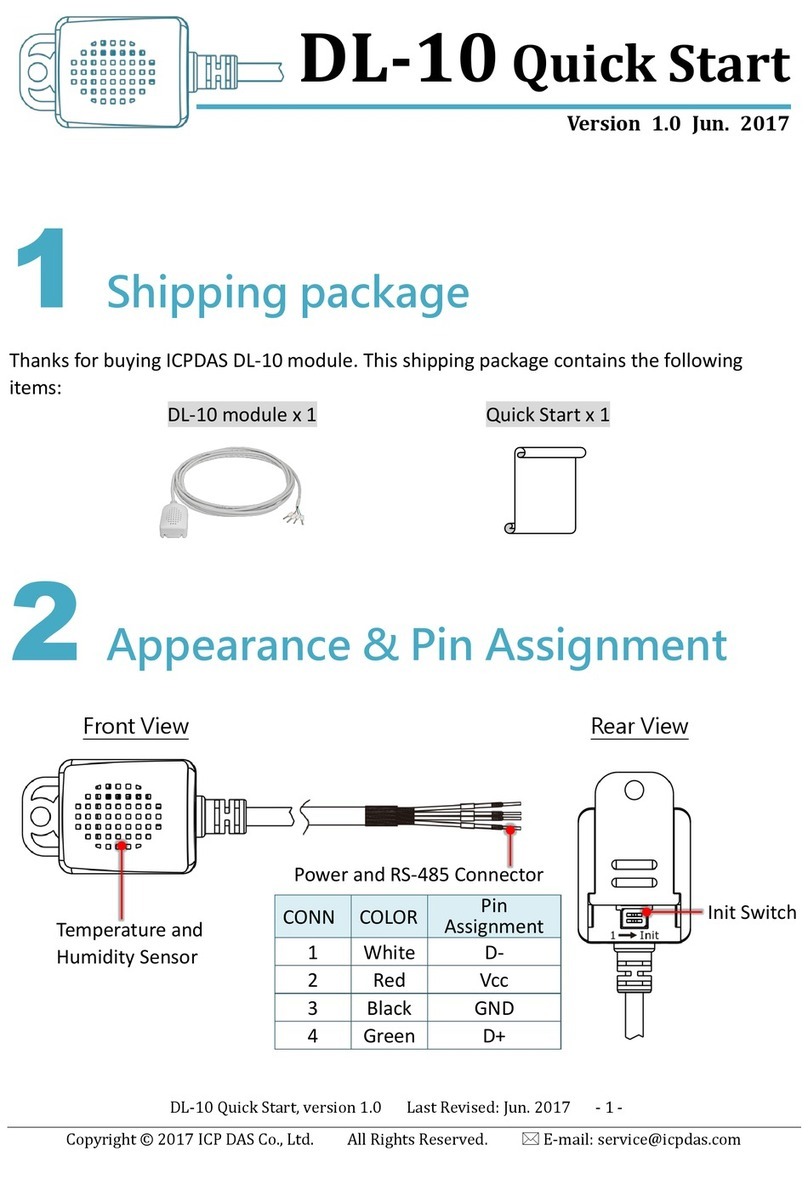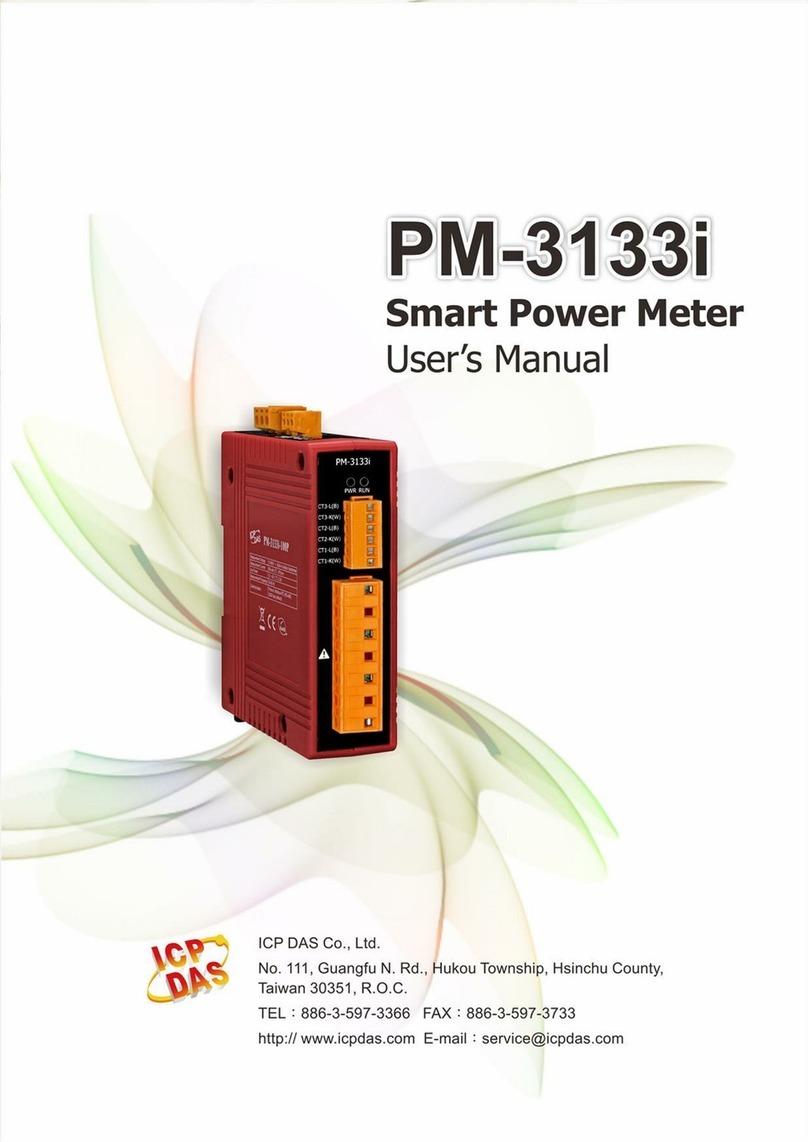ICP DAS PMC/PMD Series User Manual
Figure6-10 : Setting interface of VPN function .................................................58
Figure6-11 : Security setting interface of VPN function.....................................59
Figure6-12 : SNMP Setting Page.....................................................................60
Figure6-13 : SNMP Manager List....................................................................61
Figure6-14 : The Address Setting for SNMP Manager .......................................61
Figure6-15 : The Working Model Setting for SNMP Manager ............................61
Figure6-16 : Save the SNMP Manager Setting..................................................62
Figure6-17 : Security Setting Page...................................................................63
Figure6-18 : Password Setting Page.................................................................64
Figure6-19 : Local FTP Server Setting Page .....................................................64
Figure6-20 : Idle Time Setting Page.................................................................65
Figure6-21 : I/O Interface Setting Page ............................................................65
Figure6-22 : Function setting to connect to HMI or SCADA ..............................66
Figure6-23 : Function setting to connect to Modbus RTU slave device................67
Figure6-24 : I/O Function setting about LAN....................................................68
Figure6-25 : Other setting page .......................................................................68
Figure6-26 : Power Meter Group Setting..........................................................69
Figure6-27 : Group and Subgroup Viewing ......................................................70
Figure6-28 : Group Setting .............................................................................70
Figure6-29 : Subgroup Setting ........................................................................70
Figure6-30 : Subgroup Setting Window ...........................................................71
Figure6-31 : Configurations for Subgroup........................................................71
Figure6-32 : Loops/Phases of subgroup Setting.................................................72
Figure6-33 : Choose Loops/Phased of Subgroup...............................................73
Figure6-34 : Add Loops/Phases for Subgroup...................................................73
Figure6-35 : Configurations for Loops/Phased of Subgroup ...............................73
Figure6-36 : Firmware Update(1)....................................................................75
Figure6-37 : Firmware Update(2)....................................................................76
Figure6-38 : Firmware Update(3)....................................................................76
Figure6-39 : Firmware Update(4)....................................................................76
Figure6-40 : Firmware Update(5)....................................................................77
Figure6-41 : Firmware Update(6)....................................................................77
Figure7-1 : Meter / Module Setting Page........................................................78
Figure7-2 : Power Meter Setting Page............................................................79
Figure7-3 : The “Scan” button to search Power Meter......................................80
Figure7-4 : Set up the Scanning Range for the Power Meters............................80
Figure7-5 : Scanning the Power Meters..........................................................81
Figure7-6 : The Power Meter List after Scan operation ....................................81