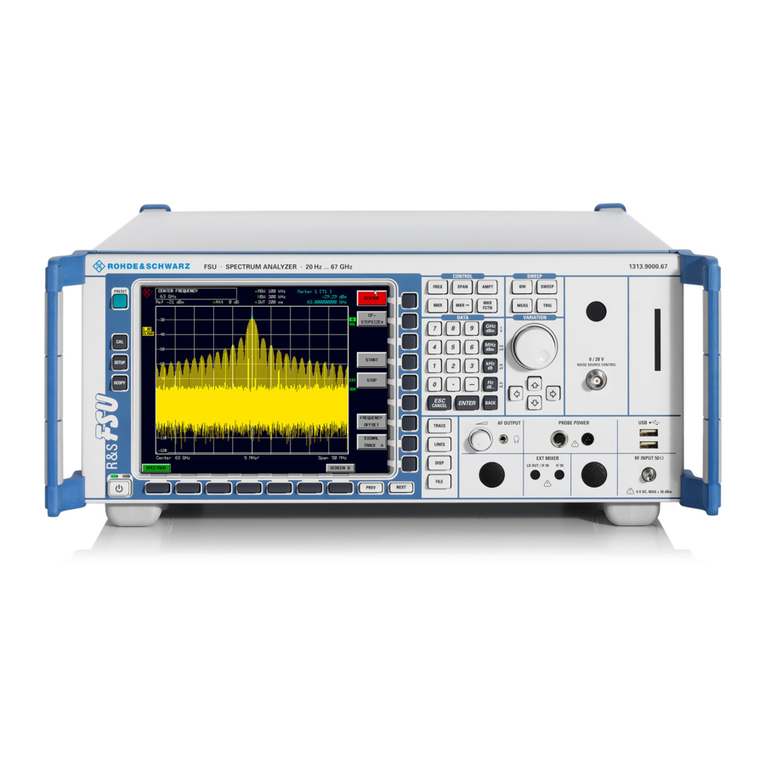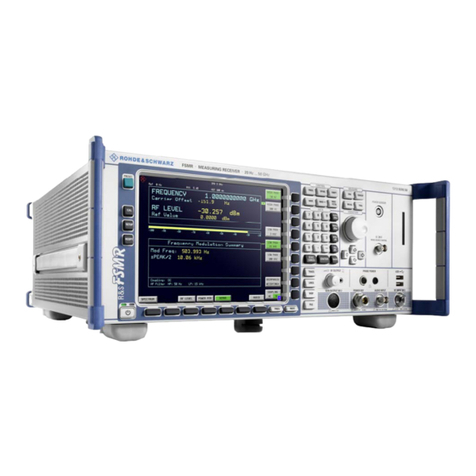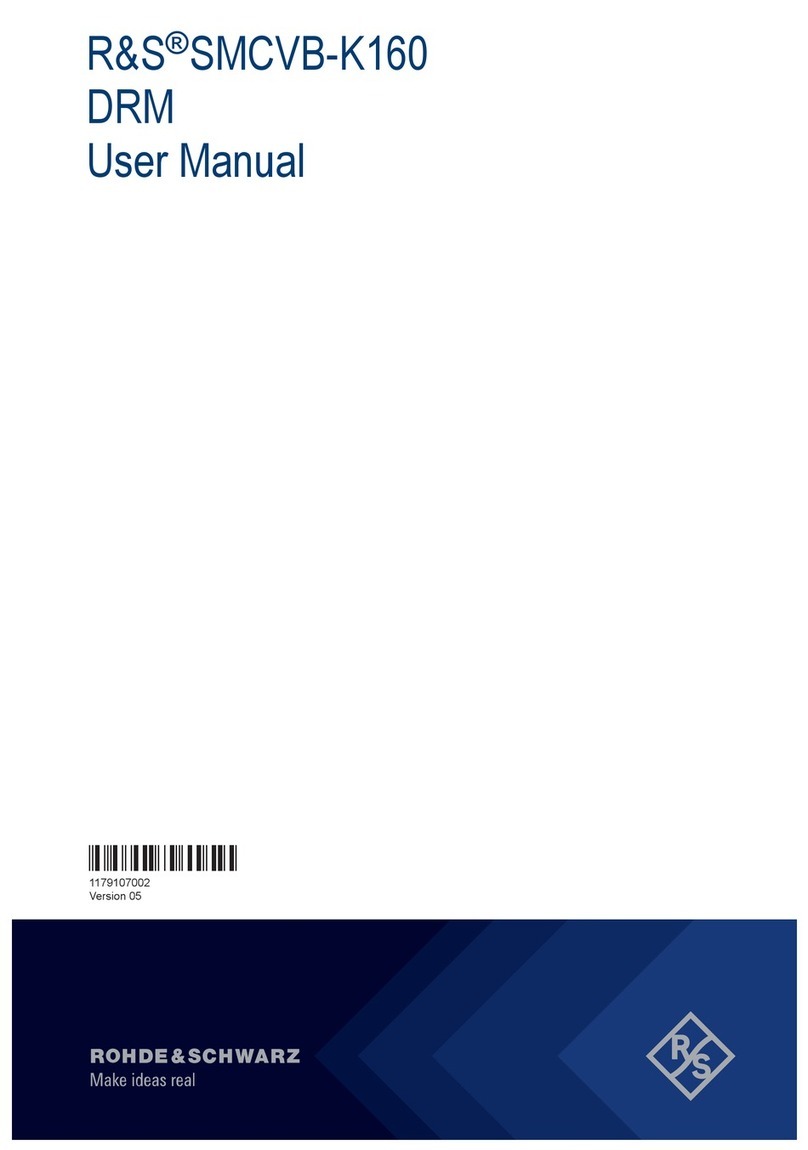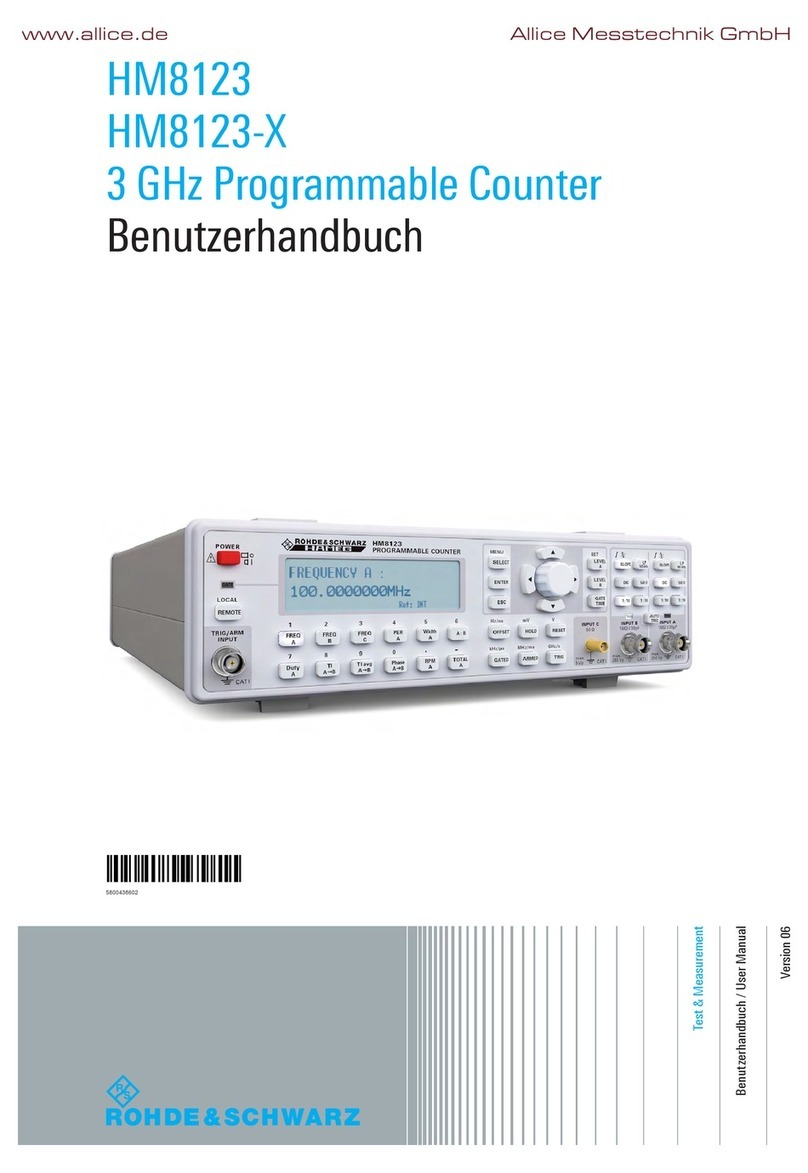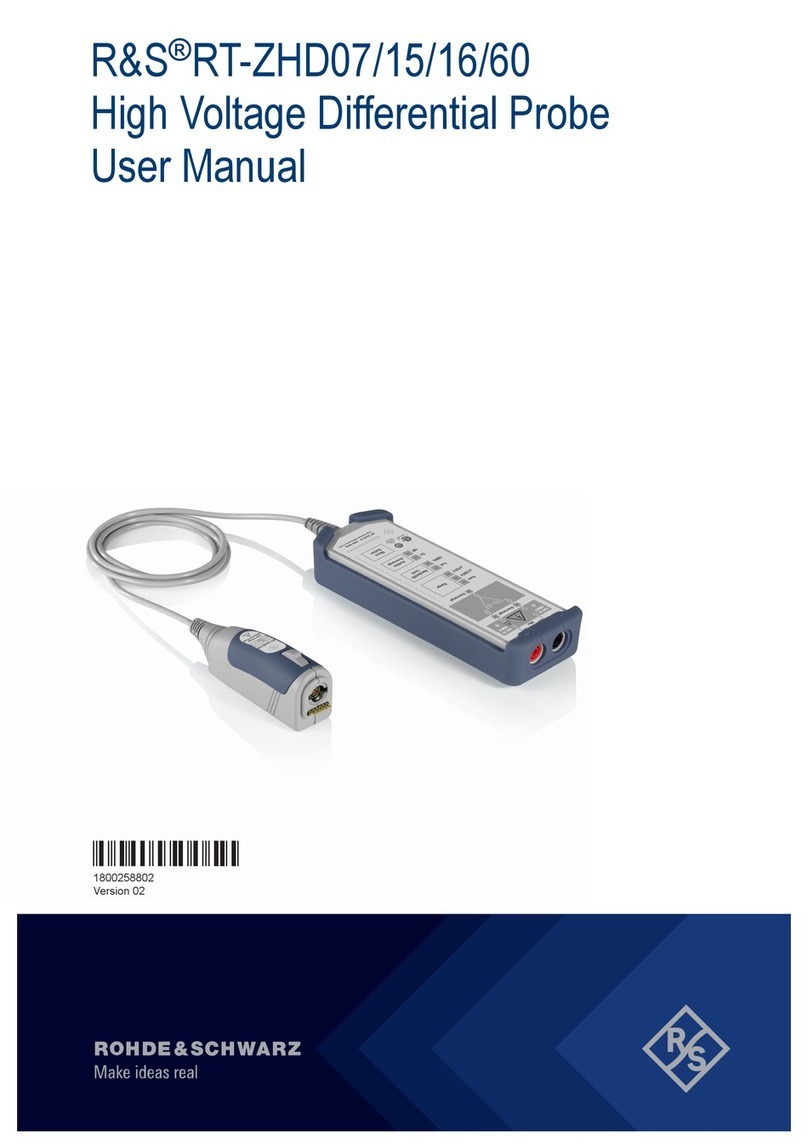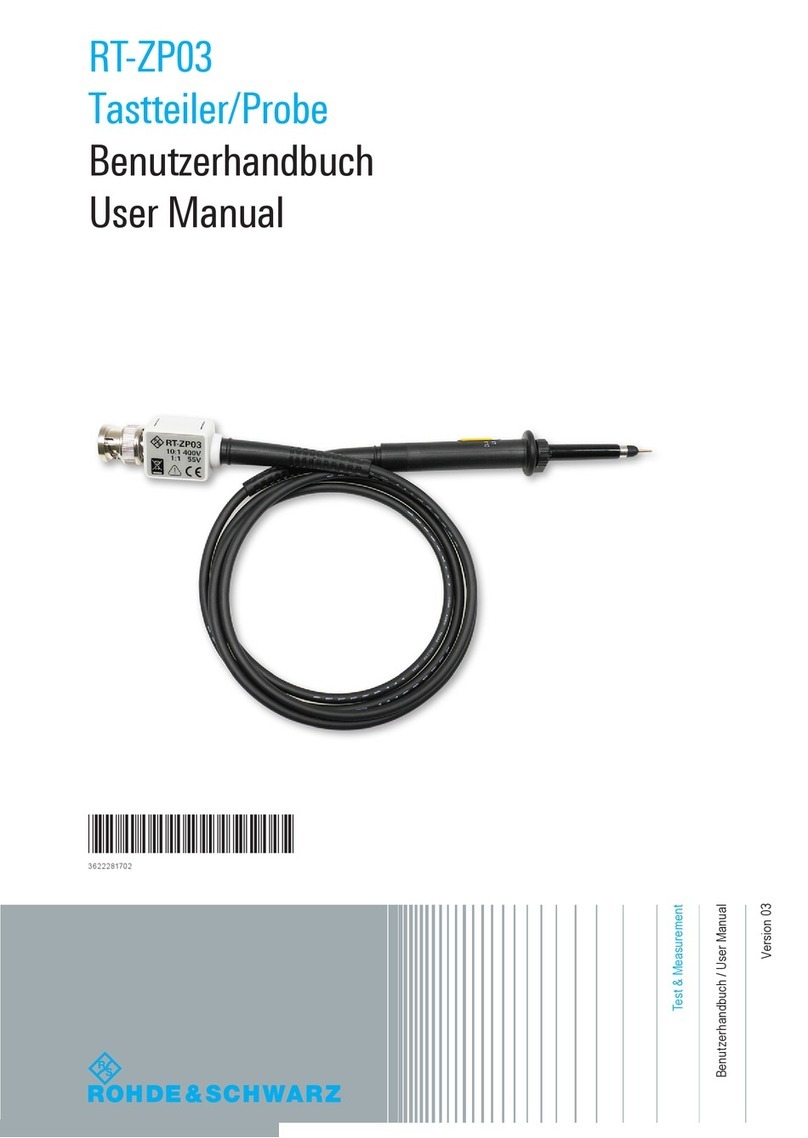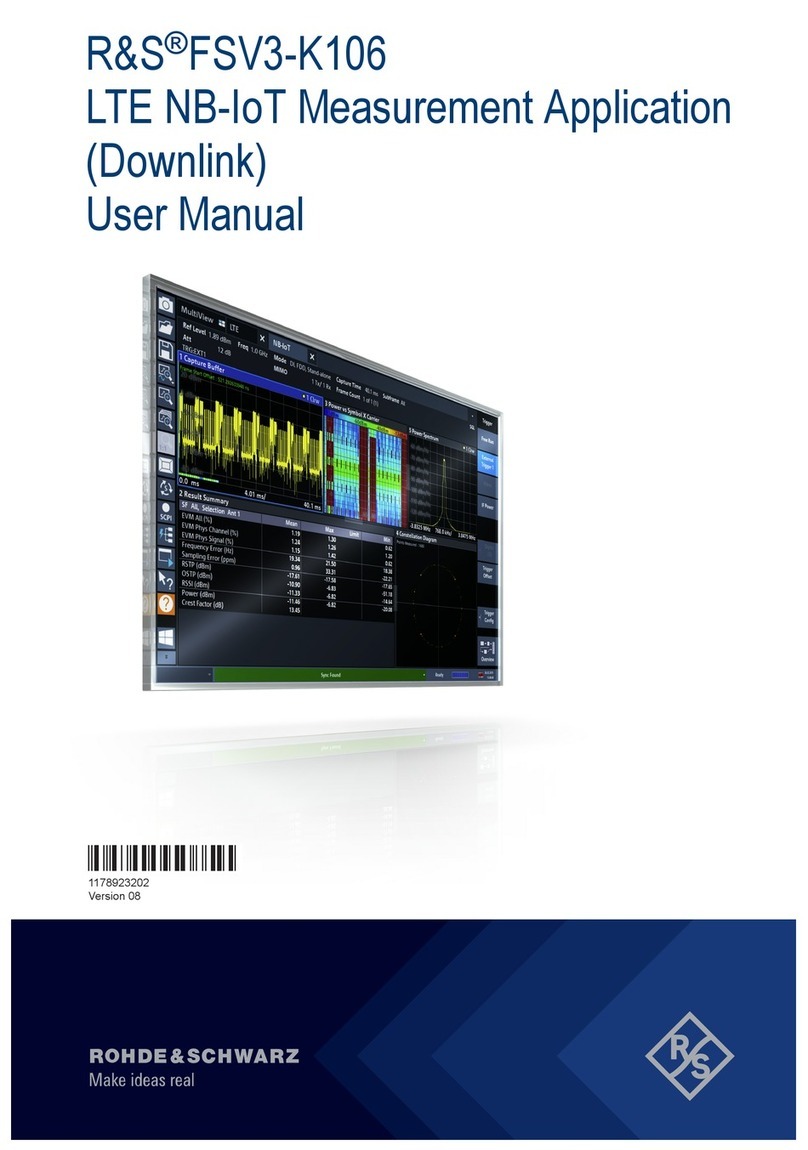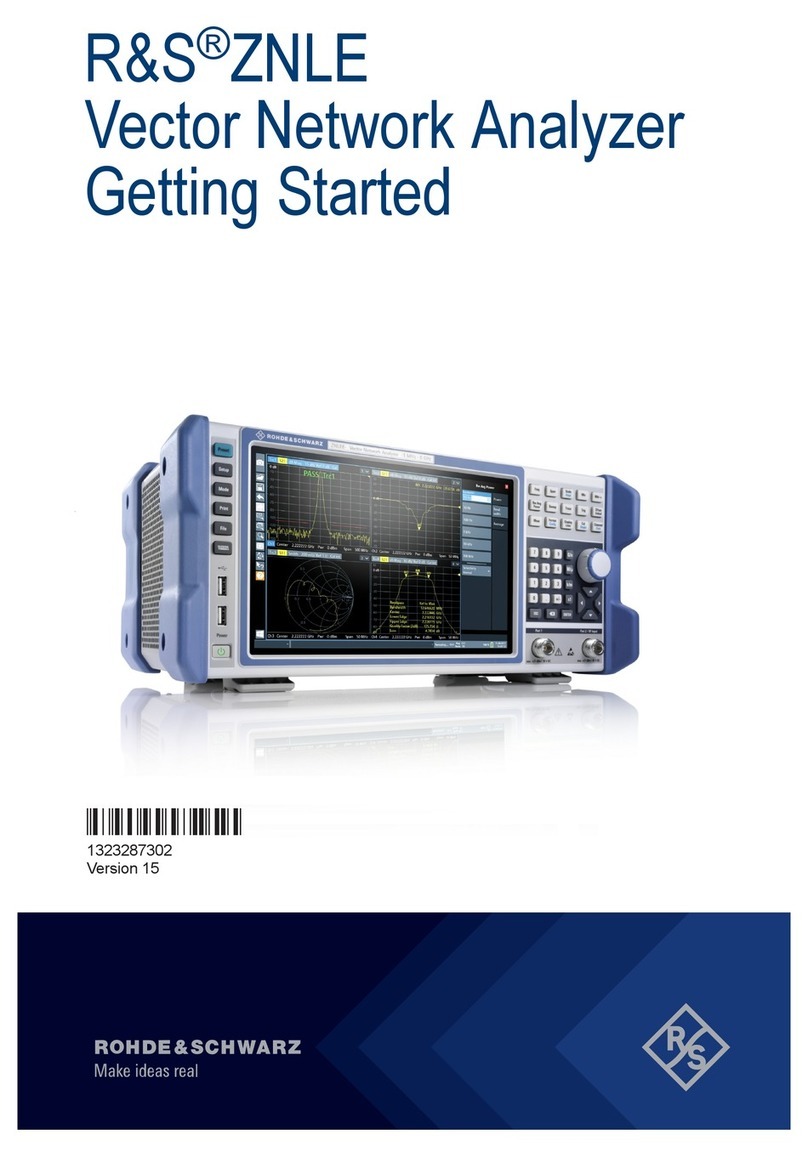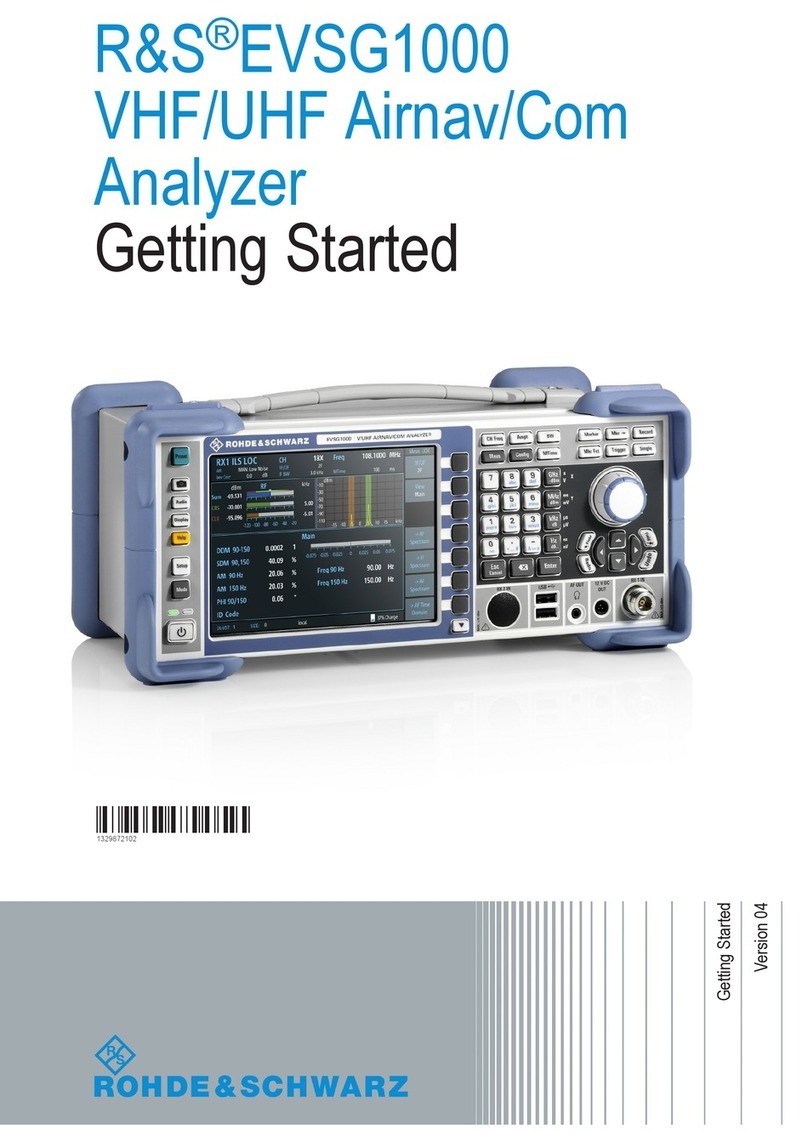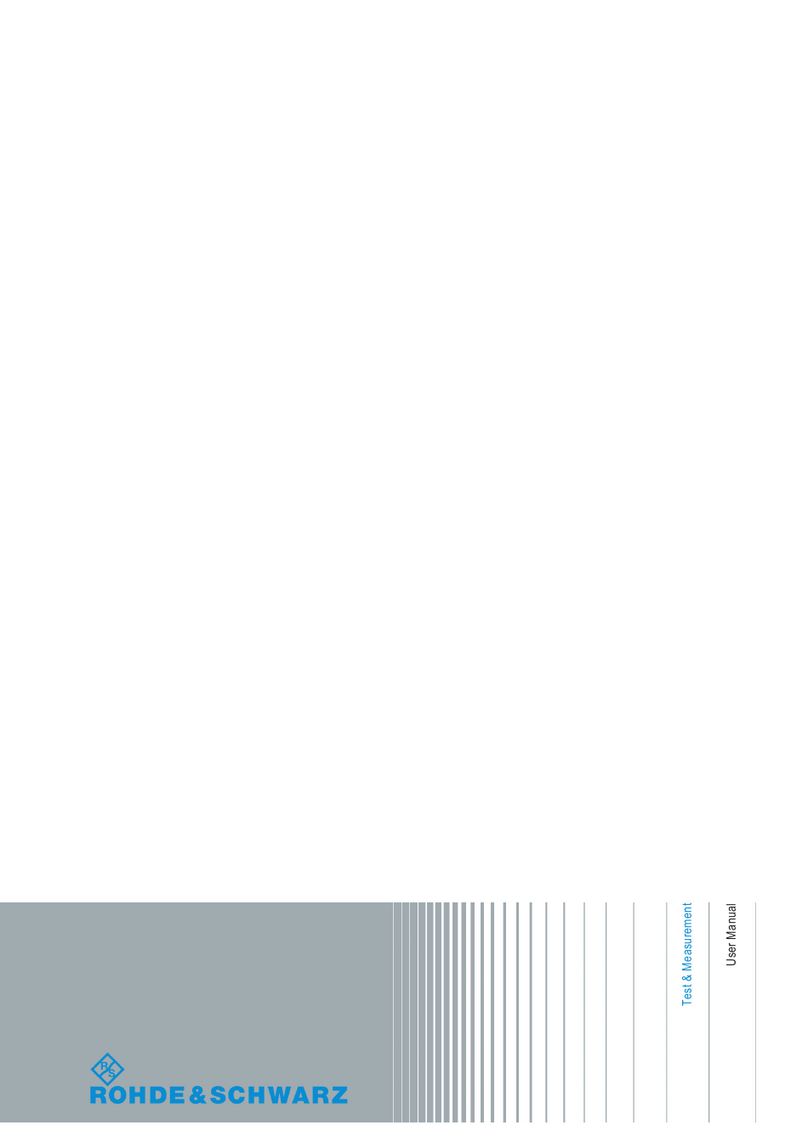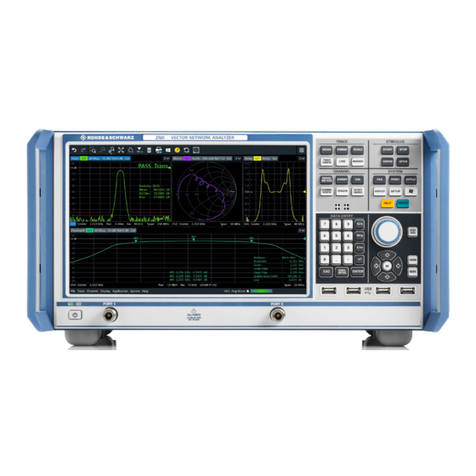R&S FS300 Table of Contents
Operating manual, 4/2004 0-7 E-1007.9900.14
6.2.1.3 Entering the Step Width of the Center Frequency ....................................... 6-70
6.2.1.3.1 Setting the Step Size ................................................................................. 6-71
6.2.1.4 Frequency-Axis Display Modes.................................................................... 6-72
6.2.1.4.1 Displaying the Whole Frequency Range ...................................................6-73
6.2.1.4.2 Switching over to the ZERO SPAN ...........................................................6-74
6.2.1.4.3 ZOOM Functions ....................................................................................... 6-75
6.2.1.5 Signal Tracking ............................................................................................6-76
6.2.1.5.1 Activating Signal Tracking ......................................................................... 6-77
6.2.2 Setting the Level Axis and the RF Input (AMPT Menu)................................................ 6-78
6.2.2.1 Entering the Reference Level ......................................................................6-79
6.2.2.2 Entering a Level Offset ................................................................................6-80
6.2.2.3 Selecting the Level Display Range ..............................................................6-81
6.2.2.4 Selecting the Level Display Unit...................................................................6-82
6.2.2.5 Setting the RF Input Attenuation Manually................................................... 6-84
6.2.2.6 Setting the RF Input Attenuation Automatically............................................6-85
6.2.3 Signal Analysis using Marker Functions (MRK Menu) ................................................. 6-87
6.2.3.1 Activating Marker 1 ...................................................................................... 6-88
6.2.3.1.1 Reading off Measured Values with Marker 1 ............................................6-89
6.2.3.1.2 Frequency Measurements using the Frequency Counter ......................... 6-91
6.2.3.2 Activating Marker 2 ...................................................................................... 6-92
6.2.3.2.1 Reading off Measured Values with Marker 2 ............................................6-93
6.2.3.2.2 Reading off Level Differences ................................................................... 6-94
6.2.3.3 Accepting Marker Values as Settings .......................................................... 6-95
6.2.3.3.1 Moving Trace Sections in the Measurement Diagram .............................. 6-96
6.2.3.3.2 Setting the Step Size to the Marker Frequency.........................................6-98
6.2.3.4 Marker Measurement Functions .................................................................. 6-99
6.2.3.4.1 Measuring the Noise Power Density ....................................................... 6-100
6.2.3.4.2 Measuring the Filter or Signal Bandwidth................................................ 6-101
6.2.3.5 Activating a Display Line............................................................................ 6-103
6.2.3.6 Setting Reference Points for Level-Difference Measurements.................. 6-104
6.2.3.6.1 Manual Entry of Reference Points...........................................................6-105
6.2.4 Setting the Bandwidths and the Sweep Time (BW/SWEEP Menu) ........................... 6-108
6.2.4.1 Setting the Resolution Bandwidth .............................................................. 6-109
6.2.4.2 Setting the Video Bandwidth...................................................................... 6-110
6.2.4.3 RBW/VBW Coupling Ratio.........................................................................6-111
6.2.4.3.1 Changing the Coupling Ratio...................................................................6-112
6.2.4.4 Setting the Sweep......................................................................................6-113
6.2.4.4.1 Selecting the Frequency Sweep..............................................................6-114
6.2.4.4.2 Setting the Sweep Time .......................................................................... 6-115
6.2.5 Measured-Value Display (TRACE Menu)...................................................................6-116
6.2.5.1 Selecting the Active Trace ......................................................................... 6-117
6.2.5.1.1 Activating Traces..................................................................................... 6-118
6.2.5.2 Displaying the Active Trace........................................................................ 6-120
6.2.5.3 Trace Difference Function ......................................................................... 6-123
6.2.5.3.1 Activating the Trace Difference Function ................................................ 6-124
6.2.6 Triggering Measurements (TRIG Menu) ....................................................................6-126
6.2.6.1 Internal Trigger Sources ............................................................................6-127
6.2.6.2 External Trigger Sources ...........................................................................6-129
6.2.6.2.1 Setting the Trigger Edge for External TTL Signals.................................. 6-130
6.2.6.3 Setting a Trigger Offset.............................................................................. 6-131
6.2.7 Measurement Functions (MEAS Menu) ..................................................................... 6-132