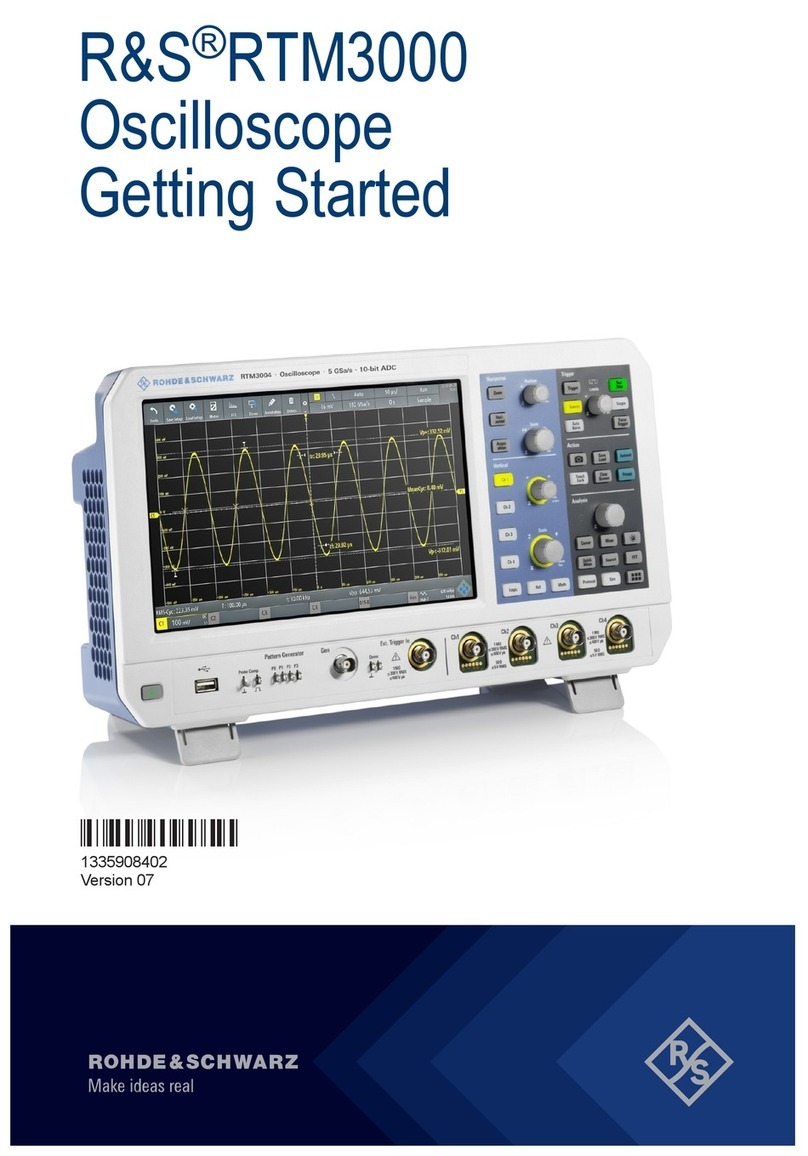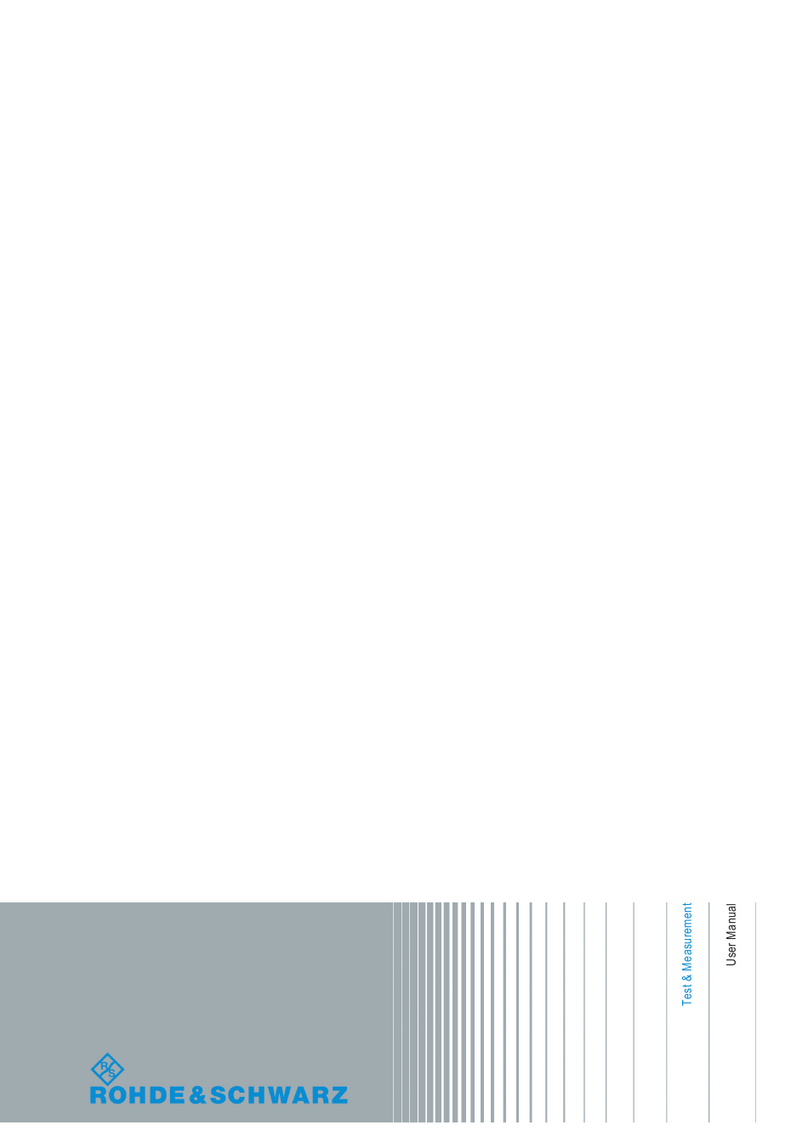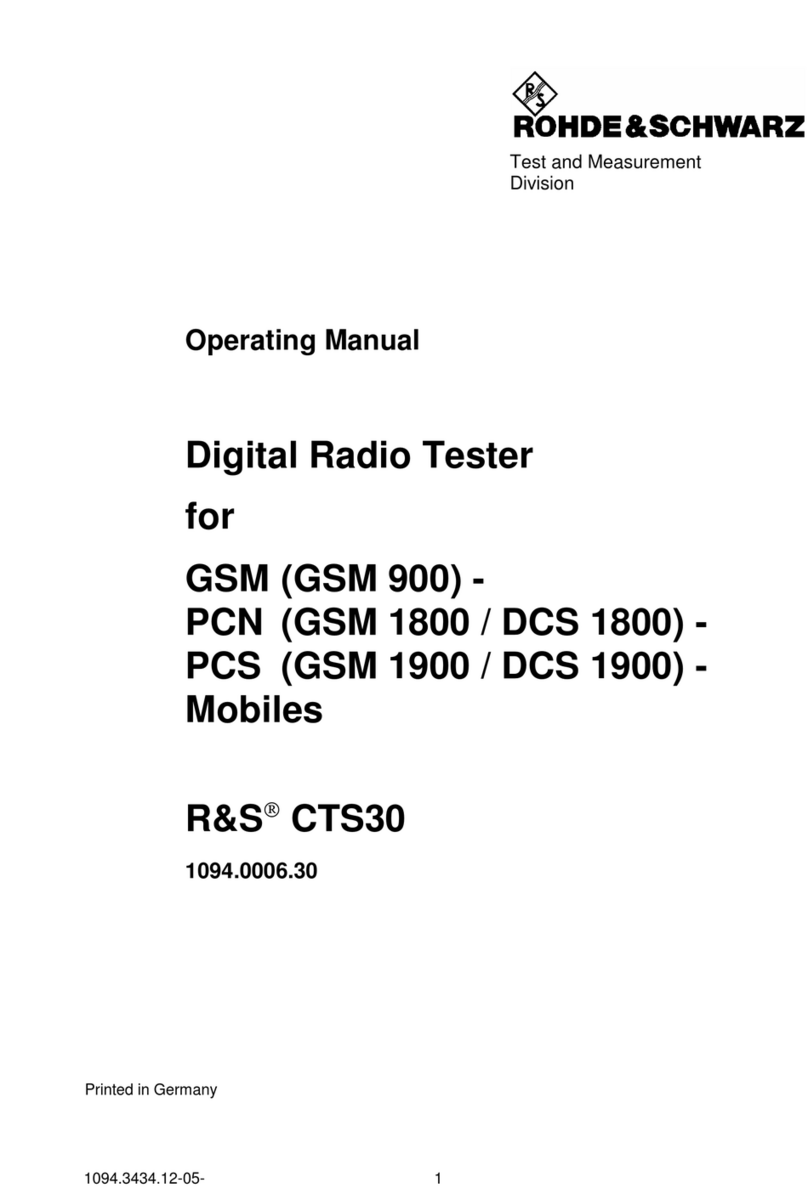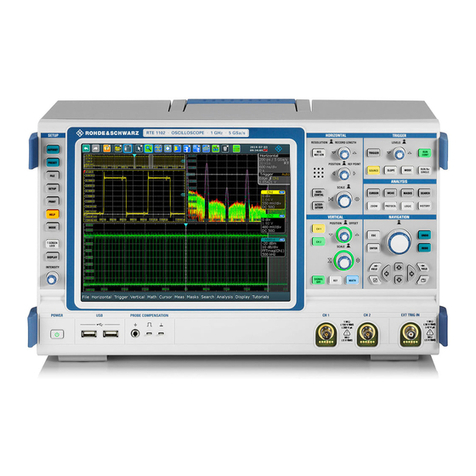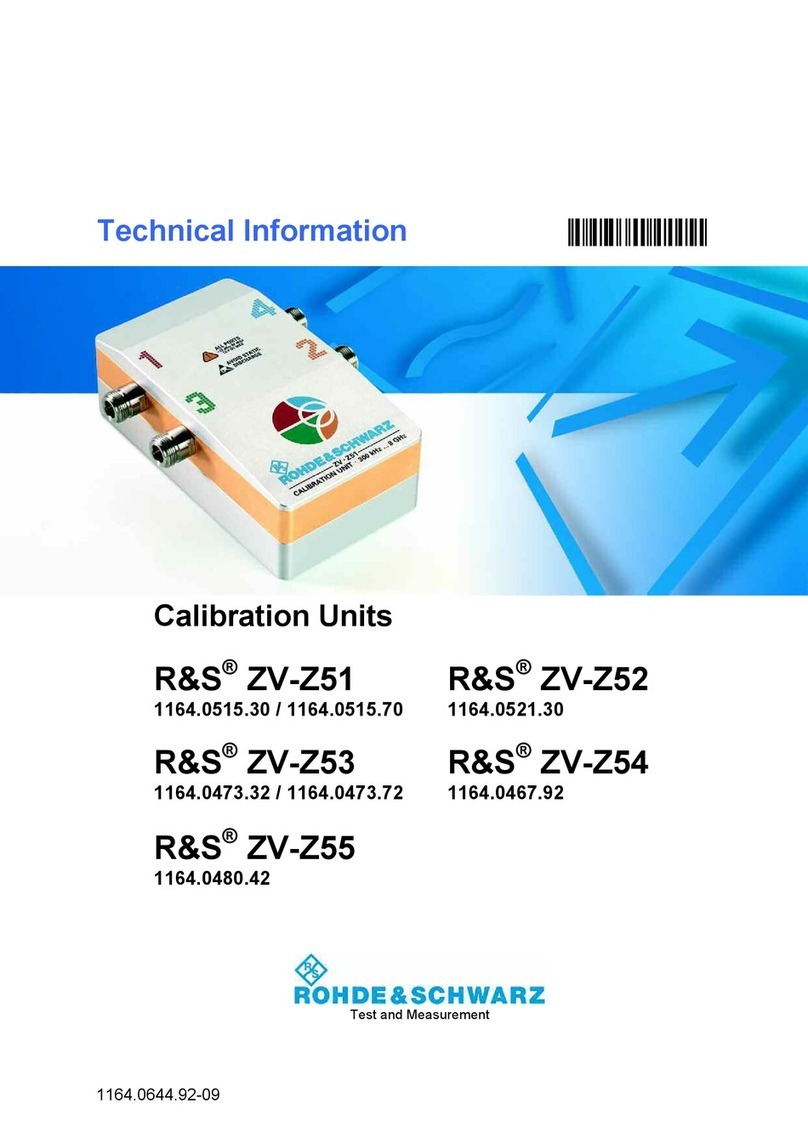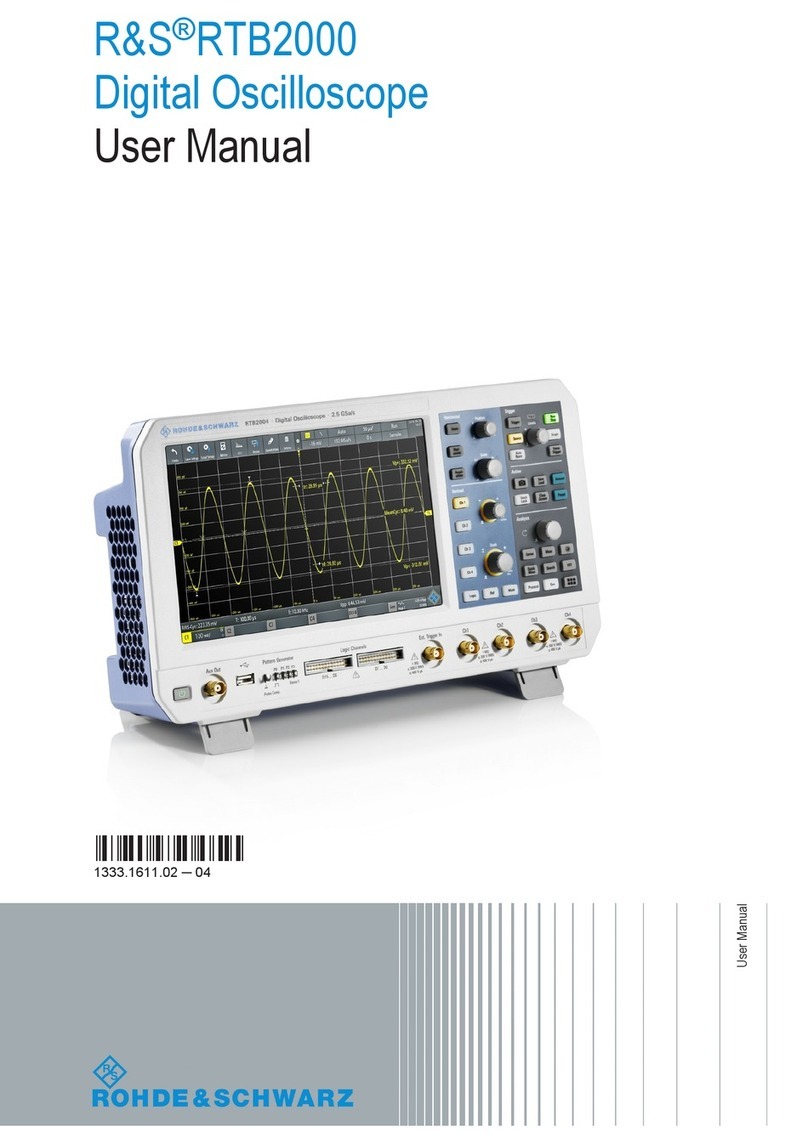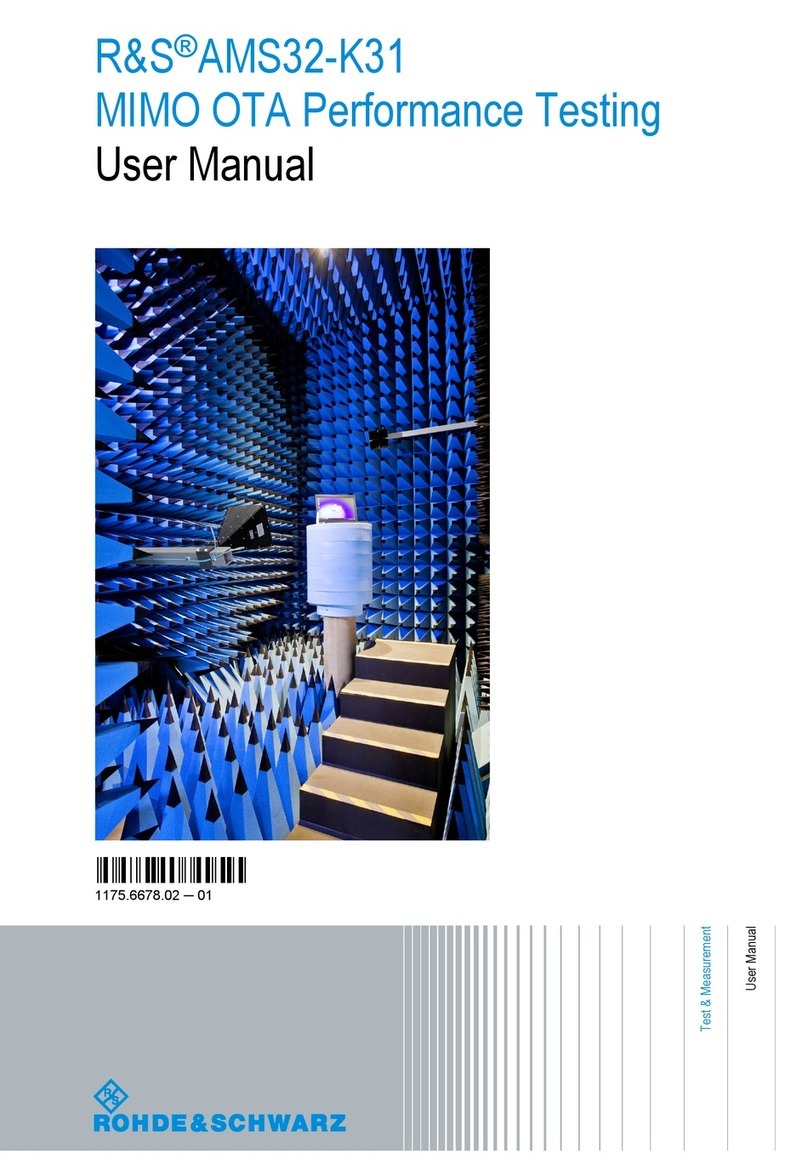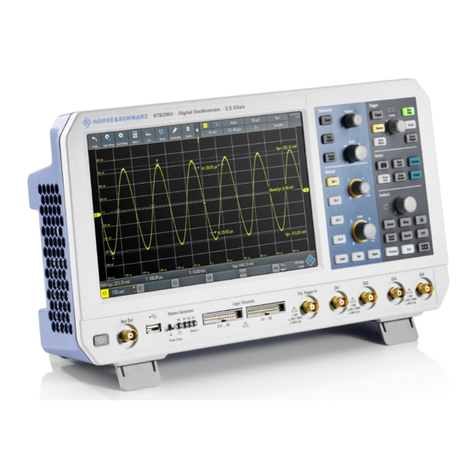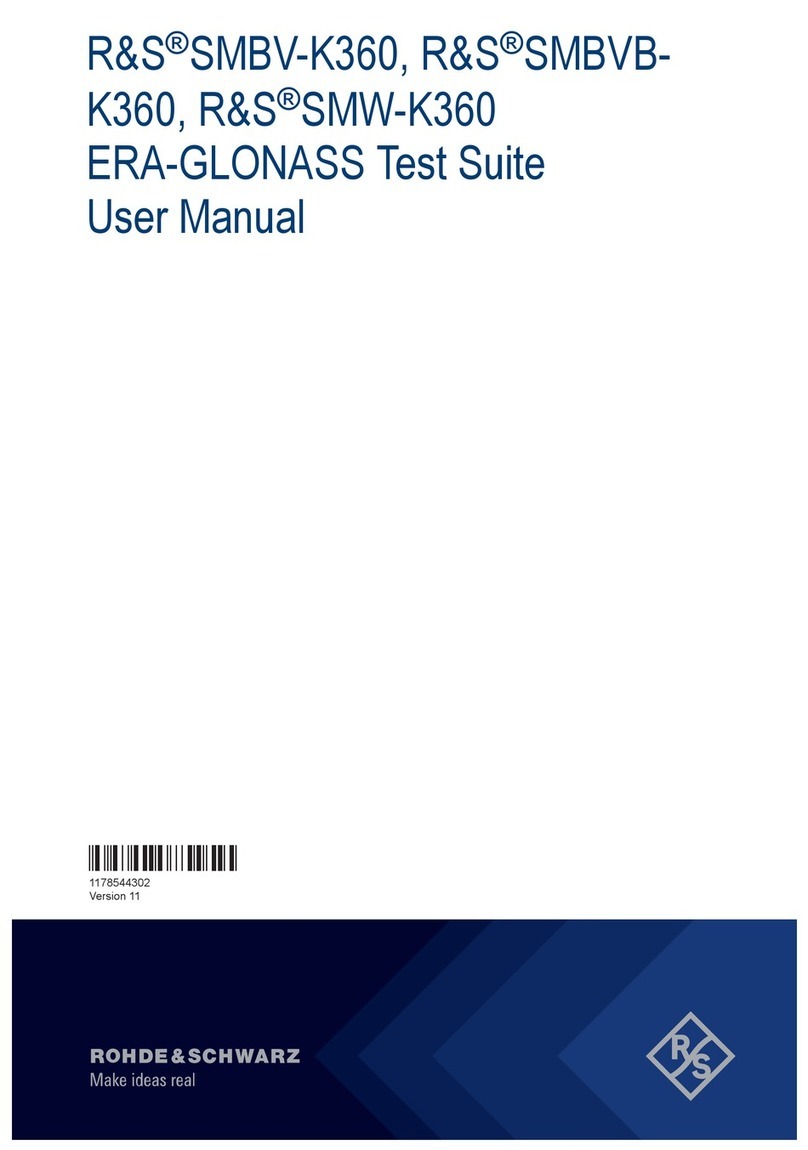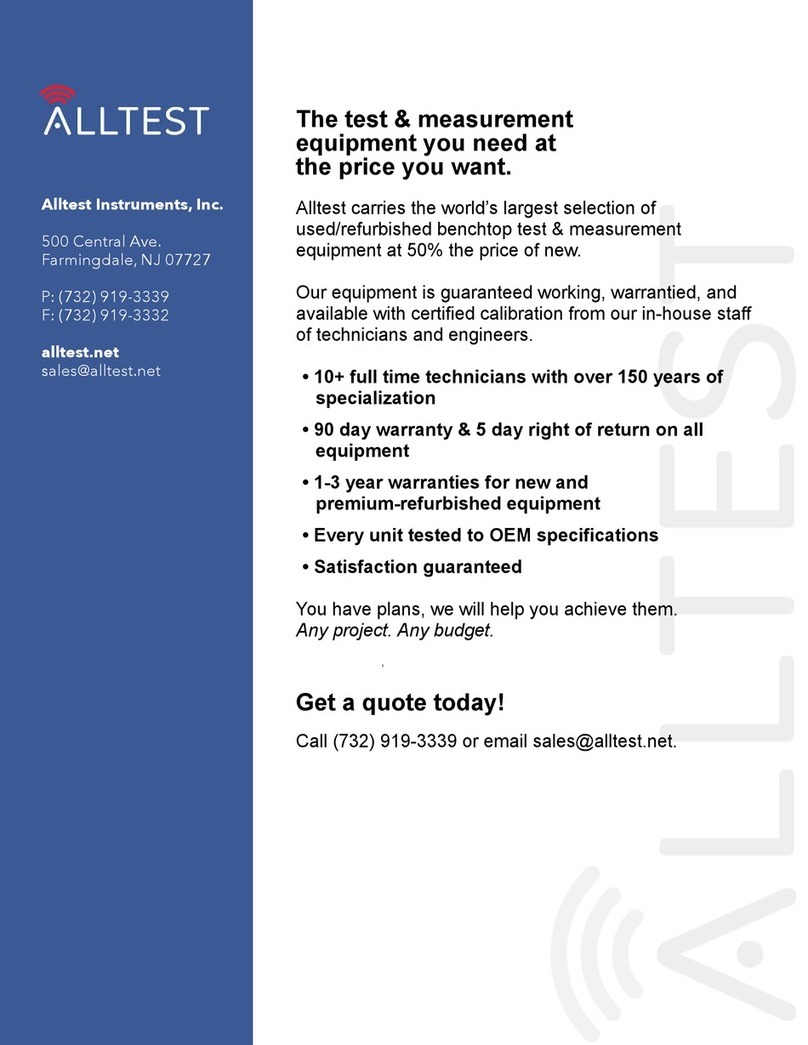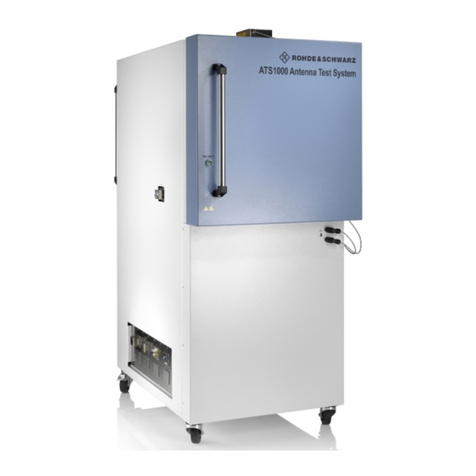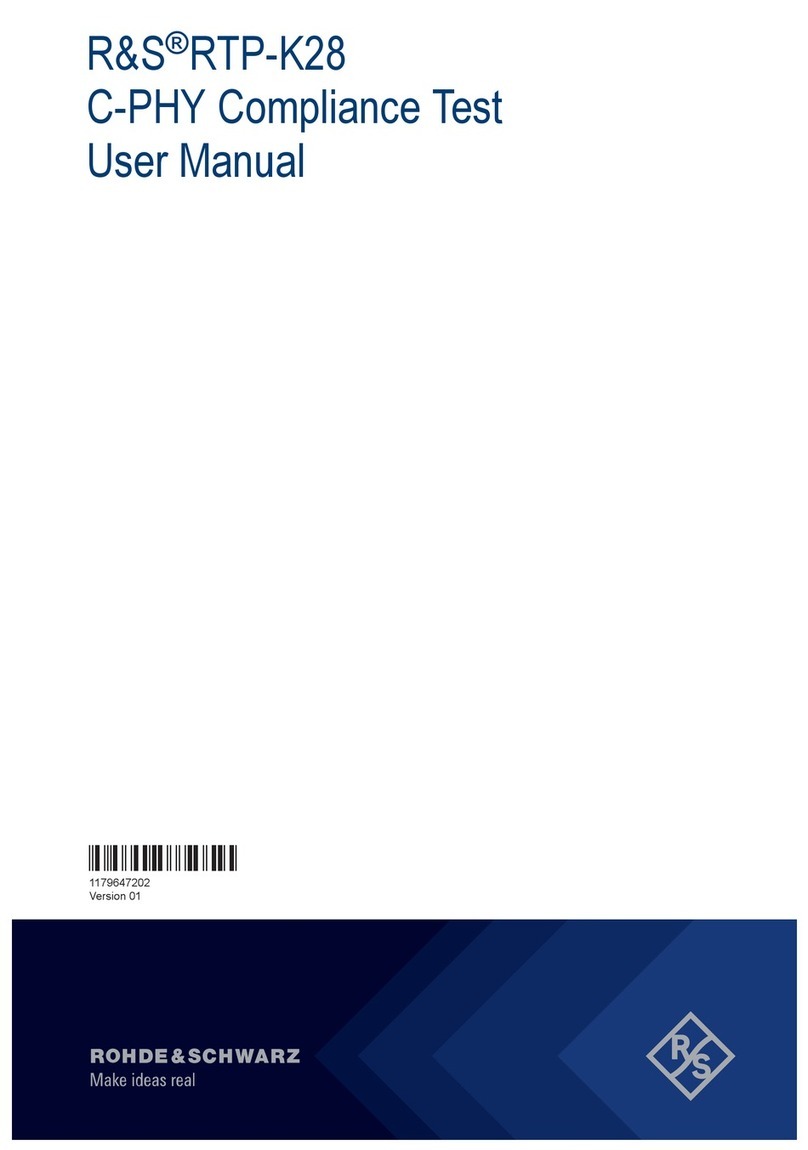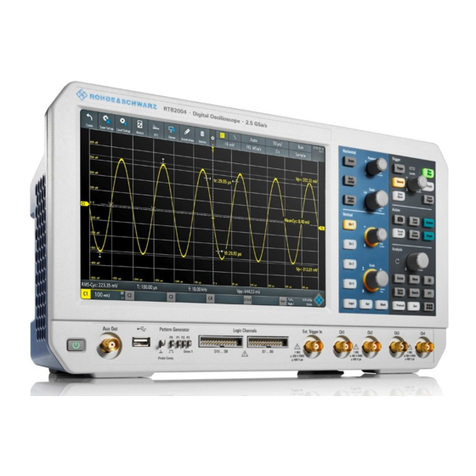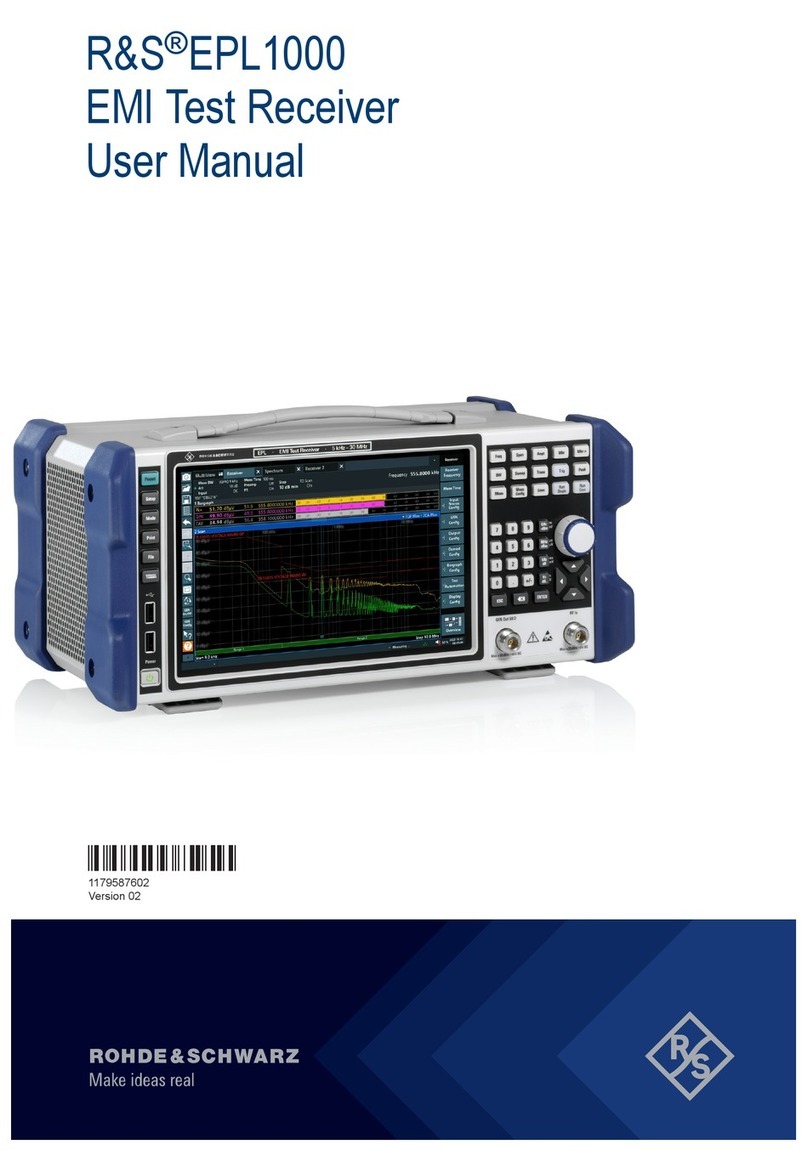Contents CMU
1100.4903.82 6 E-4
Opening the instrument and removing the FRONT MODULE .......................3.35
Replacing the option.......................................................................................3.36
Completing the instrument and putting into operation.................................... 3.36
Replacing the RF FRONTEND..............................................................................................3.37
Opening the instrument and removing the RF FRONTEND ..........................3.37
Installing the new RF FRONTEND MODULE and completing the instrument3.37
Automatic module data adjustment................................................................3.37
Replacing the REFERENCE BOARD....................................................................................3.38
Opening the instrument and removing the REFERENCE BOARD................3.38
Installing the new REFERENCE BOARD and completing the instrument......3.38
Automatic module data adjustment................................................................3.38
Replacing the RXTX BOARD1..............................................................................................3.39
Opening the instrument and removing the RXTX BOARD1...........................3.39
Installing the new RXTX BOARD1 and completing the instrument................3.39
Automatic module data adjustment................................................................3.39
Replacing the TR-CORRECTION MODULE in the RXTX BOARD1.....................................3.40
Opening the instrument and removing the TR-CORRECTION MODULE .....3.40
Installing the new TR-CORRECTION BOARD and completing the instr. ......3.40
Automatic module data adjustment................................................................3.40
Replacing the DIGITAL BOARD............................................................................................3.41
Opening the instrument and removing the DIGITAL BOARD ........................3.41
Installing the new DIGITAL BOARD and completing the instrument..............3.41
Automatic module data adjustment................................................................3.41
Replacing the MODULES: ADC MODULE1, DDC MODULE1, TXDSP MODULE1, AUC
MODULE1 in the DIGITAL BOARD.......................................................................................3.42
Opening the instrument and removing the modules.......................................3.42
Installing the new sandwich module and completing the instrument.............. 3.42
Automatic module data adjustment................................................................3.43
Replacing the Option OCXO REFERENCE OSC. CMU-B11 or CMU-B12........................... 3.44
Opening the instrument and removing the OPTION OCXO REF. OSC.........3.44
Installing the new OPTION OCXO REFERENCE OSC. and completing the
instrument..................................................................................... 3.44
Manual OCXO adjustment .............................................................................3.44
Replacing the Option UNIVERSAL SIGNALLING UNIT CMU-B21.......................................3.45
Opening the instrument and removing the OPTION UNIV. SIGN. UNIT .......3.45
Installing the new OPTION UNIV. SIGN. UNIT and completing the instr....... 3.45
Automatic module data adjustment................................................................3.45
Replacing the MODULES: DSP MODULE0/1, IQOUT MODULE, OPTION SPEECH CODEC
CMU-B52 (INCLUDES DSP MODULE3) in the UNIV. SIGN. UNIT......................................3.46
Opening the instrument and removing the modules.......................................3.46
Installing the new sandwich module and completing the instrument.............. 3.46
Automatic module data adjustment................................................................3.47
Replacing the Option AUDIO-GEN. + ANA. CMU-B41 .........................................................3.48
Opening the instrument and removing the Option AUDIO-GEN. + ANA........3.48
Installing the new Option AUDIO-GEN. + ANA. and completing the instr...... 3.48
Automatic module data adjustment................................................................3.48
Replacing the POWER SUPPLY...........................................................................................3.49
Removing the POWER SUPPLY ...................................................................3.49
Installing the new POWER SUPPLY..............................................................3.49
Replacing the Instrument Fan ...............................................................................................3.50
Opening the instrument and removing the fan...............................................3.50
Installing the new fan and completing the instrument.....................................3.50