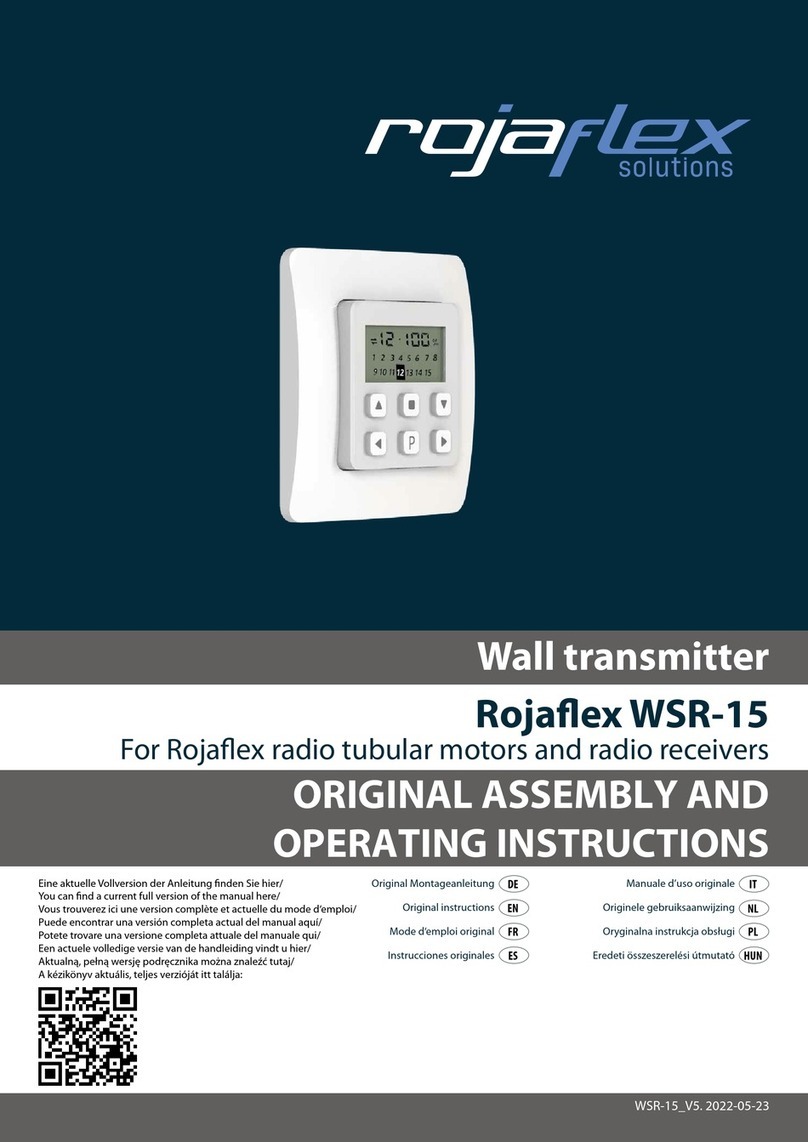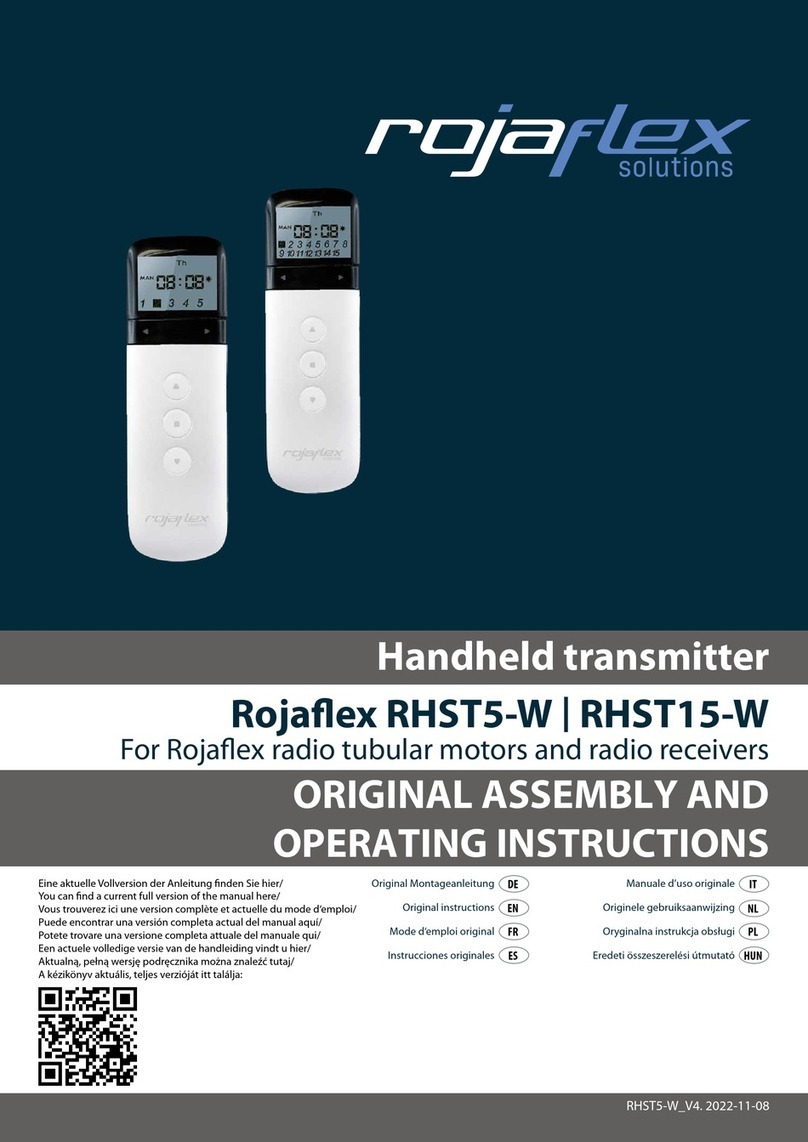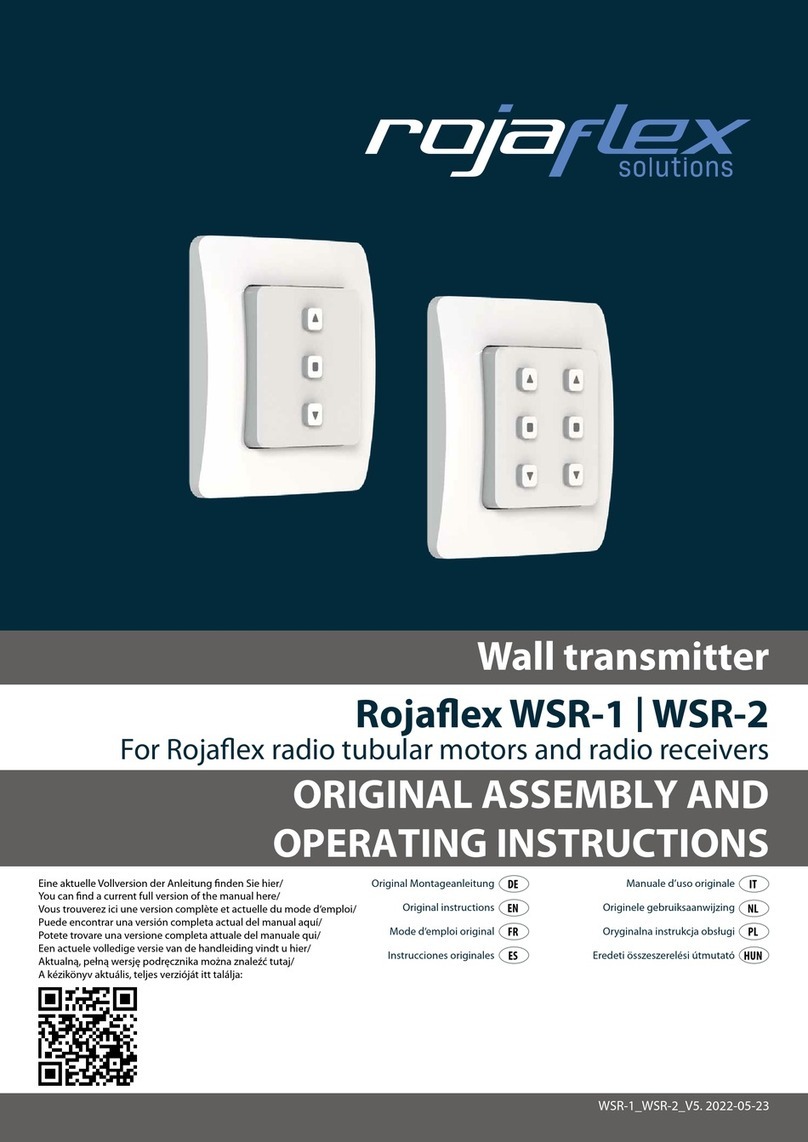www.rojaflex.com
General safety instructions
WARNING!
Important safety notice!
•To ensure personal safety, it is
important to follow these instructions!
•Please keep these instructions and
pass them on to any new owners
when the property changes hands!
•This unit can be used by children as of
the age of 8 as from persons who
suffer from limited physical, sensor or
mental abilities or persons with a lack
of experience or knowledge, if they
are supervised or instructed correctly
in the right use and understand the
danger resulting out of the use of the
product.
•Do not allow children to play with the
device.
•Cleaning and user maintenance aren´t
allowed to be done by unsupervised
children.
WARNING!
The motor controlled by the control unit
must be disconnected from its power
supply during cleaning, maintenance and
replacement of parts.
WARNING!
If this is not observed fatal injuries may
occur!
Any work on electrical equipment carries
the risk of fatal injury from electric shock!
Observe the instructions and safety
instructions for the drive/receiver
controlled by the transmitter and the
corresponding instructions for the
driven roller shutter or sun protection
system.
General safety instructions
ATTENTION!
The following instructions must be observed!
The range of radio control systems is
regulated by the legal regulations for
radio equipment and is influenced by
structural conditions, among other
things.
When planning, make sure that you have a
sufficient radio reception.
This applies in particular if the radio
transmitter is located in a room other than
the radio receiver, and therefore the radio
signal must get through walls or ceilings.
Do not install the radio control in close to large
metallic surfaces.
Other transmitters (e.g. radio headphones,
baby monitors, radio weather stations)
whose transmission frequency is identical
to that of the radio control may interfere
with reception.
Attention!
It is essential to observe the
instructions for correct use and the
operating conditions!
Improper use may lead to an increased
risk of injury!
•Use the radio control only for
connection to roller shutters, awnings
and shutter blind motors.
•Permanently mounted control units must be
fitted in a visible manner.
•Deactivate the automatic opening and
closing function of the transmitter in the
event of snowfall, icing or frost to
prevent damage to the motor or the
driven system.
3
funkhandsender_hsrt5-15_manual_rojaflex_06_19.indd 3 15.07.2019 09:09:57