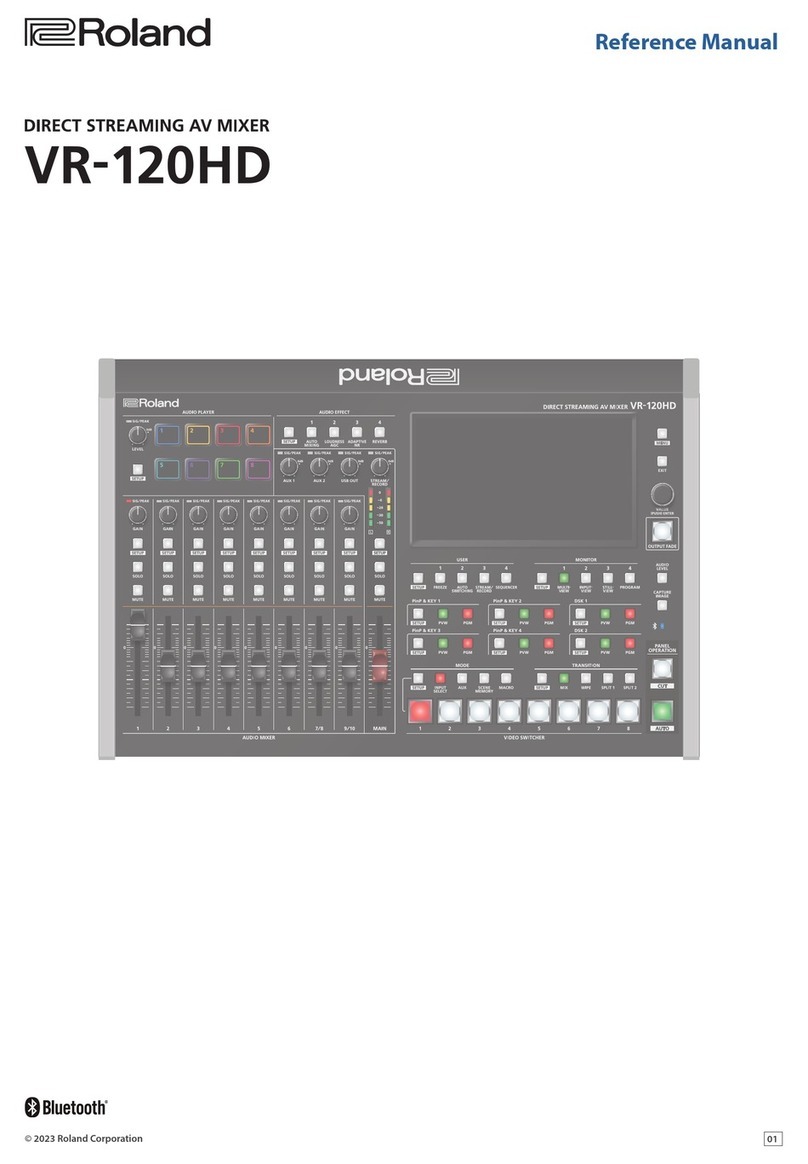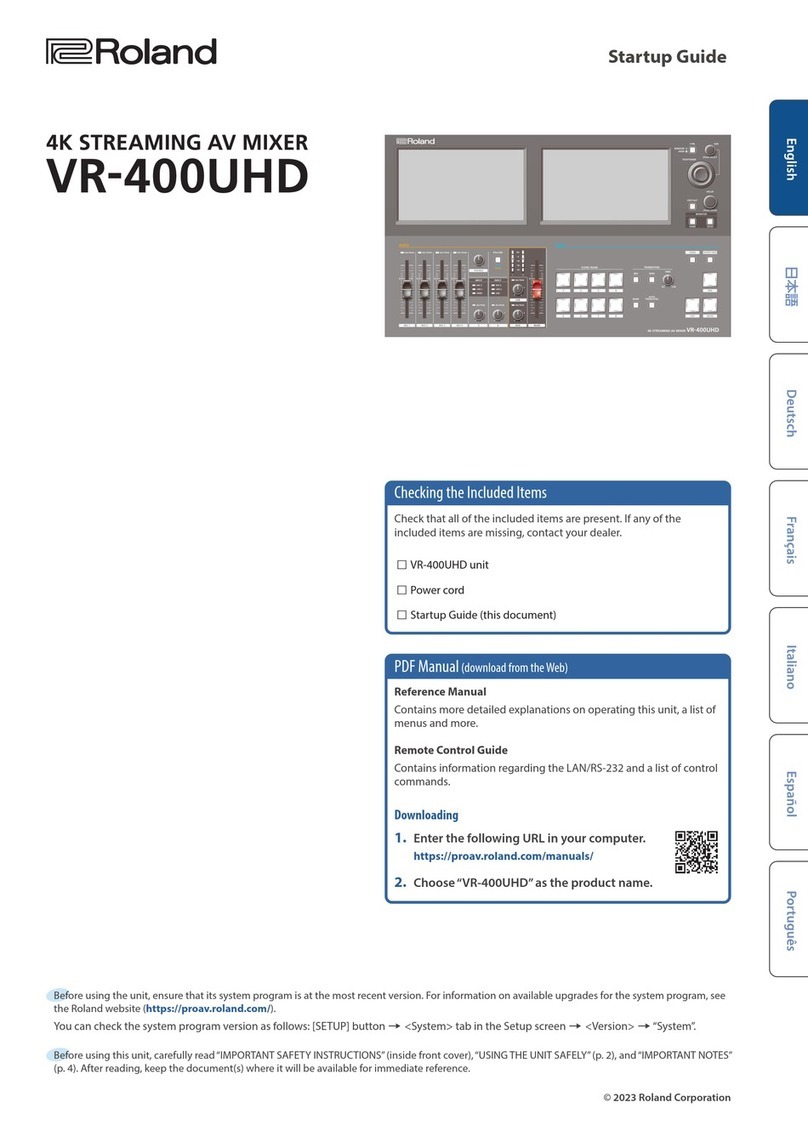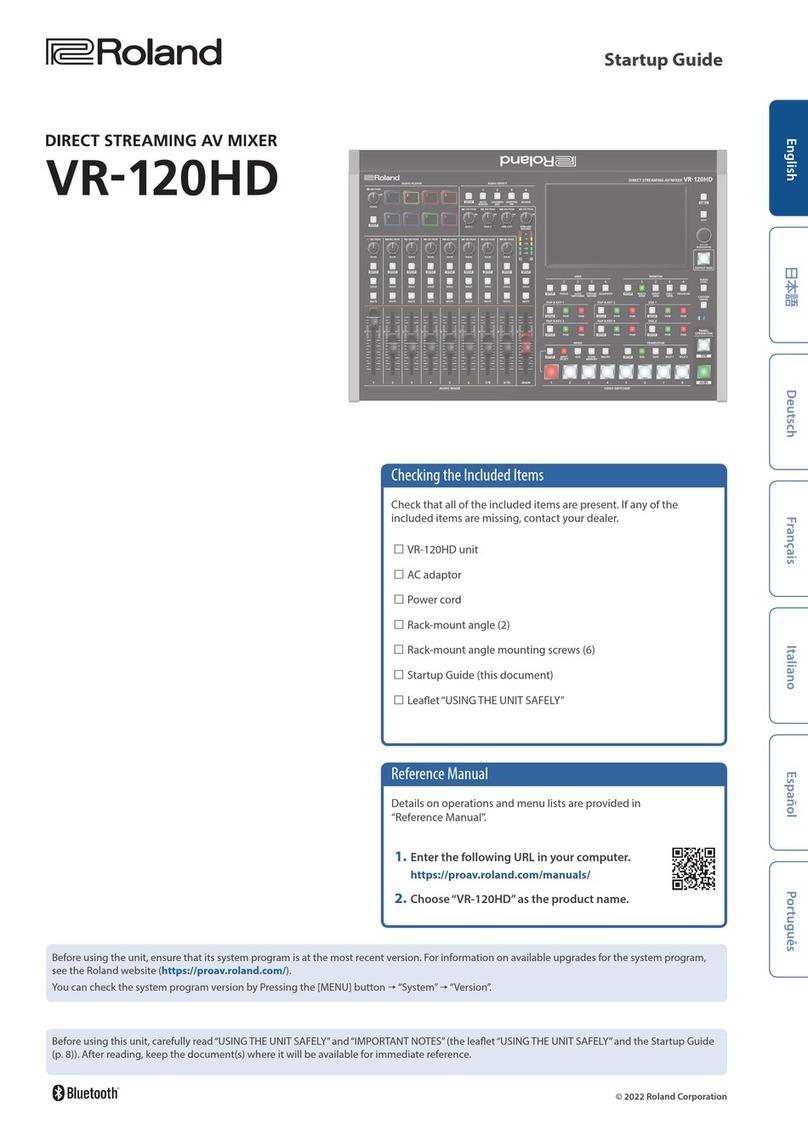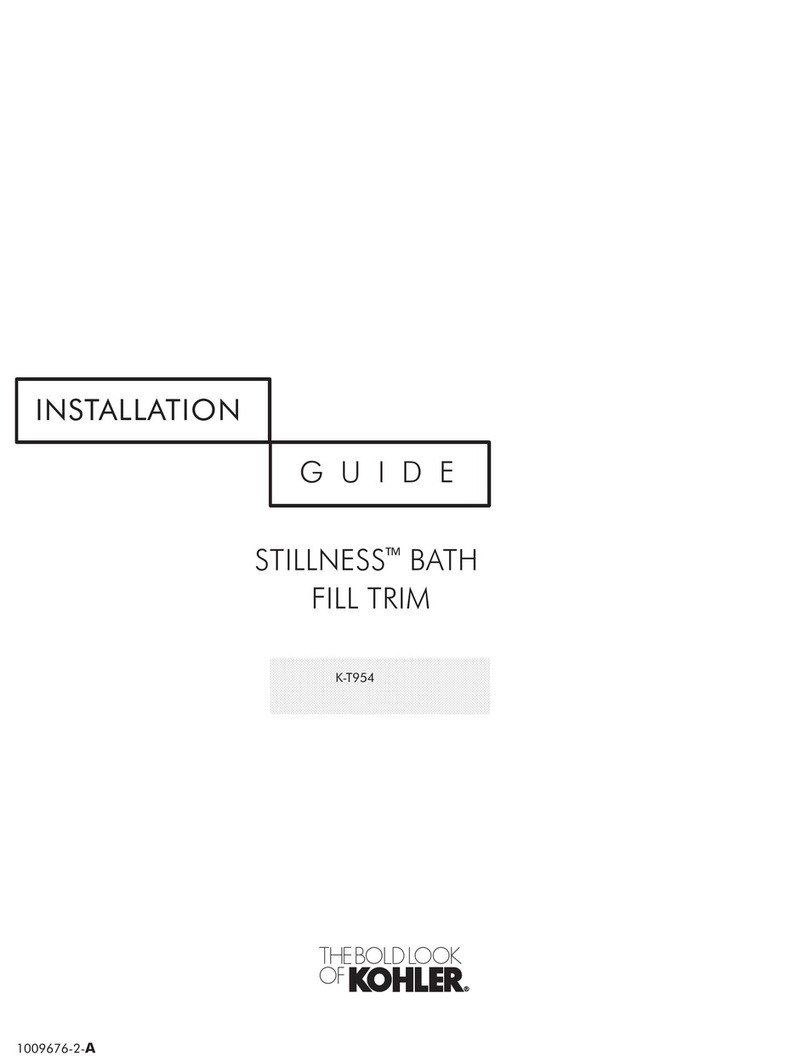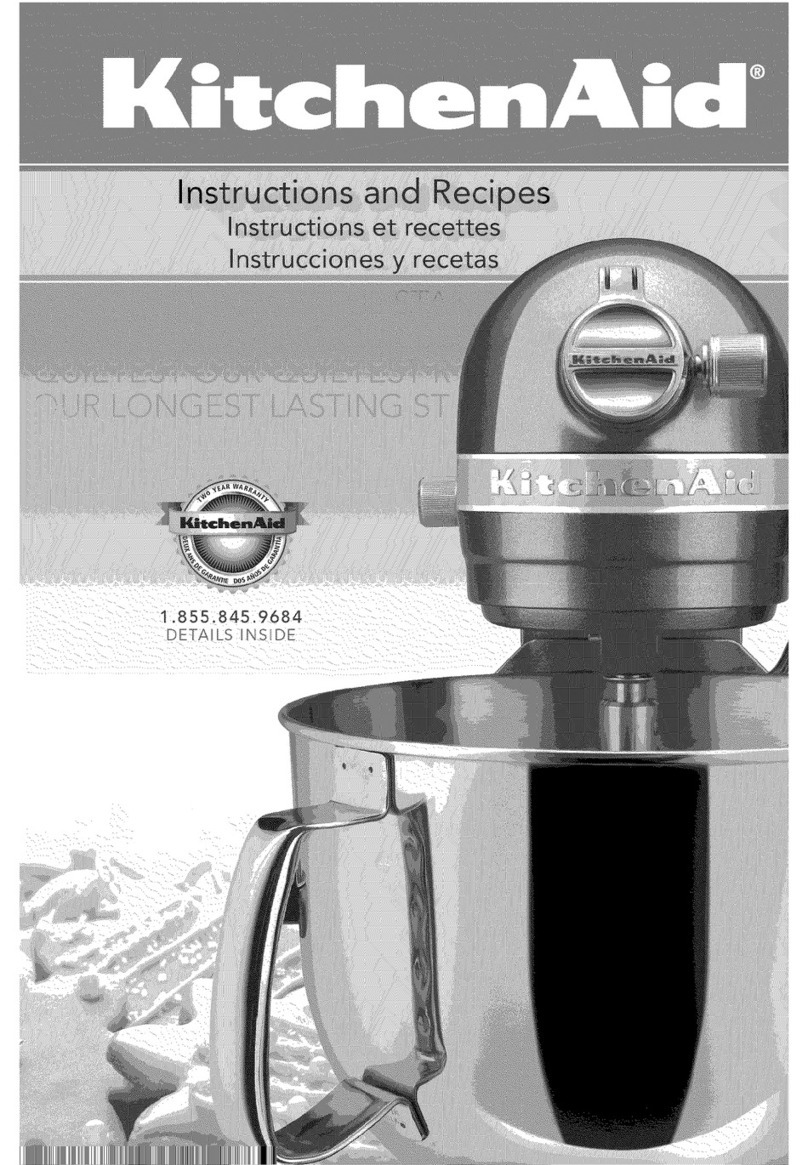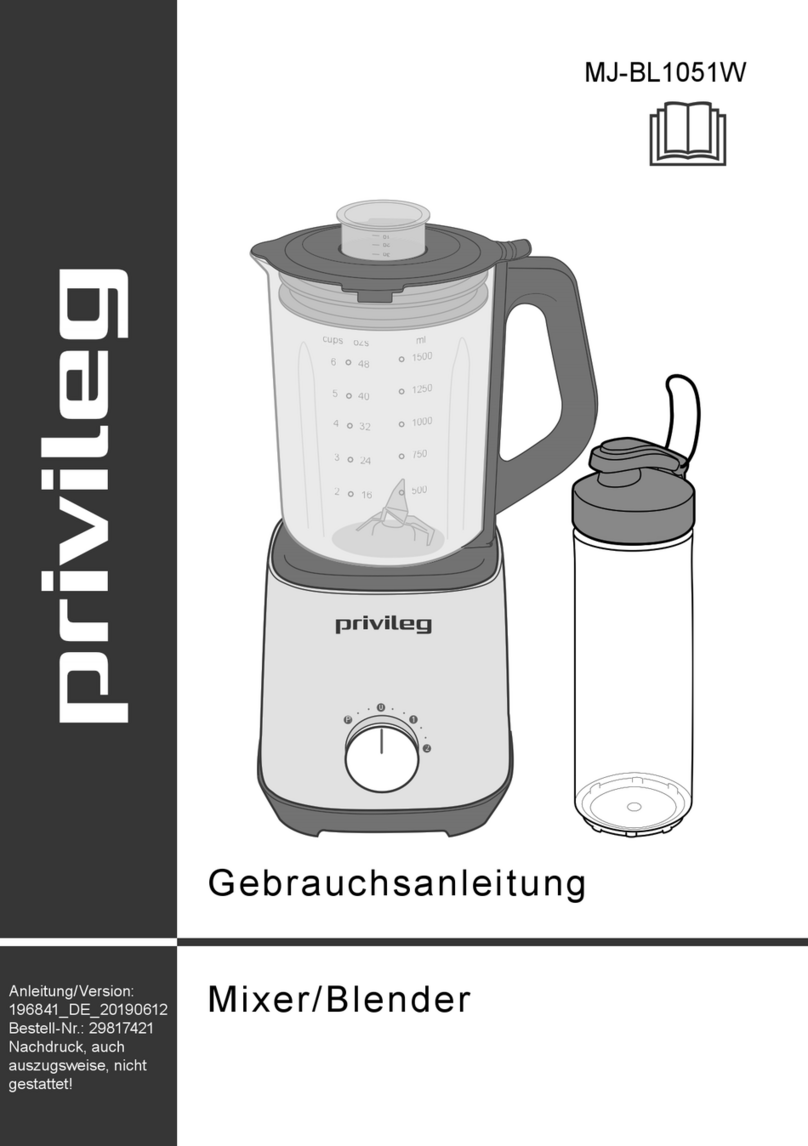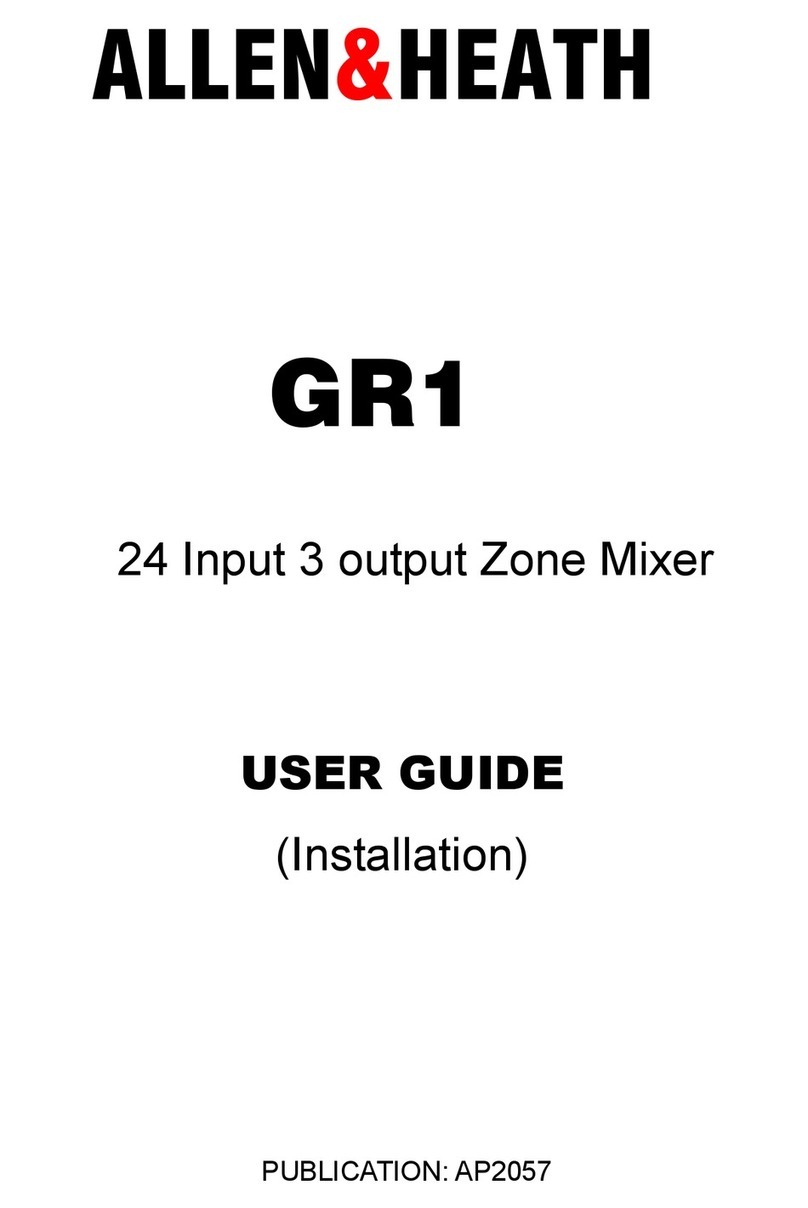Printed in Japan. Jan. 2013 RAM-20036 GEN-PD
Using V-LINK, musicians can “play” video from their electronic instrument when used with Roland video products. With V-LINK, musicians have a powerful interface for realtime audio
and video integration.
www.rolandsystemsgroup.net
All specifications and appearances are subject to change without notice.
Company names and product names appearing in this document are
registered trademarks or trademarks of their respective owners. Roland and
V-Mixer are either registered trademark or trademark of Roland Corporation in
the United States and/or other countries. It is forbidden by law to make an
audio recording, video recording, copy or revision of a third party‘s copyrighted
work (musical work, video work, broadcast, live performance, or other work),
whether in whole or in part, and distribute, sell, lease, perform, or broadcast it
without the permission of the copyright owner. Do not use this product for
purposes that could infringe on a copyright held by a third party. We assume
no responsibility whatsoever with regard to any infringements of third-party
copyrights arising through your use of this product. Copyright 2013 Roland
Corporation. All right reserved.
Ensuring high quality while protecting the environment: Roland is ISO9001 and ISO14001 certified
At Roland, several group companies have obtained ISO9001 certification. In addition, in January 1999, Roland also received ISO14001 international environmental management system certification. We’re
actively seeking ways to maintain harmony with the environment. (ISO=International Standardization Organization: an organization for the promotion of standardization of international units and terms. They
provide different categories of certification: ISO9001 Series certification is a product quality certification for products that undergo a certain level of quality control from the design stage to the after service stage;
ISO14001 Series certification is for environment-related standards. Each member of the Roland Group is striving to obtain certification.)
Specifications
Video Processing 4:2:2 (Y/Pb/Pr), 8 bits (Internal Processing : 480/59.94p when set to NTSC, 576/50p
when set to PAL)
Audio Processing Sampling Rate : 24 bits/48 kHz, 2 ch
Input Formats
HDMI Video (INPUT 1 -- 3) : 480/59.94p (when set to NTSC), 576/50p (when set to PAL)
HDMI and Component Video (INPUT 4) :480/59.94i, 480/59.94p, 720/59.94p, 1080/59.94i,
1080/59.94p (when set to NTSC), 576/50i, 576/50p, 720/50p, 1080/50i, 1080/50p (when set to PAL)
HDMI Audio (INPUT 1 -- 4) : Linear PCM, 24 bits/48 kHz, 2 ch
RGB (INPUT 4) : 640 x 480/60Hz, 800 x 600/60Hz, 1024 x 768/60Hz,
1280 x 768/60Hz, 1280 x 1024/60Hz, 1366 x 768/60Hz, 1400 x 1050/60Hz,
1600 x 1200/60Hz, 1920 x 1200/60Hz
* The refresh rate is the maximum value of each resolution.
* Conforms to VESA DMT Version 1.0 Revision 11.
* 1920 x 1200/60Hz : Reduced blanking
Composite Video (INPUT 1 -- 4) : NTSC, PAL
S-Video (INPUT 4) : NTSC, PAL
Output Formats
HDMI and RGB/Component Video (OUTPUT) : 480/59.94i, 576/50i, 480/59.94p, 576/50p,
720/59.94p, 720/50p, 1080/59.94i, 1080/50i, 1080/59.94p, 1080/50p
640 x 480, 800 x 600, 1024 x 768, 1280 x 768, 1280 x 1024, 1366 x 768, 1400 x 1050,
1600 x 1200, 1920 x 1200
* The output format of HDMI and RGB/Component is always the same.
When an interlaced format is selected, component signal is output from the RGB/COMPONENT connector.
When a non-interlaced format is selected, RGB signal is output from the RGB/COMPONENT connector.
* The refresh rates of RGB format is 60 Hz when set to NTSC, 75 Hz when set to PAL (excluding
1600 x 1200 and 1920 x 1200. The refresh rate of these 2 is 75 Hz when set to PAL.)
* RGB formats : Conforms to VESA DMT Version 1.0 Revision 11.
* 1920 x 1200/60Hz : Reduced blanking
HDMI Audio (OUTPUT) : Linear PCM, 24 bits/48 kHz, 2 ch
Composite Video : NTSC, PAL
Preview Video (PVW OUT) : 480/59.94p when set to NTSC, 576/50p when set to PAL
Preview Audio (PVW OUT) : Linear PCM, 24 bits/48 kHz, 2 ch
USB Video : 720 x 480 when set to NTSC, 720 x 576 when set to PAL, Motion JPEG
USB Audio : Linear PCM, 16 bits/48 kHz, 2 ch
* 0dBu=0.775Vrms
Input Connectors Video
HDMI : Type A (19 pins) x 4 (INPUT 1 -- 4)
RGB/Component : HD DB-15 type x 1(INPUT 4)
Composite : BNC type x 4 (INPUT 1 -- 4)
S-Video : 4-pin mini DIN type x 1 (INPUT 4)
RGB/Component Signal Level : 1.0 Vp-p (luminance), 0.7 Vp-p (chroma)
Impedance : 75 ohms
Audio RCA-pin type x 1pair (AUDIO IN)
Composite Signal Level : 1.0 Vp-p
Impedance : 75 ohms
S-Video Signal Level : 1.0 Vp-p
Impedance : 75 ohms
Analog Audio
Nominal Input Level : - 10 dBu
Maximum Input Level : + 8 dBu
Impedance : 15 k ohms
Output Connectors
Signal Level Impedance
Final Output
HDMI : Type A (19 pins) x 1 (OUTPUT)
RGB/Component : HD DB-15 type x 1 (OUTPUT)
Composite : BNC type x 1 (OUTPUT)
Preview Output HDMI : Type A (19 pins) x 1 (PVW OUT)
Other Connectors
Display
MIDI : 5 pins DIN type x 2 (IN, OUT/THRU)
USB : B type x 1 (for streaming and remote control)
Graphic Color LCD, 320 x 240 dots, touch panel
Power Supply AC adaptor
Current Draw 2.0 A
Weight 2.6 kg / 5 lbs 12 oz (excl. AC adaptor)
Dimensions 225 (W) x 296 (D) x 105 (H) mm / 8-7/8 (W) x 11-11/16 (D) x 4-3/16 (H) inches
Accessories AC adaptor, Power Cord, RCA - BNC conversion plug x 2, Owner's Manual
Video Effects
Transition : Mix, Cut, Wipe (259 patterns)
Composition/Filter : Picture in Picture, Luminance Key, Chroma Key, Strobe, Negative,
Colorize, Feedback, Emboss, Multi, Mirror etc. (148 types)
Others : Output Fade, Freeze
MIDI Visual Control is an internationally-used recommended practice that was added to the MIDI specification so that visual expression could be linked with musical performance. Video
equipment that is compatible with MIDI Visual Control can be connected to electronic musical instruments via MIDI in order to control video equipment in tandem with a performance.
Video Block Diagram Audio Block Diagram
A-BUS
OUTPUT
480p/576p
OUTPUT
OUTPUT
B-BUS
Composite
PVW OUT
HDMI
Composite
S-Video
RGB/
Component
Frame
Sync
Scaler
480p/576p
Scaler
up to 1080p
Multi
Viewer
Mixer HDMI
HDMI PVW
Built-In Monitor
RGB/
Component
STREAMING
USB
STREAMING
USB
ENCODER
(Motion JPEG)
HDMI
Composite I/P
Converter
Frame Sync
480p/576p
Frame Sync
480p/576p
HDMI
Composite I/P
Converter
Frame Sync
480p/576p
HDMI
Composite I/P
Converter
OUTPUT
+
MULTI
12
34
OUT
HDMI
PVW OUT
OUTPUT
1
HDMI
HDMI
Ch.1 HDMI
Audio Volume
HDMI 2
Ch.2 HDMI
Audio Volume
HDMI 3
Ch.3 HDMI
Audio Volume
HDMI 4
Ch.4 HDMI
Audio Volume
AUDIO
INPUT
Audio Input
Volume
A/D
Audio Output
Volume
P/I
Converter
OSD
1
2
3
4
Delay D1
0.0 to 4.0 frames
Delay D2
0.0 to 2.0 frames
*Internal Processing : 480/59.94p when set to NTSC, 576/50p when set to PAL
*Total latency: 2 frames (from Input 1-3 to Output), 3 frames (from Input 4 to Output)
Input
Select
Video Capture for VR
Video Capture for VR is application software that captures video and audio
signals output from the V-4EX and saves them to files on your PC
connected to the V-4EX via USB.
OS:Windows 7/Windows Vista
Free download from www.rolandsystemsgroup.net.
AV MIXER
VR-3
MULTI-FDRMAT VIDEO SWITCHER
V-40HD
Portable Audio and
Video Mixer with USB Streaming
Four Multi-Format Channels at
the Pinnacle of HD Picture Quality
225 47.6
102.5
101 4
296 11.8
5°
20°
Unit: mm
Roland Systems Group, a member of the worldwide group of Roland companies, is dedicated to the support of audio and video professionals demanding excellence in both performance
and system design. Through the development and support of video and audio products, we endeavor to improve workflow and maximize creative possibilities.
480p
/
576p
480p
/
576p
All in one video mixer
with HDMI in/out, USB streaming out,
and built-in multiviewer with touch control
HDMI DVI-D RGB COMPONENT S-VIDEO COMPOSITE