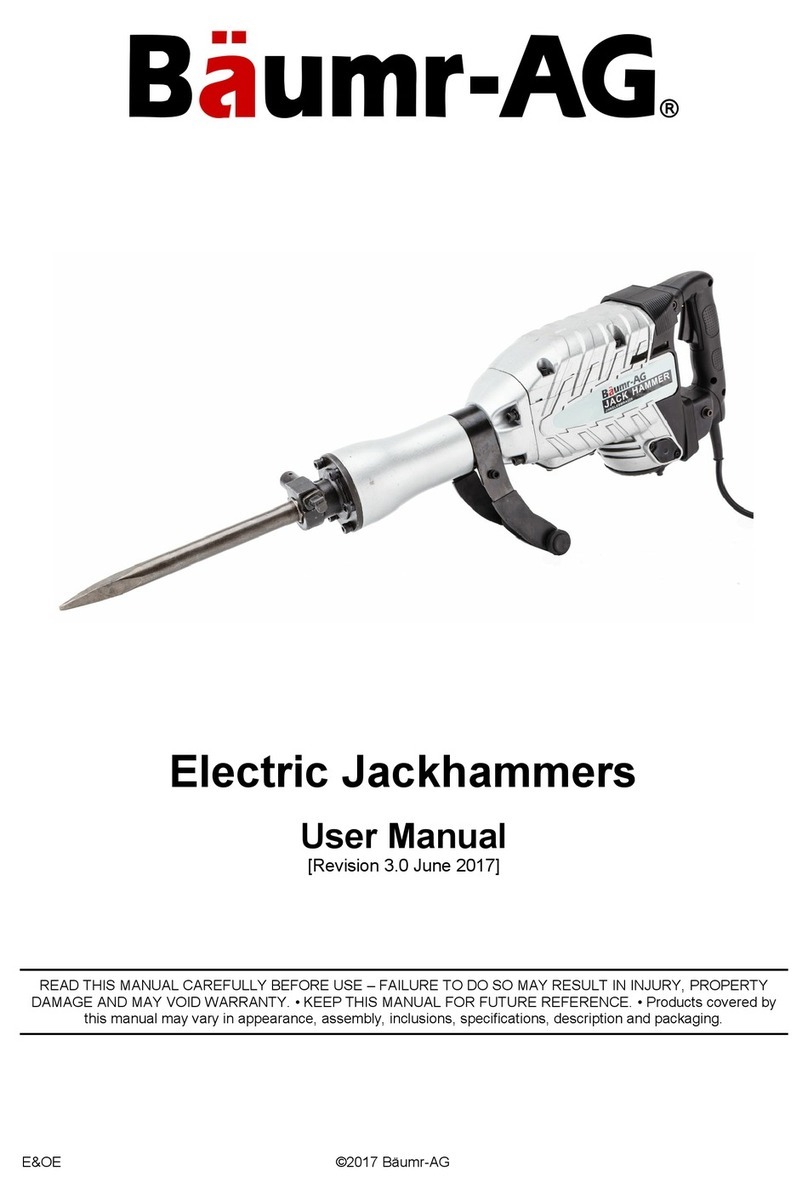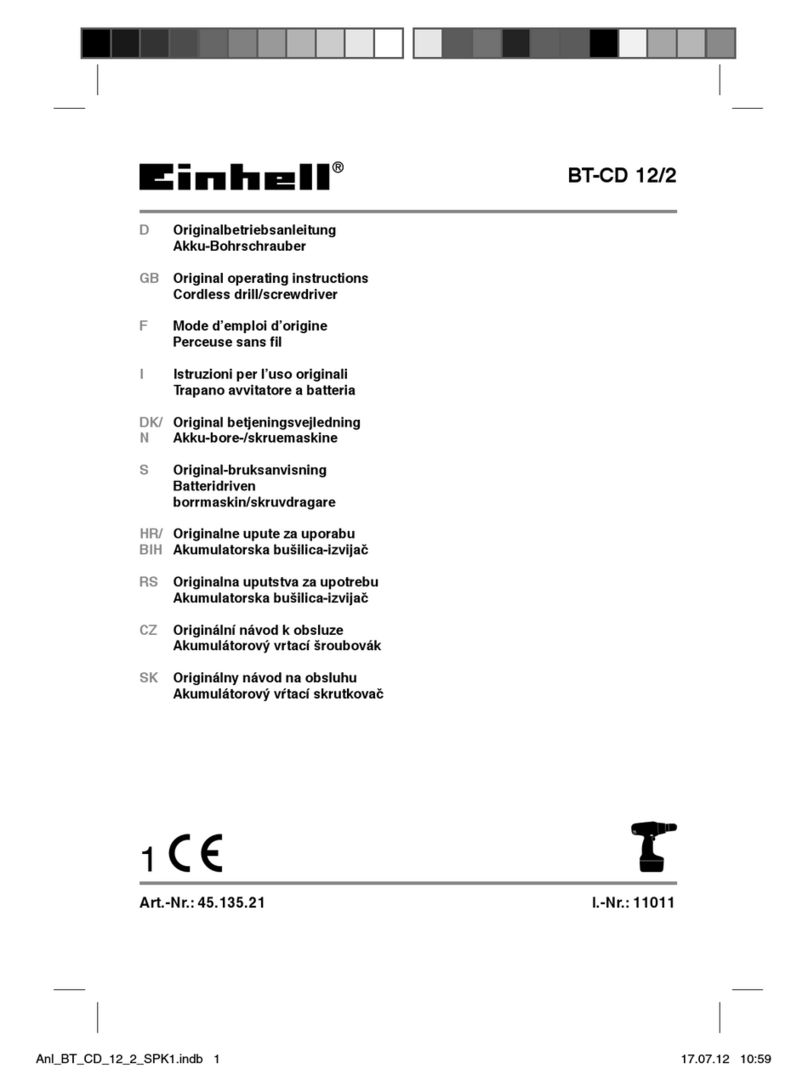Roland MODELA PRO II series Use and care manual
Other Roland Power Tools manuals
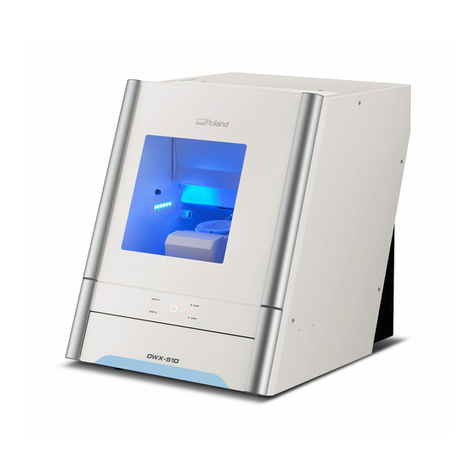
Roland
Roland DWX-51D User manual

Roland
Roland DWX-51D User manual

Roland
Roland MDX-40A User manual
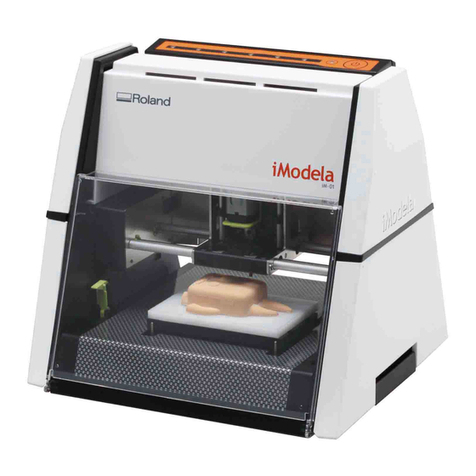
Roland
Roland iModela iM-01 User manual
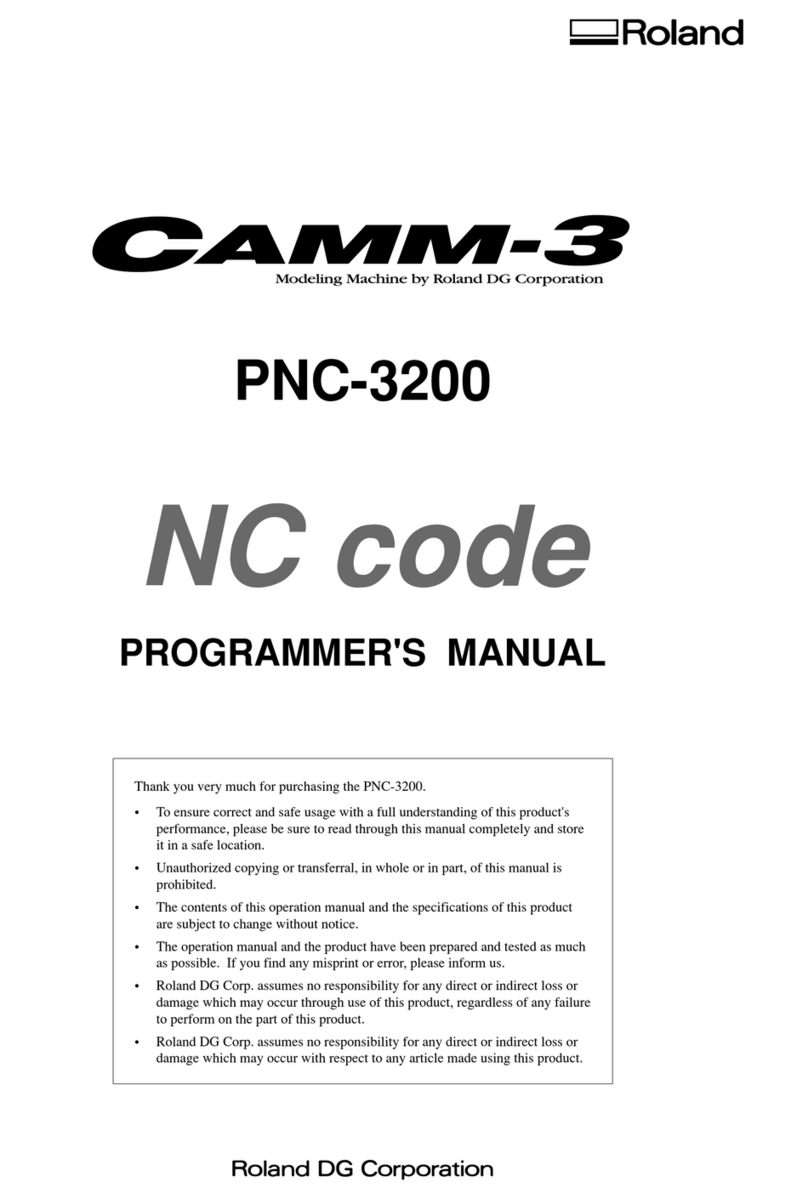
Roland
Roland CAMM-3 PNC-3200 Operating and maintenance manual
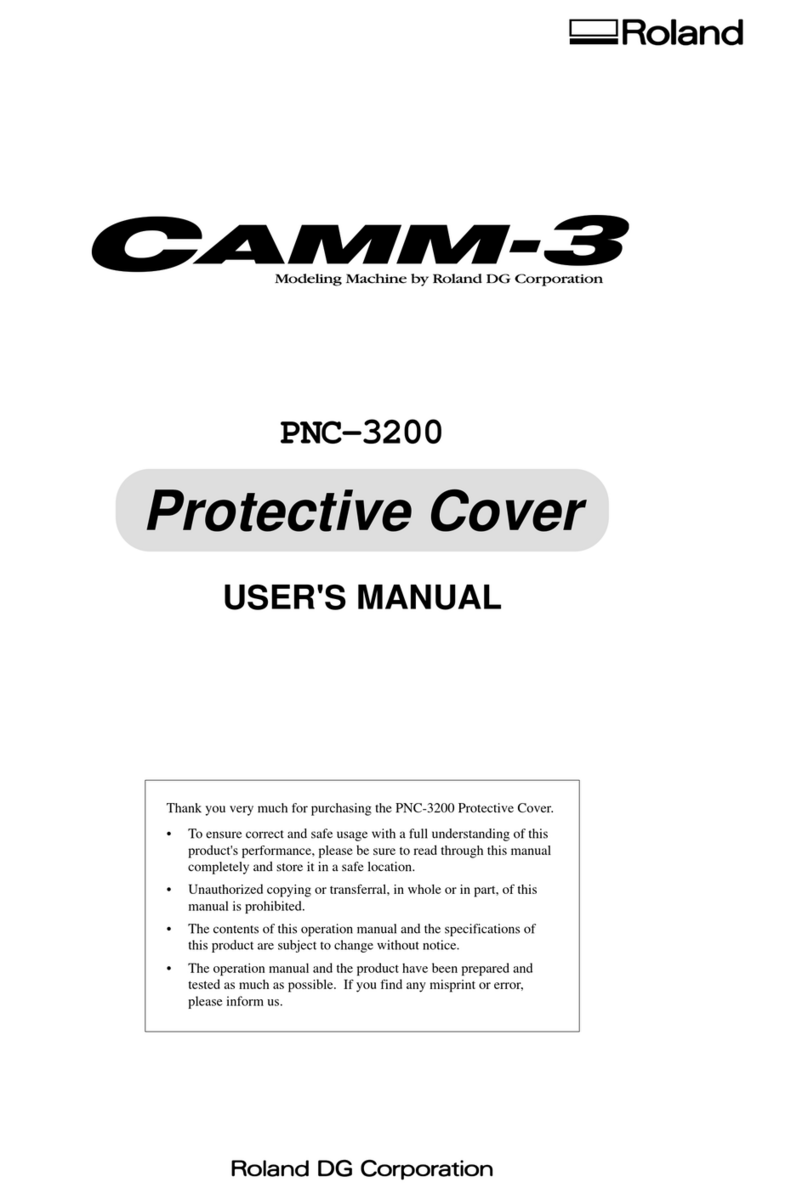
Roland
Roland CAMM-3 PNC-3200 User manual
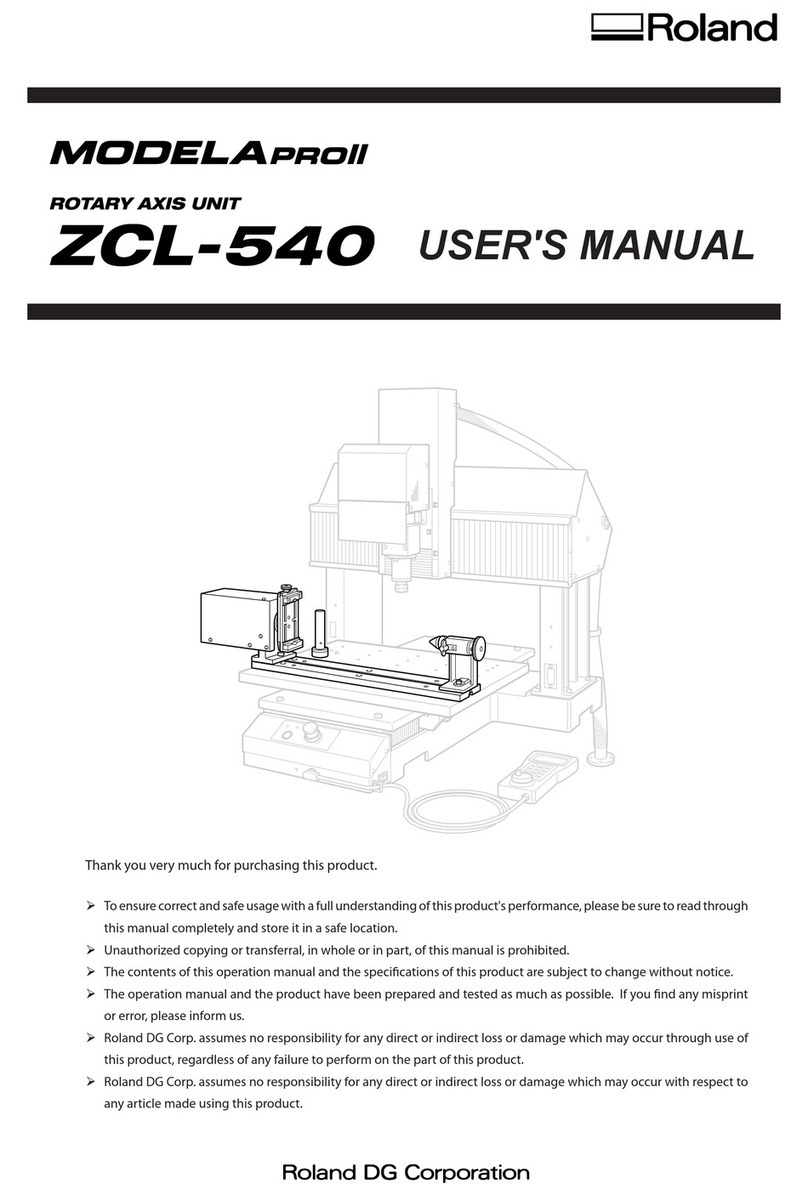
Roland
Roland MODELA Pro II ZCL-540 User manual

Roland
Roland ZAT-540 User manual

Roland
Roland CAMM-3 PNC-300 User manual

Roland
Roland MDX-40A User manual
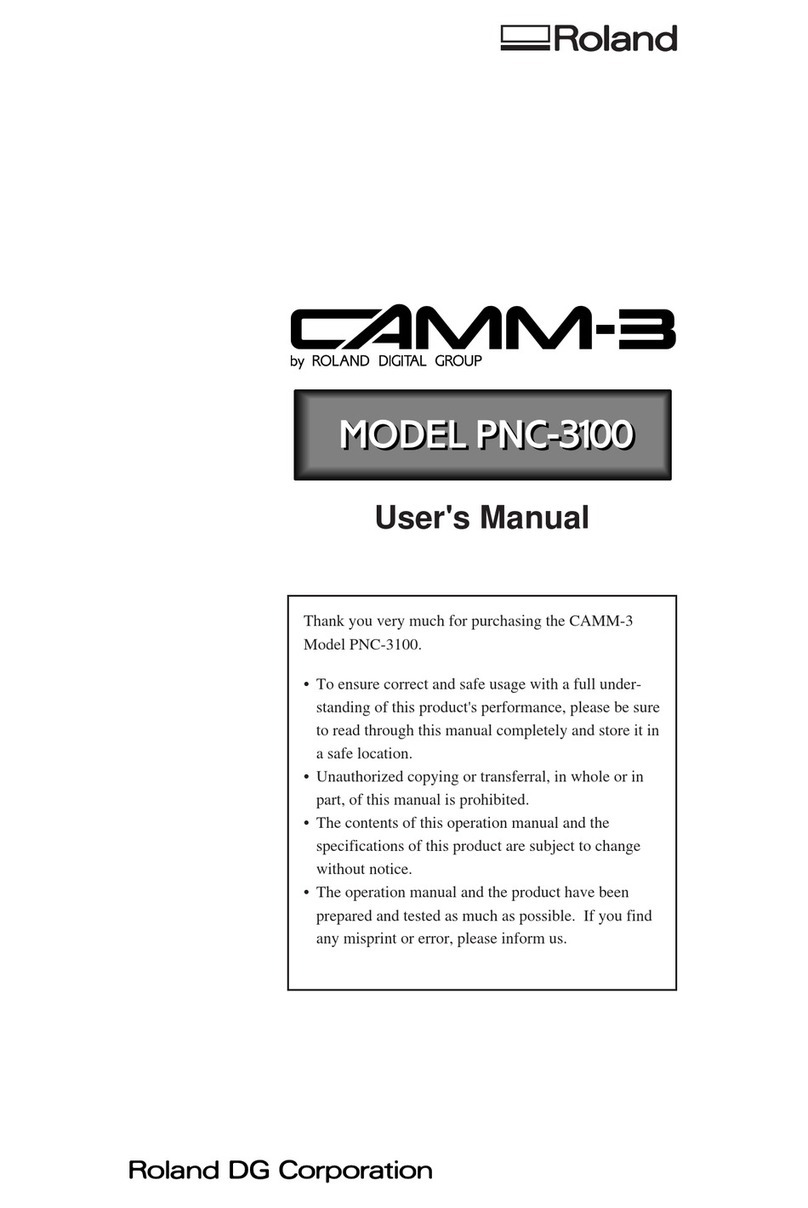
Roland
Roland PNC-3100 CAMM-3 User manual
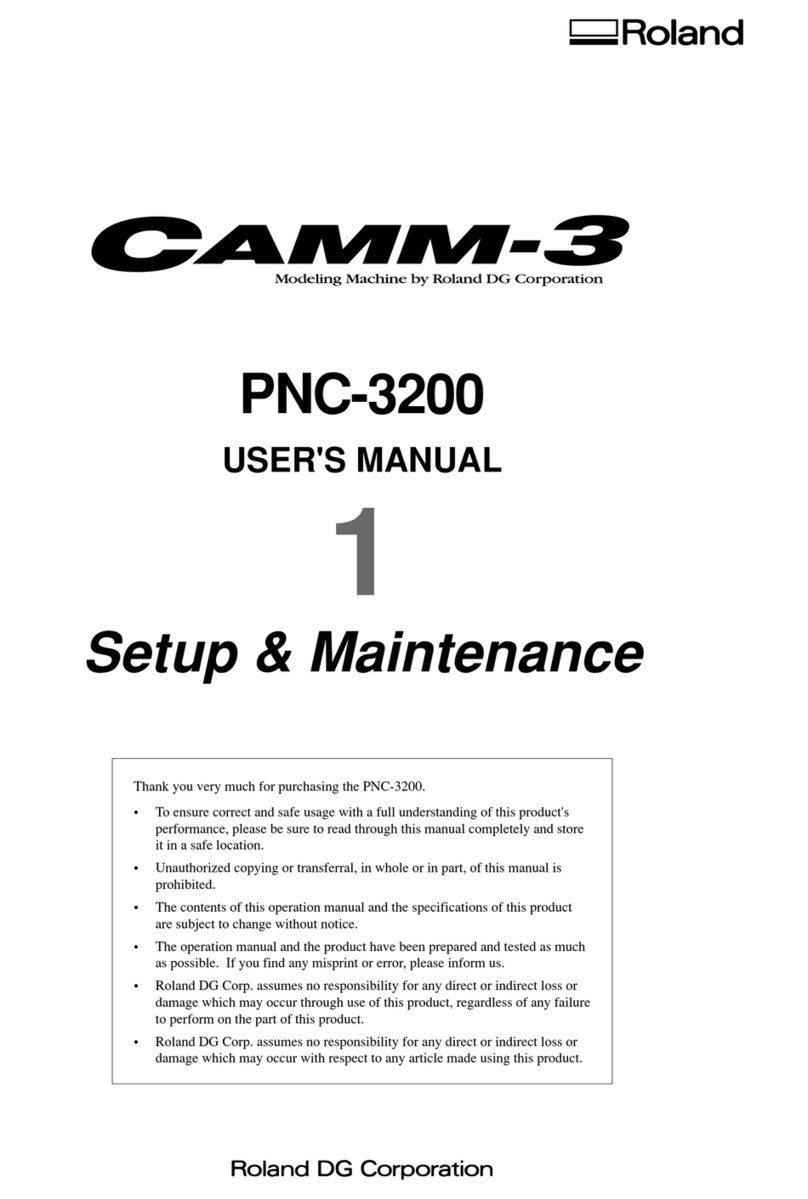
Roland
Roland CAMM-3 PNC-3200 User manual

Roland
Roland monoFab SRM-20 User manual
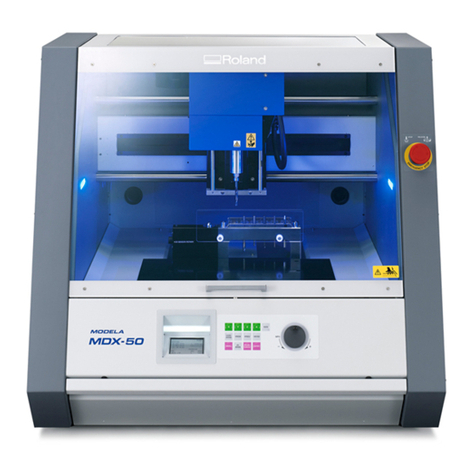
Roland
Roland MODELA MDX-50 User manual

Roland
Roland monoFab SRM-20 User manual

Roland
Roland MODELA Pro MDX-650A User manual
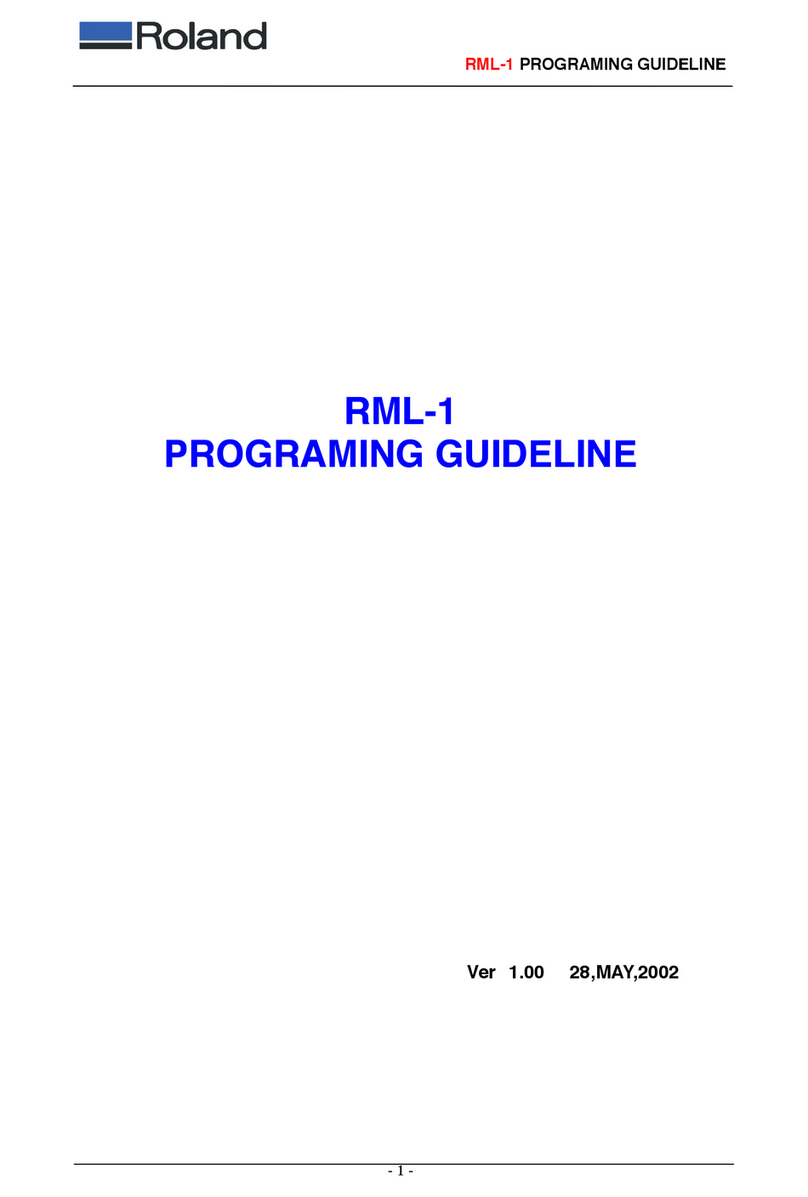
Roland
Roland RML-1 Instruction Manual

Roland
Roland MODELA Pro ZCL-650A User manual
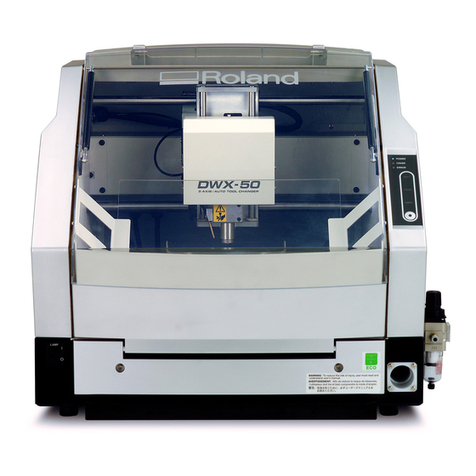
Roland
Roland DWX-50 Operating manual