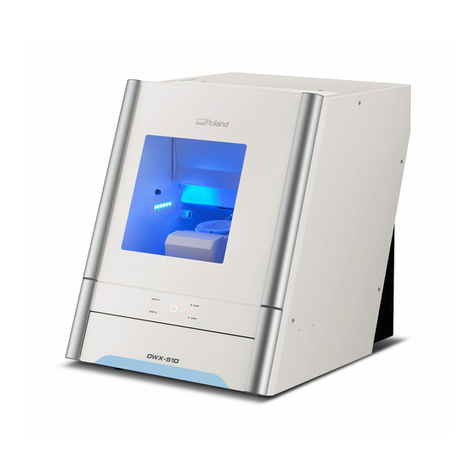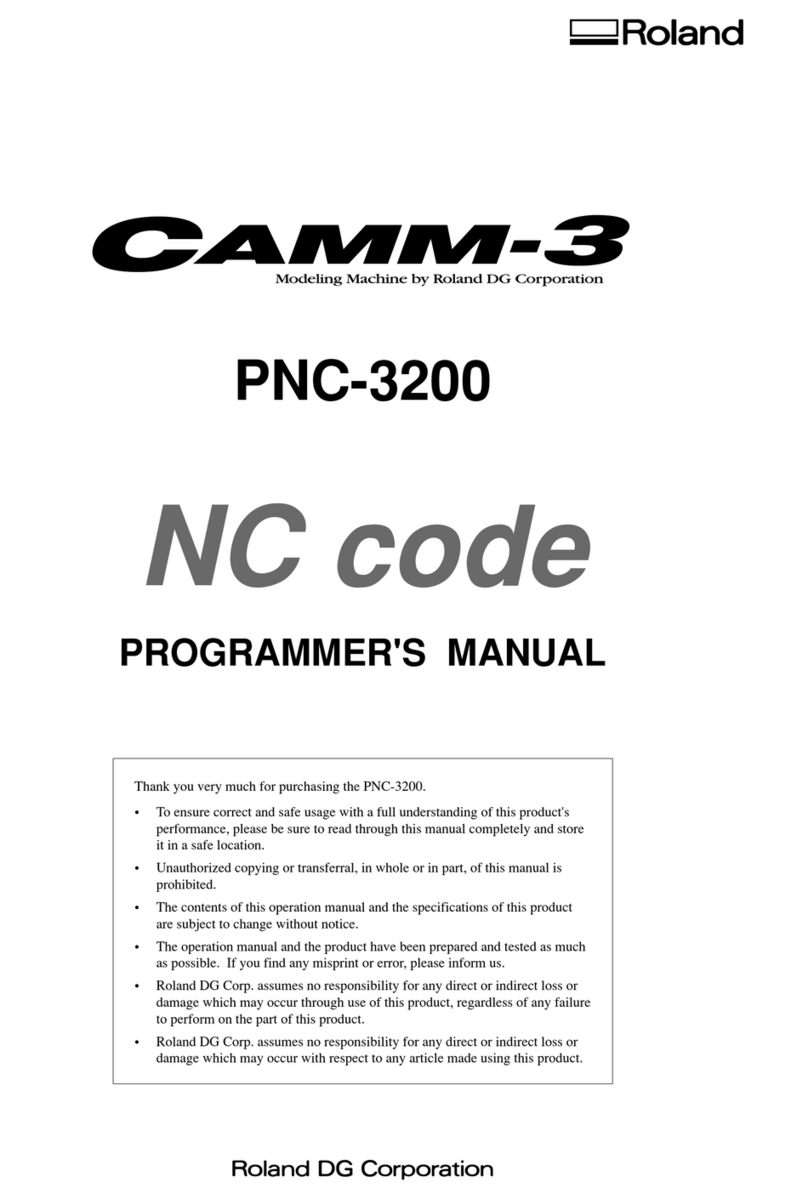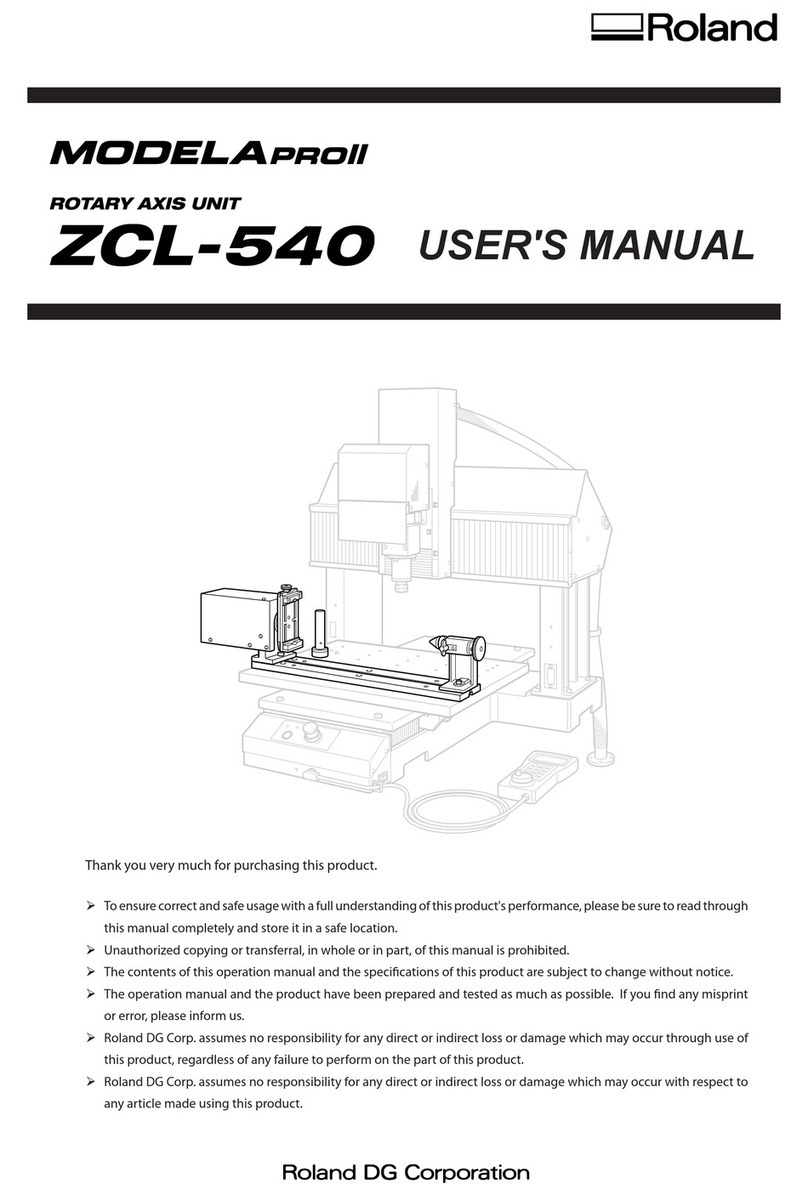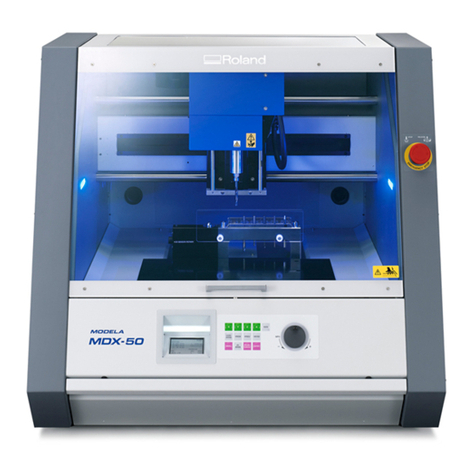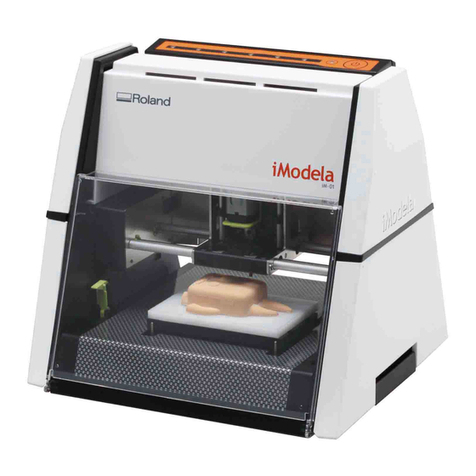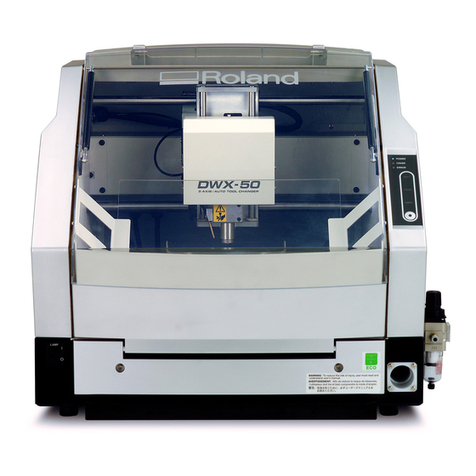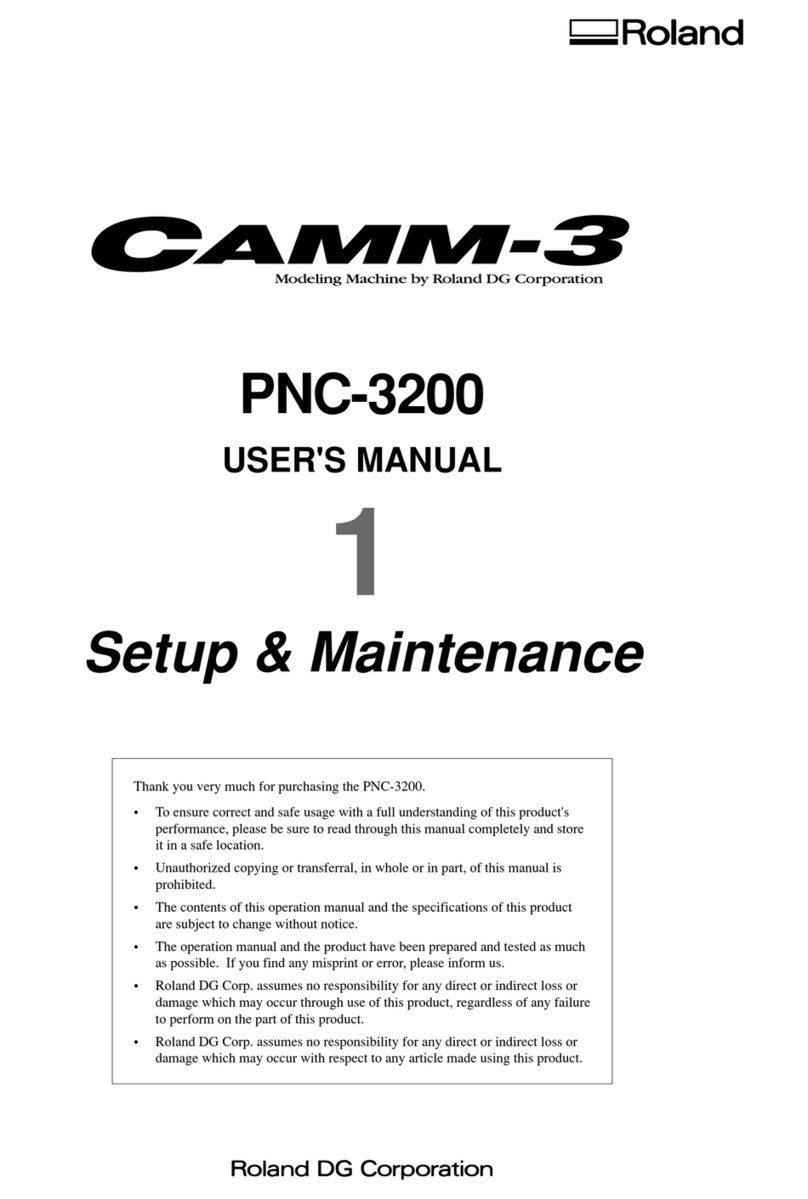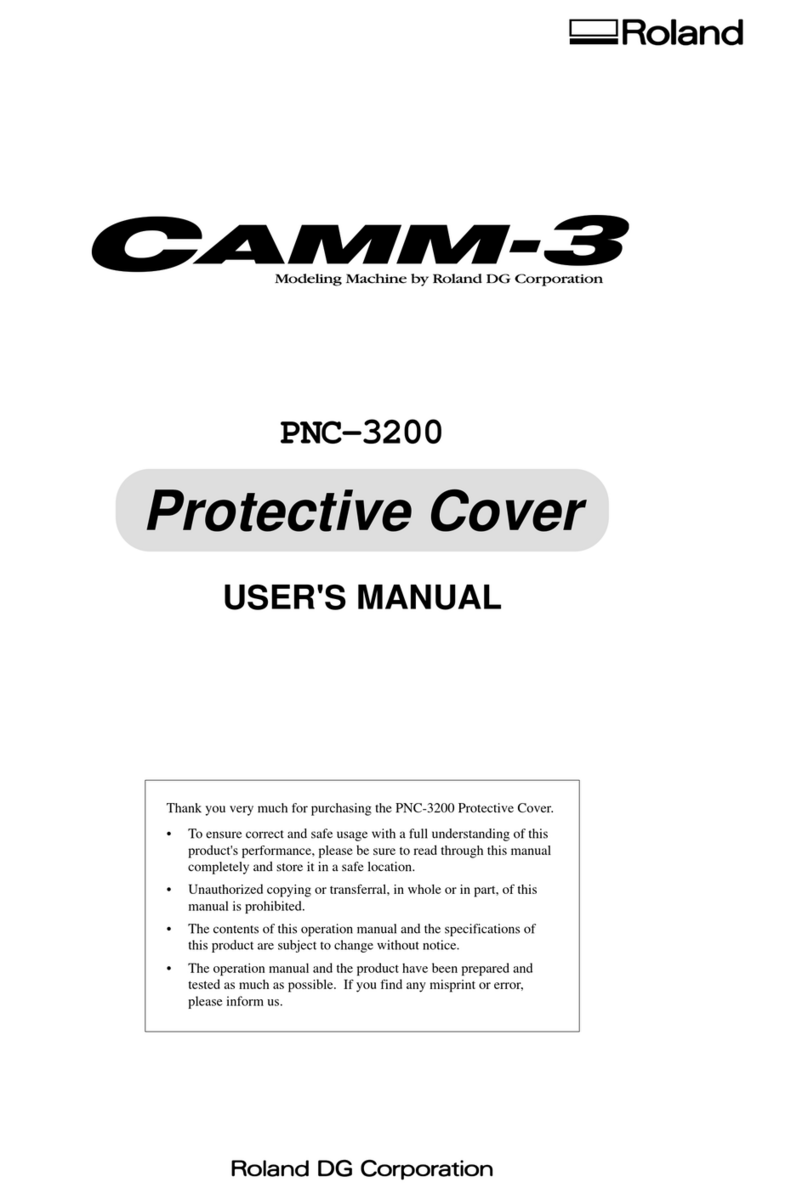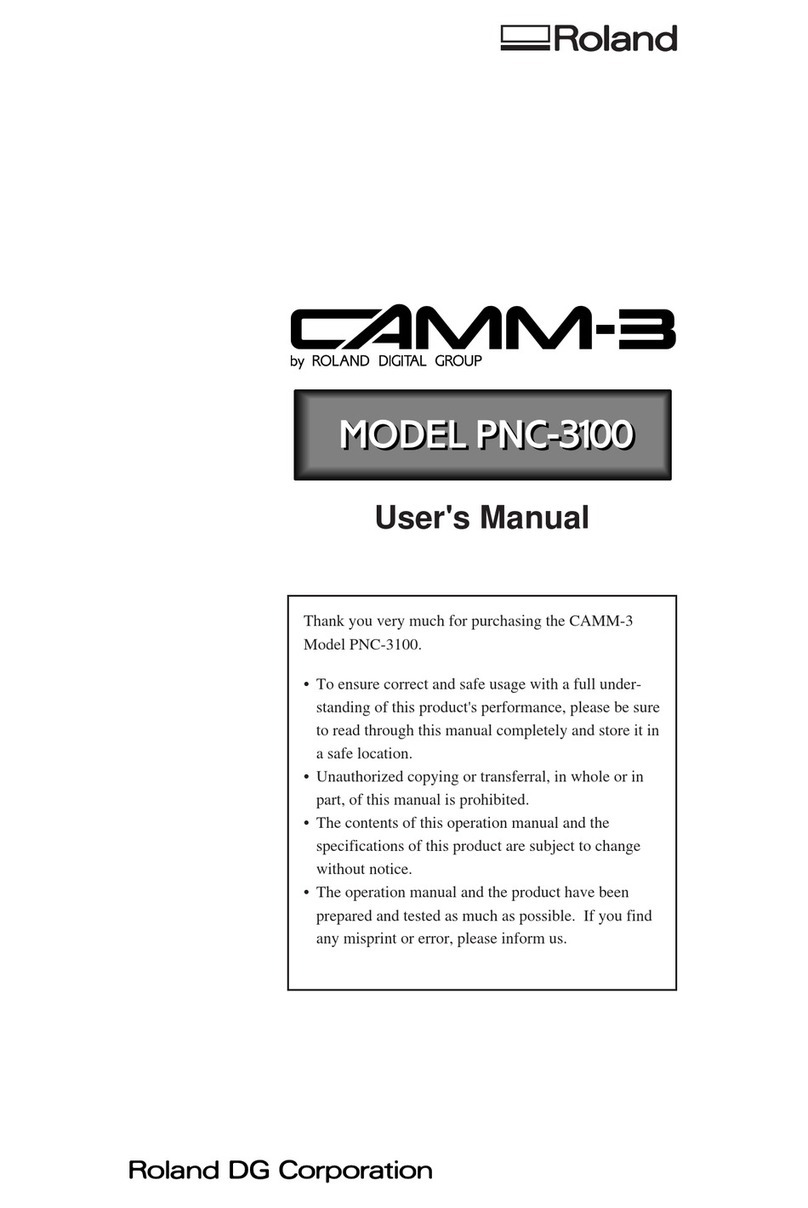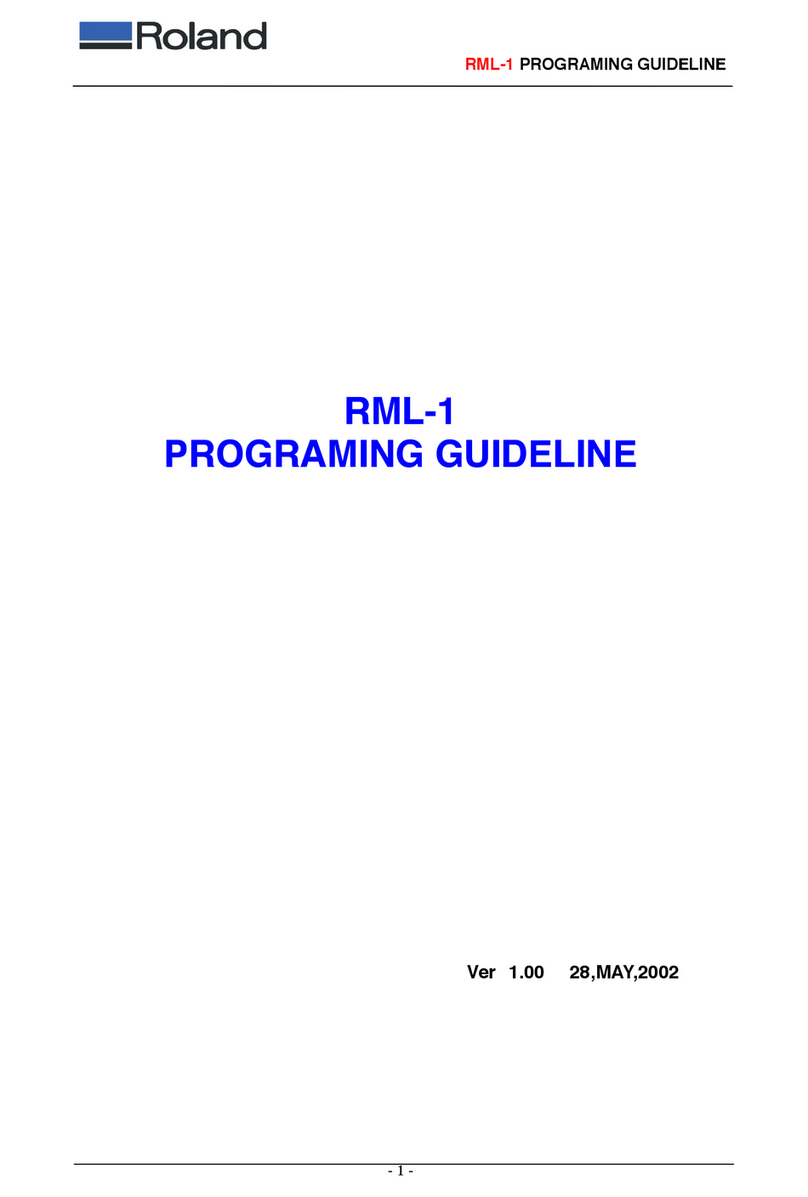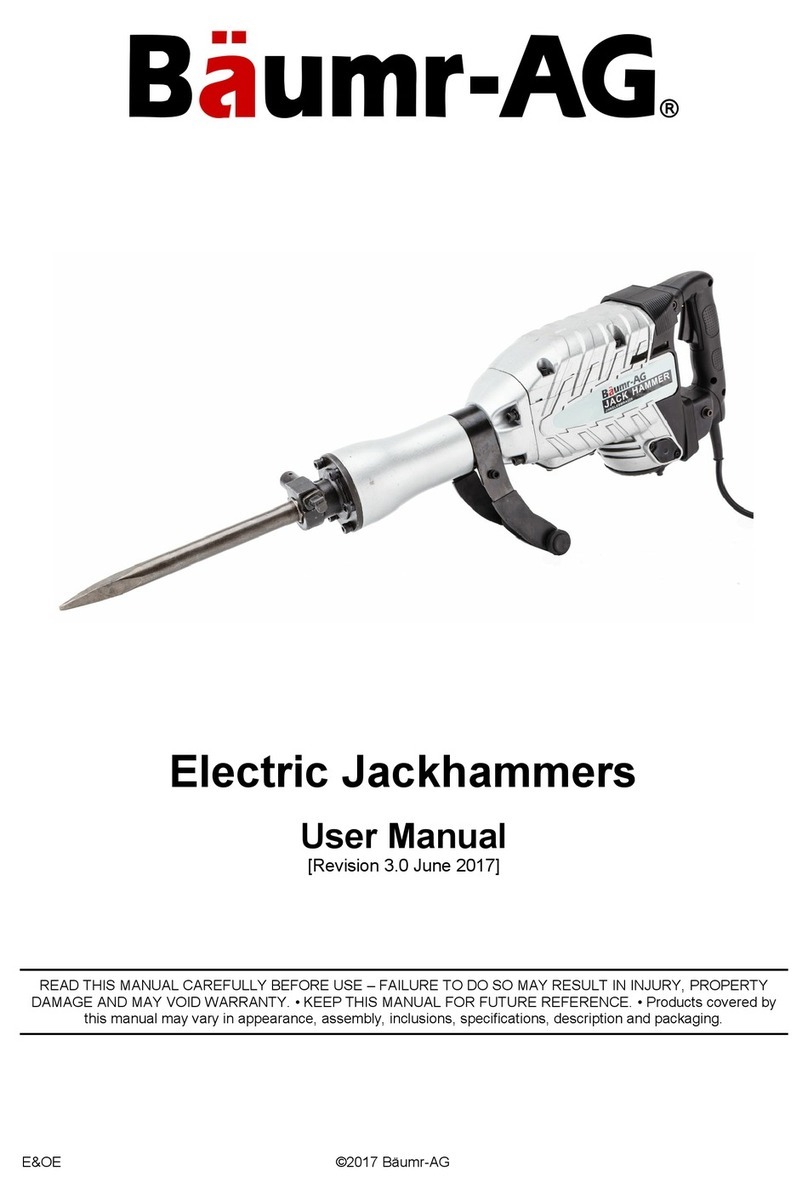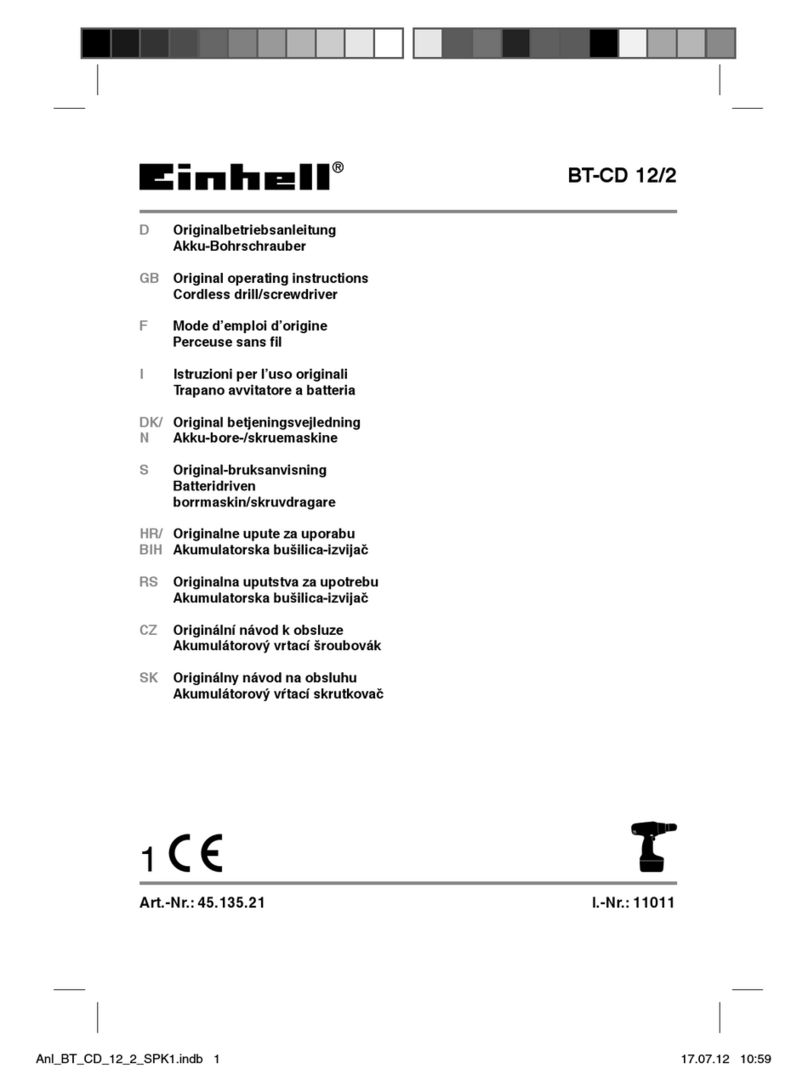1
Company names and product names are trademarks or registered trademarks of their respective holders.
Copyright © 2001 Roland DG Corporation http://www.rolanddg.com/
Table of Contents
To Ensure Safe Use............................... 2
Part 1
Features ............................................. 4
Part 2
Setting Up .......................................... 5
2-1. Included Items ..................................................5
2-2. Names of Parts..................................................6
2-3. Installing the Rotary Axis Unit.........................7
Part 3
Using the Operation Panel ............... 9
3-1. Rotating the AAxis
Using the Operation Panel................... 9
3-2. Setting the A-axis Origin Point.......................10
3-3. Setting the Y- and Z-axis Origin Point
at the A-axis Center of Rotation ........10
Y-axis Center Alignment .................................. 10
Z-axis Center Alignment ..................................12
3-4. Added Display Menus .................................... 13
Menu Flowchart ...............................................13
Descriptions of the Menus ...............................14
Part 4
Loading Material.............................. 15
4-1. The Cutting Area ............................................ 15
Maximum Cutting Area
(When ZS-650T Is Installed).....15
Important Points About the CuttingArea .........15
4-2. Loading Material ............................................16
Part 5
Offset Adjustment for the
Y-axis and Z-axis Origin Points .... 17
5-1. When Offset Adjustment Is Required.............17
Inaccuracy in the Z-axis Direction ................... 17
Differences in Height at the Seam Between
the Front and Back Surfaces...... 17
5-2. How to Adjust the Center-Z Offset................. 18
5-3. How to Adjust the Center-Y Offset ................20
Part 6
Cutting Using MODELA Player
ver. 3............................................... 22
6-1. Settings For the Rotary Axis Unit ..................23
6-2. The Tool Movement Range
for MODELA Player ver. 3 ............... 24
6-3. Getting Ready for Cutting .............................. 25
Method of Object Support................................25
Cutting Parameters ........................................... 26
Workpiece Shape and Size ...............................26
Maximum Cutting Depth
of the Cutting Surfaces .............. 26
Check of Required Tool Length
and Check for Interference ........26
6-4.Actual Four-surface Cutting ........................... 27
Effects of Errors in CuttingAccuracy
on Finished Result .....................27
A Cutting Method Taking Error in Accuracy
into Account...............................28
A Method for Reducing Errors
in Cutting Accuracy ................... 29
6-5. Operation of MODELA Player ver. 3............. 30
Step 1. Setting the Origin Point........................30
Step 2. Setting the Cutting Parameters.............30
Step 3. Use the [Settings for Multiple-surface
Cutting] Wizard ......................... 32
Part 7
Appendix.......................................... 34
7-1. Maintenance ................................................... 34
Cleaning the Unit ............................................. 34
Cleaning After Use ...........................................34
Service Life of the Reduction Gear..................34
7-2. What to Do If... ...............................................34
7-3. Specifications..................................................35
Specifications ...................................................35
Attachment Base Dimensional Drawing ..........35