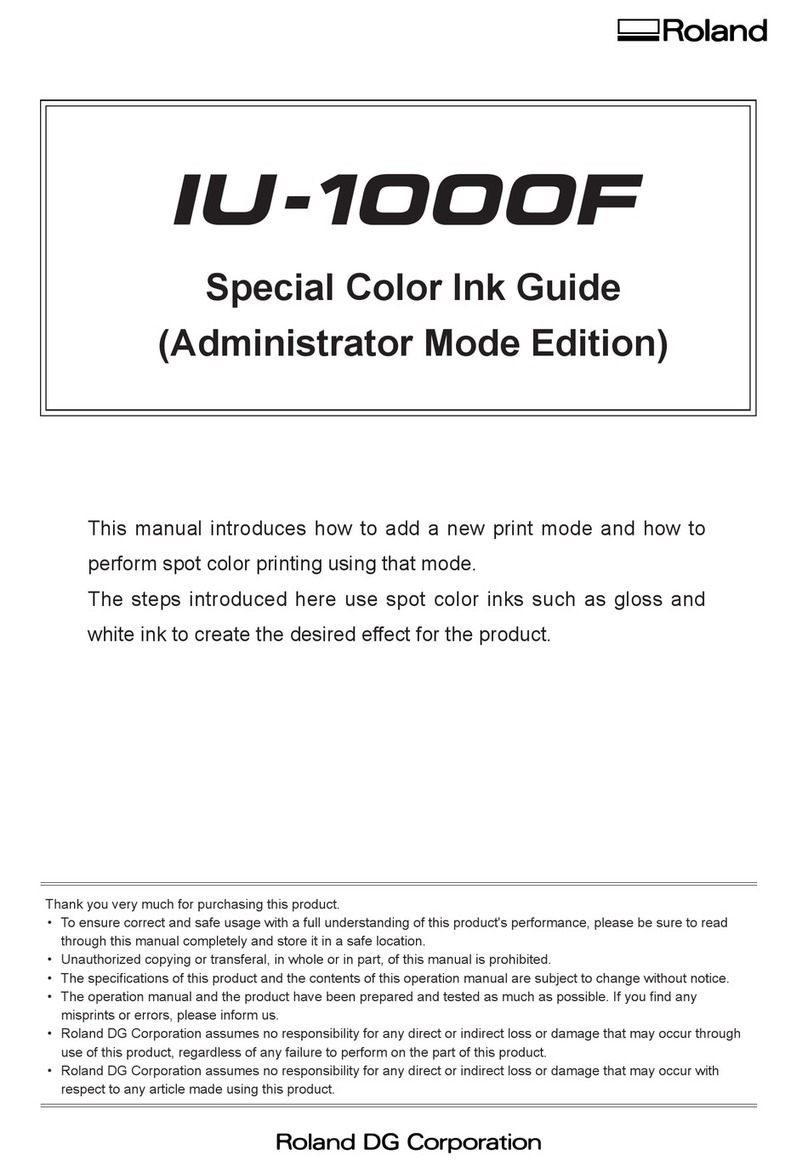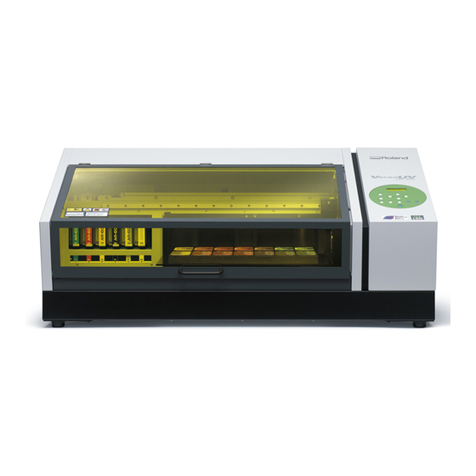Contents
How to Read This Manual .....................................i
Typographic Conventions......................................ii
To Ensure Safe Use...................................iii
About the Labels Affixed to the Unit ....iv
About the Label Affixed to the Stand ...iv
To Ensure Correct Use...........................................v
Part 1 StartUp
1. Checking Accessories ...................................... 1
2. Part Names and Functions ............................... 1
(1) Front View..................................................1
(2) Side View ...................................................1
(3) Control Panel .............................................2
Displayed Information and the
F1 F2 F3 F4 keys ..............................2
3. Operation Flow ................................................3
4. Setting Up and Connection ..............................4
Setting Up ....................................................4
Connection................................................... 5
5. Material Set-up Example .................................6
6. Installing the Blade .......................................... 8
7. Setting the Cutting Area...................................9
8. Setting Cutting Conditions...............................11
9. Blades and Materials........................................13
10. Downloading Cutting Data .............................. 13
11. After Cutting ....................................................13
Part 2 User's Reference
1. Display Menu Flowchart....................................14
2. Explanation of Display Menu ............................16
• Set the cutting area
SheetSize..............................................................16
• Check the status of cutting
CutTest................................................................. 16
• Set the offset
Offset....................................................................16
• Set the force
Force ....................................................................16
• Set the speed
Speed....................................................................17
• Cutting Attractive Arcs
Smoothing ............................................................17
• Performing a cut using speed
settings made on the computer.
VS Command.......................................................17
• Move the tool up or down
Tool up / down ..................................................... 17
• Movement settings for tool replacement
Tool Stop..............................................................18
• Confirm the position of the tool carriage
Coordinate Display ..............................................18
• Changing the unit of measure for display
Unit .....................................................................18
• How to reset all settings to the
factory default settings
Default..................................................................18
• Setting the cutting parameters
for each tool number
Select....................................................................19
• Relocate the origin point
Origin ...................................................................19
• Compensate for distance
Calibrate............................................................... 19
• Delete data in the machine
Clear..................................................................... 20
• Repeats the same cutting
Replot ................................................................... 20
• Selects the instruction set
Instruction ............................................................20
• Set the handshake
I/O ........................................................................20
3. Plotting on Paper Media.....................................21
4. Care and Maintenance........................................21
5. Troubleshooting ................................................. 22
Error Message.............................................. 22
Other Message .............................................22
Troubleshooting...........................................23
Part 3 Technical Guide
1. CAMM-GL III Instruction System ....................24
2. The Specifications of the Interfaces...................28
3. Specifications .....................................................32