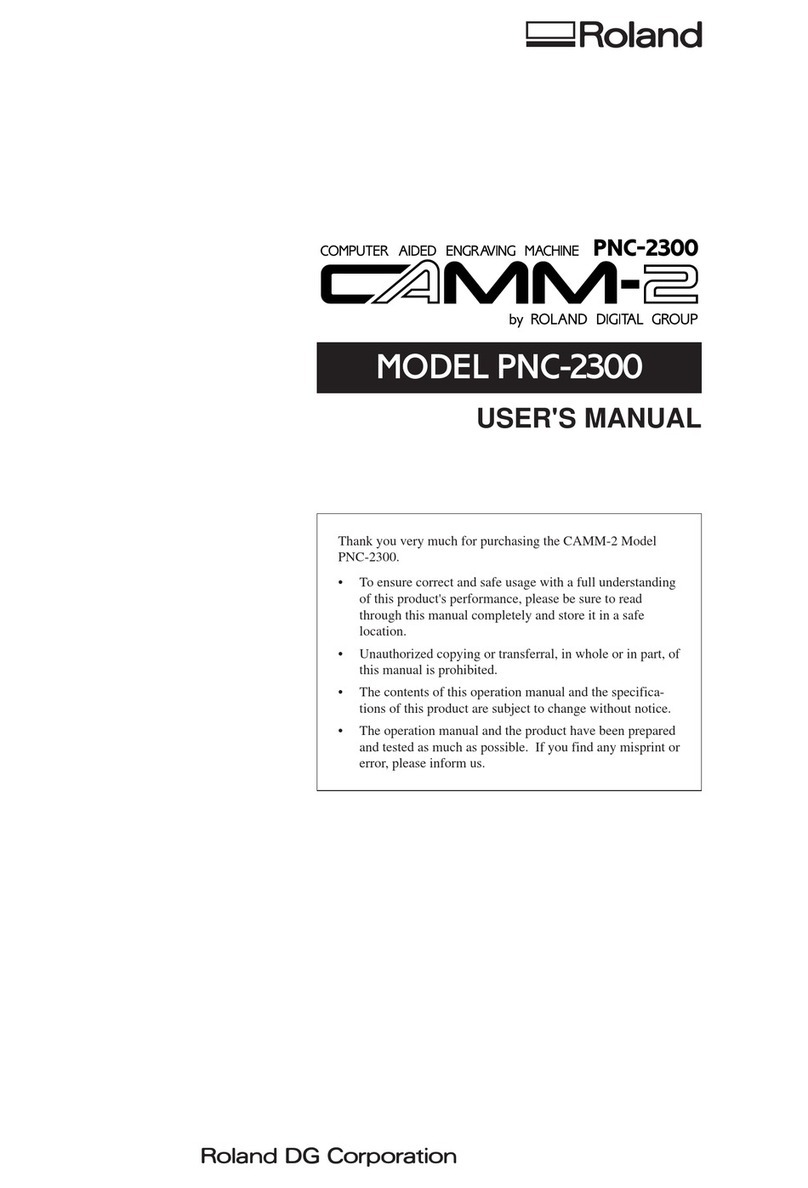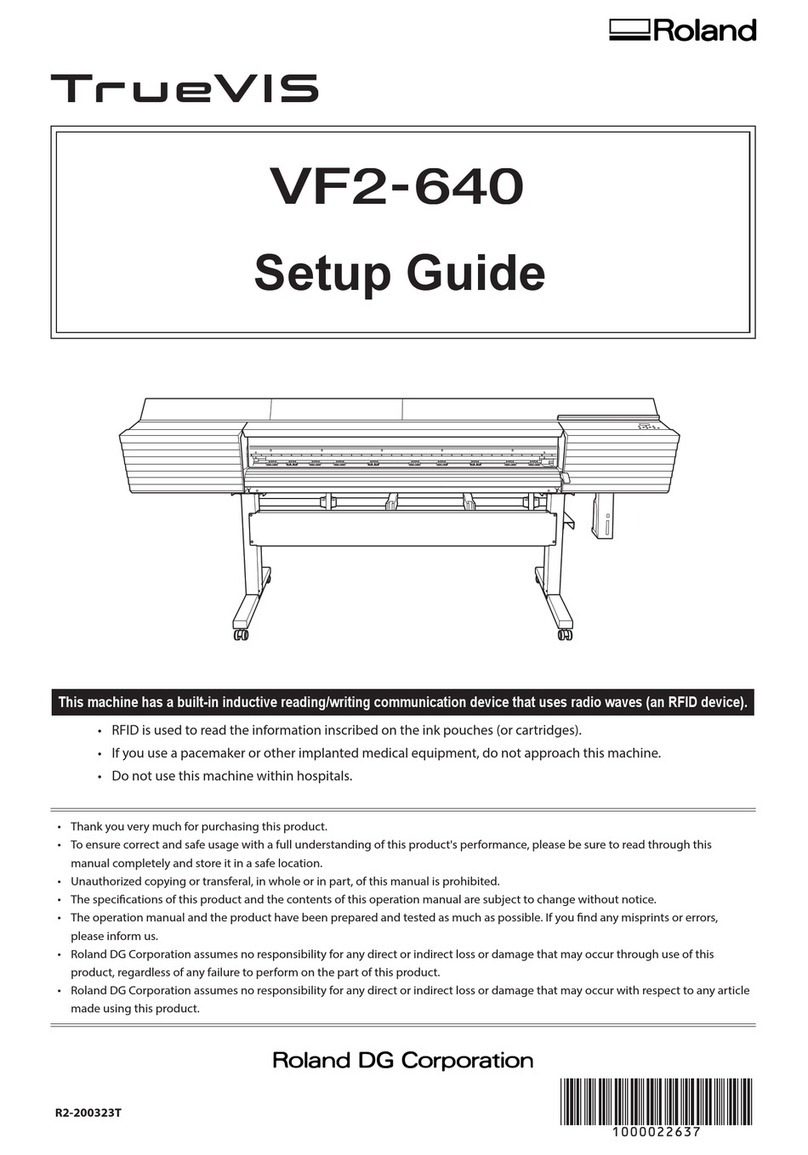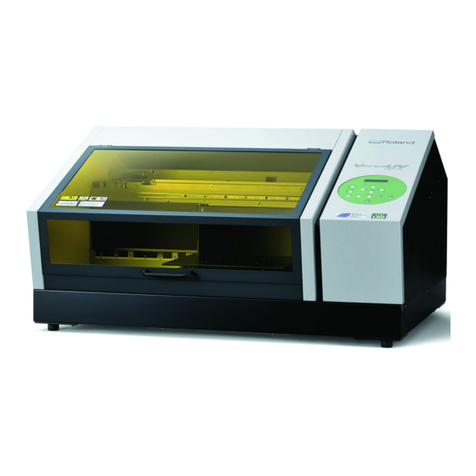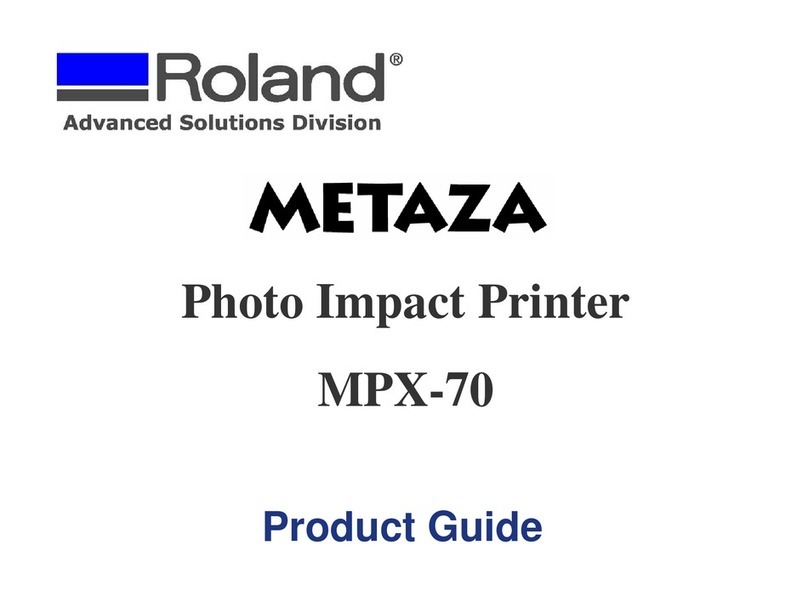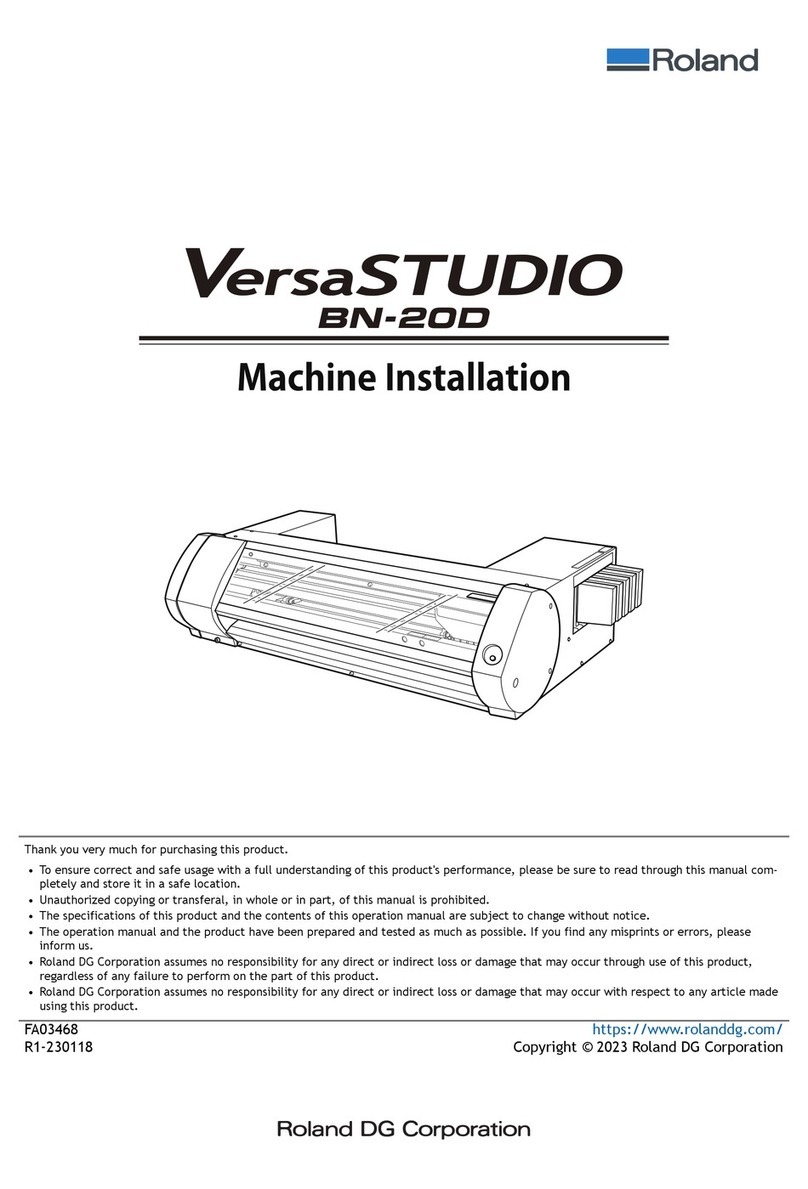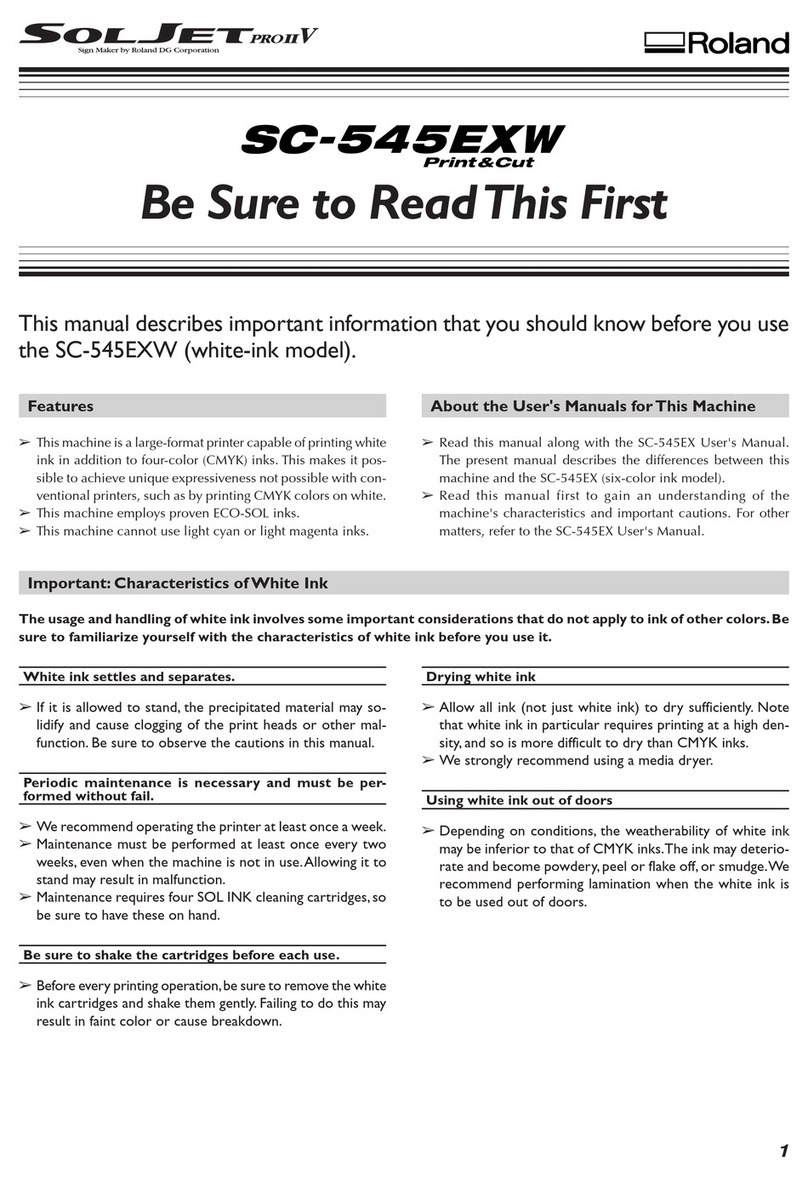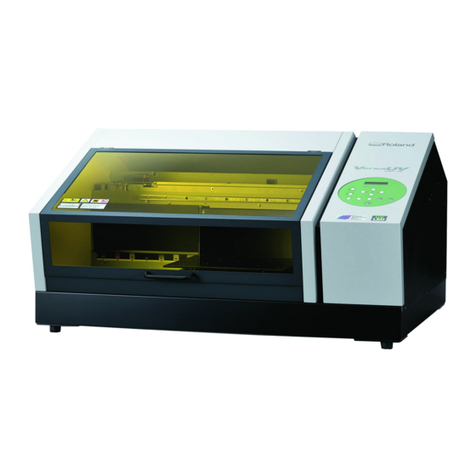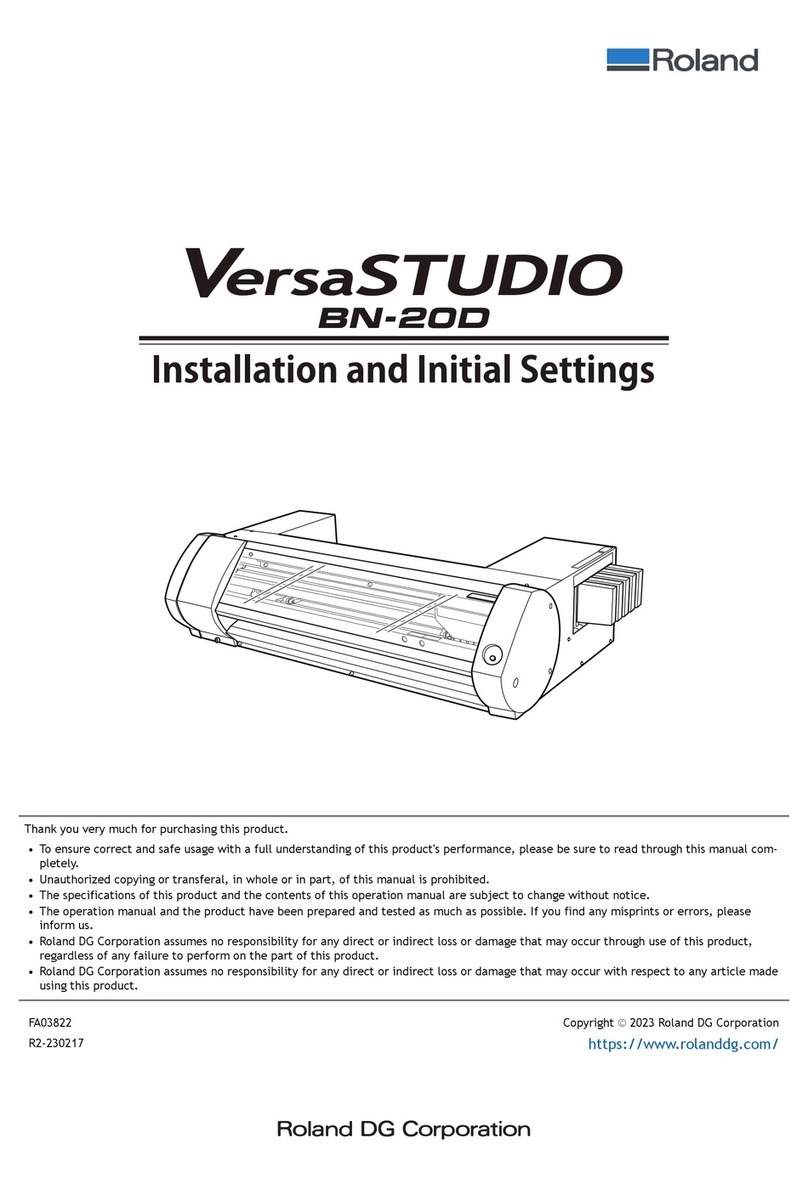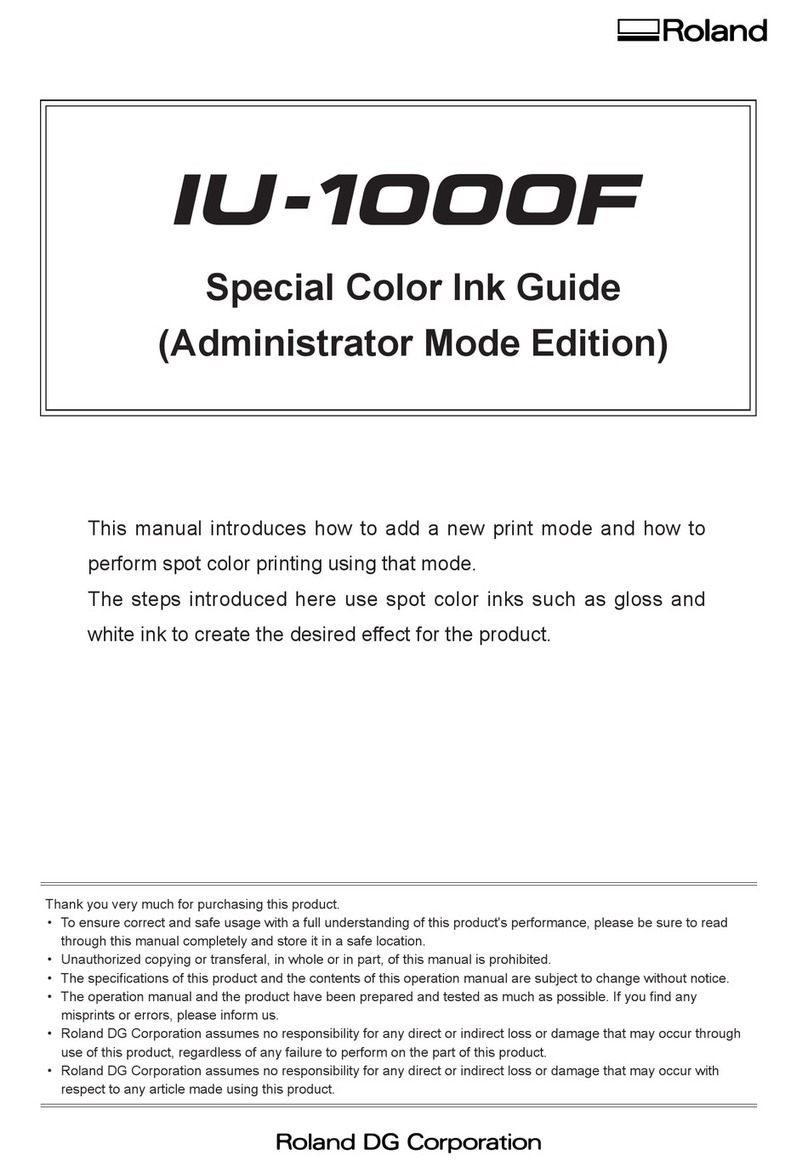1
Contents
Company names and product names are trademarks or registered trademarks of their respective holders.
http://www.rolanddg.com/Copyright © 2011-2016 Roland DG Corporation
Contents........................................................................................................1
To Ensure Safe Use.................................................................................2
Pour utiliser en toute sécurité..................................................................9
Setup Guide........................................................................................................17
1. Installation Environment..........................................................................18
Deciding On an Installation Site ...............................................................................................18
Temperature and Humidity ........................................................................................................19
Installation Space ...........................................................................................................................19
Air Ventilation ..................................................................................................................................19
2. Included Items.........................................................................................20
3. Assembling and Installing........................................................................22
Step 1: Assemble the Stand........................................................................................................22
Step 2: Mount the Machine ........................................................................................................27
Step 3: Installing the Media Holder..........................................................................................28
Step 4: Attach the Media Guide ................................................................................................30
Step 5: Install the Drain Bottle ...................................................................................................32
Step 6: Remove the Packing Materials....................................................................................34
Step 7: Attach the Front Cover 2...............................................................................................35
Attach the Media Hold Down Unit and the Rigid Media Table......................................36
4. Connecting the Cables............................................................................42
Connecting the Cable of the Take-up Unit............................................................................42
Connecting the Power Cord and the Network Cable........................................................43
5. Installing the Ink Cartridges.....................................................................44
Filling with Ink for the First Time...............................................................................................44
Selecting the Ink Mode ................................................................................................................44
Axing the Cartridge-slot Labels.............................................................................................46
Installing the Ink Cartridges .......................................................................................................48
6. Network Settings .....................................................................................53
Introduction .....................................................................................................................................53
Step 1: Make the Network Settings for the Computer......................................................53
Step 2: Make the Network Settings on the Printer.............................................................55
Step 3: Make the Port Settings for the Software RIP..........................................................57
7. Installation of Ventilating Equipment .......................................................58
Ventilating Equipment .................................................................................................................58
Installing the Ventilating Equipment ......................................................................................58
8. When Not in Use for a Prolonged Period ................................................60
Keep Performing Maintenance .................................................................................................60
Alarm Feature ..................................................................................................................................60
Important Note on Draining Ink ...............................................................................................60
9. When Moving the Unit.............................................................................61
Procedures from Preparing to Move Through Reinstalling.............................................61