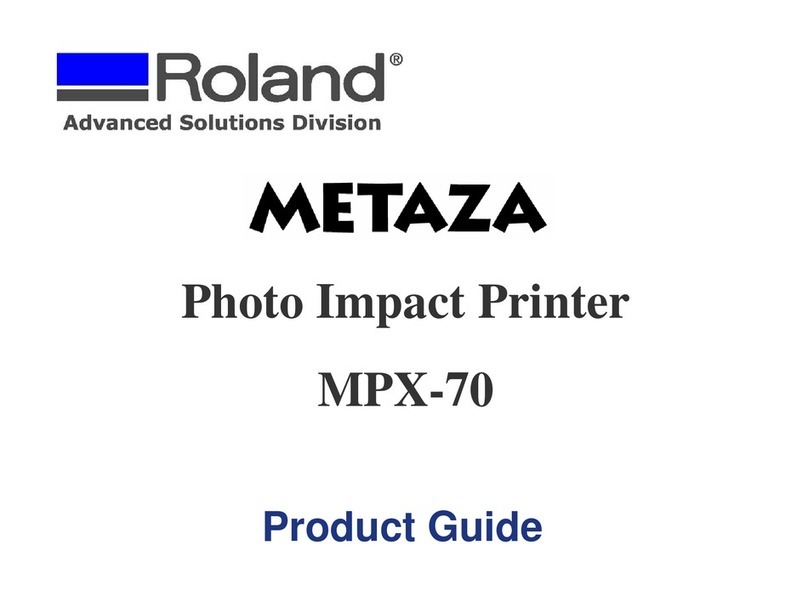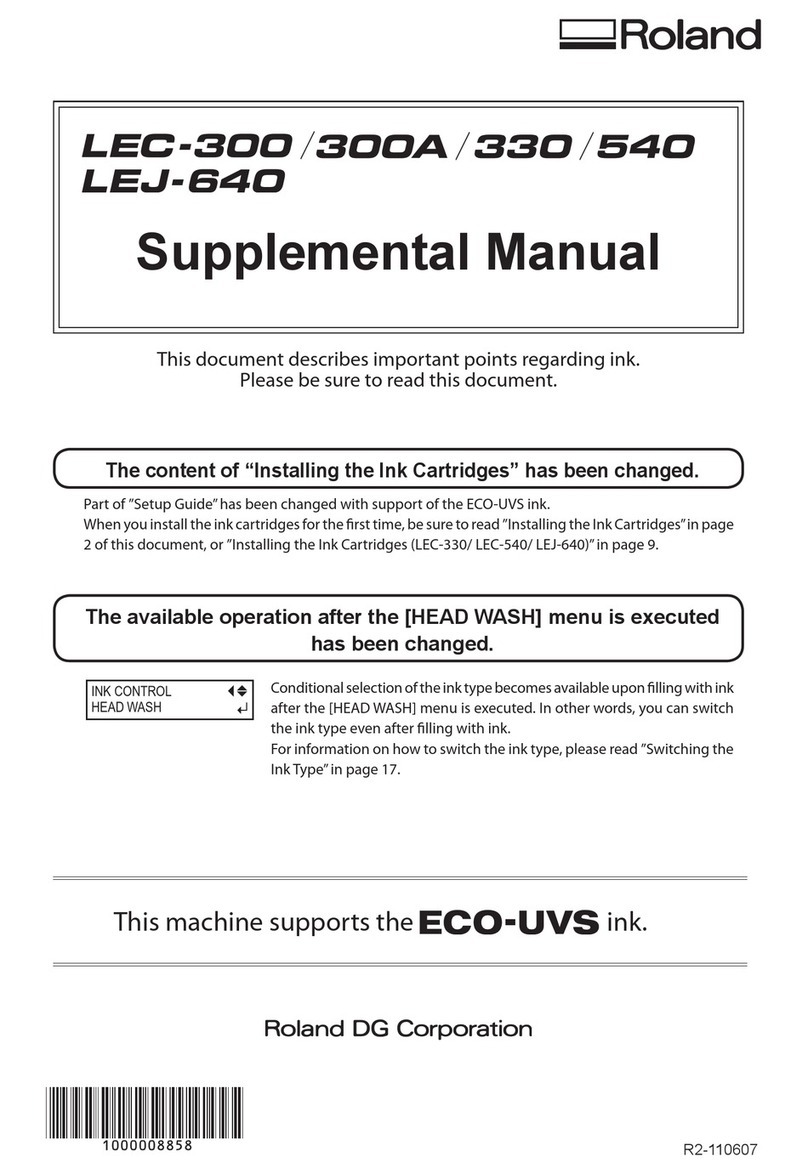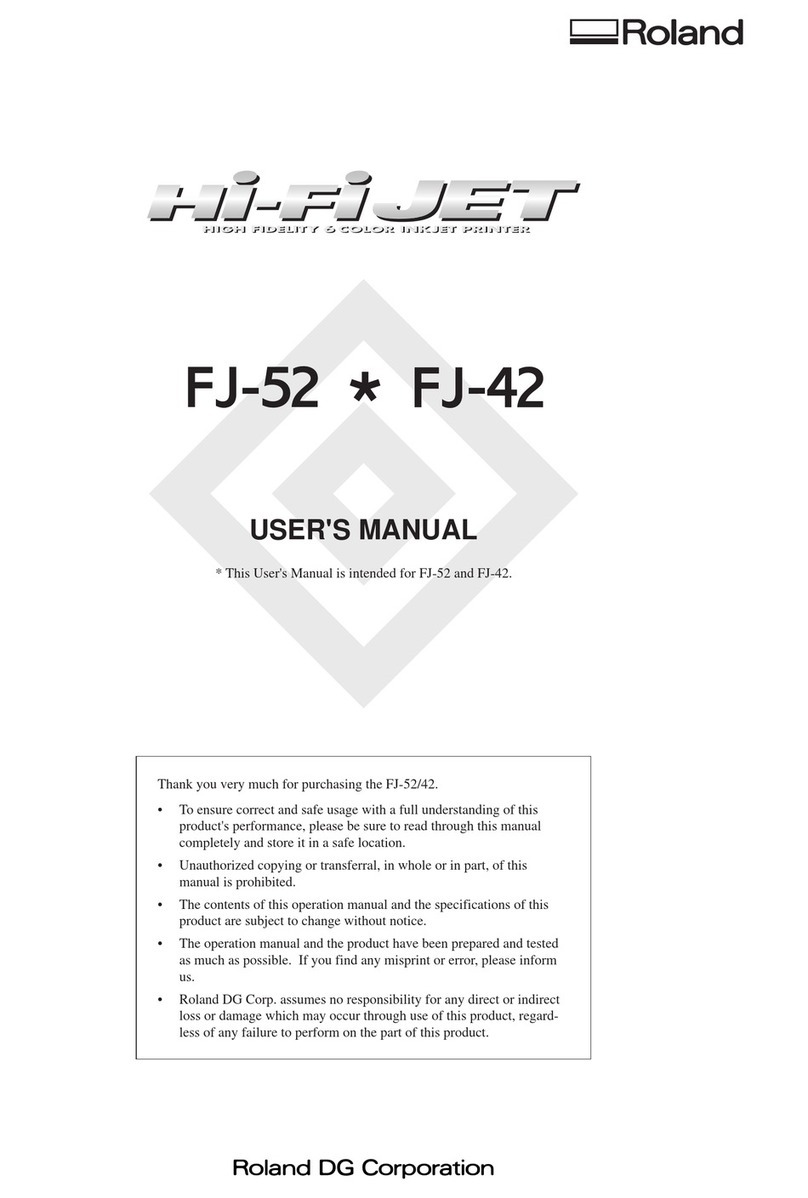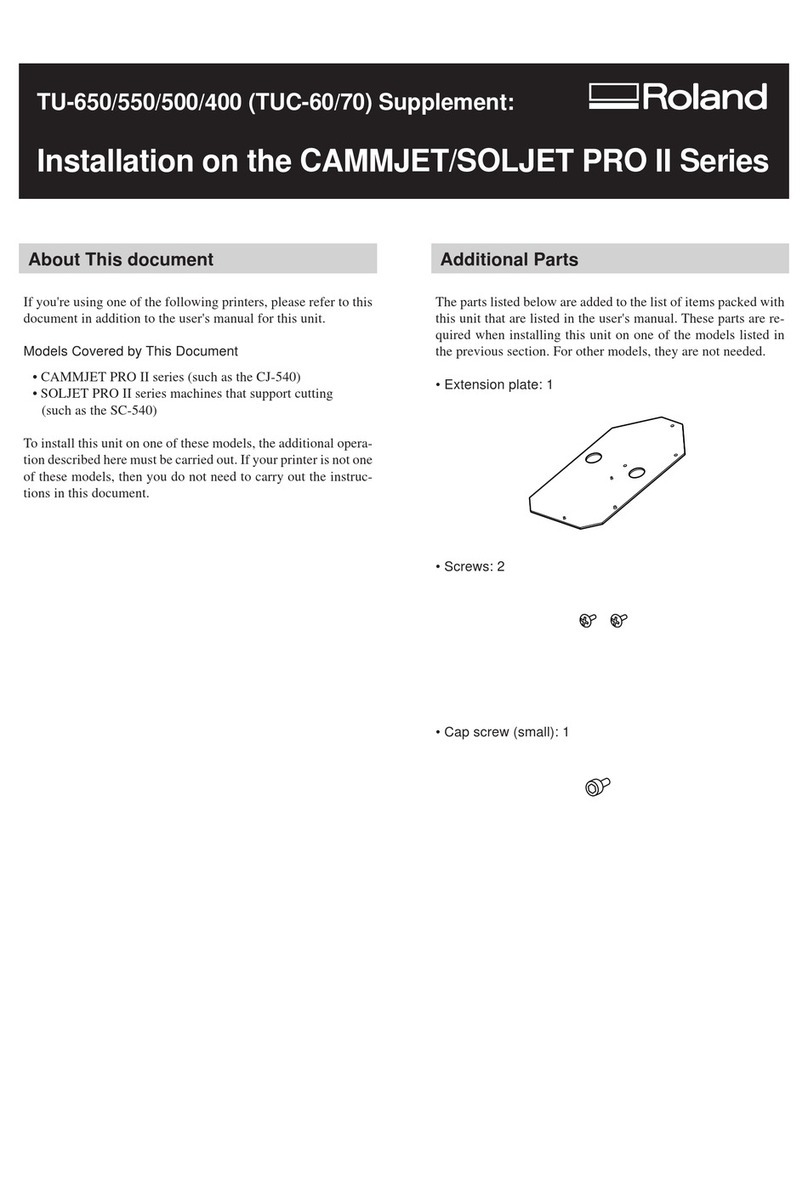Contents
2
4-4 Optimizing Printing to Match Media Thickness ............................................................................................ 72
Adjusting Head Height to Match MediaThickness ........................................................................ 72
Correcting for Misalignment in Bidirectional Printing ................................................................... 73
Correcting for Misalignment in Bidirectional Printing More Precisely........................................... 75
Performing Feed Correction to Alleviate Horizontal Bands and the Like ....................................... 78
4-5 Accommodating Various Kinds of Media ........................................................................................................ 80
Loading Media Whose Width Cannot Be Detected Automatically ................................................ 80
Printing Hard-to-dry Media ........................................................................................................... 81
Preventing Media from Coming Loose .......................................................................................... 82
Speeding Up Printing for Narrow Media ....................................................................................... 83
Keeping Media from Being Soiled by Ink Drips............................................................................. 83
4-6 Changing How the Printer Operates.............................................................................................................. 85
Determining What Happens When an Ink Cartridge Is Empty....................................................... 85
Expanding the Printing Area by Reducing the Margins .................................................................. 85
Setting the Interval until Activation of the Sleep Mode .................................................................. 86
Deactivating the Sleep Mode......................................................................................................... 86
Changing the Menu Language and the Units of Measurement ...................................................... 87
Returning All Settings to Their InitialValues ..................................................................................87
4-7 Recording the Amount of Remaining Media ................................................................................................. 89
Displaying the Amount of Remaining Media on the Screen .......................................................... 89
Verifying the Setting for the Amount Remaining Every Time the Media Is Changed ...................... 89
Printing the Amount of Remaining Media ..................................................................................... 90
4-8 Viewing System Information .............................................................................................................................. 91
Viewing the Serial Number, Firmware Version, and Other Information......................................... 91
Printing a System Report ............................................................................................................... 91
4-9 Performing Maintenance .................................................................................................................................... 92
Draining Ink and Performing Internal Washing.............................................................................. 92
Draining Ink Remaining Inside the Machine ................................................................................. 92
4-10 Menu List ............................................................................................................................................................. 93
Main menu.................................................................................................................................... 93
Language and Unit Menu .............................................................................................................. 97
Cleaning Menu.............................................................................................................................. 97
Chapter 5 What to Do If .................................................................................................................... 99
5-1 The Machine Doesn't Run ................................................................................................................................ 100
The Printer Unit Doesn't Run ...................................................................................................... 100
The Media Take-up Doesn't Run ................................................................................................. 100
5-2 Attractive Printing Is Impossible ..................................................................................................................... 101
Printed Results Are Coarse or Contain Horizontal Stripes ........................................................... 101
Colors Are Unstable or Uneven................................................................................................... 101
The Media Becomes Soiled When Printed................................................................................... 101
5-3 The Media Jams ................................................................................................................................................... 103
The Media Jams ........................................................................................................................... 103
5-4 The Media Cannot Be Taken Up Smoothly .................................................................................................. 104
The Media Cannot Be Taken Up Smoothly .................................................................................. 104
The Media Is Not Straight ............................................................................................................ 104
5-5 Media Wrinkles or Shrinks, or Feed Is Unstable ........................................................................................ 105
Media Wrinkles or Shrinks .......................................................................................................... 105
The Media Is Not Straight ............................................................................................................ 105
Media Feed Is Not Smooth .......................................................................................................... 105
5-6 The Print Heads Stopped Moving .................................................................................................................. 106
What to Do First.......................................................................................................................... 106
If the Heads Still Do Not Move ................................................................................................... 106
5-7 If a Message Appears ......................................................................................................................................... 107
5-8 If an Error Message Appears ........................................................................................................................... 108