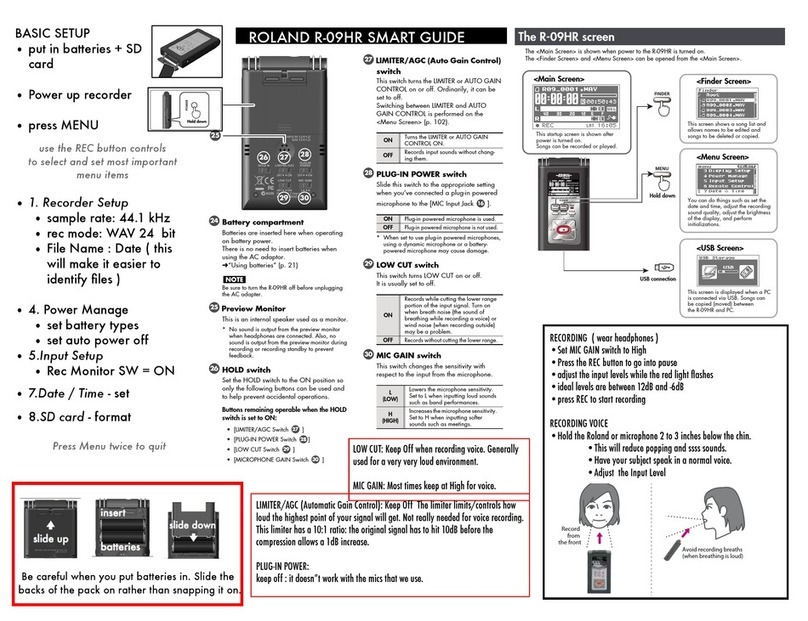HDMI
SEND
HDMI 1
HDCP
SEND
HDMI 2
HDCP
SEND
HDMI 3
HDCP
SEND
HDMI 4
HDCP
SEND
CAW
AAAA AAAA
AAAAAA
SEND
CAW
AAAA
SEND
AAAAAA
VIDEO EFFECTS AUDIO MIXER
EQ SYSTEM
EFFECTS
TRANSITION
EFFECTS
CUT
MIX
WIPE1
WIPE2
A
B
A
A
A
AB
Direct Control of Various Compositing Effects and Filter Effects
The Mic input jack on the
left side panel supports
plug-in power.
1
2
4
3
The V-1HD makes it easy to connect and switch video cameras, smart phones, computers, tablets, Blu-ray players and other HDMI video sources
with a simple push of a button or slide of the T-Fader.
The V-1HD supports professional compositing effects such as picture-in-picture and keying allowing for graphic insets,
titling or even “green screen” ideal for news broadcast or corporate training productions.
For creative live event video switching, the V-1HD includes a advanced video effects for transforming video into creative visuals to support all kinds of performances.
Output of your video mix is as simple as connecting the HDMI output to a projector or screen at an event and you can even connect a recorder for capturing your event or production.
4 HDMI inputs
●The V-1HD has 4 HDMI input connectors compatible with a variety of equipment.
The V-1HD supports 1080p/1080i/720p video resolutions. Devices outputting the same resolution
can be input regardless of what type of device they are.
*Refer to “Main Specifications” on the back cover for more detail of supported formats.
●Both progressive and interlace signals can be input allowing for both 1080i and 1080p signals
to be used at the same time.
●Video signals input from a PC can be processed progressively in a vivid way.
●HDCP is supported for input of copy protected content from devices such as Blu-ray disc players.
Various Effects
●Picture-in-picture and split functions.
•Compositing two videos in one screen is ideal for seminars and
presentations.
•Supports chroma key and luminance key.
●Two EFFECTS knobs deliver genuine visual performance.
•Many of the visual performance functions made popular by the V-4EX
and V-8 are included.
•Use knob A and knob B to apply effects to A bus and
B bus respectively.
(9 types of filter effects including silhouette, colorpass,
negative and findedge are possible)
So compact and portable, you can bring the V-1HD and use it anywhere!
Feature packed and easy to use for high-quality HD video results.
Full Audio Mixer Included
●Included is a 12ch digital audio mixer.
●In addition to 4 stereo audio inputs from the HDMI ports,
the V-1HD also supports a stereo line level input and a mic level input.
●Every channel is equipped with a delay function to synchronize the video
and the audio.
•The maximum delay time is 500ms.
●Audio follow function enables the audio transition along with the video.
●
Reverb function and mastering function used for adjusting sound quality and volume are also supported.
●With audio output jacks you can send the audio mix to a PA system or record it on an external device.
Support for video cameras, action cameras,
smart phones, tablet computers and other HDMI devices.
Two HDMI Outputs
●
●
Four-way multi-view preview screen shows every input source (non-drop frame).
A red border shows the video currently being output and a green one indicates the video to be
output next.
There are three types of view modes available for the preview output which are Multi-view,
Output (as a program output) and Preview. On-screen display can be turned on or off.
Remote Control via USB or MIDI Connection
●Remote control is possible with the dedicated application on a PC or
an iPad connected via a USB cable.
●The user interface is very easy-to-see and you can make detailed
settings through it.You can use the unit to switch video and mix audio
on the application.
●You can control the unit from a music instrument or
a sequencer via the MIDI input connector.
*For more information on the dedicated application, see the Roland website.
*Please use iPad camera connection kit to connect an iPad to the V-1HD.
Smart PhonePCHD Camera Action Camera Blu-ray Disc Player
Supported Devices
The switching and mixing can be done with local buttons.
On-screen display will satisfy the need for detailed settings.
Connect to a PC or a tablet computer
for even more control.
Two full HD outputs support preview,
projection, recording and webcast etc.
Mastering function adjusts
the balance of the sound of
each frequency band.
High-frequencyMidrangeLow-frequency
Negative
Colorpass
Silhouette
Easy to Operate with Hardware Controls
●Basic operations can be done by operating the buttons and
the T-Fader on the unit.
●To make detailed settings you just need to connect a monitor
to the preview connector.
On-screen Display of
the Preview Out
[ SETUP ] Page1
BPM = 20
BPM SYNC = x1/2
HDCP = OFF
OUTPUT CONTRAST = 0
OUTPUT SATURATION = 0
OUTPUT BRIGHTNESS = 0
OUTPUT COLOR SPACE = AUTO
OUTPUT DVI-D/HDMI = AUTO
MIC
(MONO/STEREO)
※PLUG IN POWER
OUTPUT
AUDIO IN
HDMI IN 1–4
HPF / EQ / GATE / COMP / DELAY
LEVEL
EQ /
MASTERING
MAIN
LEVEL
REVERB
EQ / DELAY
EQ / DELAY
PREVIEW
AUDIO OUT
PHONES
Easy to Use Interface
●Large back-lit buttons for intuitive video switching.
Red lit buttons indicate the current source being output.
Green lit button is for the video that will be output on the next transition.
If a button is not lit, then there is no video being input to that channel.
●Broadcast style Preview/Program switching for professional results.
●The TRANSFORMER buttons can be used for switching the video
instantly or applying effects.
There are 11 options for the operation of the buttons.
●There are three buttons for applying transition effects, CUT,
MIX (4 types), WIPE (30 types).
●Auto scan function switches the video automatically across
the four video inputs.
●By using the T-Fader and BPM SYNC button you can deliver
visuals synced to a music performance.
●You can save or recall up to 8 presets using MEMORY button.
●Use FREEZE button to temporarily pause the incoming video.
●Output fade function makes the output video fade to black or white.
Buttons and Knob Used for Displaying Menus
or Adjusting Video Output
Wipe Types
If you set the preview output to Preview mode,
you can switch the program output(A Bus) video
and the preview output(B Bus) video respectively.
*Transition effects can not be applied in this mode.
Example 3: Individual Outputs of
A Bus and B Bus
A Bus Output B Bus Output
Output mode of the preview out offers
two program outputs for different uses
such as webcast and recording.
Example 2: One Program Output for Webcast
and one Program Output for Recording
Webcast Recording
Multi-view mode of the preview output helps
you to check each input source and make detailed
settings with on-screen display while recording.
Example 1: Multi-view Preview Output
and Program Output
PREVIEW OUTPUT
Multi-view Recorder
Findedge
Split
The screen can be split horizontally or vertically.
Picture-in-Picture
The position of the inset screen and the width and
color of the border can be changed.
Chroma Key/Luminance Key
Keying colors of blue, green, black and white are
supported.
1080
p
1080
p
1080
p
1080
p