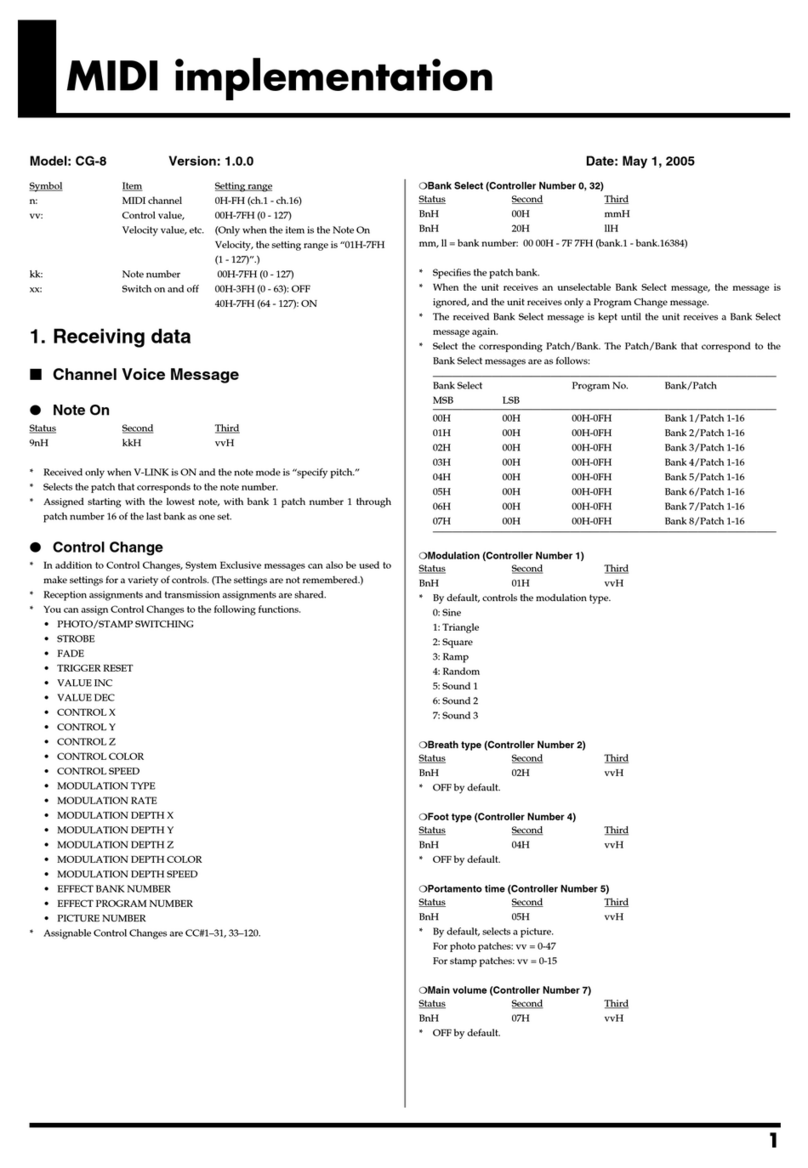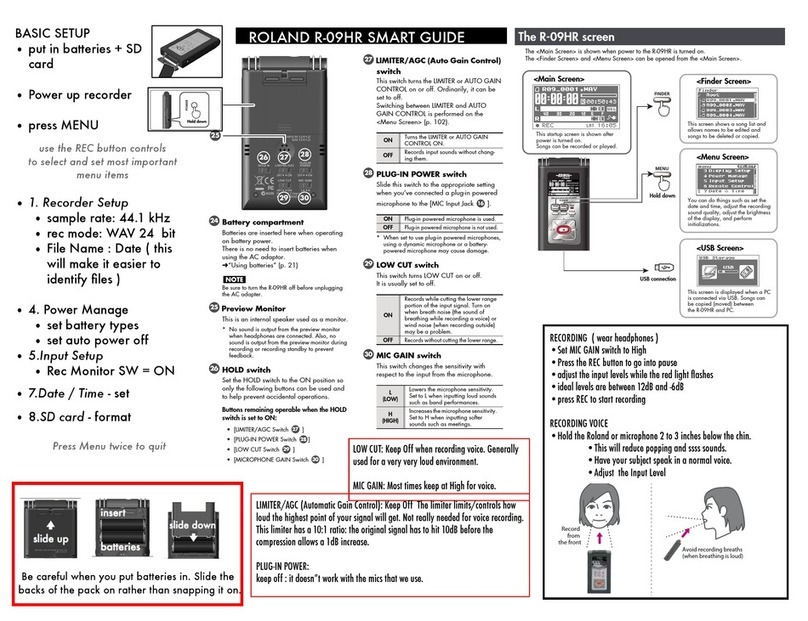Printed in Japan. Mar. 2012 RAM-20028 GEN-PD
Using V-LINK, musicians can “play” video from their electronic instrument when used with Roland video products. With V-LINK, musicians have a powerful interface for realtime audio
and video integration.
www.rolandsystemsgroup.net
Copyright 2012 Roland Corporation. All right reserved.
Roland is either registered trademark or trademark of Roland Corporation in the
United States and/or other countries.
Company names and product names appearing in this document are registered trademarks or
trademarks of their respective owners.
It is forbidden by law to make an audio recording, video recording, copy or revision of a third
party’s copyrighted work (musical work, video work, broadcast, live performance, or other work),
whether in whole or in part, and distribute, sell, lease, perform, or broadcast it without the permission
of the copyright owner. Do not use this product for purposes that could infringe on a copyright held
by a third party. We assume no responsibility whatsoever with regard to any infringements of
third-party copyrights arising through your use of this product.
All specification and appearances are subject to change without notice.
Ensuring high quality while protecting the environment: Roland is ISO9001 and ISO14001 certified
At Roland, several group companies have obtained ISO9001 certification. In addition, in January 1999, Roland also received ISO14001 international environmental management system certification. We’re
actively seeking ways to maintain harmony with the environment. (ISO=International Standardization Organization: an organization for the promotion of standardization of international units and terms. They
provide different categories of certification: ISO9001 Series certification is a product quality certification for products that undergo a certain level of quality control from the design stage to the after service stage;
ISO14001 Series certification is for environment-related standards. Each member of the Roland Group is striving to obtain certification.)
* This product is a Class A digital device under FCC part 15.
AC 115 V, AC 117 V, AC 220 V, AC 230 V, AC 240 V (50/60 Hz)
Video Processing
Processing 4:4:4 (Y/Pb/Pr, RGB), 10-bit
Supported
Formats
Video
PC
480/59.94i, 576/50i, 480/59.94p, 576/50p, 720/59.94p, 720/50p, 1080/59.94i,
1080/50i, 1080/59.94p, 1080/50p
* The SDI input can input the same frame rate as a setup menu setting.
Still Image
Input/Output Level and Impedance
Analog HD/RGB
1.0 Vp-p, 75 ohms
0.7 Vp-p, 75 ohms (H, V : 5 VTTL)
Composite
Analog Video Composite (BNC type) x 4 * Select Composite or SDI using menu per channel
Input Connectors
HD
SD
Analog RGB
3G/HD/SD-SDI BNC type x 4 * Conforms to SMPTE 424M (Level-A), 292M, 259M-C
DVI-I/HDMI
Output Connectors
Composition PinP, DSK, Chrominance Key, Luminance Key, External Key
Output Fade, Output Freeze
Effects
Mix, Cut, Wipe (9 patterns)
Transition
Others
Others
Power Supply
75 W
Power Consumption
482 (W) x 274.6 (D) x 115.9 (H) mm / 19 (W) x 10-13/16 (D) x 4-9/16 (H) inches
* When rack mount brackets are attached.
* EIA-6U rack mount size.
Dimensions
5.5 kg / 12 lbs 3 oz
Weight
Power Cord, Rack Mount Angle (2), Input Template, Owner’s Manual
Accessories
640x480/60 Hz*1, 800x600/60 Hz*1 *3, 1024x768/60 Hz*1,
1280x768/60 Hz*1, 1280x1024/60 Hz*1, 1366x768/60 Hz*1,
1400x1050/60 Hz*1, 1600x1200/60 Hz, 1920x1080/60 Hz, 1920x1200/60 Hz*2
* Conforms to VESA DMT Version 1.0 Revision 10
*1 Output refresh rate is 75 Hz when frame rate is set to 50 Hz
*2 Reduced blanking
*3 When Reference is set to External, the resolution of 800 x 600 and refresh rate of
60 Hz are no longer compliant with the VESA standard.
This means that display on some devices may not be possible in this situation.
Windows® Bitmap File (.bmp)
* Maximum 1900 x 1200 pixels, 24-bit per pixel, uncompressed
Component (Mini D-Sub 15 pin type) x 4 * Combined use with Analog RGB
Mini D-Sub 15 pin type x 4
* Combined use with Analog Video (HD)
* Select DVI-D/HDMI or Analog RGB using menu per channel
DVI-I type x 4 * Select DVI-A or DVI-D/HDMI using switch per channel
A type x 1 (for USB memory)
D-Sub 9 pin type x 1
Reference
MIDI
Analog Video Component (Mini D-Sub 15 pin type) x 1 * Combined use with Analog RGB
Composite (BNC type) x 1
HD
SD
Mini D-Sub 15-pin type x 1 * Combined use with Analog Video (HD)
Analog RGB
3G/HD/SD-SDI BNC type x 2 * Conforms to SMPTE 424M (Level-A), 292M, 259M-C
DVI-D/HDMI DVI-D type x 2, HDMI x 1 (for multi-view monitor)
Other Connectors
Tally
USB port (host)
RS-232C
BNC type (IN, THRU) * Black Burst (Sync to frames), Bi-Level, Tri-Level
5 pin DIN type (IN, OUT/THRU)
Mini D-Sub 15 pin type x 2 * Input (max): 12V, 200 mA Open collector Type
■Dimensions
■Specifications
445.1
436
482
115.9
465
146.1
274.6
265.4
57.1
37.5 57.1 76.2
5°
MIDI Visual Control is an internationally-used recommended practice that was added to the MIDI specification so that visual expression could be linked with musical performance. Video
equipment that is compatible with MIDI Visual Control can be connected to electronic musical instruments via MIDI in order to control video equipment in tandem with a performance.
■Block Diagram
*1 These functions can not be used at the same time.
*2 In HDCP mode, no video signals are output from the analog or SDI connectors.
Cross-point
Selector
Mixer
PinP
Key
External Key Source
Mixer Input
Mixer Output
DSK Source
Still Image
DSK Output
DSK Source
DSK Source
Input Multi-view
AUX
PVWPST/EFFECT
AUX Select
Multi-view
Source
Assign
Output Capture
Source Bus
Key Mode
PGM
PGM
DVI-A
DVI-D
Color Corrector
DSK
Output Fade
Fade to Background
FS Scaler
COMPOSITE
3G/HD/SD-SDI
COMPOSITE
Shared Input
Shared Input
Shared Input
Shared Input
Shared Input
Shared Input
3G/HD/SD-SDI
1
2
1
2
COMPOSITE
3G/HD/SD-SDI
COMPOSITE
COMPOSITE
3G/HD/SD-SDI
DVI-I/HDMI
RGB/COMPONENT
Still Image
Input Select
DVI-I/HDMI Signal Switch
Background
HDMI
Scaler
RGB/COMPONENT
A
A
C
E
C
B
B
D
D
E
Output Capture*1
Still Image*1
Fade to Still Image*1
*2
*2
*2
Output Freeze*1
1
2
3
4
5
6
7
8
9
10
9
10
DVI-A
DVI-D
DVI-I/HDMI
DVI-A
DVI-D
DVI-I/HDMI
DVI-A
DVI-D
DVI-I/HDMI
RGB/COMPONENT
RGB/COMPONENT
RGB/COMPONENT
REFERENCE
USB MEMORY
Input Output
3G/HD/SD-SDI
DVI-D/HDMI
Ch.1
Ch.2
Ch.3
Ch.4
Ch.5
Ch.6
Ch.7
Ch.8
Ch.9
Ch.10
THRU
IN
1
2
3
4
5
6
7
8
Color Corrector
Color Corrector
FS Scaler
Color Corrector
FS Scaler
Color Corrector
FS Scaler
Color Corrector
FS Scaler
Color Corrector
FS Scaler
Color Corrector
FS Scaler
Color Corrector
FS Scaler
Color Corrector
Color Corrector
Color Corrector
Scaler
Color Corrector
Roland Systems Group, a member of the worldwide group of Roland companies, is dedicated to the support of audio and video professionals demanding excellence in both performance
and system design. Through the development and support of video and audio products, we endeavor to improve workflow and maximize creative possibilities.
Picture Quality at the Pinnacle of High Definition.
Eight Multi-Format Channels with Independent Scalers.
A Variety of Output Formats including a Built-in Multiviewer.
3G-SDI HD-SDI SD-SDI DVI-I DVI-D DVI-A
HDMI RGB
COMPONENT COMPOSITE STILL IMAGE
HDCP